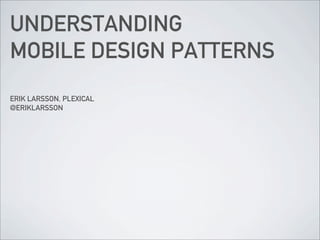
Understanding mobile design patterns
- 1. UNDERSTANDING MOBILE DESIGN PATTERNS ERIK LARSSON, PLEXICAL @ERIKLARSSON
- 6. We look at the present through a rearview mirror; we march backwards into the future Marshall McLuhan
- 7. MOBILE DESIGN PATTERNS 1. CONSTRAINTS 2. CAPABILITIES 3. ORGANIZATION 4. TOUCH
- 10. 1. CONSTRAINTS/SCREEN SIZE CONSTRAINTS SCREEN SIZE
- 11. 1. CONSTRAINTS/SCREEN SIZE 1024X768
- 12. 1. CONSTRAINTS/SCREEN SIZE 320 X 480
- 13. 1. CONSTRAINTS/SCREEN SIZE -80% LESS SCREEN REAL ESTATE
- 14. 1. CONSTRAINTS/SCREEN SIZE FOCUS IS ABOUT SAYING NO
- 19. 1. CONSTRAINTS/SCREEN SIZE KEEP IT SIMPLE STUPID
- 20. 1. CONSTRAINTS/NETWORKS & PERFORMANCE CONSTRAINTS NETWORKS & PERFORMANCE
- 21. 1. CONSTRAINTS/NETWORKS & PERFORMANCE 1 MB
- 22. 1. CONSTRAINTS/NETWORKS & PERFORMANCE USE IMAGE SPRITES TO GROUP MULTIPLE IMAGES INTO ONE
- 23. 1. CONSTRAINTS/NETWORKS & PERFORMANCE BUNDLE AND MINIFY JS AND CSS FILES
- 24. 1. CONSTRAINTS/NETWORKS & PERFORMANCE USE MICRO JS-LIBRARIES INSTEAD OF THE BIG ONES (I'M LOOKING AT YOU JQUERY)
- 25. 1. CONSTRAINTS/NETWORKS & PERFORMANCE SCRAP BLOATED CSS GRID SYSTEM AND WRITE YOUR OWN
- 26. 1. CONSTRAINTS/NETWORKS & PERFORMANCE INVESTIGATE GREAT NEW CAPABILITIES SUCH AS CANVAS AND APPCACHE
- 27. 1. CONSTRAINTS/NETWORKS & PERFORMANCE REDUCE THE NEED OF IMAGES AND USE CSS3 NOW!
- 28. 1. CONSTRAINTS/NETWORKS & PERFORMANCE SPEED IS IMPORTANT
- 29. 1. CONSTRAINTS/LOCATION LOCATION
- 31. 1. CONSTRAINTS/LOCATION 84% USE THEM AT HOME 80% USE THEM DURING MISC DOWNTIME 74% USE THEM WHILE WAITING 69% USE THEM WHILE SHOPPING 64% USE THEM AT WORK 62% USE THEM WHILE WATCHING TV 47% USE THEM DURING THEIR COMMUTE.
- 32. 1. CONSTRAINTS/LOCATION ONE EYEBALL AND ONE THUMB
- 34. 1. CONSTRAINTS/TIME CONSTRAINTS TIME
- 37. 1. CONSTRAINTS/TIME VS
- 38. 1. CONSTRAINTS/TIME MOBILE APPS NEED TO ALIGN WITH SHORTER BURSTS OF USAGE.
- 39. 1. CONSTRAINTS/TIME JUST-IN-TIME APPS LASER-FOCUSED APPS THAT PROVIDE USERS WITH QUICK, UPDATED AND RELEVANT INFORMATION THROUGHOUT THE DAY
- 40. CONSTRAINTS SCREEN SIZE NETWORKS & PERFORMANCE LOCATION TIME
- 41. 2. CAPABILITIES
- 42. 2. CAPABILITIES/LOCATION DETECTION CAPABILITIES LOCATION DETECTION
- 49. CAPABILITIES DEVICE ORIENTATION/ ACCELEROMETER
- 57. CAPABILITIES LOCATION DETECTION DEVICE ORIENTATION TOUCH INTERFACE
- 58. 3. ORGANIZATION
- 59. 3. ORGANIZATION UNDERSTAND HOW AND WHY PEOPLE USE THEIR MOBILE DEVICES PRIORITIZE CONTENT RATHER THAN NAVIGATION PROVIDE RELEVANT OPTIONS FOR EXPLORATION SAY NO TO MAINTAIN FOCUS AND CLARITY
- 61. 3. ORGANIZATION/MOBILE BEHAVIORS LOOKUP/FIND (URGENT INFO, LOCAL): I NEED AN ANSWER TO SOMETHING NOW OFTEN RELATED TO MY CURRENT LOCATION IN THE WORLD.
- 62. 3. ORGANIZATION/MOBILE BEHAVIORS EXPLORE/PLAY (BORED, LOCAL): I HAVE SOME TIME TO KILL AND JUST WANT A FEW IDLE TIME DISTRACTIONS.
- 63. 3. ORGANIZATION/MOBILE BEHAVIORS CHECK IN/STATUS (REPEAT/MICRO-TASKING): SOMETHING IMPORTANT TO ME KEEPS CHANGING OR UPDATING AND I WANT TO STAY ON TOP OF IT.
- 64. 3. ORGANIZATION/MOBILE BEHAVIORS EDIT/CREATE (URGENT CHANGE/MICRO-TASKING): I NEED TO GET SOMETHING DONE NOW THAT CAN’T WAIT.
- 66. 3. ORGANIZATION/CONTENT, NOT NAVIGATION
- 67. 3. ORGANIZATION/CONTENT, NOT NAVIGATION
- 68. ORGANIZATION OK, SO MAYBE SOME NAVIGATION IS NEEDED...
- 69. 3. ORGANIZATION/OK, SO SOME NAVIGATION...
- 70. 3. ORGANIZATION/OK, SO SOME NAVIGATION...
- 71. 3. ORGANIZATION/OK, SO SOME NAVIGATION...
- 72. 3. ORGANIZATION/OK, SO SOME NAVIGATION...
- 73. ORGANIZATION: NATIVE VS MOBILE WEB BACK BUTTONS
- 76. ORGANIZATION: NATIVE VS MOBILE WEB FIXED BOTTOM BARS
- 77. 3. ORGANIZATION/FIXED BOTTOM BARS
- 78. 3. ORGANIZATION/FIXED BOTTOM BARS
- 82. ORGANIZATION MOBILE BEHAVIORS CONTENT, NOT NAVIGATION OK, SO SOME NAVIGATION BACK BUTTONS FIXED BOTTOM BARS
- 83. 4. DESIGN FOR TOUCH
- 84. ABOUT 47 PERCENT OF APP USERS SAY THEY ARE MORE APT TO CLICK A MOBILE AD BY MISTAKE THAN THEY DO ON PURPOSE
- 85. MAKE SURE YOUR TOUCH TARGETS ARE POSITIONED CORRECTLY AND ARE OF CORRECT SIZE YOU NEED TO CONNECT THE APPROPRIATE TOUCH GESTURES TO THE OBJECTIVES OF YOUR APP OR WEBSITE
- 86. DESIGNING FOR TOUCH TOUCH TARGET SIZE
- 87. 4. DESIGNING FOR TOUCH/TOUCH TARGET SIZE APPLE: 44X44 PTS WINDOWS: 9MM WITH 2MM DISTANCE MIT: 10-14MM
- 88. 4. DESIGNING FOR TOUCH/TOUCH TARGET SIZE
- 89. 4. DESIGNING FOR TOUCH/TOUCH TARGET SIZE
- 90. 4. DESIGNING FOR TOUCH/TOUCH TARGET SIZE
- 91. 4. DESIGNING FOR TOUCH/TOUCH TARGET SIZE
- 92. DESIGNING FOR TOUCH TOUCH POSITION
- 93. 4. DESIGNING FOR TOUCH/TOUCH POSITION
- 94. 4. DESIGNING FOR TOUCH/TOUCH POSITION
- 95. DESIGNING FOR TOUCH CORE TOUCH GESTURES
- 96. 4. DESIGNING FOR TOUCH/CORE GESTURES
- 97. DESIGN FOR TOUCH TOUCH TARGET SIZE TOUCH TARGET POSITION TOUCH CORE GESTURES
- 98. 1. CONSTRAINTS
- 99. 2. CAPABILITIES
- 100. 3. ORGANIZATION
- 101. 4. DESIGN FOR TOUCH
- 102. Q&A
- 103. THANK YOU!
