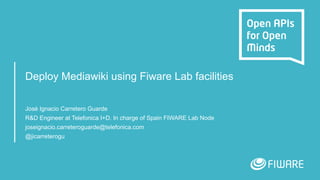
Deploy MediaWiki usgin Fiware Lab Facilities
- 1. Deploy Mediawiki using Fiware Lab facilities José Ignacio Carretero Guarde R&D Engineer at Telefonica I+D. In charge of Spain FIWARE Lab Node joseignacio.carreteroguarde@telefonica.com @jicarreterogu
- 2. Mediawiki and FIWARE Lab APIs (Openstack) 2
- 3. 3 What Mediawiki has to do with FIWARE Lab (I) Nothing?
- 4. 4 ...But it could be good vehicle to show some things about FIWARE Lab IaaS reference Implementation GE. What Mediawiki has to do with FIWARE Lab (II)
- 5. 5 ● Why Wikimedia? – If it has nothing to do with FIWARE. ● It has a backend Database (Mysql) ● It has a Frontend Web Server (Apache) ● I Allows me to show some tools: IaaS GE. ● I Know how it Works, So I can automate it. ● Images and files are stored in Apache (…/wiki/images) ● Data in the database is stored in /var/lib/mysql Installing an Applicacion: Mediawiki
- 6. 6 ● https://catalogue.fiware.org/enablers/iaas-ge-fiware-reference-implement ● “We are using OpenStack Vanilla release for the IaaS GE.” ● Openstack APIs work: ● Compute APIs ● Block Storage APIs ● Image Service ● Object Storage ● There are CLIs writen in Python... IaaS GE – FIWARE Reference Implementation
- 7. 7 # Assuming Python 2.7, pip and virtualenv installed virtualenv osdemo source osdemo/bin/activate pip install python-openstackclient pip install python-swiftclient How to locally install the CLIs
- 8. A First Approach to the Installation Process 8
- 9. 9 Installing an Applicacion: Mediawiki (I)
- 10. 10 ● Virtual Machines – Instances ● Instances are managed by Nova. ● We need a few things before deploying an instance ● A Keypair ● In order to be Able to SSH our instances ● Security Groups/Rules ● Because OpenStack acts like a closed Firewall for every instance. Create a first VM
- 11. 11 # Creating the keypair nova keypair-add summitkp | tee summitkp && chmod 400 summitkp # Creating the security group and rules nova secgroup-create openthings opens_some_ports nova secgroup-add-rule openthings tcp 22 22 0/0 nova secgroup-add-rule openthings tcp 80 80 0/0 nova secgroup-add-rule openthings icmp -1 -1 0/0 # Creating the security group and rules (What I did!): nova secgroup-create allopen open_everything nova secgroup-add-rule allopen tcp 1 65535 0/0 nova secgroup-add-rule allopen ucp 1 65535 0/0 nova secgroup-add-rule allopen icmp -1 -1 0/0 Nova: Key Pairs and Security Groups
- 12. 12 ● Boot our first instance with some parameters ● (At least) One network ID to allow networking ● Flavor – The size of the Instance ● Our Security Group – our firewall configuration. ● A Keypair – To SSH our instance ● The base image – I’ll use an Ubuntu in the demos. ● Assign a floating IP to some of our instances ● A Floating IP is needed to SSH our instances. We might not be able to SSH private IPs ● 1 Floating IP is allowed per User. Create a first VM (ii)
- 13. 13 # Find the network ID NETUUID=$(openstack network list | awk '/ node-int-net-01 / {print $2}') # Boot Virtual Machine nova boot --nic net-id=$NETUUID --image base_ubuntu_14.04 --key-name summitkp --security-groups allopen --flavor m1.small mydatabase # Creating a floating IP: PUBLIC_EXT_NET=public-ext-net-01 openstack floating ip create $PUBLIC_EXT_NET # Associate the IP to our instance: nova list floating ip create $PUBLIC_EXT_NET openstack floating list nova floating-ip-associate mydatabase 130.206.112.0 Nova: Boot and add a floating IP
- 14. 14 # Get console URL nova get-vnc-console mydatabase novnc # Creating the security group and rules nova console-log mydatabase Nova: Consoles
- 15. 15 ● Compute is thought to Compute ● When Instances die, Ephemeral disks die ● Persistent Disk – Block Storage ● Cinder manages Persistent Disks ● The disks, once created can be attached to instances ● Instances must format (once) and mount the disks before use ● Persistent disk will survive Instances. ● A way to Keep data apart from computation. Cinder: Ephemeral Vs Persistent disks
- 16. 16 # Create a Persistent disk openstack volume create --size 1 myvolume openstack volume list VOLUMEID=$(openstack volume list | awk '/ myvolume / {print $2}') # Attaching the volume to the instance nova volume-attach mydatabase $VOLUMEID # Or attaching at boot time… nova boot --nic net-id=$NETUUID --image base_ubuntu_14.04 --key-name summitkp --security-groups allopen --block-device-mapping vdb=$VOLUMEID --flavor m1.small mydatabase Cinder: Persistent Disk Creation
- 17. Automate!!! 17
- 18. 18 ● Increase Productivity ● Automated processes reduce defects ● Reduce Human Errors ● Processes are run effortlessly ● Processes are more flexible => Changes are easier ● Increase satisfaction ● … You can write many other things here ● … And here. Automate: Why?
- 19. 19 Automate: Using GUI (Cloud Portal) (maybe... ) Too many clicks (maybe)... Too error prone (almost)... Impossible automation Easy to use
- 20. 20 ● Tools to automate ● Puppet/Chef ● An Agent is required in the instance ● Ansible ● Many features, even some for OpenStack ● Some OpenStack Tools ● Heat / Murano ● Ad Hoc Scripts ● This time it was my option, so I can show some CLI commands Automate: How?
- 21. 21 Installing an Applicacion: Mediawiki (II) /var/www/html/wiki/images /var/lib/mysql apache-vol kmysql-vol
- 22. 22 ● Create the Persistent Disk (if it doesn’t exists) ● Boot the VM attaching the Persistent Disk and injecting a Script ● The Script ● Formats the Persistent Disk and mounts it (using /etc/fstab) ● /var/lib/mysql ● Installs MySQL-Server software ● Creates Database and user for the Wiki. One Installation Process: Database
- 23. 23 ● Create the Persistent Disk (if it doesn’t exists) ● Boot the VM attaching the Persistent Disk and injecting a Script ● The Script ● Formats the Persistent Disk ● Installs Apache, php5, libs, etc ● Downloads Wikimedia and untars it /var/www/html ● Downloads SyntaxHighlight_plugin and untars it. ● Mounts the disk (/var/www/html/wiki/images) ● Creates a FloatingIP and associates it to the instance One Installation Process: Apache
- 24. 24 # Or attaching at boot time… nova boot --nic net-id=$NETUUID --image base_ubuntu_14.04 --key-name summitkp --security-groups allopen --block-device-mapping vdb=$VOLUMEID --user-data oneScript --flavor m1.small mydatabase The new boot command for Nova
- 26. 26 ● Mediawiki installation can’t be automated… but ● I can automate LocalSettings.php configuration ● The Script ● Gets the Public IP of our apache ● Sets the Logo, Extensions of Documents which can be uploaded ● Configures SyntaxHighlight extension ● Uploads LocalSettings.php and logo.jpg Can’t automate everything... but almost
- 27. Some other tools: Images and Object Storage 27
- 28. 28 ● I can take Snapshots of my instances ● So I can boot a preconfigured Instance ● Glance - The image service is used to create Snapshots ● I’ve taken an Snapshot of my Database Instance ● The process takes some time... ● It is a complicated process that involves many subprocesses Snapshots from instances
- 29. 29 # Create an Snapshot from an Instance nova image-create krtmysql krtmysql-snp # List images openstack image list # Delete images openstack image delete $IMAGE_ID Image Commands
- 30. 30 ● It stores static Objects ● We can retrieve the objects in the future ● Swift is the reference implementation of FIWARE’s Object Storage GE ● https://catalogue.fiware.org/enablers/object-storage-ge-fiware-imple ● Objects are Stored in containers ● I’ve uploaded my Preconfigured Mediawiki in a .tgz file to Object Store ● Let’s use this in next Mediawiki installations (as a demo) Object Storage
- 31. 31 # Create a new Container swift post summit # Upload an object to the Container swift upload summit wiki.tgz # List Containers, list objects from a container swift list swift list summit # Retrieve an object from a container swift download summit wiki.tgz Swift Commands
- 32. 32 # Retrieve an object from a container… In some scripts. token=($(openstack token issue | awk '/ id / || / project_id / {print $4}')) TOKEN=${token[0]} TENANT_ID=${token[1]} URL=http://130.206.112.3:8080/v1 … # Use the token, and the tenant. swift --os-auth-token $TOKEN --os-storage- url=$URL/AUTH_$TENANT_ID download summit wiki.tgz Swift Commands (to automate)
- 34. Thank you! http://fiware.org Follow @FIWARE on Twitter
