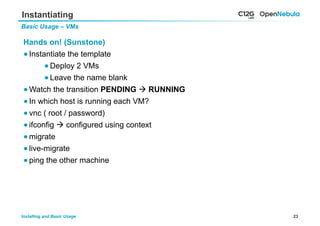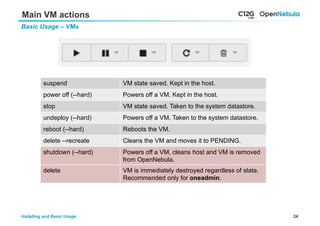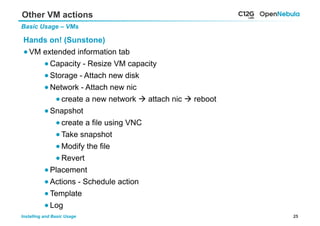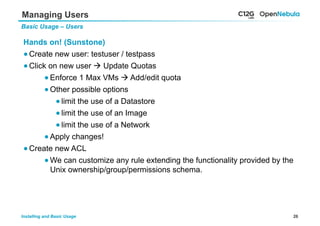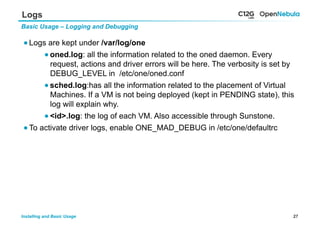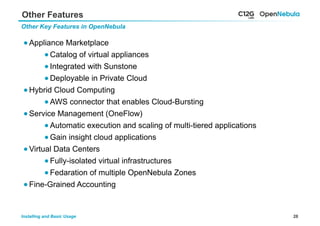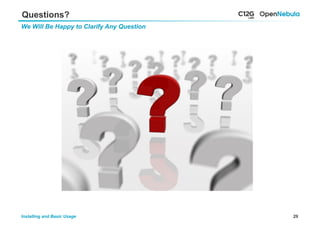Installing OpenNebula involves planning the installation environment, installing packages on frontend and worker nodes, configuring passwordless SSH access, adding hosts, creating images, networks and templates, and instantiating VMs. Basic usage involves managing these resources through the CLI and Sunstone interface, including performing actions on and monitoring VMs, creating and managing users, and viewing logs to debug issues.
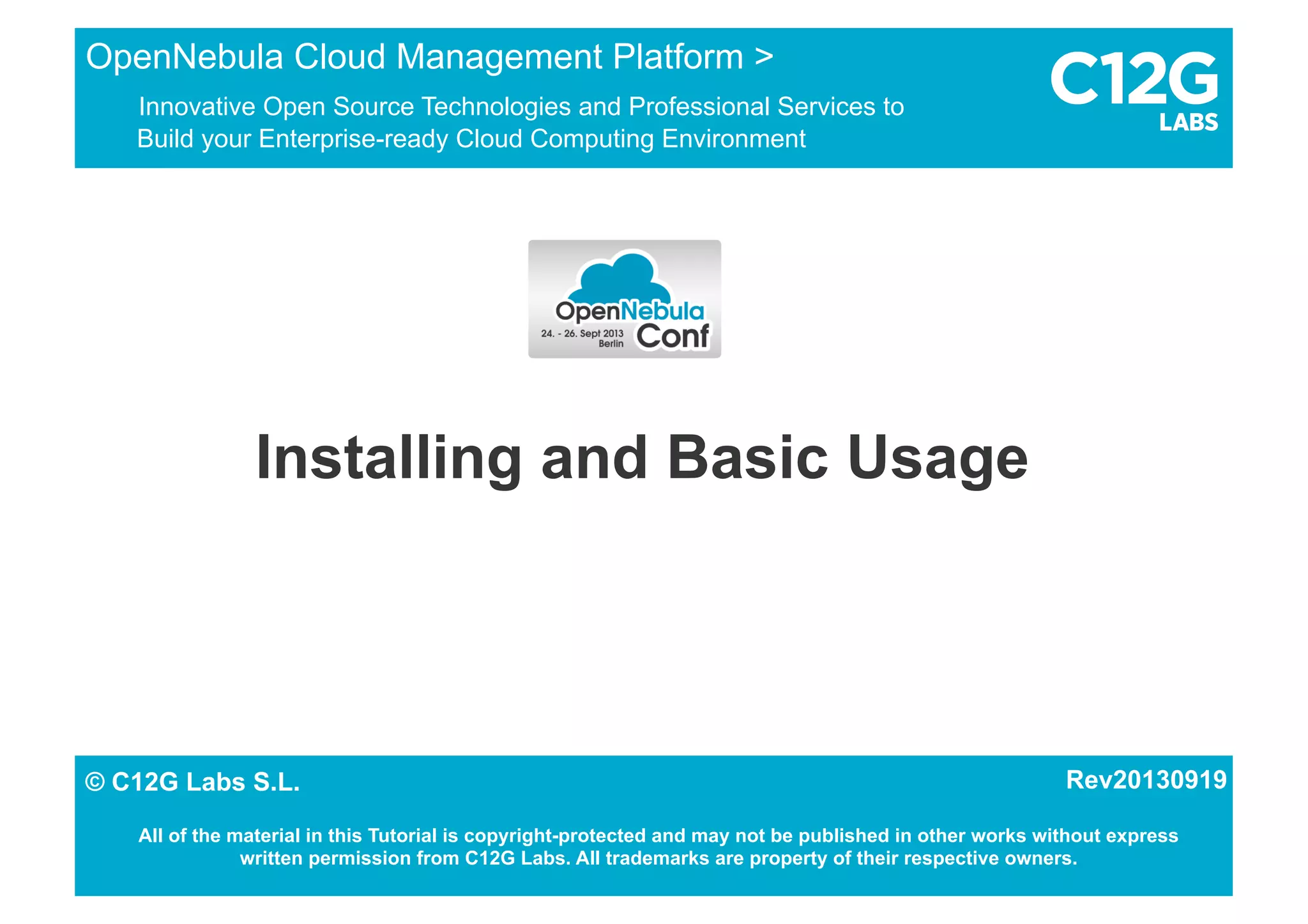
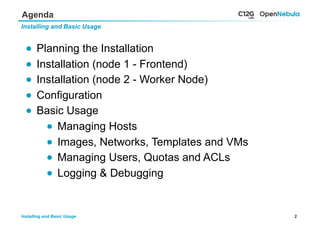
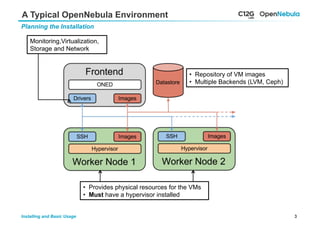
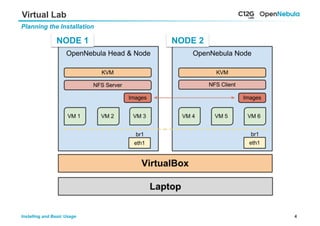
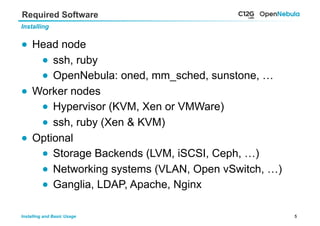
![6Installing and Basic Usage
Installation node 1 - Frontend
Installing
Hands on (node1) !
● Activate repo and Install Packages
● Add QEMU drivers
● Configure NFS Server
# cp /var/tmp/tutorial/opennebula.repo /etc/
yum.repos.d/
# yum install opennebula-server opennebula-sunstone
opennebula-node-kvm opennebula-flow
# sed -i 's/"kvm" ]/"qemu" ]/' /etc/one/oned.conf
# cat /etc/exports
/var/lib/one
*(rw,sync,no_subtree_check,root_squash,anonuid=9869,anongid=9869)](https://image.slidesharecdn.com/01-introduction-02-installingandbasicusage-131001060311-phpapp02/85/OpenNebulaConf-2013-Hands-on-Tutorial-2-Installing-and-Basic-Usage-6-320.jpg)
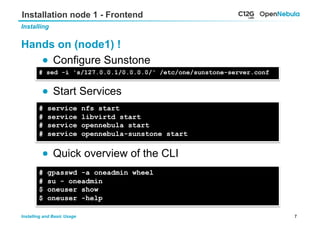
![8Installing and Basic Usage
Installation node 1 - Frontend
Installing
Hands on (node1) !
● OpenNebula CLI Commands
$ one[TAB]
oneuser Manage Users oneimage Manage Images
onegroup Manage Groups onetemplate Manage Templates
oneacl Manage ACLs onevm Manage VMs
onehost Manage Hosts oneacct Accounting Tool
onecluster Manage Clusters onemarket Marketplace Tool
onevnet Manage Networks onedb DB Tool
onedatastore Manage Datastores](https://image.slidesharecdn.com/01-introduction-02-installingandbasicusage-131001060311-phpapp02/85/OpenNebulaConf-2013-Hands-on-Tutorial-2-Installing-and-Basic-Usage-8-320.jpg)
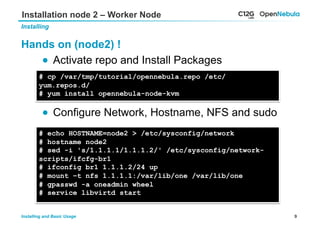
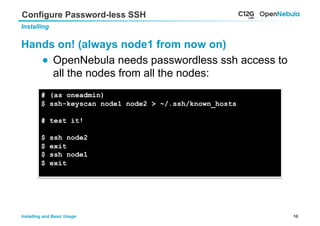
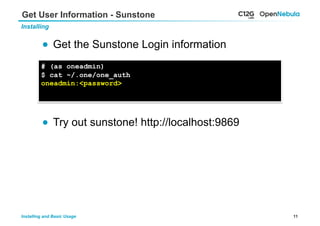
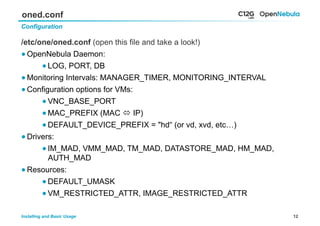
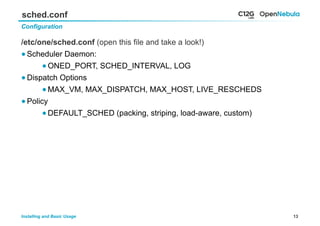
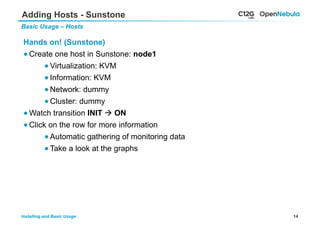
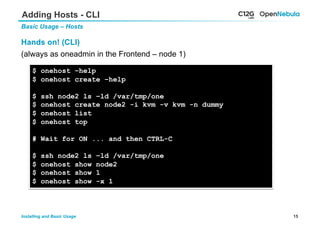
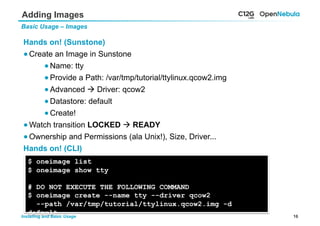
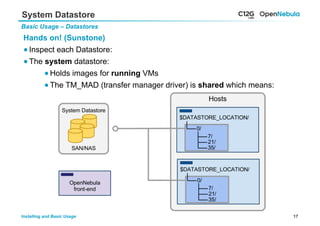
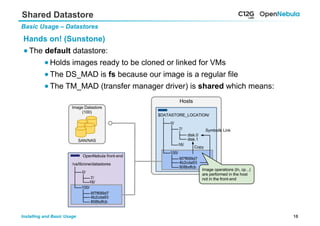
![19Installing and Basic Usage
Adding Networks
Basic Usage – Networks
Hands on! (Sunstone)
● Create a new Network
● Name: private
● Type: Fixed Network
● IP: 192.168.0.1 -> [ENTER] -> repeat ... -> 192.168.0.4
● Network Model: default
● Bridge: br1
br1
VM VM
Node 1
eth1
br1
Node 2
eth1
VM VM](https://image.slidesharecdn.com/01-introduction-02-installingandbasicusage-131001060311-phpapp02/85/OpenNebulaConf-2013-Hands-on-Tutorial-2-Installing-and-Basic-Usage-19-320.jpg)
![20Installing and Basic Usage
Adding Networks
Basic Usage – Networks
Hands on! (Sunstone)
● Network extended information:
● Lease Management Add, Hold and Remove Leases
Hands on! (CLI)
$ cat private2.net
NAME = private2
TYPE = fixed
BRIDGE = br1
LEASES = [ IP = 10.0.0.1 ]
LEASES = [ IP = 10.0.0.2 ]
$ onevnet create private2
$ onevnet list
$ onevnet show private
$ onevnet addleases private 192.168.0.105
$ onevnet hold private 192.168.0.105](https://image.slidesharecdn.com/01-introduction-02-installingandbasicusage-131001060311-phpapp02/85/OpenNebulaConf-2013-Hands-on-Tutorial-2-Installing-and-Basic-Usage-20-320.jpg)
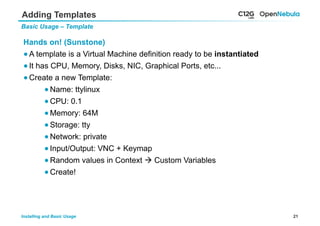
![22Installing and Basic Usage
Adding Templates
Basic Usage – Template
Hands on! (CLI)
● Try the useful --dry option in the CLI
$ onetemplate create --help
$ onetemplate create --name ttylinux --cpu 0.1
--memory 64 --disk tty --nic private --vnc --dry
NAME="ttylinux“
CPU=0.1
MEMORY=64
DISK=[
IMAGE="tty“
]
NIC=[
NETWORK="private“
]
GRAPHICS=[ TYPE="vnc", LISTEN="0.0.0.0" ]](https://image.slidesharecdn.com/01-introduction-02-installingandbasicusage-131001060311-phpapp02/85/OpenNebulaConf-2013-Hands-on-Tutorial-2-Installing-and-Basic-Usage-22-320.jpg)