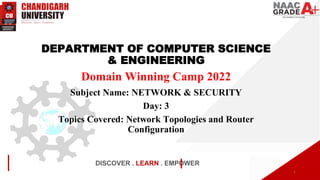
DAY 3.pptx
- 1. DEPARTMENT OF COMPUTER SCIENCE & ENGINEERING Domain Winning Camp 2022 Subject Name: NETWORK & SECURITY Day: 3 Topics Covered: Network Topologies and Router Configuration DISCOVER . LEARN . EMPOWER 1
- 2. • Prerequisite of topic: Basics of Computer Network. • Objective : To understand the basic and hybrid LAN physical topologies, and introduction to the configuration of the static and dynamic routes. • Outcome: The students will be able to apply their knowledge to answer questions about network topologies and determine which one to use in different work environments. 2
- 3. Network Topology ⮚ A Network Topology is the arrangement with which computer systems or network devices are connected to each other. ⮚ Types of Network Topology:- • Bus • Ring • Star • Tree • Mesh • Hybrid 3
- 4. Bus Topology • All devices share single communication line or cable. • Both ends of the shared channel have line terminator. • It is one of the simple forms of networking where a failure of a device does not affect the other devices. • But the failure of the shared communication line can make all other devices stop functioning. 4
- 5. Bus Topology Advantages • Low-cost cable • Moderate data speeds • Familiar technology • Limited failure Disadvantages • Extensive cabling • Difficult troubleshooting • Signal interference • Reconfiguration difficult 5
- 6. Ring Topology • Ring topology is like a bus topology, but with connected ends. • The node that receives the message from the previous computer will retransmit to the next node. • The most common access method of the ring topology is token passing. Token passing: It is a network access method in which token is passed from one node to another node. Token: It is a frame that circulates around the network. 6
- 7. Ring Topology Advantages • Easy Network Management • Easy Product availability • Low installation cost • Reliable Disadvantages • Difficult troubleshooting • Failure • Reconfiguration difficult 7
- 8. Star Topology • Star topology is an arrangement of the network in which every node is connected to the central hub, switch or a central computer. • The central computer is known as a server, and the peripheral devices attached to the server are known as clients. • Hubs or Switches are mainly used as connection devices in a physical star topology. 8
- 9. Star Topology Advantages • Efficient troubleshooting • Limited failure • Easily expandable • Cost effective • High data speeds Disadvantages • Difficult Cable Routing. • A Central point of failure 9
- 10. Tree topology • Tree topology combines the characteristics of bus topology and star topology. • The top-most node in tree topology is known as a root node, and all other nodes are the descendants of the root node. • There is only one path exists between two nodes for the data transmission. Thus, it forms a parent-child hierarchy. 10
- 11. Tree topology Advantages • Easily expandable • Error detection • Limited failure • Point-to-point wiring Disadvantages • Difficult troubleshooting • High cost • Failure • Reconfiguration difficult 11
- 12. Mesh topology • There are multiple paths from one computer to another computer. • It does not contain the switch, hub or any central computer which acts as a central point of communication. • Mesh topology is mainly used for wireless networks. • Mesh topology can be formed by using the formula: Number of cables = (n*(n-1))/2; where n is the number of nodes that represents the network 12
- 13. Mesh topology Advantages • Reliable • Fast Communication • Easier Reconfiguration Disadvantages • Cost • Management • Efficiency 13
- 14. Hybrid Topology • The combination of various different topologies is known as Hybrid topology. • A Hybrid topology is a connection between different links and nodes to transfer the data. • When two or more different topologies are combined together is termed as Hybrid topology and if similar topologies are connected with each other will not result in Hybrid topology. 14
- 15. Hybrid Topology Advantages • Reliable • Scalable • Flexible • Effective Disadvantages • Complex design • Costly Hub • Costly infrastructure 15
- 16. Router Configuration • A router is a layer 3 or network layer device. • A router can be used both in LAN and WAN. • It transfers data in the form of IP packets. • It connects different networks together and sends data packets from one network to another. • Routers are manufactured by some popular companies like Cisco, D- Link, HP, 3Com, Juniper and Nortel. 16
- 17. Static Routing 17 Static routing algorithm is a form of routing which occurs when a router uses a manual configuration routing entry rather than dynamic entry.
- 18. Dynamic Routing • Dynamic routing is an adaptive routing algorithm, and it is a process where a router can forward data through a different route. 18
- 19. Static Routing vs Dynamic Routing 19
- 20. References Text Books: • Data Communications and Networking by B. Forouzan. • Computer Networking With Internet Protocols and Technology by Stallings. Reference Books: • Fundamentals of Communication Networks by Wiley. Web Links: • www.tutorialspoint.com • https://www.softwaretestinghelp.com/router-setup-configuration/ • www.geekforgeeks.org • https://www.computernetworkingnotes.com/ccna-study-guide/static-routing-configuration-guide-with- examples.html 20
- 21. FAQ 1. Applications of Ring Topology 1. Design a Start topology for UMS system 21
- 22. 22 Thank you