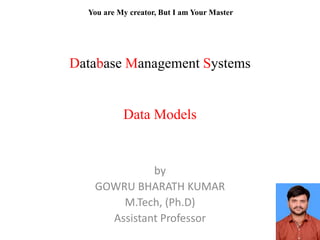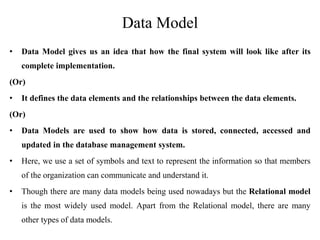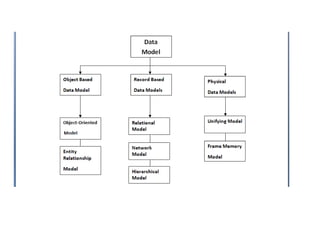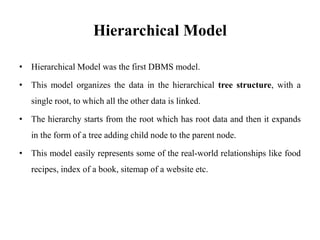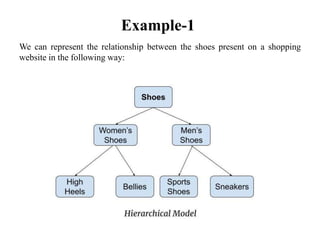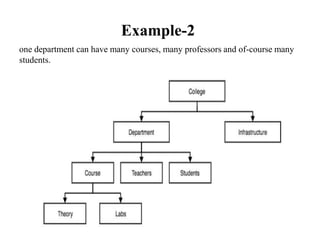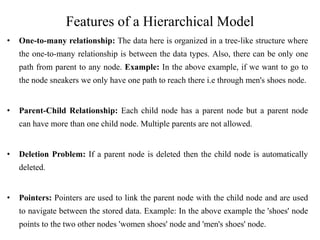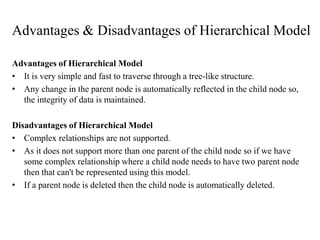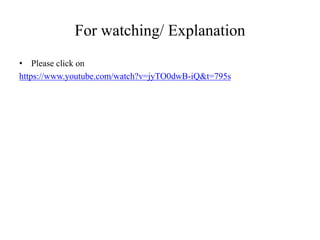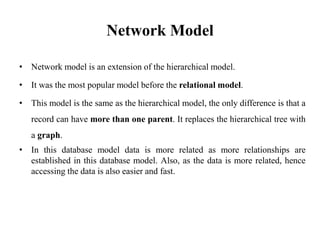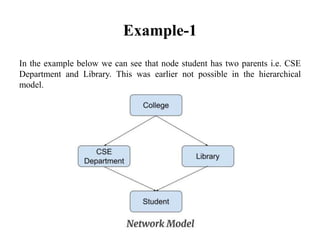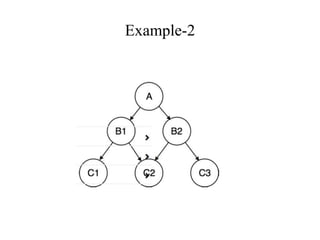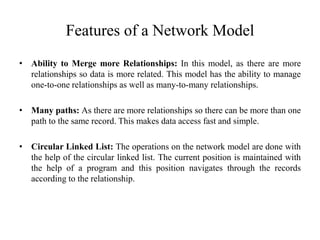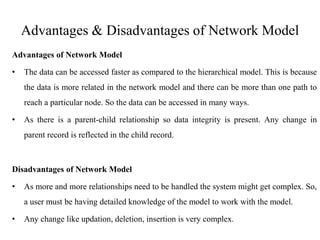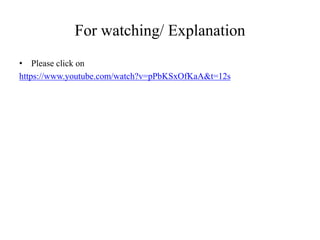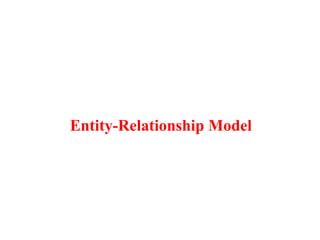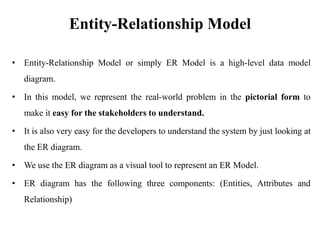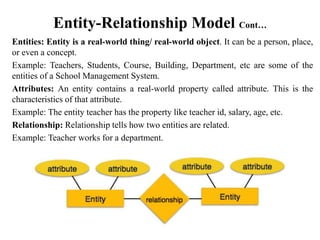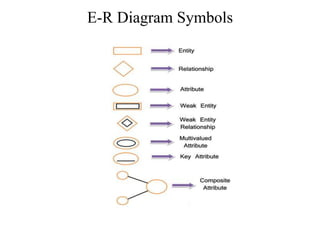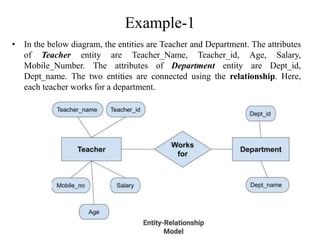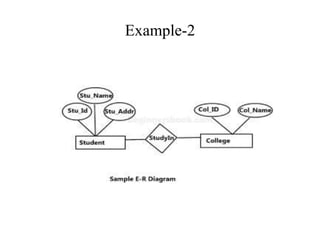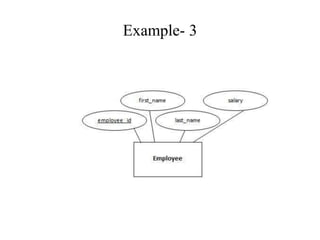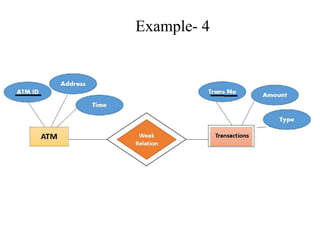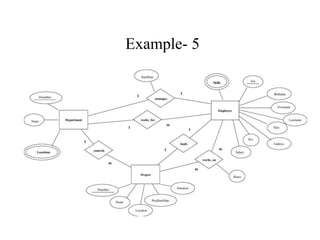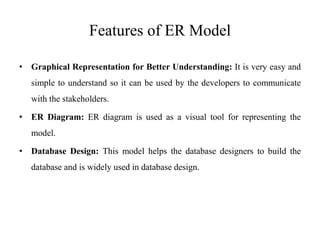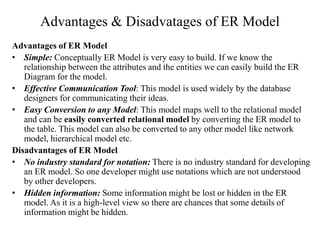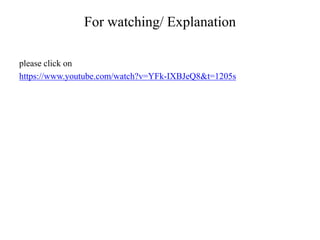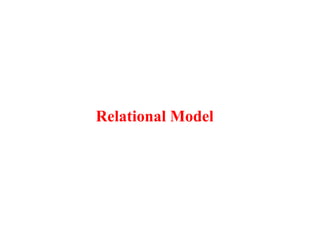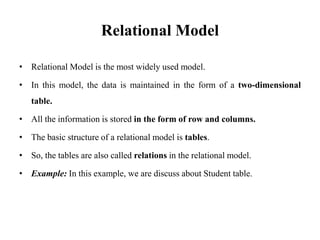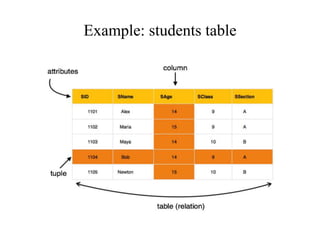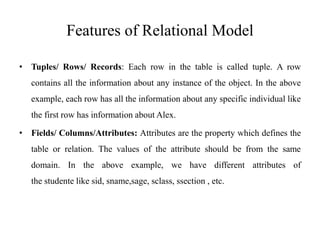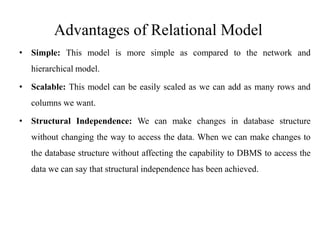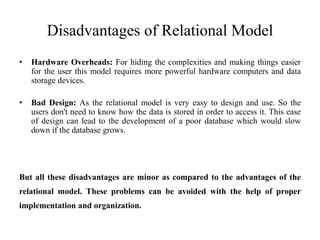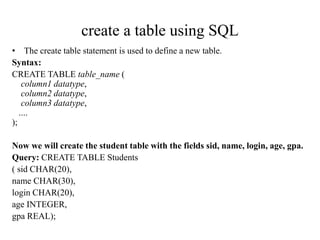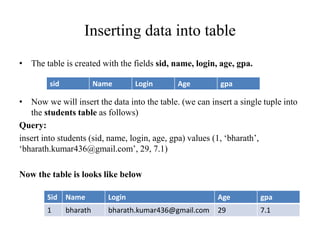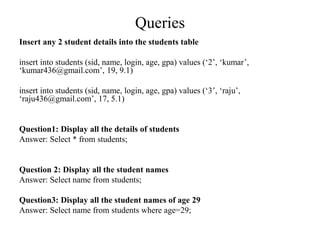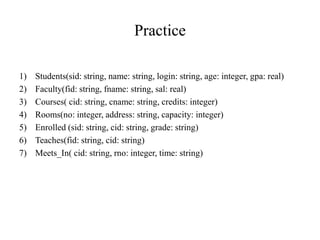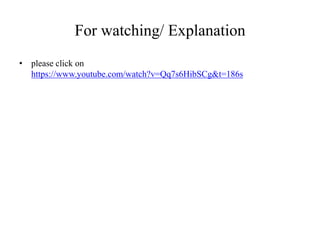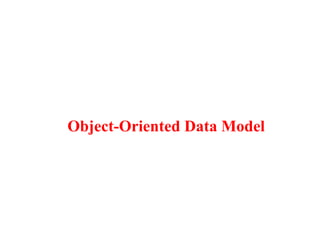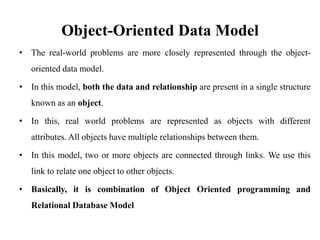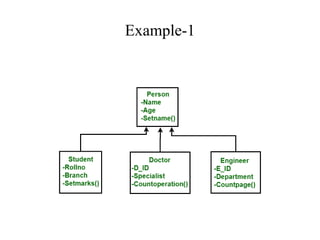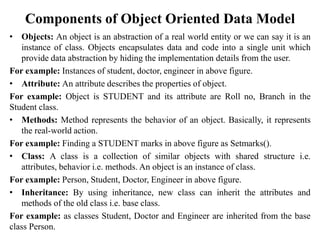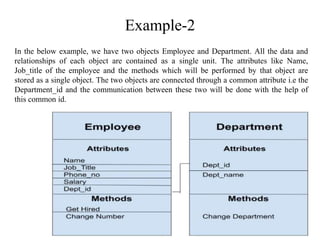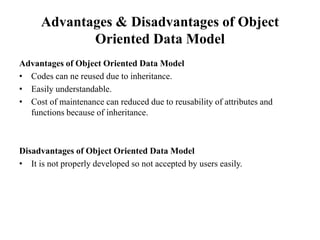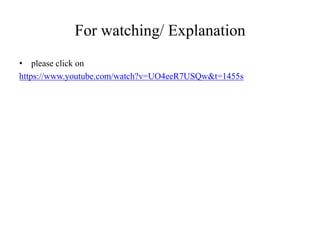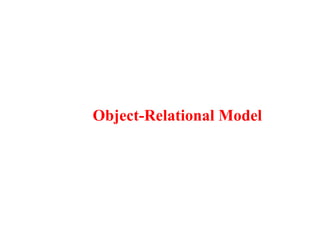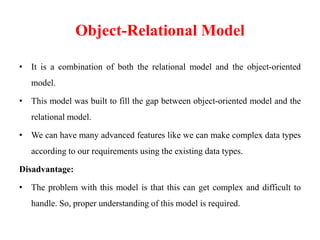The document provides an overview of different data models including hierarchical, network, entity-relationship, relational, object-oriented, and object-relational models. It describes the key components and features of each model. Examples are given to illustrate concepts like entities, attributes, relationships, and how data can be organized in different structures. The advantages and disadvantages of each model are also discussed. Overall, the document serves as a useful introduction to the main data models used in database management systems.