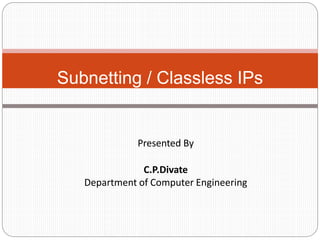
Data Communications and Network -Subnetting
- 1. Subnetting / Classless IPs Presented By C.P.Divate Department of Computer Engineering
- 2. What is Subnetting? ⚫Allows Creating multiple network from a single address block. ⚫Subnetting is a process of breaking large network in small networks known as subnets.
- 3. Diagram
- 4. Why Subnetting? ⚫Maximise addressing efficiency. ⚫Extend the life of IPV4. ⚫Public IPV4 Addresses are scare. ⚫Easy to manage. ⚫Subnetting reduces network traffic by removing collision and broadcast traffic, that overall improve performance. ⚫Subnetting allows you to apply network security polices at the interconnection between subnets
- 5. How? CIDR [ Classless Inter Domain Routing] ⚫CIDR is a slash notation of subnet mask. CIDR tells us number of on bits in a network address CIDR Decimal Binary /25 128 10000000 /26 192 11000000 /27 224 11100000 /28 240 11110000 /29 248 11111000 /30 252 11111100
- 6. Formulas & Variables ⚫h=number of host bits ⚫n=number of host bit use in network bits ⚫Number of new networks reulting from the subnetting: =2^n ⚫Number of hosts per new network: =2^h-2 One is network another is broadcast ⚫ Broadcast address is the last address of subnet. ⚫ Block size or increment number is used to calculate the valid subnets
- 7. Example:-1 ⚫Subnet base address ⚫ New CIDR length /25 255.255.255.128(Subnet Mask) ⚫ n = 1 [Number of host bit used in network] n ⚫ h = 7 [Remaining host bits] 192 168 1 0/24 11111111 11111111 11111111 00000000 N N N H 192 168 1 0/25 11111111 11111111 11111111 10000000
- 8. Example:-1 ⚫Total subnets ( 2^n ) :- 2^1 = 2. ⚫ Block size (256 - subnet mask) :- 256 - 128 = 128 ⚫ Valid subnets 0,128 ⚫ Valid host per subnets (2^h-2)=2^7-2=126 Subnets Subnet 1 Subnet 2 Network ID 192.168.1.0 192.168.1.128 First host 192.168.1.1 192.168.1.129 Last host 192.168.1.126 192.168.1.254 Broadcast ID 192.168.1.127 192.168.1.255
- 9. Example:-2 ⚫ New Perfix length /26 255.255.255.192(Subnet Mask) ⚫n = 2 [Number of host bit used in network] n ⚫n = 6 [Remaining host bits] ⚫Total subnets ( 2^n ) :- 22 = 4. ⚫Block size (256 - subnet mask) :- 256 - 192 = 64. ⚫Valid subnets ( Count blocks from 0) :- 0,64,128,192 192 168 1 0/26 11111111 11111111 11111111 11000000
- 10. Example:-2 ⚫Total hosts (2h) :- 26 = 64 ⚫Valid hosts per subnet ( 2^h- 2 ) :- 64 - 2 = 62 Subnets. Subnet 1 Subnet 2 Subnet 3 Subnet 4 Network ID 0 64 128 192 First host 1 65 129 193 Last host 62 126 190 254 Broadcast ID 63 127 191 255
- 11. Subnet Mask ⚫ Subnet mask is a 32 bits long address used to distinguish between network address and host address in IP address. Subnet mask is always used with IP address. Subnet mask has only one purpose, to identify which part of an IP address is network address and which part is host address. IP 192 168 1 1 Subnet mask 255 255 255 128
- 12. Case Study In Real Life Example
- 13. Diagram
- 14. In real life scenario ⚫some subnets may require large number of host addresses while other may require only few addresses. ⚫Assume that you are a network administrator & EDU has three departments connected with wan links. ⚫ CSE department has 74 computers. ⚫ EEE department has 52 computers. ⚫ Administrative department has 28 computers. ⚫ All departments are connected with each other via wan link. ⚫ Each wan link requires two IP addresses.
- 15. Choose address ⚫First choice (purchase a class B IP address) 172.168.1.0/23 Subnetting of this address would give us 128 subnets and 510 hosts in each subnet. Our network requires only 6 subnets and 160 addresses. We would have to pay for 65356 addresses while you need only 160 addresses. Every IP address adds more dollars in company bill. Would you consider this address space for company?
- 16. ⚫ Second choice (purchase at least two Class C IP addresses) 192.168.1.0/25 192.168.1.0/26 ⚫ Subnetting of first address 192.168.1.0/25 would give us 2 subnets and 126 hosts in each subnet. ⚫ Subnetting of second address 192.168.1.0/26 would give us 4 subnets and 62 hosts in each subnet. ⚫ Collectively we are getting 6 subnets and 500 hosts from these two address spaces. We are still wasting more than 300 IP address, and we would have to purchase two address spaces.
- 17. Step-1 ⚫Order all segments according the hosts requirement (Largest to smallest). Subnet Segment Host 1 CSE 74 2 EEE 52 3 Administration 28 4 Wan link 1 2 5 Wan link 2 2 6 Wan link 3 2
- 18. Step-2 ⚫Do Subnetting for largest segment. Our largest segment needs 74 host addresses. /25 provide us two subnets with 126 hosts in each subnet. 192.168.1.0/25 Subnet Subnet 1 Subnet 2 Network ID 192.168.1.0 192.168.1.128 First host address 192.168.1.1 192.168.1.129 Last host address 192.168.1.126 192.168.1.254 Broadcast ID 192.168.1.127 192.168.1.255
- 19. Step-3 ⚫Assign subnet mask to the largest segment. As you can see in above table, subnet 1 fulfill our largest segment requirement. Assign it to our segment. Segment CSE Requirement 74 CIDR /25 Subnet mask 255.255.255.128 Network ID 192.168.1.0 First hosts 192.168.1.1 Last hosts 192.168.1.126 Broadcast ID 192.168.1.127
- 20. Step-4 ⚫ Do subnetting for second largest segment from next available subnet. Next segment requires 52 host addresses. ⚫ Subnetting of /25 has given us two subnets with 128 hosts in each, from that we have assigned first subnet to CSE segment. ⚫ Second segment is available, we would do subnetting of this. ⚫ /26 provide us 4 subnets with 62 hosts in each subnet. 192.168.1.0/26 Subnet Subnet 1 Subnet 2 Subnet 3 Subnet 4 Network ID 0 64 128 192 First address 1 65 129 193 Last address 62 126 190 254 Broadcast ID 63 127 191 255
- 21. ⚫We cannot use subnet 1 and subnet 2 ( address from 0 to 127 ) as they are already assigned to CSE department. We can assign subnet 3 to our EEE department. Segment EEE Requirement 52 CIDR /26 Subnet mask 255.255.255.192 Network ID 192.168.1.128 First hosts 192.168.1.129 Last hosts 192.168.1.190 Broadcast ID 192.168.1.191
- 22. Step-5 ⚫Our next segment requires 28 hosts. From above subnetting we have subnet 3 and subnet 4 available. ⚫Do subnetting for the requirement of 28 hosts. 192.168.1.0/27 Subnet Sub 1 Sub 2 Sub 3 Sub 4 Sub 5 Sub 6 Sub 7 Sub 8 Net ID 0 32 64 96 128 160 192 224 First Host 1 33 65 95 129 161 193 225 Last Host 30 62 94 126 158 190 222 254 Broad- cast ID 31 63 95 127 159 191 223 255
- 23. ⚫Subnets 1 to 6 [address from 0 to 191] are already occupied by previous segments. We can assign subnet 7 to this segment. Segment Administration Requirement 28 CIDR /27 Subnet mask 255.255.255.224 Network ID 192.168.1.192 First hosts 192.168.1.193 Last hosts 192.168.1.222 Broadcast ID 192.168.1.223
- 24. Step-6 ⚫Our last three segments require 2 hosts per subnet. Do subnetting for these-192.168.1.0/30 ⚫Valid subnets are:- ⚫ 0,4,8,12,16,20,24,28,32,36,40,44,48,52,56,60,64,68,72,76,80,84,88,92,96,100,1 04,108,112,116,120,124,128,132,136,140,144,148,152,156,160,164,168,172,176 ,180,184,188,192,196,200,204,208,212,216,220,224,228,232,236,240,244,2 48,252,256 Subnet Subnet 57 Subnet 58 Subnet 59 Network ID 224 228 232 First host 225 229 233 Last host 226 230 234 Broadcast ID 227 231 235
- 25. WAN Link 1 Segments Wan Link 1 Requirement 2 CIDR /30 Subnet mask 255.255.255.252 Network ID 192.168.1.224 First hosts 192.168.1.225 Last hosts 192.168.1.226 Broadcast ID 192.168.1.227
- 26. WAN Link-2 Segments Wan Link 2 Requirement 2 CIDR /30 Subnet mask 255.255.255.252 Network ID 192.168.1.228 First hosts 192.168.1.229 Last hosts 192.168.1.230 Broadcast ID 192.168.1.231
- 27. WAN Link-3 Segments Wan Link 3 Requirement 2 CIDR /30 Subnet mask 255.255.255.252 Network ID 192.168.1.232 First hosts 192.168.1.233 Last hosts 192.168.1.234 Broadcast ID 192.168.1.235
- 28. Whole Network
- 29. THANK YOU