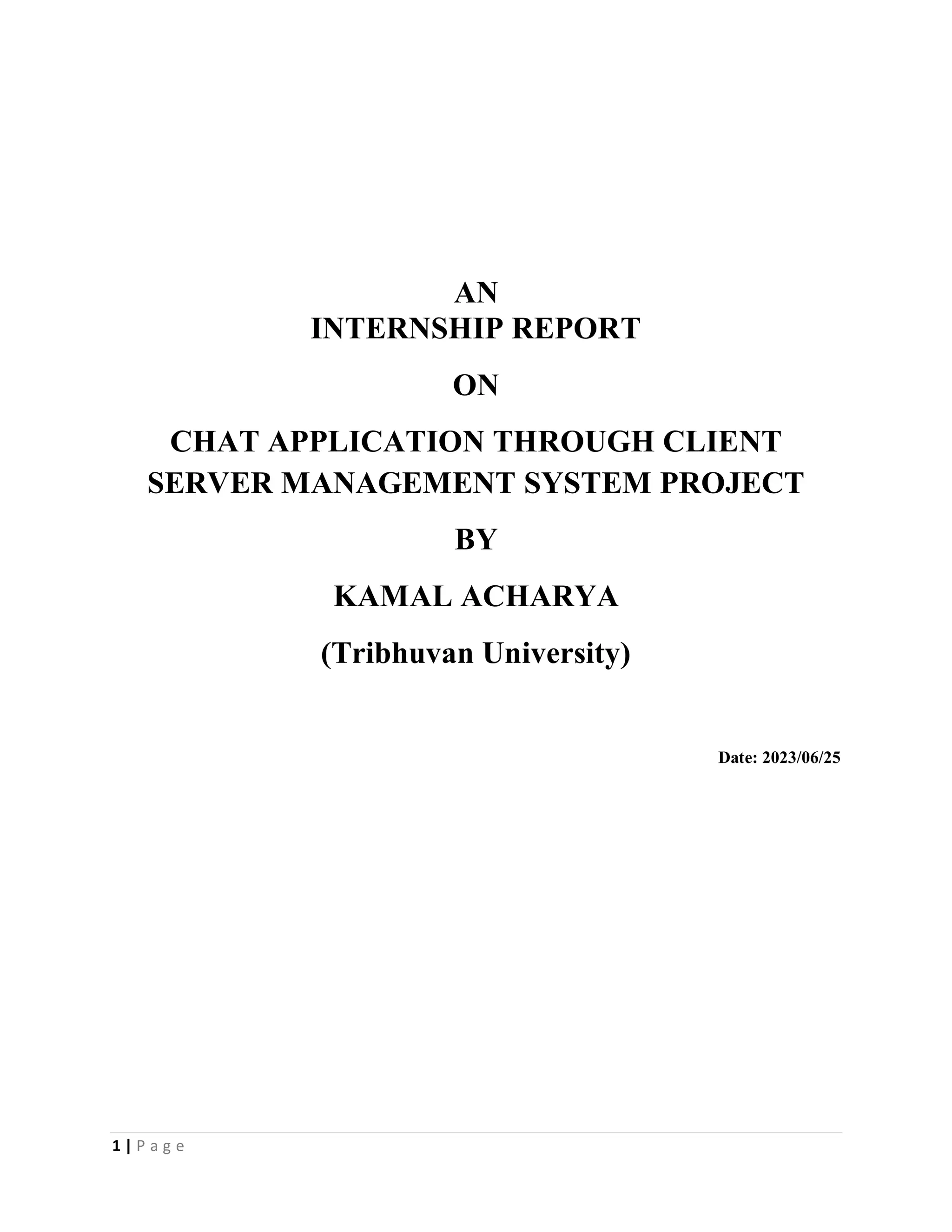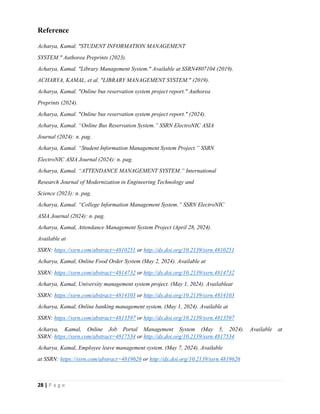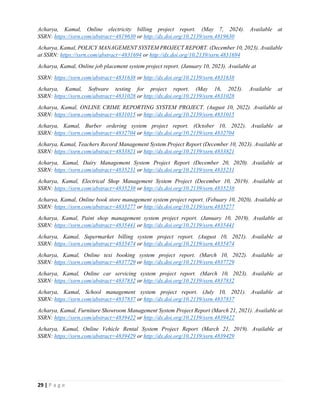The document is an internship report outlining the development of a chat application using a client-server management system. It describes the project's objective to facilitate communication among multiple clients using socket programming and technologies such as Java and MySQL. The report includes system architecture, requirements, project phases, and the client-server communication process, emphasizing features and functionalities required for both server and client components.