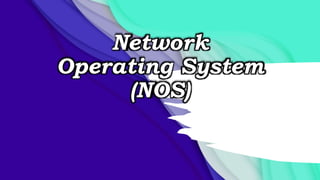
CSS12 LESSON 02.pptx
- 2. What does Network Operating System (NOS) mean? A network operating system is an operating system designed for the sole purpose of supporting workstations, database sharing, application sharing and file and printer access sharing among multiple computers in a network. Certain standalone operating systems, such as Microsoft Windows NT and Digital’s OpenVMS, come with multipurpose capabilities and can also act as network operating systems. WELL-KNOWN NETWORK OPERATING SYSTEMS * Microsoft Windows Server 2003, * Microsoft Windows Server 2008, * Linux and Mac OS X.
- 3. Features of Network Operating Systems • provides a platform for both the functionality of an individual computer and for multiple computers within an interconnected network. Basically, a network operating system controls other software and computer hardware to run applications, share resources, protect data and establish communication. Individual computers run client operating systems, while network systems create the software infrastructure for wireless, local and wide area networks to function.
- 4. Basic Operating Features Network operating systems support the basic underlying operating features of networks. These include support for processors and the various protocols that allow computers to share data. Many network operating systems can detect hardware within the system to allow for asset discovery within the network. Also, network operating systems support the processing of other software applications that run on both individual computers and within the network.
- 5. A network operating system (NOS) provides services to clients over a network. Both the client/server and peer-to-peer networking models use network operating systems, and as such, NOSes must be able to handle typical network duties such as the following: Providing access to remote printers, managing which users are using which printers when, managing how print jobs are queued, and recognizing when devices aren't available to the network Enabling and managing access to files on remote systems, and determining who can access what—and who can't Granting access to remote applications and resources, such as the Internet, and making those resources seem like local resources to the user (the network is ideally transparent to the user) Providing routing services, including support for major networking protocols, so that the operating system knows what data to send where Monitoring the system and security, so as to provide proper security against viruses, hackers, and data corruption. Providing basic network administration utilities (such as SNMP, or Simple Network Management Protocol), enabling an administrator to perform tasks involving managing network resources and users.
- 6. Peer to Peer Networks A peer to peer network has no dedicated servers. In a peer to peer network, a number of workstations (or clients) are connected together for sharing devices, information or data. All the workstations (clients) are considered equal. Any one computer can act as client or server at any instance. This network is ideal for small networks where there is no need for dedicated servers, like home networks, small business networks, or retail shops. The Microsoft term for peer to peer network is “Workgroup”.
- 7. Peer to Peer Networks There is no limitation for the number of computers in a peer to peer network. But peer to peer implementations are meant for small networks. Typically, a Workgroup contain less than 10 workstations. Commonly used Workstation Operating Systems are Microsoft Windows 10 Desktop, Red Hat Enterprise Linux Workstation, SUSE Linux Enterprise Desktop, Ubuntu Desktop, LinuxMint, Fedora Workstation, elementary OS etc.
- 8. Client Server Networks Peer to peer computer networks are good choice for small business organizations. For example: a small pharmacy outlet, an automobile service center, a small clinic etc. The main disadvantages of peer to peer networks are listed below. • Everything is kept distributed in different computers. • User generated files are stored in individual computers. Data backup is extremely difficult. • Each computer has its own user database. There is no centralized user & user privilege management. Users need to remember their user ids and passwords in every computer. Managing network users is extremely difficult.
- 9. "Client Computer” and "Server Computer" What is a client computer? A computer which is seeking any resource from another computer is a client computer. For Example: Downloading a file from a File Server, Browsing Intranet/Internet etc. The network user normally uses a client computer to perform a day to day work.
- 10. What is a Server Computer? If a computer has a resource which is served to another computer, it is a server computer. The client establishes a connection to a server and accesses the services installed on the server. A server is not meant for a network user to browse in internet or to do spreadsheet data entry work. A server computer is installed with appropriate Operating System and related software to serve the network clients with one or more services. In a client server network, high-end servers, installed with the Network Operating System (Server Operating System) and the related software, serve the clients continuously on a network, by providing them with specific services
- 11. Well known Server Operating System Products are: Microsoft Windows Server, Unix (Oracle Solaris, IBMAIX, HP UX, FreeBSD, NetBSD, OpenBSD, Xinuos Open Server/SCO Unix, GNU/Linux (RedHat Enterprise Linux, Debian Linux, SUSE Linux Enterprise Server, Ubuntu Server, CentOS Server, Fedora Server etc.
- 12. Building a client server-based network is costlier than building a peer-to-peer network. Client server- based networks require dedicated servers. Server hardware is costlier than normal desktop client computer hardware. Network Operating Systems (Server Operating System) are also costlier than client Operating Systems (Desktop Operating Systems).
- 14. Different Types of Servers Used in Client Server Based Networks • File Server: File servers are used to store the user documents and files centrally. An ideal file server should have a large amount of memory and storage space, fast hard-disks, multiple processors, fast network adapters, redundant power supplies etc. The main advantage of keeping network user files and electronic documents centrally in a file server is that the network user files and documents can be managed (backed up) easily. Think about managing network user files and electronic documents kept distributed inside user workstations in a network consists of thousands of computers! Nearly impossible.
- 15. Print Server: Print Server, which redirects print jobs from client computers to specific printers. • Mail Server: Mail Servers are used to transmit emails using email protocols. Most widely used email transmission protocol is SMTP (Simple Mail Transfer Protocol). Mail Servers exchange emails between different domains. Most widely used Mail Server software products are Microsoft Exchange Server, SENDMAIL (now proofpoint), Postfix, Apache James etc. Different Types of Servers Used in Client Server Based Networks
- 16. Application Server: Common computer applications or programs which are required by different network users can be run in a central server, which enables multiple network users to access common network applications from the network. Typically, Application Servers run business logic. Means that, every business is different and the Application Server is the Server Software which controls the business process. Some examples for Application Server Software are SAP ERP, Microsoft Dynamics, Oracle ERP Cloud, Ramco ERP, infor ERP etc. Different Types of Servers Used in Client Server Based Networks
- 17. Database Server: Database Server allows authorized network clients to create, view, modify and/or delete an organization's data, stored in a common database. Examples of Database Management Systems are Oracle Database Products, Microsoft SQL Server 2019, PostgreSQL, IBM DB2 Database Server, MySQL Database Server, Informix, MongoDB, MariaDB Server etc. • Directory Servers: Directory Servers allows the central administration and management of network users and network resources. Directory Servers provide the basic functions of network security, Authentication, Authorization and Accounting. Different Types of Servers Used in Client Server Based Networks
- 18. Direction: Read each item carefully and write your answers in your notebook. Write TRUE if the statement is correct and FALSE if otherwise. ___________ 1. Client server is essentially between processes running on separate computers interconnected by a computer network. ___________ 2. Computers are very powerful tools. ___________ 3. Server are used to manage business databases. ___________ 4. Database Servers allows authorized network clients to create, view, modify/delete an organization’s data stored in a common database. ___________ 5. Network Configuration is the overall design of some type of communications network. Please get ¼
- 19. Direction: Read each item carefully and write your answers in your notebook. Write TRUE if the statement is correct and FALSE if otherwise. ___________ 1. Client server is essentially between processes running on separate computers interconnected by a computer network. ___________ 2. Computers are very powerful tools. ___________ 3. Server are used to manage business databases. ___________ 4. Database Servers allows authorized network clients to create, view, modify/delete an organization’s data stored in a common database. ___________ 5. Network Configuration is the overall design of some type of communications network. TRUE TRUE TRUE TRUE TRUE