The document discusses interfaces in Java. It defines interfaces as listing methods and signatures that classes implementing the interface must provide. All interface methods are public and abstract. Interfaces cannot have instance variables or static methods. The document provides an example FileHelper interface and classes that implement it. It also discusses adding components like buttons and labels to a JFrame, creating listener classes to handle events, and attaching listeners to components.
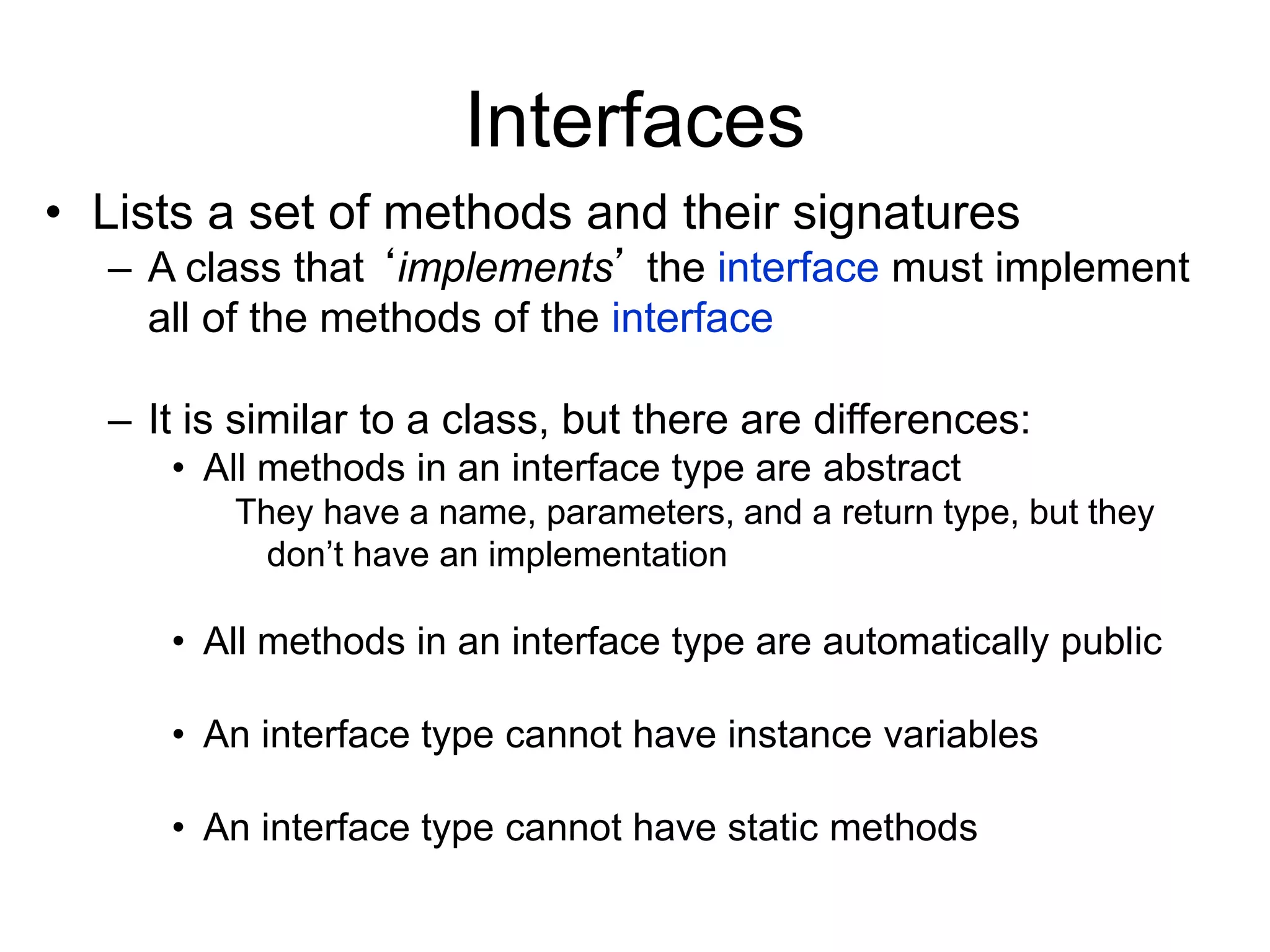

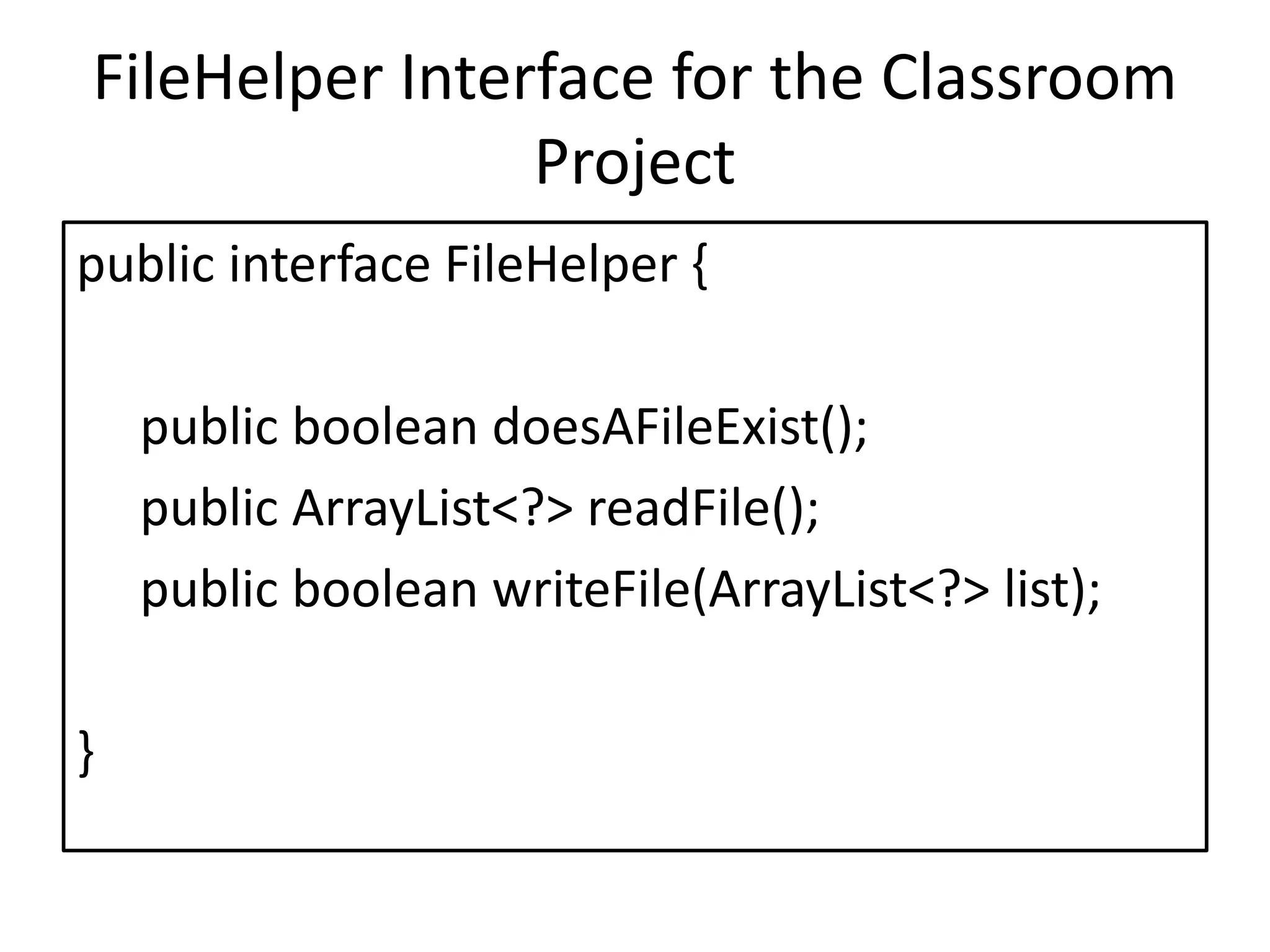



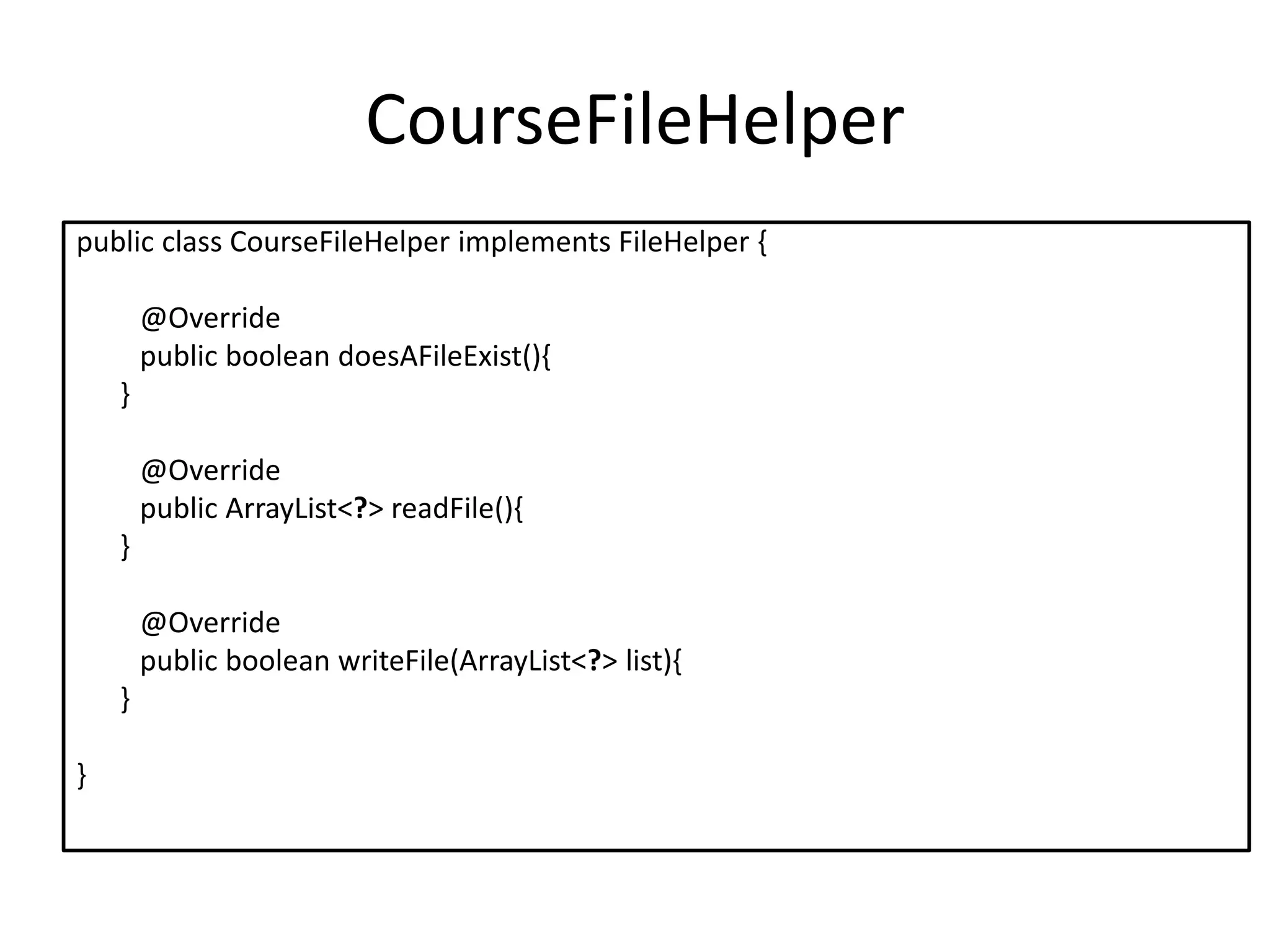






![Add the Panel to the Frame
public class StartProgram {
public static void main(String[ ] args) {
JFrame frame = new JFrame();
JPanel panel = new FormPanel();
frame.add(panel);
frame.setSize(250, 250);
frame.setDefaultCloseOperation(JFrame.EXIT_ON_CLOSE);
frame.setVisible(true);
}
}](https://image.slidesharecdn.com/interfaceexample-200415191224/75/Logic-and-Coding-of-Java-Interfaces-Swing-Applications-14-2048.jpg)
![Project Notes
• Let Eclipse handle the imports
• Divide classes by function
– model
– view
– tests
– [controller]
• Always set the frame visible last](https://image.slidesharecdn.com/interfaceexample-200415191224/75/Logic-and-Coding-of-Java-Interfaces-Swing-Applications-15-2048.jpg)


![Your Book Favors
public class FilledFrameViewer2 {
public static void main(String[] args)
{
JFrame frame = new FilledFrame();
frame.setTitle("A frame with two
components");
frame.setDefaultCloseOperation(JFrame.EXIT
_ON_CLOSE);
frame.setVisible(true);
}
}](https://image.slidesharecdn.com/interfaceexample-200415191224/75/Logic-and-Coding-of-Java-Interfaces-Swing-Applications-18-2048.jpg)







