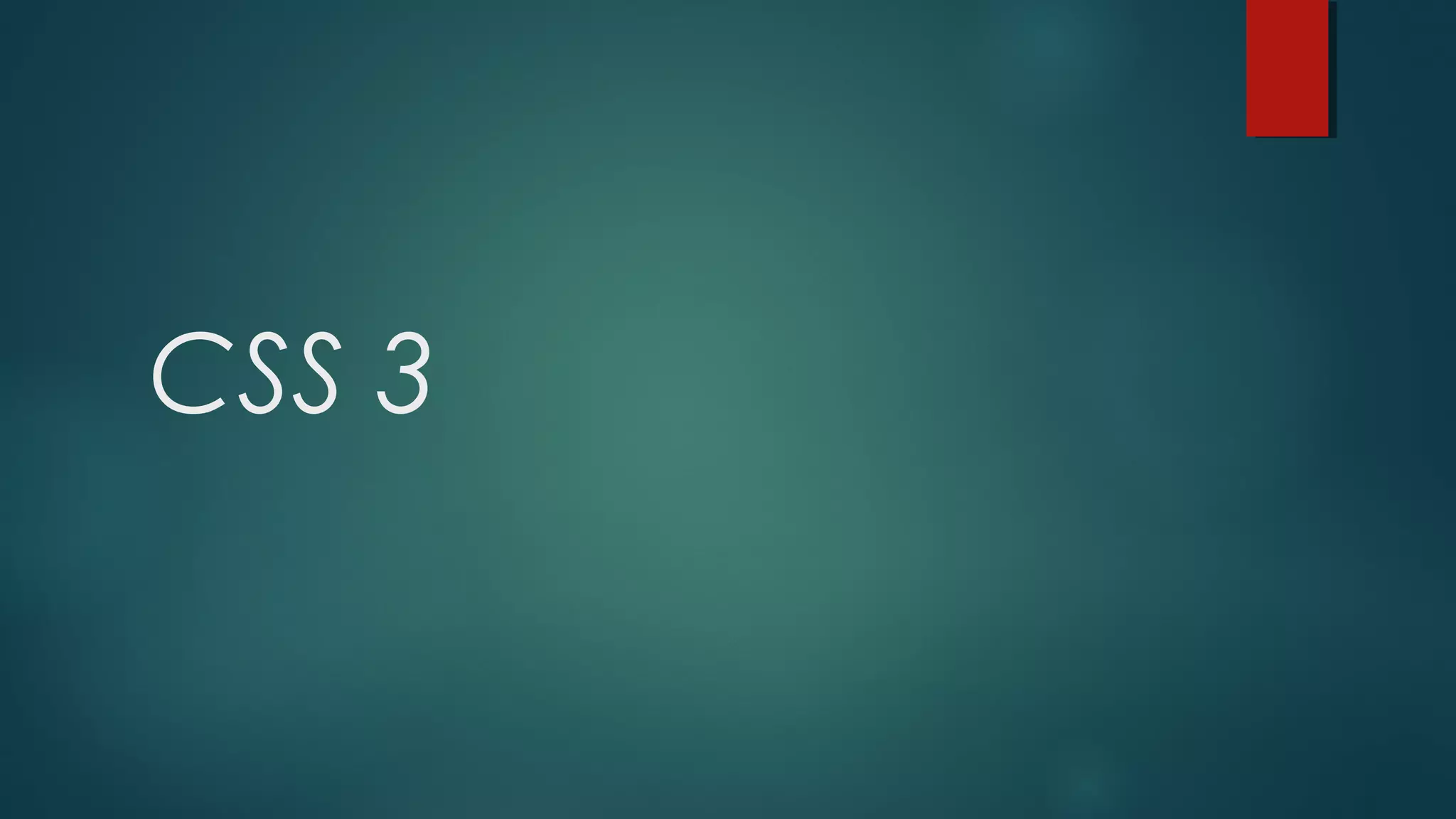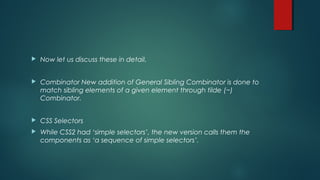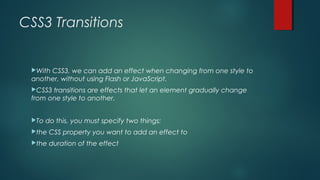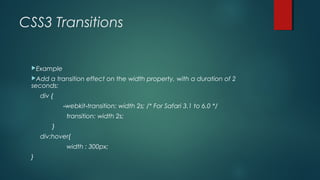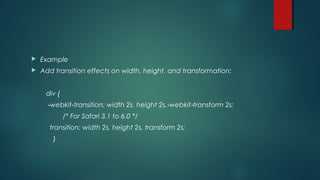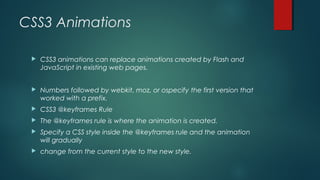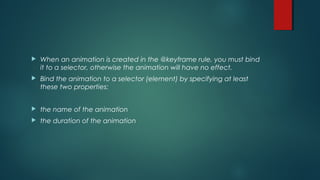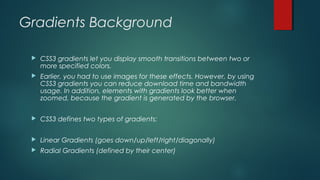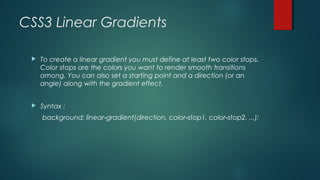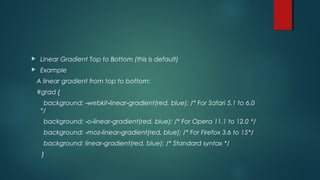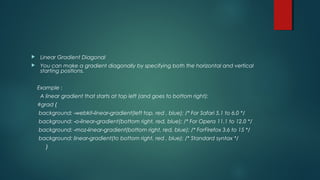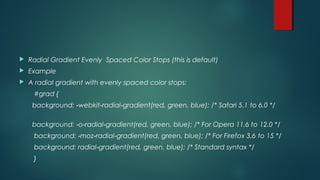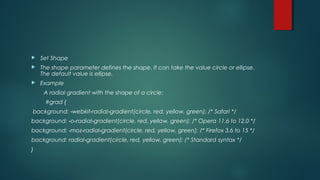The document outlines the differences between CSS2 and CSS3, highlighting new features such as additional combinators, selectors, pseudoelements, and style properties. It discusses CSS3 transitions and animations, emphasizing the ability to create smooth transitions and dynamic effects without relying on Flash or JavaScript. Additionally, the document details CSS3 gradient capabilities, including linear and radial gradients, which allow for efficient, visually appealing background designs without the need for image files.