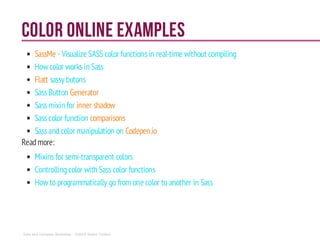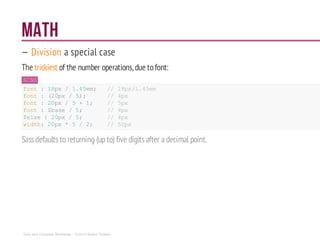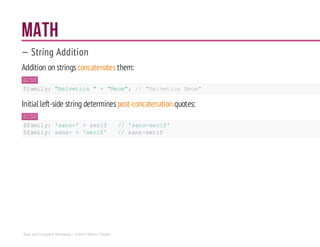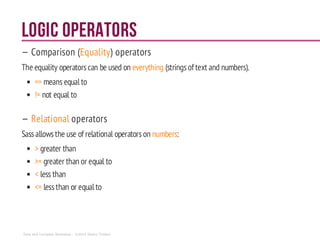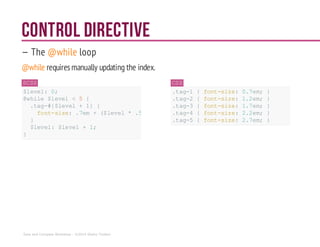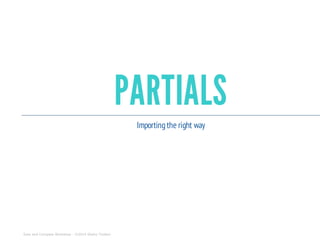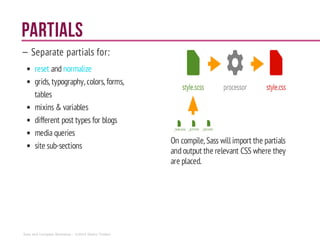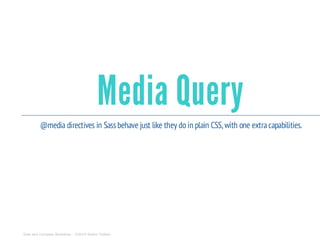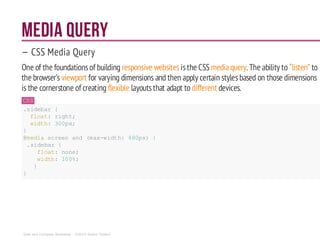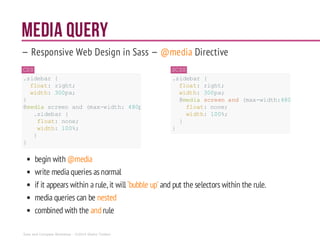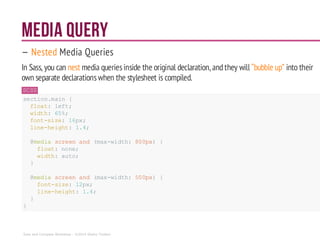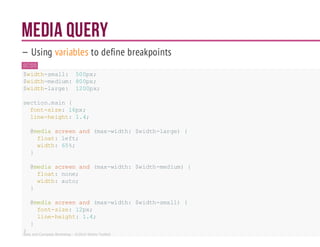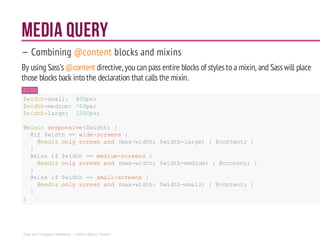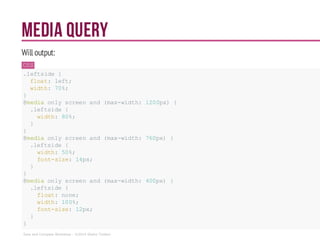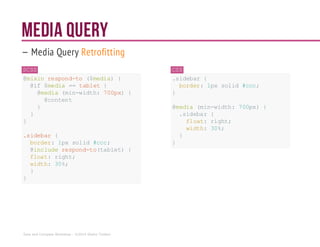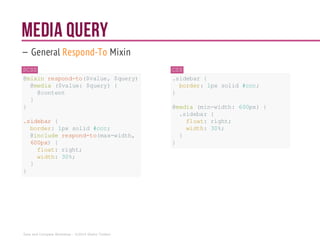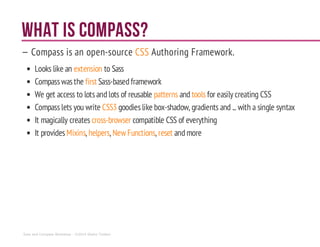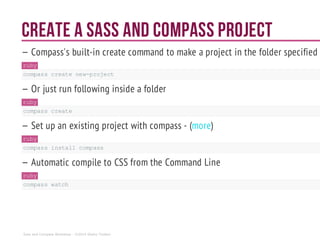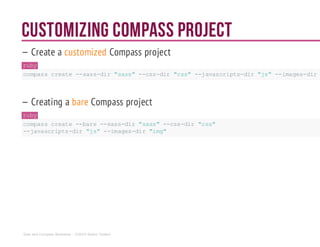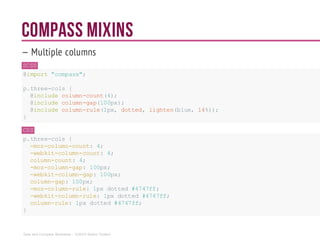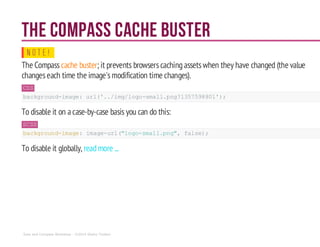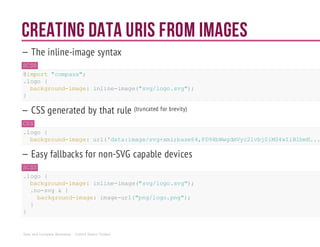Sass and Compass Workshop slides discuss:
1. Why Sass and Compass should be used including keeping stylesheets DRY, easier revisions, and creating style frameworks.
2. Sass allows variables, nesting, functions and other features that make CSS more powerful, manageable and reusable.
3. Nesting rules in Sass avoids repetition by nesting selectors within one another like CSS rules.
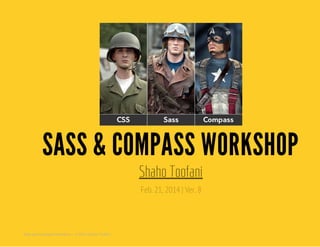
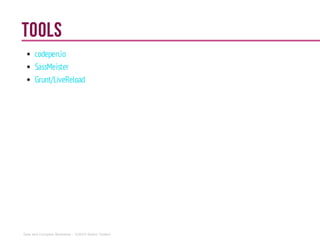




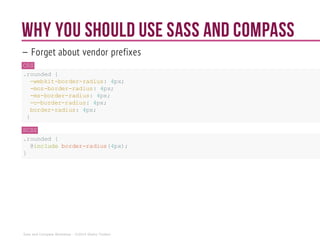


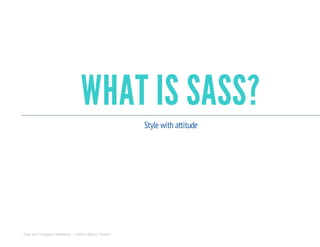




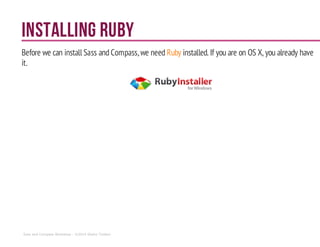






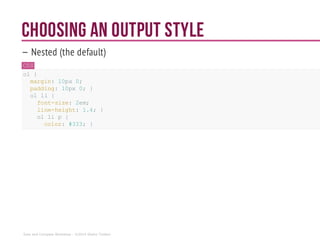




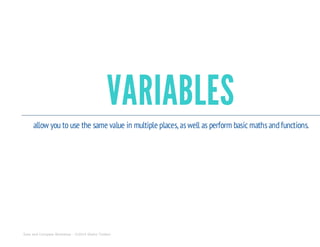

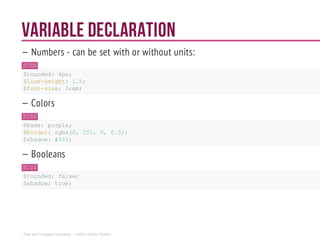








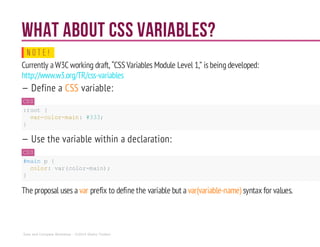





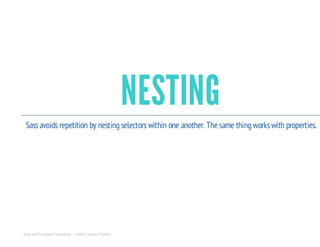
![NESTING RULES
— Nest & indent
Nest CSS rulesinside each other insteadof repeatingselectors in separate declarations
CSS
header[role="banner"] {
margin: 20px0 30px0;
border-bottom: 4px solid #333;
}
header[role="banner"] #logo {
float: left;
margin: 0 20px 0 0;
}
header[role="banner"] #logo img {
display: block;
opacity: .95;
}
SCSS
header[role="banner"] {
margin: 20px0 30px0;
border-bottom: 4px solid #333;
#logo {
float:left;
margin: 0 20px0 0;
img{
display:block;
opacity:.95;
}
}
}
Sass and Compass Workshop - ©2014 Shaho Toofani](https://image.slidesharecdn.com/sassandcompassworkshop-160725150239/85/Sass-and-compass-workshop-45-320.jpg)
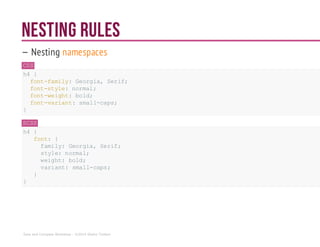









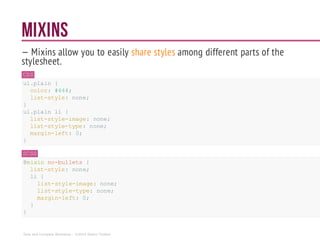
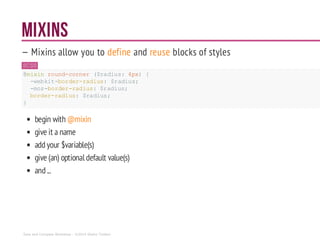





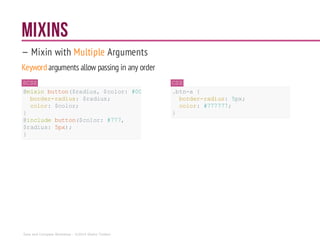











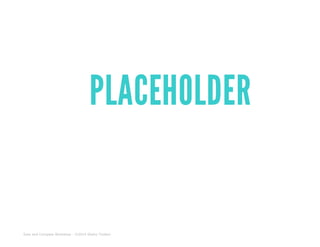





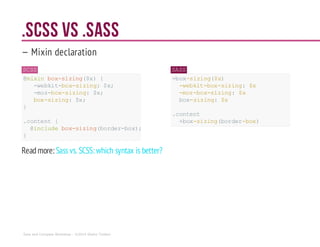

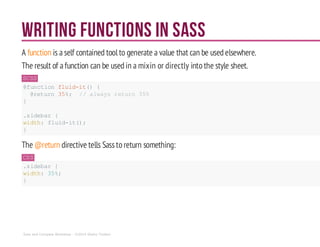

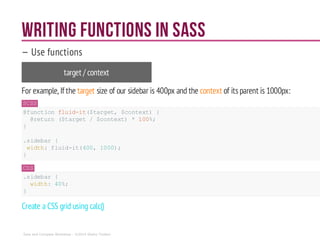







![Colors
— change-color: Set any property of a color
SCSS
change-color($color, [$red],[$green], [$blue],[$hue], [$saturation], [$lightness],
SCSS
change-color(#ba5637,$hue:60);
SCSS
change-color(#8e9cb3,$saturation:100);
SCSS
change-color(#6cf620,$green: 60, $blue: 100);
Sass and Compass Workshop - ©2014 Shaho Toofani](https://image.slidesharecdn.com/sassandcompassworkshop-160725150239/85/Sass-and-compass-workshop-93-320.jpg)
![Colors
— adjust-color: Incrementally manipulate any property of a color
SCSS
adjust-color($color, [$red],[$green], [$blue],[$hue], [$saturation], [$lightness],
SCSS
adjust-color(#d3fa7b,$hue:60, $lightness: -20%);
N O T E !
Lastexampleproduce:rgba(95, 255,227,0.75);
SCSS
adjust-color(#5f8fe3,$green:100, $alpha: -0.25);
Sass and Compass Workshop - ©2014 Shaho Toofani](https://image.slidesharecdn.com/sassandcompassworkshop-160725150239/85/Sass-and-compass-workshop-94-320.jpg)