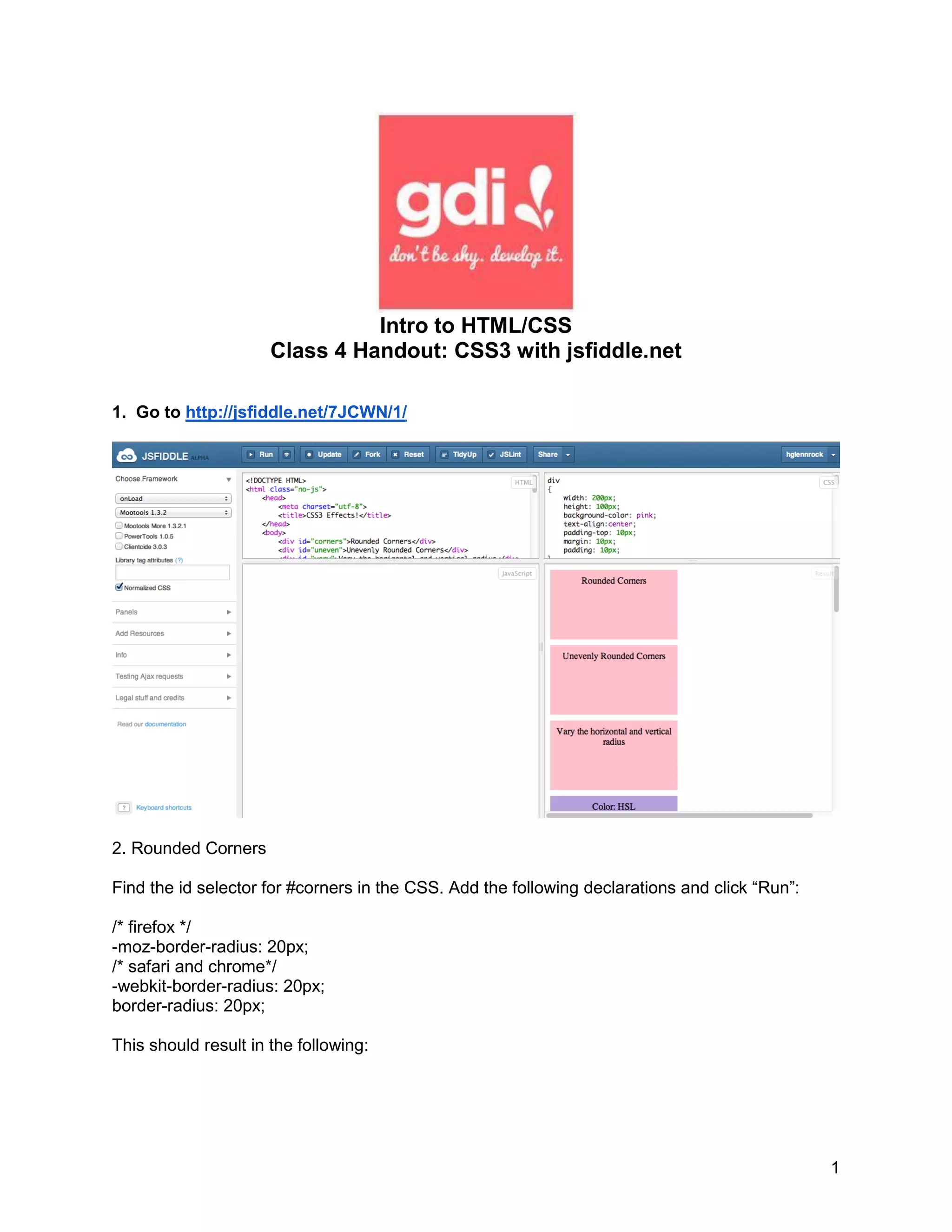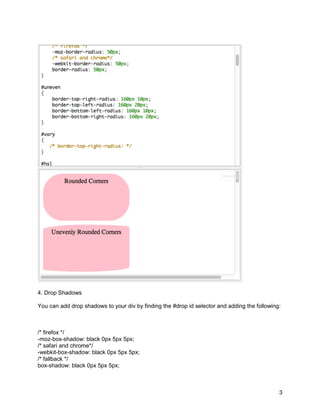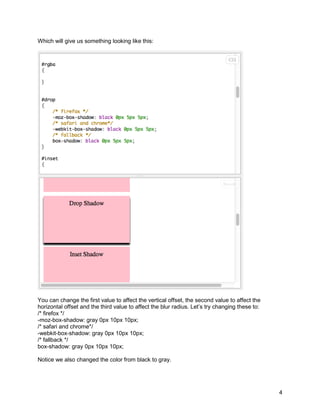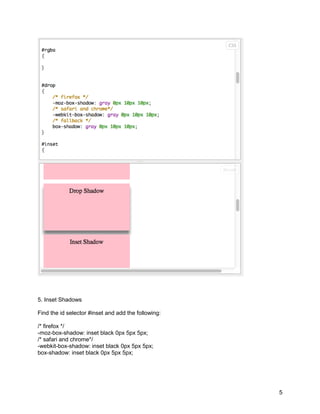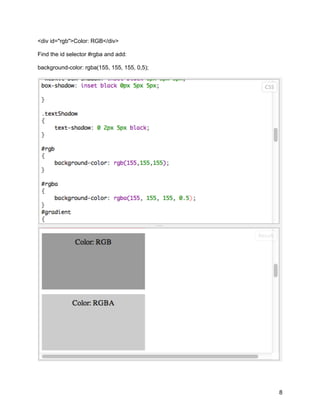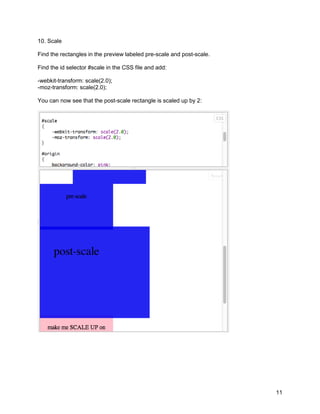This document provides an introduction to using CSS3 properties like rounded corners, drop shadows, transforms, and transitions. It includes code examples for applying rounded corners, unevenly rounded corners, drop shadows, inset shadows, text shadows, color properties like RGB, HSL, and transitions. Transform properties demonstrated include translate, scale, and transform-origin. The final example shows how to create a circle with shadow.