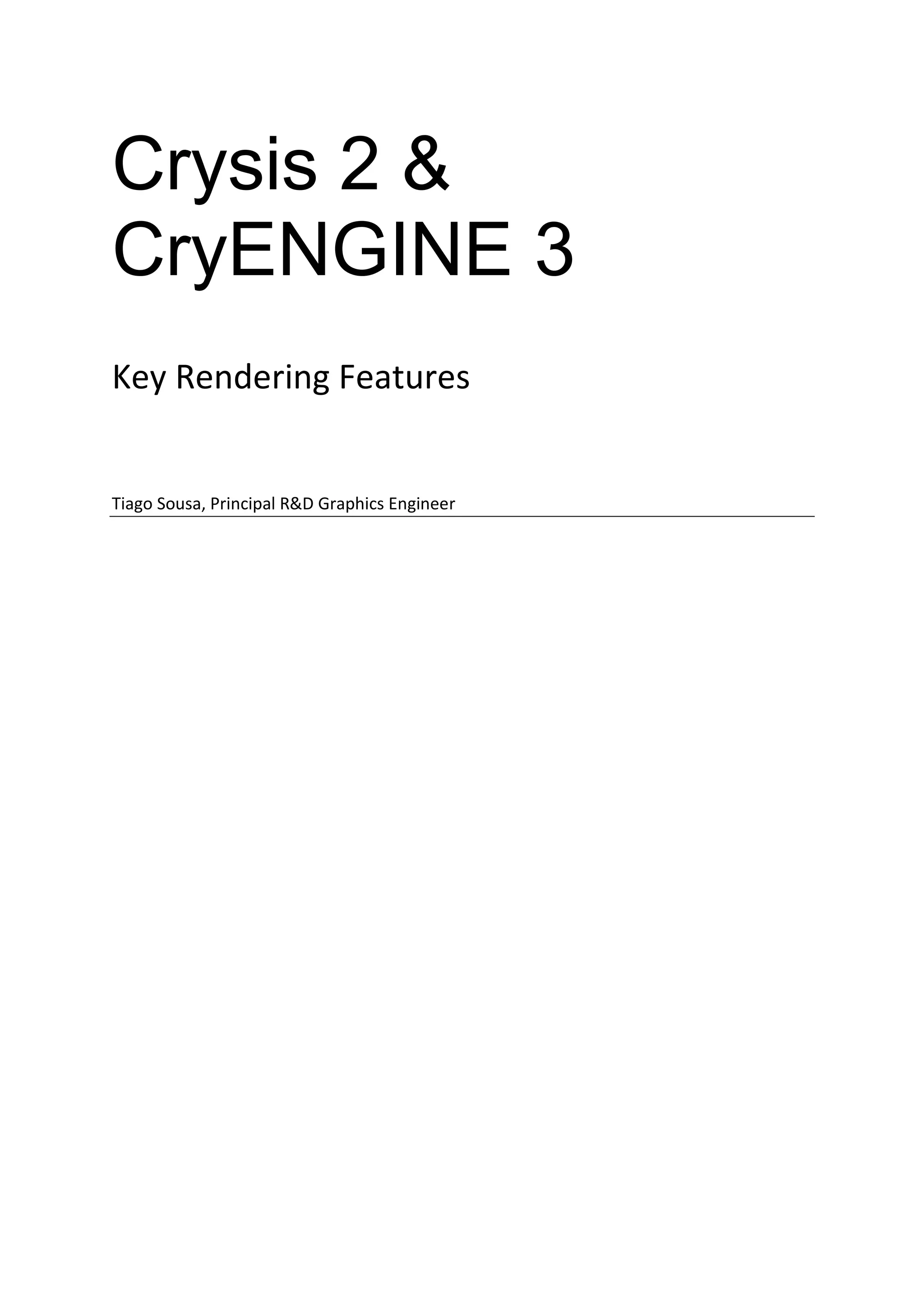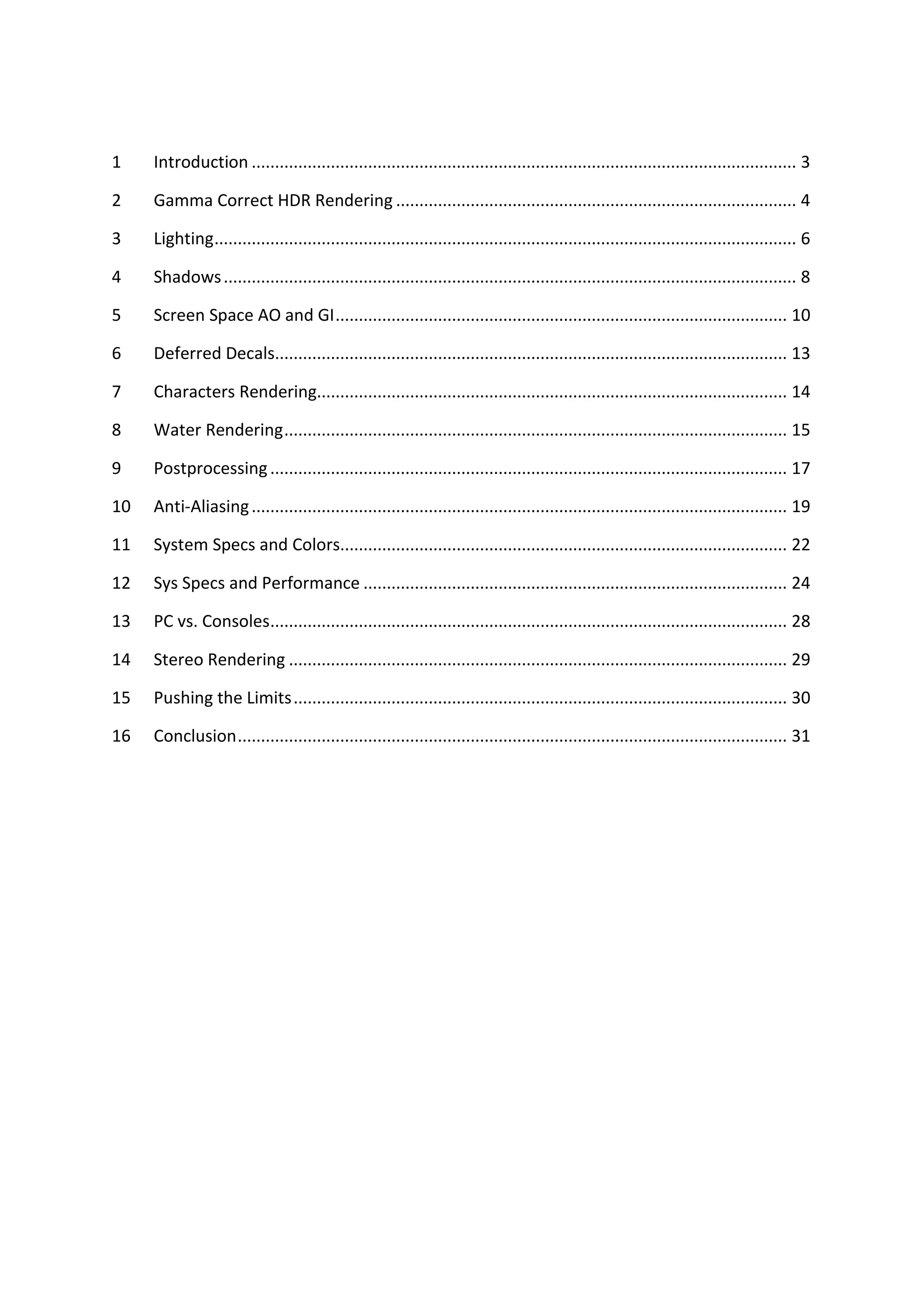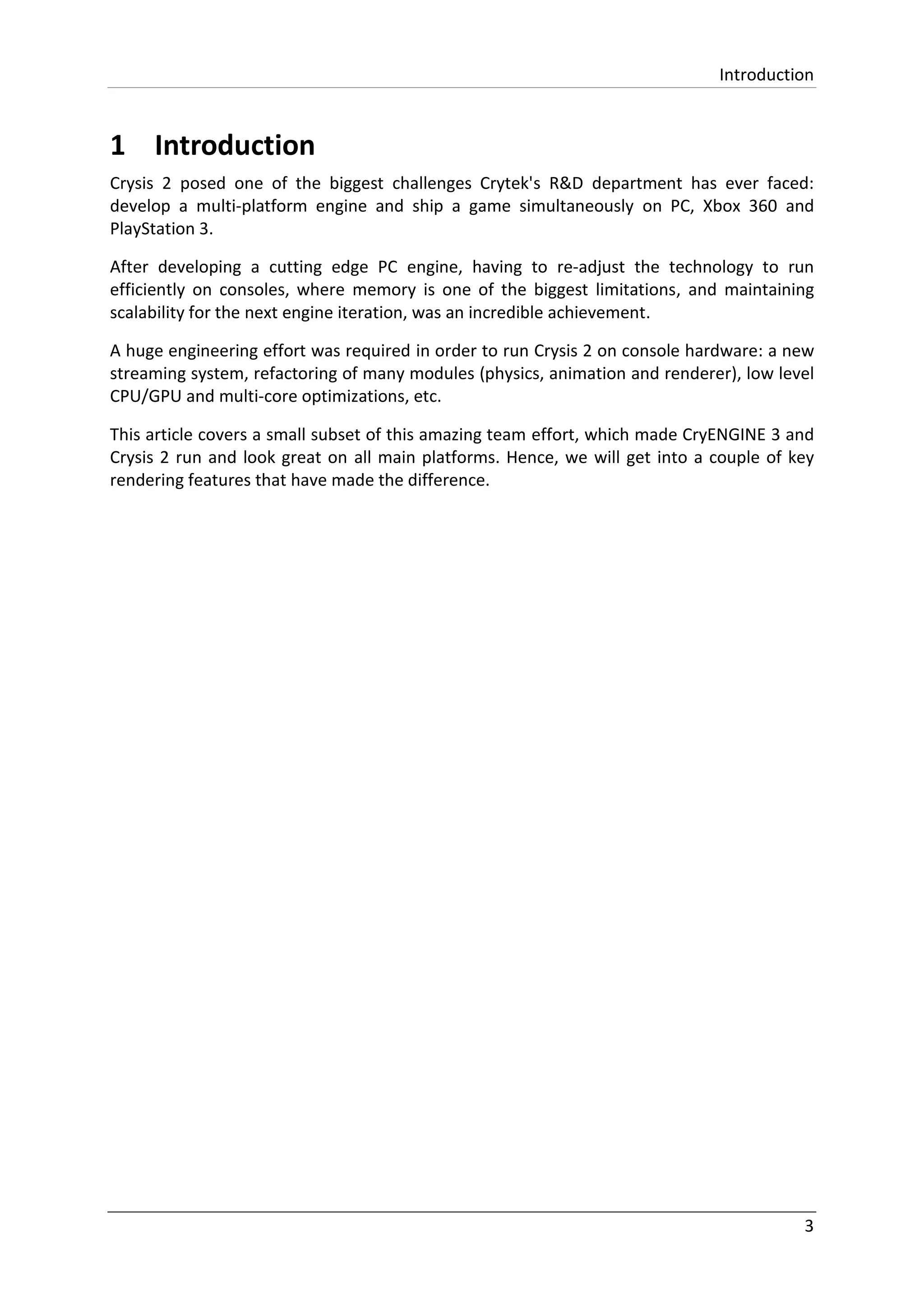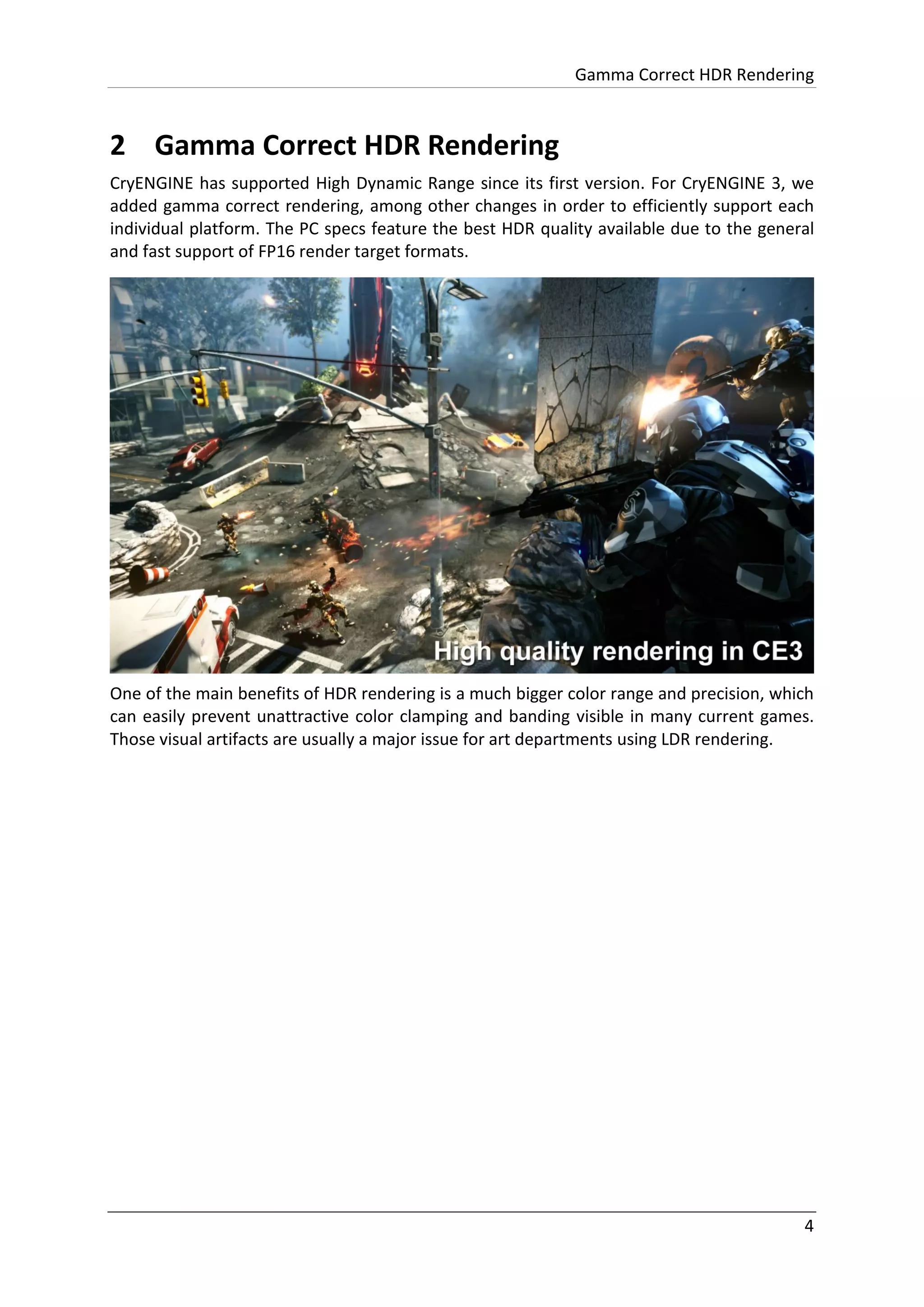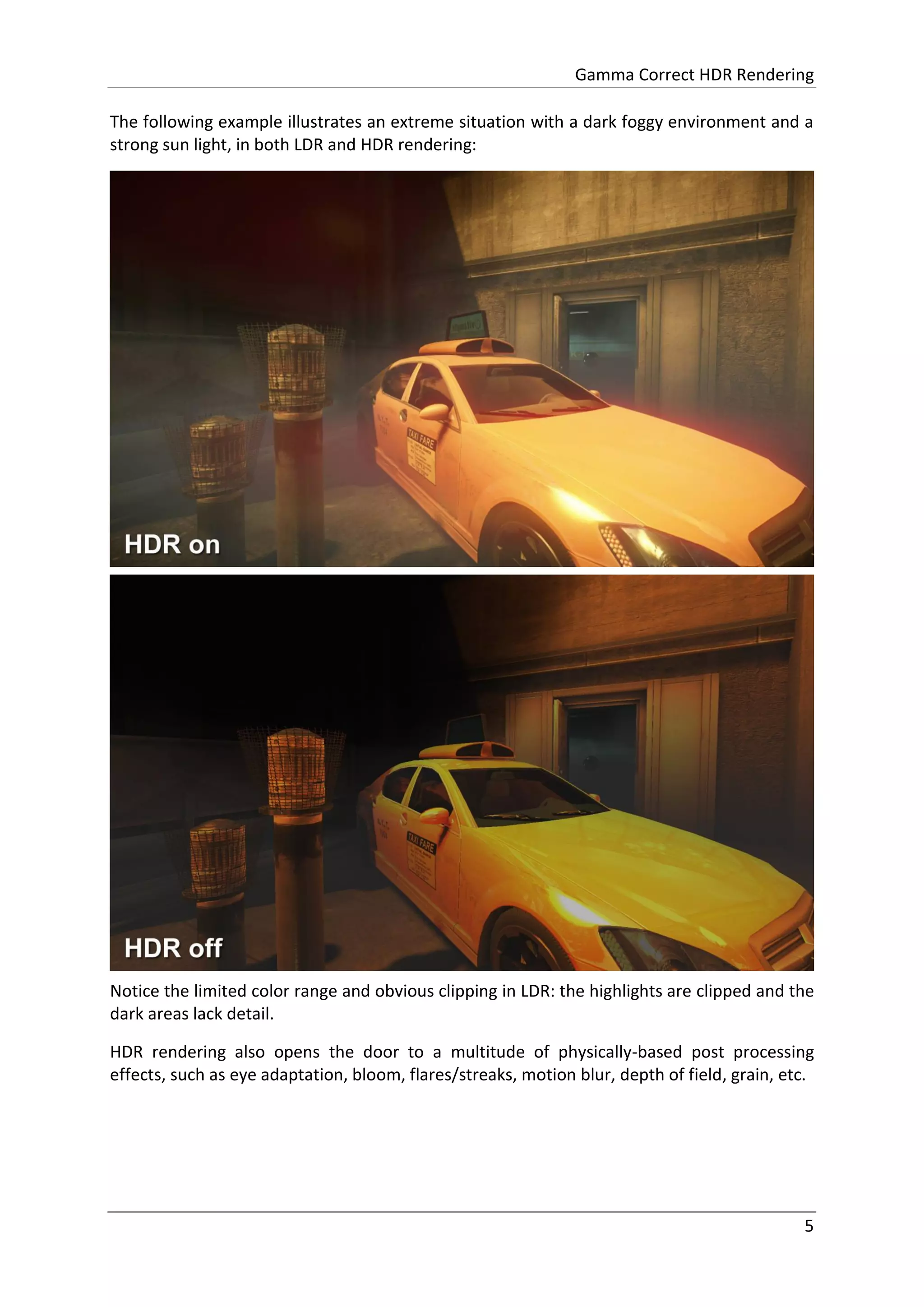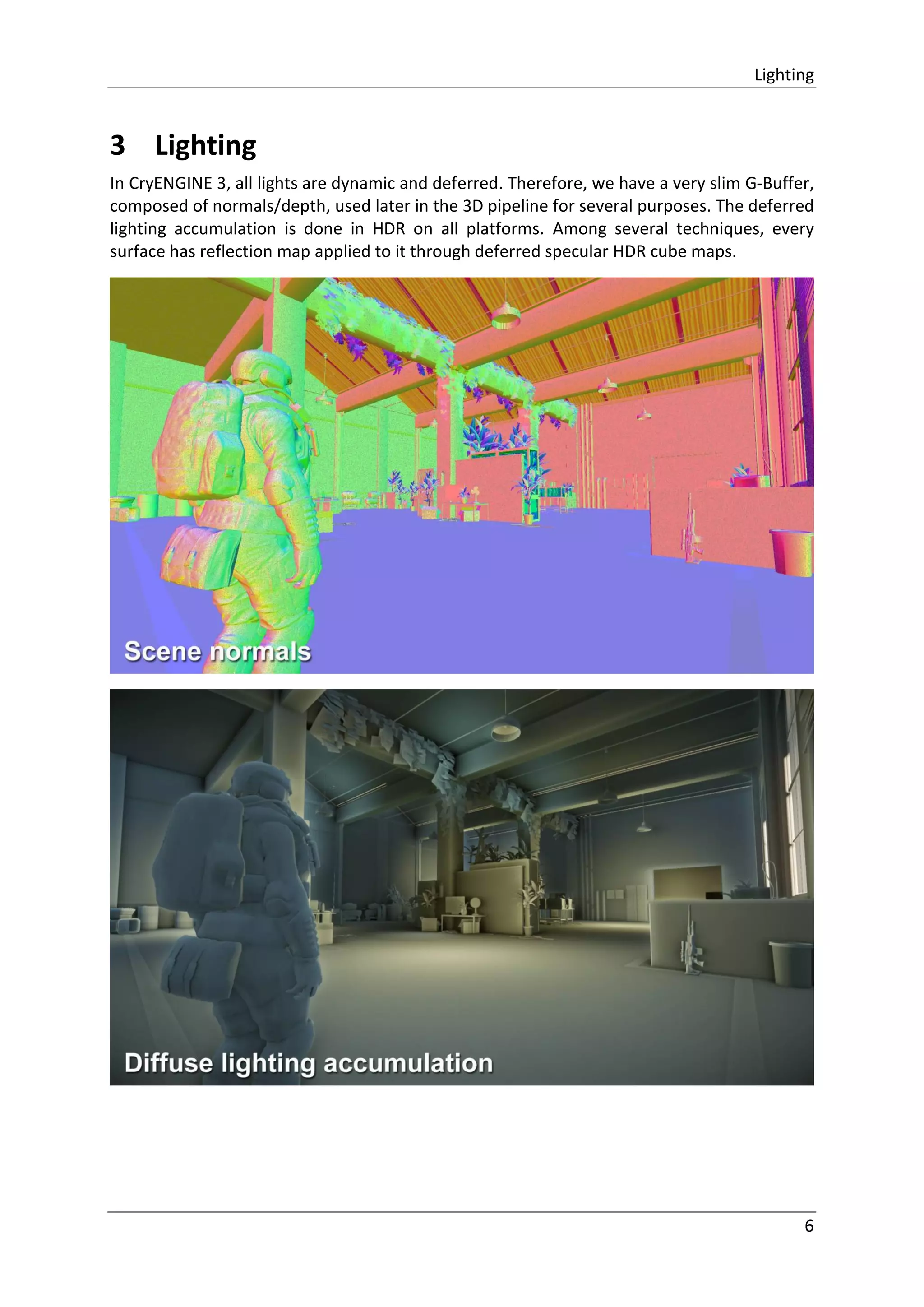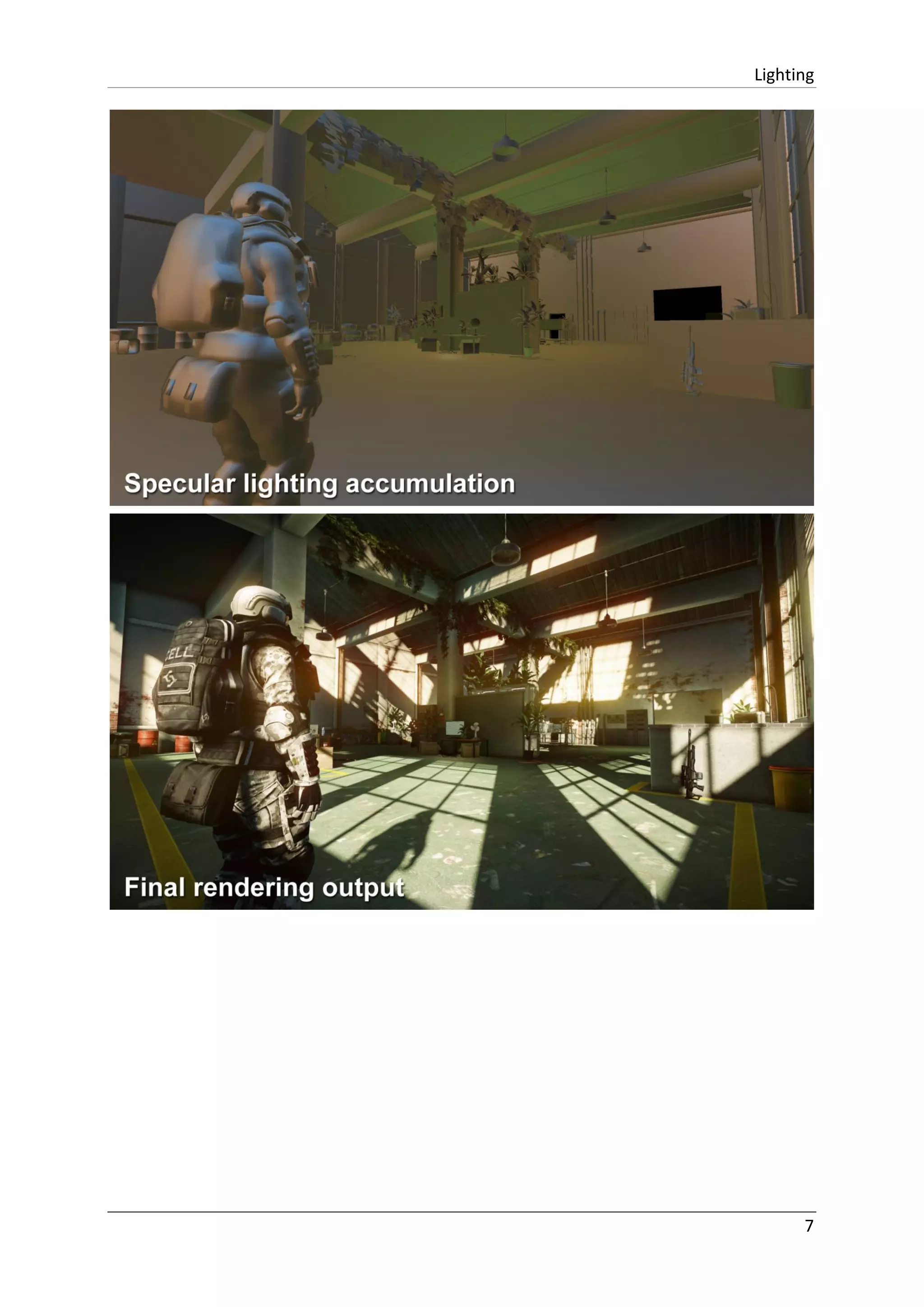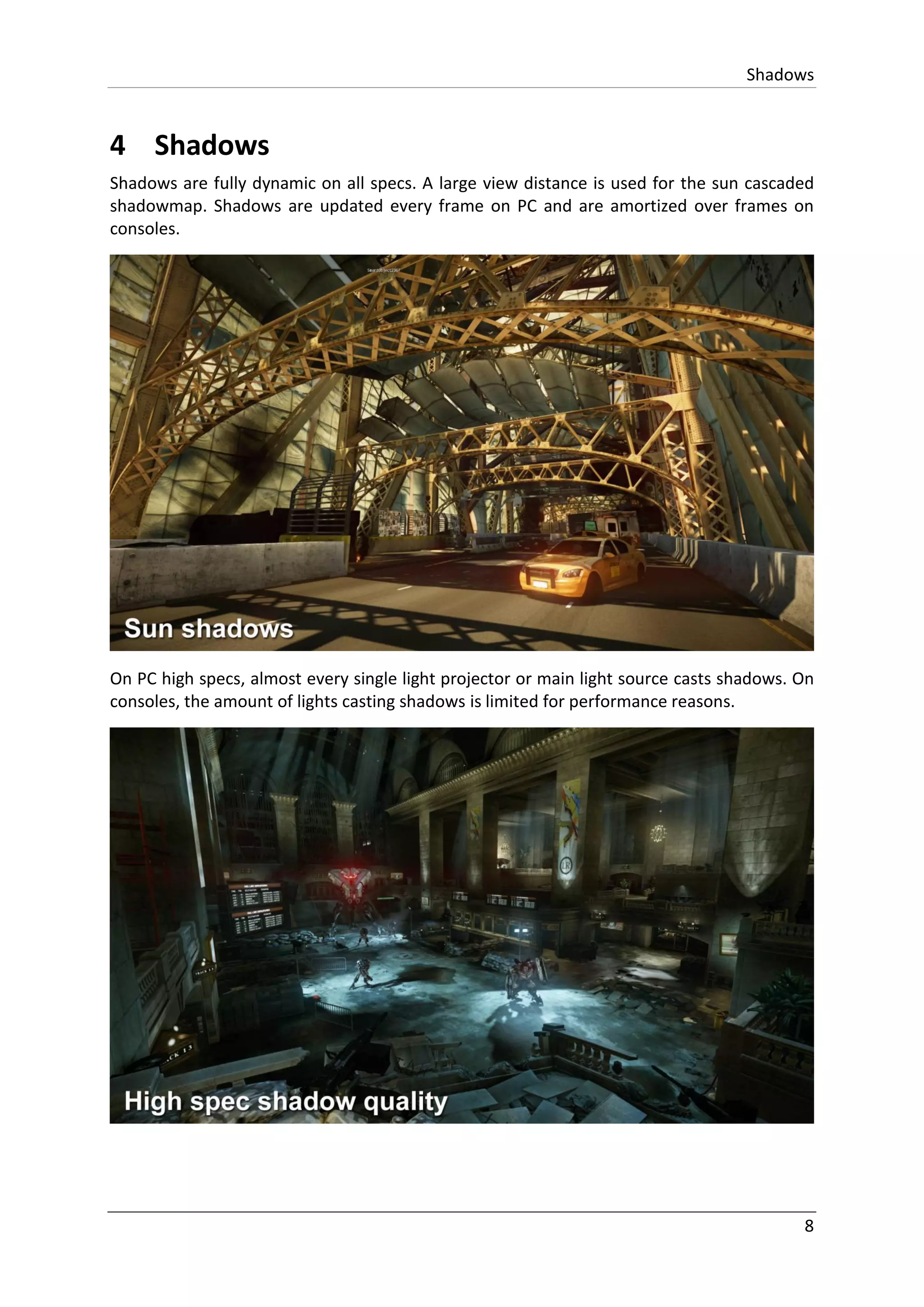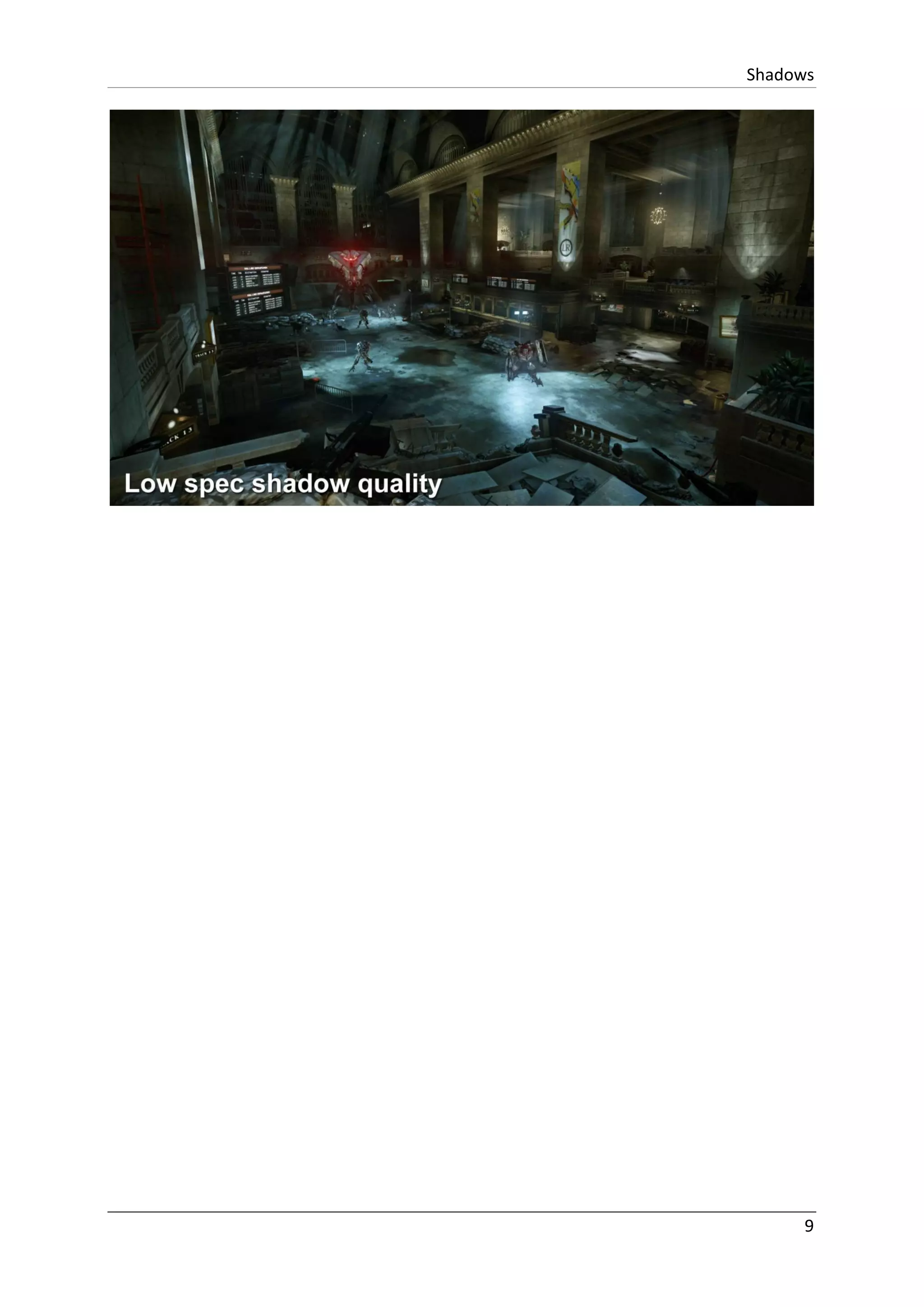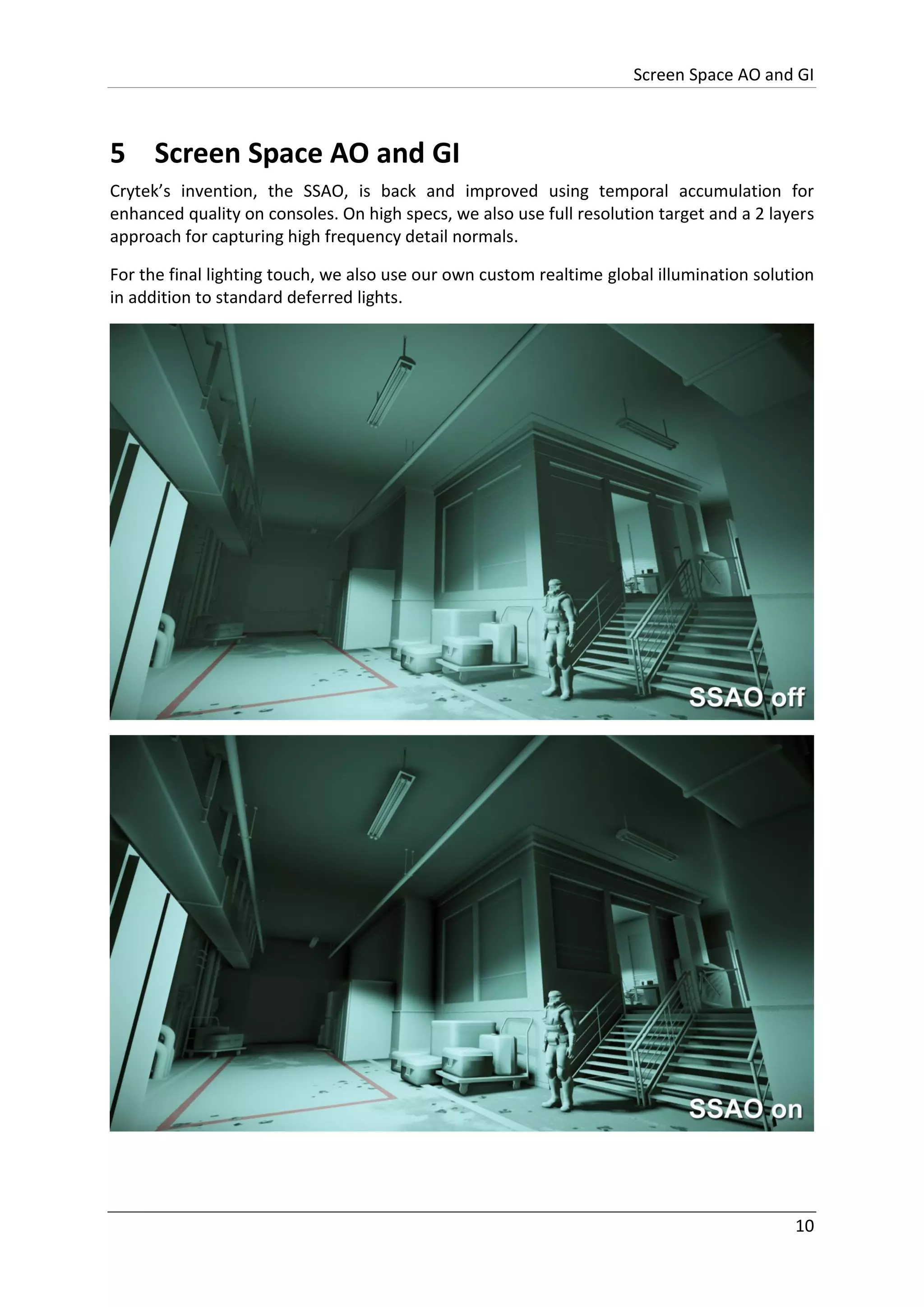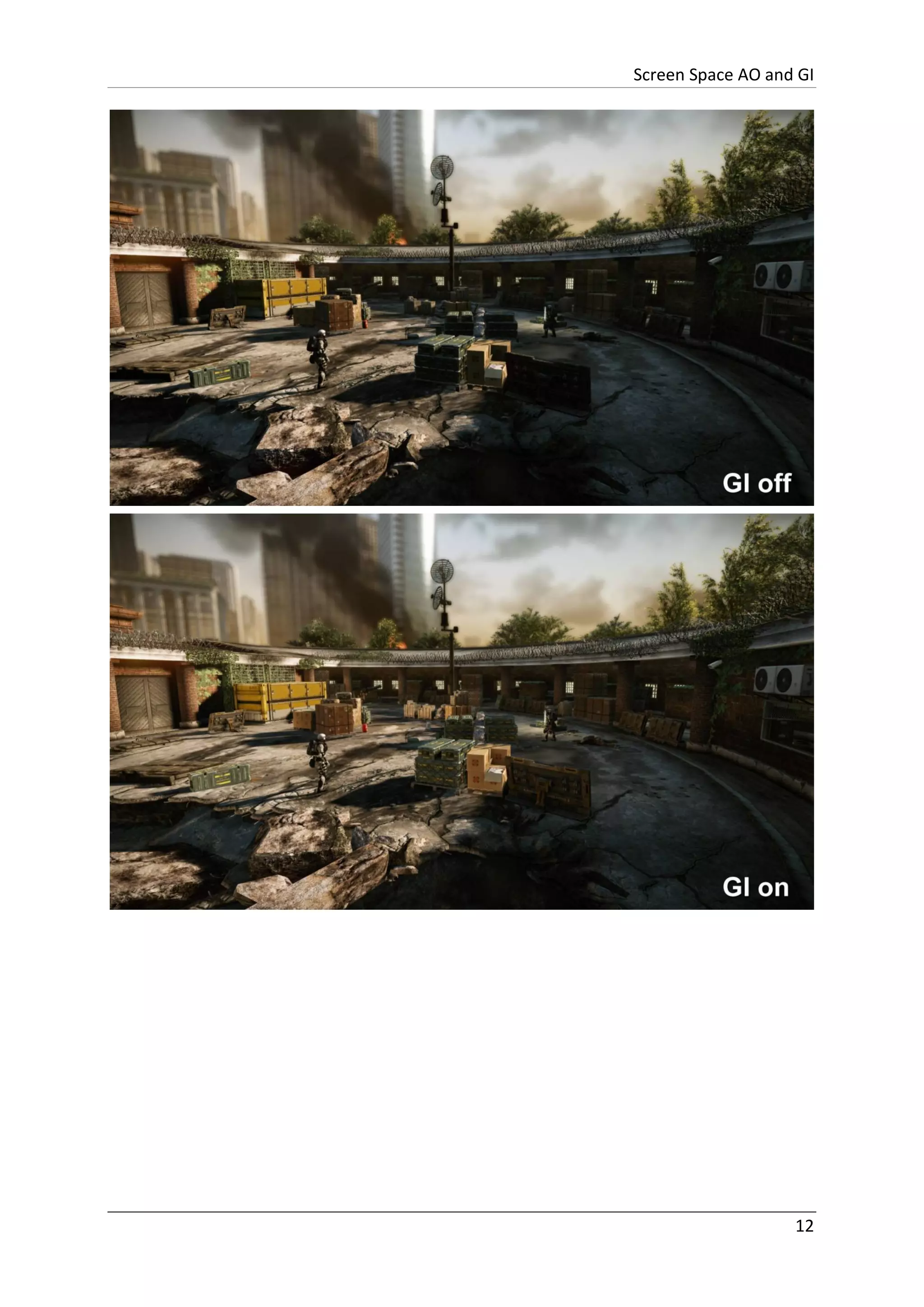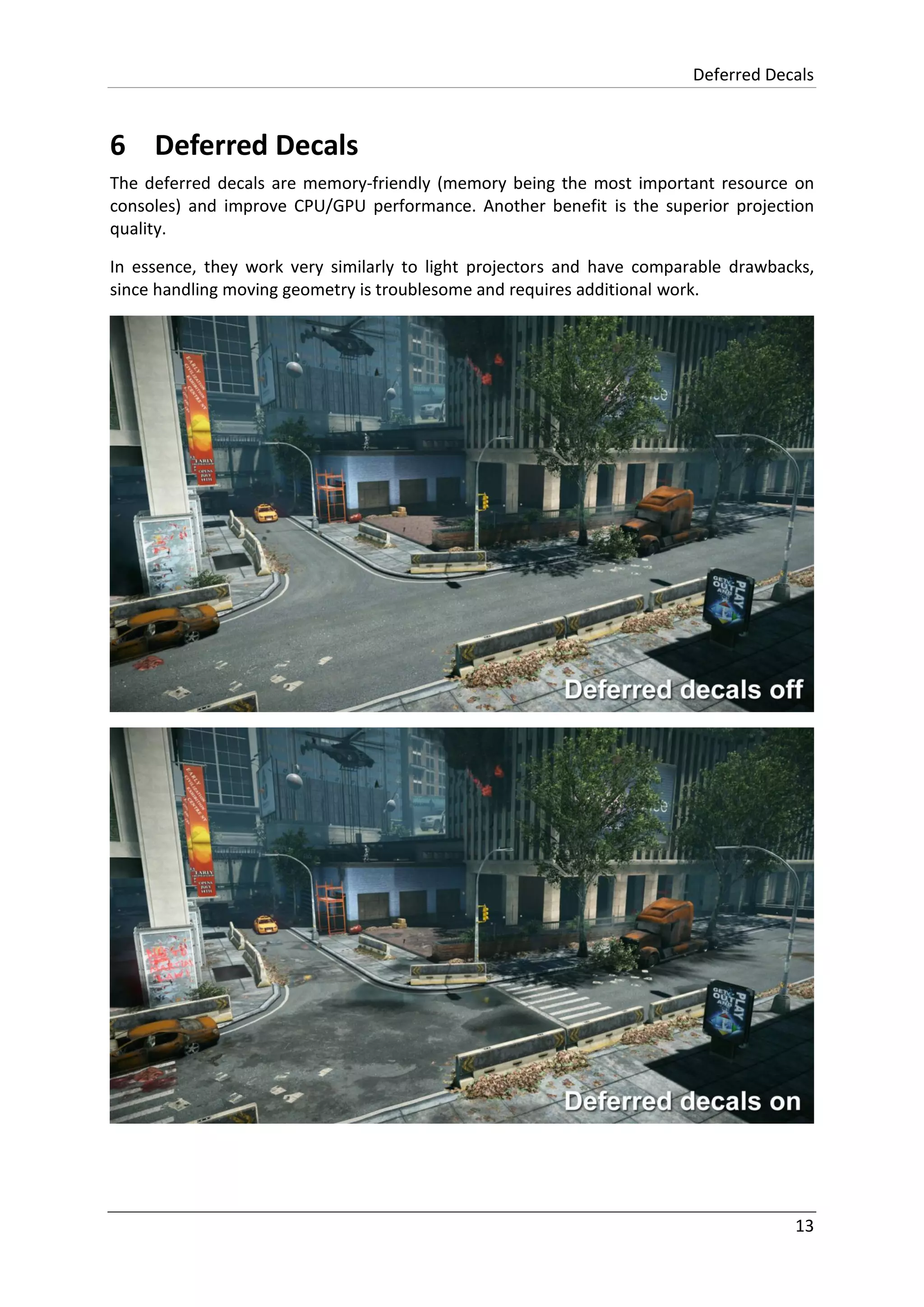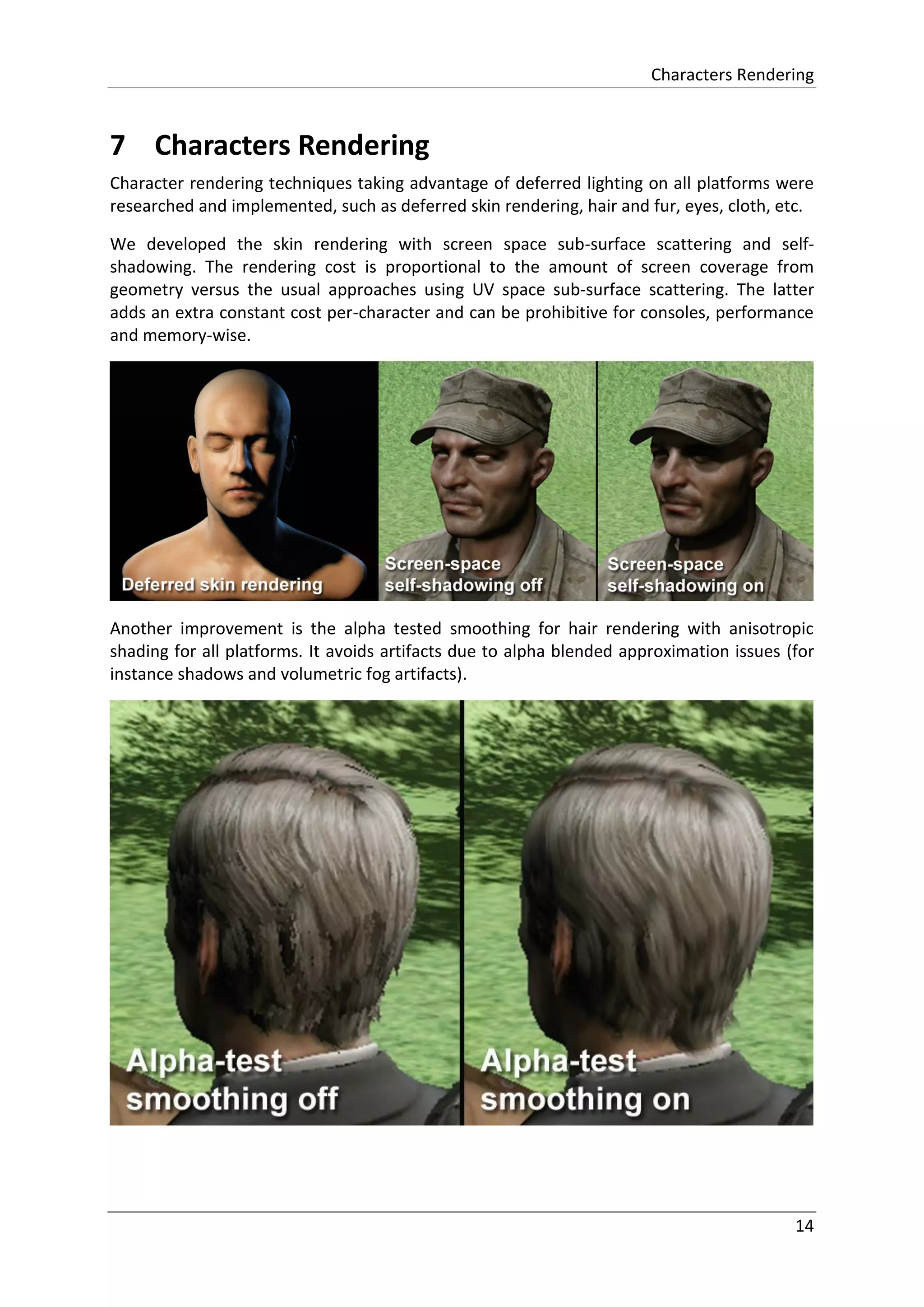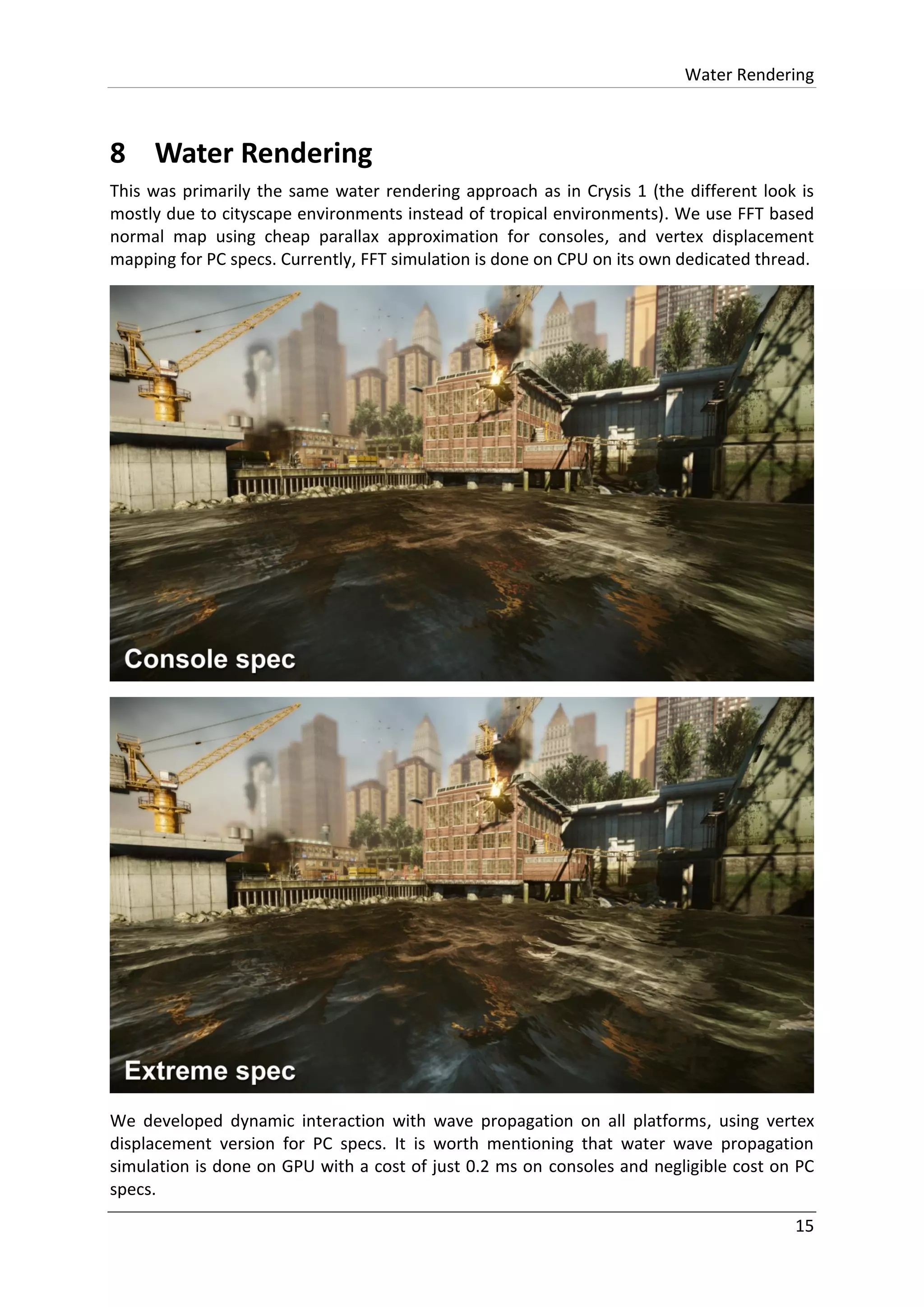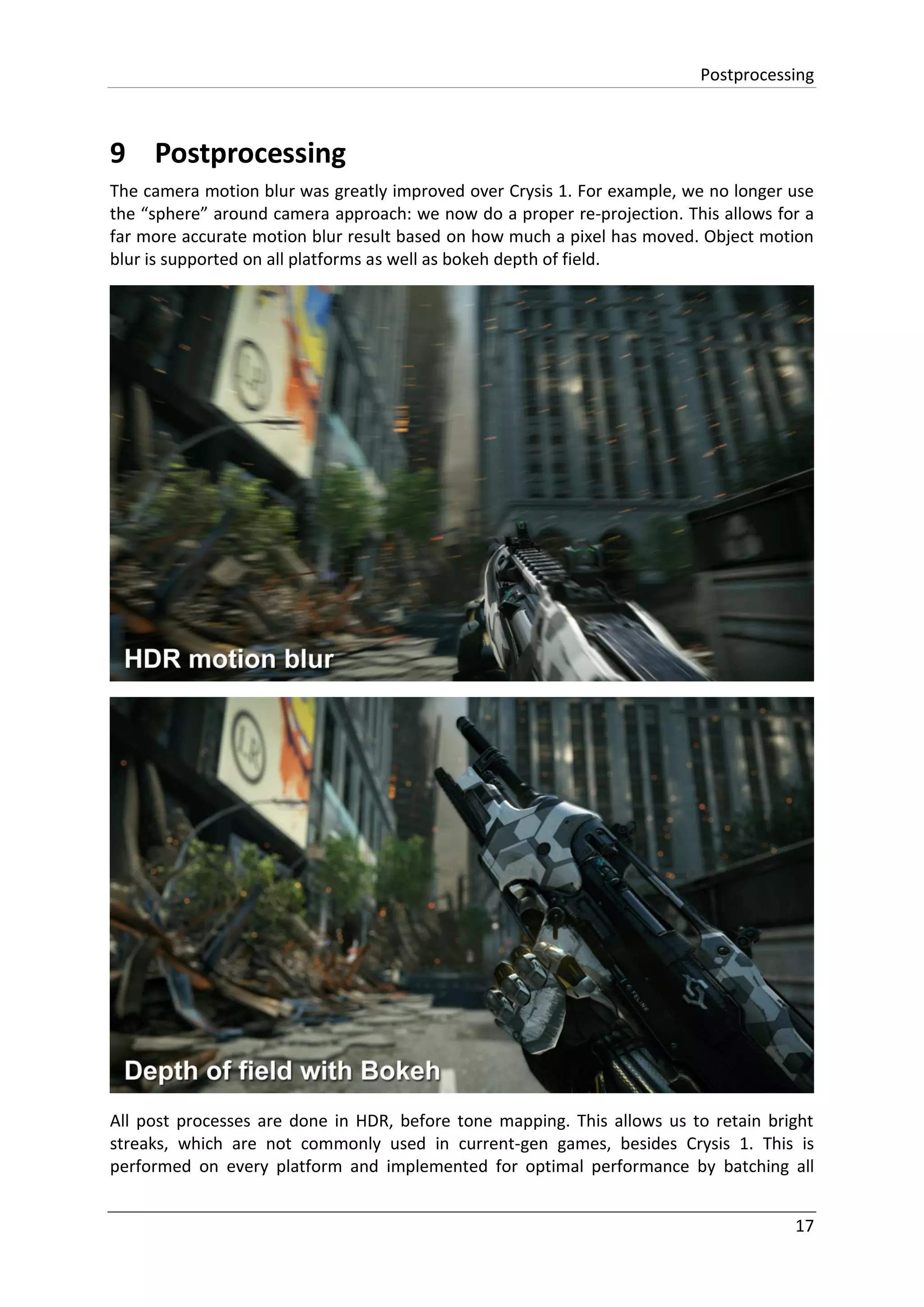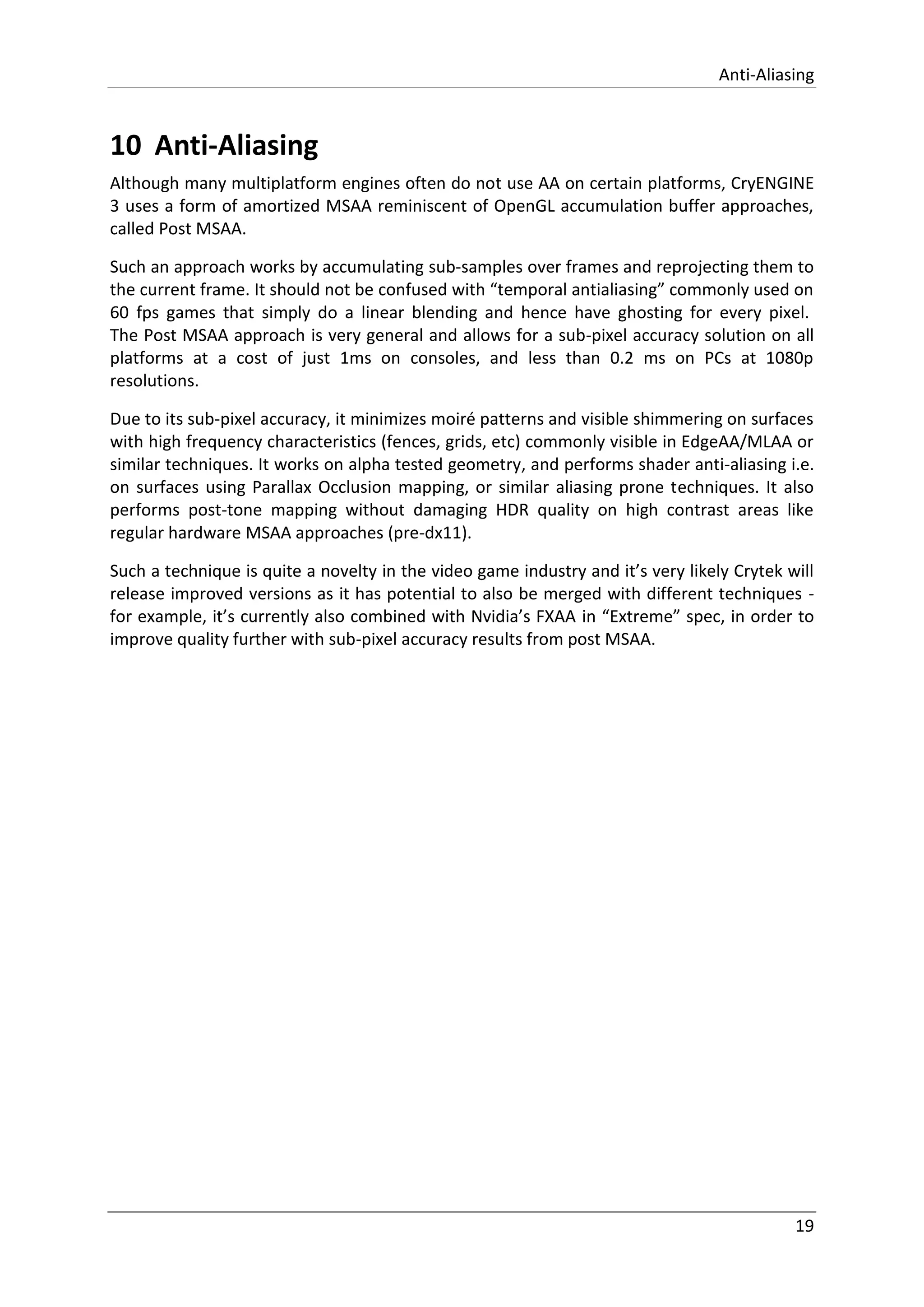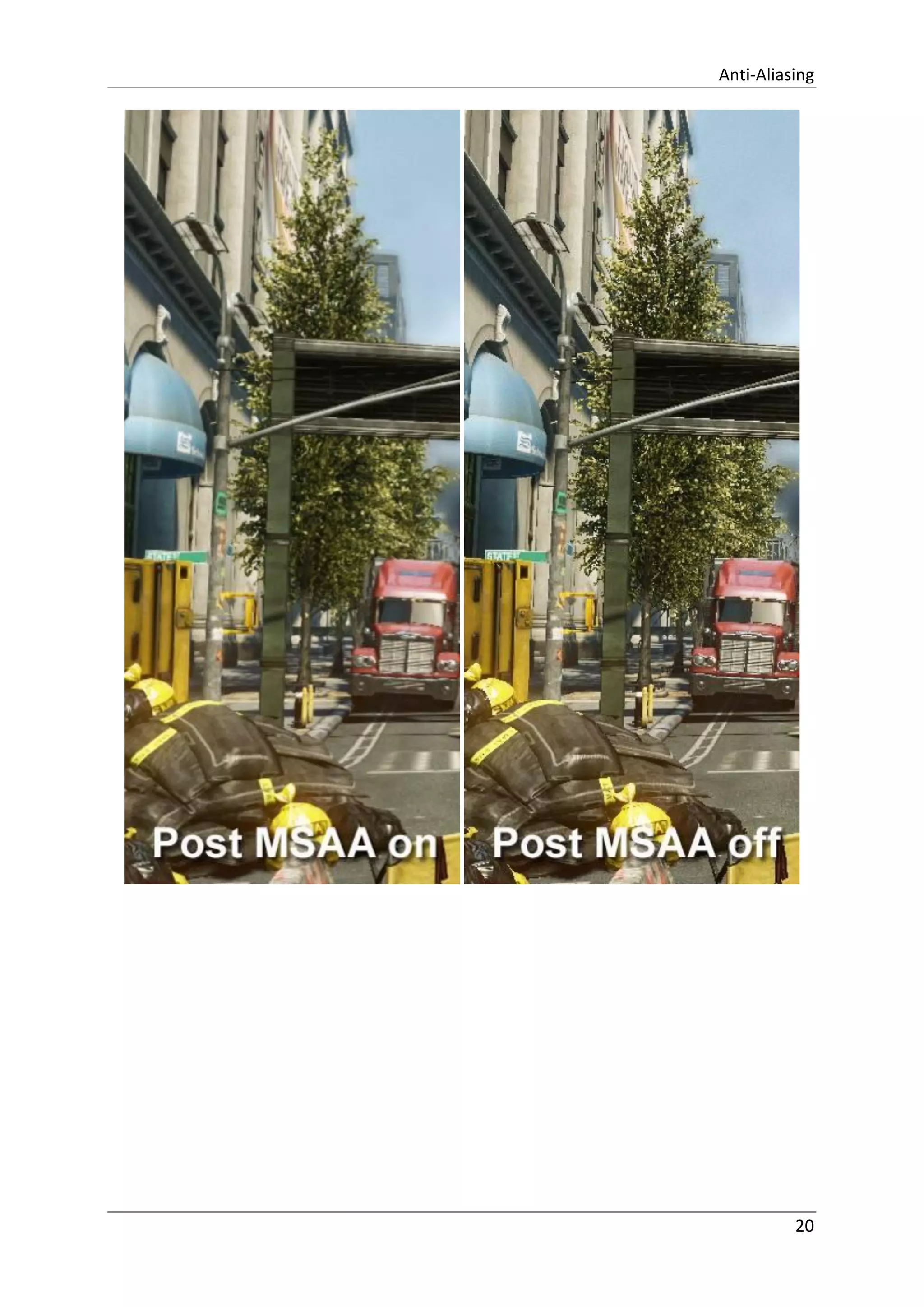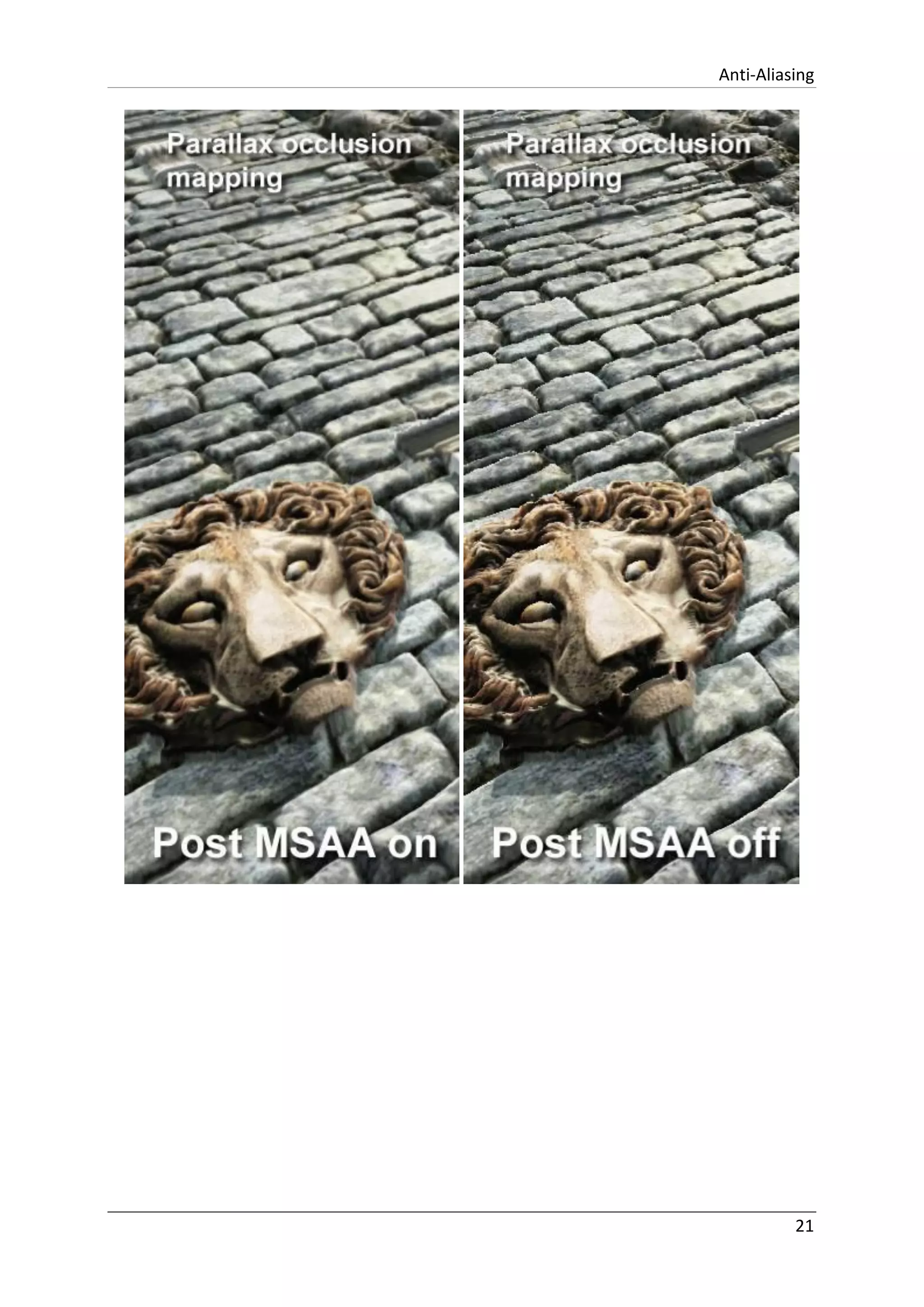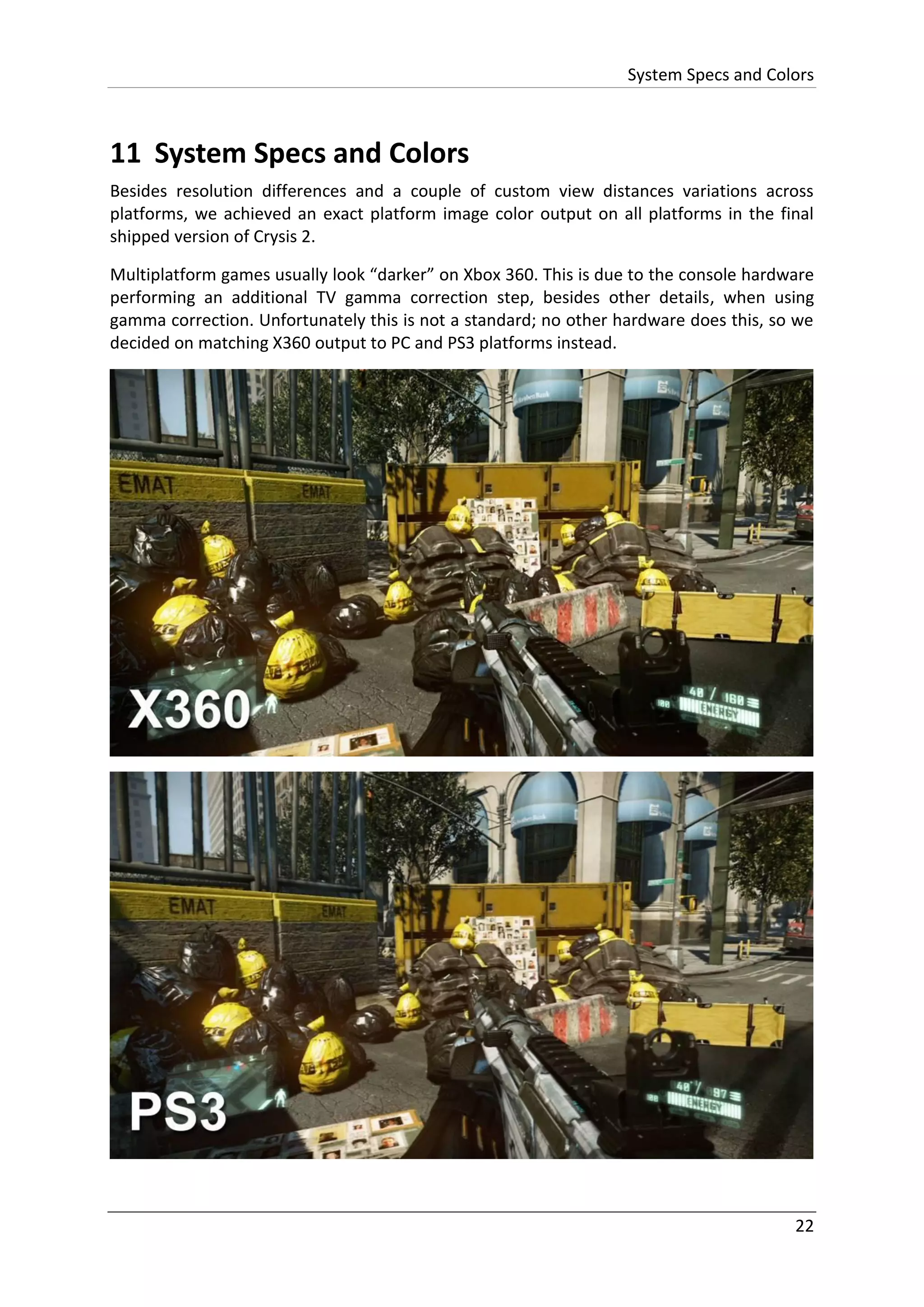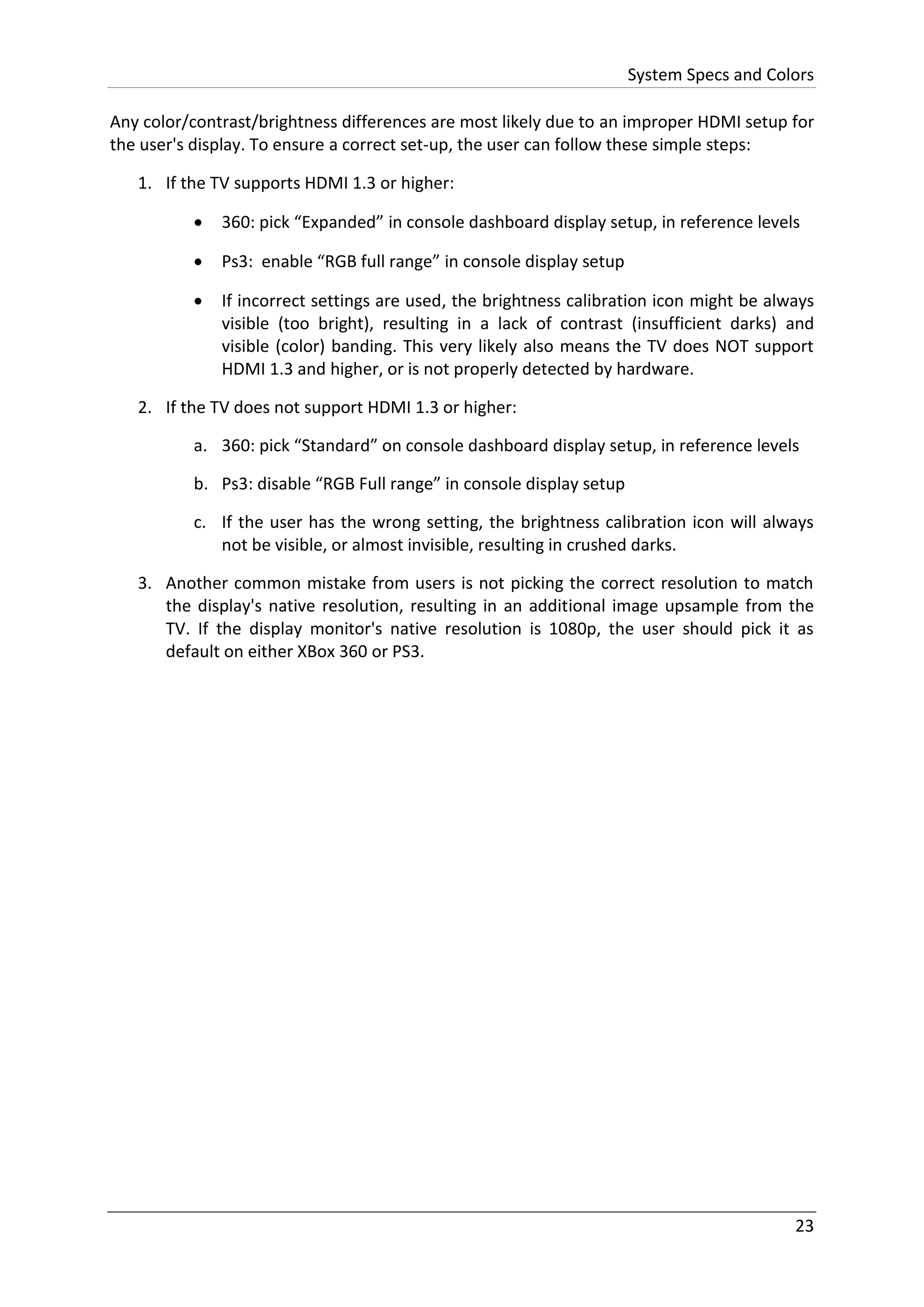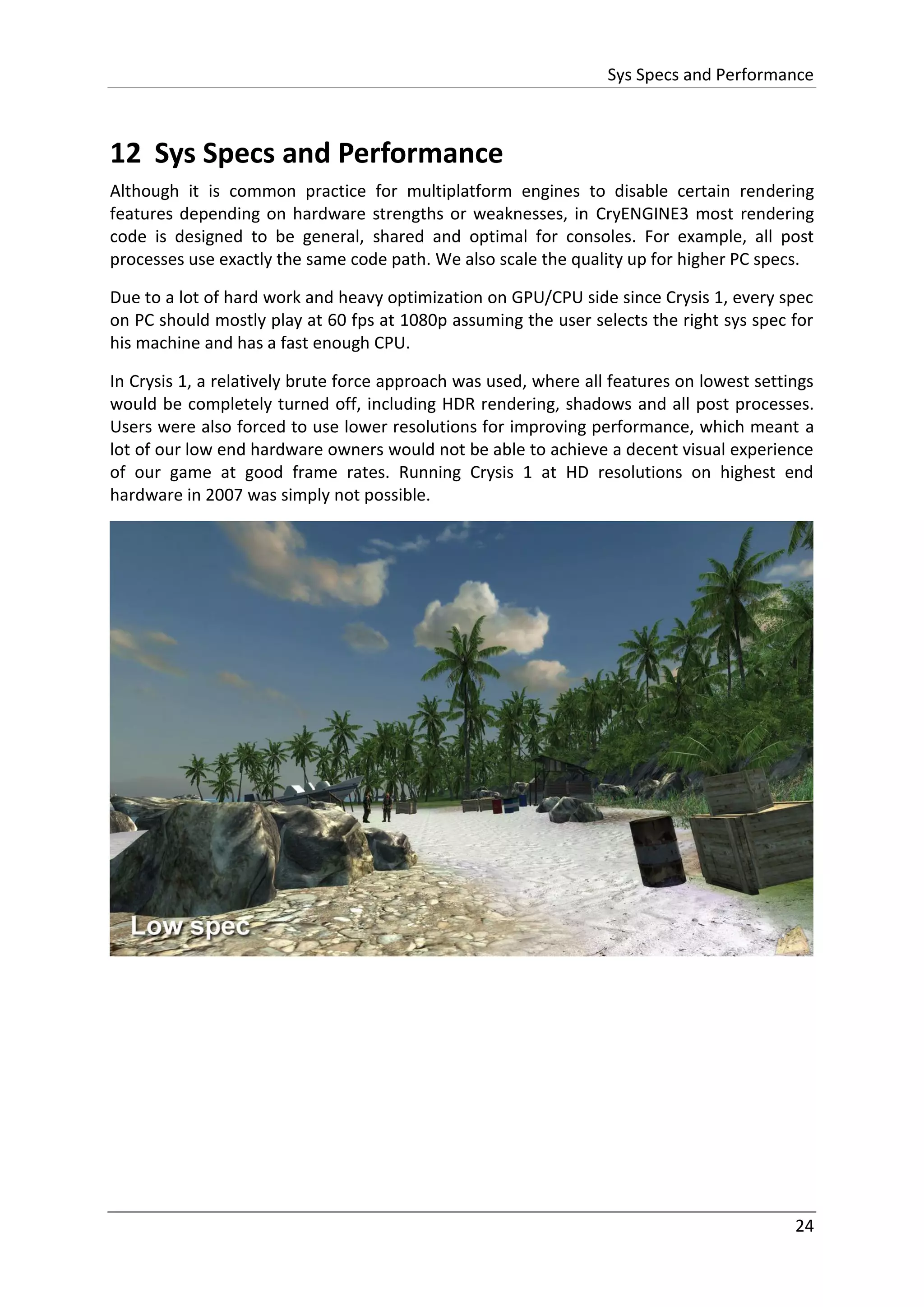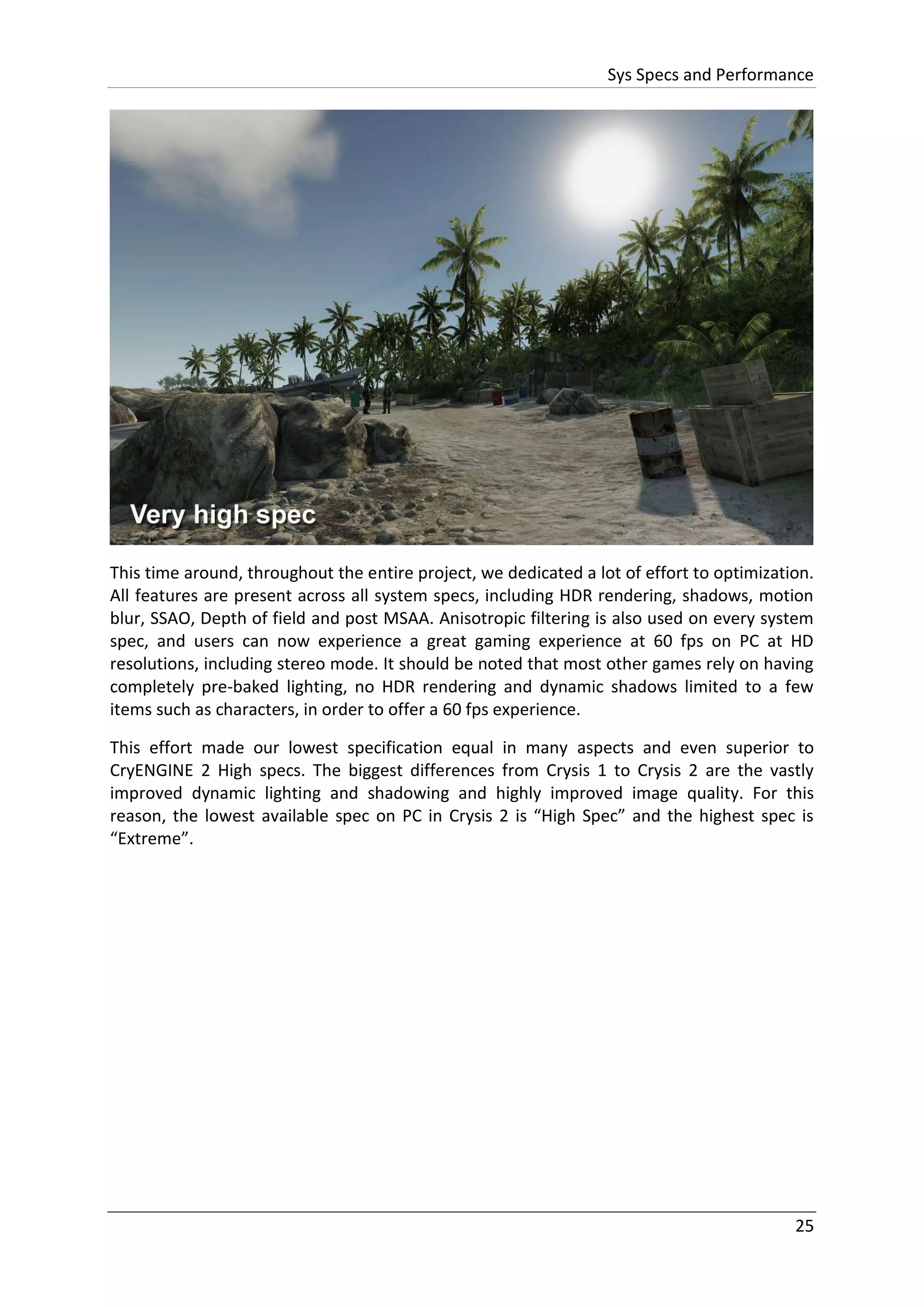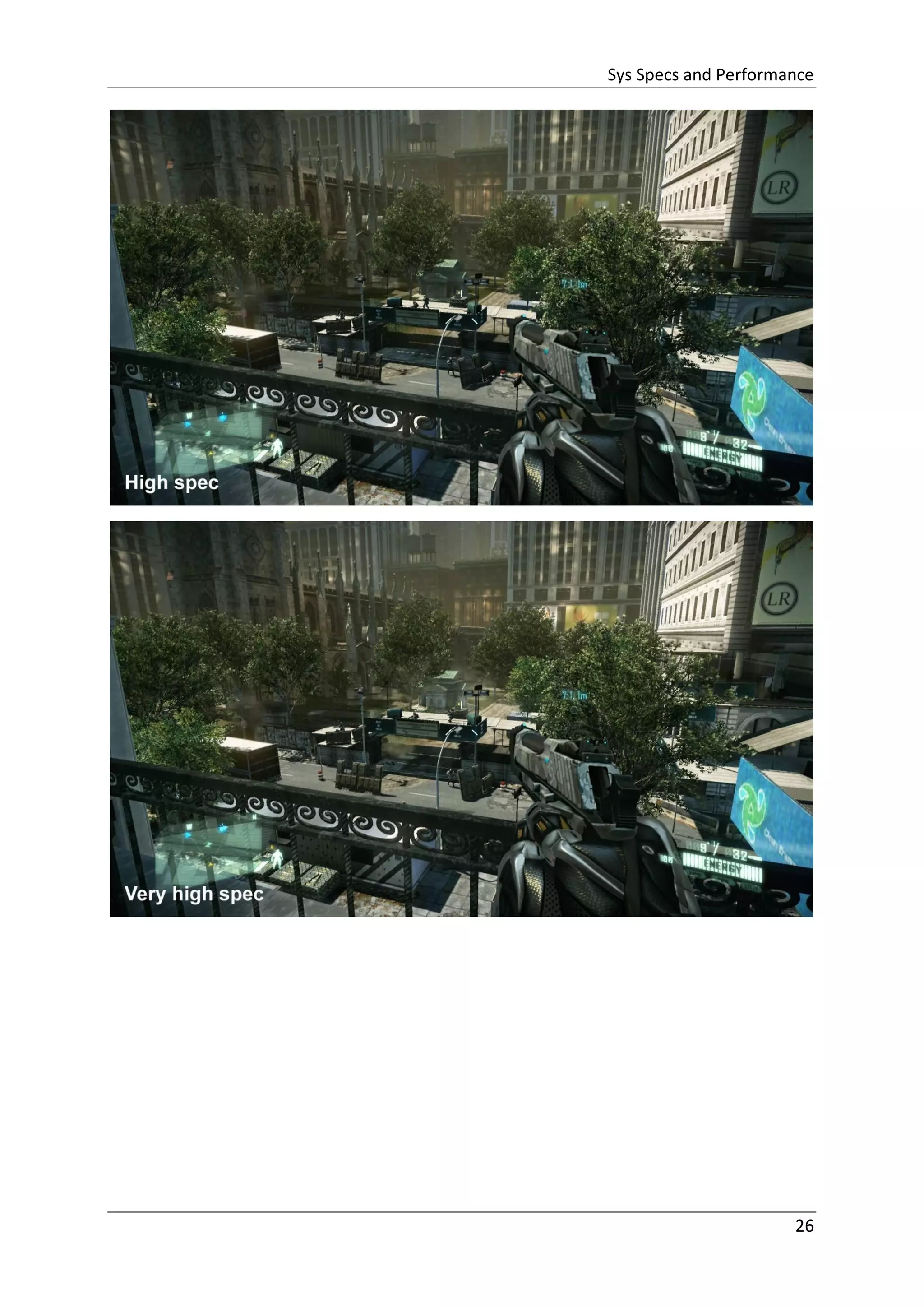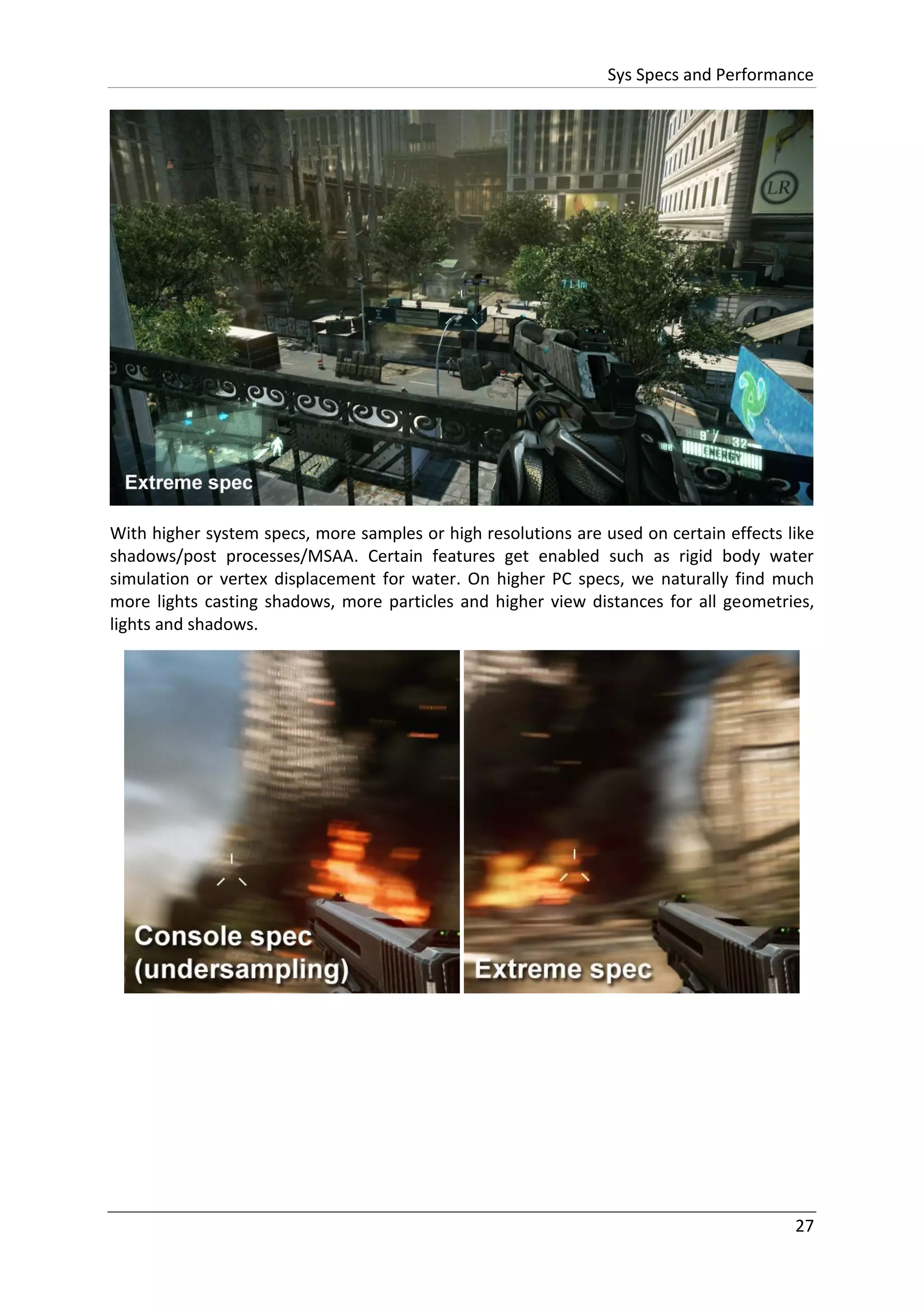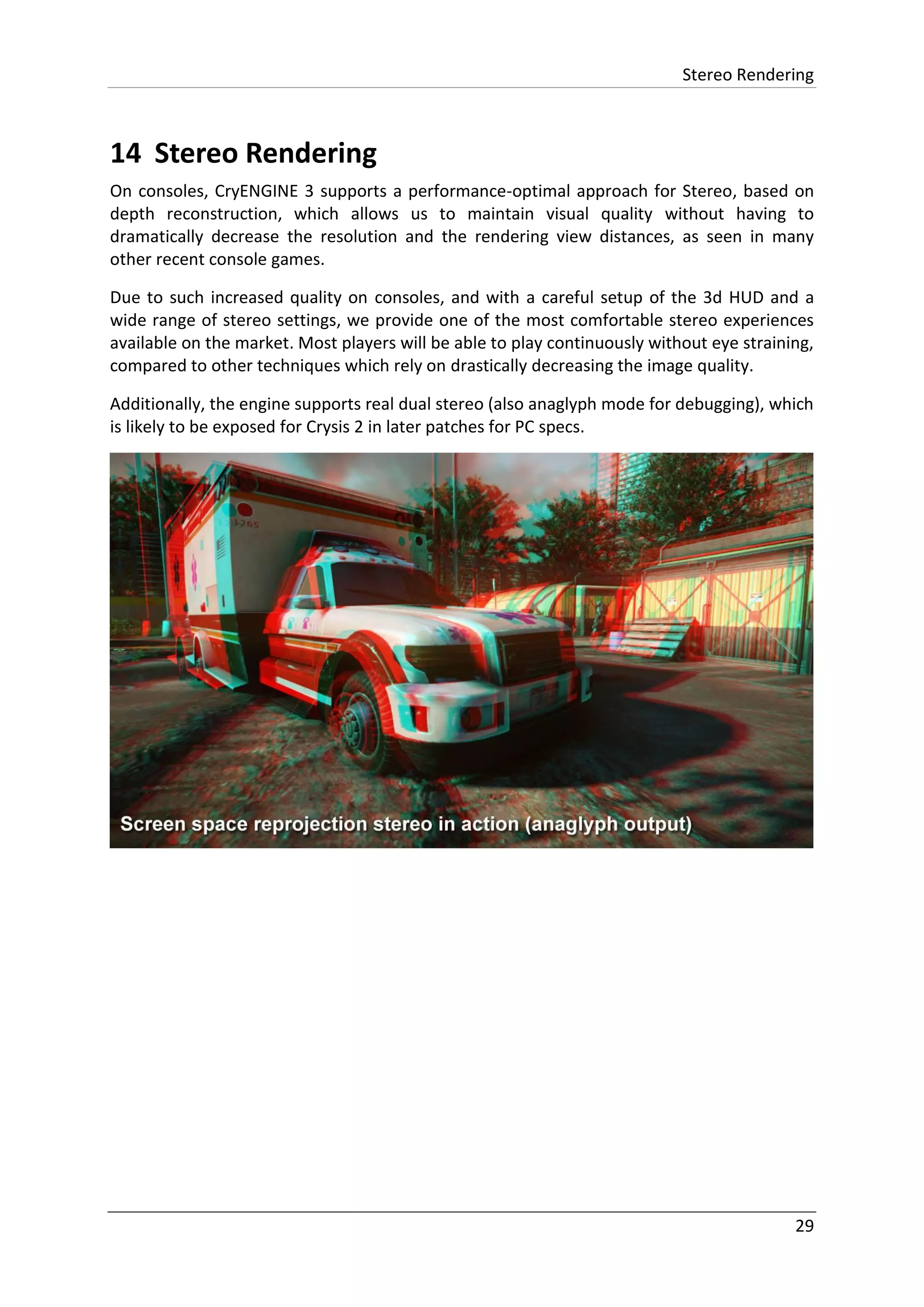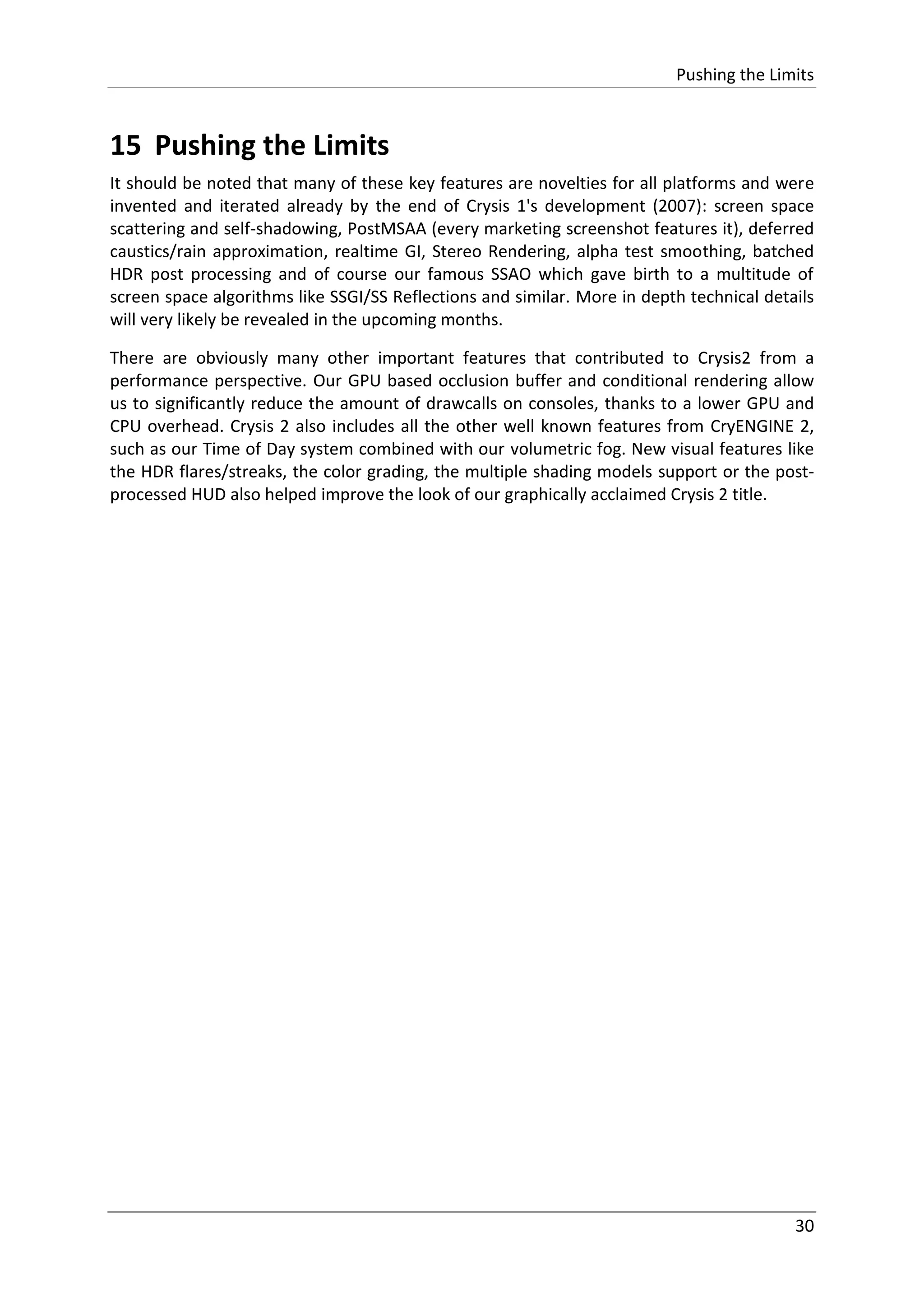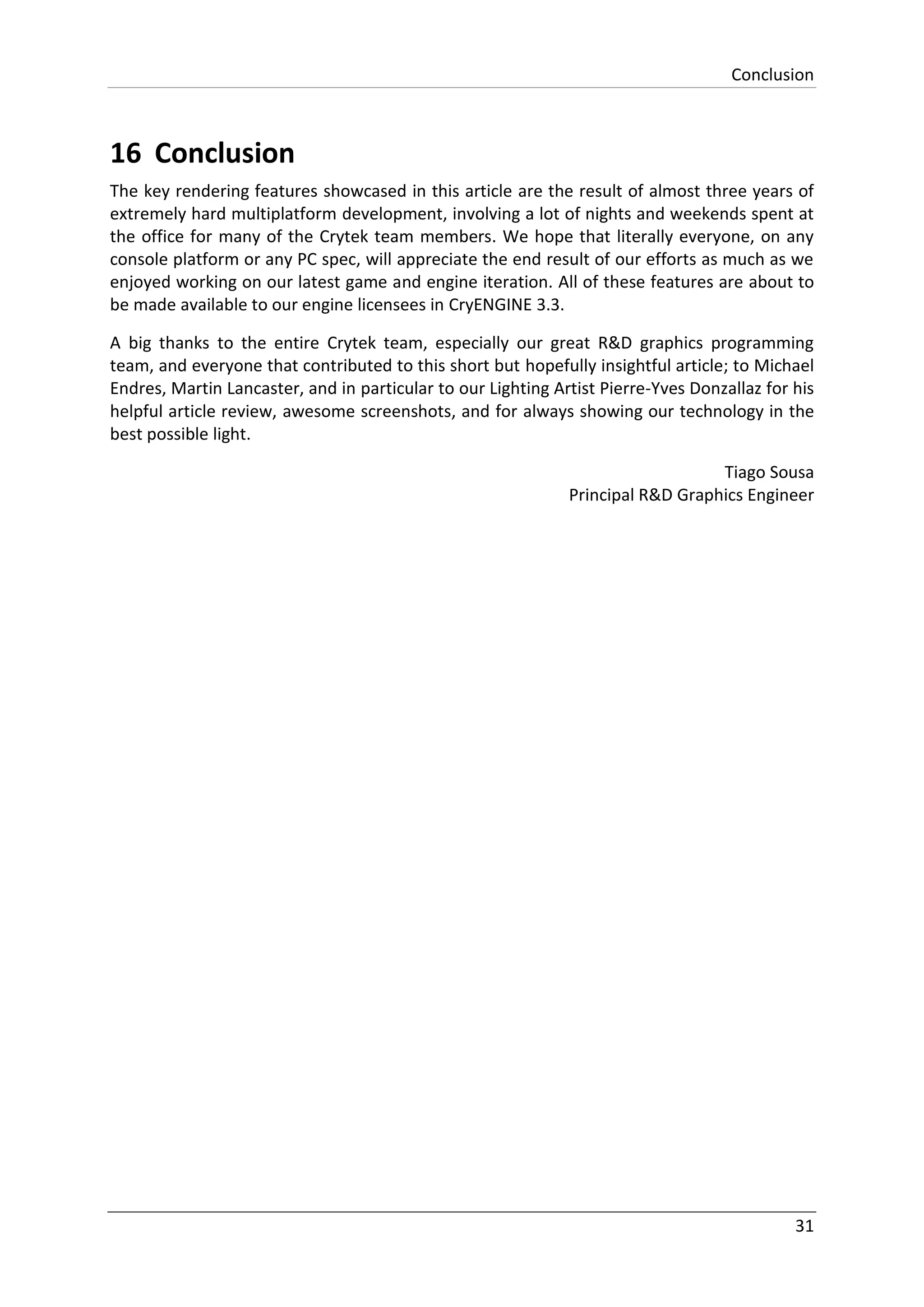This document summarizes key rendering features in CryEngine 3 and Crysis 2 across PC and console platforms. It discusses gamma correct HDR rendering, lighting, shadows, screen space ambient occlusion and global illumination, deferred decals, character rendering, water rendering, post-processing effects like motion blur, anti-aliasing using post MSAA, system specifications and colors matching across platforms, and stereo rendering. It highlights the engineering efforts required to optimize the engine for consoles while maintaining quality and pushing technological limits on all platforms.