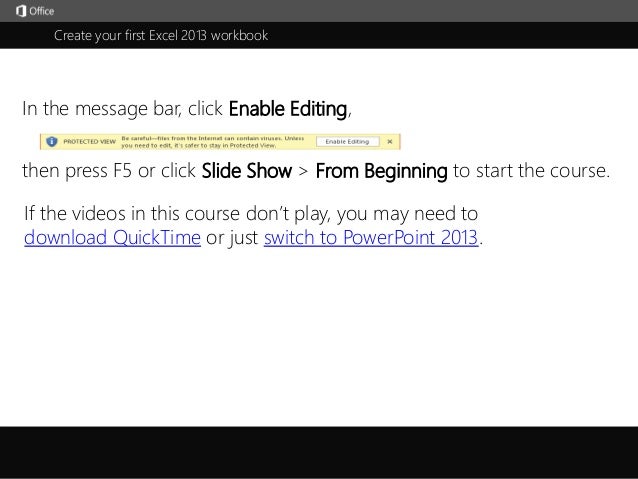
Excel 2013
- 1. Create your first Excel 2013 workbook j then press F5 or click Slide Show > From Beginning to start the course. In the message bar, click Enable Editing, If the videos in this course don’t play, you may need to download QuickTime or just switch to PowerPoint 2013.
- 2. 5 7 6 1 2 3 4 Course summary 8 Help Create your first Excel 2013 workbook Closed captions Press F5 to start, Esc to stop Summary Feedback Help Save & print Columns & rows Formulas More 1:48 4:12 2:50 4:19 4:24 Get started 1/5 videos
- 3. 5 7 6 1 2 3 4 Course summary 8 Help Create your first Excel 2013 workbook Closed captions Press F5 to start, Esc to stop Summary Feedback Help 2/5 videos Save & print Columns & rows Formulas More 1:48 4:12 2:50 4:19 4:24 Get started
- 4. 5 7 6 1 2 3 4 Course summary 8 Help Create your first Excel 2013 workbook Closed captions Press F5 to start, Esc to stop Summary Feedback Help 3/5 videos Save & print Columns & rows Formulas More 1:48 4:12 2:50 4:19 4:24 Get started
- 5. 5 7 6 1 2 3 4 Course summary 8 Help Create your first Excel 2013 workbook Closed captions Press F5 to start, Esc to stop Summary Feedback Help 4/5 videos Save & print Columns & rows Formulas More 1:48 4:12 2:50 4:19 4:24 Get started
- 6. 5 7 6 1 2 3 4 Course summary 8 Help Create your first Excel 2013 workbook Closed captions Press F5 to start, Esc to stop Summary Feedback Help 5/5 videos Save & print Columns & rows Formulas More 1:48 4:12 2:50 4:19 4:24 Get started
- 7. See also • More training courses • What's new in Excel 2013 • Basic tasks in Excel 2013 Start using Excel The best way to learn about Excel 2013 is to start using it. You can open an existing workbook or start with a template. Then, add some data into cells, use the ribbon, use the Mini toolbar. Convert data to tables On the ribbon, click Tables > Table to convert your data to a table You don’t have to do this, but working with data as a table has certain advantages. Save and print Go to the Backstage, and decide where you want to save your workbook — to your computer, or to the cloud using Office 365 SharePoint or SkyDrive. Also, see a preview of how the workbook will look after it’s printed, then click Print to print it. Insert columns and rows Expand your worksheet. For example, add some more columns: click in the column next to the table, start typing, then press Enter. Formulas and references Tables can be very helpful when it comes to formulas. But to really understand how they work, we’ll create one on our own. In doing so, we’ll learn about things like Auto fill to quickly complete cells, and functions to easily enter formulas. Help Course summary Press F5 to start, Esc to stop Summary Feedback Help 5 7 6 1 2 3 4 8 Course summary—Create your first Excel 2013 workbook Save & print Columns & rows Formulas More 1:48 4:12 2:50 4:19 4:24 Get started
- 8. Check out more courses Help Course summary Press F5 to start, Esc to stop Summary Feedback Help 5 7 6 1 2 3 4 8 Rating and comments Thank you for viewing this course! Please tell us what you think Save & print Columns & rows Formulas More 1:48 4:12 2:50 4:19 4:24 Get started
- 9. Help Course summary Press F5 to start, Esc to stop Summary Feedback Help 5 7 6 1 2 3 4 8 Help Using PowerPoint’s video controls Going places Stopping a course Save & print Columns & rows Formulas More 1:48 4:12 2:50 4:19 4:24 Get started If you download a course and the videos don’t play get the PowerPoint Viewer. the QuickTime player upgrade to PowerPoint 2013