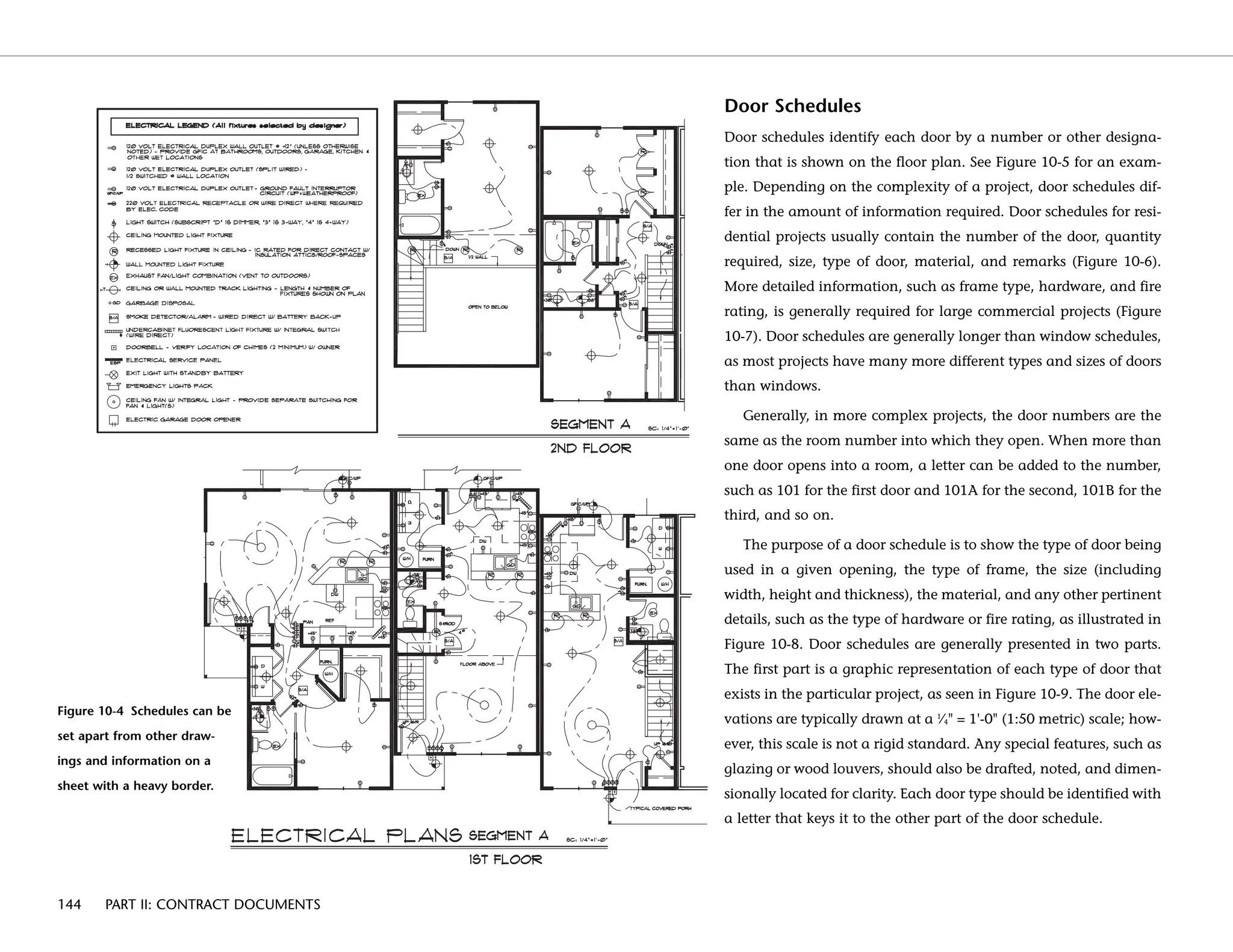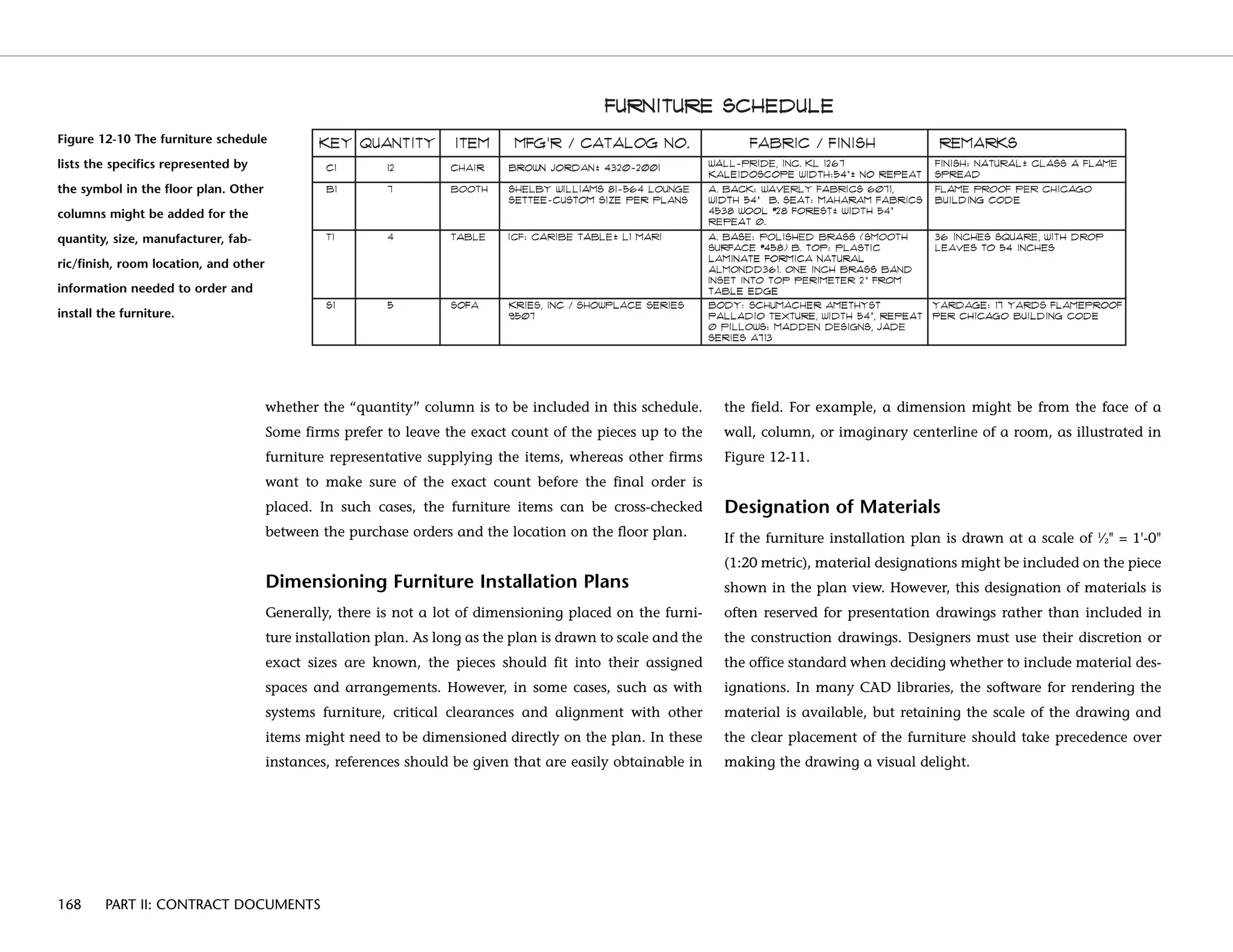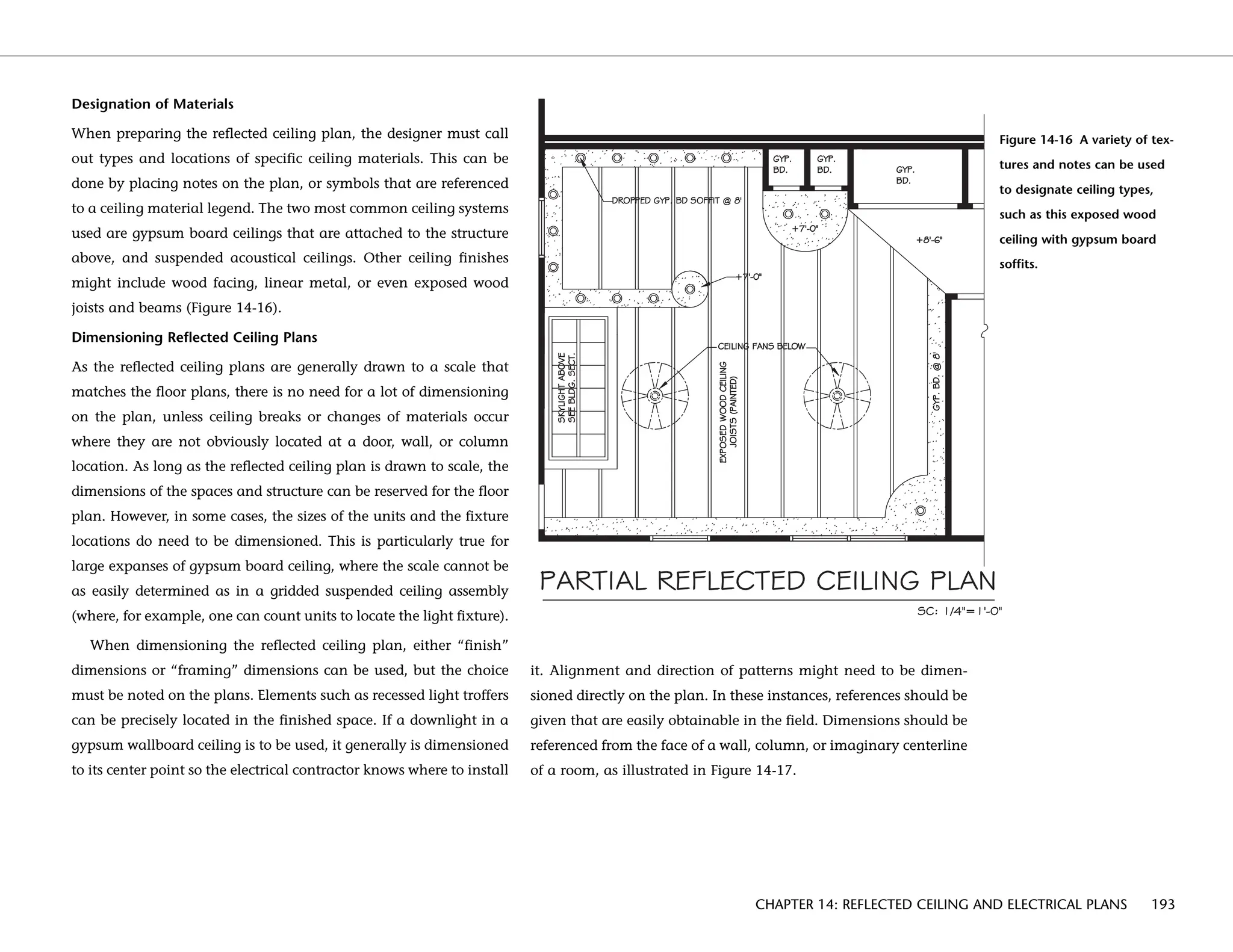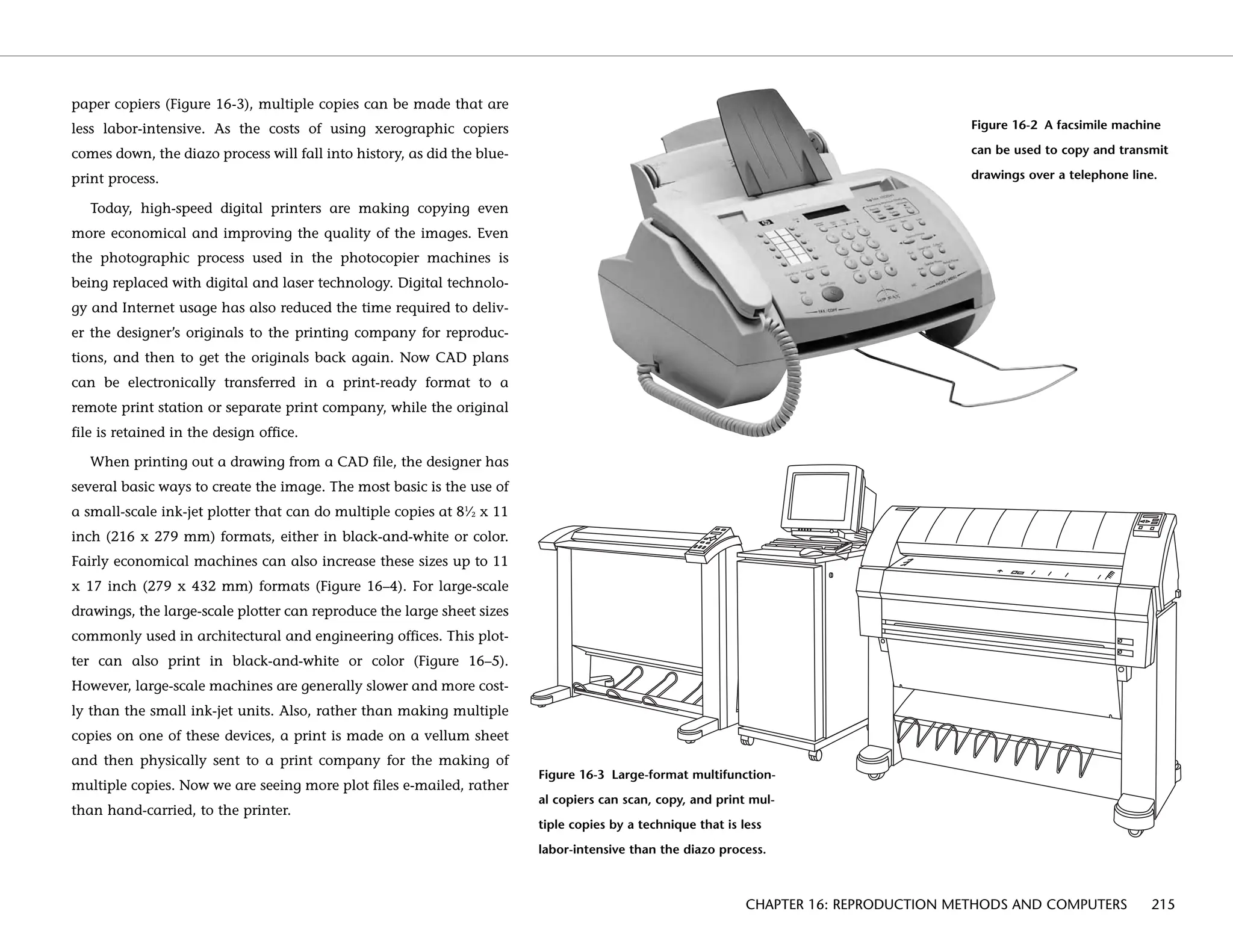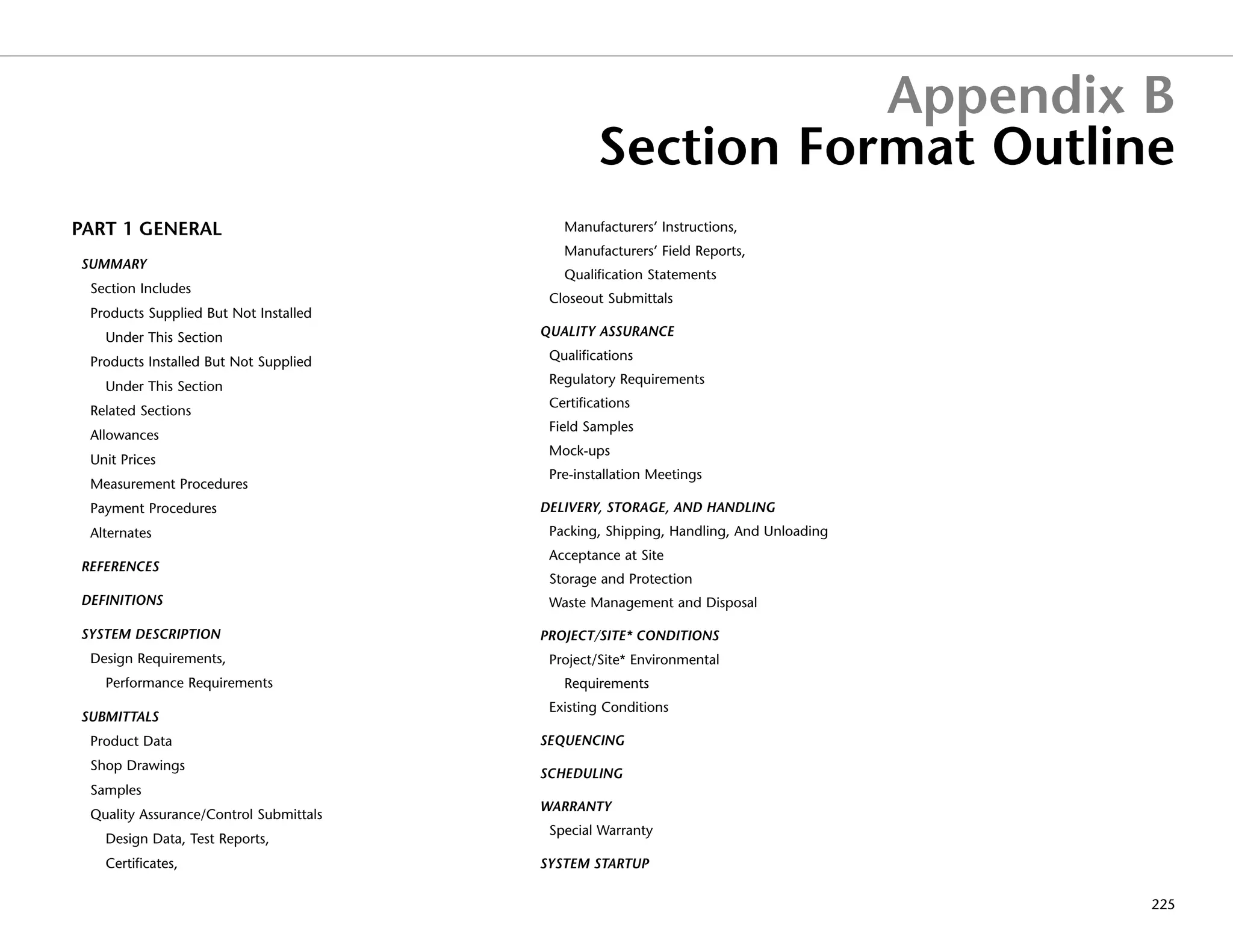The document discusses construction drawings and details for interior design projects. It provides an overview of drawing as a communication tool in three main contexts: for idea generation, as a design and presentation medium, and as a guide for construction. For idea generation, designers use sketches and drawings to visualize and explore design solutions. Presentation drawings are used to convey a design concept to clients. Construction drawings precisely communicate how to build or install a project and include details, dimensions, and materials. The book is intended to provide guidance on preparing construction documents for interior design students and professionals.
















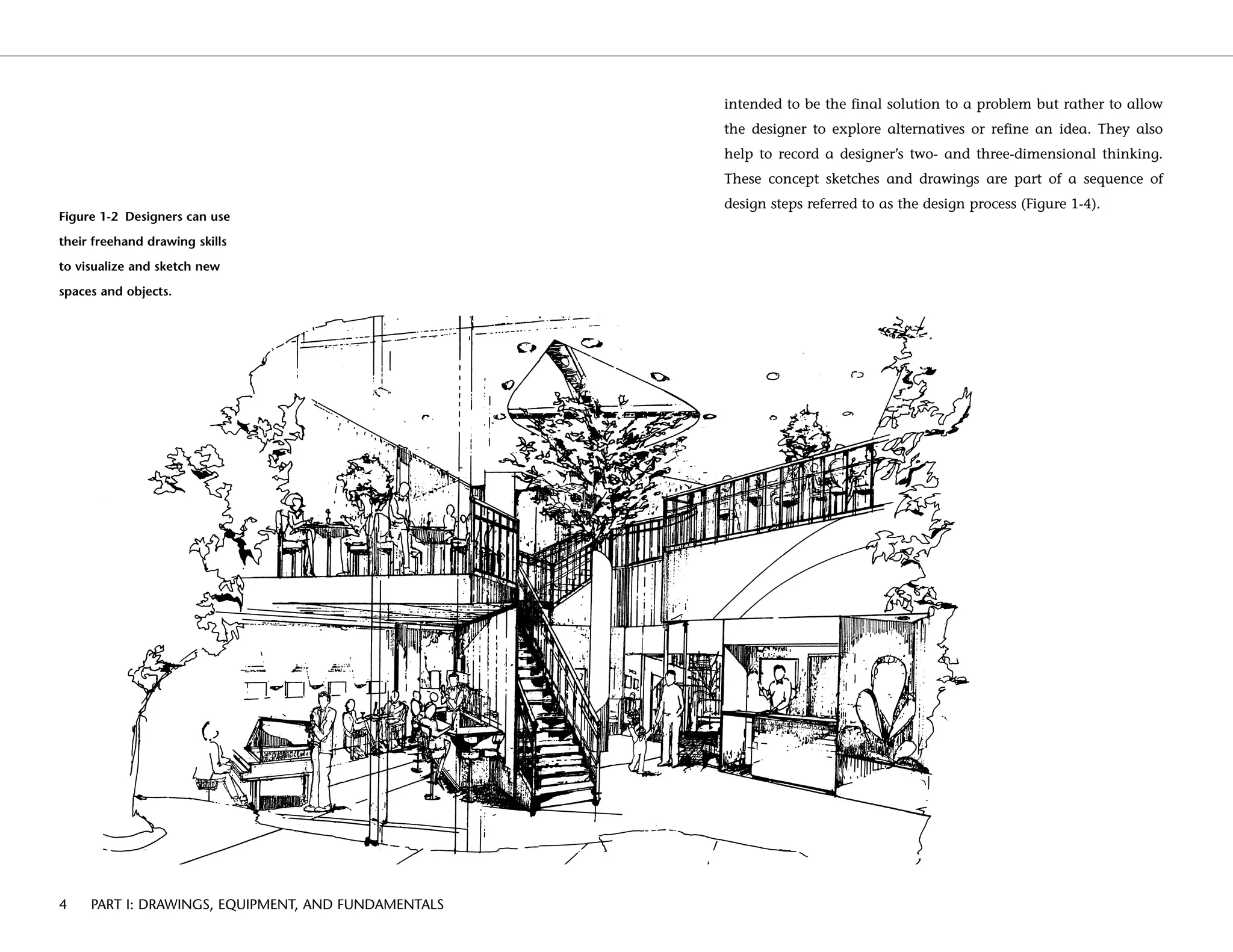




































































































































![CHAPTER 9: SPECIALTY DRAWINGS AND DETAILS 137
wood fuel. In fact, there is now more of an emphasis on using gas
fireplaces instead of wood-burning units for both convenience and
reduction of air pollution.
Wood-burning fireplaces have been constructed for centuries by
skilled masons and bricklayers. The proportions and dimensions of
such fireplaces and their various parts, such as the flue and open-
ings, are based upon the laws of heat transfer, and on the various
building codes. These dimensions and assemblies have developed
over the years. Their dimensions are tabulated by various building
codes and reference manuals for site-built units and provided by
manufacturers for factory-made units (Figure 9-21).
Today, wood-burning fireplaces are of four basic types: those
completely constructed on-site; those consisting of a manufactured
firebox that is covered with masonry on the jobsite; prebuilt metal
units (commonly called zero-clearance models); and freestanding
units (Figure 9-22), including both fireplaces and wood-burning
stoves. Site-constructed units and some of the heavier types require
a structural support or foundation to rest on. Most such founda-
tions are of concrete construction.
Gas fireplaces are manufactured as modular units and are
offered with a variety of openings, similar to the wood-burning
units. Vented units are sealed from the interior space and have a
small round pipe that vents the fumes to the exterior, either verti-
cally or horizontally through an exterior wall. Nonvented models
are completely sealed, with no exhausting of fumes.
Scale of Drawings
The floor plans usually show the location of the fireplace, its
hearth, and basic dimensions at a scale of 1
⁄8" = 1'-0" (1:100 metric)
or 1
⁄4"=1'-0" (1:50 metric). These plan views are simplistic, and usu-
ally cross-referenced to more detailed drawings done at a larger 12/99 HEAT-N-GLO ï (612) 985-6000 ï www.heatnglo.com K-8
RHW-56
56" ROYAL HEARTH FIREPLACE
SPECIFICATIONS
Model
RHW-56
Height Front Width Back Width Depth
Glass
Size
Actual Framing Actual Framing Actual Framing Actual Framing
Inches 60 3/8 49 1/2 55 7/8 56 7/8 37 56 7/8 29 1/8 30 5/8 48 x 28
Refer to installation manual for detailed specifications on installing this product.
14 [356MM]
29 1/8 [740MM]
16 3/8 [416MM]
37 [940MM]
18 1/2 [470MM]
56 7/8 [1445MM] 30 5/8 [778MM]
49 1/2 [1257MM]
5 3/8 [137MM]
11 1/8 [283MM]
6 1/8 [156MM]
60 3/8 [1534MM]
80 7/8 [2054MM]
49 3/8 [1264MM]
55 7/8 [1419MM]
48 [1219MM]
7 1/4 [184MM]
42 1/2 [1080MM]
28 [711MM]
NOTE: Fireplace must be installed prior to nailing header in to place.
Figure 9-21 Wood-burning fire-
places are available in factory-made
units, in which the proportions,
dimensions, flue, openings, etc.
follow standard specifications.
09.kilmer 1/14/03 11:03 PM Page 137](https://image.slidesharecdn.com/constructiondrawingsanddetailsforinteriors-240228213636-c09b1408/75/Construction-Drawings-and-Details-for-Interiors-pdf-150-2048.jpg)