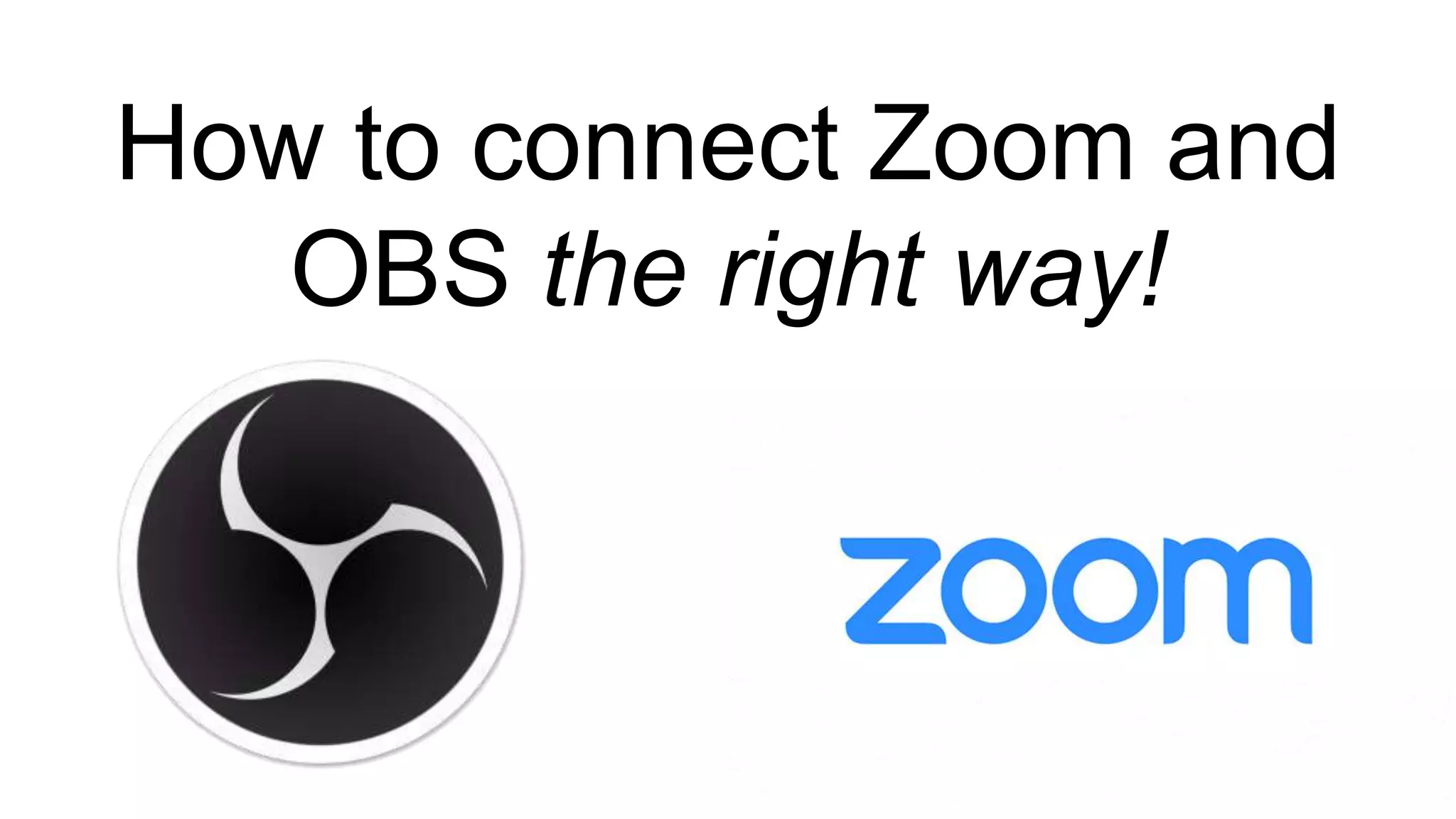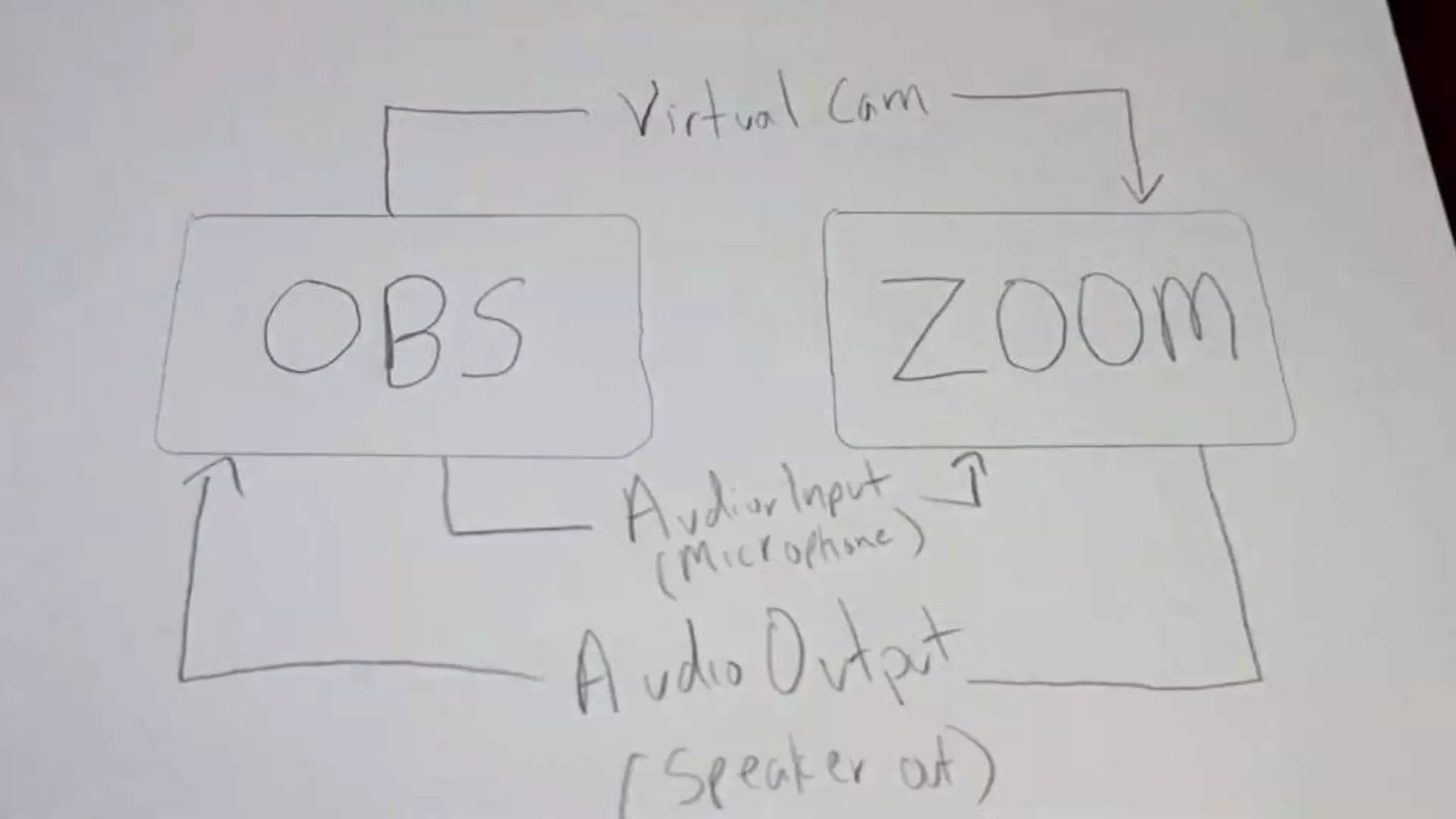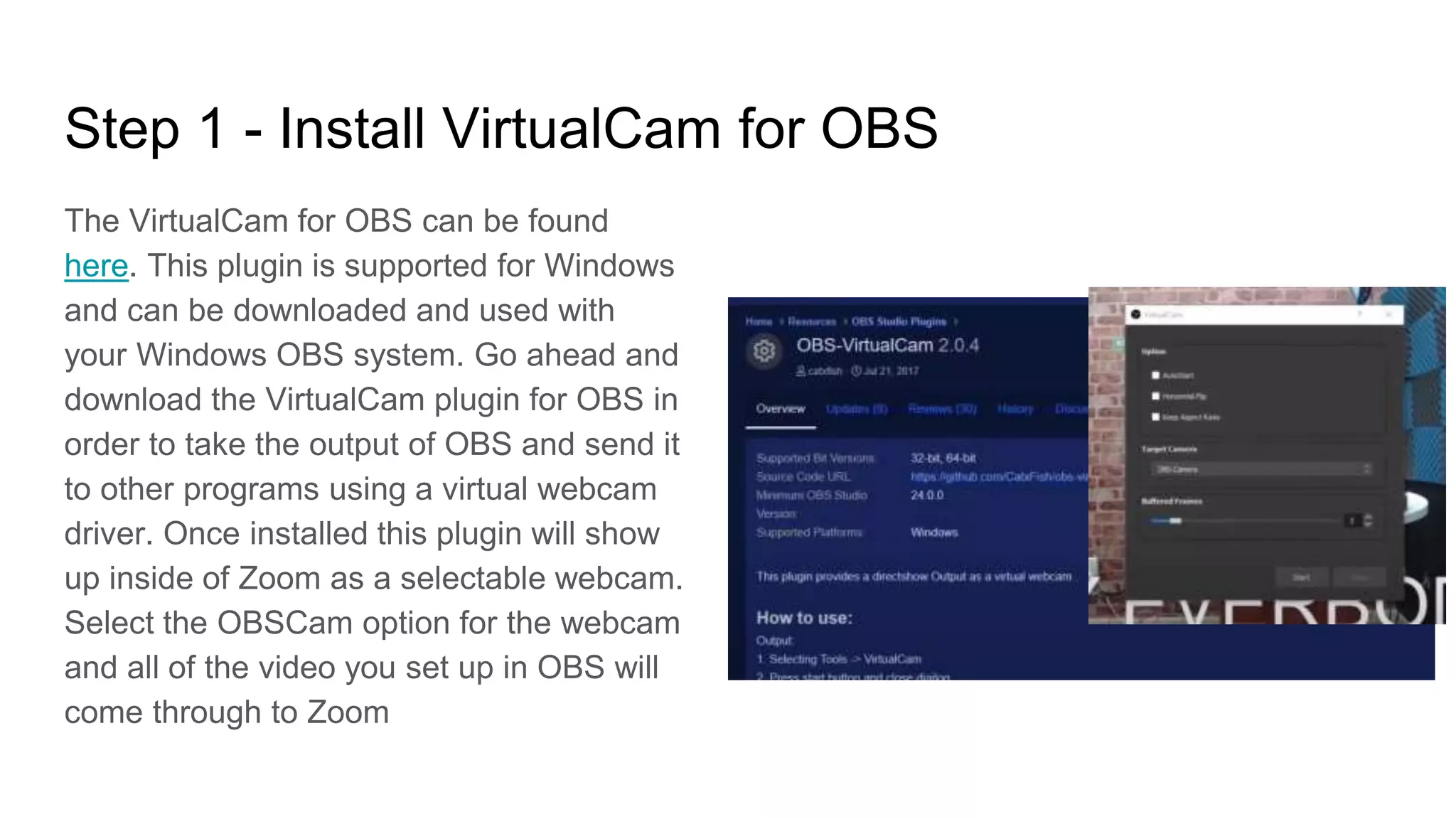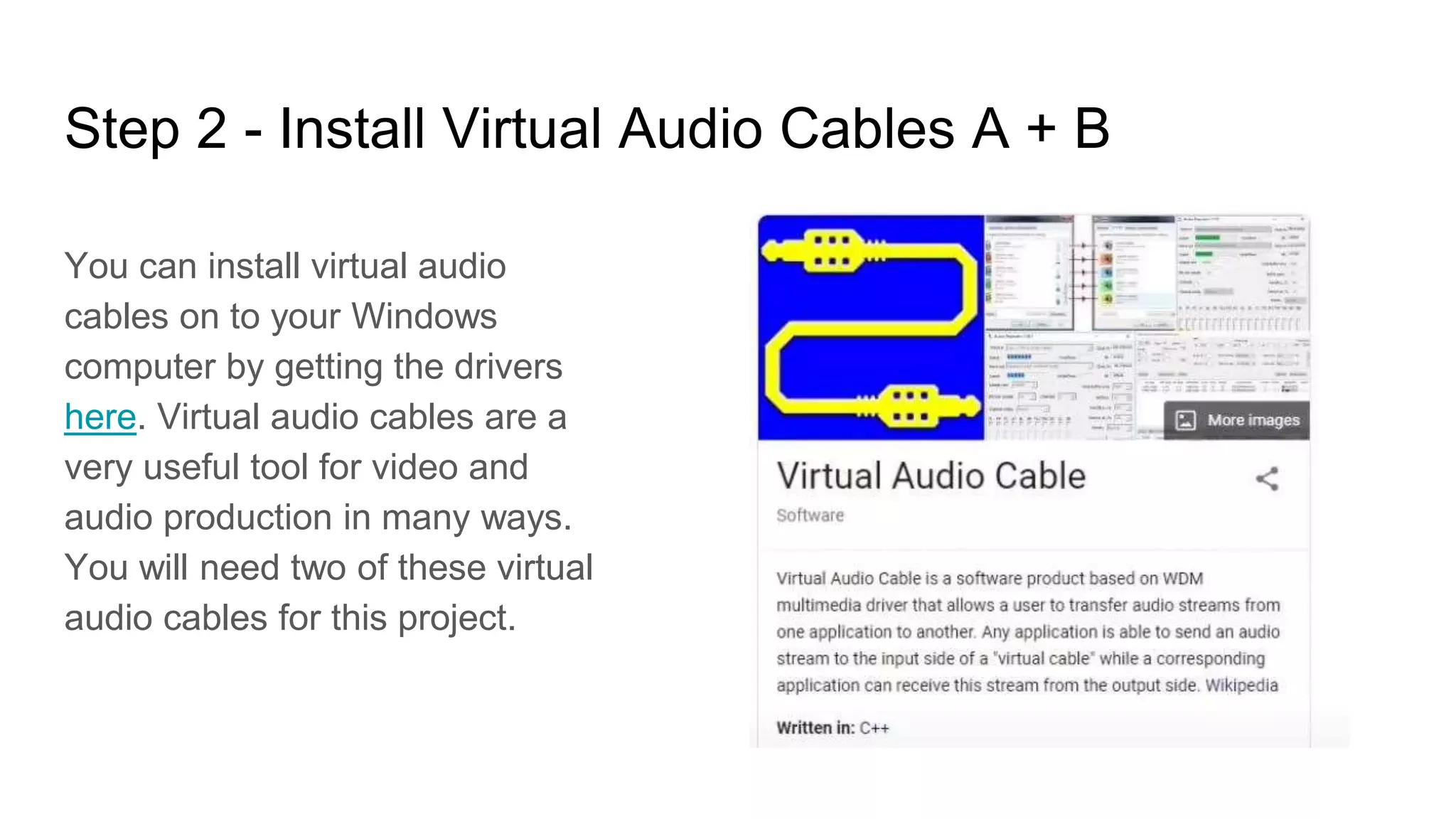This document provides a step-by-step guide on how to connect Zoom and OBS (Open Broadcaster Software) for high-quality video production in meetings. Key steps include installing the VirtualCam plugin and virtual audio cables, setting up the virtual camera and audio settings in both applications, and testing the configuration to avoid feedback loops. The guide also mentions additional resources, like the unofficial guide to OBS available for free.