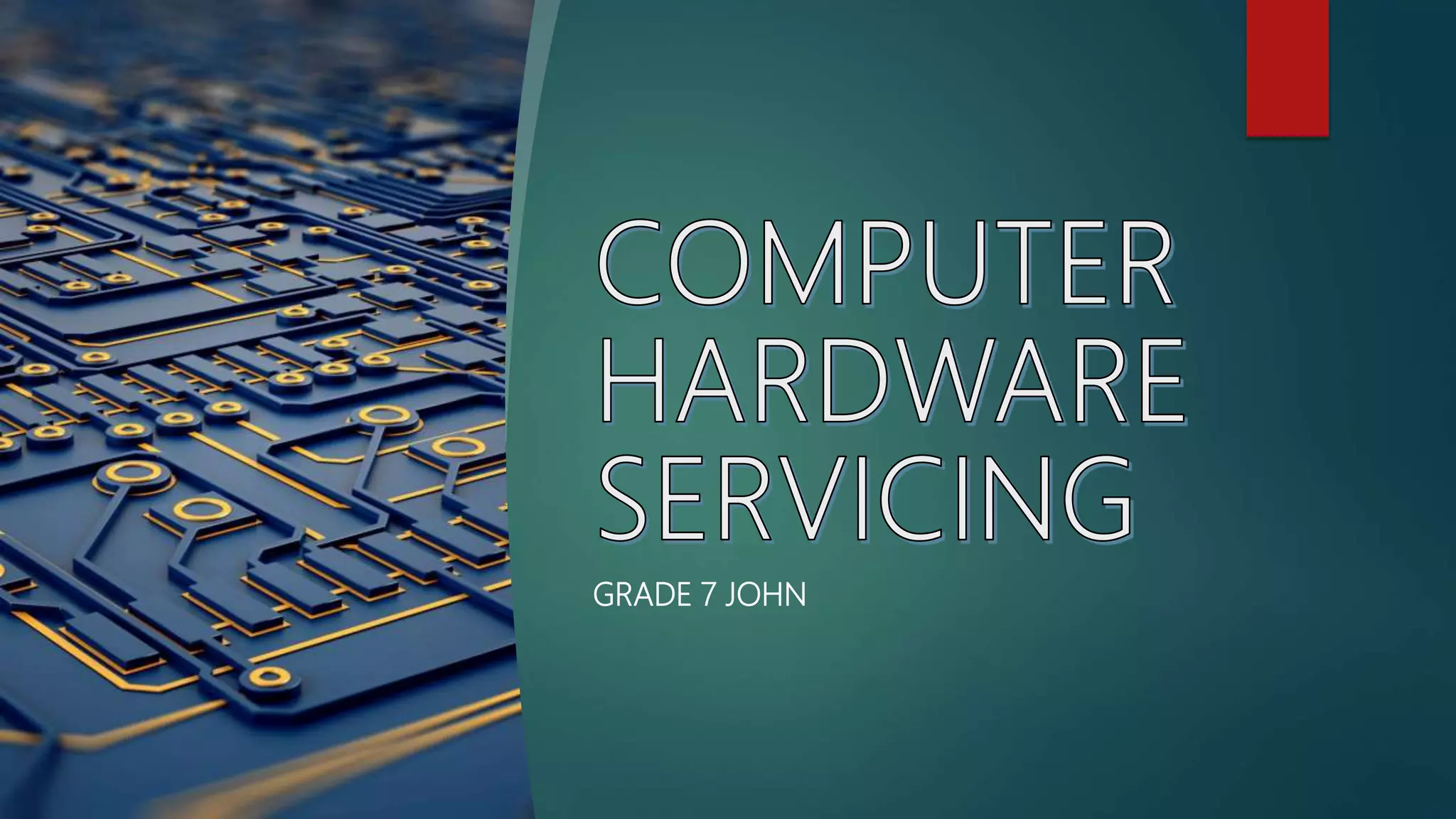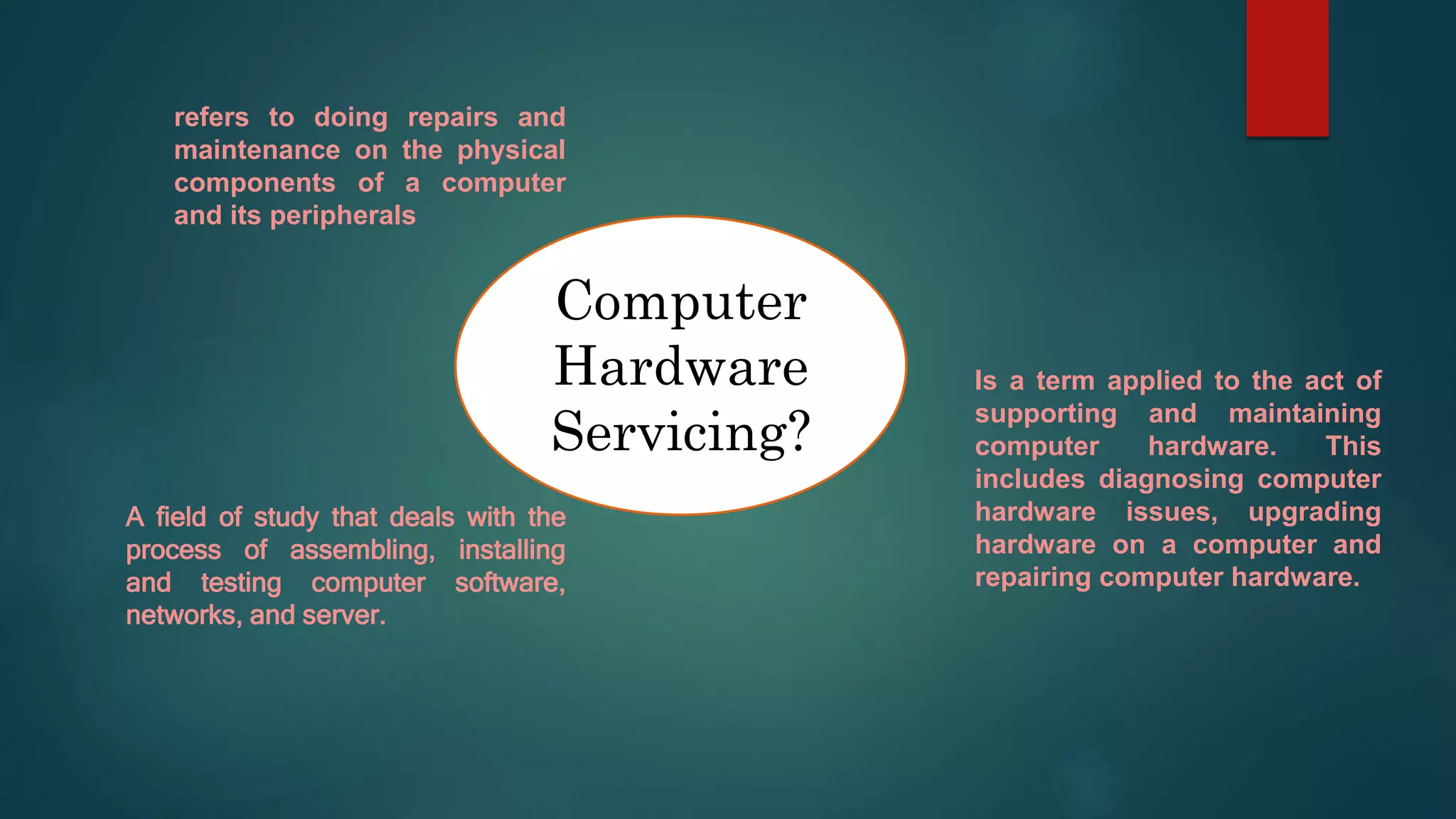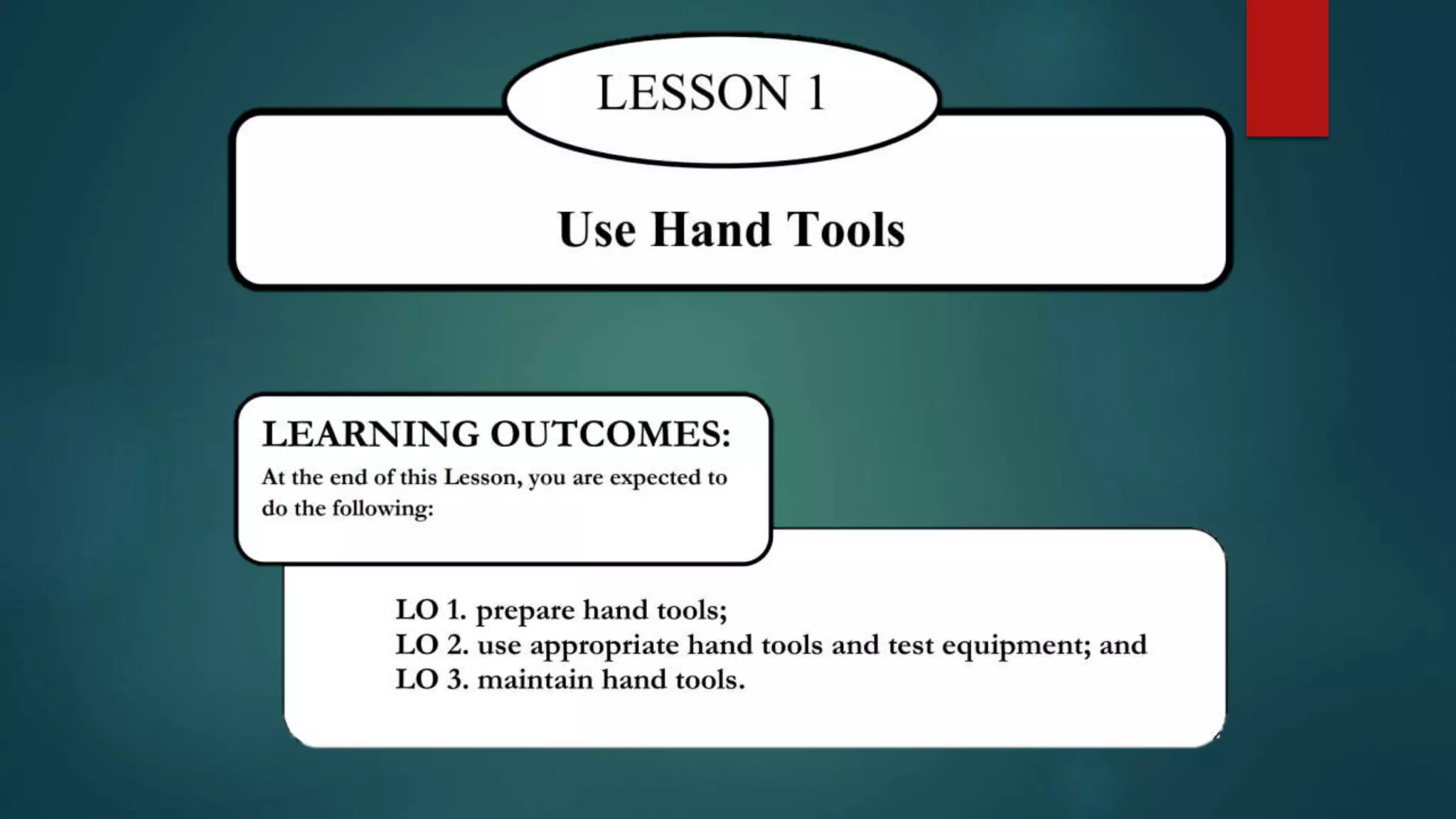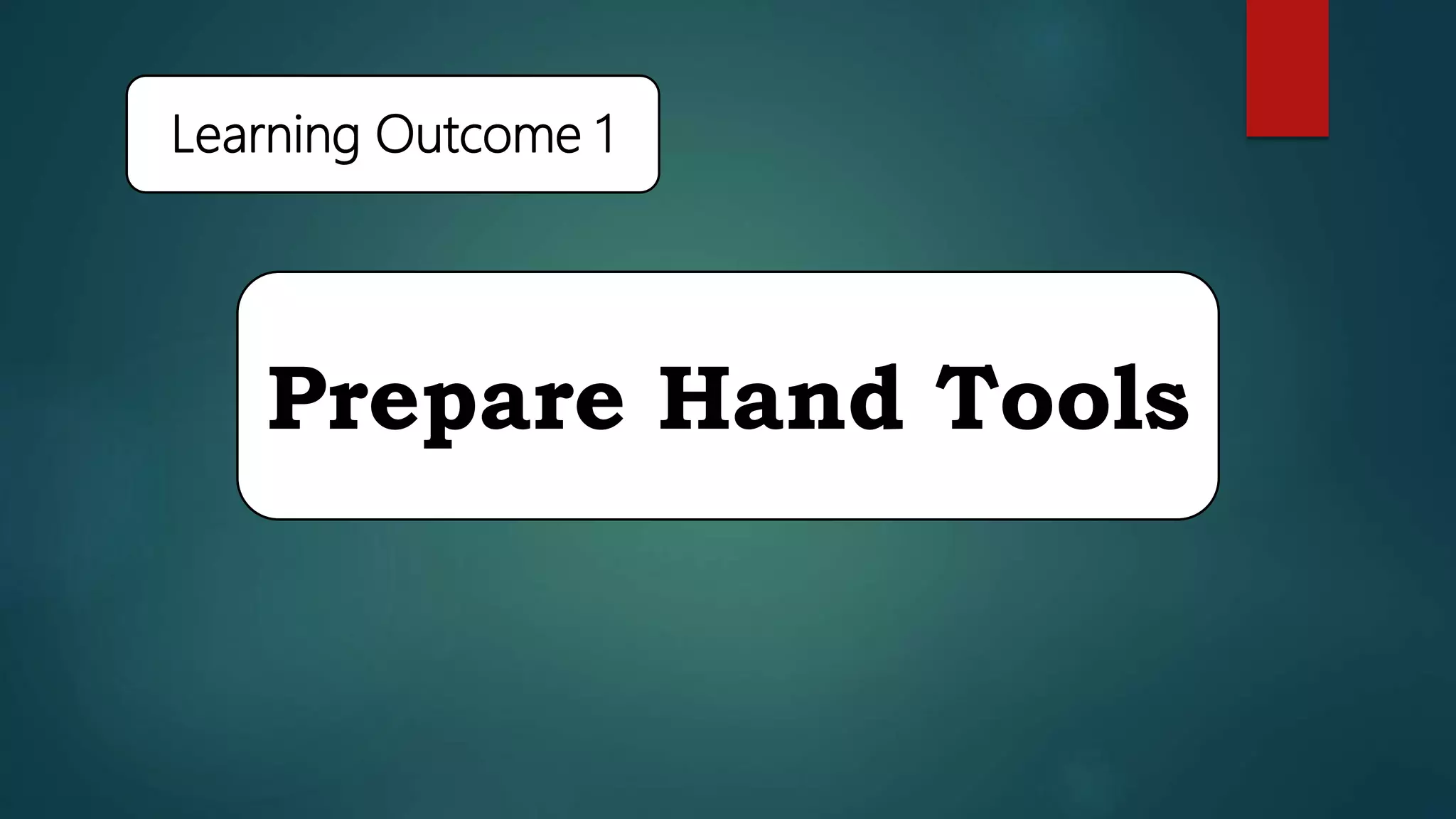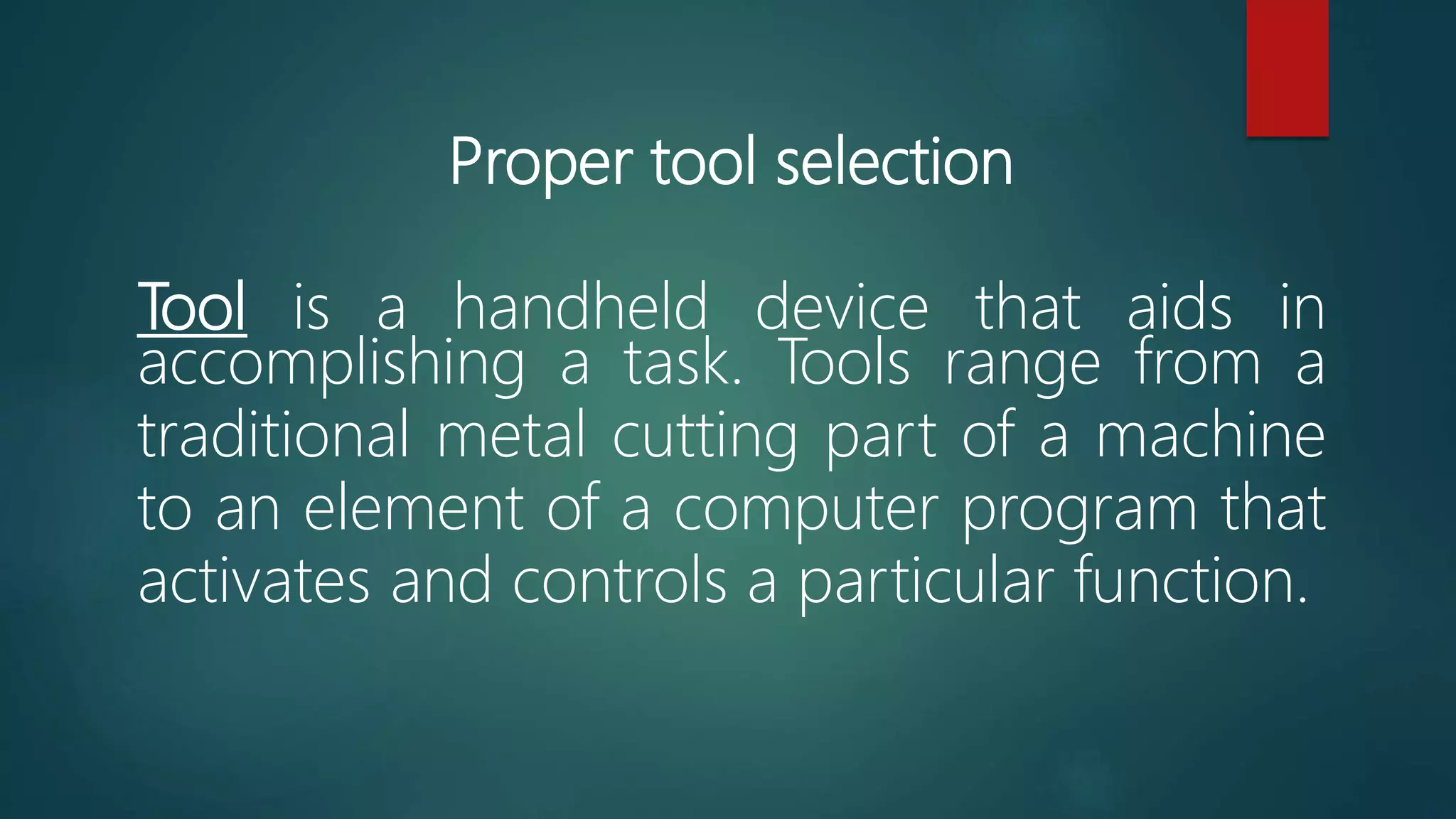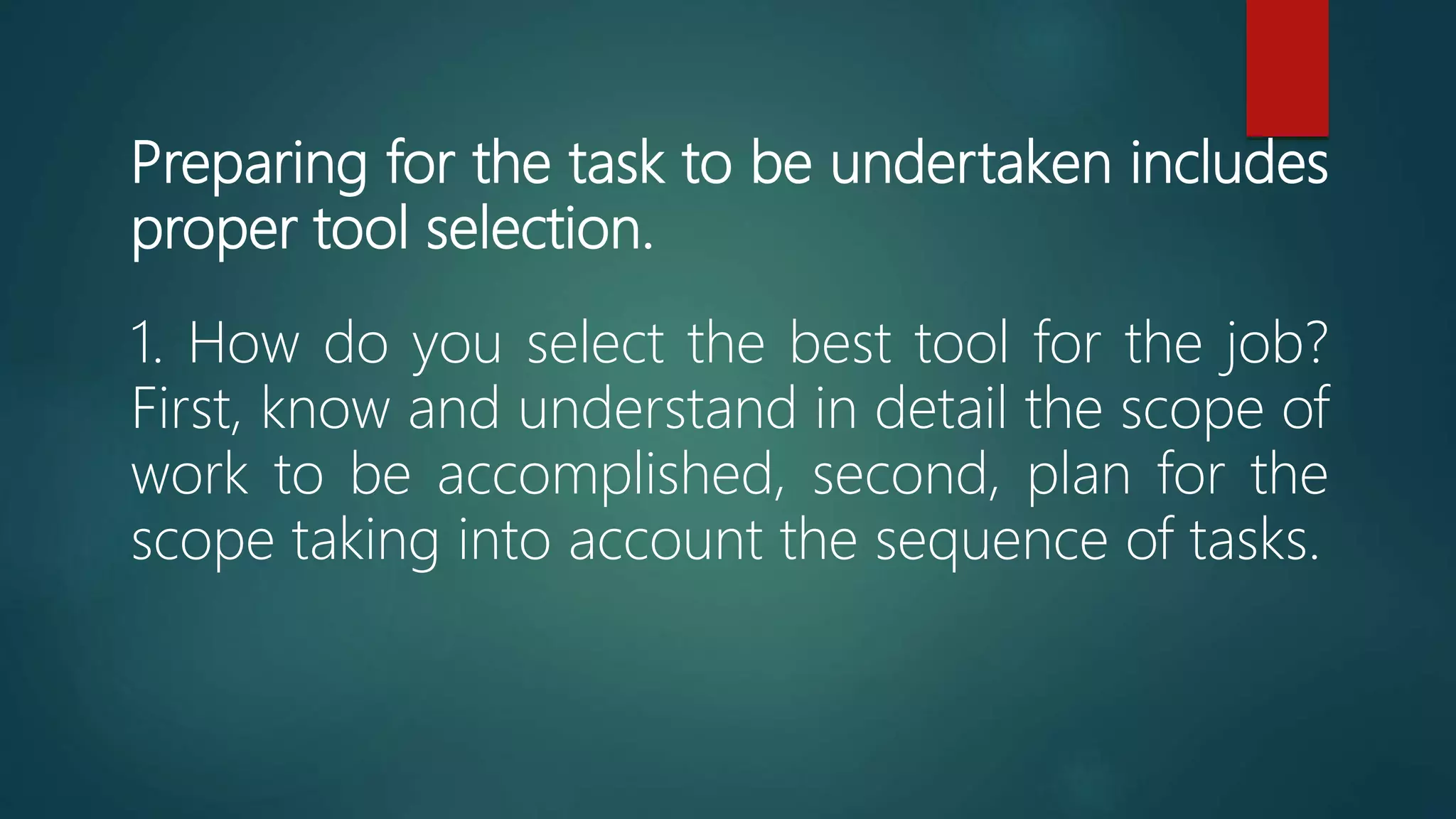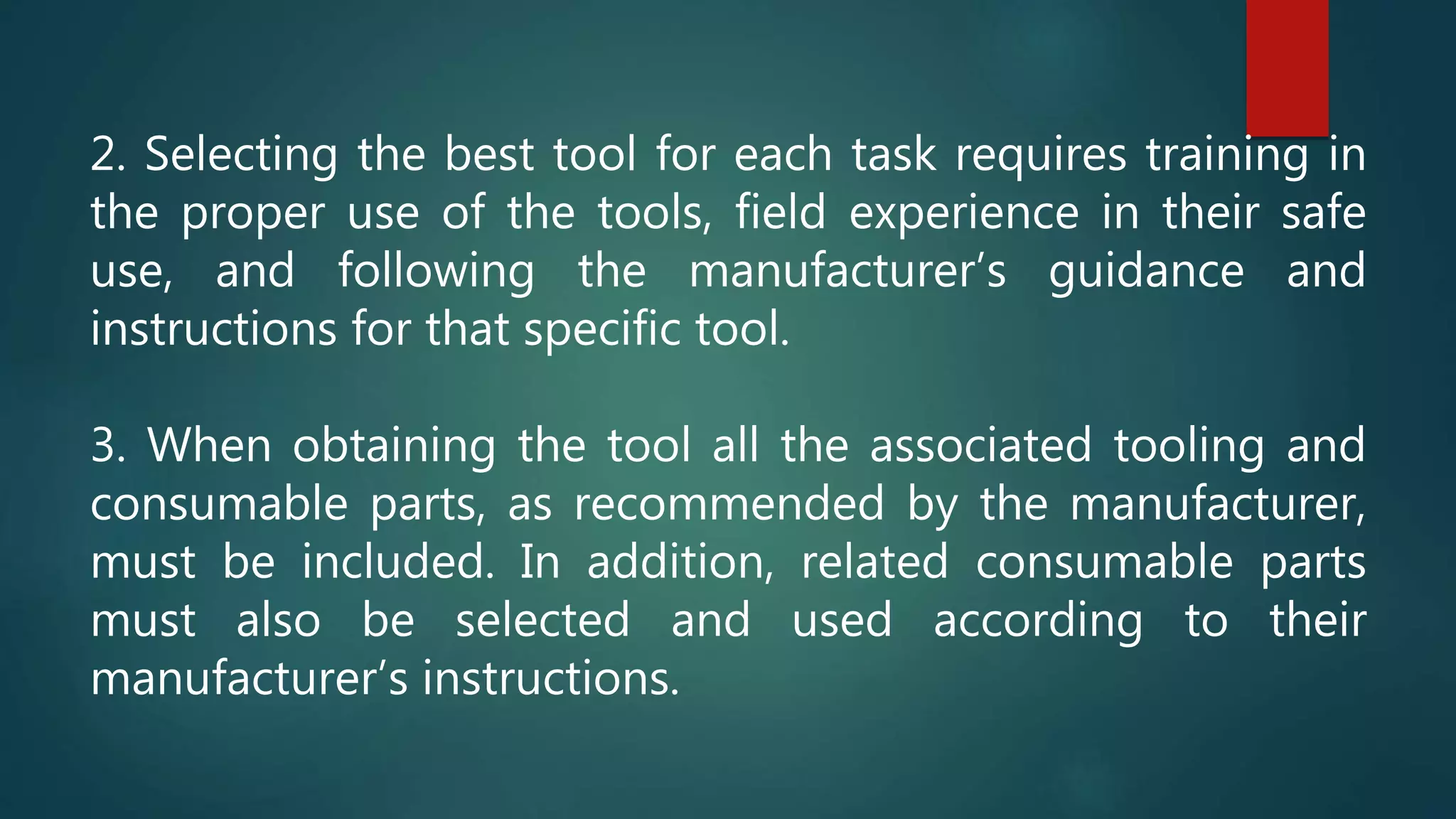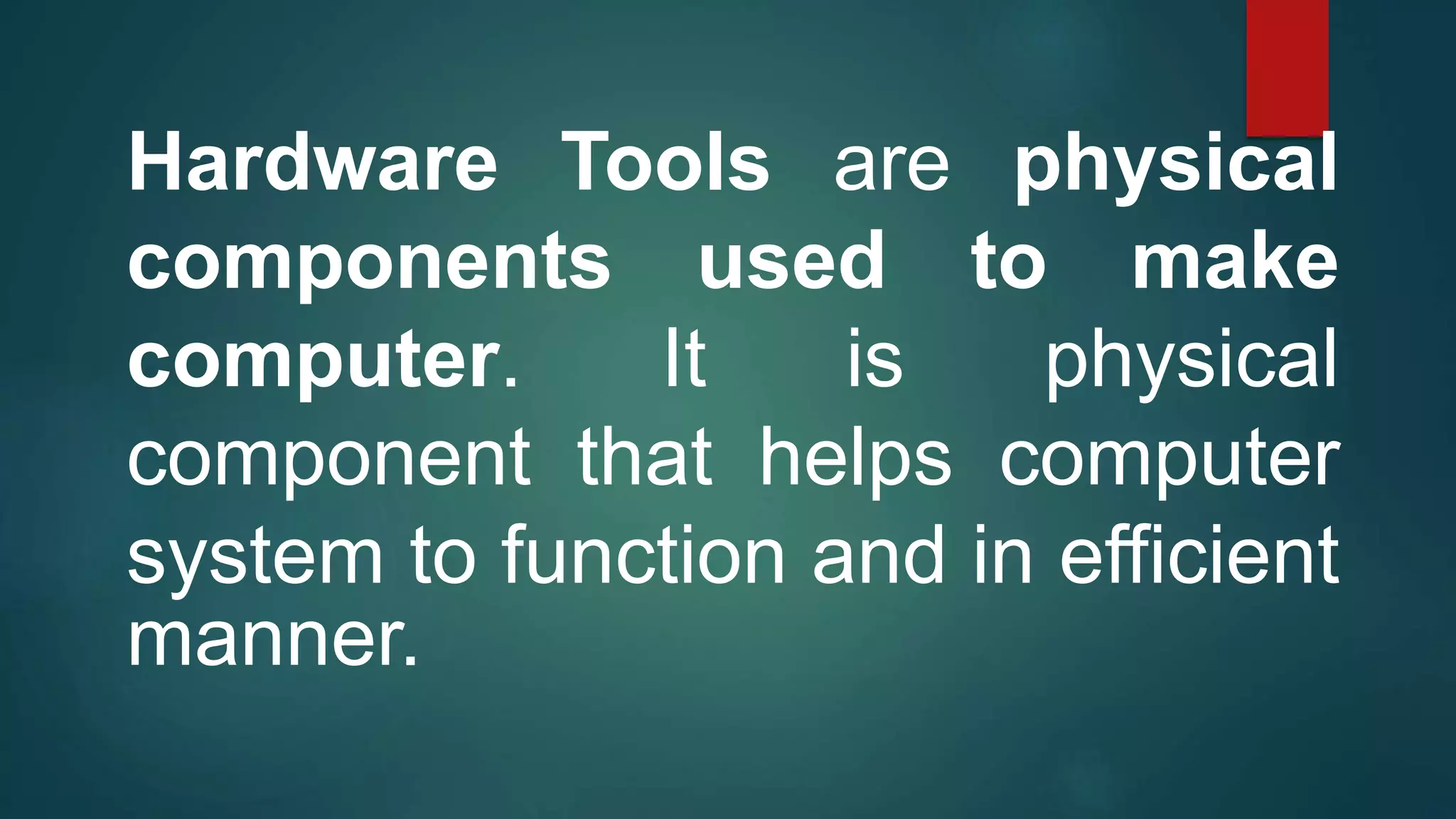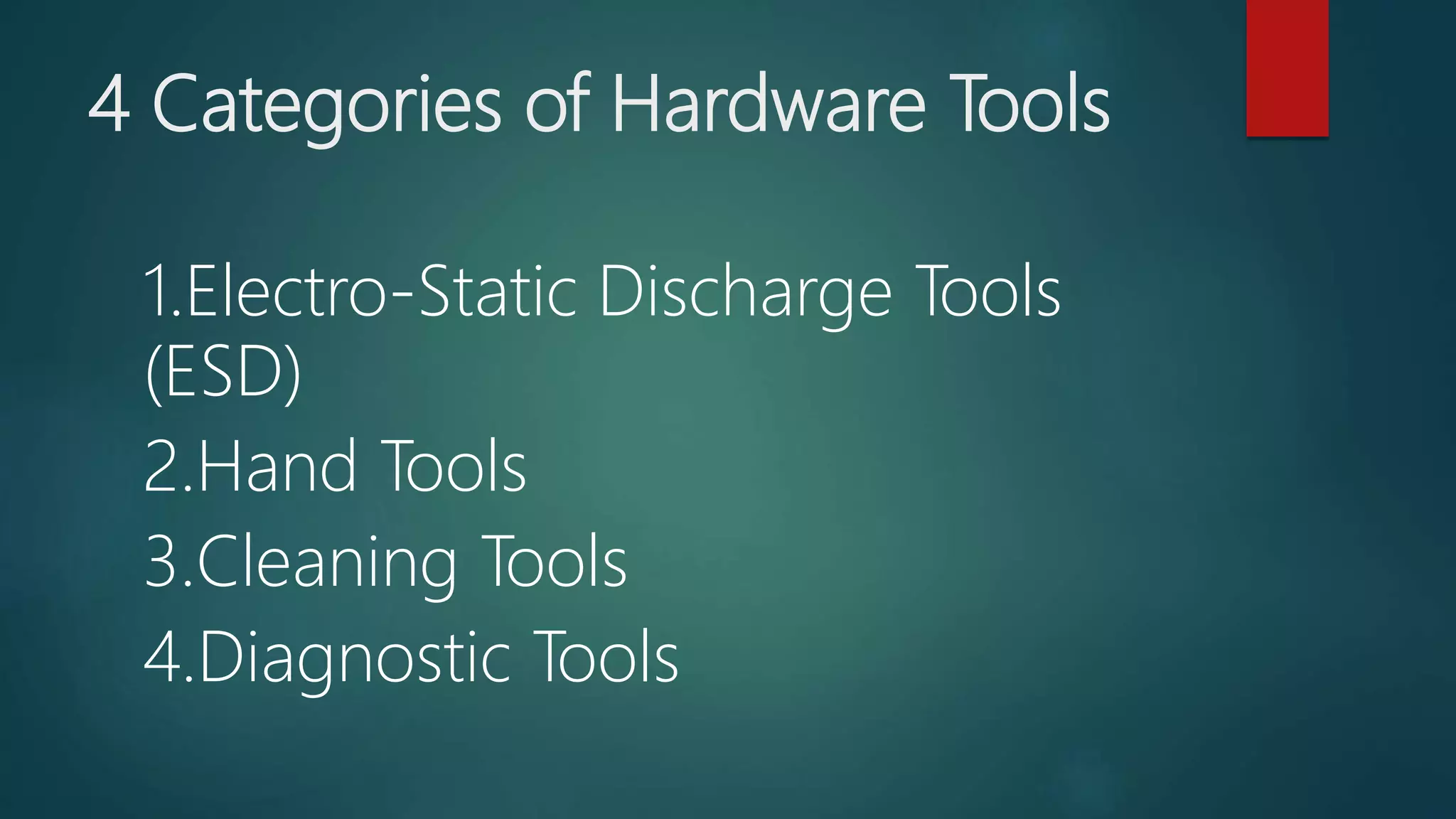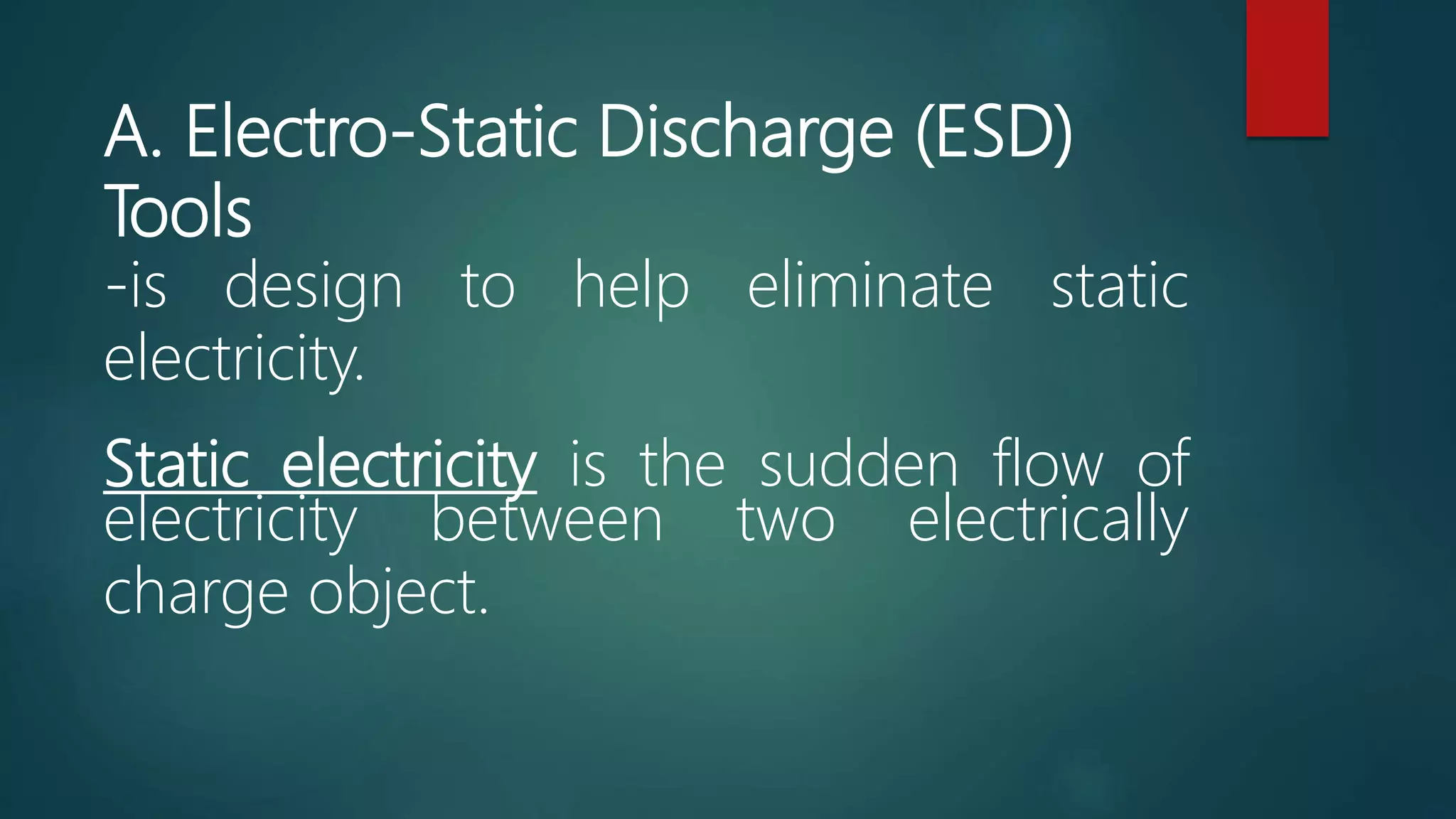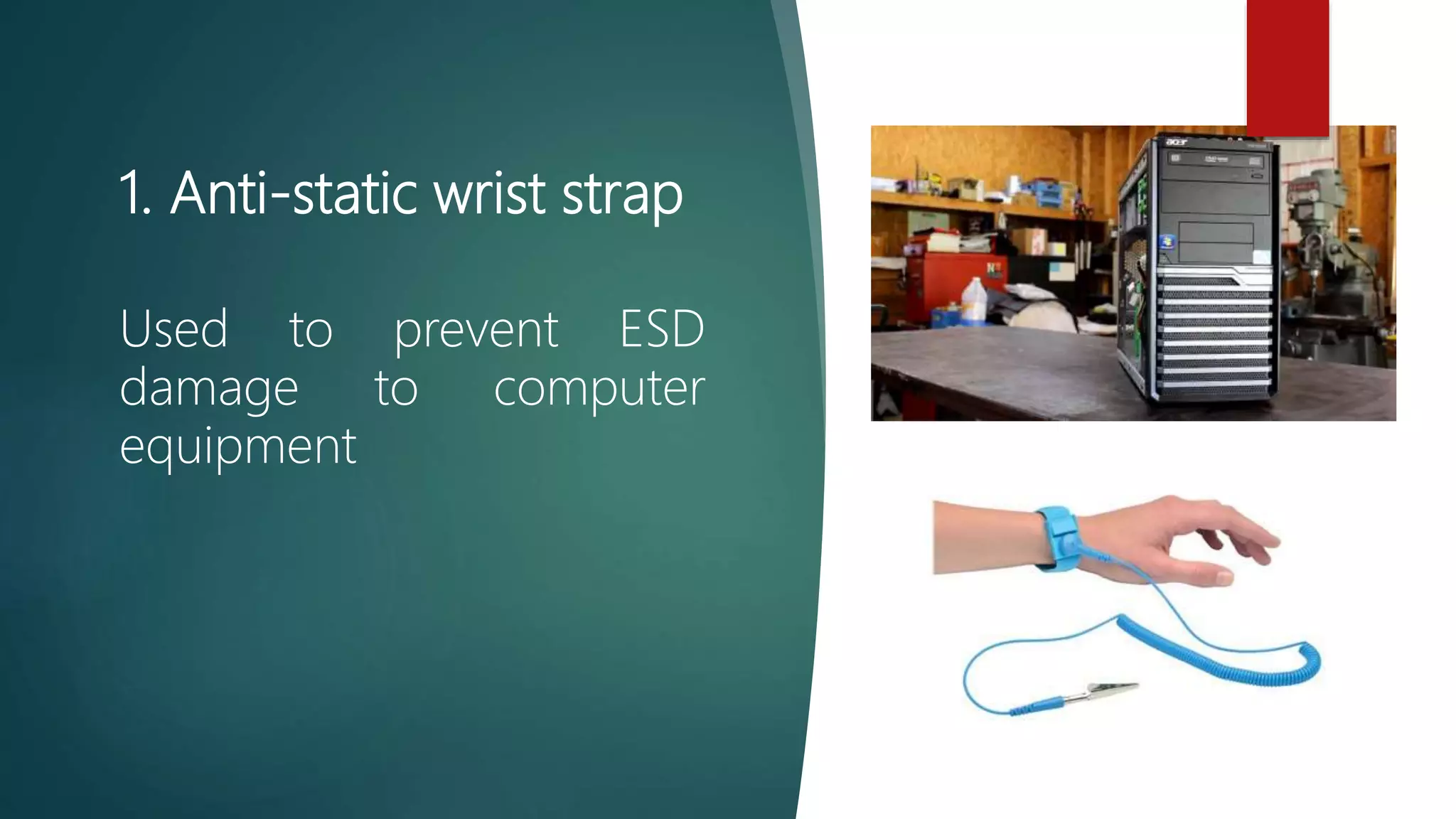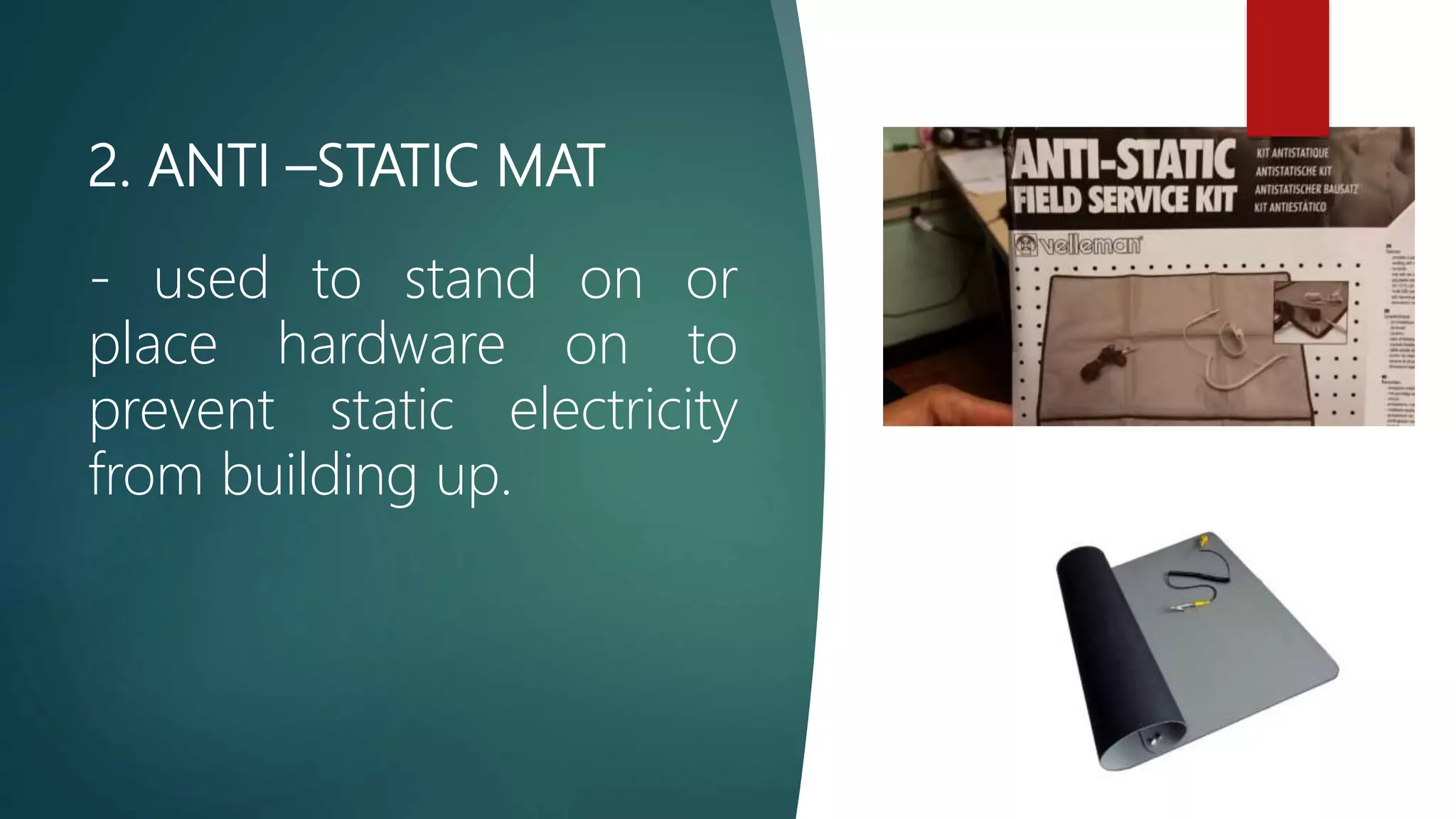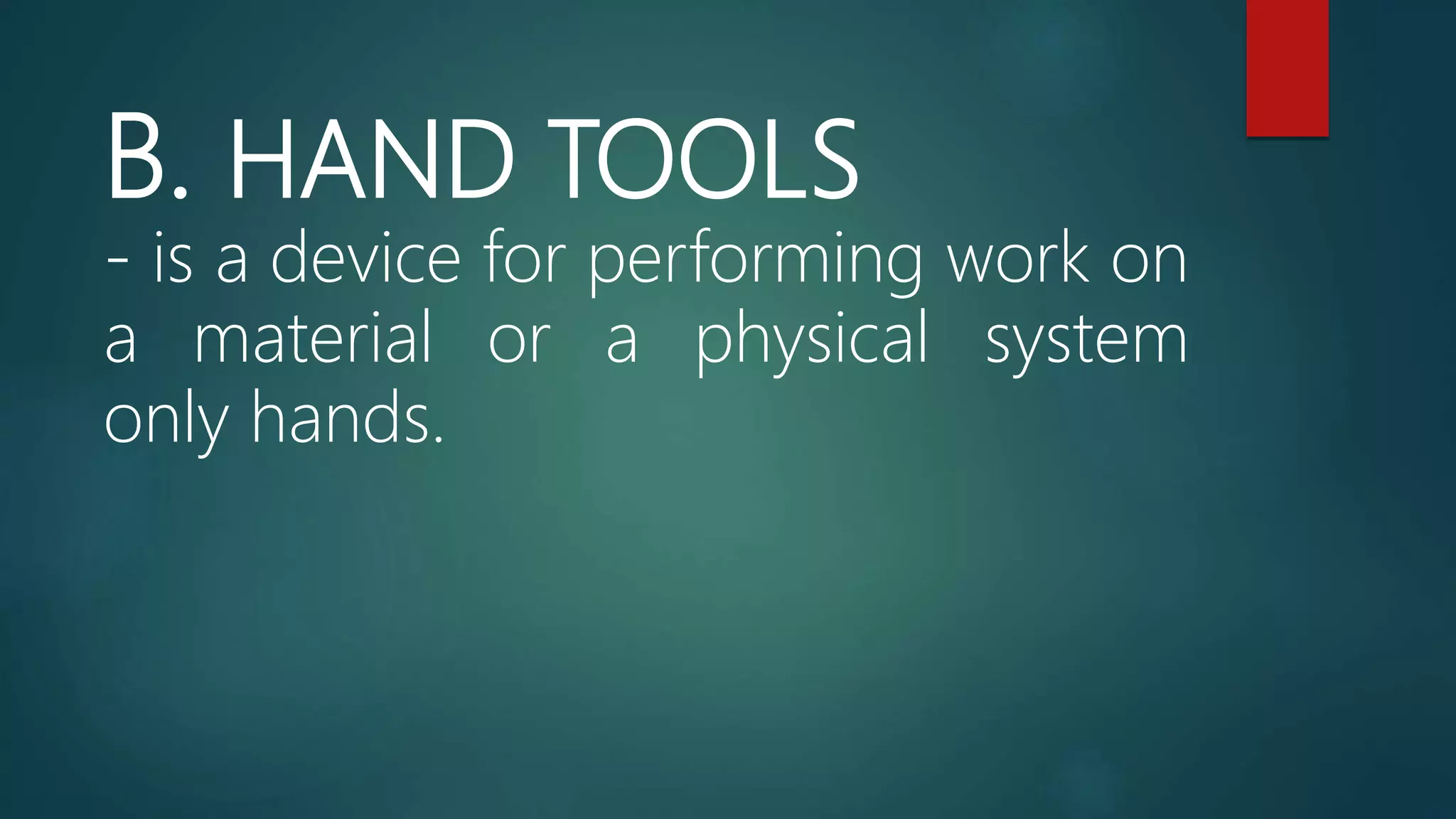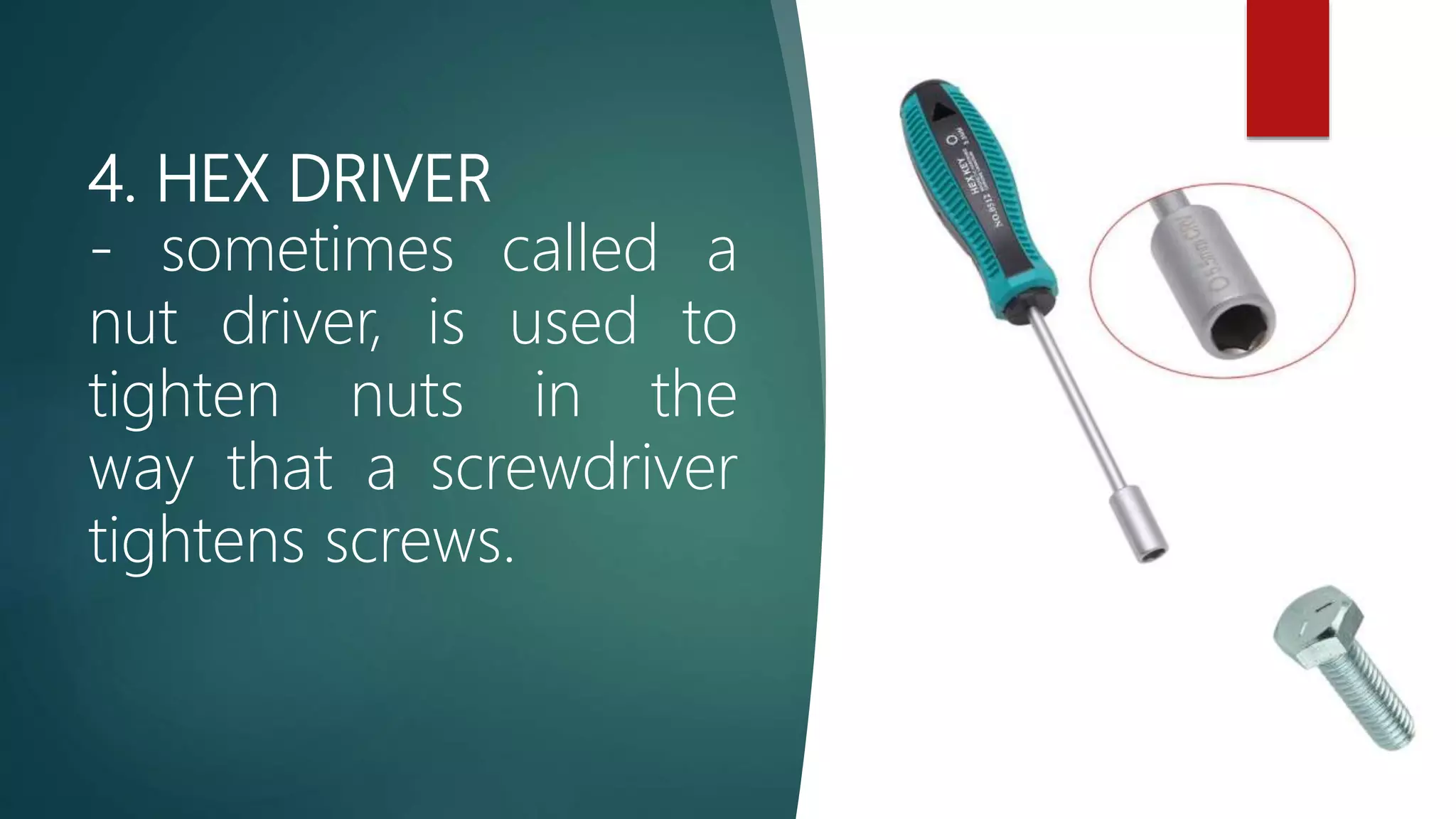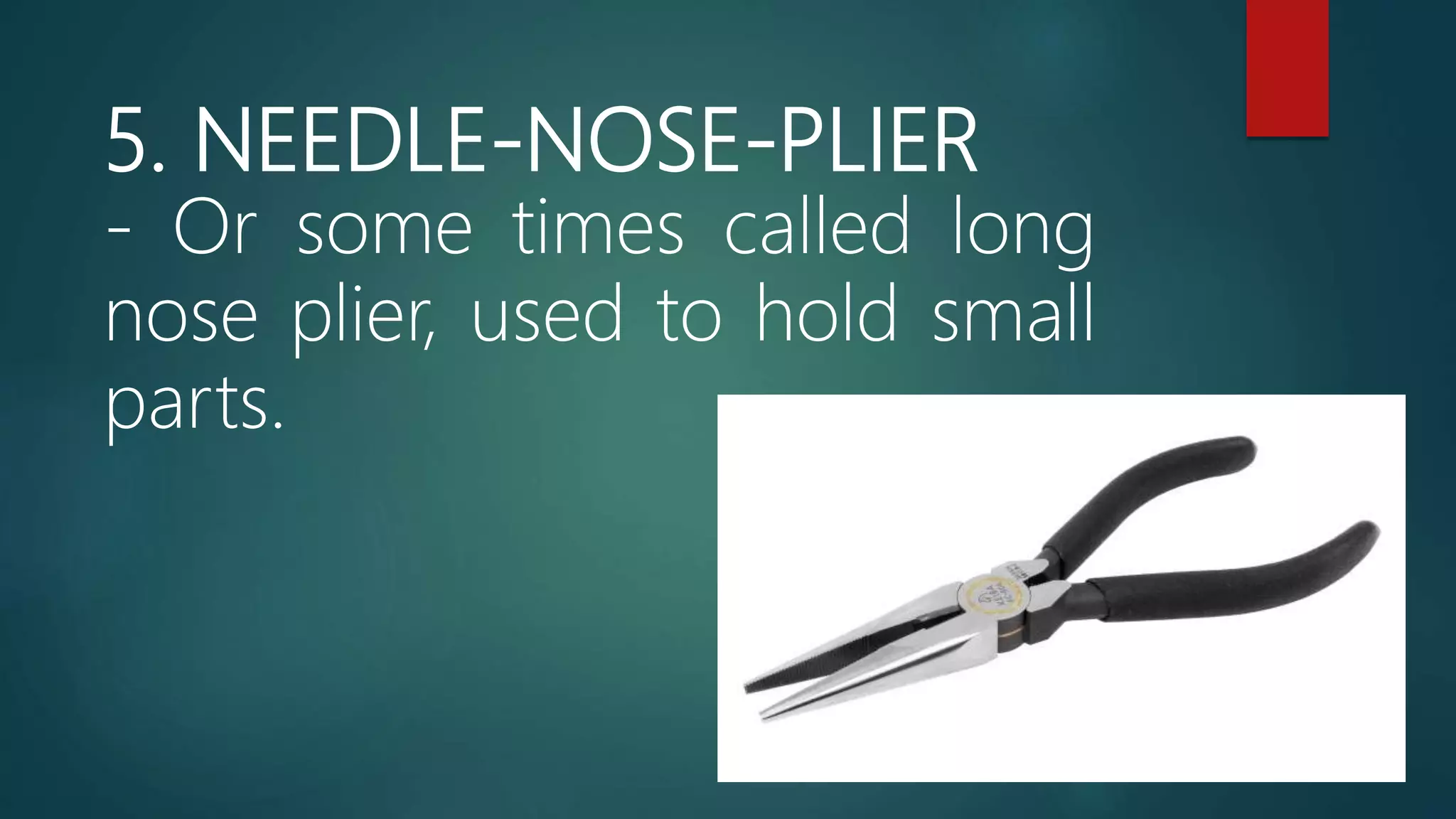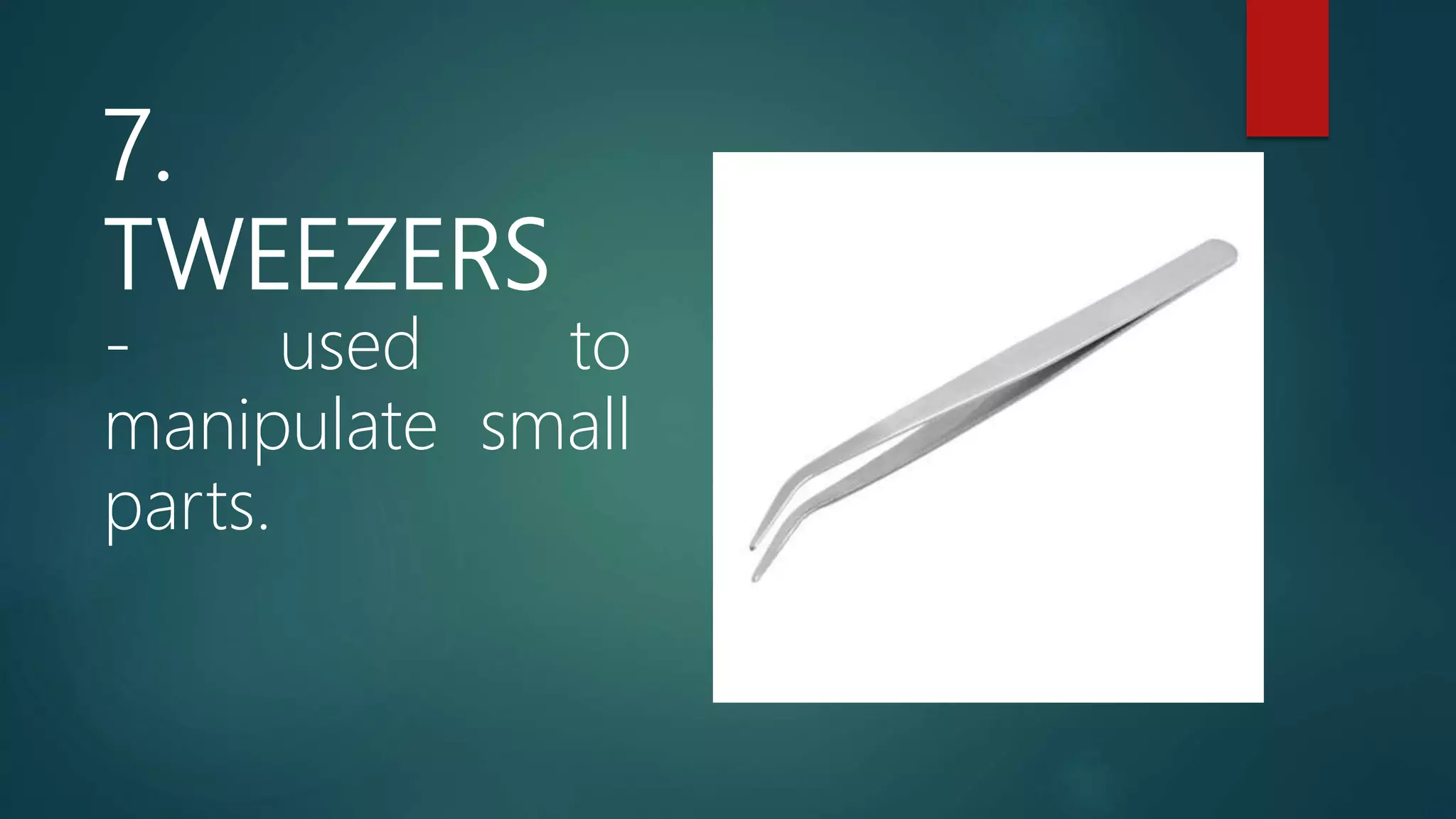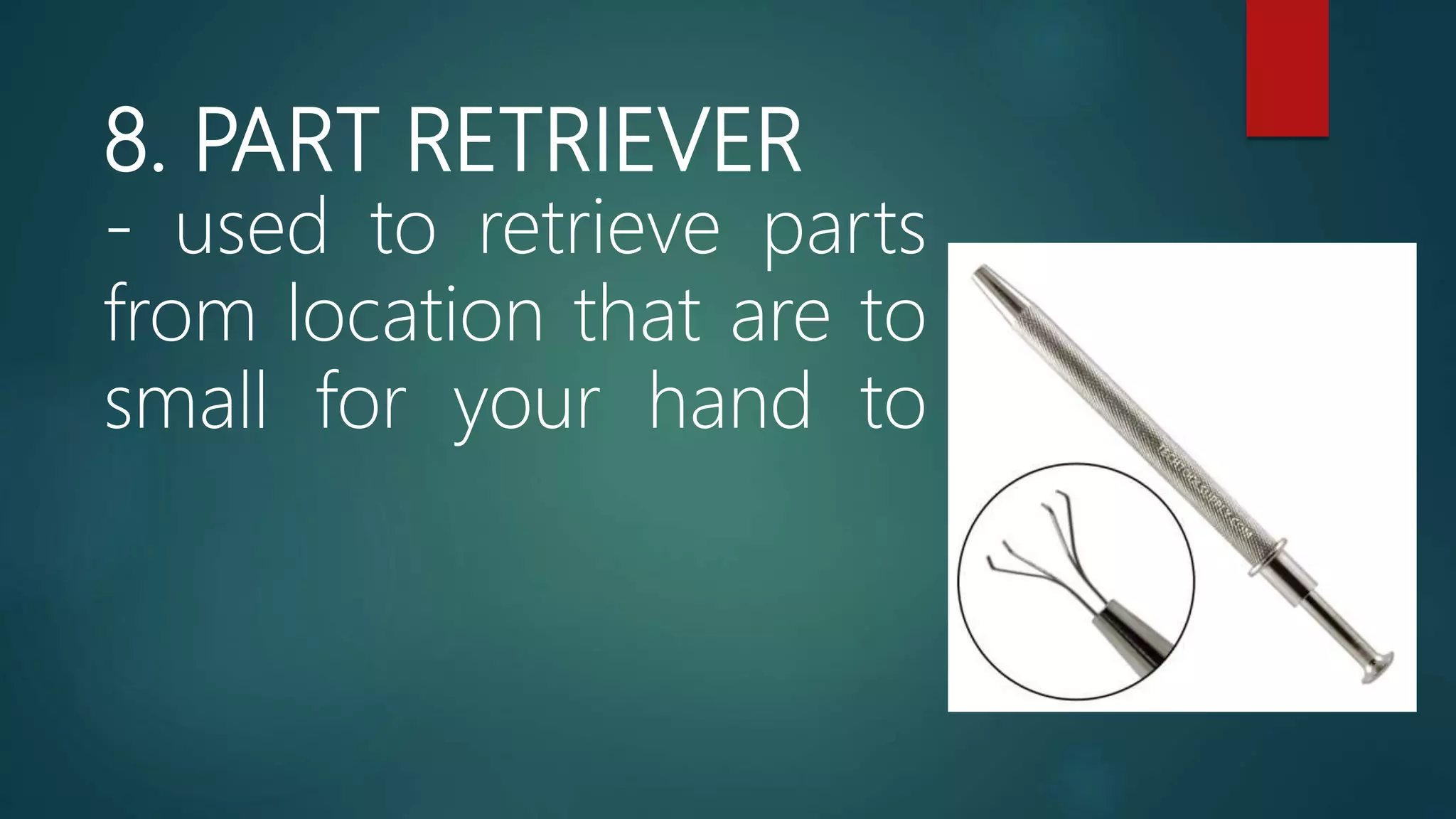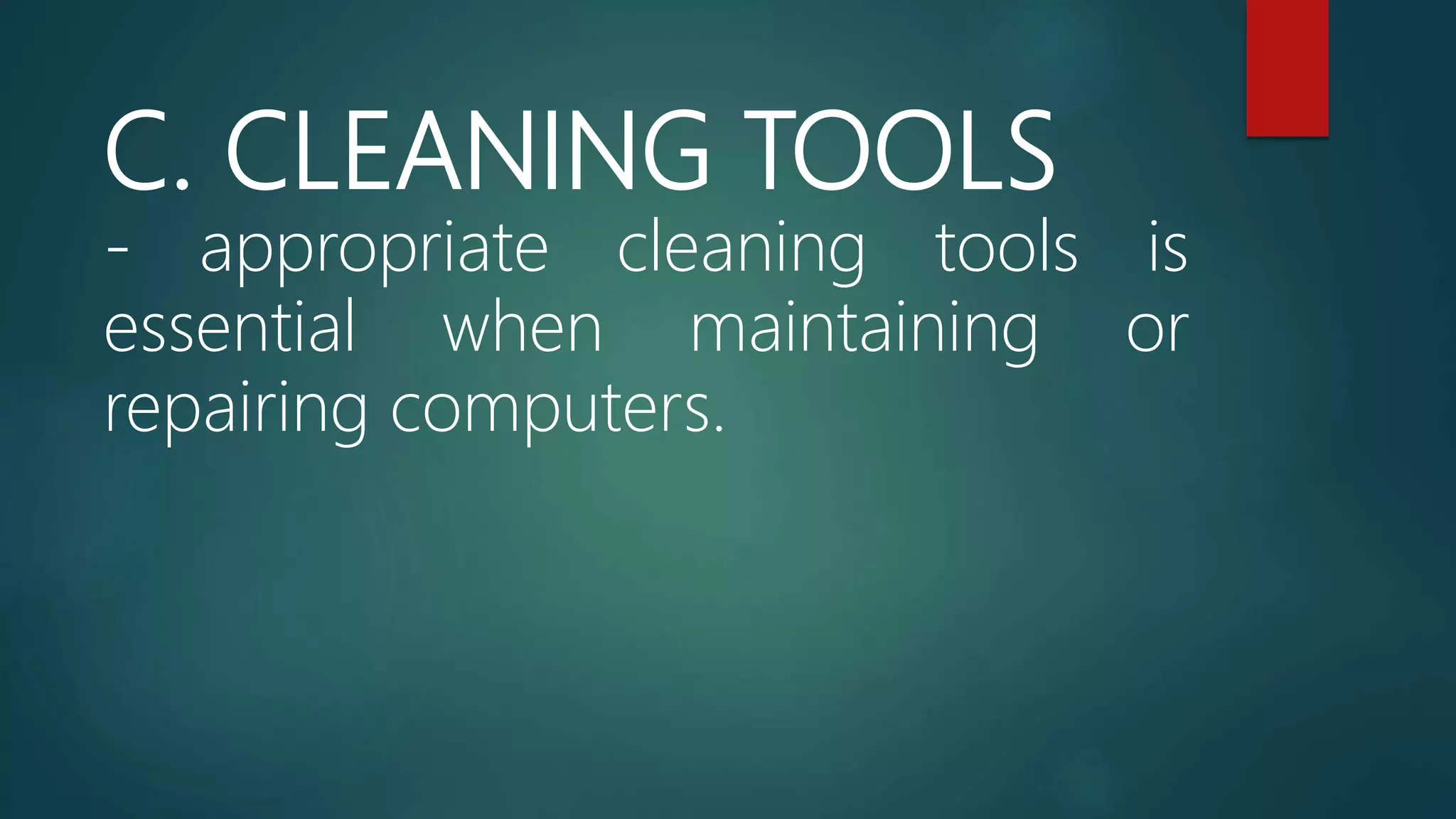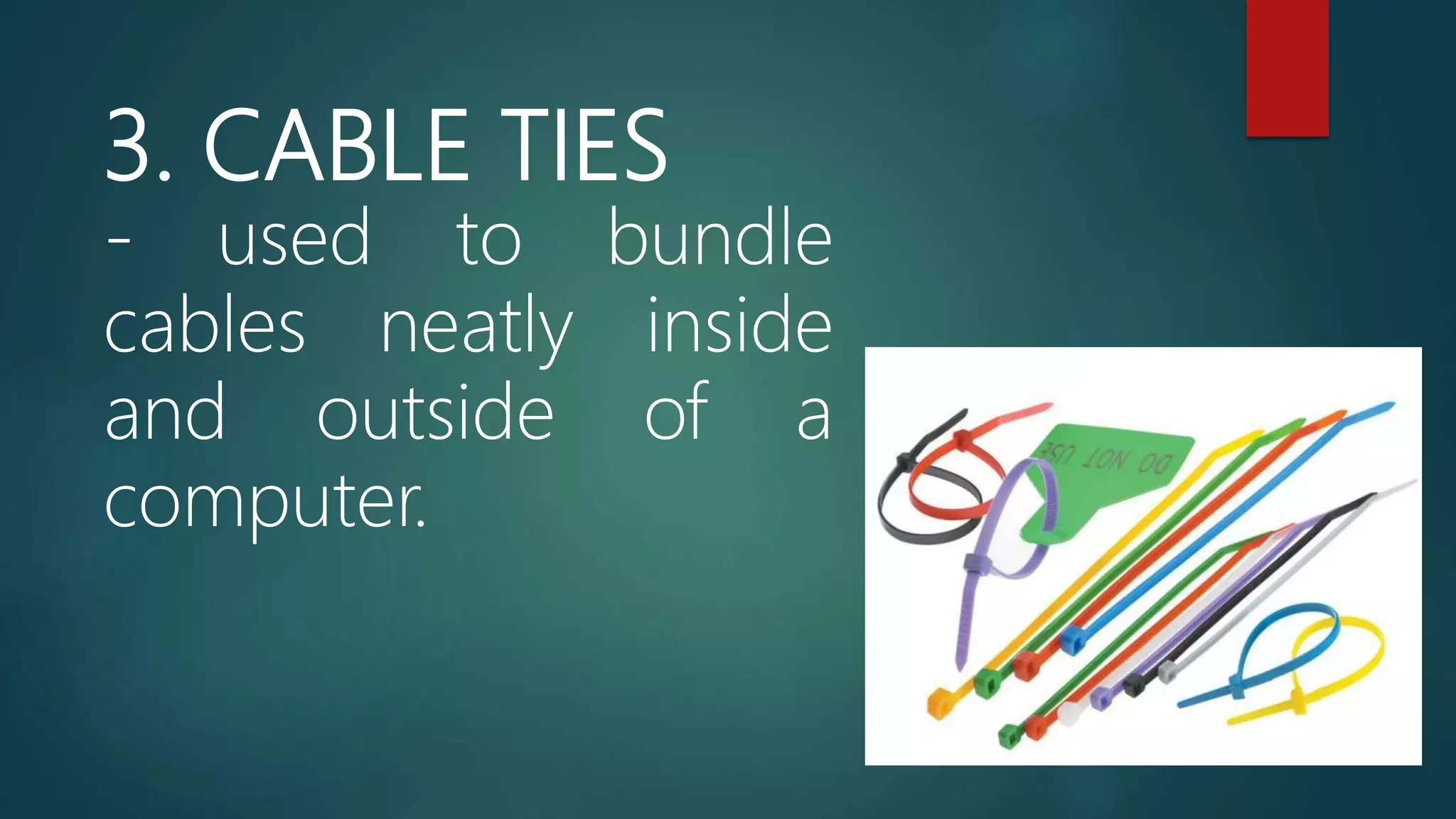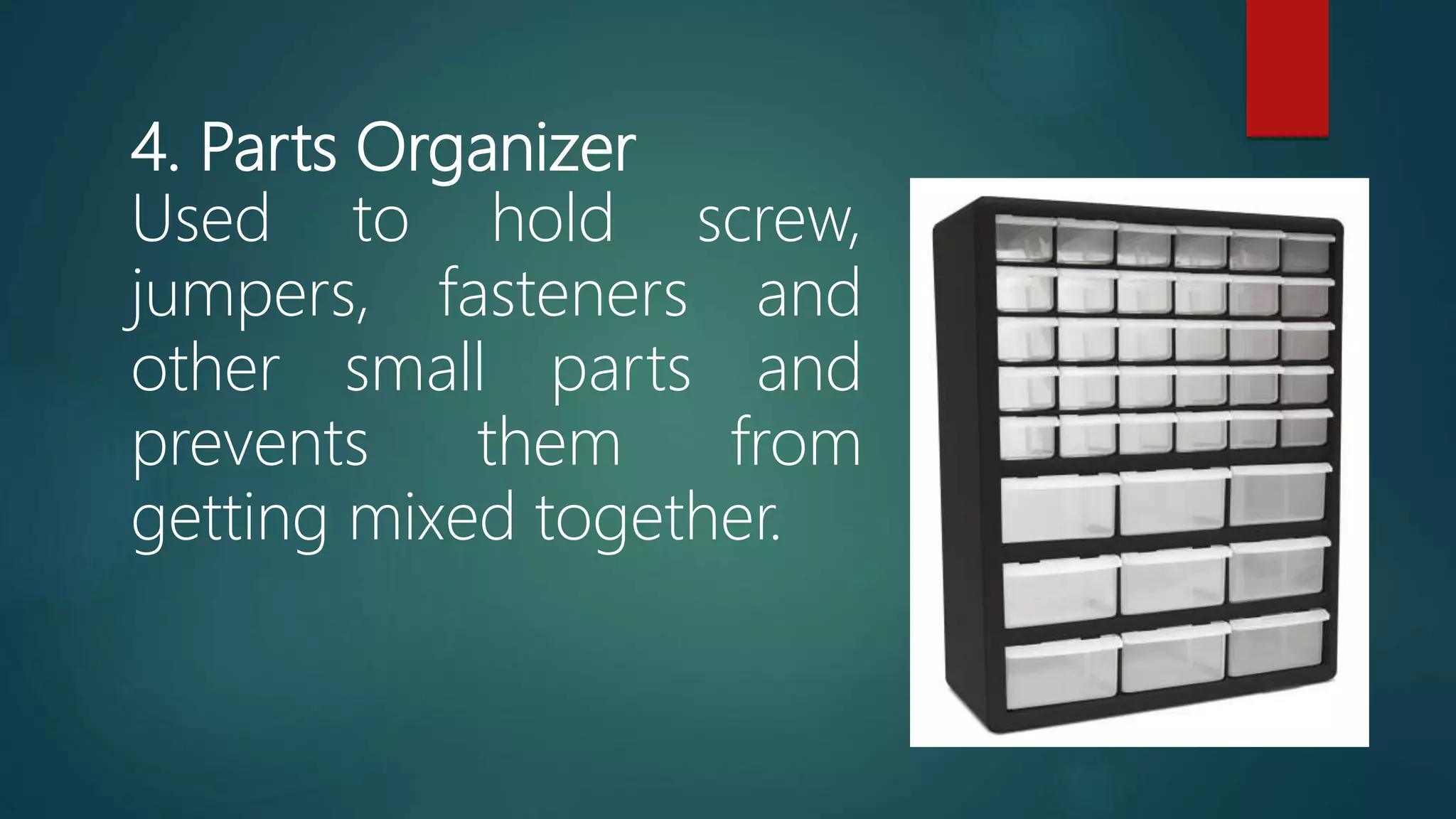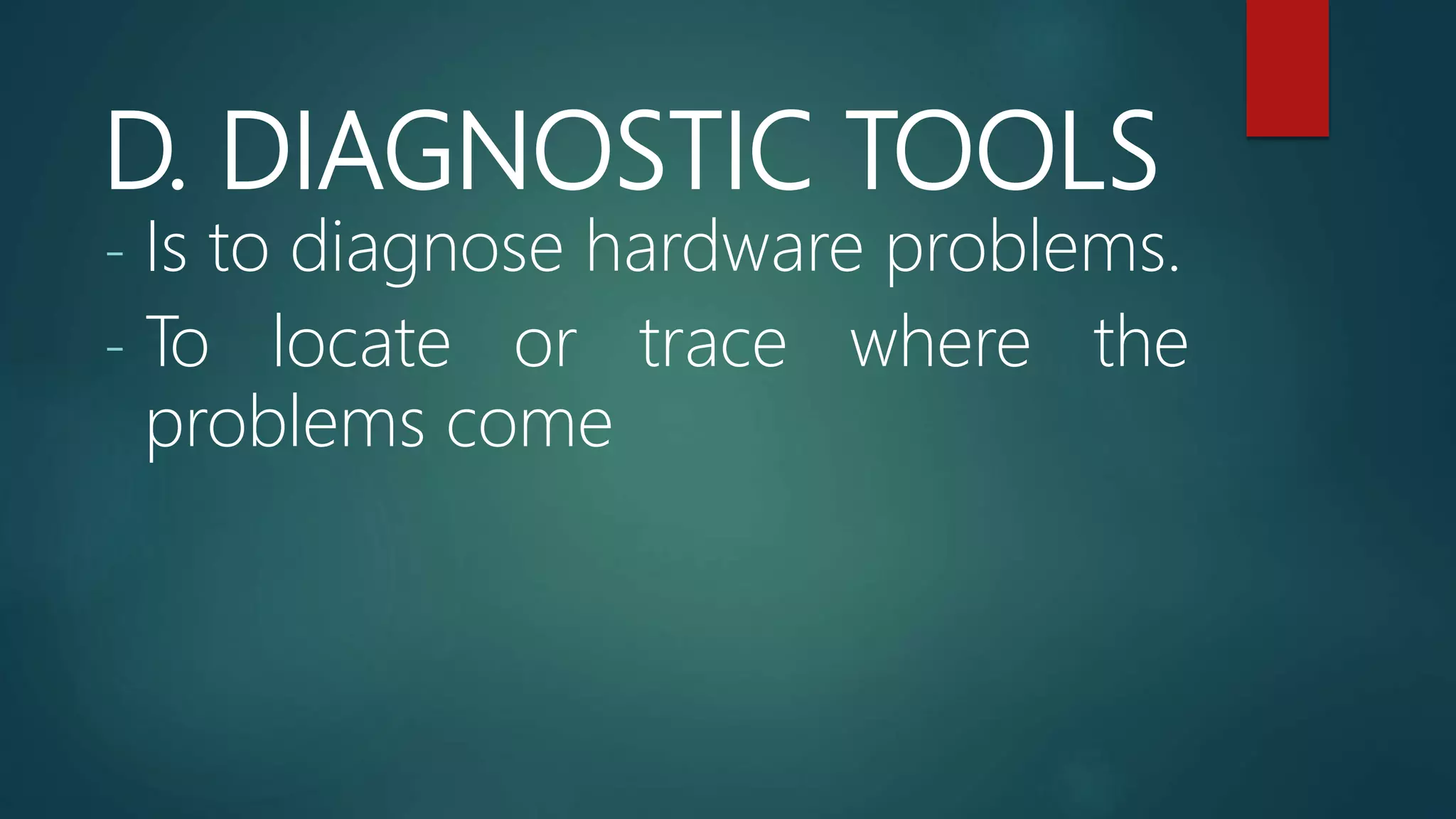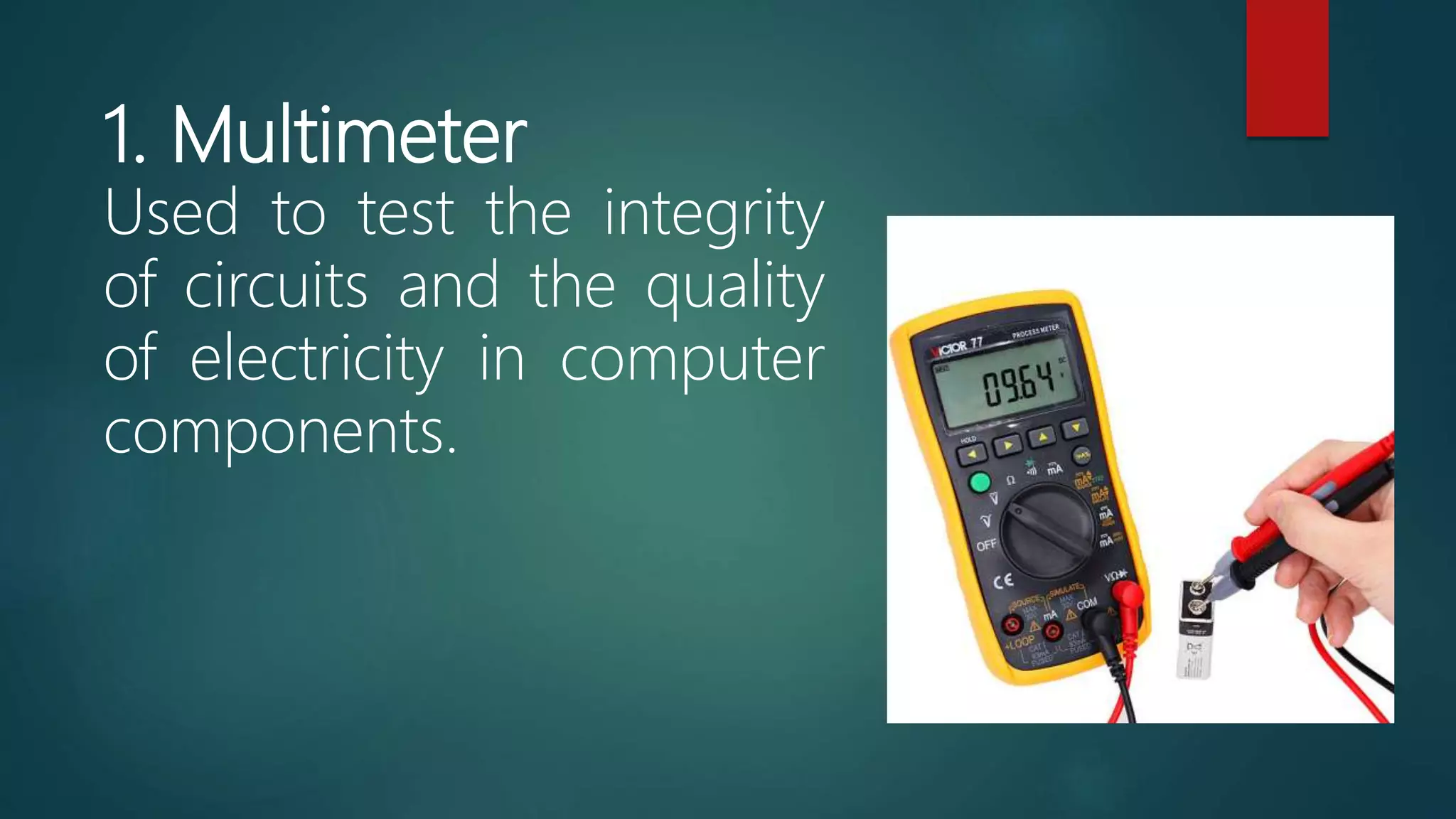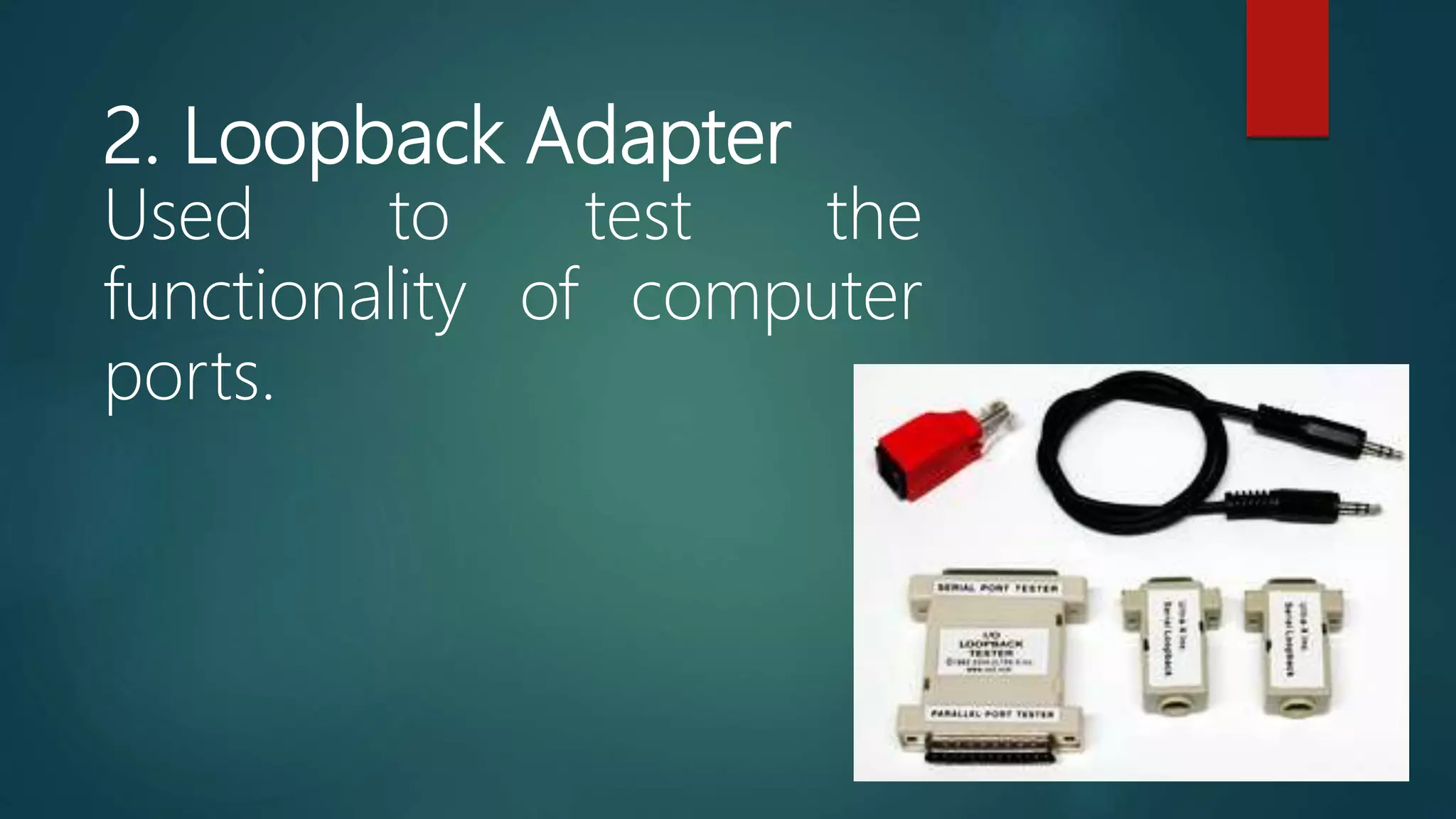This document discusses computer hardware servicing tools. It defines computer hardware servicing as repairs and maintenance on the physical components of computers and peripherals. It then discusses four categories of hardware tools: electro-static discharge tools to prevent static electricity damage; hand tools like screwdrivers and pliers for physical manipulation; cleaning tools like compressed air and lint-free cloths; and diagnostic tools like multimeters and loopback adapters to test computer components and circuits. The document provides examples of common tools in each category and their purposes.