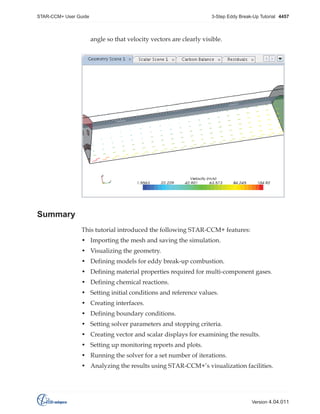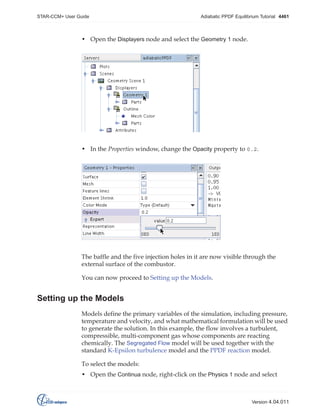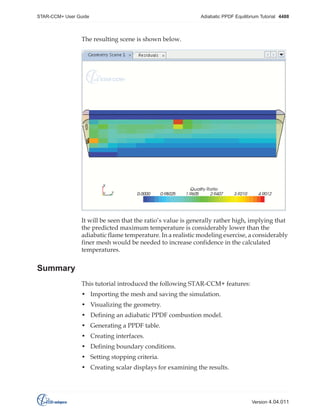This document provides a tutorial for using STAR-CCM+ to simulate three combustion models: an idealized CAN gas turbine combustion chamber, a flame tube, and methane on platinum. It describes setting up simulations for each model, including importing geometries, defining materials and reactions, setting boundary conditions and solver parameters, and visualizing results. Specific steps are outlined for a simulation of propane combustion in a CAN chamber using an eddy break-up model, including generating a PPDF table and specifying initial conditions and stopping criteria.