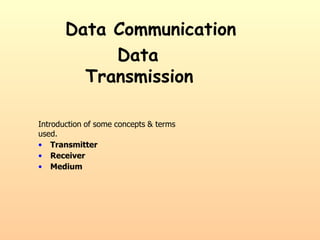
class Xii communication technology
- 1. Data Communication Data Transmission Introduction of some concepts & terms used. • Transmitter • Receiver • Medium
- 2. 2 —Com. in form of electromagnetic waves —Guided medium • Along a physical path • e.g. twisted pair, optical fiber —Unguided medium • Means for transmitting electromagnetic waves but not guide them • e.g. air, water, vacuum
- 3. 3 • Direct link —No intermediate devices —Transmission path between 2 devices —Can apply to both guided & unguided media • Point-to-point —Direct link —Only 2 devices share link • Multi-point —More than two devices share the link
- 4. 4 Transmission mode : • Simplex —One direction • e.g. Television • Half duplex —Either direction, but only one way at a time • e.g. police radio • Full duplex —Both directions at the same time • e.g. telephone
- 5. 5 • Data —Entities that convey meaning or info • Signals —Electric or electromagnetic representations of data • Transmission —Communication of data by propagation and processing of signals
- 6. Analog and Digital Data 6 • Analog —Continuous values within some interval —e.g. sound, video • Digital —Discrete values —e.g. text, integers
- 7. Da Co ta and Computer mmunications 8 Analogue & Digital Signals
- 8. Data and Computer Communications 9 Periodic Signals Amplitude Period = T = 1/f Period = T = 1/f Amplitude
- 9. 10 Sine Wave Fundamental periodic signal • Peak Amplitude (A) —maximum strength of signal —volts • Frequency (f) —Rate of change of signal —Hertz (Hz) or cycles per second —Period = time for one repetition (T) —T = 1/f • Phase ( —Relative position in time
- 10. Components of Speech 10 • Frequency range (of hearing) 20Hz-20kHz —Speech 100Hz-7kHz • Easily converted into electromagnetic signal for transmission • Sound frequencies with varying volume converted into electromagnetic frequencies with varying voltage • Limit frequency range for voice channel —300-3400Hz
- 11. Conversion of Voice Input into Analog Signal 11
- 12. Binary Digital Data • Generated by computer terminals etc. —Converted into digital voltage pulses for transmission • Two dc components —Voltage levels – 1s and 0s • Bandwidth of signal depends on data rate —Bandwidth approximation of digital pulse stream 12
- 13. Conversion of PC Input to Digital Signal - - 1 signal = 0.02 msec 1 sec = 1000 msec = 50,000 bits 13
- 14. Data and Signals • Usually use digital signals for digital data and analog signals for analog data • Can use analog signal to carry digital data —Modem (modulator/demodulator) Digital signal modulator Analog signal demodulator Digital signal 14 Transmission medium
- 15. Data and Signals(2) • Usually use digital signals for digital data and analog signals for analog data • Can use digital signal to carry analog data —Compact Disc audio —Codec (coder-decoder) Analog signal digital signal 15 codec receiver Transmission medium A codecencodes a data stream or a signal for transmission and storage, possibly in encrypted form, and the decoder function reverses the encoding for playback or editing.
- 16. Data and Computer Communications 18 Analog Signals Carrying Analog and Digital Data
- 17. Data and Computer Communications 19 Digital Signals Carrying Analog and Digital Data
- 18. A transceiver means a unit which contains both a receiver and a transmitter. Historically, transceiver was used to interface computers to peripherals such as modems, printers, keyboards, joysticks, and a mouse Today, transceiver is used in applications such as GPS, POS, glucose meters, barcode scanners, automotive telemetric, set-top boxes, gaming, and many others that require low-cost, low-speed Transceivers can handle analog or digital signals, and in some cases, both. The transceivers will still be used in applications where lower cost and design simplicity are important. In future applications lower supply voltages and higher data rates will be considered for newer designs. Future integration will likely include galvanic isolation and overvoltage protection.
- 19. Bandwidth Bandwidth is also defined as the amount of data that can be transmitted in a fixed amount of time. For digital devices, the bandwidth is usually expressed in bits per second(bps) or bytes per second. For analog devices, the bandwidth is expressed in cycles per second, or Hertz (Hz). Bandwidth is also described as the carrying capacity of a channel or the data transfer speed of that channel. ... To increase bandwidth: Use the Latest Wi-Fi Technologies. ... Find the Perfect Spot for Your Router. ... Find the Right Wireless Channel. ... Get Rid of Interference from Other Appliances. ... Thwart Wi-Fi Thieves with Better Security. ... Control Bandwidth-Hogging Applications. ... Increase Your Wi-Fi Range with DIY Tricks.
- 20. Analog Transmission • Analog signal transmitted without regard to content • May be analog or digital data — Eg: Analog data: voice, Digital data: binary data that passed through a modem • Attenuated over distance • Use amplifiers to boost signal • Also amplifies noise • Disadvantage: distance distortion — Analog data (eg. voice) :distortion can be tolerated — Digital data :introduce errors Attenuation is a general term that refers to any reduction in the strength of a signal. Attenuation occurs with any type of signal, whether digital or analog. Sometimes called loss, attenuation is a natural consequence of signal transmission over long distances
- 21. An amplifier is an electronic device that increases the voltage, current, or power of a signal. Amplifiers are used in wireless communications and broadcasting, and in audio equipment of all kinds. They can be categorized as either weak-signalamplifiers or power amplifiers. An audio power amplifier (or power amp) is an electronic amplifier that reproduces low-power electronic audio signals such as the signal from radio receiver or electric guitar pickup at a level that is strong enough for driving (or powering) loudspeakers or headphones.
- 22. Digital Transmission 22 • Concerned with content(binary) • Integrity endangered by noise, attenuation etc. -limited distance • Repeaters used — Repeater receives digital signal — Extracts bit pattern • recover the patterns of 1s and 0s — Retransmits • a new signal • Attenuation is overcome • Noise is not amplified
- 23. RepeatersIn telecommunications, a repeater is an electronic device that receives a signal and retransmits it.Repeaters are used to extend transmissions so that the signal can cover longer distances or be received on the other side of an obstruction. A repeater is a network device that is used to regenerate or replicate signals that are weakened or distorted by transmission over long distances and through areas with high levels of electromagnetic interference (EMI).
- 24. Advantages of Digital Transmission Data and Computer Communications 24 • Digital technology — Low cost LSI/VLSI technology • Data integrity — Longer distances over lower quality lines • with the use of repeater(regenerate) rather than amplifier • Capacity utilization — High bandwidth links economical. • eg: satellite channels, optical fiber — High degree of multiplexing easier with digital techniques • Time division multiplexing (TDM) rather than frequency division multiplexing (FDM) • Security & Privacy — Encryption • To digital data and analog data that have been digitized • Integration — Can treat analog and digital data similarly
- 25. LSI/VLSI Very-large-scale integration (VLSI) is the process of creating an integrated circuit (IC) by combining hundreds of thousands of transistors or devices into a single chip. VLSI began in the 1970s when complex semiconductor and communication technologies were being developed. T he microprocessor is a VLSI device. Before the introduction of VLSI technology most ICs had a limited set of functions they could perform. An electronic circuit might consist of a CPU, ROM, RAM and other glue logic. VLSI lets IC designers add all of these into one chip.
- 26. Data and Computer Communications 43 • • • • The first integrated circuits contained only a few transistors. Called "Small- Scale Integration" (SSI), they used circuits containing transistors numbering in the tens. The next step in the development of integrated circuits, taken in the late 1960s, introduced devices which contained hundreds of transistors on each chip, called "Medium-Scale Integration" (MSI). They were attractive economically because while they cost little more to produce than SSI devices, they allowed more complex systems to be produced using smaller circuit boards, less assembly work (because of fewer separate components), and a number of other advantages. Further development, driven by the same economic factors, led to "Large- Scale Integration" (LSI) in the mid 1970s, with tens of thousands of transistors per chip. Integrated circuits such as 1K-bit RAMs, calculator chips, and the first microprocessors, that began to be manufactured in moderate quantities in the early 1970s, had under 4000 transistors. True LSI circuits, approaching 10,000 transistors, began to be produced around 1974, for computer main memories and second-generation microprocessors. The final step in the development process, starting in the 1980s and continuing on, was "Very Large-Scale Integration" (VLSI), with hundreds of thousands of transistors, and beyond (well past several million in the latest stages). For the first time it became possible to fabricate a CPU on a single integrated circuit, to create a microprocessor. LSI and VLSI
- 28. Transmission Impairments 28 • Signal received may differ from signal transmitted • Analog - degradation of signal quality • Digital - bit errors • Caused by —Attenuation and attenuation distortion —Delay distortion —Noise
- 29. Attenuation Data and Computer Communications 29 • Signal strength falls off with distance • Depends on medium • Received signal strength: —must be enough to be detected —must be sufficiently higher than noise to be received without error —Can be deal by using amplifier/repeater • Attenuation is an increasing function of frequency —Noticeable for analog signal —Use equalizer to smooth out attenuation effect —Use amplifier to amplify high freq. more than low freq.
- 30. Noise (1) • Additional signals inserted between transmitter and receiver 1. Thermal —Due to thermal agitation of electrons —Uniformly distributed —White noise, cannot be eliminated 2. Intermodulation —Signals that are the sum and difference of original frequencies sharing a medium Intermodulation Data and Computer Communications 30
- 31. Noise (2) 3. Crosstalk —A signal from one line is picked up by another 4. Impulse —Irregular pulses or spikes • e.g. External electromagnetic interference —Short duration —High amplitude —Sharp spike could change a 1 to 0 or Data and Computer Communications a 0 to 1. 31
- 32. Data and Computer Communications 44 FDM and TDM FDM TDM TDM (Time Division Multiplexing) and FDM (Frequency Division Multiplexing) are two methods of multiplexing multiple signals into a single carrier. Multiplexing is the process of combining multiple signals into one, in such a manner that each individual signal can be retrieved at the destination
- 33. 40 CONCLUSION • Successful transmission of data depends principally on 2 factors — Quality of the signal being transmitted — Characters of the transmission medium Data and Computer Communications
- 34. 41 Key Points • All forms of info. can be represented by electromagnetic signals • Analog or Digital signals can be used to convey info. • The greater the bandwidth of the signal, the greater its info.-carrying capacity Data and Computer Communications
- 35. 42 Key Points (2) • Major problem in designing a com. facility is transmission impairment —Attenuation, delay attenuation, noise (thermal noise, intermodulation noise, crosstalk, impulse noise) • Designer of com. facility must deal with 4 factors —Bandwidth of signal, data rate that is used for digital info., amount of noise & other impairments, and the level of error rate that is acceptable. Data and Computer Communications