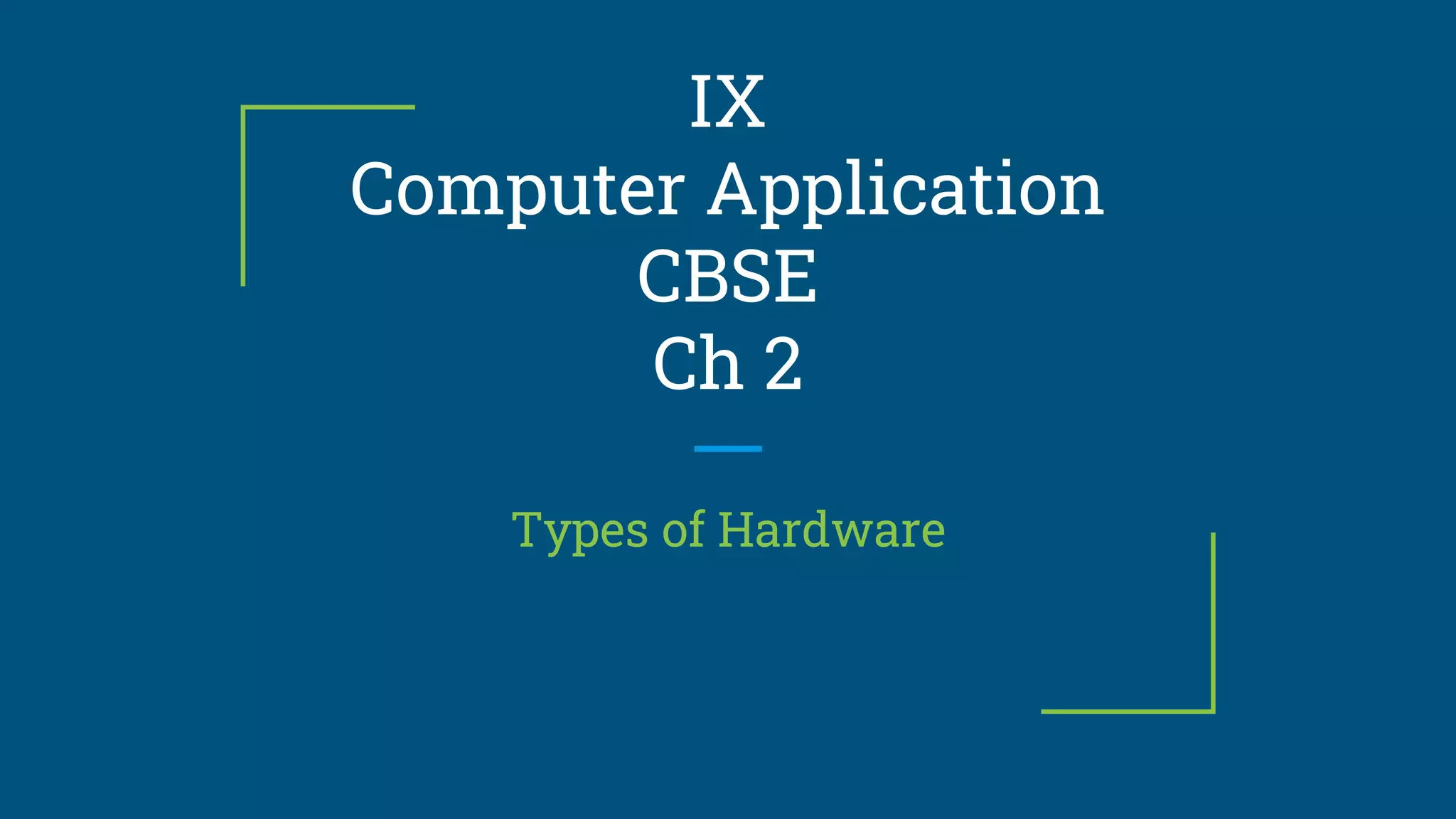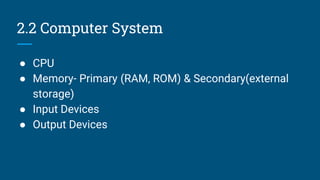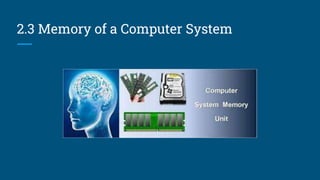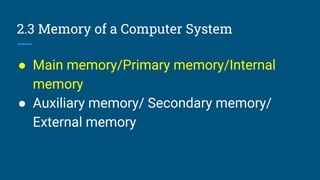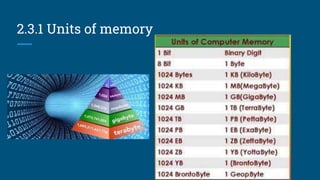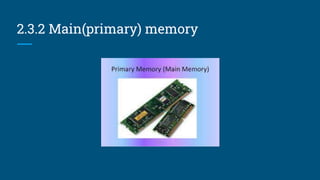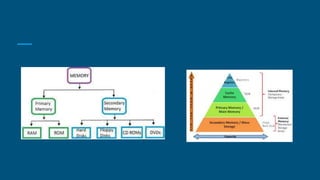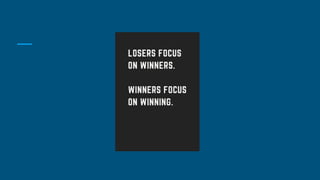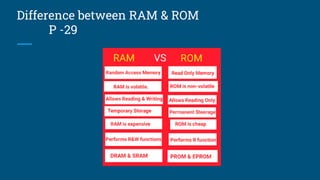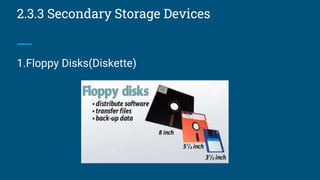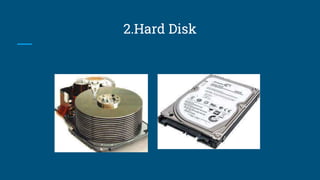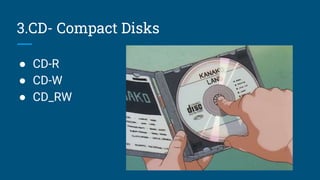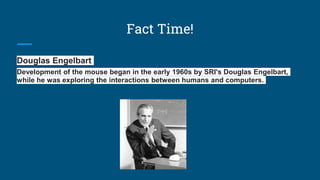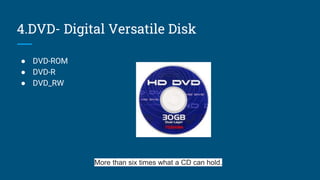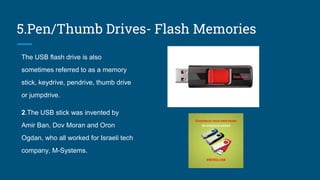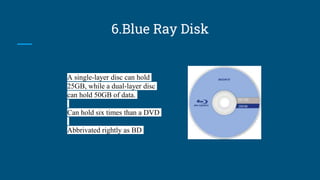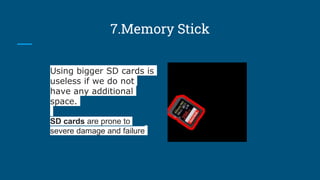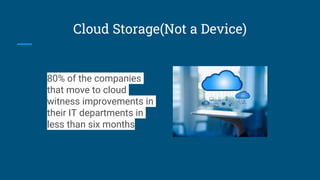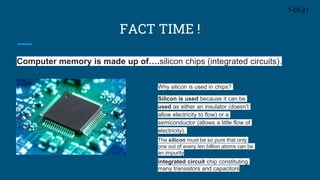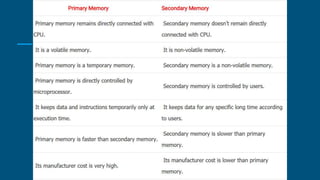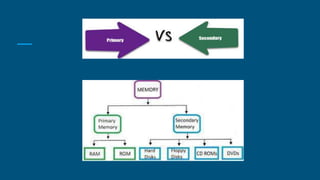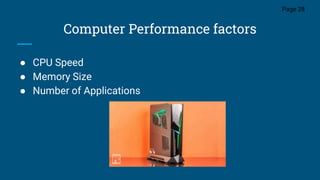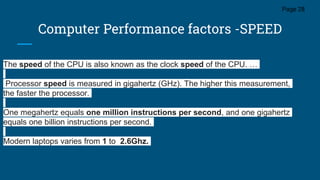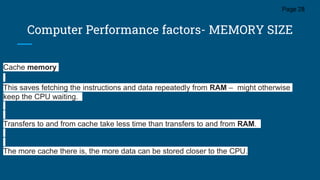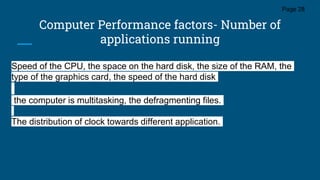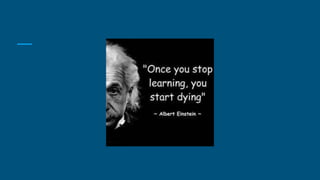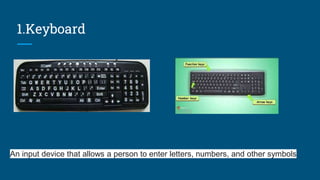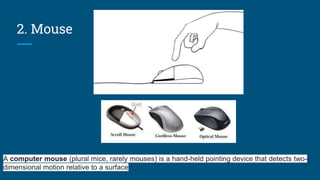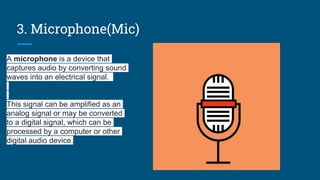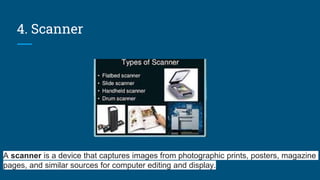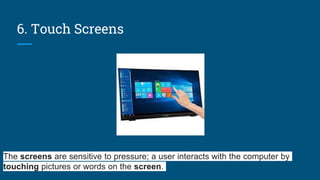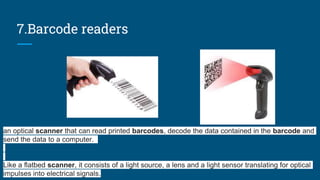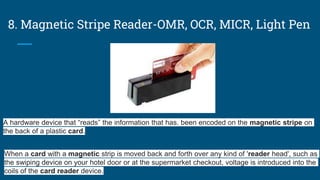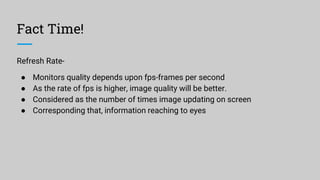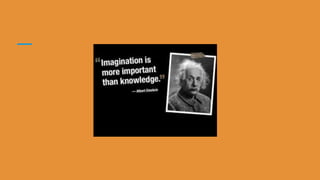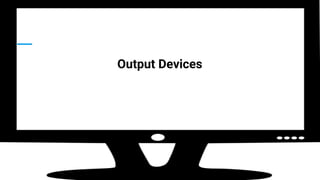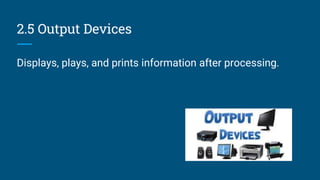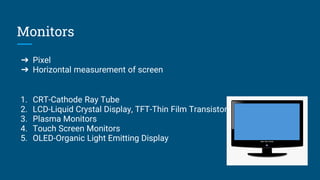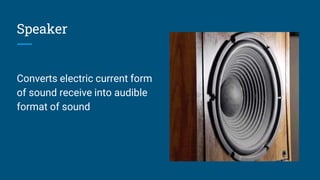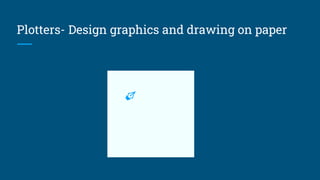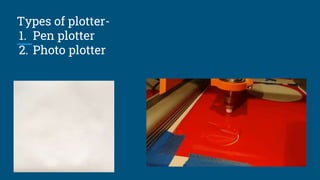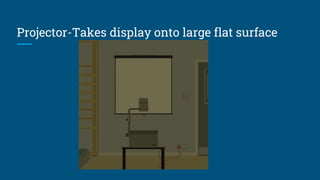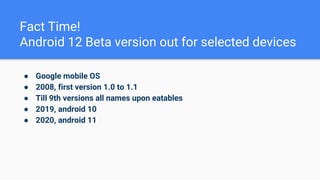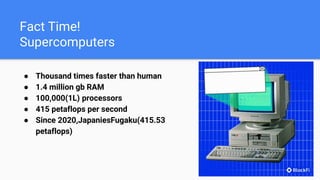The document provides information on different types of computer hardware including input, output, memory, and storage devices. It discusses the main components of a computer system including the CPU, RAM, ROM, and different internal and external storage devices. For input devices it covers keyboards, mice, microphones, scanners, touch screens, and barcode readers. The output devices section examines monitors including CRT, LCD, plasma and OLED displays as well as printers and speakers. It also mentions plotters and projectors. The document includes facts about computer memory, Douglas Engelbart inventing the mouse, refresh rates, supercomputers, and 3D food printers.