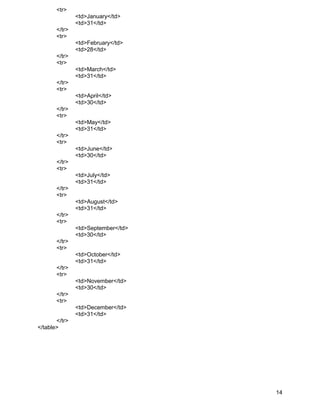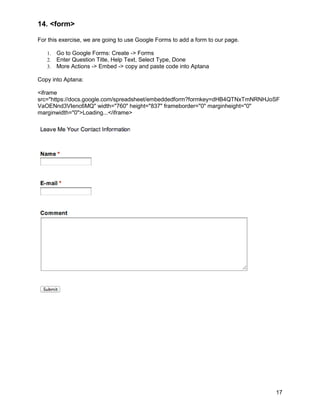The document provides an overview of basic HTML elements and tags for creating web pages, including:
<1> The <html>, <head>, and <body> tags which form the essential structure of an HTML document.
<2> Common text formatting tags like <p>, <h1>-<h6>, and <br> for paragraphs, headings, and line breaks.
<3> Other common elements like <a> for links, <img> for images, <ol> and <li> for ordered lists, and <table>.
<3> It also demonstrates how to add character entities, embed a Google Form, and other basic HTML features.