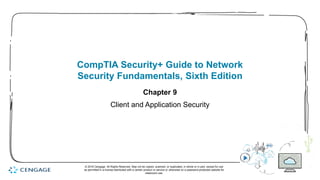
Chapter 9 Client and application Security
- 1. 1 CompTIA Security+ Guide to Network Security Fundamentals, Sixth Edition Chapter 9 Client and Application Security © 2018 Cengage. All Rights Reserved. May not be copied, scanned, or duplicated, in whole or in part, except for use as permitted in a license distributed with a certain product or service or otherwise on a password-protected website for classroom use.
- 2. Objectives 9.1 List the steps for securing a client device 9.2 Define application security 9.3 Explain how physical security can be used for protection © 2018 Cengage. May not be copied, scanned, or duplicated, in whole or in part, except for use as permitted in a license distributed with a certain product or service or otherwise on a password- protected website for classroom use.
- 3. 3 Client Security • Securing the client involves: • Using hardware system security • Securing the operating system software • Protecting peripheral devices connected to the client © 2018 Cengage. All Rights Reserved. May not be copied, scanned, or duplicated, in whole or in part, except for use as permitted in a license distributed with a certain product or service or otherwise on a password-protected website for classroom use.
- 4. 4 Hardware System Security • Protecting client hardware involves using different tools: • Secure booting tools • A hardware root of trust • Preventing electromagnetic spying © 2018 Cengage. All Rights Reserved. May not be copied, scanned, or duplicated, in whole or in part, except for use as permitted in a license distributed with a certain product or service or otherwise on a password-protected website for classroom use.
- 5. 5 Secure Booting (1 of 2) • BIOS (Basic Input/Output System) • Firmware used on early computers to hold the boot process • Ability to update the BIOS with a firmware update opened the door for a threat actor to create malware to infect the BIOS • To combat BIOS attacks UEFI (Unified Extensible Firmware Interface) was developed to replace BIOS • In conjunction with UEFI • Secure Boot security standard was also created • When using UEFI and Secure Boot, a computer checks the digital signature of each piece of boot software • If signatures are deemed valid the computer boots • If not, computer does not boot © 2018 Cengage. All Rights Reserved. May not be copied, scanned, or duplicated, in whole or in part, except for use as permitted in a license distributed with a certain product or service or otherwise on a password-protected website for classroom use.
- 6. 6 Secure Booting (2 of 2) © 2018 Cengage. All Rights Reserved. May not be copied, scanned, or duplicated, in whole or in part, except for use as permitted in a license distributed with a certain product or service or otherwise on a password-protected website for classroom use.
- 7. 7 Hardware Root of Trust • Chain of trust • Each element (of the boot process) relies on the confirmation of the previous element to know that the entire process is secure • Hardware root of trust • Strongest starting point is hardware, which cannot be modified • Security checks are “rooted” in hardware checks © 2018 Cengage. All Rights Reserved. May not be copied, scanned, or duplicated, in whole or in part, except for use as permitted in a license distributed with a certain product or service or otherwise on a password-protected website for classroom use.
- 8. 8 Electromagnetic Spying • Security researcher have found that it is possible to pick up electromagnetic fields and read data that is producing them • U.S. government has developed a classified standard • Intended to prevent attackers from picking up electromagnetic fields from government buildings • Known as Telecommunications Electronics Material Protected from Emanating Spurious Transmissions (TEMPEST) © 2018 Cengage. All Rights Reserved. May not be copied, scanned, or duplicated, in whole or in part, except for use as permitted in a license distributed with a certain product or service or otherwise on a password-protected website for classroom use.
- 9. 9 Supply Chain Infections • Supply chain • A network that moves a product from the supplier to the customer • The different steps in the supply chain has opened the door for malware to be injected into products during their manufacturing or storage • Called supply chain infections • Supply chain infections are considered dangerous • If malware is planted in the ROM firmware of a device, it can difficult or impossible to clean an infected device • Users may be receiving infected devices at the point of purchase, unaware of the infection • Cannot be easily prevented © 2018 Cengage. All Rights Reserved. May not be copied, scanned, or duplicated, in whole or in part, except for use as permitted in a license distributed with a certain product or service or otherwise on a password-protected website for classroom use.
- 10. 10 Securing the Operating System Software OS type Uses Examples Network OS Software that runs on a network device like a firewall, router, or switch Cisco Internetwork OS (IOS), Juniper JUNOS, MikroTik Router OS Server OS OS software that runs on a network server to provide resources to network users Microsoft Windows Server, Apple macOS Server, Red Hat Linux Workstation OS Software that manages hardware and software on a client computer Microsoft Windows, Apple mac OS, Ubuntu Linux Appliance OS OS in firmware that is designed to manage a specific device like a digital video recorder or video game console Linpus Linux Kiosk OS System and user interface software for an interactive kiosk Microsoft Windows, Google Chrome OS, Apple iOS, Instant WebKiosk, KioWare (Android) Mobile OS OS for mobile phones, smartphones, tablets, and other handheld devices Google Android, Apple iOS, Microsoft Windows Mobile © 2018 Cengage. All Rights Reserved. May not be copied, scanned, or duplicated, in whole or in part, except for use as permitted in a license distributed with a certain product or service or otherwise on a password-protected website for classroom use.
- 11. 11 OS Security Configuration • Typical OS security configuration should include: • Disabling unnecessary ports and services • Disabling default accounts/passwords • Employing least functionality • Application whitelisting/blacklisting • Instead of recreating the same security configuration on each computer • Tools can be used to automate the process • In Microsoft Windows • A security template is a collection of security configuration settings that can be deployed to other devices © 2018 Cengage. All Rights Reserved. May not be copied, scanned, or duplicated, in whole or in part, except for use as permitted in a license distributed with a certain product or service or otherwise on a password-protected website for classroom use.
- 12. 12 Patch Management (1 of 5) • Operating systems have increased in size and complexity • New attack tools have made secure functions vulnerable • Security patch - software security update to repair discovered vulnerabilities • Feature update – includes enhancements to the software to provide new or expanded functionality • Does not address security vulnerability • Service pack - accumulates security updates and additional features • Patch management tools: • Tools for patch distribution • Patch reception © 2018 Cengage. All Rights Reserved. May not be copied, scanned, or duplicated, in whole or in part, except for use as permitted in a license distributed with a certain product or service or otherwise on a password-protected website for classroom use.
- 13. 13 Patch Management (2 of 5) • Patch Distribution • Patches can sometimes create new problems - Vendor should thoroughly test before deploying • Automated patch update service - Manage patches locally rather than rely on vendor’s online update service • Advantages of automated patch update service - Downloading patches from a local server can save bandwidth and time - Administrators can approve or decline updates, force updates to install by specific date, and obtain reports on what updates each computer needs - Administrators can approve updates for “detection” only; allows them to see which computers will require the update without actually installing it © 2018 Cengage. All Rights Reserved. May not be copied, scanned, or duplicated, in whole or in part, except for use as permitted in a license distributed with a certain product or service or otherwise on a password-protected website for classroom use.
- 14. 14 Patch Management (3 of 5) © 2018 Cengage. All Rights Reserved. May not be copied, scanned, or duplicated, in whole or in part, except for use as permitted in a license distributed with a certain product or service or otherwise on a password-protected website for classroom use.
- 15. 15 Patch Management (4 of 5) • Patch Reception • Today, patches are automatically downloaded and installed • Ensures the software is always up-to-date • Microsoft changed its security update procedures and user options: -Forced updates -No selective updates -More efficient distribution -Up-to-date resets © 2018 Cengage. All Rights Reserved. May not be copied, scanned, or duplicated, in whole or in part, except for use as permitted in a license distributed with a certain product or service or otherwise on a password-protected website for classroom use.
- 16. 16 Patch Management (5 of 5) © 2018 Cengage. All Rights Reserved. May not be copied, scanned, or duplicated, in whole or in part, except for use as permitted in a license distributed with a certain product or service or otherwise on a password-protected website for classroom use.
- 17. 17 Antimalware (1 of 5) • Antimalware software packages can provide added security • Antimalware software includes: • Antivirus • Antispam • Antispyware © 2018 Cengage. All Rights Reserved. May not be copied, scanned, or duplicated, in whole or in part, except for use as permitted in a license distributed with a certain product or service or otherwise on a password-protected website for classroom use.
- 18. 18 Antimalware (2 of 5) • Antivirus (AV) - Software that examines a computer for infections • Scans new documents that might contain viruses • Searches for known virus patterns • Weakness of anti-virus • Vendor must continually search for new viruses, update and distribute signature files to users • A newer approach to AV is heuristic monitoring (called dynamic analysis) • Uses a variety of techniques to spot characteristics of a virus instead of attempting to make matches • One AV heuristic monitoring technique: code emulation • Questionable code is executed in virtual environment to determine if it is a virus © 2018 Cengage. All Rights Reserved. May not be copied, scanned, or duplicated, in whole or in part, except for use as permitted in a license distributed with a certain product or service or otherwise on a password-protected website for classroom use.
- 19. 19 Antimalware (3 of 5) • Antispam • Mail gateway – monitors emails for spam and other unwanted content • Some spam can slip through • Antispam filtering software traps spam • Spam filtering methods • Create a list of approved and nonapproved senders -Blacklist - nonapproved senders -Whitelist - approved senders • Blocking certain file attachment types • Bayesian filtering - divides email messages into two piles: spam and nonspam © 2018 Cengage. All Rights Reserved. May not be copied, scanned, or duplicated, in whole or in part, except for use as permitted in a license distributed with a certain product or service or otherwise on a password-protected website for classroom use.
- 20. 20 Antimalware (4 of 5) • Antispyware - helps prevent computers from becoming infected by different types of spyware • Pop-up - small window appearing over Web site -Usually created by advertisers • Pop-up blockers - a separate program as part of anti-spyware package -Incorporated within a browser -Allows user to limit or block most pop-ups -Alert can be displayed in the browser •Gives user option to display pop-up © 2018 Cengage. All Rights Reserved. May not be copied, scanned, or duplicated, in whole or in part, except for use as permitted in a license distributed with a certain product or service or otherwise on a password-protected website for classroom use.
- 21. 21 Antimalware (5 of 5) • Trusted OS • OS hardening - tightening security during the design and coding of the OS • Trusted OS - an OS that has been designed through OS hardening Trusted OS hardening technique Explanation Least privilege Remove all supervisor or administrator accounts that can bypass security settings and provide the least-privileged unit to a user or process Reduce capabilities Significantly restrict what resources can be accessed and by whom Read-only file system Important OS files cannot be changed Kernel pruning Remove all unnecessary features that may compromise an OS © 2018 Cengage. All Rights Reserved. May not be copied, scanned, or duplicated, in whole or in part, except for use as permitted in a license distributed with a certain product or service or otherwise on a password-protected website for classroom use.
- 22. 22 Peripheral Device Security (1 of 5) • Types of peripheral devices to be secured: • Devices using SD Input Output Cards • Digital cameras • External storage devices • Multifunctional devices • Displays © 2018 Cengage. All Rights Reserved. May not be copied, scanned, or duplicated, in whole or in part, except for use as permitted in a license distributed with a certain product or service or otherwise on a password-protected website for classroom use.
- 23. 23 Peripheral Device Security (2 of 5) • Secure Digital Input Output (SDIO) Cards • Four families of SD cards: -SDSC -SDHC -SDXC -SDIO • SDIO – a storage card with integrated wireless transmission capabilities • Wi-Fi enabled microSD card – an SDIO device used in devices like digital cameras • Security for an SDIO card is the same as for securing a standard Wi-Fi network © 2018 Cengage. All Rights Reserved. May not be copied, scanned, or duplicated, in whole or in part, except for use as permitted in a license distributed with a certain product or service or otherwise on a password-protected website for classroom use.
- 24. 24 Peripheral Device Security (3 of 5) • Digital Cameras • Uses internal storage and external SD cards • Three types of speed classes: -Standard speed class -Ultra-high speed (UHS) class -Video speed class • Protecting data on SD cards can be accomplished: -Password-protecting the card -Using encryption -Write-protecting the card by moving a small external switch to the Open position © 2018 Cengage. All Rights Reserved. May not be copied, scanned, or duplicated, in whole or in part, except for use as permitted in a license distributed with a certain product or service or otherwise on a password-protected website for classroom use.
- 25. 25 Peripheral Device Security (4 of 5) • External Storage Devices • At risk for infection by crypto-malware -Crypto-malware encrypts all files on any network or attached device that is connected to that computer • Includes: -Secondary hard disk drives -USB hard drives -Network-attached storage devices -Network servers -Cloud-based data repositories (Dropbox, Apple iCloud, etc…) © 2018 Cengage. All Rights Reserved. May not be copied, scanned, or duplicated, in whole or in part, except for use as permitted in a license distributed with a certain product or service or otherwise on a password-protected website for classroom use.
- 26. 26 Peripheral Device Security (5 of 5) Device Recommended protection External USB or e-S ATA storage device Unplug the device from computer when not in use and attach it when needed Secondary hard disk drive Unmount the drive when it is not needed by using the mountvol D: /p command or Windows Disk Management utility then mount the drive when necessary Network-attached storage device Create a new folder and then create a new user account with a strong password that is the only account that has access to it, and log in and out of that, share as needed Cloud storage Turn off automatic synchronization so that files placed in a folder are not immediately synced to the cloud storage © 2018 Cengage. All Rights Reserved. May not be copied, scanned, or duplicated, in whole or in part, except for use as permitted in a license distributed with a certain product or service or otherwise on a password-protected website for classroom use.
- 27. 27 Multifunctional Devices • Multifunctional device (MFD) • Combines the functions of a printer, copier, scanner, and fax machine • Recommended protections: • Locate the MFD in a secure area • Configure the MFD with security in mind by changing any default passwords, turning on hard drive encryption, requiring that all stored images be purged, and setting the device to receive latest security patches • Separate the MFD print server from the network server • Link the print management software to existing data loss prevention (DLP) • Minimize the risk of paper-based thefts by using Secure Job Release • Make use of semi-visible watermark technology • When disposing of, internal drive should be wiped, removed, or destroyed © 2018 Cengage. All Rights Reserved. May not be copied, scanned, or duplicated, in whole or in part, except for use as permitted in a license distributed with a certain product or service or otherwise on a password-protected website for classroom use.
- 28. 28 Displays • Computer displays • Often considered “passive” peripherals • Security researchers have demonstrated that a threat actor can target a display’s firmware • Could enable attacker to view what is being projected on the display © 2018 Cengage. All Rights Reserved. May not be copied, scanned, or duplicated, in whole or in part, except for use as permitted in a license distributed with a certain product or service or otherwise on a password-protected website for classroom use.
- 29. 29 Physical Security • Physical security includes: • External perimeter defenses • Internal physical access security • Security for protecting the hardware device itself © 2018 Cengage. All Rights Reserved. May not be copied, scanned, or duplicated, in whole or in part, except for use as permitted in a license distributed with a certain product or service or otherwise on a password-protected website for classroom use.
- 30. 30 External Perimeter Defenses • External perimeter defenses are designed to restrict access to equipment areas • This type of defense includes: • Barriers • guards • Motion detection devices © 2018 Cengage. All Rights Reserved. May not be copied, scanned, or duplicated, in whole or in part, except for use as permitted in a license distributed with a certain product or service or otherwise on a password-protected website for classroom use.
- 31. 31 Barriers (1 of 2) • Fencing - usually a tall, permanent structure • Modern perimeter fences are equipped with other deterrents such as proper lighting and signage • Cage – a fenced secure waiting station area • Such as an area that can contain visitors to a facility until they can be approved for entry • Barricade - large concrete ones should be used • Bollard – short but sturdy vertical post that is used as a vehicular traffic barricade to prevent a car from “ramming” into a secured area © 2018 Cengage. All Rights Reserved. May not be copied, scanned, or duplicated, in whole or in part, except for use as permitted in a license distributed with a certain product or service or otherwise on a password-protected website for classroom use.
- 32. 32 Barriers (2 of 2) © 2018 Cengage. All Rights Reserved. May not be copied, scanned, or duplicated, in whole or in part, except for use as permitted in a license distributed with a certain product or service or otherwise on a password-protected website for classroom use.
- 33. 33 Security Guards • Human security guards are considered active security elements • Video surveillance cameras transmit a signal to a specific and limited set of receivers called closed circuit television (CCTV) • Frequently used for surveillance in areas that require security monitoring such as banks, casinos, airports, and military installations © 2018 Cengage. All Rights Reserved. May not be copied, scanned, or duplicated, in whole or in part, except for use as permitted in a license distributed with a certain product or service or otherwise on a password-protected website for classroom use.
- 34. 34 Motion Detection • Motion Detection • Determining an object’s change in position in relation to its surroundings • This movement usually generates an audible alarm Method Example Visual CCTV Radio frequency Radar, microwave Vibration Seismic sensors Sound Microphones Magnetism Magnetic sensors Infrared Passive and active infrared light sensors © 2018 Cengage. All Rights Reserved. May not be copied, scanned, or duplicated, in whole or in part, except for use as permitted in a license distributed with a certain product or service or otherwise on a password-protected website for classroom use.
- 35. 35 Internal Physical Access Security • These protections include: • Door locks • Access logs • Mantraps • Protected distribution systems for cabling © 2018 Cengage. All Rights Reserved. May not be copied, scanned, or duplicated, in whole or in part, except for use as permitted in a license distributed with a certain product or service or otherwise on a password-protected website for classroom use.
- 36. 36 Door Locks (1 of 3) • Door locks • Standard keyed entry lock provides minimal security • Deadbolt locks provide additional security and require that a key be used to both open and lock the door • Cipher locks are combination locks that use buttons that must be pushed in the proper sequence -Can be programmed to allow a certain individual’s code to be valid on specific dates and times © 2018 Cengage. All Rights Reserved. May not be copied, scanned, or duplicated, in whole or in part, except for use as permitted in a license distributed with a certain product or service or otherwise on a password-protected website for classroom use.
- 37. 37 Door Locks (2 of 3) © 2018 Cengage. All Rights Reserved. May not be copied, scanned, or duplicated, in whole or in part, except for use as permitted in a license distributed with a certain product or service or otherwise on a password-protected website for classroom use.
- 38. 38 Door Locks (3 of 3) • Key management procedures: • Keep track of keys issued and require users to sign their name when receiving keys • Receive the proper approvals of supervisors or other appropriate persons before issuing keys • When making duplicates of master keys, mark them “Do Not Duplicate” and wipe out manufacturer’s serial numbers • Secure unused keys in a locked safe • Change locks immediately upon loss or theft of keys © 2018 Cengage. All Rights Reserved. May not be copied, scanned, or duplicated, in whole or in part, except for use as permitted in a license distributed with a certain product or service or otherwise on a password-protected website for classroom use.
- 39. 39 Access Logs • Access list • Record of individuals who have permission to enter secure area • Records time they entered and left • Today, cipher locks and other technology can create electronic access logs © 2018 Cengage. All Rights Reserved. May not be copied, scanned, or duplicated, in whole or in part, except for use as permitted in a license distributed with a certain product or service or otherwise on a password-protected website for classroom use.
- 40. 40 Mantraps • Mantrap • Separates a secured from a nonsecured area • A mantrap device monitors and controls two interlocking doors -Only one door may open at any time • Used at high-security areas where only authorized persons can enter -Such as cash handling areas and research laboratories © 2018 Cengage. All Rights Reserved. May not be copied, scanned, or duplicated, in whole or in part, except for use as permitted in a license distributed with a certain product or service or otherwise on a password-protected website for classroom use.
- 41. 41 Protected Distribution Systems (PDS) (1 of 2) • Protected Distribution Systems (PDS) • A system of cable conduits used to protect classified information that is being transmitted between two secure areas -Created by the U.S. Department of Defense (DOD) • Two types of PDS: -Hardened carrier PDS - conduit constructed of special electrical metallic tubing -Alarmed carrier PDS - specialized optical fibers in the conduit that sense acoustic vibrations that occur when an intruder attempts to gain access © 2018 Cengage. All Rights Reserved. May not be copied, scanned, or duplicated, in whole or in part, except for use as permitted in a license distributed with a certain product or service or otherwise on a password-protected website for classroom use.
- 42. 42 Protected Distribution Systems (PDS) (2 of 2) © 2018 Cengage. All Rights Reserved. May not be copied, scanned, or duplicated, in whole or in part, except for use as permitted in a license distributed with a certain product or service or otherwise on a password-protected website for classroom use.
- 43. 43 Computer Hardware Security • Computer hardware security - the physical security protecting the hardware of the host system • Most portable devices have a steel bracket security slot • A cable lock can be inserted into slot and secured to device and a cable connected to the lock can be secured to a desk or chair • Safe or secure cabinet • Can be prewired for power and network connections • Allow devices to charge while stored as well as receive updates © 2018 Cengage. All Rights Reserved. May not be copied, scanned, or duplicated, in whole or in part, except for use as permitted in a license distributed with a certain product or service or otherwise on a password-protected website for classroom use.
- 44. 44 Application Security • Besides protecting OS software on hosts, there is a need to protect applications that run on these devices • Aspects of application security: • Application development security • Secure coding techniques • Code testing © 2018 Cengage. All Rights Reserved. May not be copied, scanned, or duplicated, in whole or in part, except for use as permitted in a license distributed with a certain product or service or otherwise on a password-protected website for classroom use.
- 45. 45 Application Development Concepts (1 of 3) • Application development stages: • Development • Testing • Staging • Production • Application development lifecycle models: • Waterfall model • Agile model © 2018 Cengage. All Rights Reserved. May not be copied, scanned, or duplicated, in whole or in part, except for use as permitted in a license distributed with a certain product or service or otherwise on a password-protected website for classroom use.
- 46. 46 Application Development Concepts (2 of 3) • Secure DevOps methodology includes • Security automation • Continuous integration • Immutable systems • Infrastructure as code • Baselining • Provisioning • The enterprise-wide configuration, development, and management of multiple types of IT system resources • Deprovisioning • In application development is removing a resource that is no longer needed © 2018 Cengage. All Rights Reserved. May not be copied, scanned, or duplicated, in whole or in part, except for use as permitted in a license distributed with a certain product or service or otherwise on a password-protected website for classroom use.
- 47. 47 Application Development Concepts (3 of 3) • Because DevOps is based on the agile method • There will be continuous modifications throughout the process • Important to use tools that support change management • One tool for change management is version control software that allows changes to be automatically recorded and if necessary “rolled back” to a previous version of the software © 2018 Cengage. All Rights Reserved. May not be copied, scanned, or duplicated, in whole or in part, except for use as permitted in a license distributed with a certain product or service or otherwise on a password-protected website for classroom use.
- 48. 48 Secure Coding Techniques • There are several coding techniques that should be used to create secure applications and limit data exposure: • Determining how encryption will be implemented • Ensuring that memory management is handled correctly so as not to introduce memory vulnerabilities © 2018 Cengage. All Rights Reserved. May not be copied, scanned, or duplicated, in whole or in part, except for use as permitted in a license distributed with a certain product or service or otherwise on a password-protected website for classroom use.
- 49. 49 Code Testing (1 of 2) • At the beginning of the process a model verification test is used to ensure that the projected application meets all specifications at that point • Compiled code testing • Searches for errors that could prevent the application from properly compiling from source code to application code • Runtime code testing • Looks for errors after the program has compiled correctly and is running • Most runtime code testing is done in a sandbox, which is a testing environment that isolates the untested code from the live production environment © 2018 Cengage. All Rights Reserved. May not be copied, scanned, or duplicated, in whole or in part, except for use as permitted in a license distributed with a certain product or service or otherwise on a password-protected website for classroom use.
- 50. 50 Code Testing (2 of 2) • Static program analyzers • Tools that examine software without executing the program • Just the source code is reviewed and analyzed • Dynamic analysis (fuzzing) • A software testing technique that deliberately provides invalid, unexpected, or random data as inputs to a program • Stress testing • Puts the application under a heavier than normal load to determine if the program is robust and can perform all error handling correctly • Integrity measurement • An “attestation mechanism” designed to be able to convince a remote party that an application is running only a set of known and approved executables © 2018 Cengage. All Rights Reserved. May not be copied, scanned, or duplicated, in whole or in part, except for use as permitted in a license distributed with a certain product or service or otherwise on a password-protected website for classroom use.
- 51. 51 Chapter Summary (1 of 3) • Secure Boot is designed to ensure that a computer boots using only software that is trusted by the computer manufacturer • In a chain of trust each element relies on the confirmation of the previous element to know that the entire process is secure • Strongest starting point is hardware • In addition to protecting hardware, the OS software that runs on the host also must be protected • Modern OSs have hundreds of different security settings that can be manipulated to conform to the baseline © 2018 Cengage. All Rights Reserved. May not be copied, scanned, or duplicated, in whole or in part, except for use as permitted in a license distributed with a certain product or service or otherwise on a password-protected website for classroom use.
- 52. 52 Chapter Summary (2 of 3) • Antimalware software can help protect against these infections • AV software can examine a computer for any infections as well as monitor computer activity and scan new documents that might contain a virus • Peripheral devices attached to a client computer must likewise be protected • A multifunctional device (MFD) is a combination printer, copier, scanner, and fax machine and should also be protected • Physical security is an often overlooked consideration when protecting a client device • Door locks are important to protect equipment • Hardware security is physical security that involves protecting the hardware of the host system © 2018 Cengage. All Rights Reserved. May not be copied, scanned, or duplicated, in whole or in part, except for use as permitted in a license distributed with a certain product or service or otherwise on a password-protected website for classroom use.
- 53. 53 Chapter Summary (3 of 3) • Applications that run on client devices need to be secure • There are different tools and processes that can be used to test the quality of the application code © 2018 Cengage. All Rights Reserved. May not be copied, scanned, or duplicated, in whole or in part, except for use as permitted in a license distributed with a certain product or service or otherwise on a password-protected website for classroom use.
