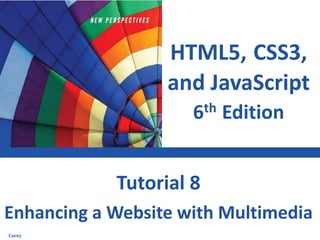
Chapter 8 Enhancing a website with multimedia
- 1. HTML5, CSS3, and JavaScript 6th Edition Enhancing a Website with Multimedia Tutorial 8 Carey
- 2. XPXPXPXPXPObjectives • Understand audio and video formats • Insert an HTML audio clip • Support multiple audio formats • Insert an HTML video clip • Write a video caption track 2New Perspectives on HTML5, CSS3, and JavaScript, 6th Edition
- 3. XPXPXPXPXPObjectives (continued) • Format video captions • Create a CSS transition • Explore transition attributes • Create a CSS key frame animation • Apply a CSS animation 3New Perspectives on HTML5, CSS3, and JavaScript, 6th Edition
- 4. XPXPXPXPXPIntroducing Multimedia on the Web • HTML is the perfect tool to share text and data • The next major phase in HTML language was the introduction of multimedia support • Streaming audio, video, and interactive games, made the web a dominant entertainment platform • One of the biggest challenges – Delivering multimedia content in a form that can be retrieved quickly and easily without loss of quality 4New Perspectives on HTML5, CSS3, and JavaScript, 6th Edition
- 5. XPXPXPXPXPUnderstanding Codecs and Containers • Codec: Computer program that encodes and decodes streams of data • Codecs compress data to transmit it in fast and efficient manner • Codecs decompress data when it is to be read or played back 5New Perspectives on HTML5, CSS3, and JavaScript, 6th Edition
- 6. XPXPXPXPXP Understanding Codecs and Containers (continued 1) • The compression method can be either lossy or lossless • Lossy compression: Nonessential data is removed in order to achieve a smaller file size • Example: – An audio file might be compressed by removing sounds that the human ear can barely hear 6New Perspectives on HTML5, CSS3, and JavaScript, 6th Edition
- 7. XPXPXPXPXP Understanding Codecs and Containers (continued 2) • The more the file is compressed, the more the content is lost • Data removed during compression cannot be recovered • Lossless compression: Data is compressed by removing redundant information • Example: – AAAABBBBBCCCCCC requires 15 characters of information, which can be rewritten using 6 characters as 4A5B6C 7New Perspectives on HTML5, CSS3, and JavaScript, 6th Edition
- 8. XPXPXPXPXP Understanding Codecs and Containers (continued 3) • Lossless compression cannot achieve the same level of compression as with lossy compression • Codecs are placed within a container that handles the packaging, transportation and presentation of data • Container is the file format identified by a file extension 8New Perspectives on HTML5, CSS3, and JavaScript, 6th Edition
- 9. XPXPXPXPXP Understanding Codecs and Containers (continued 4) • The web supports a multitude of container and codec combinations • Not all containers and codecs are equally supported • For example, the combination of WebM container and VP8 codec is supported by Google Chrome but not Internet Explorer or any Apple device 9New Perspectives on HTML5, CSS3, and JavaScript, 6th Edition
- 10. XPXPXPXPXPUnderstanding Plug-Ins • Media player: Decodes and plays multimedia content stored within a container file • Plug-in: Software program accessed by a browser to provide a feature or capability not native to the browser • A plug-in either opens in its own external window or runs within the web page as an embedded object 10New Perspectives on HTML5, CSS3, and JavaScript, 6th Edition
- 11. XPXPXPXPXPUnderstanding Plug-Ins (continued 1) • Problems with the plug-in approach for delivery of multimedia content – Plugs-ins require users to install a separate application in addition to their web browsers – A common plug-in is not available across all browsers, operating systems, and devices – HTML documents that support multiple plug-ins are difficult to create and maintain 11New Perspectives on HTML5, CSS3, and JavaScript, 6th Edition
- 12. XPXPXPXPXPUnderstanding Plug-Ins (continued 2) – Plug-ins consume valuable system resources, resulting in slow and unreliable performance – Plug-ins are a security risk with some of the most prominent Internet attacks working their way into browsers via a plug-in 12New Perspectives on HTML5, CSS3, and JavaScript, 6th Edition
- 13. XPXPXPXPXPWorking with the audio Element • Audio clips are embedded within a web page using audio element <audio src=“url” attributes /> where url specifies the source of the audio file and attributes define how the audio clip should be handled by the browser 13New Perspectives on HTML5, CSS3, and JavaScript, 6th Edition
- 14. XPXPXPXPXP Working with the audio Element (continued) 14New Perspectives on HTML5, CSS3, and JavaScript, 6th Edition
- 15. XPXPXPXPXPBrowsers and Audio Formats • HTML does not specify any particular audio format 15New Perspectives on HTML5, CSS3, and JavaScript, 6th Edition
- 16. XPXPXPXPXPBrowsers and Audio Formats (continued 1) 16New Perspectives on HTML5, CSS3, and JavaScript, 6th Edition
- 17. XPXPXPXPXPBrowsers and Audio Formats (continued 2) • Nest several source elements within a single audio element to provide several versions of the same media file <audio> <source src=“url1” type=“mime-type” /> <source src=“url2” type=“mime-type” /> … </audio> where, url1, url2,… are the URLs for each audio file and mime-type specifies the audio format associated with each file 17New Perspectives on HTML5, CSS3, and JavaScript, 6th Edition
- 18. XPXPXPXPXPBrowsers and Audio Formats (continued 3) 18New Perspectives on HTML5, CSS3, and JavaScript, 6th Edition
- 19. XPXPXPXPXPApplying Styles to the Media Player • The appearance of a media player is determined by the browser itself • CSS can be applied to set the width of the media player, add borders and drop shadows, and apply filters and transformations to the player’s appearance 19New Perspectives on HTML5, CSS3, and JavaScript, 6th Edition
- 20. XPXPXPXPXP Applying Styles to the Media Player (continued) 20New Perspectives on HTML5, CSS3, and JavaScript, 6th Edition
- 21. XPXPXPXPXPProviding a Fallback to an Audio Clip 21New Perspectives on HTML5, CSS3, and JavaScript, 6th Edition
- 22. XPXPXPXPXPExploring Embedded Objects • Plug-ins in older browsers are marked using the embed element <embed src=“url” type=“mime-type” width=“value” height=“value” /> where url is the location of the media file, type attribute provides the mime-type, and width and height attributes set the width and height of the media player 22New Perspectives on HTML5, CSS3, and JavaScript, 6th Edition
- 23. XPXPXPXPXPPlug-In Attributes • src, type, height, and width attributes are generic attributes applied to embed element for any plug-in • For example, the following embed element adds attributes to display the media player controls and prevent the playback from starting automatically: <embed src=“cp_overture.mp3” width=“250” height=“50” controller=“yes” autoplay=”no” /> 23New Perspectives on HTML5, CSS3, and JavaScript, 6th Edition
- 24. XPXPXPXPXPPlug-Ins as Fallback Options • Add embed element to the end of the audio element as the last option for a browser that does not support HTML5 multimedia elements • Use of plug-ins has steadily declined since the widespread adoption of HTML5 standard 24New Perspectives on HTML5, CSS3, and JavaScript, 6th Edition
- 25. XPXPXPXPXPVideo Formats and Codecs • A video file contains codecs for the following: – audio – video images 25New Perspectives on HTML5, CSS3, and JavaScript, 6th Edition
- 26. XPXPXPXPXPVideo Formats and Codecs (continued 1) 26New Perspectives on HTML5, CSS3, and JavaScript, 6th Edition
- 27. XPXPXPXPXPVideo Formats and Codecs (continued 2) 27New Perspectives on HTML5, CSS3, and JavaScript, 6th Edition
- 28. XPXPXPXPXPUsing the HTML5 video Element • Videos are embedded into a web page using video element <video attributes> <source src=“url1” type=“mime-type” /> <source src=“url2” type=“mime-type” /> … </video> where attributes are HTML attributes that control the behaviour and appearance of the video playback, url1, url2,… are the possible sources of the video 28New Perspectives on HTML5, CSS3, and JavaScript, 6th Edition
- 29. XPXPXPXPXP Using the HTML5 video Element (continued 1) mime-type specifies the format associated with each video file 29New Perspectives on HTML5, CSS3, and JavaScript, 6th Edition
- 30. XPXPXPXPXP Using the HTML5 video Element (continued 2) 30New Perspectives on HTML5, CSS3, and JavaScript, 6th Edition
- 31. XPXPXPXPXP Using the HTML5 video Element (continued 3) • poster attribute defines a video’s preview image <video poster=”url”> … </video> where url points to an image file containing the preview image • poster attribute is used as a placeholder image that is displayed when a video is being downloaded 31New Perspectives on HTML5, CSS3, and JavaScript, 6th Edition
- 32. XPXPXPXPXPAdding a Text Track to Video • Text track that needs to be read or recited to visually impaired users can be added to a media clip • Audio and video content accessible to all users • Text tracks are added to an audio or video clip using track element 32New Perspectives on HTML5, CSS3, and JavaScript, 6th Edition
- 33. XPXPXPXPXPAdding a Text Track to Video (continued 1) <track kind=“type” src=“url” label=“text” srclang=“lang” /> where, – kind attribute defines the track type – src attribute references a file containing the track text – label attribute gives the track name – srclang attribute indicates the language of the track 33New Perspectives on HTML5, CSS3, and JavaScript, 6th Edition
- 34. XPXPXPXPXPAdding a Text Track to Video (continued 2) 34New Perspectives on HTML5, CSS3, and JavaScript, 6th Edition
- 35. XPXPXPXPXPMaking Tracks with WebVTT • Tracks are stored as simple text files written in Web Video Text Tracks or WebVTT language • Format of a WebVTT file WEBVTT cue1 cue2 … where cue1, cue2,… are cues matched with specific time intervals within a media clip 35New Perspectives on HTML5, CSS3, and JavaScript, 6th Edition
- 36. XPXPXPXPXPMaking Tracks with WebVTT (continued 1) • List of cues is separated by a single blank line after a cue text • White space is not ignored in WebVTT files • General form of a cue label start --> stop cue text where label is the name assigned to the cue, start and stop define the time interval, and cue text is the text of the cue 36New Perspectives on HTML5, CSS3, and JavaScript, 6th Edition
- 37. XPXPXPXPXPMaking Tracks with WebVTT (continued 2) 37New Perspectives on HTML5, CSS3, and JavaScript, 6th Edition
- 38. XPXPXPXPXPPlacing the Cue Text • Size and position of a cue text can be set using cue settings directly after the cue’s time interval setting1:value1 setting2:value2 … where setting1, setting2,… define the size and position of the cue text and value1, value2,… are the setting values • There is no space between the setting name and value 38New Perspectives on HTML5, CSS3, and JavaScript, 6th Edition
- 39. XPXPXPXPXPPlacing the Cue Text (continued 1) 39New Perspectives on HTML5, CSS3, and JavaScript, 6th Edition
- 40. XPXPXPXPXPPlacing the Cue Text (continued 2) 40New Perspectives on HTML5, CSS3, and JavaScript, 6th Edition
- 41. XPXPXPXPXPApplying Styles to Track Cues • cue pseudo-element to format the appearance of the cues appearing within a media clip ::cue { styles } • Styles for the cue pseudo-element are limited to background, color, font, opacity, outline, text-decoration, text-shadow, visibility, and white-space properties 41New Perspectives on HTML5, CSS3, and JavaScript, 6th Edition
- 42. XPXPXPXPXPApplying Styles to Track Cues (continued 1) • Format specific cues or text strings within a cue using the following markup tags: – <i></i> for italicized text – <b></b> for bold-faced text – <u></u> for underlined text – <span></span> to mark spans of text – <ruby></ruby> to mark ruby text – <rt></rt> to mark ruby text 42New Perspectives on HTML5, CSS3, and JavaScript, 6th Edition
- 43. XPXPXPXPXPApplying Styles to Track Cues (continued 2) • WebVTT supports tags that are not part of the HTML library • <c></c> tag is used to mark text strings belonging to a particular class <c.classname></c> • <v></v> tag is used for captions that distinguish between one voice and another <v name></v> 43New Perspectives on HTML5, CSS3, and JavaScript, 6th Edition
- 44. XPXPXPXPXPApplying Styles to Track Cues (continued 3) 44New Perspectives on HTML5, CSS3, and JavaScript, 6th Edition
- 45. XPXPXPXPXPUsing Third-Party Video Players • object element is used to define browsers with plug-ins <object attributes> parameters </object> where attributes define the object and parameters are values passed to the object controlling the object’s appearance and actions 45New Perspectives on HTML5, CSS3, and JavaScript, 6th Edition
- 46. XPXPXPXPXP Using Third-Party Video Players (continued) • Parameters of the object are defined using param element <param name=“name” value=“value” /> where name is the name of the parameter and value is the parameter’s value 46New Perspectives on HTML5, CSS3, and JavaScript, 6th Edition
- 47. XPXPXPXPXPExploring the Flash Player • The most-used plug-in for video playback is Adobe Flash player embedded using the following object element: <object data=“url” type=“application/x-shockwave-flash” width=“value” height=“value”> <param name=“movie” value=“url” /> parameters </object> 47New Perspectives on HTML5, CSS3, and JavaScript, 6th Edition
- 48. XPXPXPXPXPExploring the Flash Player (continued) 48New Perspectives on HTML5, CSS3, and JavaScript, 6th Edition
- 49. XPXPXPXPXPEmbedding Videos from YouTube • YouTube videos are easy to embed in a web page using YouTube’s HTML5 video player • Click the Share button below the YouTube video player to share it • YouTube provides options to post a hypertext link to the video to a multitude of social media sites or to share the link via e-mail 49New Perspectives on HTML5, CSS3, and JavaScript, 6th Edition
- 50. XPXPXPXPXP Embedding Videos from YouTube (continued 1) • To embed a video within a website, click Embed, which brings up a preview of the embedded player and the HTML code that needs to be added to the web page • The general code for the embedded player is <iframe width=“value” height=“value” src=“url” frameborder=“0” allowfullscreen> </iframe> where, the url provides the link to the 50New Perspectives on HTML5, CSS3, and JavaScript, 6th Edition
- 51. XPXPXPXPXP Embedding Videos from YouTube (continued 2) YouTube video – width and height attributes define the dimensions of the player embedded on a web page – frameborder attribute sets the width of the border around the player in pixels – allowfullscreen attribute allows the user to play the video in full screen mode 51New Perspectives on HTML5, CSS3, and JavaScript, 6th Edition
- 52. XPXPXPXPXP Embedding Videos from YouTube (continued 3) • iframe element: Used to mark inline frames • Inline frames: Windows embedded within a web page that display the content of another page or Internet resource 52New Perspectives on HTML5, CSS3, and JavaScript, 6th Edition
- 53. XPXPXPXPXPHTML5 Video Players • HTML5 video player works within a browser with CSS and JavaScript files • It presents a customizable player that can be adapted to the needs of business or organization • For example, YouTube player that provides both the player and a hosting service for the video content 53New Perspectives on HTML5, CSS3, and JavaScript, 6th Edition
- 54. XPXPXPXPXPHTML5 Video Players (continued) • HTML5 includes the following video players: – JWPlayer (www.jwplayer.com) – Video.js (www.videojs.com) – MediaElement.js (mediaelementjs.com) – Projekktor (www.projekktor.com) – Flowplayer/Flash player (flowplayer.org) 54New Perspectives on HTML5, CSS3, and JavaScript, 6th Edition
- 55. XPXPXPXPXPIntroducing Transitions • Transition: Change in an object’s style from the initial state to the ending state, usually in response to an event initiated by the user or the browser • It slows down the change from one color to another and provides intermediate styles 55New Perspectives on HTML5, CSS3, and JavaScript, 6th Edition
- 56. XPXPXPXPXPIntroducing Transitions (continued) • To create transition, employ the following transition style: transition: property duration; where, – property is a property of the object that changes between the initial and end states – duration is the transition time in seconds or milliseconds 56New Perspectives on HTML5, CSS3, and JavaScript, 6th Edition
- 57. XPXPXPXPXPSetting the Transition Timing • Varying speed of transition is defined using transition: property duration timing- function; where timing-function is one of the following keywords: – ease: (the default) Transition occurs more rapidly at the beginning and slows down near the end 57New Perspectives on HTML5, CSS3, and JavaScript, 6th Edition
- 58. XPXPXPXPXP Setting the Transition Timing (continued 1) – ease-in: Transition starts slowly and maintains a constant rate until the finish – ease-out: Transition starts at a constant rate and then slows down toward the finish – ease-in-out: Transition starts slowly, reaches a constant rate, and then slows down toward the finish – linear: Transition is applied at a constant rate throughout the duration 58New Perspectives on HTML5, CSS3, and JavaScript, 6th Edition
- 59. XPXPXPXPXP Setting the Transition Timing (continued 2) • Timing function can be visualized as a graph • It shows the progress of transition vs. duration • The graphical representation of the timing function is the basis of another measure of transition timing using cubic-bezier(n, n, n, n) where n parameter values define the shape of the timing curve 59New Perspectives on HTML5, CSS3, and JavaScript, 6th Edition
- 60. XPXPXPXPXPDelaying a Transition • Transition does not need to start immediately after the event that triggers it • Start of the transition can be delayed by adding delay value to the following: transition: property duration timing- function delay; where delay is measured in seconds or milliseconds 60New Perspectives on HTML5, CSS3, and JavaScript, 6th Edition
- 61. XPXPXPXPXPCreating a Hover Transition • Transition property can be added to slow down the transition from initial to end state 61New Perspectives on HTML5, CSS3, and JavaScript, 6th Edition
- 62. XPXPXPXPXPCreating a Hover Transition (continued) • Limitations of transition – It can only be run when a CSS property is being changed, such as during the hover event – It is run once and cannot be looped for repetition – Initial and end states of the transition can be defined but not the styles of intermediate states • Animation is created to overcome the limitations 62New Perspectives on HTML5, CSS3, and JavaScript, 6th Edition
- 63. XPXPXPXPXPAnimating Objects with CSS • Key frame: Sequence of changing images to create illusive movement for animation • CSS replaces the concept of key frame images with key frame styles that are applied in rapid succession to a page object • @keyframes Rule @keyframes name { keyframe1 {styles;} keyframe2 {styles;} …} 63New Perspectives on HTML5, CSS3, and JavaScript, 6th Edition
- 64. XPXPXPXPXPAnimating Objects with CSS (continued) – name provides the name or title of the animated sequence – keyframe1,keyframe2,… defines the progress of individual key frames that are expressed as percentages or with keywords from and to – styles are styles applied within each key frame 64New Perspectives on HTML5, CSS3, and JavaScript, 6th Edition
- 65. XPXPXPXPXPApplying an Animation • Key frames animation is applied to an object using animation-name and animation- duration properties animation-name: keyframes; animation-duration: times; where keyframes is a comma-separated list of animations applied to the object using the names from the @keyframes rule and times are the lengths of each animation expressed in seconds or milliseconds 65New Perspectives on HTML5, CSS3, and JavaScript, 6th Edition
- 66. XPXPXPXPXPApplying an Animation (continued) 66New Perspectives on HTML5, CSS3, and JavaScript, 6th Edition
- 67. XPXPXPXPXPControlling an Animation • Animation can have two states of operation — play or pause • Check box can be used to control animation • Selecting the check box will play the animation • Unselecting the check box will pause the animation 67New Perspectives on HTML5, CSS3, and JavaScript, 6th Edition
- 68. XPXPXPXPXPControlling an Animation (continued 1) 68New Perspectives on HTML5, CSS3, and JavaScript, 6th Edition
- 69. XPXPXPXPXPControlling an Animation (continued 2) • Check box can be replaced with more attractive icons • Display symbol to run the animation • Display symbol to pause the animation • The two symbols have the Unicode values 21bb and 270b, respectively 69New Perspectives on HTML5, CSS3, and JavaScript, 6th Edition
- 70. XPXPXPXPXPControlling an Animation (continued 3) 70New Perspectives on HTML5, CSS3, and JavaScript, 6th Edition
