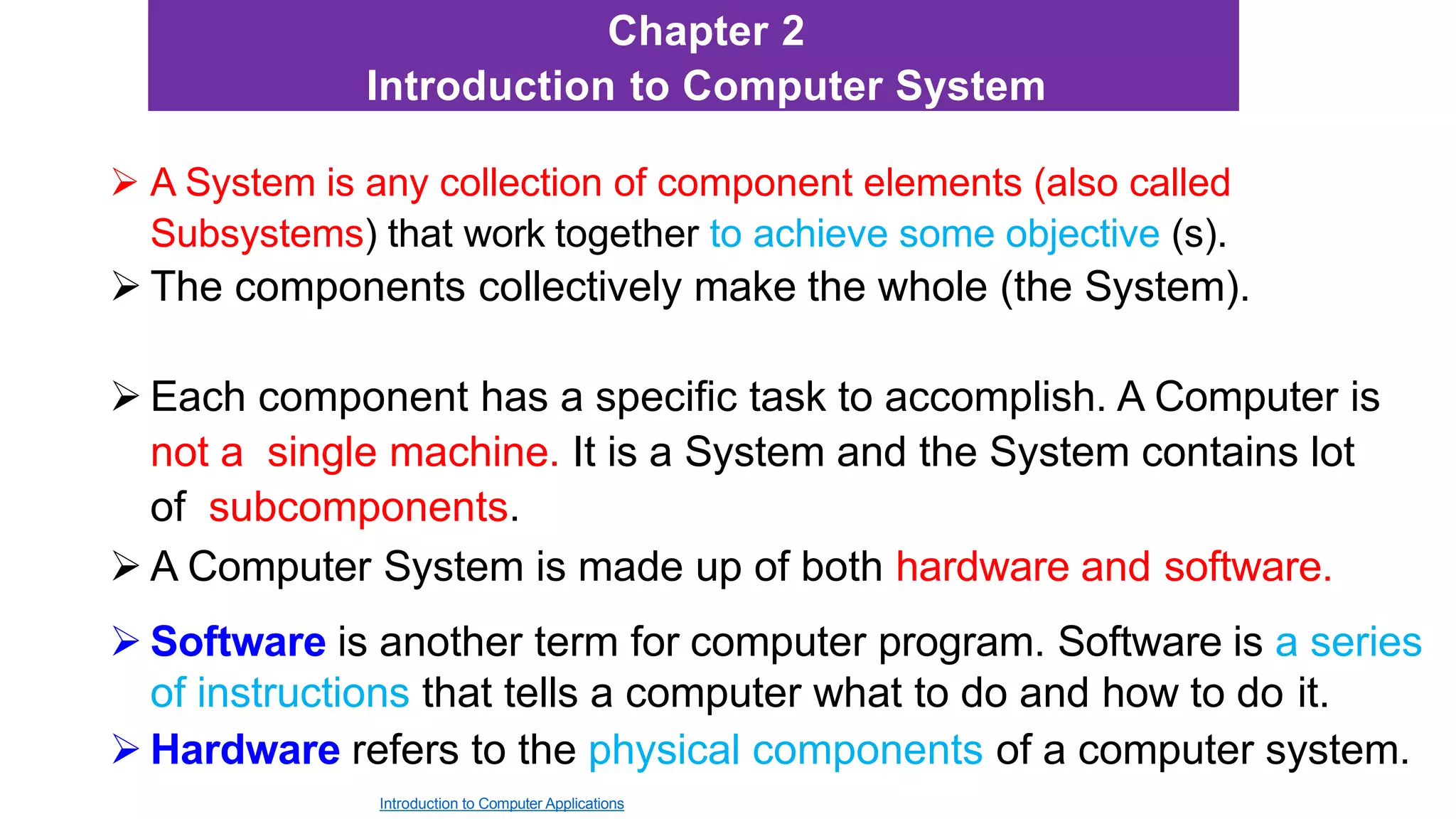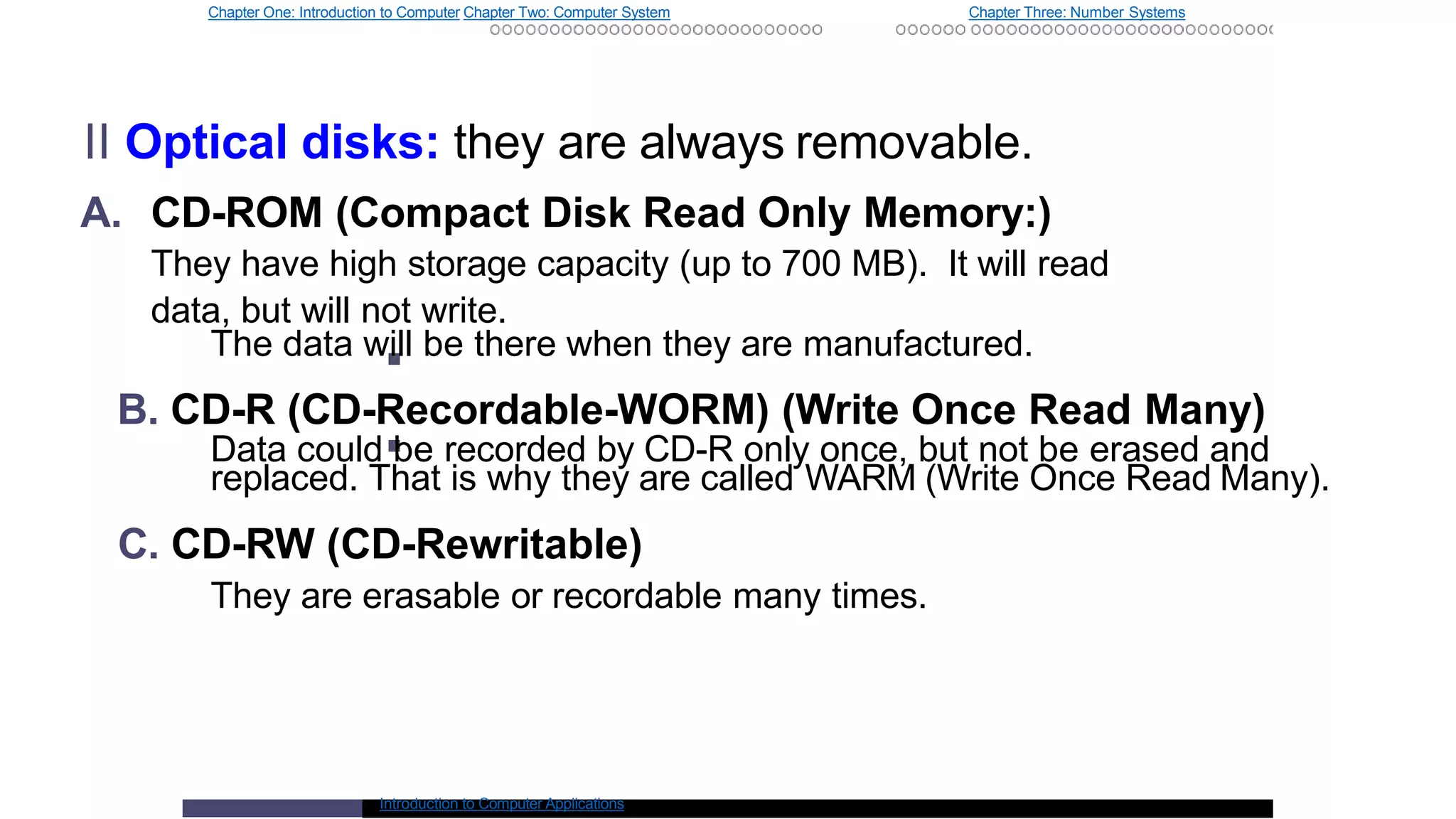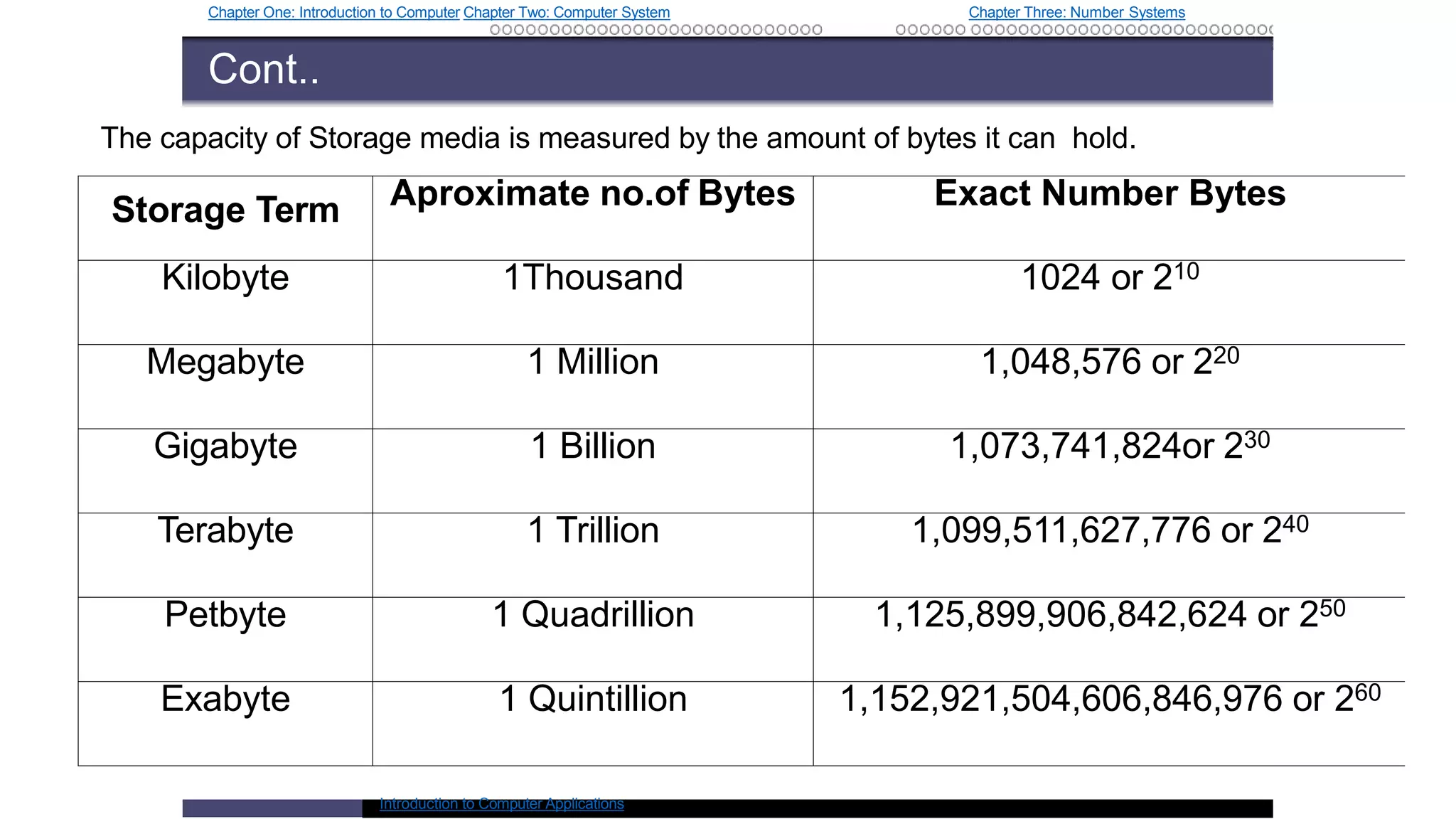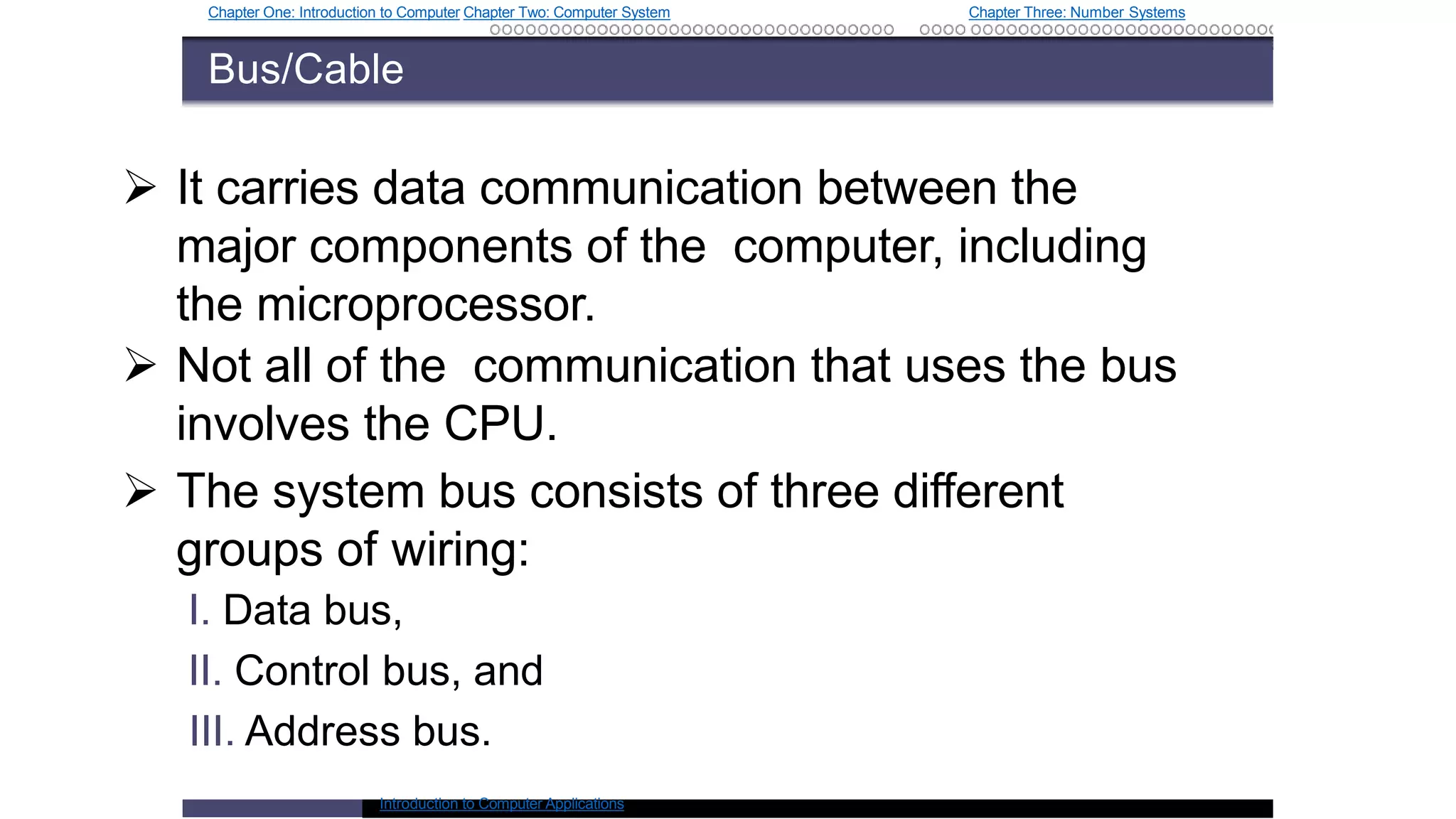A computer system is made up of both hardware and software. The hardware refers to the physical components of the system and includes input devices, output devices, the system unit, secondary storage devices, and communication networks. The system unit contains the central processing unit, memory, motherboard, power supply, and expansion slots. A computer processes data using its CPU and memory. Software contains instructions that tell the computer what to do.