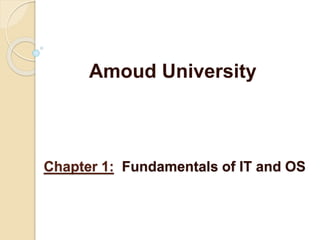
Chapter 01 -Fundamental of IT and OS.pptx
- 1. Chapter 1: Fundamentals of IT and OS Amoud University
- 2. Chapter Objectives: What is Computer Computer Features Computer Parts Computer Types Computer History Advantages and Disadvantages of Computer Usage of Computer What is OS Functions of OS
- 3. What is a computer? A computer is an electronic device that manipulates information, or data. It has the ability to store, retrieve, and process data. A computer is an electronic device that receives user input and outputs information to us. You probably already know that you can use a computer to type documents, send email, play games, and browse the Web. You can also use it to edit or create spreadsheets, presentations, and even videos.
- 4. A Computer is an electronic device that accepts Input (data), Processes it, and produces Output as required. The diagram below shows the operation of a computer system (Figure 1). When we enter: 1 + 2 as Input. The computer will process the input and display 3 as output
- 5. Computer is electronic device that is used to store data as a binary form. (1,0) A computer is an electronic machine/device that processes data. Information given to the computer is called data. Computer works very fast. It saves your time and energy. It can remember a lot of things.
- 6. Computer Features The interesting feature of a computer is that it is programmable, i.e., it can be programmed and used for a variety of tasks that usually require human resource. Further, these tasks are done with following features that make computers so special: • Speed – Computers perform tasks in less than a millionth of a second. • Accurate – Computers perform tasks without any mistake. • Huge Storage – Computers facilitate storing huge amount of data/ information in highly compact devices
- 7. Computer Parts 1- Hardware is any part of your computer that has a physical structure, such as the keyboard or mouse. It also includes all of the computer's internal parts. Hardware classified into: 1. Input Devices(mouse, keyboard, scanner, microphone) 2. Output Devices (screen, projector, printer, speaker) 3. System unit Devices (motherboard, CPU ) 4. Storage Devices ( Primary and Secondary Memory )
- 8. Computer Parts 2- Software: is a set of instructions that tells the hardware what to do. It is what guides the hardware and tells it how to do each task. •Computers can’t do anything on their own, they need step-by-step instructions or directions to perform any task. •Software's has two types: 1. Operating System (Windows, Android, ISO) 2. Applications (Word, PowerPoint, WhatsApp, Calculator)
- 9. Types of Computers 1. Desktop Computers 2. Laptop Computers 3. Mobile Computers 4. Servers (Super computers)
- 10. What are the different types of computers? When most people hear the word computer, they think of a personal computer such as a desktop or laptop. However, computers come in many shapes and sizes, and they perform many different functions in our daily lives.
- 11. 1) Desktop Computers Many people use desktop computers at work, home, school, or the library. Once you add a monitor, mouse, and keyboard, you have what is typically known as a desktop computer.
- 12. 2) Laptop computers Laptops are battery- or AC-powered personal computers that are more portable than desktop computers, allowing you to use them almost anywhere.
- 13. Because a laptop is smaller than a desktop, it's more difficult to access its internal components. This means you may not be able to upgrade them as easily as a desktop.
- 14. 3- Mobile Computers 14 Pages 20 - 23
- 15. Mobile Computers Notebook computer Tablet PC Smart phones E-book reader 15 Pages 20 - 22 Figures 1-17 – 1-20
- 16. Mobile Computers Handheld computer Portable media player Digital camera 16 Pages 22 - 23 Figures 1-21 – 1-23
- 17. 4) Servers A server is a computer that serves up information to other computers on a network. Many businesses have file servers employees can use to store and share files. Servers also play an important role in making the Internet work
- 19. History of computer The computer was born not for entertainment or email but out of a need to solve a serious number-crunching crisis. By 1880, the U.S. population had grown so large that it took more than seven years to tabulate the U.S. Census results. The government sought a faster way to get the job done, giving rise to punch-card based computers that took up entire rooms. Today, we carry more computing power on our smartphones than was available in these early models. The following brief history of computing is a timeline of how computers evolved from their humble beginnings to the machines of today that surf the Internet, play games and stream multimedia in addition to crunching numbers.
- 20. 1st Generation In the first generation of computers, the first computer of the world named “ENIAC” (Electronic Numerical Integrator and Computer) was discovered by John Mauchly and J. Presper Eckert in the year between 1943 to 1945.
- 21. 2nd Generation in the second generation were completely based upon transistors, not on vacuum tubes. Until the late 1950s, the use of transistor did not see widespread in computers; however, it was invented at Bell Labs by Walter H. Brattain (1902- 1987), John Bardeen (1908-1991), and William B.
- 22. 3rd Generation The third generation of computer technology was based on integrated circuit technology and extended from approximately 1964 to 1970. Jack Kilby (1923–) of Texas Instruments and Robert Noyce (1927– 1990) of Fairchild Semiconductor were the first to develop the idea of the integrated circuit in 1959.
- 23. 4th Generation The fourth generation was from 1971-1980. Computers of fourth generation used Very Large Scale Integrated (VLSI) circuits. VLSI circuits having about 5000 transistors and other circuit elements with their associated circuits on a single chip made it possible to have microcomputers of fourth generation.
- 24. 5th Generation The fifth-generation computer was based on Artificial intelligence (AI) software. Artificial intelligence describes the medium and way of making computers like humans. This was to provide a platform for future developments in artificial intelligence. This is an emerging branch in computer science.
- 25. Advantages and Disadvantages of Using Computers Advantages of Using Computers Disadvantages of Using Computers 25 Speed Reliability Storage Communications Health Risks Violation of Privacy Public Safety Impact on Labor Force Impact on Environment Pages 9 - 10
- 26. Examples of Computer Usage Home User • Personal financial management • Web access • Communications • Entertainment Small Office/Home Office User • Look up information • Send and receive e-mail messages • Make telephone calls Mobile User • Connect to other computers on a network or the Internet • Transfer information • Play video games • Listen to music • Watch movies 26 Pages 28 – 31 Figures 1-30 – 1-32
- 27. Examples of Computer Usage Power User • Work with multimedia • Use industry- specific software Enterprise User • Communicate among employees • Process high volumes of transactions • Blog 27 Pages 31 – 32 Figures 1-33 – 1-34
- 28. Computer Applications in Society Education Finance Government Health Care 28 Pages 34 - 36 Figures 1-36 – 1-39
- 29. Computer Applications in Society Science Publishing Travel Manufacturing 29 Pages 36 - 38 Figures 1-40 – 1-43
- 30. Operating System - OS
- 31. What is an operating system? An Operating System is like a backbone of a computer system. It controls and manages the entire operations of a computer. An operating system is the most important software that runs on a computer. It manages the computer's memory, processes, and all software and hardware. Without an operating system, a computer is useless.
- 32. Main functions of OS 1. Manage Resources An Operating System coordinates all the resource (or devices) of a computer system such as; Memory, Processor, Storage devices, Monitors, Printers, etc. It also monitors system performance, scheduled jobs, provides security and starts up the computer.
- 33. Main functions of OS 2. Provide User Interface While working on computers, mostly you interact with the Operating System that provides a way to control computers. The way you interact with computers is termed as the User Interface.
- 34. Main functions of OS 3. Run Applications The Operating System loads and runs applications (or apps), such as Microsoft Edge or MS Word. Most Operating systems support multitasking, which allows to run multiple apps simultaneously and switching between them.
- 35. Popular operating systems 1. Microsoft Windows 2. Apple Mac OS X 3. Linux 4. Android 5. IOS
- 36. End