Windowing and clipping are techniques used in computer graphics to select and display portions of an image or drawing. Windowing refers to selecting a region or "window" to view. The viewport defines the area on the display device where the window will be mapped. Clipping determines which parts of an image or drawing are visible within the window by dividing elements into visible and invisible portions. Common clipping techniques include point, line, polygon and curve clipping. The Cohen-Sutherland and Liang-Barsky algorithms are used for line clipping, and Sutherland-Hodgeman for polygon clipping. Midpoint subdivision is another line clipping method.
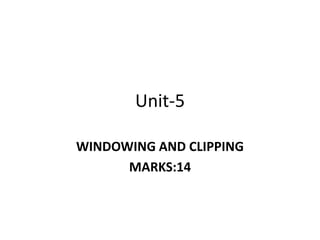
![Windowing
• The method of selecting and enlarging a
portion of a drawing is called windowing.
• The area chosen for this display is called
a window.
• Viewport: An area on display device to which
a window is mapped [where it is to displayed].
...](https://image.slidesharecdn.com/ch4-231028051159-7f4e9c15/85/ch4-pptx-2-320.jpg)




![……
• The method of selecting and enlarging a portion of a
drawing is called windowing. The area chosen for this
display is called a window. The window is selected by
world-coordinate.
• Sometimes we are interested in some portion of the
object and not in full object. So we will decide on an
imaginary box. This box will enclose desired or
interested area of the object. Such an imaginary box is
called a window.
• Viewport: An area on display device to which a window
is mapped [where it is to displayed].](https://image.slidesharecdn.com/ch4-231028051159-7f4e9c15/85/ch4-pptx-7-320.jpg)




























































