Catalogue management for Wholesale
•
0 likes•148 views
This document discusses how to edit product prices, stock, and status in the catalogue management module. It provides instructions for editing prices and stock individually as well as in bulk via downloading a CSV file, editing it, and uploading the updated file. To edit prices individually, users click the edit icon and enter new prices. To edit in bulk, they download a CSV file, edit the prices/quantities/statuses, and upload the updated file. This allows editing multiple products' information quickly.
Report
Share
Report
Share
Download to read offline
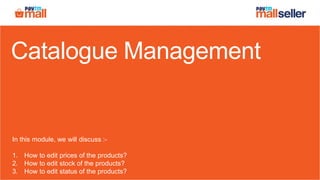
Recommended
Recommended
How to edit stock and status

In this module we will discuss :-
How to edit stock one by one?
How to edit stock in bulk ?
How to change the status of single product ?
How to change the status of products in bulk ?
How to share product on social website ?
Catalogue editing stock

In this module we will discuss :-
How to edit stock one by one?
How to edit stock in bulk ?
Updating product images, its descriptions and adding a size chart - Wholesale

Updating product images, its descriptions and adding a size chart - Wholesale
Catalogue add new variant

In this module we will discuss :-
How to add a new variant of an existing product ?
Catalogue : Price and status update

In this module we will discuss :-
How to edit price one by one ?
How to edit price in bulk ?
How to change the status of single product ?
How to change the status of products in bulk ?
How to share product on social website ?
More Related Content
What's hot
How to edit stock and status

In this module we will discuss :-
How to edit stock one by one?
How to edit stock in bulk ?
How to change the status of single product ?
How to change the status of products in bulk ?
How to share product on social website ?
Catalogue editing stock

In this module we will discuss :-
How to edit stock one by one?
How to edit stock in bulk ?
Updating product images, its descriptions and adding a size chart - Wholesale

Updating product images, its descriptions and adding a size chart - Wholesale
Catalogue add new variant

In this module we will discuss :-
How to add a new variant of an existing product ?
What's hot (19)
Updating product images, its descriptions and adding a size chart - Wholesale

Updating product images, its descriptions and adding a size chart - Wholesale
Similar to Catalogue management for Wholesale
Catalogue : Price and status update

In this module we will discuss :-
How to edit price one by one ?
How to edit price in bulk ?
How to change the status of single product ?
How to change the status of products in bulk ?
How to share product on social website ?
How to update price

In this module we will discuss :-
How to edit price one by one ?
How to edit price in bulk ?
Similar to Catalogue management for Wholesale (17)
More from Paytm
multiple items order processing (lmd) multiple shipments

multiple items order processing (lmd) multiple shipments
single item order processing (lmd) multiple shipments

single item order processing (lmd) multiple shipments
FC - Check your sellable and non sellable inventory - Hindi

FC - Check your sellable and non sellable inventory - Hindi
Manage your working hours and weekly holiday - Hindi

Manage your working hours and weekly holiday - Hindi
Manage your working hours and weekly holiday - wholesale

Manage your working hours and weekly holiday - wholesale
More from Paytm (20)
multiple items order processing (lmd) multiple shipments

multiple items order processing (lmd) multiple shipments
single item order processing (lmd) multiple shipments

single item order processing (lmd) multiple shipments
FC - Check your sellable and non sellable inventory - Hindi

FC - Check your sellable and non sellable inventory - Hindi
Manage your working hours and weekly holiday - Hindi

Manage your working hours and weekly holiday - Hindi
Manage your working hours and weekly holiday - wholesale

Manage your working hours and weekly holiday - wholesale
Recently uploaded
Exploring Patterns of Connection with Social Dreaming

Exploring Patterns of Connection -Introduction to Social Dreaming
#Systems Psychodynamics
#Innovation
#Creativity
#Consultancy
#Coaching
Search Disrupted Google’s Leaked Documents Rock the SEO World.pdf

The world of search engine optimization (SEO) is buzzing with discussions after Google confirmed that around 2,500 leaked internal documents related to its Search feature are indeed authentic. The revelation has sparked significant concerns within the SEO community. The leaked documents were initially reported by SEO experts Rand Fishkin and Mike King, igniting widespread analysis and discourse. For More Info:- https://news.arihantwebtech.com/search-disrupted-googles-leaked-documents-rock-the-seo-world/
RMD24 | Debunking the non-endemic revenue myth Marvin Vacquier Droop | First ...

Marvin neemt je in deze presentatie mee in de voordelen van non-endemic advertising op retail media netwerken. Hij brengt ook de uitdagingen in beeld die de markt op dit moment heeft op het gebied van retail media voor niet-leveranciers.
Retail media wordt gezien als het nieuwe advertising-medium en ook mediabureaus richten massaal retail media-afdelingen op. Merken die niet in de betreffende winkel liggen staan ook nog niet in de rij om op de retail media netwerken te adverteren. Marvin belicht de uitdagingen die er zijn om echt aansluiting te vinden op die markt van non-endemic advertising.
Enterprise Excellence is Inclusive Excellence.pdf

Enterprise excellence and inclusive excellence are closely linked, and real-world challenges have shown that both are essential to the success of any organization. To achieve enterprise excellence, organizations must focus on improving their operations and processes while creating an inclusive environment that engages everyone. In this interactive session, the facilitator will highlight commonly established business practices and how they limit our ability to engage everyone every day. More importantly, though, participants will likely gain increased awareness of what we can do differently to maximize enterprise excellence through deliberate inclusion.
What is Enterprise Excellence?
Enterprise Excellence is a holistic approach that's aimed at achieving world-class performance across all aspects of the organization.
What might I learn?
A way to engage all in creating Inclusive Excellence. Lessons from the US military and their parallels to the story of Harry Potter. How belt systems and CI teams can destroy inclusive practices. How leadership language invites people to the party. There are three things leaders can do to engage everyone every day: maximizing psychological safety to create environments where folks learn, contribute, and challenge the status quo.
Who might benefit? Anyone and everyone leading folks from the shop floor to top floor.
Dr. William Harvey is a seasoned Operations Leader with extensive experience in chemical processing, manufacturing, and operations management. At Michelman, he currently oversees multiple sites, leading teams in strategic planning and coaching/practicing continuous improvement. William is set to start his eighth year of teaching at the University of Cincinnati where he teaches marketing, finance, and management. William holds various certifications in change management, quality, leadership, operational excellence, team building, and DiSC, among others.
What is the TDS Return Filing Due Date for FY 2024-25.pdf

It is crucial for the taxpayers to understand about the TDS Return Filing Due Date, so that they can fulfill your TDS obligations efficiently. Taxpayers can avoid penalties by sticking to the deadlines and by accurate filing of TDS. Timely filing of TDS will make sure about the availability of tax credits. You can also seek the professional guidance of experts like Legal Pillers for timely filing of the TDS Return.
Skye Residences | Extended Stay Residences Near Toronto Airport

Experience unparalleled EXTENDED STAY and comfort at Skye Residences located just minutes from Toronto Airport. Discover sophisticated accommodations tailored for discerning travelers.
Website Link :
https://skyeresidences.com/
https://skyeresidences.com/about-us/
https://skyeresidences.com/gallery/
https://skyeresidences.com/rooms/
https://skyeresidences.com/near-by-attractions/
https://skyeresidences.com/commute/
https://skyeresidences.com/contact/
https://skyeresidences.com/queen-suite-with-sofa-bed/
https://skyeresidences.com/queen-suite-with-sofa-bed-and-balcony/
https://skyeresidences.com/queen-suite-with-sofa-bed-accessible/
https://skyeresidences.com/2-bedroom-deluxe-queen-suite-with-sofa-bed/
https://skyeresidences.com/2-bedroom-deluxe-king-queen-suite-with-sofa-bed/
https://skyeresidences.com/2-bedroom-deluxe-queen-suite-with-sofa-bed-accessible/
#Skye Residences Etobicoke, #Skye Residences Near Toronto Airport, #Skye Residences Toronto, #Skye Hotel Toronto, #Skye Hotel Near Toronto Airport, #Hotel Near Toronto Airport, #Near Toronto Airport Accommodation, #Suites Near Toronto Airport, #Etobicoke Suites Near Airport, #Hotel Near Toronto Pearson International Airport, #Toronto Airport Suite Rentals, #Pearson Airport Hotel Suites
Tata Group Dials Taiwan for Its Chipmaking Ambition in Gujarat’s Dholera

The Tata Group, a titan of Indian industry, is making waves with its advanced talks with Taiwanese chipmakers Powerchip Semiconductor Manufacturing Corporation (PSMC) and UMC Group. The goal? Establishing a cutting-edge semiconductor fabrication unit (fab) in Dholera, Gujarat. This isn’t just any project; it’s a potential game changer for India’s chipmaking aspirations and a boon for investors seeking promising residential projects in dholera sir.
Visit : https://www.avirahi.com/blog/tata-group-dials-taiwan-for-its-chipmaking-ambition-in-gujarats-dholera/
Affordable Stationery Printing Services in Jaipur | Navpack n Print

Looking for professional printing services in Jaipur? Navpack n Print offers high-quality and affordable stationery printing for all your business needs. Stand out with custom stationery designs and fast turnaround times. Contact us today for a quote!
Improving profitability for small business

In this comprehensive presentation, we will explore strategies and practical tips for enhancing profitability in small businesses. Tailored to meet the unique challenges faced by small enterprises, this session covers various aspects that directly impact the bottom line. Attendees will learn how to optimize operational efficiency, manage expenses, and increase revenue through innovative marketing and customer engagement techniques.
RMD24 | Retail media: hoe zet je dit in als je geen AH of Unilever bent? Heid...

Grote partijen zijn al een tijdje onderweg met retail media. Ondertussen worden in dit domein ook de kansen zichtbaar voor andere spelers in de markt. Maar met die kansen ontstaan ook vragen: Zelf retail media worden of erop adverteren? In welke fase van de funnel past het en hoe integreer je het in een mediaplan? Wat is nu precies het verschil met marketplaces en Programmatic ads? In dit half uur beslechten we de dilemma's en krijg je antwoorden op wanneer het voor jou tijd is om de volgende stap te zetten.
The effects of customers service quality and online reviews on customer loyal...

The effects of customers service quality and online reviews on customer loyal...balatucanapplelovely
Research 3.0 Project 2_ Developing My Brand Identity Kit.pptx

A personal brand exploration presentation summarizes an individual's unique qualities and goals, covering strengths, values, passions, and target audience. It helps individuals understand what makes them stand out, their desired image, and how they aim to achieve it.
5 Things You Need To Know Before Hiring a Videographer

Dive into this presentation to discover the 5 things you need to know before hiring a videographer in Toronto.
Kseniya Leshchenko: Shared development support service model as the way to ma...

Kseniya Leshchenko: Shared development support service model as the way to make small projects with small budgets profitable for the company (UA)
Kyiv PMDay 2024 Summer
Website – www.pmday.org
Youtube – https://www.youtube.com/startuplviv
FB – https://www.facebook.com/pmdayconference
Buy Verified PayPal Account | Buy Google 5 Star Reviews

Buy Verified PayPal Account
Looking to buy verified PayPal accounts? Discover 7 expert tips for safely purchasing a verified PayPal account in 2024. Ensure security and reliability for your transactions.
PayPal Services Features-
🟢 Email Access
🟢 Bank Added
🟢 Card Verified
🟢 Full SSN Provided
🟢 Phone Number Access
🟢 Driving License Copy
🟢 Fasted Delivery
Client Satisfaction is Our First priority. Our services is very appropriate to buy. We assume that the first-rate way to purchase our offerings is to order on the website. If you have any worry in our cooperation usually You can order us on Skype or Telegram.
24/7 Hours Reply/Please Contact
usawebmarketEmail: support@usawebmarket.com
Skype: usawebmarket
Telegram: @usawebmarket
WhatsApp: +1(218) 203-5951
USA WEB MARKET is the Best Verified PayPal, Payoneer, Cash App, Skrill, Neteller, Stripe Account and SEO, SMM Service provider.100%Satisfection granted.100% replacement Granted.
The Parable of the Pipeline a book every new businessman or business student ...

The-Parable of the Pipeline a book every new businessman or business student must read before diving into real world of business.
20240425_ TJ Communications Credentials_compressed.pdf

"𝑩𝑬𝑮𝑼𝑵 𝑾𝑰𝑻𝑯 𝑻𝑱 𝑰𝑺 𝑯𝑨𝑳𝑭 𝑫𝑶𝑵𝑬"
𝐓𝐉 𝐂𝐨𝐦𝐬 (𝐓𝐉 𝐂𝐨𝐦𝐦𝐮𝐧𝐢𝐜𝐚𝐭𝐢𝐨𝐧𝐬) is a professional event agency that includes experts in the event-organizing market in Vietnam, Korea, and ASEAN countries. We provide unlimited types of events from Music concerts, Fan meetings, and Culture festivals to Corporate events, Internal company events, Golf tournaments, MICE events, and Exhibitions.
𝐓𝐉 𝐂𝐨𝐦𝐬 provides unlimited package services including such as Event organizing, Event planning, Event production, Manpower, PR marketing, Design 2D/3D, VIP protocols, Interpreter agency, etc.
Sports events - Golf competitions/billiards competitions/company sports events: dynamic and challenging
⭐ 𝐅𝐞𝐚𝐭𝐮𝐫𝐞𝐝 𝐩𝐫𝐨𝐣𝐞𝐜𝐭𝐬:
➢ 2024 BAEKHYUN [Lonsdaleite] IN HO CHI MINH
➢ SUPER JUNIOR-L.S.S. THE SHOW : Th3ee Guys in HO CHI MINH
➢FreenBecky 1st Fan Meeting in Vietnam
➢CHILDREN ART EXHIBITION 2024: BEYOND BARRIERS
➢ WOW K-Music Festival 2023
➢ Winner [CROSS] Tour in HCM
➢ Super Show 9 in HCM with Super Junior
➢ HCMC - Gyeongsangbuk-do Culture and Tourism Festival
➢ Korean Vietnam Partnership - Fair with LG
➢ Korean President visits Samsung Electronics R&D Center
➢ Vietnam Food Expo with Lotte Wellfood
"𝐄𝐯𝐞𝐫𝐲 𝐞𝐯𝐞𝐧𝐭 𝐢𝐬 𝐚 𝐬𝐭𝐨𝐫𝐲, 𝐚 𝐬𝐩𝐞𝐜𝐢𝐚𝐥 𝐣𝐨𝐮𝐫𝐧𝐞𝐲. 𝐖𝐞 𝐚𝐥𝐰𝐚𝐲𝐬 𝐛𝐞𝐥𝐢𝐞𝐯𝐞 𝐭𝐡𝐚𝐭 𝐬𝐡𝐨𝐫𝐭𝐥𝐲 𝐲𝐨𝐮 𝐰𝐢𝐥𝐥 𝐛𝐞 𝐚 𝐩𝐚𝐫𝐭 𝐨𝐟 𝐨𝐮𝐫 𝐬𝐭𝐨𝐫𝐢𝐞𝐬."
Unveiling the Secrets How Does Generative AI Work.pdf

At its core, generative artificial intelligence relies on the concept of generative models, which serve as engines that churn out entirely new data resembling their training data. It is like a sculptor who has studied so many forms found in nature and then uses this knowledge to create sculptures from his imagination that have never been seen before anywhere else. If taken to cyberspace, gans work almost the same way.
Recently uploaded (20)
Exploring Patterns of Connection with Social Dreaming

Exploring Patterns of Connection with Social Dreaming
Search Disrupted Google’s Leaked Documents Rock the SEO World.pdf

Search Disrupted Google’s Leaked Documents Rock the SEO World.pdf
RMD24 | Debunking the non-endemic revenue myth Marvin Vacquier Droop | First ...

RMD24 | Debunking the non-endemic revenue myth Marvin Vacquier Droop | First ...
What is the TDS Return Filing Due Date for FY 2024-25.pdf

What is the TDS Return Filing Due Date for FY 2024-25.pdf
Skye Residences | Extended Stay Residences Near Toronto Airport

Skye Residences | Extended Stay Residences Near Toronto Airport
Tata Group Dials Taiwan for Its Chipmaking Ambition in Gujarat’s Dholera

Tata Group Dials Taiwan for Its Chipmaking Ambition in Gujarat’s Dholera
Affordable Stationery Printing Services in Jaipur | Navpack n Print

Affordable Stationery Printing Services in Jaipur | Navpack n Print
RMD24 | Retail media: hoe zet je dit in als je geen AH of Unilever bent? Heid...

RMD24 | Retail media: hoe zet je dit in als je geen AH of Unilever bent? Heid...
The effects of customers service quality and online reviews on customer loyal...

The effects of customers service quality and online reviews on customer loyal...
3.0 Project 2_ Developing My Brand Identity Kit.pptx

3.0 Project 2_ Developing My Brand Identity Kit.pptx
5 Things You Need To Know Before Hiring a Videographer

5 Things You Need To Know Before Hiring a Videographer
Kseniya Leshchenko: Shared development support service model as the way to ma...

Kseniya Leshchenko: Shared development support service model as the way to ma...
Buy Verified PayPal Account | Buy Google 5 Star Reviews

Buy Verified PayPal Account | Buy Google 5 Star Reviews
The Parable of the Pipeline a book every new businessman or business student ...

The Parable of the Pipeline a book every new businessman or business student ...
20240425_ TJ Communications Credentials_compressed.pdf

20240425_ TJ Communications Credentials_compressed.pdf
Unveiling the Secrets How Does Generative AI Work.pdf

Unveiling the Secrets How Does Generative AI Work.pdf
Catalogue management for Wholesale
- 1. Catalogue Management In this module, we will discuss :- 1. How to edit prices of the products? 2. How to edit stock of the products? 3. How to edit status of the products?
- 2. Update MRP and selling price
- 3. How to edit price one by one ? Click on the Catalogue Tab Click on this icon to edit the Selling Price 1 2 To edit the MRP and selling price of a single product, follow these steps 1 2
- 4. 3 How to edit price one by one ? 4 Enter the New MRP, here you have to enter unit wise MRP Click on Done 3 4
- 5. Click on this icon to edit the Selling Price, here you have to enter unit wise selling price5 5 How to edit price one by one ?
- 6. How to edit price one by one ? 6 7 Enter the New Selling price Click on Done 6 7
- 7. Click on the checkbox to select all the products Click on Download CSV of Selected Columns Edit the price of the products in bulk via the seller panel 2 2 How to edit price in bulk?
- 8. Click on Download3 3 How to edit price in bulk?
- 9. The Excel file will get downloaded to your computer Edit the Price and MRP Here you have to enter unit wise prices Add a column - Override Price and type Yes in the column Remove all other columns except Product ID, Price, MRP and Override Price Note- The Override column should be typed in the same way as shown in the screenshot. 5 4 5 4 How to edit price in bulk?
- 10. Click on file option and save the file on your desktop 6 How to edit price in bulk? 6
- 11. Click on Upload Updated CSV Choose the file and click on Upload The prices will be updated. To see the changes, refresh the page. 8a 7 8 8b How to edit price in bulk?
- 12. Updating stock
- 13. How to edit quantity one by one? Click on the Catalogue Tab Click on the icon to edit Stock 1 2 To edit the stock of a single product, follow these steps- 1 2
- 14. Edit Quantity, here you have to enter unit wise inventory Click on Save Changes Stock will be updated in the system. To see the changes, refresh the page. 3 4 4 3 How to edit quantity one by one?
- 15. Click on the checkbox to select all products Click on Download Inventory Data 1 2 1 2 How to edit quantity in Bulk? To edit stock of the products in bulk, follow these steps-
- 16. 3 Select the Product ID, warehouse ID, quantity, and inventory status Click on Download43 4 How to edit quantity in Bulk?
- 17. 5 The file will get downloaded in a CSV format on your computer You can edit the quantity according to the product ID and warehouse ID Here you have to enter unit wise inventory Note- If you have multiple warehouses mapped, you can edit the inventory for them here and also decide the status for them 5 How to edit quantity in Bulk?
- 18. Now, the seller logs in to his seller panel and follows these steps: Click on the file option and save the file on your desktop Note- Do not delete any of the columns in the excel sheet and upload the file in the same format it is downloaded. 6 6 How to edit quantity in Bulk?
- 19. Click on Bulk Update Inventory Click on Choose File and upload the saved file 987 8 9 7 Click on Upload The stock will be updated in the system. To see the changes, refresh the page. How to edit quantity in Bulk?
- 20. Updating status
- 21. Click on the Catalogue Tab You can Activate or In-activate the product by clicking on this tab 1 2 You can make your product active and inactive in one click 1 2 How to change the status of a single product?
- 22. Click on the checkbox to select all products Click on Download Inventory Data 1 2 1 2 How to change the status of the products in bulk? To update the status of the products in bulk, follow these steps
- 23. 3 Select the Product ID, warehouse ID, quantity, and inventory status Click on Download43 4 How to change the status of the products in bulk?
- 24. 5 6 Inventory status column- To change the status, follow these steps: • To make the product inactive, enter “0” (zero) • To make the product active, enter ‘1” (one) Click on the File option and save the file on your desktop The Excel file will get downloaded to your computer Note: If you have multiple warehouses mapped, you can change their status here. Do not delete any of the columns in the excel sheet 5 6 How to change the status of the products in bulk?
- 25. Click on Bulk Update Inventory Click on Choose File and upload the saved file 897 8 9 7 Click on Upload The status will be updated in the system. To see the changes, refresh the page. How to change the status of the products in bulk?
- 26. Thanks everyone! For any query, please raise a ticket on support