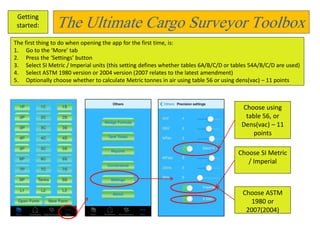
CargoSurveyor: toolbox for marine cargo surveyors
- 1. The Ultimate Cargo Surveyor Toolbox Getting started: The first thing to do when opening the app for the first time, is: 1. Go to the ‘More’ tab 2. Press the ‘Settings’ button 3. Select SI Metric / Imperial units (this setting defines whether tables 6A/B/C/D or tables 54A/B/C/D are used) 4. Select ASTM 1980 version or 2004 version (2007 relates to the latest amendment) 5. Optionally choose whether to calculate Metric tonnes in air using table 56 or using dens(vac) – 11 points Choose using table 56, or Dens(vac) – 11 points Choose SI Metric / Imperial Choose ASTM 1980 or 2007(2004)
- 2. The Ultimate Cargo Surveyor Toolbox Getting started: Tabs explained: Tanks: To configure the number of tanks used. To view entered data per tank. To load/copy/delete reports Time sheets: To create new timesheets. To edit/copy/delete reports. For viewing/emailing pdf, see ‘Reports’ in ‘More’. Ship Particulars: To create new particulars. To edit/copy/delete reports. No pdf files can be created for particulars. More: A variety of options explained further down.
- 3. The Ultimate Cargo Surveyor Toolbox Getting started: The ‘More’ tab: Wedge calculation Viewing tank totals: -Totals per grade - Totals of all tanks - Average temperatures Oil conversions: Convert density < -- > API Convert °C < -- > °F Convert mtrs < -- > ft,ins
- 4. The Ultimate Cargo Surveyor Toolbox Getting started: The ‘Reports’ section: Report settings To configure general settings for producing reports: -Set your logo -Enter ship / surveyor specific data -Specify your email recipients -Specify your Legal Disclaimer
- 5. The Ultimate Cargo Surveyor Toolbox Getting started: The ‘Reports’ section: Ullage Reports To produce ullage reports for each grade separately, or for all grades on board. The ullage report will be viewed on screen, can be send as an email attachment, and can be saved in the camera roll as a png file.
- 6. The Ultimate Cargo Surveyor Toolbox Getting started: The ‘Reports’ section: Transfer Reports – for ship To either view quantities transferred, per grade or totals, or produce a pdf report as a ship transfer summary.
- 7. The Ultimate Cargo Surveyor Toolbox Getting started: The ‘Reports’ section: Transfer Reports – for client To either view quantities transferred, per grade or totals, or produce an executive transfer summary (for shore based client) as a pdf report, or save it as a png file in the camera roll .
- 8. The Ultimate Cargo Surveyor Toolbox Getting started: The ‘Reports’ section: Timesheet Reports To view / send time sheet as a pdf report, or save it as a png file in the camera roll.
- 9. The Ultimate Cargo Surveyor Toolbox Getting started: The ‘Reports’ section: Pumping log Reports - editor -To generate pumping logs in the pumping log editor -To produce pumping log as pdf report to email, or save as png file in the camera roll Select action (edit file) Enter data for time Change date / time as required
- 10. The Ultimate Cargo Surveyor Toolbox Getting started: The ‘Reports’ section: Pumping log Reports – view pdf -To produce pumping log as pdf report to email, or save as png file in the camera roll Select action (view report) NOTE: All pdf reports show the same options of sending as email and saving to camera roll (as shown in the time sheets example on slide no.8
- 11. Getting started: The Ultimate Cargo Surveyor Toolbox The ‘Reports’ section: OBQ/ROB Reports – editor -To generate OBQ / ROB report in the OBQ/ROB editor Select action (New file) Enter file name and number of tanks. (if you don’t, defaults will be entered) Enter data as required Call wedge calculator to fill in liquid (use either table or wedge, not both)
- 12. Getting started: The Ultimate Cargo Surveyor Toolbox The ‘Reports’ section: OBQ/ROB Reports – view pdf -To generate OBQ / ROB pdf report and email, or save as png file in the camera roll Select action (View report)
- 13. Getting started: The Ultimate Cargo Surveyor Toolbox The ‘Reports’ section: Slop Reports – editor -To generate slop reports in the slop reports editor Select action (New file) Enter file name and number of tanks. (if you don’t, defaults will be entered) Enter data as required, as well as desired tank names Choose Crude / Products / Lub oil or special applications as required
- 14. Getting started: The Ultimate Cargo Surveyor Toolbox The ‘Reports’ section: Slop Reports – view pdf -To generate slop reports pdf file, send as email and / or save as png file in the camera roll Select action (View report)
- 15. Getting started: The Ultimate Cargo Surveyor Toolbox The ‘Reports’ section: Reference Heights and Raw Measurements report editor -To generate ref heights and raw measurements reports in the ref heights editor Select action (New file) Enter file name and number of tanks. (if you don’t, defaults will be entered) Enter data as required, as well as desired tank names
- 16. Getting started: The Ultimate Cargo Surveyor Toolbox The ‘Reports’ section: Reference Heights and Raw Measurements report viewer -To generate ref height reports pdf file, send as email and / or save as png file in the camera roll Select action (View report)
- 17. Getting started: The Ultimate Cargo Surveyor Toolbox The ‘Reports’ section: Bunker report editor -To generate bunker reports in the bunker reports editor Enter file name. (if you don’t, default will be entered) Enter data as required, as well as desired tank names Select action (New file)
- 18. Getting started: The Ultimate Cargo Surveyor Toolbox The ‘Reports’ section: Bunker report viewer -To generate bunker reports pdf file, send as email and / or save as png file in the camera roll Select action (View report)
- 19. Getting started: The Ultimate Cargo Surveyor Toolbox The ‘Reports’ section: VEF report editor -To generate VEF reports in the VEF reports editor Enter file name. (if you don’t, default will be entered) Enter data as required for each voyage Select action (New file)
- 20. Getting started: The Ultimate Cargo Surveyor Toolbox The ‘Reports’ section: VEF report viewer -To generate VEF reports pdf file, send as email and / or save as png file in the camera roll Select action (View report)
- 21. Getting started: The Ultimate Cargo Surveyor Toolbox The ‘Reports’ section: Preloading report editor -To generate Preloading reports in the Preloading reports editor Select action (New file) Enter file name. (if you don’t, default will be entered) Enter data as required for each tank or set of tanks
- 22. Getting started: The Ultimate Cargo Surveyor Toolbox The ‘Reports’ section: Preloading report viewer -To generate Preloading reports pdf file, send as email and / or save as png file in the camera roll Select action (View report)
- 23. Getting started: The Ultimate Cargo Surveyor Toolbox The ‘Reports’ section: Sampling report editor -To generate Sampling reports in the Sampling reports editor Select action (New file) Enter file name. (if you don’t, default will be entered) Enter data as required for each tank or set of tanks, and set switches as applicable
- 24. The Ultimate Cargo Surveyor Toolbox 2:Select your tank configuration 3:Enter your tank data 4:Get your reports 1:Take measurements Choose Mtrs/ft:ins, deg C/deg F, density/API, M3/Bbls freely Produce output in either SI Metric or Imperial units, depending on settings Enter Ullage Reports
- 25. Transfer executive summary: The Ultimate Cargo Surveyor Toolbox For ship: Or for client:
- 26. Transfer executive summary: The Ultimate Cargo Surveyor Toolbox Report for ship: Report for client: Used for: - Loading - Discharging - STS operations
- 27. Wedge calculation: The Ultimate Cargo Surveyor Toolbox Using SI Metric Units: Using Imperial Units:
- 28. The Ultimate Cargo Surveyor Toolbox Protest Letters: Notices of Discrepancy (Protest Letters) and Statement of Fact Letters all follow the same protocol: Select Protests, NOD, SOF Select desired letter Enter all information as required in the specific editor Select action
