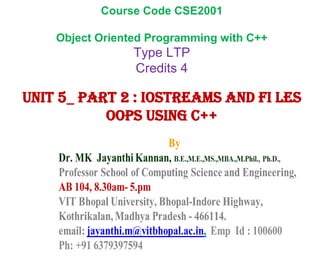
C++ IOSTREAMS and Files OOPs using Adv C++
- 1. Course Code CSE2001 Object Oriented Programming with C++ Type LTP Credits 4 UNIT 5_ PART 2 : IOstreams and Fi les OOPs using C++
- 2. Object Oriented Programming with C++ Course Code: CSE2001 UNIT 5 : CSE2001 IOstreams and Fi les UNIT 5 : IOstreams and Files 5.1 IOstreams 5.2 Manipulators 5.3 overloading Inserters(<<) and Extractors(>>) 5.4 Sequential and Random files 5.5 writing and reading objects into/from files 5.6 binary files
- 3. C++ Files and Streams A stream in simple words is flow of data. C++ views each files as a stream. The operations associated with files are read and write C++ provides various classes to support these operations. UNIT 5_ PART 2 : IOstreams and Fi les OOPs using C++ by Dr MK Jayanthi Kannan
- 4. Streams • Stream: an object that either delivers data to its destination (screen, file, etc.) or that takes data from a source (keyboard, file, etc.) – it acts as a buffer between the data source and destination • Input stream: a stream that provides input to a program – System.in is an input stream • Output stream: a stream that accepts output from a program – System.out is an output stream • A stream connects a program to an I/O object – System.out connects a program to the screen – System.in connects a program to the keyboard UNIT 5_ PART 2 : IOstreams and Fi les OOPs using C++ by Dr MK Jayanthi Kannan
- 5. UNIT 5_ PART 2 : IOstreams and Fi les OOPs using C++ by Dr MK Jayanthi Kannan
- 6. UNIT 5_ PART 2 : IOstreams and Fi les OOPs using C++ by Dr MK Jayanthi Kannan
- 7. UNIT 5_ PART 2 : IOstreams and Fi les OOPs using C++ by Dr MK Jayanthi Kannan
- 8. UNIT 5_ PART 2 : IOstreams and Fi les OOPs using C++ by Dr MK Jayanthi Kannan
- 9. UNIT 5_ PART 2 : IOstreams and Fi les OOPs using C++ by Dr MK Jayanthi Kannan
- 10. UNIT 5_ PART 2 : IOstreams and Fi les OOPs using C++ by Dr MK Jayanthi Kannan
- 11. UNIT 5_ PART 2 : IOstreams and Fi les OOPs using C++ by Dr MK Jayanthi Kannan
- 12. UNIT 5_ PART 2 : IOstreams and Fi les OOPs using C++ by Dr MK Jayanthi Kannan
- 13. UNIT 5_ PART 2 : IOstreams and Fi les OOPs using C++ by Dr MK Jayanthi Kannan
- 14. UNIT 5_ PART 2 : IOstreams and Fi les OOPs using C++ by Dr MK Jayanthi Kannan
- 15. UNIT 5_ PART 2 : IOstreams and Fi les OOPs using C++ by Dr MK Jayanthi Kannan
- 16. UNIT 5_ PART 2 : IOstreams and Fi les OOPs using C++ by Dr MK Jayanthi Kannan
- 17. UNIT 5_ PART 2 : IOstreams and Fi les OOPs using C++ by Dr MK Jayanthi Kannan
- 18. Binary Versus Text Files • All data and programs are ultimately just zeros and ones – each digit can have one of two values, hence binary – bit is one binary digit – byte is a group of eight bits • Text files: the bits represent printable characters – one byte per character for ASCII, the most common code – for example,CPP source files are text files – so is any file created with a "text editor" • Binary files: the bits represent other types of encoded information, such as executable instructions or numeric data – these files are easily read by the computer but not humans – they are not "printable" files • actually, you can print them, but they will be unintelligible • "printable" means "easily readable by humans when printed" UNIT 5_ PART 2 : IOstreams and Fi les OOPs using C++ by Dr MK Jayanthi Kannan
- 19. UNIT 5_ PART 2 : IOstreams and Fi les OOPs using C++ by Dr MK Jayanthi Kannan
- 20. UNIT 5_ PART 2 : IOstreams and Fi les OOPs using C++ by Dr MK Jayanthi Kannan
- 21. To perform file processing in C++, the header files essential are <iostream> and <fstream> <fstream> includes <ifstream> and <ofstream> ios is the base class for all these classes. These classes provide several member functions that perform input/output operations. UNIT 5_ PART 2 : IOstreams and Fi les OOPs using C++ by Dr MK Jayanthi Kannan
- 22. Abbreviated C++ class hierarchy for input output streams UNIT 5_ PART 2 : IOstreams and Fi les OOPs using C++ by Dr MK Jayanthi Kannan
- 23. iostream -- contains basic information required for all stream I/O operations fstream -- contains information for performing file I/O operations iomanip -- contains information useful for performing formatted I/O with parameterized stream manipulators UNIT 5_ PART 2 : IOstreams and Fi les OOPs using C++ by Dr MK Jayanthi Kannan
- 24. UNIT 5_ PART 2 : IOstreams and Fi les OOPs using C++ by Dr MK Jayanthi Kannan
- 25. UNIT 5_ PART 2 : IOstreams and Fi les OOPs using C++ by Dr MK Jayanthi Kannan
- 26. UNIT 5_ PART 2 : IOstreams and Fi les OOPs using C++ by Dr MK Jayanthi Kannan
- 27. How to open a file in C++ ? ofstream outFile(“sample.dat”, ios:out) OR ofstream outFile; outFile.open(“sample.dat”, ios:out) UNIT 5_ PART 2 : IOstreams and Fi les OOPs using C++ by Dr MK Jayanthi Kannan
- 28. How to close a file in C++? The file is closed implicitly when a destructor for the corresponding object is called OR by using member function close: outFile.close(); UNIT 5_ PART 2 : IOstreams and Fi les OOPs using C++ by Dr MK Jayanthi Kannan
- 29. File Open Modes ios:: app - (append) write all output to the end of file ios:: ate - data can be written anywhere in the file ios:: binary - read/write data in binary format ios:: in - (input) open a file for input ios::out - (output) open afile for output ios: trunc -(truncate) discard the files’ contents if it exists UNIT 5_ PART 2 : IOstreams and Fi les OOPs using C++ by Dr MK Jayanthi Kannan
- 30. File Open Modes ios::nocreate - if the file does NOT exists, the open operation fails ios::noreplace - if the file exists, the open operation fails UNIT 5_ PART 2 : IOstreams and Fi les OOPs using C++ by Dr MK Jayanthi Kannan
- 31. Reading and printing a sequential file inFile >> var1 >> var2 >> var3 outFile<<“Name: “<<var1<<“Age : “<<var2<<endl; UNIT 5_ PART 2 : IOstreams and Fi les OOPs using C++ by Dr MK Jayanthi Kannan
- 32. 167 File position pointer <istream> and <ostream> classes provide member functions for repositioning the file pointer (the byte number of the next byte in the file to be read or to be written.) These member functions are: seekg (seek get) for istream class seekp (seek put) for ostream class
- 33. Examples of moving a file pointer inFile.seekg(0) - repositions the file get pointer to the beginning of the file inFile.seekg(n, ios:beg) - repositions the file get pointer to the n-th byte of the file inFile.seekg(m, ios:end) -repositions the file get pointer to the m-th byte from the end of file inFile.seekg(0, ios:end) - repositions the file get pointer to the end of the file The same operations can be performed with <ostream> function member seekp. UNIT 5_ PART 2 : IOstreams and Fi les OOPs using C++ by Dr MK Jayanthi Kannan
- 34. Member functions tellg() and tellp() Member functions tellg and tellp are provided to return the current locations of the get and put pointers, respectively. long location = inFile.tellg(); To move the pointer relative to the current location use ios::cur inFile.seekg(n, ios::cur) - moves the file get pointer n bytes forward. UNIT 5_ PART 2 : IOstreams and Fi les OOPs using C++ by Dr MK Jayanthi Kannan
- 35. UNIT 5 : IOstreams and Files 5.1 IOstreams 5.2 Manipulators 5.3 overloading Inserters(<<) and Extractors(>>) 5.4 Sequential and Random files 5.5 writing and reading objects into/from files 5.6 binary files CSE2001 Object Oriented Programming with C++ UNIT 5 : IOstreams and Files UNIT 5_ PART 2 : IOstreams and Fi les OOPs using C++ by Dr MK Jayanthi Kannan
- 36. UNIT 5_ PART 2 : IOstreams and Fi les OOPs using C++ by Dr MK Jayanthi Kannan
- 37. UNIT 5_ PART 2 : IOstreams and Fi les OOPs using C++ by Dr MK Jayanthi Kannan
- 38. UNIT 5_ PART 2 : IOstreams and Fi les OOPs using C++ by Dr MK Jayanthi Kannan
- 39. UNIT 5_ PART 2 : IOstreams and Fi les OOPs using C++ by Dr MK Jayanthi Kannan
- 40. UNIT 5_ PART 2 : IOstreams and Fi les OOPs using C++ by Dr MK Jayanthi Kannan
- 41. UNIT 5_ PART 2 : IOstreams and Fi les OOPs using C++ by Dr MK Jayanthi Kannan
- 42. UNIT 5_ PART 2 : IOstreams and Fi les OOPs using C++ by Dr MK Jayanthi Kannan
- 43. • Manipulators are helping functions that can modify the input/output stream. • It does not mean that we change the value of a variable, it only modifies the I/O stream using insertion (<<) and extraction (>>) operators. • Manipulators are special functions that can be included in the I/O statement to alter the format parameters of a stream. • Manipulators are operators that are used to format the data display. • To access manipulators, the file iomanip.h should be included in the program. • For example, if we want to print the hexadecimal value of 100 then we can print it as: • cout<<setbase(16)<<100 Types of Manipulators There are various types of manipulators: UNIT 5_ PART 2 : IOstreams and Fi les OOPs using C++ by Dr MK Jayanthi Kannan
- 44. Manipulators without arguments: The most important manipulators defined by the IOStream library are provided below. endl: It is defined in ostream. It is used to enter a new line and after entering a new line it flushes (i.e. it forces all the output written on the screen or in the file) the output stream. ws: It is defined in istream and is used to ignore the whitespaces in the string sequence. ends: It is also defined in ostream and it inserts a null character into the output stream. It typically works with std::ostrstream, when the associated output buffer needs to be null-terminated to be processed as a C string. flush: It is also defined in ostream and it flushes the output stream, i.e. it forces all the output written on the screen or in the file. Without flush, the output would be the same, but may not appear in real-time. UNIT 5_ PART 2 : IOstreams and Fi les OOPs using C++ by Dr MK Jayanthi Kannan
- 45. C++ Stream I/O -- Stream Manipulators C++ provides various stream manipulators that perform formatting tasks. Stream manipulators are defined in <iomanip> These manipulators provide capabilities for setting field widths, setting precision, UNIT 5_ PART 2 : IOstreams and Fi les OOPs using C++ by Dr MK Jayanthi Kannan
- 46. UNIT 5_ PART 2 : IOstreams and Fi les OOPs using C++ by Dr MK Jayanthi Kannan
- 47. UNIT 5_ PART 2 : IOstreams and Fi les OOPs using C++ by Dr MK Jayanthi Kannan
- 48. C++ Stream I/O -- Stream Manipulators setting and unsetting format flags, flushing streams, inserting a "newline" and flushing output stream, skipping whitespace in input stream UNIT 5_ PART 2 : IOstreams and Fi les OOPs using C++ by Dr MK Jayanthi Kannan
- 49. I/O -- Stream Manipulators setprecision ( ) Select output precision, i.e., number of significant digits to be printed. Example: cout << setprecision (2) ; // two significant digits UNIT 5_ PART 2 : IOstreams and Fi les OOPs using C++ by Dr MK Jayanthi Kannan
- 50. I/O -- Stream Manipulators setw ( ) Specify the field width (Can be used on input or output, but only applies to next insertion or extraction). Example: cout << setw (4) ; // field is four positions wide UNIT 5_ PART 2 : IOstreams and Fi les OOPs using C++ by Dr MK Jayanthi Kannan
- 51. UNIT 5 : IOstreams and Files 5.1 IOstreams 5.2 Manipulators 5.3 overloading Inserters(<<) and Extractors(>>) 5.4 Sequential and Random files 5.5 writing and reading objects into/from files 5.6 binary files CSE2001 Object Oriented Programming with C++ UNIT 5 : IOstreams and Files UNIT 5_ PART 2 : IOstreams and Fi les OOPs using C++ by Dr MK Jayanthi Kannan
- 52. 5.3 overloading Inserters(<<) and Extractors(>>) overloading Inserters(<<) • Programmers frequently overload the inserter (or insertion) and extractor (or extraction) operators because they are the main output and input functions for C++ programs. Each function follows a fixed pattern. Example: Int variable; Cin>>variable; Cout<< variable; UNIT 5_ PART 2 : IOstreams and Fi les OOPs using C++ by Dr MK Jayanthi Kannan
- 53. example friend ostream& operator<<(ostream& out, fraction & f) { // format and print member variables of f return out; } friend istream& operator>>(istream& in, fraction & f) { // read member variables of f return in; } UNIT 5_ PART 2 : IOstreams and Fi les OOPs using C++ by Dr MK Jayanthi Kannan
- 54. • The patterns illustrated here assume that the operator definitions are placed inside the class (i.e., not just prototyped in the class). • We must keep prototypes in the class, but we can move the function bodies out of the class by dropping the friend keyword. • parts that cannot change: Both functions are always implemented as friends •operator<< always returns an ostream reference has an ostream reference for the first parameter operator>> always • returns an istream reference has an istream reference for the first parameter • more flexible parts but still required by the pattern: UNIT 5_ PART 2 : IOstreams and Fi les OOPs using C++ by Dr MK Jayanthi Kannan
- 55. • The second parameter for both operators is always a class reference. The class name is always the class for which the operator is overloaded • programmer specified names: • names for the ostream and istream reference variables • names for the output and input object reference variables • function specific operations: • format and print member variables read values from the input stream into the member variables Both operators always end with a return statement, and the returned value is always the name of the first parameter UNIT 5_ PART 2 : IOstreams and Fi les OOPs using C++ by Dr MK Jayanthi Kannan
- 56. UNIT 5 : IOstreams and Files 5.1 IOstreams 5.2 Manipulators 5.3 overloading Inserters(<<) and Extractors(>>) 5.4 Sequential and Random files 5.5 writing and reading objects into/from files 5.6 binary files CSE2001 Object Oriented Programming with C++ UNIT 5 : IOstreams and Files UNIT 5_ PART 2 : IOstreams and Fi les OOPs using C++ by Dr MK Jayanthi Kannan
- 57. C++ Files and Streams • C++ views each files as a sequence of bytes. • Each file ends with an end-of-file marker. • When a file is opened, an object is created and a stream is associated with the object. • To perform file processing in C++, the header files <iostream.h> and <fstream.h> must be included. • <fstream.> includes <ifstream> and <ofstream> UNIT 5_ PART 2 : IOstreams and Fi les OOPs using C++ by Dr MK Jayanthi Kannan
- 58. 193 5.4 Sequential and Random files Updating a sequential file • Data that is formatted and written to a sequential file cannot be modified easily without the risk of destroying other data in the file. • If we want to modify a record of data, the new data may be longer than the old one and it could overwrite parts of the record following it. UNIT 5_ PART 2 : IOstreams and Fi les OOPs using C++ by Dr MK Jayanthi Kannan
- 59. Problems with sequential files Sequential files are inappropriate for so-called “instant access” applications in which a particular record of information must be located immediately. These applications include banking systems, point-of-sale systems, airline reservation systems, (or any data-base system.) UNIT 5_ PART 2 : IOstreams and Fi les OOPs using C++ by Dr MK Jayanthi Kannan
- 60. Random access files • Instant access is possible with random access files. • Individual records of a random access file can be accessed directly (and quickly) without searching many other records. UNIT 5_ PART 2 : IOstreams and Fi les OOPs using C++ by Dr MK Jayanthi Kannan
- 61. Sequential and Random files • In a sequential access file, data is accessed in a linear, sequential manner, from start to end. Each read or write operation must follow the previous one. • In contrast, in a random access file, data can be accessed at any point in the file, without having to read through the entire file first • sequential access files Simple and straightforward to implement, with minimal hardware and software requirements. It is inexpensive because it does not necessitate complex indexing or search algorithms. • Because data is stored in a linear fashion and can be accessed predictably, it is extremely efficient for dealing with large data sets. UNIT 5_ PART 2 : IOstreams and Fi les OOPs using C++ by Dr MK Jayanthi Kannan
- 62. Parameter Sequential Access Random Access Access Speed Sequential access files are slower compared to random access files since accessing a specific record requires reading through all the previous records in the file Random access files, on the other hand, allow direct access to specific records, resulting in faster access times. Access Method Sequential access files allow access to records in a sequential manner Random access files allow direct access to specific records using an index, record number, or key. Record Ordering Sequential access files store records in a specific order, usually the order in which they were added to the file. Random access files do not have any specific order of storing records. Insertion of New Record Inserting a new record in a sequential access file is relatively easy since new records are added to the end of the file. Random access files may require relocating other records to maintain the order so insertion becomes hard as compared to sequential access. Memory Requirements Sequential access files require less memory than random access files since they do not need to store any indexing information. Random access files require more memory because of indexing information Search Flexibility Search flexibility is limited in sequential access file. Random access files offer higher search flexibility than sequential access files since they allow for direct access to specific records based on various search criteria Record Sizes In sequential access files, record sizes are usually uniform Random access files, record sizes can be variable File Organization Sequential access files are typically organized in a linear fashion Random access files are typically indexed. Examples Text files, Logs Database, Spreadsheet
- 63. 198 Creating a sequential file // Create a sequential file #include <iostream.h> #include <fstream.h> #include <stdlib.h> int main() { // ofstream constructor opens file ofstream oC( "clients.dat", ios::out ); if ( !oC ) { // overloaded ! operator cerr << "File could not be opened" << endl; exit( 1 ); // prototype in stdlib.h } cout << "Enter the account, name, and balance.n" << "Enter end-of-file to end input.n? "; int account; char name[ 30 ]; float balance; while ( cin >> account >> name >> balance ) { oC<< account << ' ' << name << ' ' << balance << 'n'; cout << "? "; } return 0; // ofstream destructor closes file } UNIT 5_ PART 2 : IOstreams and Fi les OOPs using C++ by Dr MK Jayanthi Kannan
- 64. 199 Creating a sequential file // Create a sequential file #include <iostream.h> #include <fstream.h> #include <stdlib.h> int main() { // ofstream constructor opens file ofstream outClientFile( "clients.dat", ios::out ); if ( !outClientFile ) { // overloaded ! operator cerr << "File could not be opened" << endl; exit( 1 ); // prototype in stdlib.h } cout << "Enter the account, name, and balance.n" << "Enter end-of-file to end input.n? "; int account; char name[ 30 ]; float balance; while ( cin >> account >> name >> balance ) { outClientFile << account << ' ' << name << ' ' << balance << 'n'; cout << "? "; } return 0; // ofstream destructor closes file } UNIT 5_ PART 2 : IOstreams and Fi les OOPs using C++ by Dr MK Jayanthi Kannan
- 65. 200 Creating a sequential file // Create a sequential file #include <iostream.h> #include <fstream.h> #include <stdlib.h> int main() { // ofstream constructor opens file ofstream outClientFile( "clients.dat", ios::out ); if ( !outClientFile ) { // overloaded ! operator cerr << "File could not be opened" << endl; exit( 1 ); // prototype in stdlib.h } UNIT 5_ PART 2 : IOstreams and Fi les OOPs using C++ by Dr MK Jayanthi Kannan
- 66. Sequential file cout << "Enter the account, name, and balance.n" << "Enter end-of-file to end input.n? "; int account; char name[ 30 ]; float balance; while ( cin >> account >> name >> balance ) { outClientFile << account << ' ' << name << ' ' << balance << 'n'; cout << "? "; } return 0; // ofstream destructor closes file } UNIT 5_ PART 2 : IOstreams and Fi les OOPs using C++ by Dr MK Jayanthi Kannan
- 67. How to open a file in C++ ? Ofstream outClientFile(“clients.dat”, ios:out) OR Ofstream outClientFile; outClientFile.open(“clients.dat”, ios:out) UNIT 5_ PART 2 : IOstreams and Fi les OOPs using C++ by Dr MK Jayanthi Kannan
- 68. File Open Modes ios:: app - (append) write all output to the end of file ios:: ate - data can be written anywhere in the file ios:: binary - read/write data in binary format ios:: in - (input) open a file for input ios::out - (output) open afile for output ios: trunc -(truncate) discard the files’ contents if it exists UNIT 5_ PART 2 : IOstreams and Fi les OOPs using C++ by Dr MK Jayanthi Kannan
- 69. 204 File Open Modes cont. ios:nocreate - if the file does NOT exists, the open operation fails ios:noreplace - if the file exists, the open operation fails UNIT 5_ PART 2 : IOstreams and Fi les OOPs using C++ by Dr MK Jayanthi Kannan
- 70. 205 How to close a file in C++? The file is closed implicitly when a destructor for the corresponding object is called OR by using member function close: outClientFile.close(); UNIT 5_ PART 2 : IOstreams and Fi les OOPs using C++ by Dr MK Jayanthi Kannan
- 71. 206 Reading and printing a sequential file // Reading and printing a sequential file #include <iostream.h> #include <fstream.h> #include <iomanip.h> #include <stdlib.h> void outputLine( int, const char *, double ); int main() { // ifstream constructor opens the file ifstream inClientFile( "clients.dat", ios::in ); if ( !inClientFile ) { cerr << "File could not be openedn"; exit( 1 ); }
- 72. int account; char name[ 30 ]; double balance; cout << setiosflags( ios::left ) << setw( 10 ) << "Account" << setw( 13 ) << "Name" << "Balancen"; while ( inClientFile >> account >> name >> balance ) outputLine( account, name, balance ); return 0; // ifstream destructor closes the file } void outputLine( int acct, const char *name, double bal ) { cout << setiosflags( ios::left ) << setw( 10 ) << acct << setw( 13 ) << name << setw( 7 ) << setprecision( 2 ) << resetiosflags( ios::left ) << setiosflags( ios::fixed | ios::showpoint ) << bal << 'n'; } UNIT 5_ PART 2 : IOstreams and Fi les OOPs using C++ by Dr MK Jayanthi Kannan
- 73. 208 File position pointer <istream> and <ostream> classes provide member functions for repositioning the file pointer (the byte number of the next byte in the file to be read or to be written.) These member functions are: seekg (seek get) for istream class seekp (seek put) for ostream class UNIT 5_ PART 2 : IOstreams and Fi les OOPs using C++ by Dr MK Jayanthi Kannan
- 74. 209 Examples of moving a file pointer inClientFile.seekg(0) - repositions the file get pointer to the beginning of the file inClientFile.seekg(n, ios:beg) - repositions the file get pointer to the n-th byte of the file inClientFile.seekg(m, ios:end) -repositions the file get pointer to the m-th byte from the end of file nClientFile.seekg(0, ios:end) - repositions the file get pointer to the end of the file The same operations can be performed with <ostream> function member seekp. UNIT 5_ PART 2 : IOstreams and Fi les OOPs using C++ by Dr MK Jayanthi Kannan
- 75. 210 Member functions tellg() and tellp(). Member functions tellg and tellp are provided to return the current locations of the get and put pointers, respectively. long location = inClientFile.tellg(); To move the pointer relative to the current location use ios:cur inClientFile.seekg(n, ios:cur) - moves the file get pointer n bytes forward. UNIT 5_ PART 2 : IOstreams and Fi les OOPs using C++ by Dr MK Jayanthi Kannan
- 76. 211 Updating a sequential file Data that is formatted and written to a sequential file cannot be modified easily without the risk of destroying other data in the file. If we want to modify a record of data, the new data may be longer than the old one and it could overwrite parts of the record following it. UNIT 5_ PART 2 : IOstreams and Fi les OOPs using C++ by Dr MK Jayanthi Kannan
- 77. Problems with sequential files • Sequential files are inappropriate for so-called “instant access” applications in which a particular record of information must be located immediately. • These applications include banking systems, point- of-sale systems, airline reservation systems, (or any data-base system.) UNIT 5_ PART 2 : IOstreams and Fi les OOPs using C++ by Dr MK Jayanthi Kannan
- 78. 213 Random access files • Instant access is possible with random access files. • Individual records of a random access file can be accessed directly (and quickly) without searching many other records. UNIT 5_ PART 2 : IOstreams and Fi les OOPs using C++ by Dr MK Jayanthi Kannan
- 79. 214 Example of a Program that Creates a Random Access File // Fig. 14.11: clntdata.h // Definition of struct clientData used in #ifndef CLNTDATA_H #define CLNTDATA_H struct clientData { int accountNumber; char lastName[ 15 ]; char firstName[ 10 ]; float balance; }; #endif UNIT 5_ PART 2 : IOstreams and Fi les OOPs using C++ by Dr MK Jayanthi Kannan
- 80. Creating a random access file // Creating a randomly accessed file sequentially #include <iostream.h> #include <fstream.h> #include <stdlib.h> #include "clntdata.h" int main() { ofstream outCredit( "credit1.dat", ios::out); if ( !outCredit ) { cerr << "File could not be opened." << endl; exit( 1 ); } UNIT 5_ PART 2 : IOstreams and Fi les OOPs using C++ by Dr MK Jayanthi Kannan
- 81. 216 clientData blankClient = { 0, "", "", 0.0 }; for ( int i = 0; i < 100; i++ ) outCredit.write (reinterpret_cast<const char *>( &blankClient ), sizeof( clientData ) ); return 0; } UNIT 5_ PART 2 : IOstreams and Fi les OOPs using C++ by Dr MK Jayanthi Kannan
- 82. 217 <ostream> memebr function write The <ostream> member function write outputs a fixed number of bytes beginning at a specific location in memory to the specific stream. When the stream is associated with a file, the data is written beginning at the location in the file specified by the “put” file pointer. UNIT 5_ PART 2 : IOstreams and Fi les OOPs using C++ by Dr MK Jayanthi Kannan
- 83. 218 Writing data randomly to a random file #include <iostream.h> #include <fstream.h> #include <stdlib.h> #include "clntdata.h" int main() { ofstream outCredit( "credit.dat", ios::ate ); if ( !outCredit ) { cerr << "File could not be opened." << endl; exit( 1 ); } UNIT 5_ PART 2 : IOstreams and Fi les OOPs using C++ by Dr MK Jayanthi Kannan
- 84. 219 cout << "Enter account number " << "(1 to 100, 0 to end input)n? "; clientData client; cin >> client.accountNumber; while ( client.accountNumber > 0 && client.accountNumber <= 100 ) { cout << "Enter lastname, firstname, balancen? "; cin >> client.lastName >> client.firstName >> client.balance; UNIT 5_ PART 2 : IOstreams and Fi les OOPs using C++ by Dr MK Jayanthi Kannan
- 85. 220 outCredit.seekp( ( client.accountNumber - 1 ) * sizeof( clientData ) ); outCredit.write( reinterpret_cast<const char *>( &client ), sizeof( clientData ) ); cout << "Enter account numbern? "; cin >> client.accountNumber; } return 0; } UNIT 5_ PART 2 : IOstreams and Fi les OOPs using C++ by Dr MK Jayanthi Kannan
- 86. 221 Reading data from a random file #include <iostream.h> #include <iomanip.h> #include <fstream.h> #include <stdlib.h> #include "clntdata.h" void outputLine( ostream&, const clientData & ); int main() { ifstream inCredit( "credit.dat", ios::in ); if ( !inCredit ) { cerr << "File could not be opened." << endl; exit( 1 ); } UNIT 5_ PART 2 : IOstreams and Fi les OOPs using C++ by Dr MK Jayanthi Kannan
- 87. 222 cout << setiosflags( ios::left ) << setw( 10 ) << "Account" << setw( 16 ) << "Last Name" << setw( 11 ) << "First Name" << resetiosflags( ios::left ) << setw( 10 ) << "Balance" << endl; clientData client; inCredit.read( reinterpret_cast<char *>( &client ), sizeof( clientData ) ); UNIT 5_ PART 2 : IOstreams and Fi les OOPs using C++ by Dr MK Jayanthi Kannan
- 88. 223 while ( inCredit && !inCredit.eof() ) { if ( client.accountNumber != 0 ) outputLine( cout, client ); inCredit.read( reinterpret_cast<char *>( &client ), sizeof( clientData ) ); } return 0; } UNIT 5_ PART 2 : IOstreams and Fi les OOPs using C++ by Dr MK Jayanthi Kannan
- 89. 224 void outputLine( ostream &output, const clientData &c ) { output << setiosflags( ios::left ) << setw( 10 ) << c.accountNumber << setw( 16 ) << c.lastName << setw( 11 ) << c.firstName << setw( 10 ) << setprecision( 2 ) << resetiosflags( ios::left ) << setiosflags( ios::fixed | ios::showpoint ) << c.balance << 'n'; } UNIT 5_ PART 2 : IOstreams and Fi les OOPs using C++ by Dr MK Jayanthi Kannan
- 90. The <istream> function read inCredit.read (reinterpret_cast<char *>(&client), sizeof(clientData)); The <istream> function inputs a specified (by sizeof(clientData)) number of bytes from the current position of the specified stream into an object. UNIT 5_ PART 2 : IOstreams and Fi les OOPs using C++ by Dr MK Jayanthi Kannan
- 91. 226 Example of a Program that Creates a Random Access File /// Definition of struct clientData used in #ifndef CLNTDATA_H #define CLNTDATA_H struct clientData { int accountNumber; char lastName[ 15 ]; char firstName[ 10 ]; float balance; }; #endif UNIT 5_ PART 2 : IOstreams and Fi les OOPs using C++ by Dr MK Jayanthi Kannan
- 92. 227 Creating a random access file // Creating a randomly accessed file sequentially #include <iostream.h> #include <fstream.h> #include <stdlib.h> #include "clntdata.h" int main() { ofstream outCredit( "credit1.dat", ios::out); if ( !outCredit ) { cerr << "File could not be opened." << endl; exit( 1 ); } UNIT 5_ PART 2 : IOstreams and Fi les OOPs using C++ by Dr MK Jayanthi Kannan
- 93. 228 clientData blankClient = { 0, "", "", 0.0 }; for ( int i = 0; i < 100; i++ ) outCredit.write (reinterpret_cast<const char *>( &blankClient ), sizeof( clientData ) ); return 0; } UNIT 5_ PART 2 : IOstreams and Fi les OOPs using C++ by Dr MK Jayanthi Kannan
- 94. 229 <ostream> member function write The <ostream> member function write outputs a fixed number of bytes beginning at a specific location in memory to the specific stream. When the stream is associated with a file, the data is written beginning at the location in the file specified by the “put” file pointer. UNIT 5_ PART 2 : IOstreams and Fi les OOPs using C++ by Dr MK Jayanthi Kannan
- 95. 230 The write function expects a first argument of type const char *, hence we used the reinterpret_cast <const char *> to convert the address of the blankClient to a const char*. The second argument of write is an integer of type size_t specifying the number of bytes to written. Thus the sizeof( clientData ). UNIT 5_ PART 2 : IOstreams and Fi les OOPs using C++ by Dr MK Jayanthi Kannan
- 96. 231 Writing data randomly to a random file #include <iostream.h> #include <fstream.h> #include <stdlib.h> #include "clntdata.h" int main() { ofstream outCredit( "credit.dat", ios::ate ); if ( !outCredit ) { cerr << "File could not be opened." << endl; exit( 1 ); } UNIT 5_ PART 2 : IOstreams and Fi les OOPs using C++ by Dr MK Jayanthi Kannan
- 97. cout << "Enter account number " << "(1 to 100, 0 to end input)n? "; clientData client; cin >> client.accountNumber; while ( client.accountNumber > 0 && client.accountNumber <= 100 ) { cout << "Enter lastname, firstname, balancen? "; cin >> client.lastName >> client.firstName >> client.balance; UNIT 5_ PART 2 : IOstreams and Fi les OOPs using C++ by Dr MK Jayanthi Kannan
- 98. outCredit.seekp( ( client.accountNumber - 1 ) * sizeof( clientData ) ); outCredit.write( reinterpret_cast<const char *>( &client ), sizeof( clientData ) ); cout << "Enter account numbern? "; cin >> client.accountNumber; } return 0; } UNIT 5_ PART 2 : IOstreams and Fi les OOPs using C++ by Dr MK Jayanthi Kannan
- 99. 234 Reading data from a random file #include <iostream> #include <iomanip.h> #include <fstream> #include <stdlib.h> #include "clntdata.h" void outputLine( ostream&, const clientData & ); int main() { ifstream inCredit( "credit.dat", ios::in ); if ( !inCredit ) { cerr << "File could not be opened." << endl; exit( 1 ); } UNIT 5_ PART 2 : IOstreams and Fi les OOPs using C++ by Dr MK Jayanthi Kannan
- 100. cout << setiosflags( ios::left ) << setw( 10 ) << "Account" << setw( 16 ) << "Last Name" << setw( 11 ) << "First Name" << resetiosflags( ios::left ) << setw( 10 ) << "Balance" << endl; clientData client; inCredit.read( reinterpret_cast<char *>( &client ), sizeof( clientData ) ); UNIT 5_ PART 2 : IOstreams and Fi les OOPs using C++ by Dr MK Jayanthi Kannan
- 101. while ( inCredit && !inCredit.eof() ) { if ( client.accountNumber != 0 ) outputLine( cout, client ); inCredit.read( reinterpret_cast<char *>( &client ), sizeof( clientData ) ); } return 0; } UNIT 5_ PART 2 : IOstreams and Fi les OOPs using C++ by Dr MK Jayanthi Kannan
- 102. void outputLine( ostream &output, const clientData &c ) { output << setiosflags( ios::left ) << setw( 10 ) << c.accountNumber << setw( 16 ) << c.lastName << setw( 11 ) << c.firstName << setw( 10 ) << setprecision( 2 ) << resetiosflags( ios::left ) << setiosflags( ios::fixed | ios::showpoint ) << c.balance << 'n'; } UNIT 5_ PART 2 : IOstreams and Fi les OOPs using C++ by Dr MK Jayanthi Kannan
- 103. 238 The <istream> function read inCredit.read (reinterpret_cast<char *>(&client), sizeof(clientData)); The <istream> function inputs a specified (by sizeof(clientData)) number of bytes from the current position of the specified stream into an object. UNIT 5_ PART 2 : IOstreams and Fi les OOPs using C++ by Dr MK Jayanthi Kannan
- 104. Stream I/O Format State Flags ios::showpointwhen set, show trailing decimal point and zeros ios::showpos when set, show the + sign before positive numbers ios::basefield ios::dec use base ten ios::oct use base eight ios::hex use base sixteen 239 UNIT 5_ PART 2 : IOstreams and Fi les OOPs using C++ by Dr MK Jayanthi Kannan
- 105. Stream I/O Format State Flags ios::floatfield ios::fixed use fixed number of digits ios::scientific use "scientific" notation ios::adjustfield ios::left use left justification ios::right use right justification ios::internal left justify the sign, but right justify the value 240 UNIT 5_ PART 2 : IOstreams and Fi les OOPs using C++ by Dr MK Jayanthi Kannan
- 106. .setf ( ) Allows the setting of an I/O stream format flag. Examples: // To show the + sign in front of positive numbers cout.setf (ios::showpos) ; // To output the number in hexadecimal cout.setf (ios::hex, ios::basefield) ; 241 UNIT 5_ PART 2 : IOstreams and Fi les OOPs using C++ by Dr MK Jayanthi Kannan
- 107. UNIT 5 : IOstreams and Files 5.1 IOstreams 5.2 Manipulators 5.3 overloading Inserters(<<) and Extractors(>>) 5.4 Sequential and Random files 5.5 writing and reading objects into/from files 5.6 BINARY FILES CSE2001 Object Oriented Programming with C++ UNIT 5 : IOstreams and Files UNIT 5_ PART 2 : IOstreams and Fi les OOPs using C++ by Dr MK Jayanthi Kannan
- 108. Need for FILES in C++ • Data is very important. Every organization depends on its data for continuing its business operations. • If the data is lost, the organization has to be closed. • This is the reason computers are primarily created for handling data, especially for storing and retrieving data. • In later days, programs are developed to process the data that is stored in the computer. UNIT 5_ PART 2 : IOstreams and Fi les OOPs using C++ by Dr MK Jayanthi Kannan
- 109. C++ FILES APPLICATION • To store data in a computer, we need files. • For example, we can store employee data like employee number, name and salary in a file in the computer and later use it whenever we want. • Similarly, we can store student data like student roll number, name and marks in the computer. In computers’ view, a file is nothing but collection of data that is available to a program. • Once we store data in a computer file, we can retrieve it and use it depending on our requirements. • UNIT 5_ PART 2 : IOstreams and Fi les OOPs using C++ by Dr MK Jayanthi Kannan
- 110. UNIT 5_ PART 2 : IOstreams and Fi les OOPs using C++ by Dr MK Jayanthi Kannan
- 111. ADVANTAGES OF STORING A DATA IN A FILE • When the data is stored in a file, it is stored permanently. • This means that even though the computer is switched off, the data is not removed from the memory since the file is stored on hard disk or CD. • This file data can be utilized later, whenever required. • It is possible to update the file data. • For example, we can add new data to the existing file, delete unnecessary data from the file and modify the available data of the file. This makes the file more useful. UNIT 5_ PART 2 : IOstreams and Fi les OOPs using C++ by Dr MK Jayanthi Kannan
- 112. ADVANTAGES OF STORING A DATA IN A FILE • Once the data is stored in a file, the same data can be shared by various programs. • For example, once employee data is stored in a file, it can be used in a program to calculate employees’ net salaries or in another program to calculate income tax payable by the employees. • Files are highly useful to store huge amount of data. For example, voters’ list or census data. UNIT 5_ PART 2 : IOstreams and Fi les OOPs using C++ by Dr MK Jayanthi Kannan
- 113. TYPES OF FILES • In Python, there are two types of files. • They are: Text files Binary files • Text files store the data in the form of characters. For example, if we store employee name “Ganesh”, it will be stored as 6 characters and the employee salary 8900.75 is stored as 7 characters. • Text files are used to store characters or strings. UNIT 5_ PART 2 : IOstreams and Fi les OOPs using C++ by Dr MK Jayanthi Kannan
- 114. TYPES OF FILES • Binary files store entire data in the form of bytes, i.e. a group of 8 bits each. • For example, a character is stored as a byte and an integer is stored in the form of 8 bytes (on a 64 bit machine). When the data is retrieved from the binary file, the programmer can retrieve the data as bytes. • Binary files can be used to store text, images, audio and video. Image files are generally available in .jpg, .gif or .png formats. • We cannot use text files to store images as the images do not contain characters. UNIT 5_ PART 2 : IOstreams and Fi les OOPs using C++ by Dr MK Jayanthi Kannan
- 115. TYPES OF FILES • On the other hand, images contain pixels which are minute dots with which the picture is composed of. • Each pixel can be represented by a bit, i.e. either 1 or 0. Since these bits can be handled by binary files, we can say that they are highly suitable to store images. It is very important to know how to create files, store data in the files and retrieve the data from the files. UNIT 5_ PART 2 : IOstreams and Fi les OOPs using C++ by Dr MK Jayanthi Kannan
- 116. MODES OF FILES UNIT 5_ PART 2 : IOstreams and Fi les OOPs using C++ by Dr MK Jayanthi Kannan
- 117. Binary file • Binary file is a file with data stored in raw format, the way it is stored in memory. • For example, numbers are stored in binary in memory. • They are not converted to text (ASCII characters) when writing to binary file. • The data in binary format is not human readable and cannot be read or modified using text editors. UNIT 5_ PART 2 : IOstreams and Fi les OOPs using C++ by Dr MK Jayanthi Kannan
- 118. • A binary file is a file whose content is in a binary format consisting of a series of sequential bytes, each of which is eight bits in length. • The content must be interpreted by a program or a hardware processor that understands in advance exactly how that content is formatted and how to read the data. Binary file UNIT 5_ PART 2 : IOstreams and Fi les OOPs using C++ by Dr MK Jayanthi Kannan
- 119. • For example, only Microsoft Word and certain other word processing programs can interpret the formatting information in a Word document. • Executable files, compiled programs, SAS and SPSS system files, spreadsheets, compressed files, and graphic (image) files are all examples of binary files. Binary file UNIT 5_ PART 2 : IOstreams and Fi les OOPs using C++ by Dr MK Jayanthi Kannan
- 120. Binary file • To write a binary file in C++ use write method. It is used to write a given number of bytes on the given stream, starting at the position of the "put" pointer. • The file is extended if the put pointer is current at the end of the file. If this pointer points into the middle of the file, characters in the file are overwritten with the new data. • If any error has occurred during writing in the file, the stream is placed in an error state. UNIT 5_ PART 2 : IOstreams and Fi les OOPs using C++ by Dr MK Jayanthi Kannan
- 121. Binary file • Syntax of write method • ostream& write(const char*, int); UNIT 5_ PART 2 : IOstreams and Fi les OOPs using C++ by Dr MK Jayanthi Kannan
- 122. Binary file Example Code #include<iostream> #include<fstream> using namespace std; struct Student { int roll_no; string name; }; int main() { ofstream wf("student.dat", ios::out | ios::binary); if(!wf) { cout << "Cannot open file!" << endl; return 1; } UNIT 5_ PART 2 : IOstreams and Fi les OOPs using C++ by Dr MK Jayanthi Kannan
- 123. Binary file Example Code #include<iostream> #include<fstream> using namespace std; struct Student { int roll_no; string name; }; int main() { ofstream wf("student.dat", ios::out | ios::binary); if(!wf) { cout << "Cannot open file!" << endl; return 1; } UNIT 5_ PART 2 : IOstreams and Fi les OOPs using C++ by Dr MK Jayanthi Kannan
- 124. Student wstu[3]; wstu[0].roll_no = 1; wstu[0].name = "Ram"; wstu[1].roll_no = 2; wstu[1].name = "Shyam"; wstu[2].roll_no = 3; wstu[2].name = "Madhu"; for(int i = 0; i < 3; i++) wf.write((char *) &wstu[i], sizeof(Student)); wf.close(); if(!wf.good()) { cout << "Error occurred at writing time!" << endl; return 1; } UNIT 5_ PART 2 : IOstreams and Fi les OOPs using C++ by Dr MK Jayanthi Kannan
- 125. cout<<"Student's Details:"<<endl; for(int i=0; i < 3; i++) { cout << "Roll No: " << s1[i].roll_no << endl; cout << "Name: " << s1[i].name << endl; cout << endl; } return 0; } Student s1[3]; s1[0].roll_no = 1; s1[0].name = "Ram"; s1[1].roll_no = 2; s1[1].name = "Shyam"; s1[2].roll_no = 3; s1[2].name = "Madhu"; for(int i = 0; i < 3; i++) wf.write((char *) &s1[i], sizeof(Student)); wf.close(); if(!wf.good()) { cout << "Error occurred at writing time!" << endl; return 1; } #include<iostream> #include<fstream> using namespace std; struct Student { int roll_no; string name; }; int main() { ofstream wf("student.dat", ios::out | ios::binary); if(!wf) { cout << "Cannot open file!" << endl; return 1; } UNIT 5_ PART 2 : IOstreams and Fi les OOPs using C++ by Dr MK Jayanthi Kannan
- 126. Reference • https://cplusplus.com/reference/iostream/ • https://www.programiz.com/cpp- programming/library-function/iostream • https://www.javatpoint.com/what-is-include- iostream-in-cpp • https://en.cppreference.com/w/cpp/io/manip • https://icarus.cs.weber.edu/~dab/cs1410/textbook/11. Operators/io_overload.html#:~:text=Programmers% 20frequently%20overload%20the%20inserter,functi on%20follows%20a%20fixed%20pattern. • https://www.tutorialspoint.com/writing-a-binary- file-in-cplusplus
- 127. In this Unit 5 we discussed the following topics, UNIT 5 : IOstreams and Files 5.1 IOstreams 5.2 Manipulators 5.3 overloading Inserters(<<) and Extractors(>>) 5.4 Sequential and Random files 5.5 writing and reading objects into/from files 5.6 binary files CSE2001 Object Oriented Programming with C++ UNIT 5 : IOstreams and Files