The document discusses file handling in C++. It explains that files store data permanently on storage devices and can be opened for input or output by programs. Streams act as an interface between files and programs, representing the flow of data. The predefined stream classes like ifstream, ofstream, and fstream allow reading from and writing to files. The document outlines the general steps to work with files, describes file modes and pointers, and provides examples of reading from and writing to both text and binary files in C++.
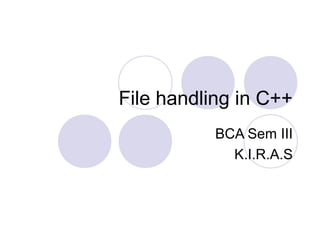

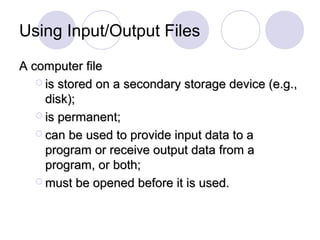



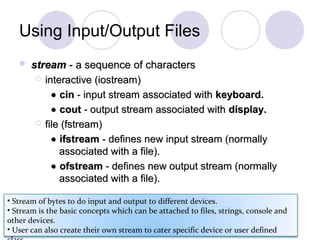

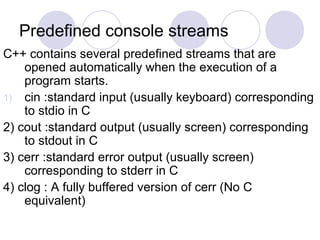
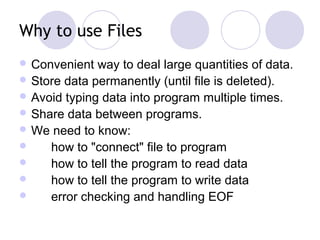




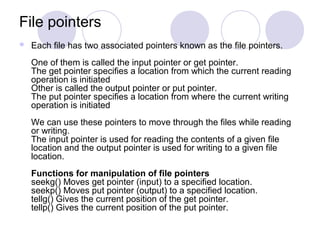







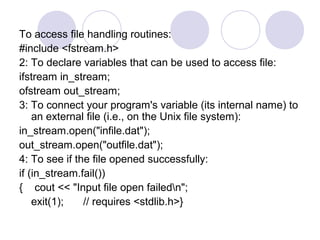
![To get data from a file (one option), must declare a variable
to hold the data and then read it using the extraction
operator:
int num;
in_stream >> num;
[Compare: cin >> num;]
6: To put data into a file, use insertion operator:
out_stream << num;
[Compare: cout << num;]
NOTE: Streams are sequential – data is read and written in
order – generally can't back up.
7: When done with the file:
in_stream.close();
out_stream.close();](https://image.slidesharecdn.com/filehandlinginc-150412024806-conversion-gate01/85/File-handling-in_c-24-320.jpg)
![Reading /Writing from/to Binary Files
To write n bytes:
write (const unsigned char* buffer, int n);
To read n bytes (to a pre-allocated buffer):
read (unsighed char* buffer, int num)
#include <fstream.h>
main()
{
int array[] = {10,23,3,7,9,11,253};
ofstream OutBinaryFile("my_b_file.txt“, ios::out |
ios::binary);
OutBinaryFile.write((char*) array, sizeof(array));
OutBinaryFile.close();
}](https://image.slidesharecdn.com/filehandlinginc-150412024806-conversion-gate01/85/File-handling-in_c-25-320.jpg)

![Reading /Writing from/to Textual Files
#include <fstream.h>
main()
{
// Writing to file
ofstream OutFile("my_file.txt");
OutFile<<"Hello "<<5<<endl;
OutFile.close();
int number;
char dummy[15];
// Reading from file
ifstream InFile("my_file.txt");
InFile>>dummy>>number;
InFile.seekg(0);
InFile.getline(dummy,sizeof(dummy));
InFile.close();
}
To write:
put() – writing single character
<< operator – writing an object
To read:
get() – reading a single character of a
buffer
getline() – reading a single line
>> operator – reading a object](https://image.slidesharecdn.com/filehandlinginc-150412024806-conversion-gate01/85/File-handling-in_c-27-320.jpg)
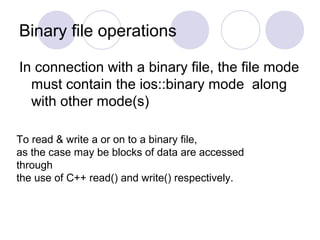
![Handling binary data
#include <fstream>
using namespace std;
int main(){
ifstream in(“binfile.dat”);
ofstream out(“out.dat”);
if(!in || !out) { // return}
unsigned int buf[1024];
while(!in){
in.read(buf, sizeof(unsigned
int)*1024);
out.write(buf, sizeof(unsigned
int)*1024);
}](https://image.slidesharecdn.com/filehandlinginc-150412024806-conversion-gate01/85/File-handling-in_c-29-320.jpg)