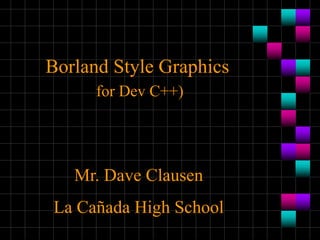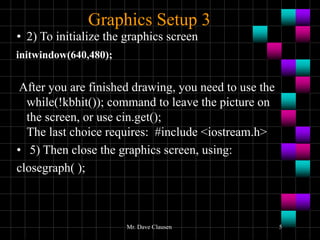This document provides an overview of graphics programming in Borland C++. It discusses initializing the graphics screen, setting colors and line styles, drawing basic shapes like lines, rectangles, circles and arcs, filling regions, adding text, and clearing the screen. The key steps outlined are initializing the graphics mode, selecting colors and styles, using functions like line(), rectangle(), circle() to draw shapes, floodfill() to fill regions, and closegraph() to close the graphics screen.