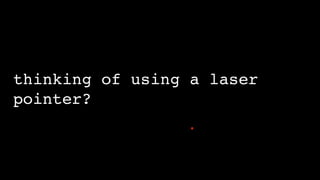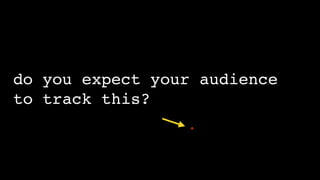The document provides five rules for presenting code in slides: 1) Use a monospaced font for readability, 2) Use large fonts that are visible from the back of the room, 3) Only highlight syntax where needed to avoid walls of text, 4) Use ellipses (...) to remove unnecessary code, and 5) Add annotations to draw attention to specific parts of the code. It then demonstrates these rules by presenting an example of using promises in JavaScript to avoid nested callbacks.



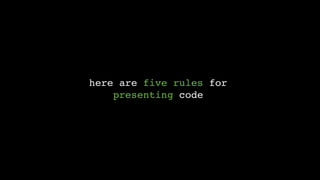
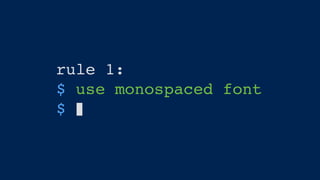












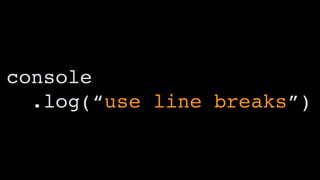

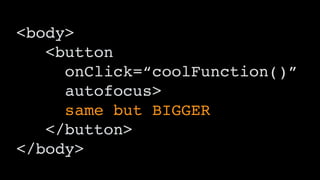


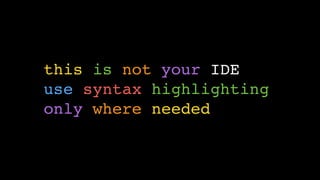

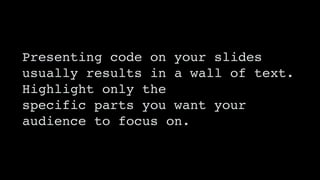



![names = ['rey', 'fin', 'poe']
names.map! {|name| name.capitalize }
puts names
3 slides example - Ruby map function
1
2
3](https://image.slidesharecdn.com/codeware-160419082735/85/Codeware-29-320.jpg)
![names = ['rey', 'fin', 'poe']
names.map! {|name| name.capitalize }
puts names
3 slides example - Ruby map function
1
2
3](https://image.slidesharecdn.com/codeware-160419082735/85/Codeware-30-320.jpg)
![names = ['rey', 'fin', 'poe']
names.map! {|name| name.capitalize }
puts names
# output
Rey
Fin
Poe
3 slides example - Ruby map function
1
2
3](https://image.slidesharecdn.com/codeware-160419082735/85/Codeware-31-320.jpg)

![import sys
from ortools.constraint_solver import pywrapcp
# By default, solve the 8x8 problem.
n = 8 if len(sys.argv) < 2 else int(sys.argv[1])
# Creates the solver.
solver = pywrapcp.Solver("n-queens")
# Creates the variables.
# The array index is the row, and the value is the column.
queens = [solver.IntVar(0, n - 1, "x%i" % i) for i in range(n)]
# Creates the constraints.
# All columns must be different.
# (The "not on the same row" constraint is implicit from the array we're
# using to store our variables; since no two elements of an array
# can have the same index, there can be no queens with the same row.)
solver.Add(solver.AllDifferent(queens))
# No two queens can be on the same diagonal.
solver.Add(solver.AllDifferent([queens[i] + i for i in range(n)]))
solver.Add(solver.AllDifferent([queens[i] - i for i in range(n)]))
db = solver.Phase(queens,
solver.CHOOSE_MIN_SIZE_LOWEST_MAX,
solver.ASSIGN_CENTER_VALUE)
solver.NewSearch(db)
# Iterates through the solutions, displaying each.
num_solutions = 0
while solver.NextSolution():
queen_columns = [int(queens[i].Value()) for i in range(n)]
# Displays the solution just computed.
for i in range(n):
for j in range(n):
if queen_columns[i] == j:
print "Q",
else:
print "_",
print
print
num_solutions += 1
solver.EndSearch()
print
print "Solutions found:", num_solutions
print "Time:", solver.WallTime(), "ms"
Solving the N-queens Problem](https://image.slidesharecdn.com/codeware-160419082735/85/Codeware-33-320.jpg)
![import sys
from ortools.constraint_solver import pywrapcp
# By default, solve the 8x8 problem.
n = 8 if len(sys.argv) < 2 else int(sys.argv[1])
# Creates the solver.
solver = pywrapcp.Solver("n-queens")
# Creates the variables.
# The array index is the row, and the value is the column.
queens = [solver.IntVar(0, n - 1, "x%i" % i) for i in range(n)]
# Creates the constraints.
# All columns must be different.
# (The "not on the same row" constraint is implicit from the array we're
# using to store our variables; since no two elements of an array
# can have the same index, there can be no queens with the same row.)
solver.Add(solver.AllDifferent(queens))
# No two queens can be on the same diagonal.
solver.Add(solver.AllDifferent([queens[i] + i for i in range(n)]))
solver.Add(solver.AllDifferent([queens[i] - i for i in range(n)]))
db = solver.Phase(queens,
solver.CHOOSE_MIN_SIZE_LOWEST_MAX,
solver.ASSIGN_CENTER_VALUE)
solver.NewSearch(db)
# Iterates through the solutions, displaying each.
num_solutions = 0
while solver.NextSolution():
queen_columns = [int(queens[i].Value()) for i in range(n)]
# Displays the solution just computed.
for i in range(n):
for j in range(n):
if queen_columns[i] == j:
print "Q",
else:
print "_",
print
print
num_solutions += 1
solver.EndSearch()
print
print "Solutions found:", num_solutions
print "Time:", solver.WallTime(), "ms"
Solving the N-queens Problem
what’s the point in presenting all you code if
people can’t follow?](https://image.slidesharecdn.com/codeware-160419082735/85/Codeware-34-320.jpg)
![import sys
from ortools.constraint_solver import pywrapcp
# By default, solve the 8x8 problem.
n = 8 if len(sys.argv) < 2 else int(sys.argv[1])
# Creates the solver.
solver = pywrapcp.Solver("n-queens")
# Creates the variables.
# The array index is the row, and the value is the column.
queens = [solver.IntVar(0, n - 1, "x%i" % i) for i in range(n)]
# Creates the constraints.
# All columns must be different.
# (The "not on the same row" constraint is implicit from the array we're
# using to store our variables; since no two elements of an array
# can have the same index, there can be no queens with the same row.)
solver.Add(solver.AllDifferent(queens))
# No two queens can be on the same diagonal.
solver.Add(solver.AllDifferent([queens[i] + i for i in range(n)]))
solver.Add(solver.AllDifferent([queens[i] - i for i in range(n)]))
db = solver.Phase(queens,
solver.CHOOSE_MIN_SIZE_LOWEST_MAX,
solver.ASSIGN_CENTER_VALUE)
solver.NewSearch(db)
# Iterates through the solutions, displaying each.
num_solutions = 0
while solver.NextSolution():
queen_columns = [int(queens[i].Value()) for i in range(n)]
# Displays the solution just computed.
for i in range(n):
for j in range(n):
if queen_columns[i] == j:
print "Q",
else:
print "_",
print
print
num_solutions += 1
solver.EndSearch()
print
print "Solutions found:", num_solutions
print "Time:", solver.WallTime(), "ms"
Solving the N-queens Problem
keep just the relevant code](https://image.slidesharecdn.com/codeware-160419082735/85/Codeware-35-320.jpg)
![import sys
from ortools.constraint_solver import pywrapcp
# By default, solve the 8x8 problem.
n = 8 if len(sys.argv) < 2 else int(sys.argv[1])
# Creates the solver.
solver = pywrapcp.Solver("n-queens")
# Creates the variables.
# The array index is the row, and the value is the column.
queens = [solver.IntVar(0, n - 1, "x%i" % i) for i in range(n)]
# Creates the constraints.
# All columns must be different.
# (The "not on the same row" constraint is implicit from the array we're
# using to store our variables; since no two elements of an array
# can have the same index, there can be no queens with the same row.)
solver.Add(solver.AllDifferent(queens))
# No two queens can be on the same diagonal.
solver.Add(solver.AllDifferent([queens[i] + i for i in range(n)]))
solver.Add(solver.AllDifferent([queens[i] - i for i in range(n)]))
db = solver.Phase(queens,
solver.CHOOSE_MIN_SIZE_LOWEST_MAX,
solver.ASSIGN_CENTER_VALUE)
solver.NewSearch(db)
# Iterates through the solutions, displaying each.
num_solutions = 0
while solver.NextSolution():
queen_columns = [int(queens[i].Value()) for i in range(n)]
# Displays the solution just computed.
for i in range(n):
for j in range(n):
if queen_columns[i] == j:
print "Q",
else:
print "_",
print
print
num_solutions += 1
solver.EndSearch()
print
print "Solutions found:", num_solutions
print "Time:", solver.WallTime(), "ms"
Solving the N-queens Problem
use ellipsis…](https://image.slidesharecdn.com/codeware-160419082735/85/Codeware-36-320.jpg)
![...
# Creates the solver.
solver = pywrapcp.Solver("n-queens")
...
# Iterates through the solutions, displaying each.
num_solutions = 0
while solver.NextSolution():
queen_columns = [int(queens[i].Value()) for i in range(n)]
# Displays the solution just computed.
for i in range(n):
for j in range(n):
if queen_columns[i] == j:
print "Q",
else:
print "_",
print
print
num_solutions += 1
solver.EndSearch()
...
Solving the N-queens Problem](https://image.slidesharecdn.com/codeware-160419082735/85/Codeware-37-320.jpg)
![...
# Creates the solver.
solver = pywrapcp.Solver("n-queens")
...
# Iterates through the solutions, displaying each.
num_solutions = 0
while solver.NextSolution():
queen_columns = [int(queens[i].Value()) for i in range(n)]
# Displays the solution just computed.
for i in range(n):
for j in range(n):
if queen_columns[i] == j:
print "Q",
else:
print "_",
print
print
num_solutions += 1
solver.EndSearch()
...
Solving the N-queens Problem
the focus is now on the algorithm
not the boilerplate](https://image.slidesharecdn.com/codeware-160419082735/85/Codeware-38-320.jpg)