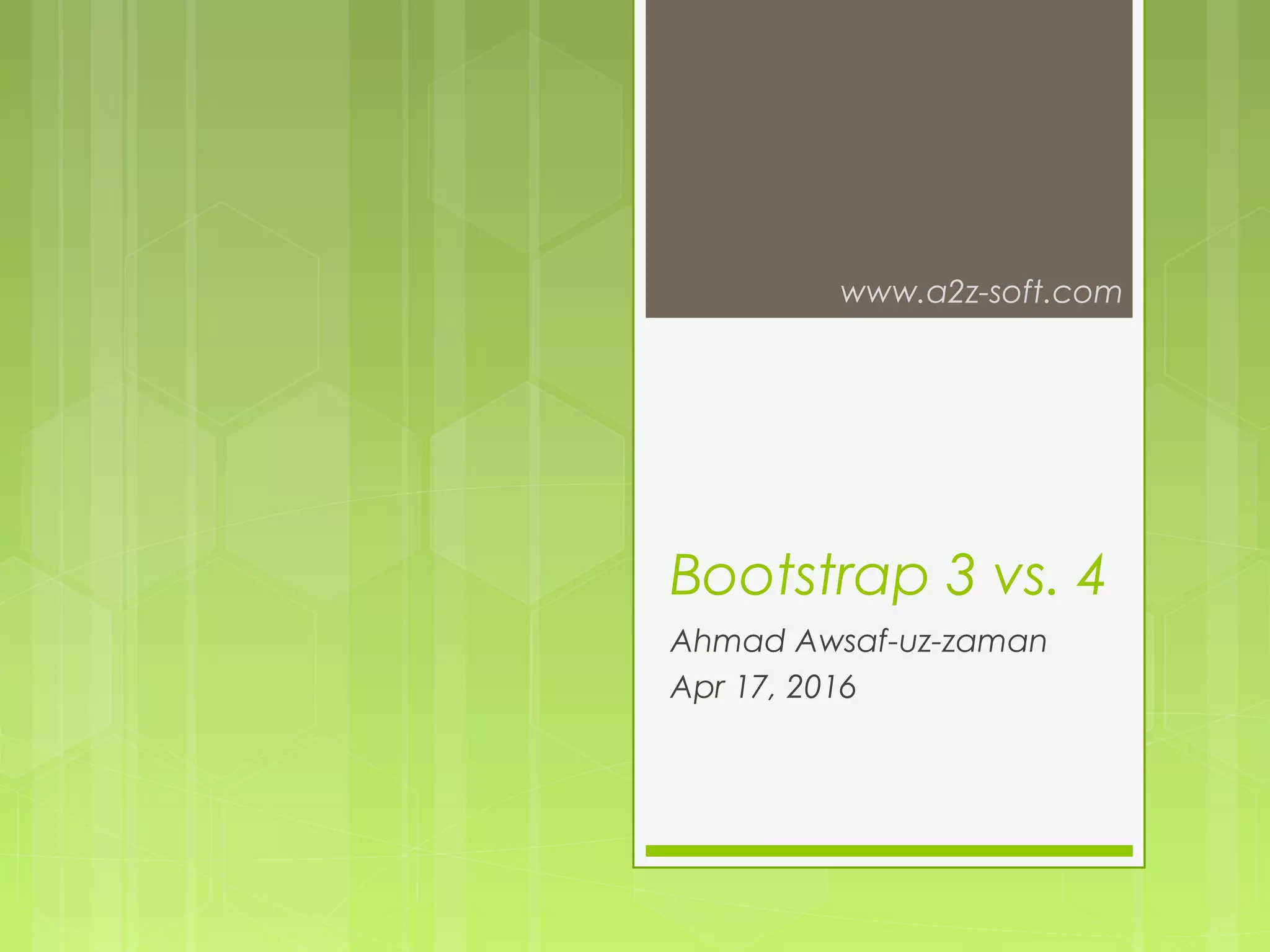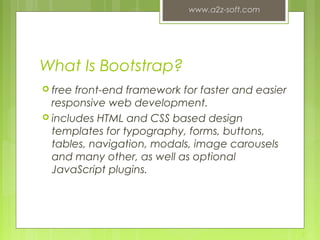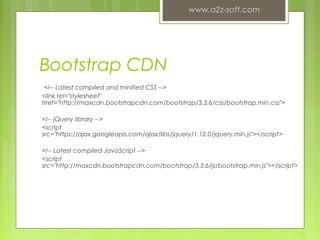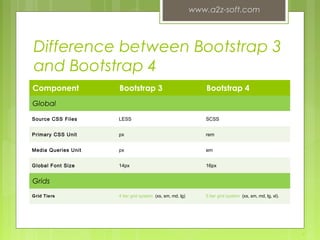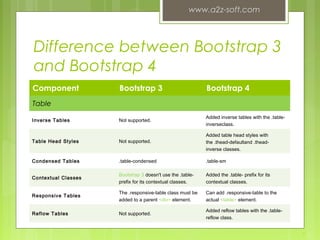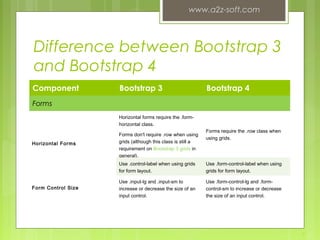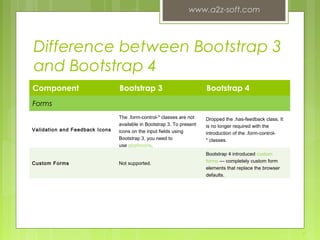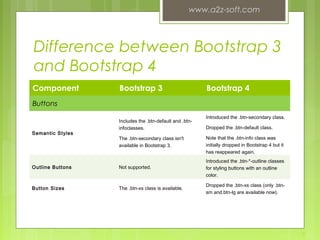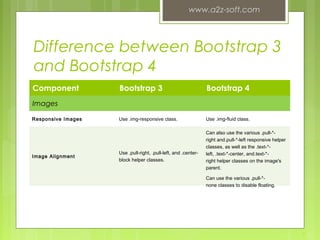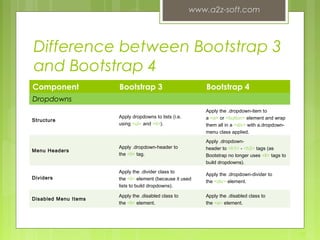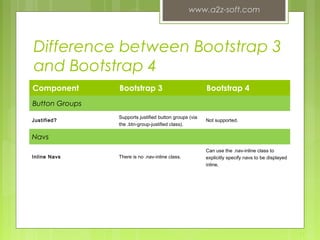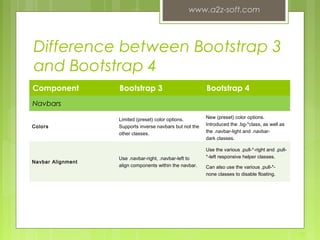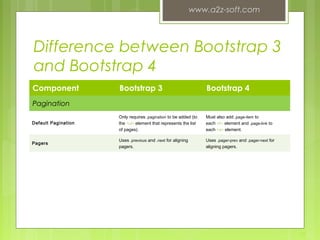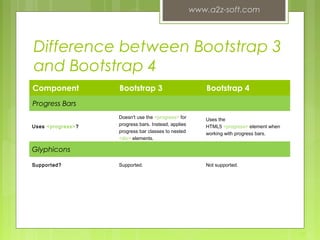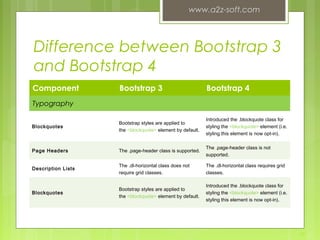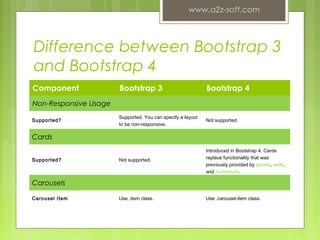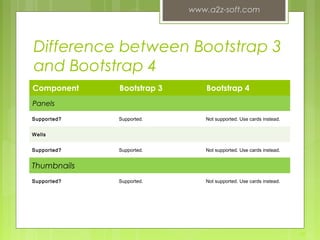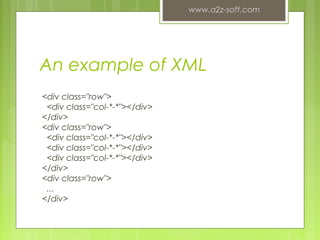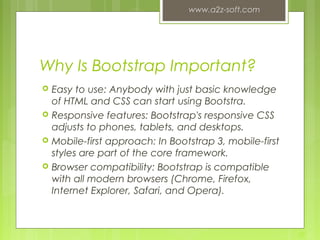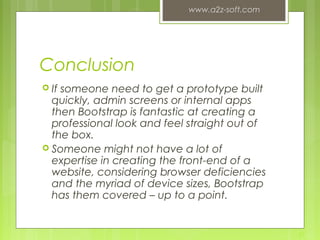Bootstrap 3 and 4 are front-end frameworks that provide HTML and CSS templates. This document compares the differences between Bootstrap 3 and 4. It outlines changes to components like grids, forms, buttons, images and navbars. Some key differences include Bootstrap 4 having a 5-tier grid system compared to 4 tiers in Bootstrap 3, and dropping features like glyphicons and changing class names.