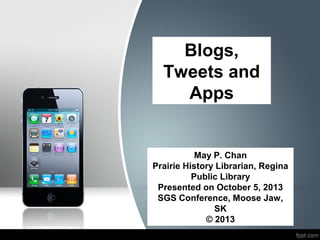
Blogs Tweets Apps
- 1. Blogs, Tweets and Apps May P. Chan Prairie History Librarian, Regina Public Library Presented on October 5, 2013 SGS Conference, Moose Jaw, SK © 2013
- 2. Outline Blogs Basic Blogging Terminology Why Blog? Blogging Tips Blogging Resources Tweets Twitter Terminology Why Tweet? Twitter Etiquette Twitter Resources Apps Apps Terminology Why Use Apps? Recommend Free Apps (Apple & Android) Question Period/Conclusion
- 4. Basic Blogging Terminology Blog = online journal presented in reverse chronological order and is usually updated frequently Blogroll = A list of hyperlinks to other blogs or websites Post = an entry posted by the blog author RSS/XML feeds = Rich Site Summary/Really Simple Syndication/Extensive Markup Language is a web feed format that enables users to subscribe to their favorite website/blog and be notified when new content has been added RSS/XML reader = software/website application that aggregates all of your subscribed RSS/XML feeds into a single location for easier viewing
- 5. Why Blog??? Advantages FREE!!! Hosting, design templates, etc. Can be public or private Ease of use Easy to setup; easy to change fonts, add links, upload multi-media, etc. Many non-profits actually use blogs as their websites RSS/XML feeds are usually built into the blogging software Designed for 2 way communication – e.g. comments features Some blogging platforms enable mobile blogging Disadvantages Blogging burnout Many blogs are abandoned within the first couple of years of it being launched. Somewhat difficult to come up with new or interesting topics to discuss – problems mostly associated with not knowing why you have a blog Depending on your project, blogs may not always be suitable (e.g. database) Like any website, blogs are subject to spam and/or virus attacks
- 6. Blogging Tips Before you start a blog, ask yourself these questions: Why are you doing it? Who is the intended audience? How much time are you willing to commit to it? Do you want feedback (e.g. comments)? What will happen to your blog if you abandon the project or when you die?
- 7. Example of an Institution’s Blog Prairie History Blog, Regina Public Library http://www.reginalibrary.ca/ prairiehistoryblog Info about new resources added to the collection, changes in operating hours, events in the community, etc.
- 8. Example of an Individual’s Blog CanadaGenealogy or ‘Jane’s Your Aunt’ blog by M. Diane Rogers ( http://canadagenealogy.blogspot.ca/ ) Personal family research providing really good research tips Various ways to stay in touch with author (e.g. Twitter, Facebook, etc.)
- 9. Blogging Dos Do add multimedia (photos and videos) to your post – blog should not be text only! Do add some element of color to your post – don’t be too minimalist in the look of your blog Post “regularly” (e.g. once a week, once a month, etc.) to keep content “fresh” Be unique!!! Your blog should bring something new or different to the genealogy community
- 10. Blogging Don’ts Don’t over obsess about the blog design, colors used, etc. – these elements can always be changed Don’t be mean! It’s okay to provide constructive criticism but don’t cross the line into “slander” Don’t plagiarize! Always cite your sources!!! Don’t reveal “private information” (e.g. addresses or birthdays) about living relatives
- 11. Must READ! GenealogyInTime’s Article “Twenty Tips on What Makes a Good Genealogy Blog” (http://tinyurl.com/3qhzb73)
- 12. Blogging Resources Setting up a blog is easy and FREE if you use one of these blogging Platforms!!! WordPress (http://www.wordpress.org) – blogging and content management system (CMS) Blogger (http://www.blogger.com) – blogging platform owned by Google Tumblr (http://www.tumblr.com) – microblogging platform & social networking site Helpful Tip! Check your public library for software manuals to help you set up and maintain your blog or using other helpful computer programs/applications.
- 13. Blogging Resources - continued Recommended Blogs to Follow: Local Prairie History Blog ( http://www.reginalibrary.ca/prairiehistoryblog Saskatchewan Genealogical Society Blog ( http://saskgenealogy.blogspot.ca) National Genealogy Canada ( http://genealogycanada.blogspot.ca/) Anglo-Celtic Connections ( http://anglo-celtic-connections.blogspot.ca)
- 14. Blogging Resources - Continued International Dick Eastman’s Newsletter (http://blog.eogn.com/) Dear Myrtle (http://blog.dearmyrtle.com/) Website-specific Ancestry Insider (Ancestry & FamilySearch; http://ancestryinsider.blogspot.com) Mocavo (http://blog.mocavo.com/) To find more blogs, try: Genealogy Blog Finder (http://blogfinder.genealogue.com/ ) Family Tree magazine’s Best Genealogy Blogs of 2012 ( http://familytreemagazine.com/article/around-the-world-in-40-blogs ) Family Tree magazine’s Best Genealogy Blogs of 2013 ( http://www.familytreemagazine.com/article/Top-40-Genealogy-Blog )
- 16. Twitter Terminology Twitter = social media service that enables users to send and read messages of up to 140 characters (microblogging) Tweet = message sent by Twitter Twitter Handle = username of a Twitter user Hashtag = represented by # symbol; #hashtags allows users to categorize their tweets enabling readers to read similar tweets using the same category @ = this symbol is used to address other Twitter users
- 17. Why Tweet??? To build up a “professional” network To learn about upcoming training sessions, connect with colleagues, etc. To share your research or tips To ask questions To learn about new resources To get discounts or free stuff from various companies
- 18. Twitter Etiquette Contribute value Don’t just tweet headlines or provide links It’s okay to re-tweet someone’s tweet but don’t have a Twitter account that just re-tweets everyone’s thoughts Don’t overuse hashtags Eg. This session is great! #Attending #SGSconf #In #MooseJaw #Mays #Session #Blogs #Tweets #Apps Avoid “excessive” negativity – practice constructive criticism instead of slander You don’t need to follow everyone who follows you on Twitter!
- 19. Twitter Resources (Brief List) Caroline Pointer, ““New to Twitter? Here’s Some Tweeting Twips” ( http://www.4yourfamilystory.com/1/post/2012/01/new-to-twitter- ) Lorine McGinnis Schulze, “Don't Be an Egg (Twitter Tips)” ( http://olivetreegenealogy.blogspot.ca/2013/05/dont-be-egg ) Social Networking For Genealogy>>Twitter (http://www.cyndislist.com/social-networking/twitter/)
- 21. Basic Apps Terminology App = short form of software/computer application that performs a specific technological function. Apps typically associated with mobile devices and tablets Android = open-sourced operating system on most mobile phones and tablets; associated with Google IOS = Apple’s mobile operating system on their iPhones and iPads Smartphone = mobile phone that offers more advanced “computing” features beyond a normal cell phone
- 22. Why Use Apps??? According to CWTA’s 2013 figures, there are more than 27 million cell phone subscribers in Canada (http://tinyurl.com/m222ldq) with 62% of users likely owning a smartphone (http://tinyurl.com/bv6p7mp) ETC Digital also reports that 26% of Canada’s population owned a tablet as of 2012 (http://tinyurl.com/kytqen7) Given the numbers presented, genealogists are more likely going to be walking into the library/archives/museum area with a cell phone and/or a tablet to do research than just a laptop or paper & pen!!!
- 23. Computers vs. Smartphones/Tablets Computers More memory, more processing power and more functionality Less compact, heavier and often, more difficult to use Computer programs tend to be more expensive, difficult to install and complicated to use 3 major operating systems – Windows, Mac and Linux Smartphones/Tablets Less memory, and less processing power and different types of functionality More compact, lighter and easier to use Apps tend to be slightly more affordable, really easy to install, and often, much easier to use 2 major operating systems – Apple & Android Work Entertainment
- 24. Recommended FREE Apps (Apple and Android) Genealogy Research Ancestry App – enables users to search Ancestry’s databases and to edit their uploaded family trees; **Note: This app works only with individual Ancestry subscribers! Billiongraves Camera App - Collect photos of the headstones in your local cemetery & allows you to transcribe the data from the images
- 25. Recommended FREE Apps (Apple and Android) Productivity CamScanner – turns your phone into a scanner & fax machine Dropbox – enables users to store content in their “cloud” Evernote – allows users to take note, save & share webpages and sync files across devices Google Drive – allows users to sync and access their Google Docs files across devices Skype – provides voice and video calls for free! Wordpress – enables users to post to their Wordpress blog via their phone/tablet
- 26. Recommended FREE Apps (Apple and Android) Just for Fun Facebook – social networking site HistoryPin – allows users to discover a locale by examining old photos of the area pinned to a map Mango – learn a variety of foreign languages ** (RPL user only) Overdrive – ebooks and audiobooks ** Pinterest – enables users to “pin” interesting webpages, articles, photos, etc. to board Press Reader – online newspaper ** Twitter – microblogging site Zinio – digital magazine site ** (RPL user only) Helpful tip! ** Check with your local library to see if they already subscribe to these services and can offer you free access to the content
- 27. Apps Resources (Brief List) Dick Eastman, “Genealogy Programs for Android” (http://blog.eogn.com/eastmans_online_genealogy/2 013/06/genealogy-programs-for-android.html) Kimberly Powell, “iPad Apps for Genealogy” (http://genealogy.about.com/od/family_tree_software/ tp/Ipad-Apps-For-Genealogy.htm) James Tanner, “Smartphone Apps for Genealogy” (https://familysearch.org/techtips/2012/02/smartphon e-apps-genealogy)
