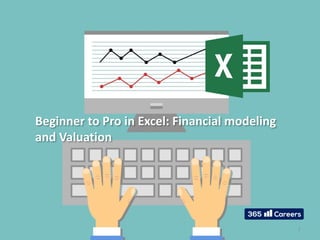
Beginner to pro in excel shortcuts
- 1. Beginner to Pro in Excel: Financial modeling and Valuation 1
- 2. Excel’s keyboard shortcuts © 365careers, 2014 2 Learn some of the most useful keyboard combinations in Excel, and navigate through your worksheets with ease
- 3. Basic shortcuts © 365careers, 2014 3 Copy a cell Ctrl C& Hold Press Paste a copied cell Ctrl Hold V Press & Cut a cell Ctrl Hold & X Press Undo Ctrl Hold & Z Press Paste Special & E & Press Alt S PressPress Extend current cell selection by one Shift Hold & Arrow Press Move through sheets (downwards) Ctrl Hold & PgDn Press Move through sheets (upwards) Ctrl Hold & PgUp Press & Shift Extend the selection to the last non- blank cell Ctrl & Hold Hold Press Arrow Switch the window Alt & Tab PressPress
- 4. Select an area of cells © 365careers, 2014 4 Extend the selection by one cell Shift Arrow& Hold Press Extend the selection to the last non- blank cell Ctrl Arrow& Shift & Hold Hold Press Select the entire sheet Ctrl Hold & A Press Select a row Shift Hold Spacebar Press & Select a column Ctrl Hold & Spacebar Press Extend the selection upwards (one screen) Extend the selection downwards (one screen) Shift & Hold PgUp Press Shift & Hold PgDn Press Extend the selection to the beginning of the row Shift Hold & Home Press Select visible cells only Alt Hold & ; Press Select cells with comments Ctrl O& & Hold Hold Press Shift
- 5. Data entry © 365careers, 2014 5 Repeat last operation F4 Press & & R Press Obtain the same cell as above (fill down) Ctrl Hold D Press Obtain the same cell as the one to the left (fill right) Ctrl Hold Type on a new line within the same cell Alt Hold & Enter Press Delete text in the formula bar (until the end of the line) Ctrl Hold & Del Press Repeat last operation (Redo) Ctrl Hold & Y Press Edit cell F2 Press Create/Edit a comment Shift Hold & F2 Press
- 6. “Ctrl” shortcuts © 365careers, 2014 6 Bold Ctrl Hold & B Press Italic Ctrl Hold & I Press Underline Ctrl Hold & U Press Find Ctrl Hold & F Press Replace Ctrl Hold & H Press Print Ctrl Hold & P Press Save Ctrl Hold & S Press Delete a cell, column, row Ctrl Hold & - Press Minimize workbook Ctrl Hold & F9 Press Maximize workbook Ctrl Hold & F10 Press Insert a cell, column, row Ctrl Hold & + Press Shift Hold & Open a workbook Ctrl Hold & O Press
- 7. The power of the “Alt” key © 365careers, 2014 7 When we press the “Alt” button, we see the following: Each of the tabs, has its “own” letter (for ex. the letter corresponding to the “Home” tab is “H”) Then after pressing “H”, we see the following: One or two letters (or a number) are assigned to each button within the tabs We are able to form many shortcuts using the “Alt” button. The ones that we use very frequently are rapidly memorized by our brain and we become much, much quicker in carrying out routine tasks (which is fundamental for solid Excel users) 1 2
- 8. Combinations generated with “Alt” © 365careers, 2014 8 Select a font size Alt FS& H & PressPressPress Align text Alt AL/AC/AR& H & PressPressPress Wrap text Alt W& H & PressPressPress Insert a Pivot Table Alt V& N & PressPressPress Select a font Alt FF& H & PressPressPress Merge & Center Alt M& H & PressPressPress Change number format Alt N& H & PressPressPress Insert a filter Alt T& A & PressPressPress Freeze Panes Alt F& W & PressPressPress Insert a comment Alt FS& R & PressPressPress & C Press & F Press
- 9. “Paste Special” shortcuts © 365careers, 2014 9 Alt + E + S “Paste Special” Paste Special Values & E & Press Alt S PressPress & Press V Multiply by a copied cell & E & Press Alt S PressPress & Press M Transpose & E & Press Alt S PressPress & Press E Paste Special Formulas & E & Press Alt S PressPress & Press F Paste Special Formulas and number formats & E & Press Alt S PressPress & Press Divide by a copied cell & E & Press Alt S PressPress & Press I Paste Special Column width & E & Press Alt S PressPress & Press W Paste Special Formats & E & Press Alt S PressPress & Press T R
- 10. Other shortcuts © 365careers, 2014 10 “Go To” window F5 Press “Select Special” F5 & Alt & HoldPress S Press Fix the row and column reference of a cell (in the formula bar) F4 Press Insert a blank sheet Shift Hold & F11 Press Save as F12 Press Select directly or indirectly connected cells Ctrl & Hold Hold Press Shift & { Right arrowUngroup rows/columns Alt & Hold Hold Press Shift & Left Arrow Group Rows/columns Ctrl & Hold Hold Press Shift & Format cells Ctrl Hold & 1 Press Close Excel Alt Hold & F4 Press
- 11. Logical operators and Grouping of sheets © 365careers, 2014 11 Logical operators Equal to = Greater than > Less than < Smaller or equal <= Greater or equal >= Different than <> Grouping of sheets Shift Hold & Left-click on a sheet Press Hold the Shift button and click on the sheets that you would like to be grouped Once you have grouped the sheets, the title of the workbook would indicate that you are operating in “Group” mode You can group worksheets, if you would like to edit multiple worksheets at the same time. When two or more sheets are grouped, every action that is carried on one of them is carried out at the other as well In order to exit Group mode, you need to go to a sheet which was not included in the Grouping. The “[Group]” sign at the top of the workbook will immediately disappear Please, use this functionality very carefully! It is possible to forget that you are still operating under “Group” mode. Be careful not to do that. ! !
