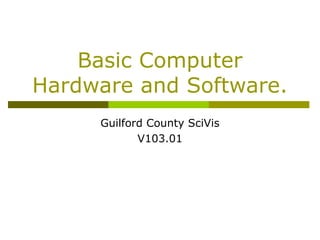
Basic computer hardware_and_software
- 1. Basic Computer Hardware and Software. Guilford County SciVis V103.01
- 2. Input Devices Input Devices: devices that input information into the computer such as a keyboard, mouse, scanner, and digital camera.
- 3. Output Devices Output: devices that output information from the computer such as a printer and monitor.
- 4. Central Processing Unit CPU (Central Processing Unit) also called the Microprocessor or “The Brain” of the Computer. Processor speed: The speed at which a microprocessor executes instructions. This is usually measured in megahertz (MHz). Brands of Processors include: Pentium Celeron MAC AMD Cyrix
- 5. Central Processing Unit Computer chip: also called the microprocessor may contain an entire processing unit. Computer chips contain millions of transistors. They are small pieces of semi- conducting material (silicon). An integrated circuit is embedded in the silicon. Computers are made of many chips on a circuit board.
- 6. Data Storage Devices The hard-drive is a mechanical storage device typically located internally. Fast recording and recovery of data Large storage capacity Magnetic Primary storage device for data and programs Speed is measured in R.P.M.’s
- 7. Data Storage Devices (cont’d) CD-ROM (compact disk read only memory) Approximately 600 to 700 megabyte of storage An optical device read by a diode laser
- 8. Data Storage Devices (cont’d) Floppy diskette is magnetic storage device for small amounts of data (1.44MB). FLASH drive is a compact and portable electronic storage device. USB (plug and play) supported
- 9. Computer Memory Computer memory is binary (0 or 1) (on or off). The byte is the standard unit of measurement. A byte is composed of 8 bits (binary digits). Typical units of measurement: 1 KB (kilobyte) = 1000 bytes 1 MB (megabyte) =1000 kilobytes or 1 million bytes 1 GB (gigabyte) =1000 megabytes or 1 billion bytes
- 10. Computer Memory RAM (random access memory) stores data that is processing. This type of memory is erased when the computer is turned off. ROM (read only memory) contains special instructions for the computer to operate. Cache memory increases the speed of the processor by recording and anticipating instructions.
- 11. Graphic User Interface (GUI) GUI (Graphic User Interface) is a set of images and icons seen on the desktop used to operate a program. The GUI makes the programs loaded on the computer easier to access and use. Basic Windows GUI Icons are small pictures that represent files, commands, or windows. Windows is a GUI operating system unlike UNIX, which uses text commands.
- 12. Video Cards Video cards plug into the motherboard and are used to display video. VRAM is video memory that enhances the refreshment rate of the image. Video cards have chipsets that can increase the speed of video display.
- 13. Ports and Peripherals Ports are an interface between the computer and another peripheral device such as a disk drive, mouse, printer, modem, monitor, camera, FLASH drive or keyboard. Examples: Serial Parallel hot-wire USB
- 14. Ports and Peripherals Peripherals are devices that plug into a computer and are not housed internally. Examples: Printers Scanners Cameras
- 15. Resolution Resolution refers to the number of pixels (picture elements) in the monitor image. Increased resolution uses more computer resources but increases the visual clarity of the display.
- 16. Resolution Screen resolution is measured in pixel per inch (ppi), and printer resolution is measured in dots per inch (dpi). Computer screen resolution is approximately 72 ppi. Width x Height (Pixels) Video Display 640 x 480 Low Resolution 800 x 600 Medium Resolution 1600 x 1200 High Resolution
- 17. LAN and WAN LAN: are networks usually in the same company or building. The Local Area Network is connected via telephone lines or radio waves. Most LANs connect workstations. WAN: are systems of LANs that are connected. (Wide-area network)
- 18. Bandwidth and Baud Rate Bandwidth is how much information can be carried in a given time period (usually a second) over a wired or wireless communications link. Baud rate is the rate at which information is transferred in a communication channel.
- 19. Multitasking and Multiprocessing Multitasking is the ability to execute more than one task (program) at the same time. Only one CPU is used but switches from one program to another. In multiprocessing, more than one CPU is used to complete a task. Example: network rendering.
- 20. Multimedia Multimedia software programs include sound, pictures, video, text, and hypertext to create presentations. Software includes: PowerPoint Macromedia Director FLASH
- 21. File Management Different programs have different file extensions. Naming files - avoid the following characters in naming files: Examples: @ * . Understand the parts of a path name. Example: C:SciVismovie.avi Drive designator Directory or folder File name File extension
- 22. File Management Saving files - know the difference between “save” and “save as”. “Save” will save the open document over the saved document while “save as” creates a new document if you rename the document. Save often so work will not be lost. Exporting – converts a native format to a non-native file format used in various software programs. In vector programs, file types may be exported.
- 23. File Management Merging files - in 3D graphics, bringing an outside file into an open file (another name for this may be loading or replacing objects in the workspace). Importing files - bringing a converted non-native format file into an open file.
- 24. The End
