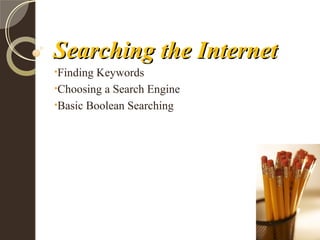
Basic Boolean Searching
- 1. Searching the InternetSearching the Internet •Finding Keywords •Choosing a Search Engine •Basic Boolean Searching
- 2. Finding Keywords:Finding Keywords: You may need to do some preliminary work in order to discover keywords that will help you locate information on your topic. What were the effects of the Holocaust on survivors? You can: Start with Wikipedia Here I learned that more than one “Holocaust” took place. Although usually “Holocaust” refers to Hitler’s extermination of Jews (and others), I want to be sure that my information is about the Jewish Holocaust during WWII. Use an online database to read an encyclopedia article. In Britannica Online I learned that not only Jews were victims of the Holocaust; homosexuals, gypsies, political dissidents, Jehovah’s Witnesses were also taken to concentration camps. Do I want to include these in my research? Do I want to focus exclusively on them, just to be different? Use Follett to find a print resource.
- 3. State your topic as a question: What were the effects of the Holocaust on survivors?
- 4. Identify key terms: What were the effects of the Holocaust on survivors?
- 5. Think of synonyms: Other potential search terms: Nazi Concentration camps Effects: OR consequences OR results Holocaust: OR Shoah (Jewish term), OR Final Solution Survivors: ?
- 6. Should you even be using the Web? PRINT RESOURCES DATABASES Good news! Regardless of what resource you use, you’ll need to have good keywords and usually need to use boolean logic to make finding information easier! You’ll use this stuff. . . . . I promise!
- 7. Search EnginesSearch Engines Google Bing SweetSearch Google ROCKS, but it’s not the only band in town! Check these out, too! Clusty When Bing shows you your hits, you can mouse over an arrow on the right side of each hit to view a snippet from the webpage. Also, a column on the left hand side of the page shows “Related Searches,” which may help you dig a little deeper. SweetSearch was developed especially for students. The hits it returns have all been evaluated by teachers, research experts and librarians. You’re more likely to find primary sources using this search engine. Clusty is a meta-search engine that searches several search engines simultaneously. Clusty also groups hits based on keywords, helping you fine-tune your search and find alternate keywords for which to search.
- 8. Boolean SearchingBoolean Searching George Boole, mathematician who established Boolean logic, which is basic to the design of digital computer circuits and the basis for the logical connectors which are used in a search query. Uses the connectors AND, OR, and NOT. These three terms are just the tip of the iceberg when talking about Boolean logic. They’ll go a long way, however, in helping you find just what you want on the Internet!
- 9. AND Use “AND” when you want to find both terms in each hit that is returned. HOLOCAUST SURVIVORS Your results will be only web pages that contain BOTH search terms.
- 10. *Note: Most search engines assume that AND is intended between search terms. You don’t have to type it in. ( )
- 11. OR Use “OR” to find hits that include one term OR the next; this will return the greatest number of hits. All “hits” will include one OR the other search term (a few will include both). This is helpful for some searches, but not necessarily for every one! lawyers attorneys The search operator OR allows you to search for SYNONYMS. One writer may like the term “attorney,” but another (who happens to be a smart writer with useful stuff!) prefers “lawyer.” You’ll take hits that use EITHER (or both!) term(s).
- 12. NOT Use “NOT” to eliminate terms that contain a term that you DO NOT want. This will weed out irrelevant hits. Typing NOT before a topic that you do not wish to retrieve eliminates that topic from your retrieval set (hits). China NOT dishes
- 13. Most search engines don’t recognize NOT as a boolean operator. Try using a minus sign (-) in front of any search term you DON’T want. For example, I want Holocaust AND survivors NOT Jews. This is what I type: holocaust survivors -jews
- 14. Adjacent Terms Most search engines allow you to use quotes (“ ”) around a phrase to find that phrase exactly as it appears in the quotes. For example a search for “Holocaust survivors” will find hits ONLY with that exact phrase in the content. Holocaust survivors “Holocaust survivors”
- 15. ReviewReview First, find your keywords. Write down your topic in the form of a question. Identify main concepts/ideas. Find synonyms.
- 16. Next, determine which search engine you want to try.
- 17. Write out your key words as a phrase using boolean operators. Some search engines have great “Advanced Search” pages, so try entering your terms there, as well.
- 18. Type your search phrase into the search engine and look over what your search returned. If your hits don’t meet your need, look at your keywords again. Can you add keywords? Should you use quotes to be sure you get an exact match? Is there a term showing up in your hits that you want to eliminate? BE DISCRIMINATING! Most search engines are commercial in nature (they are about making money) so the information you get at the top of the list may NOT be the “good stuff” you’ll need for your project.
- 19. DON’T SETTLE FOR LESS!!! If you don’t get good results, try different keywords. Restructure your search. Try a different search engine. Most importantly, if you’re having trouble finding good information, ASK!
- 20. SourcesSources “Best Search Tools Chart.” Infopeople. 16 February 2010. Web. 15 April 2010. Ercegovac, Zorana. Information Literacy: Search Strategies, Tools & Resources for High School Students and College Freshmen, 2nd ed. Columbus, Ohio: Linworth Books, 2008. Valenza, Joyce Kasman. Reva Basch, ed. Super Searchers Go to School. Medford, NJ: Information Today, Inc., 2005. All clipart from Microsoft Office.
