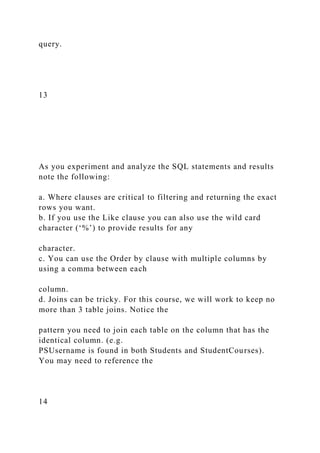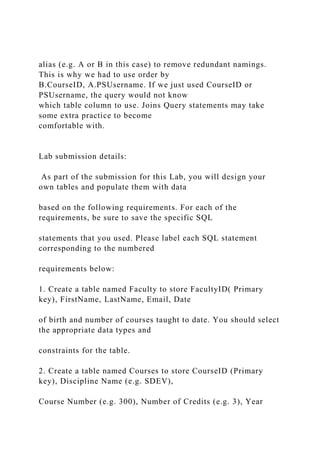The document outlines a lab exercise focused on creating a database in MySQL, including the creation of tables with various data types and constraints, as well as performing data manipulation operations such as insertion, updating, and deletion. It also covers querying the database with SELECT statements and using joins to analyze data from multiple tables. Students are required to submit their SQL scripts along with screenshots of their successful execution and a report detailing their work.
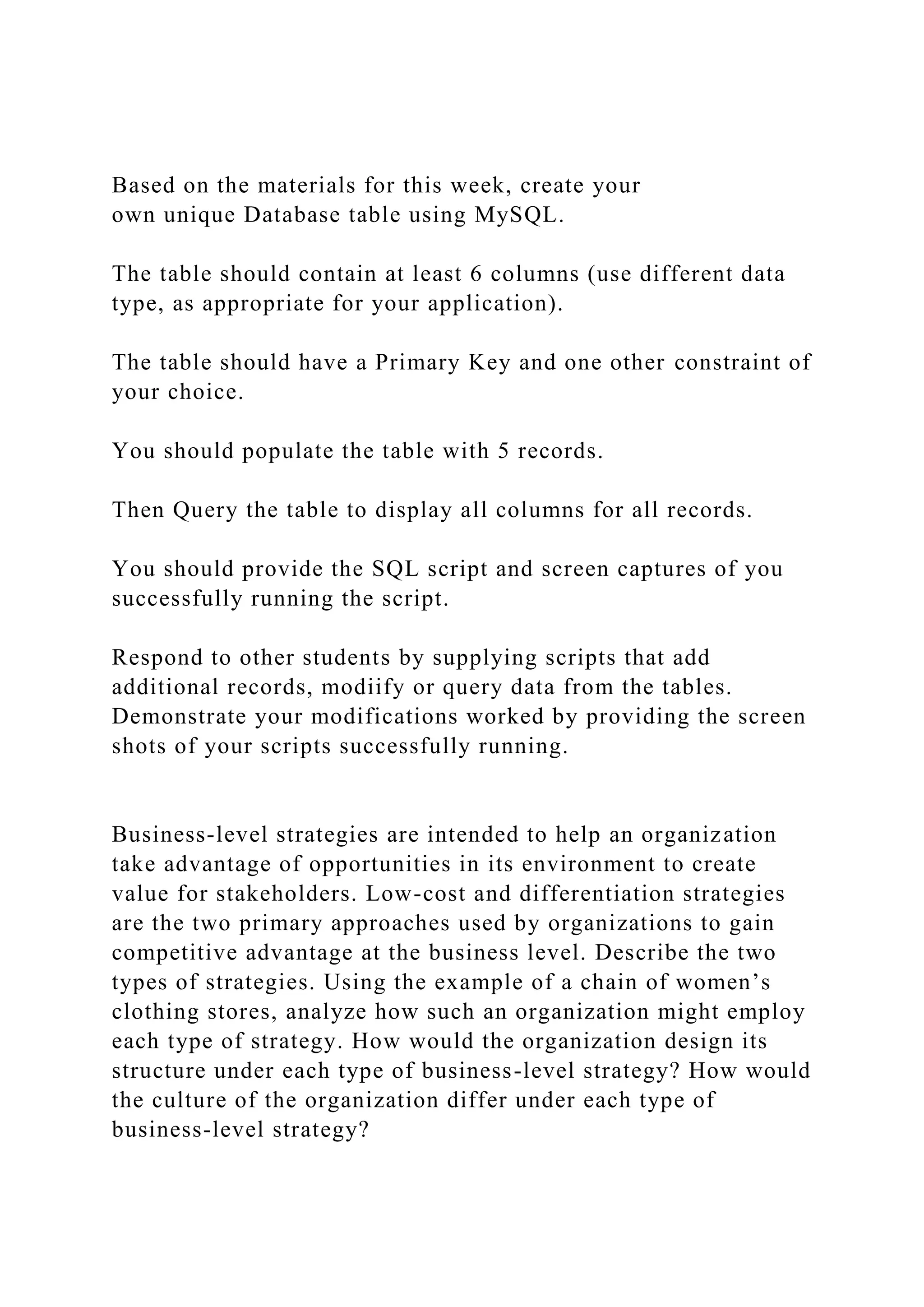
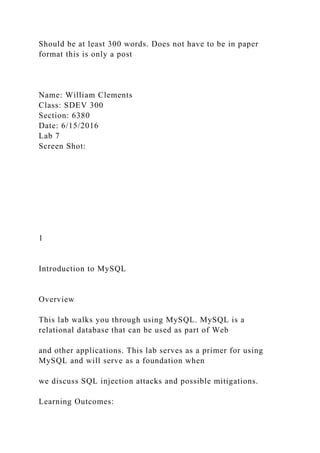
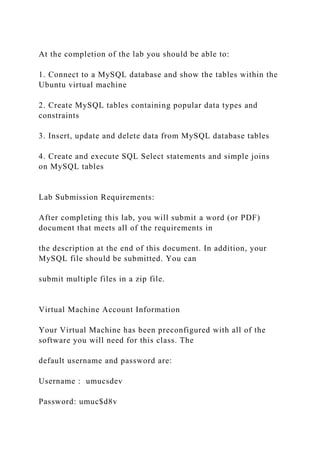





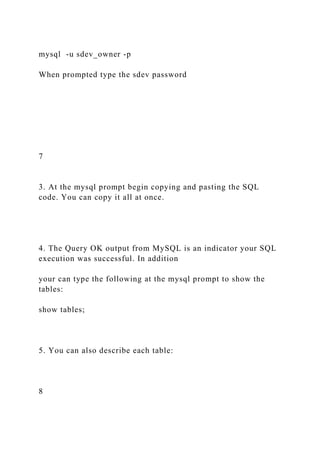
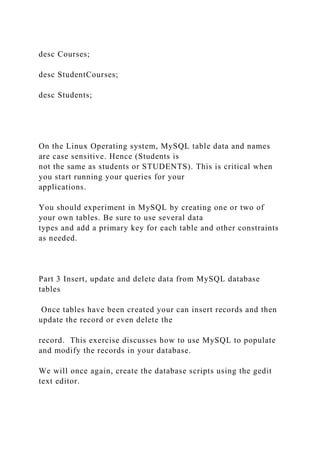
![1. Copy and paste the following SQL code into a file named
InsertUpdateDeleteTables.sql
-- Insert students
insert into Students
values ('jsmith', 'John','Smith','[email protected]');
insert into Students
9
values ('mjones', 'Mary','Jones','[email protected]');
insert into Students
values ('jparsons', 'Jeff','Parsons','[email protected]');
-- Insert Courses
insert into Courses
values (1, 'SDEV','300','Secure Web Development');
insert into Courses
values (2, 'SDEV','360','Secure Software LifeCycle');](https://image.slidesharecdn.com/basedonthematerialsforthisweekcreateyourownuniquedatab-221031044313-9ca342dc/85/Based-on-the-materials-for-this-week-create-your-own-unique-Datab-docx-11-320.jpg)
![-- Insert student courses
insert into StudentCourses
values (1,1,'jsmith');
insert into StudentCourses
values (2,1,'mjones');
-- Update the Student data
update Students set Email = '[email protected]'
where PSUsername = 'jsmith';
update Students set Email = '[email protected]'
where PSUsername = 'mjones';
update Students set Email = '[email protected]'
where PSUsername = 'jparsons';
-- delete the Parsons record
delete from Students
where PSUsername = 'jparsons';](https://image.slidesharecdn.com/basedonthematerialsforthisweekcreateyourownuniquedatab-221031044313-9ca342dc/85/Based-on-the-materials-for-this-week-create-your-own-unique-Datab-docx-12-320.jpg)