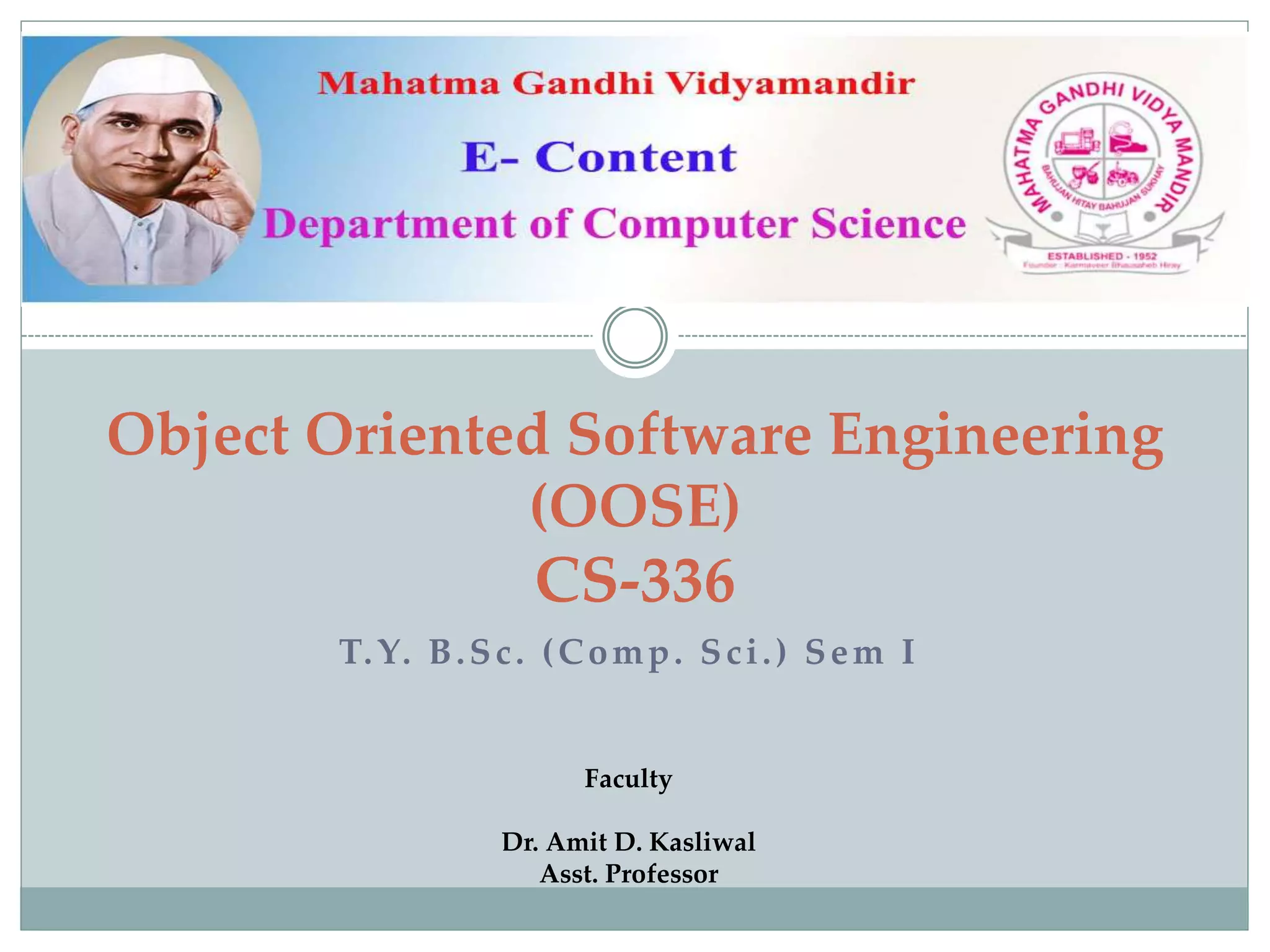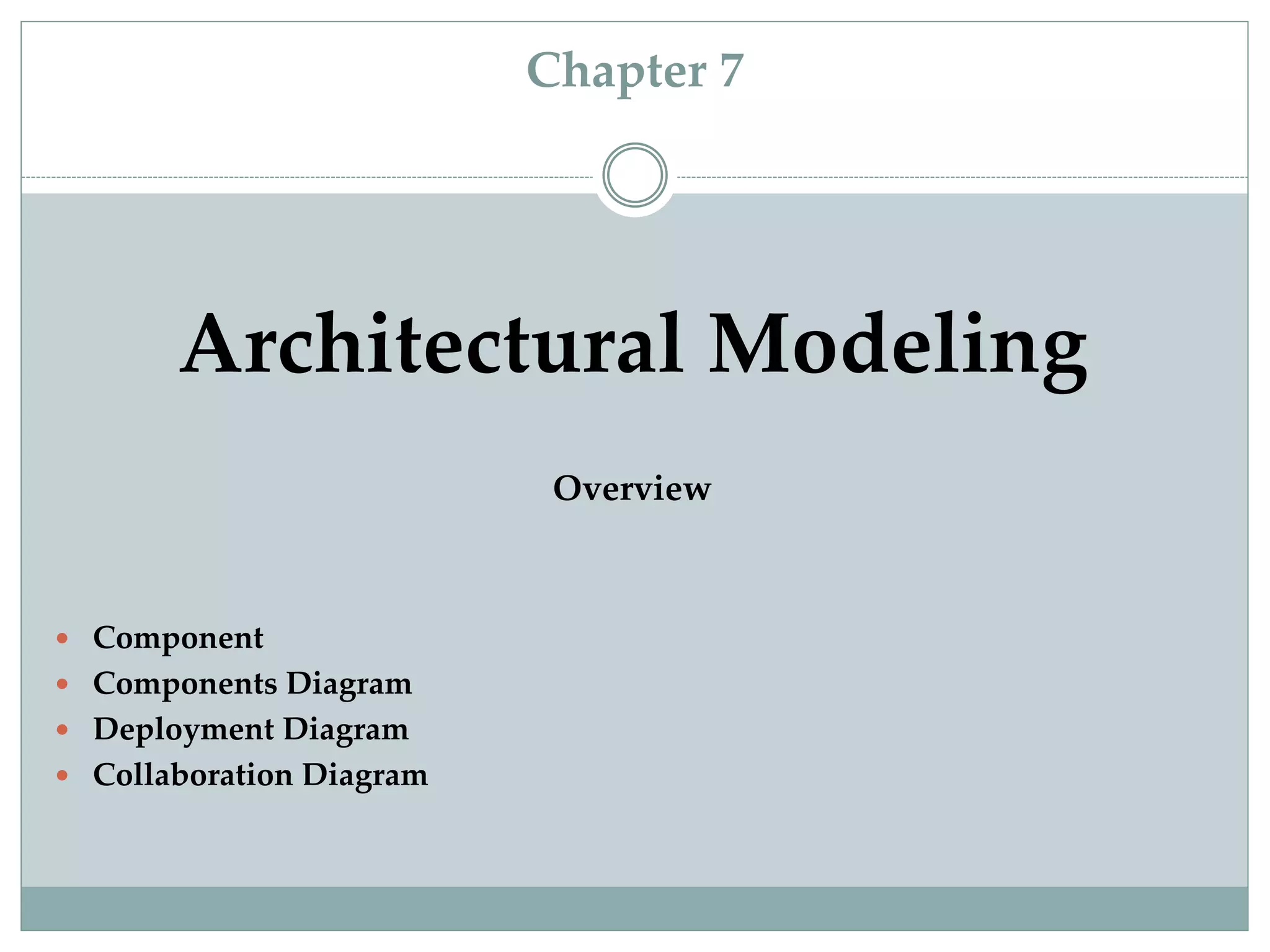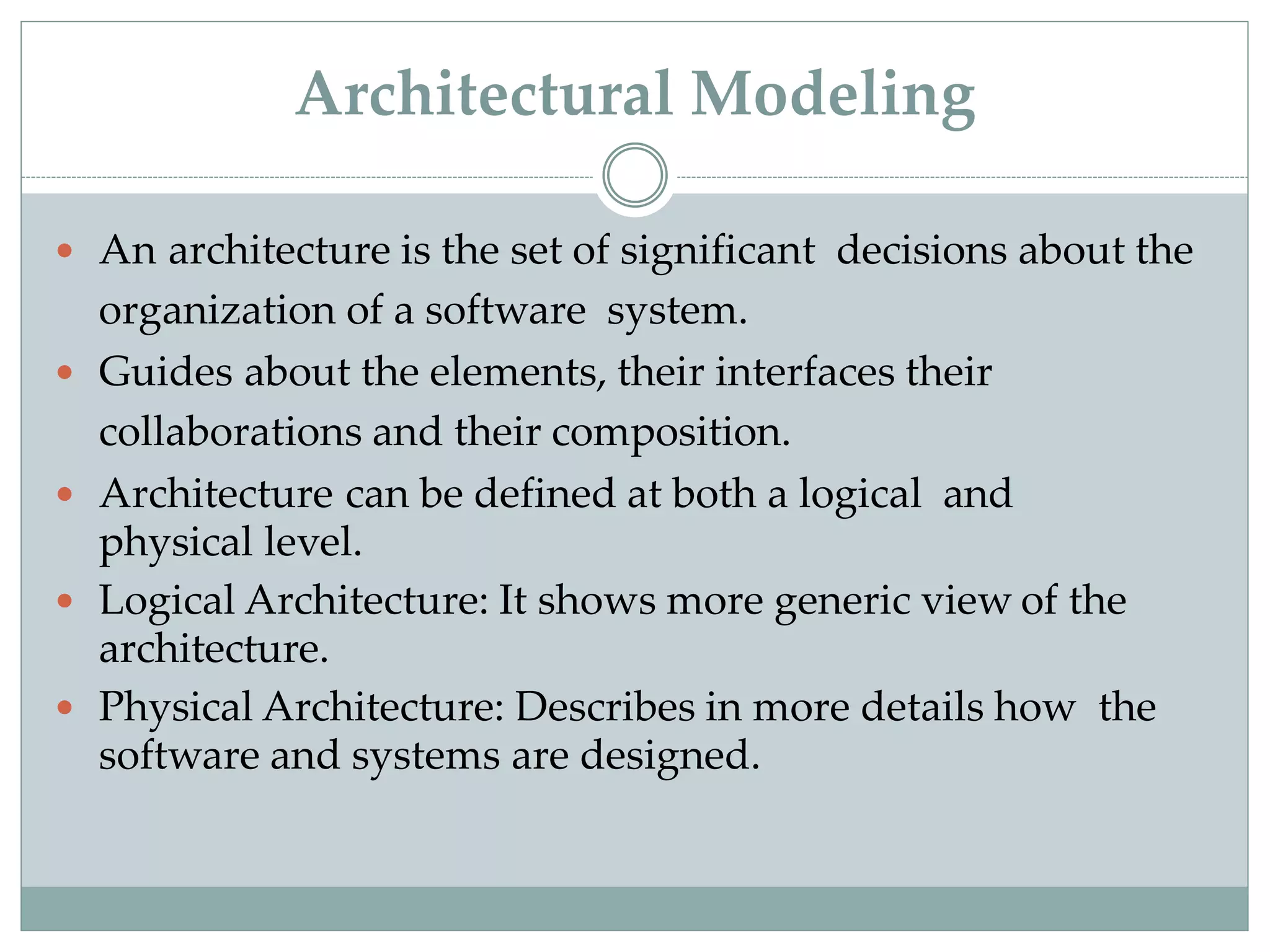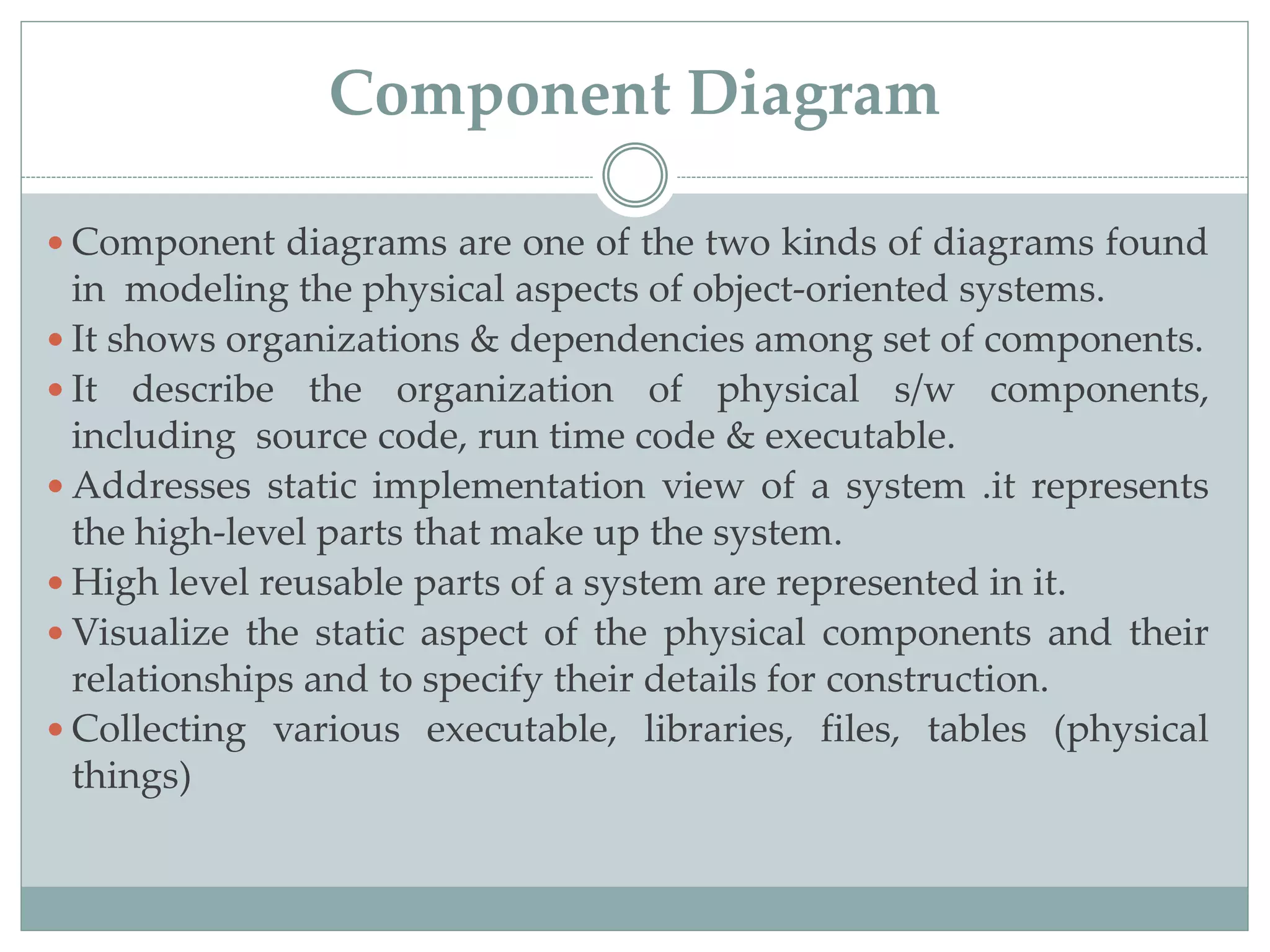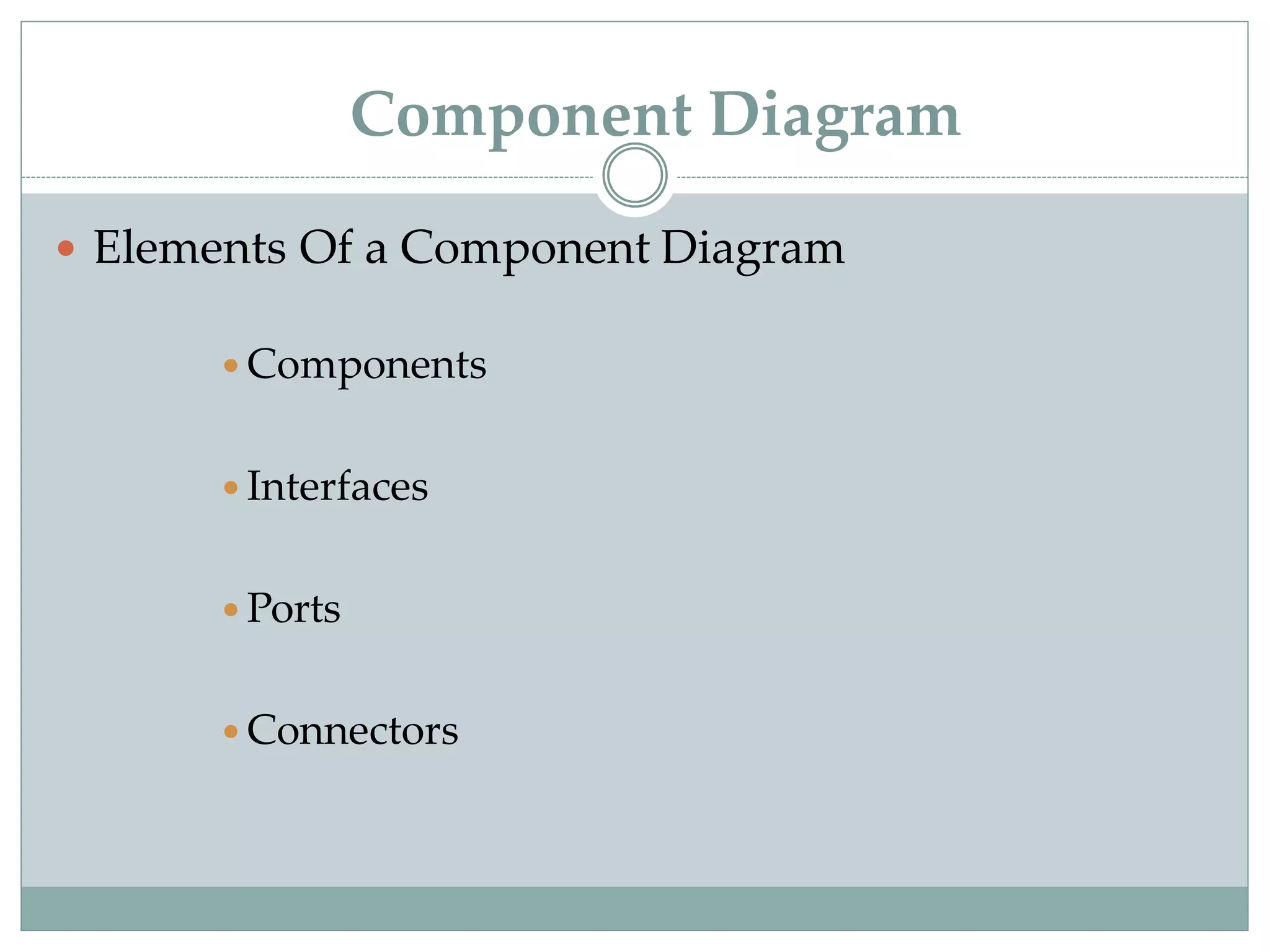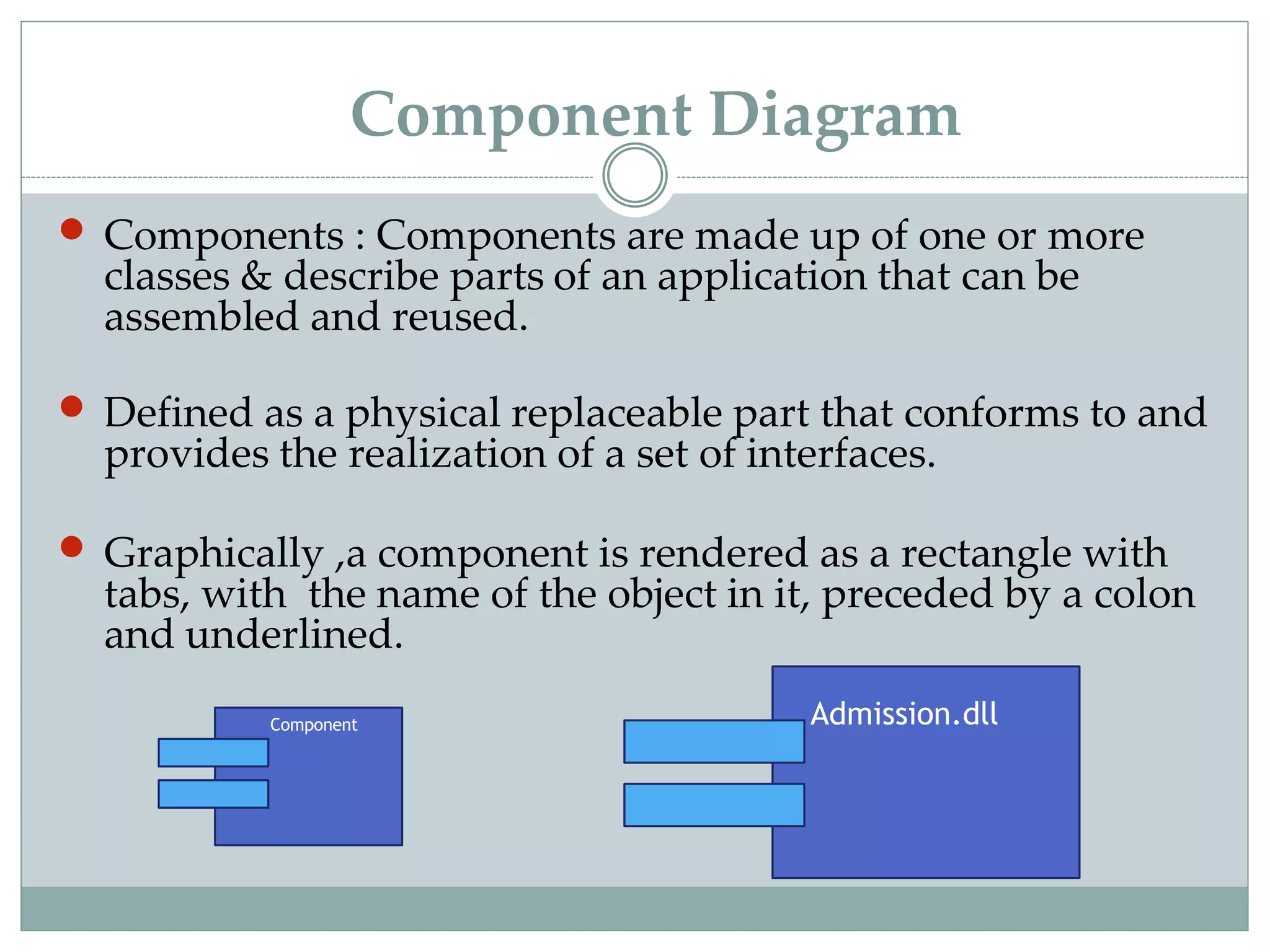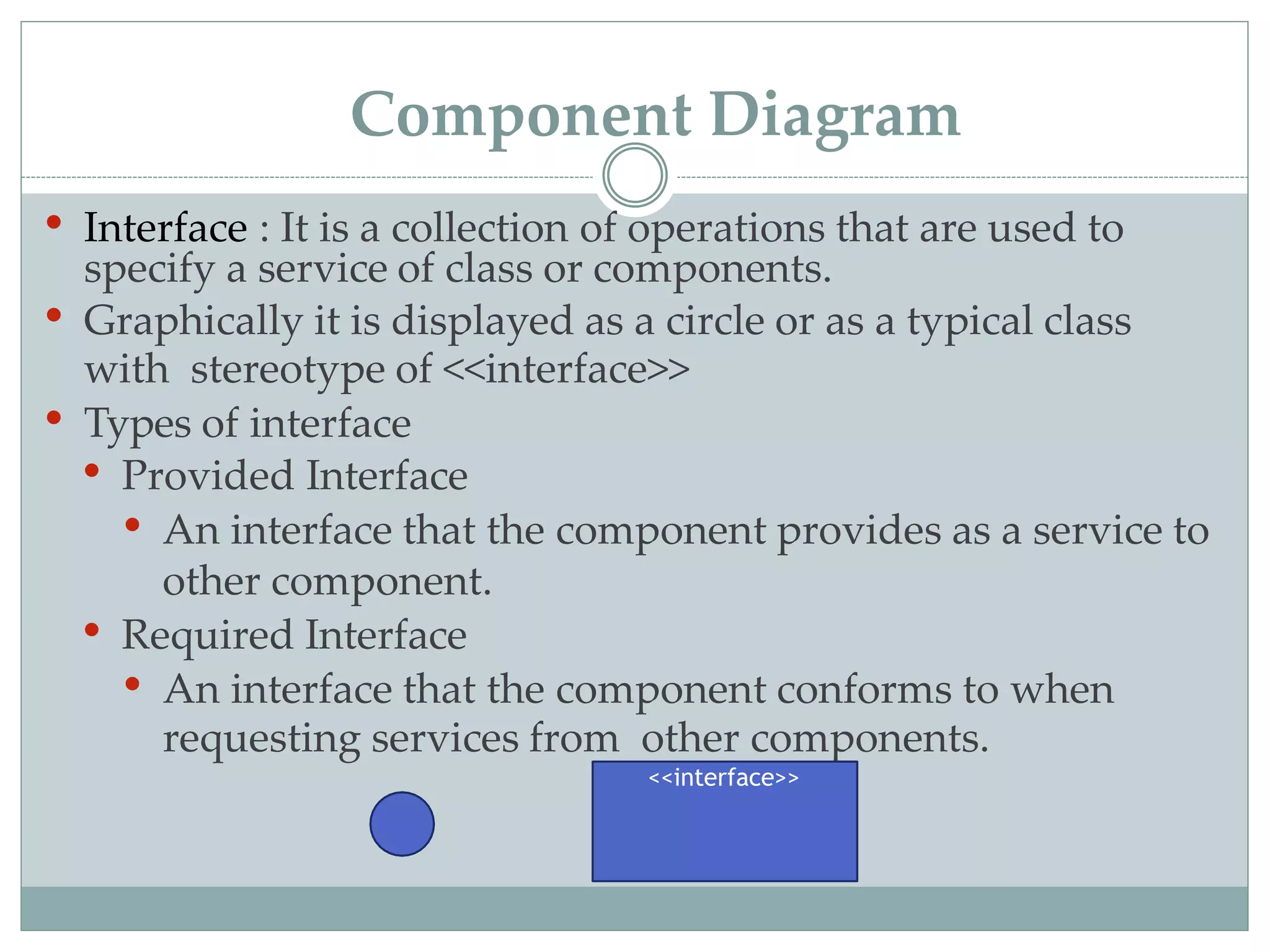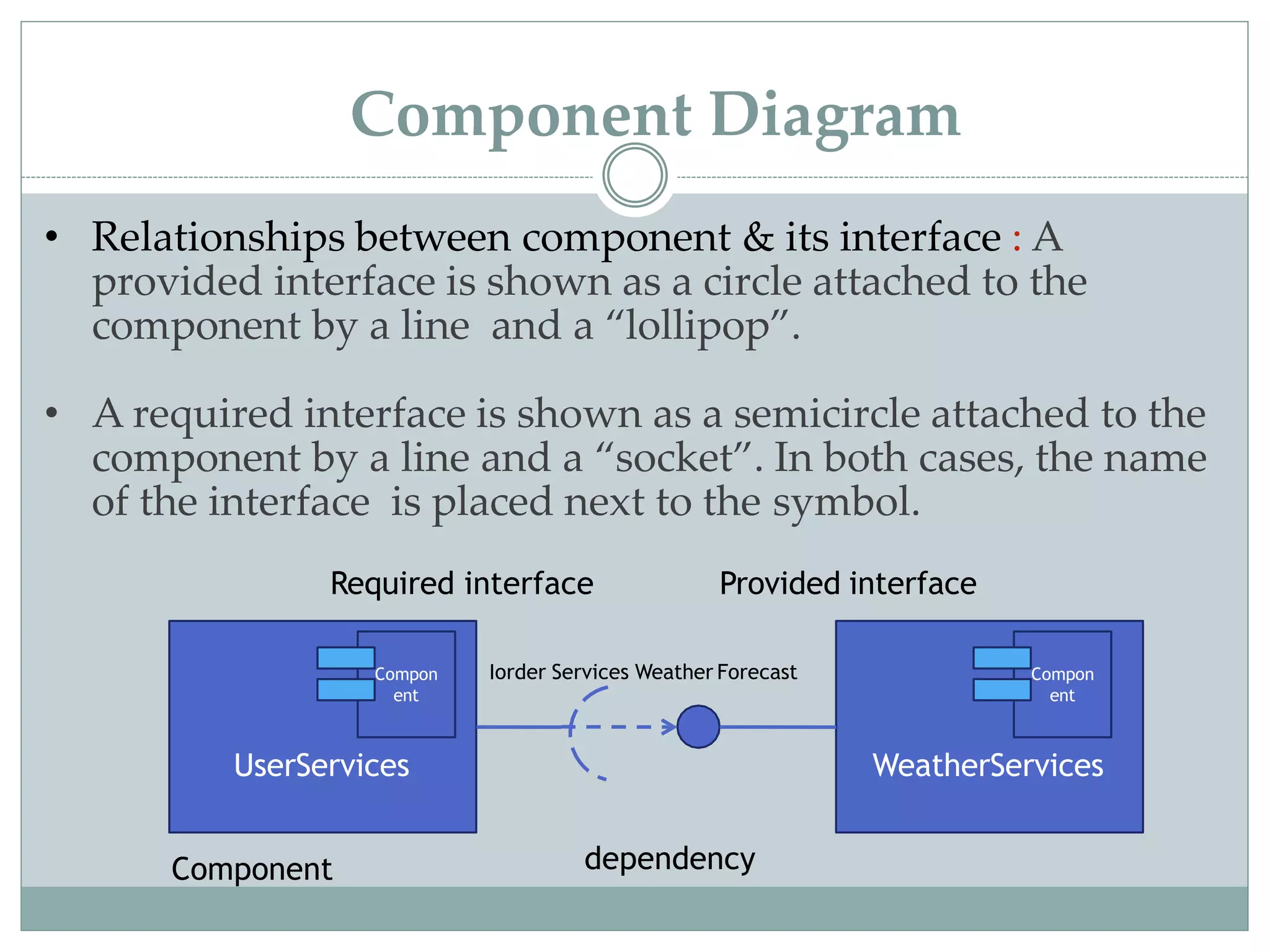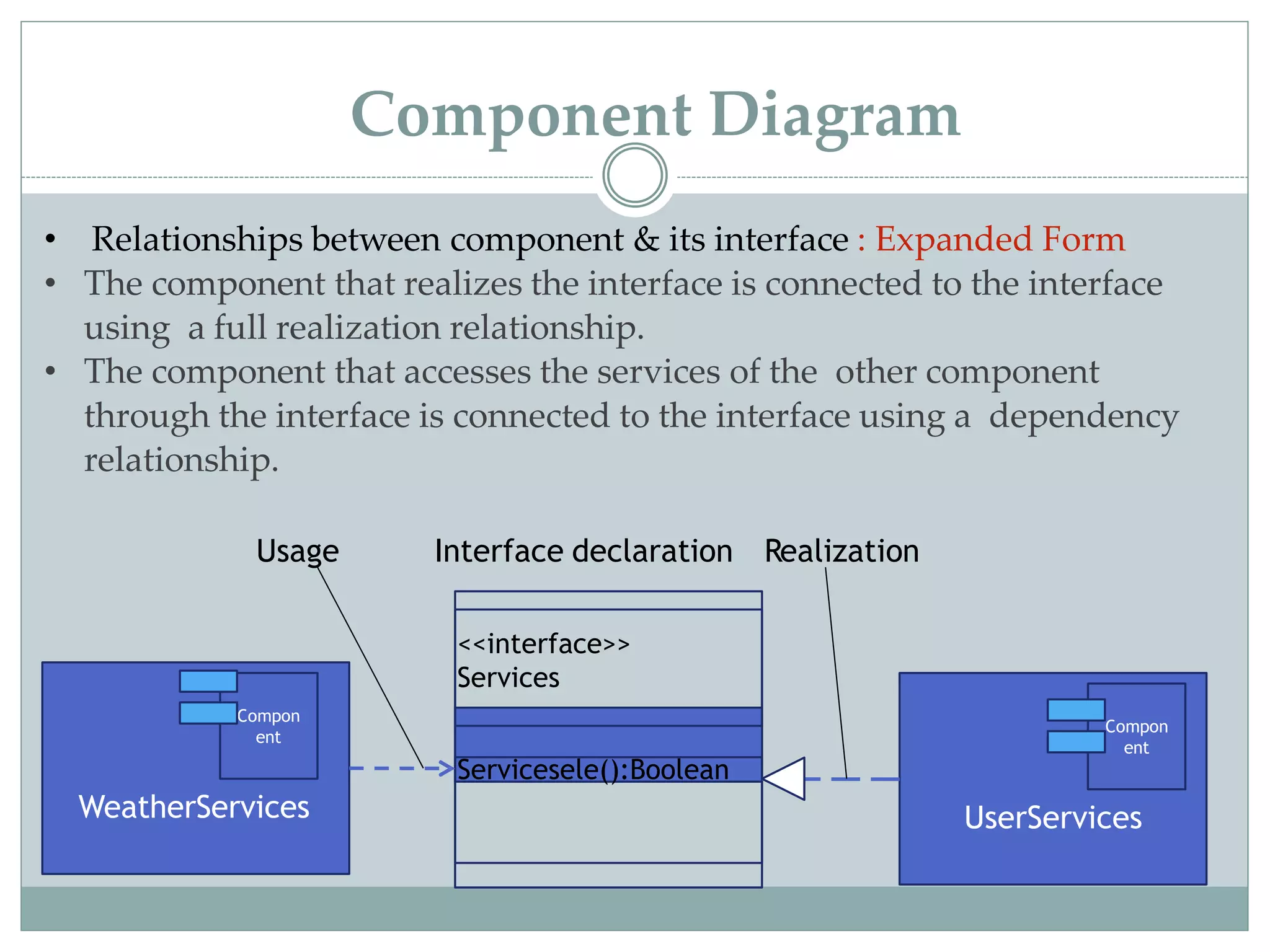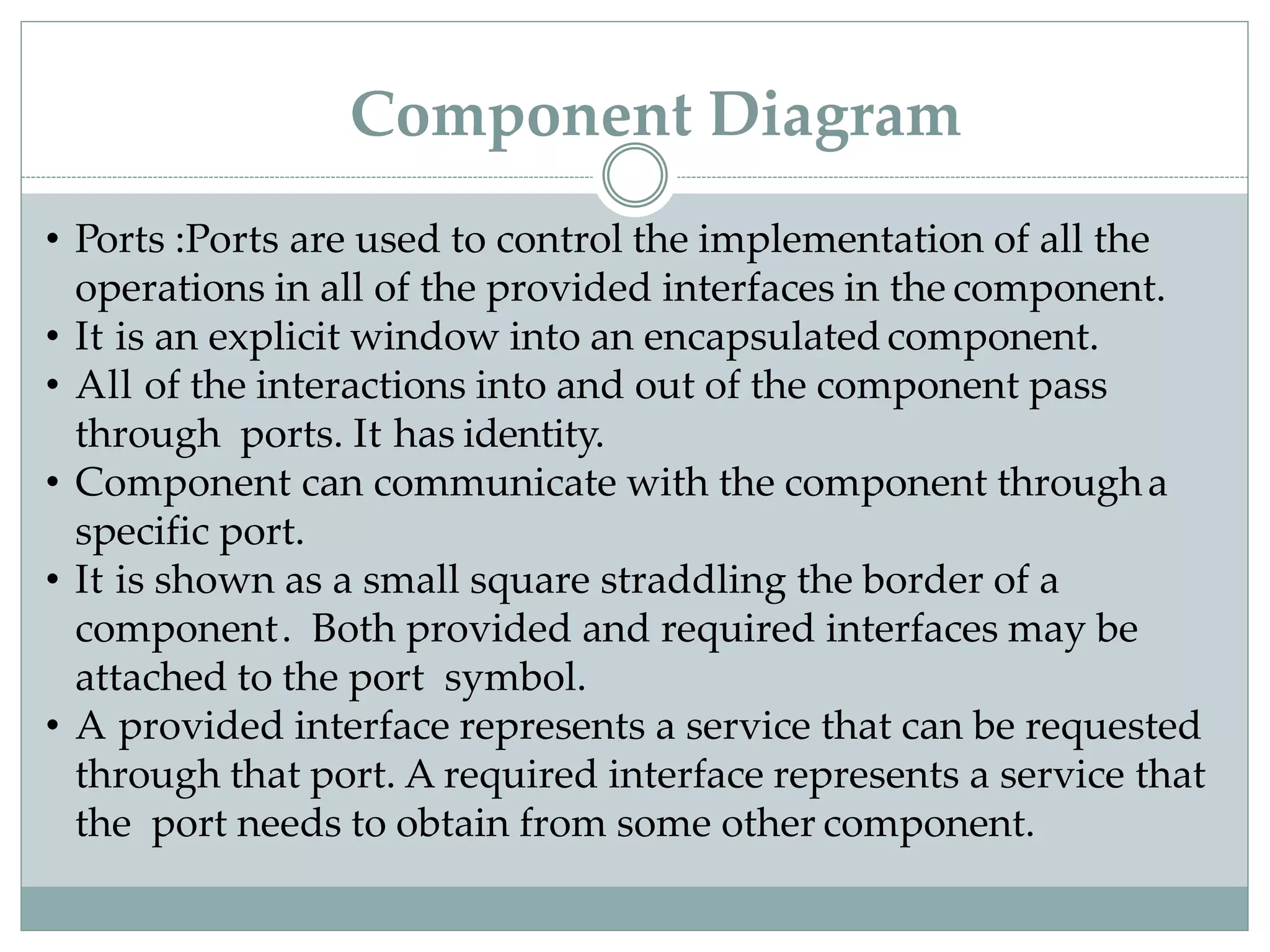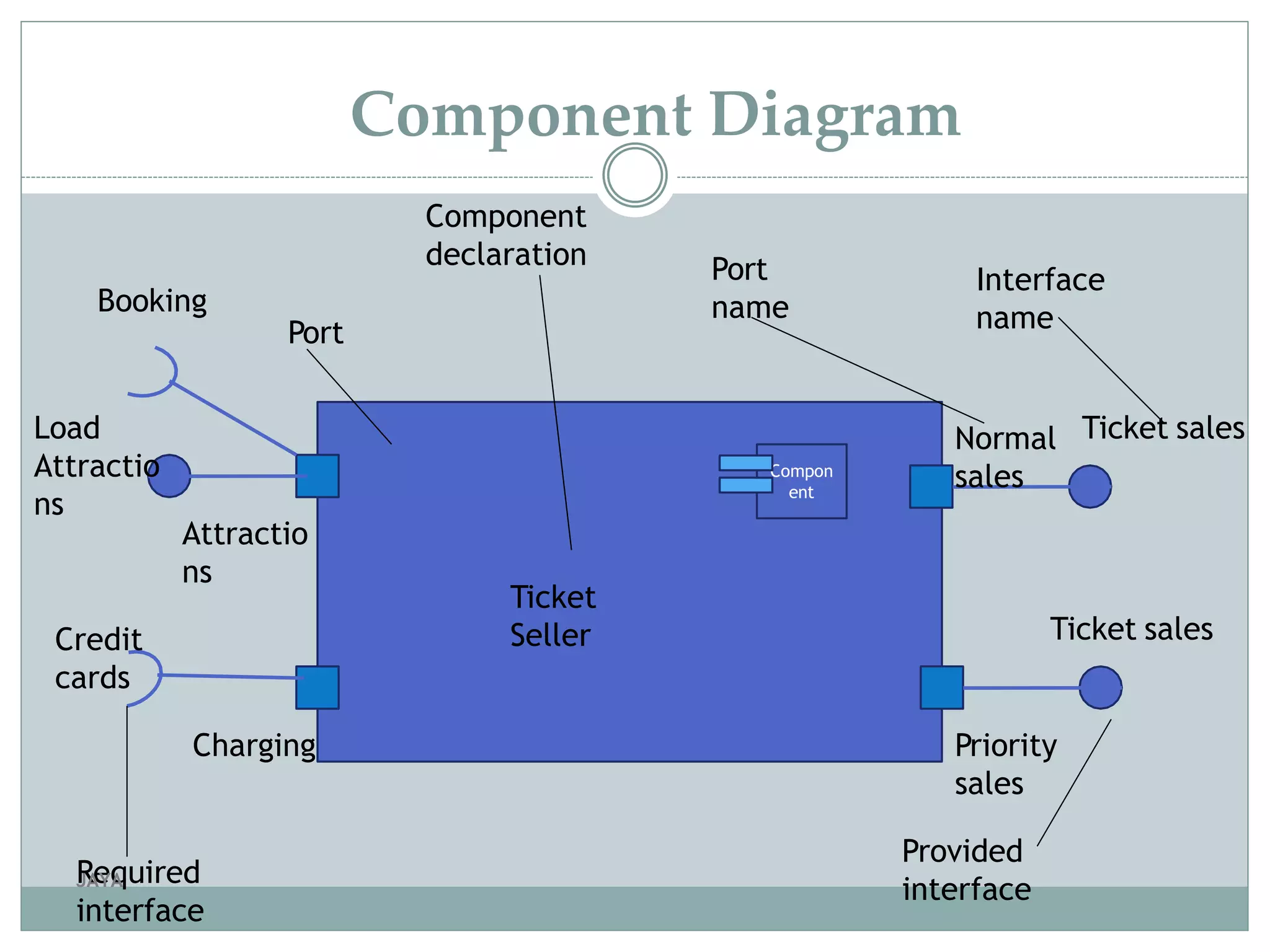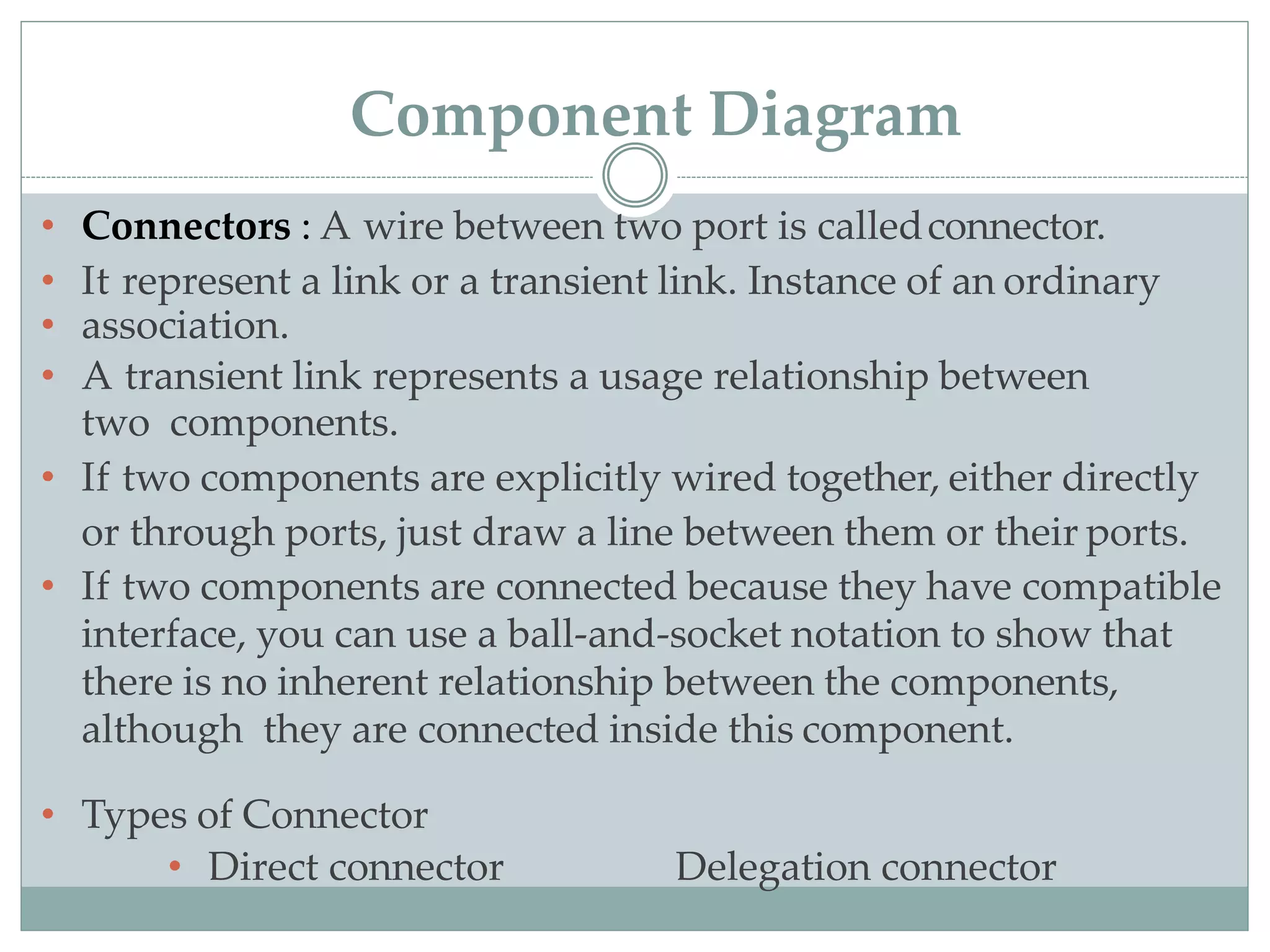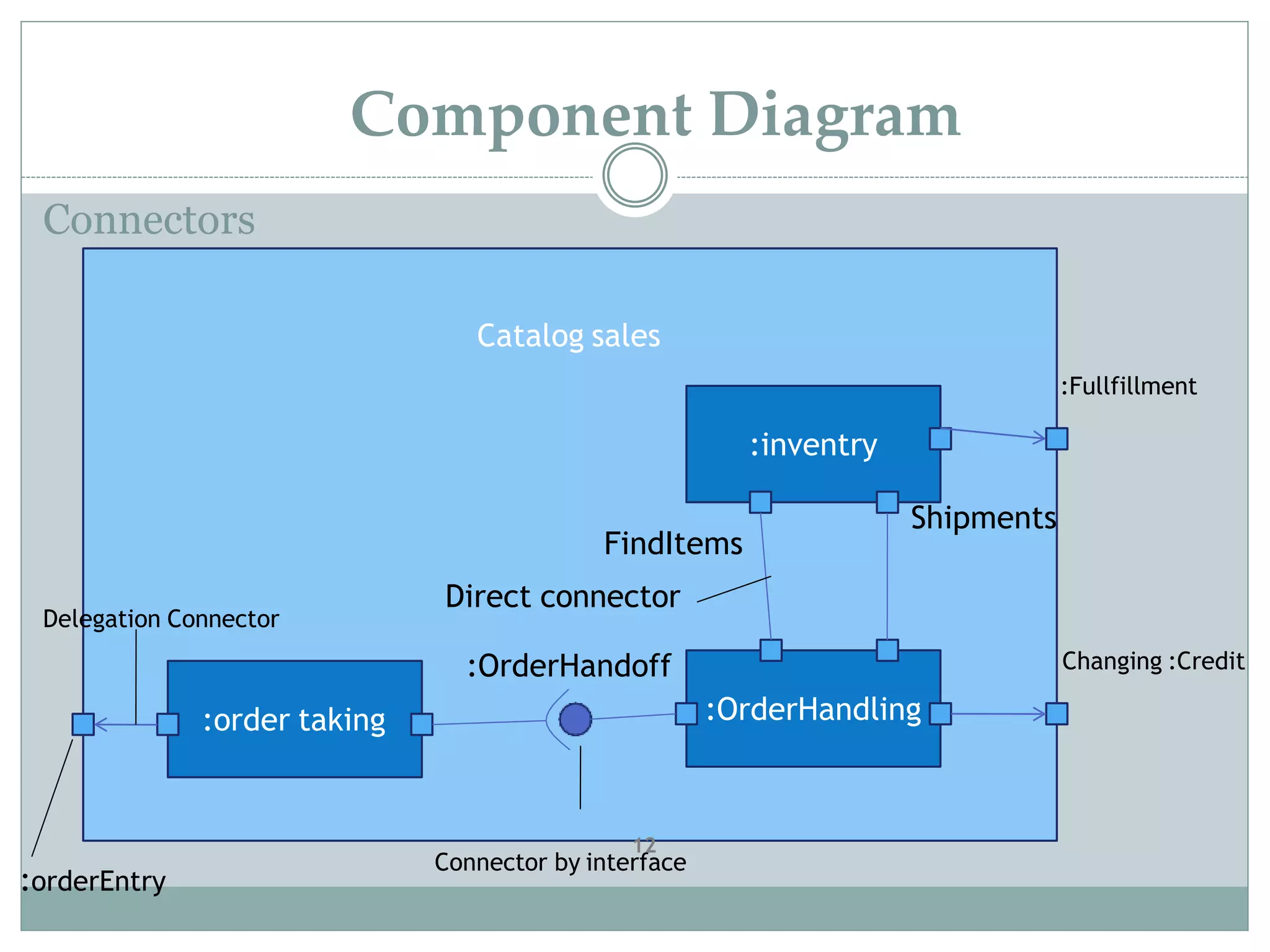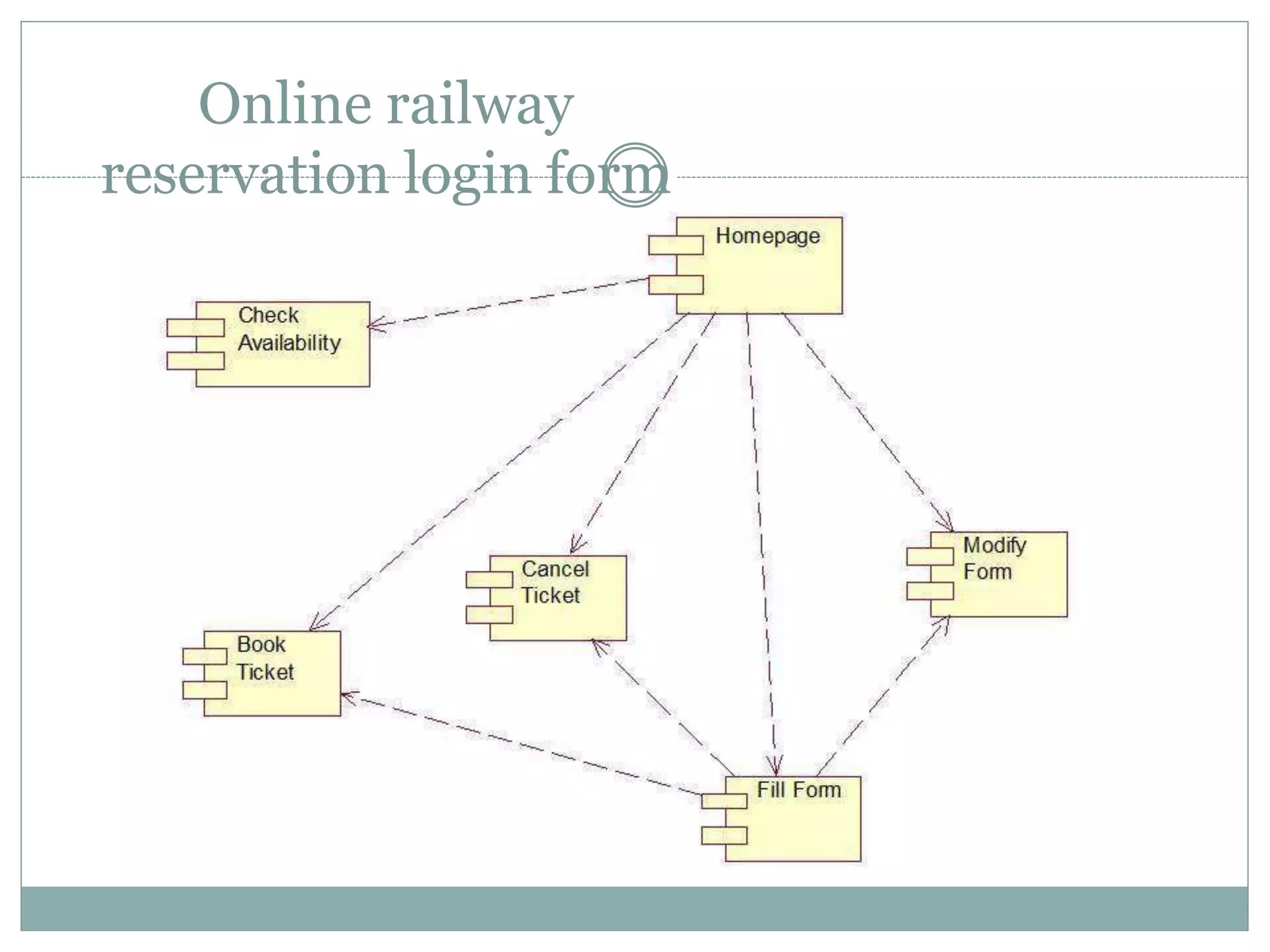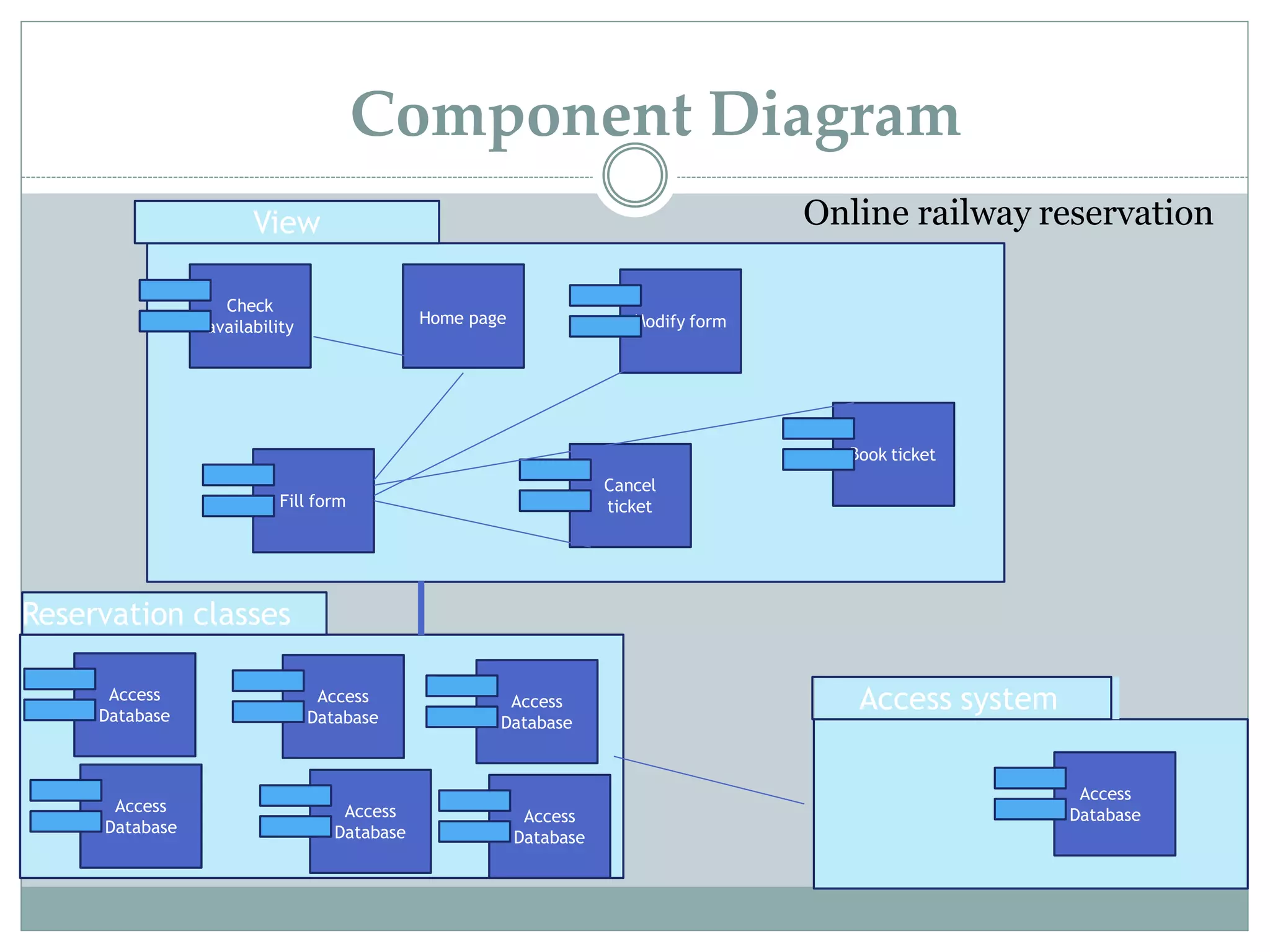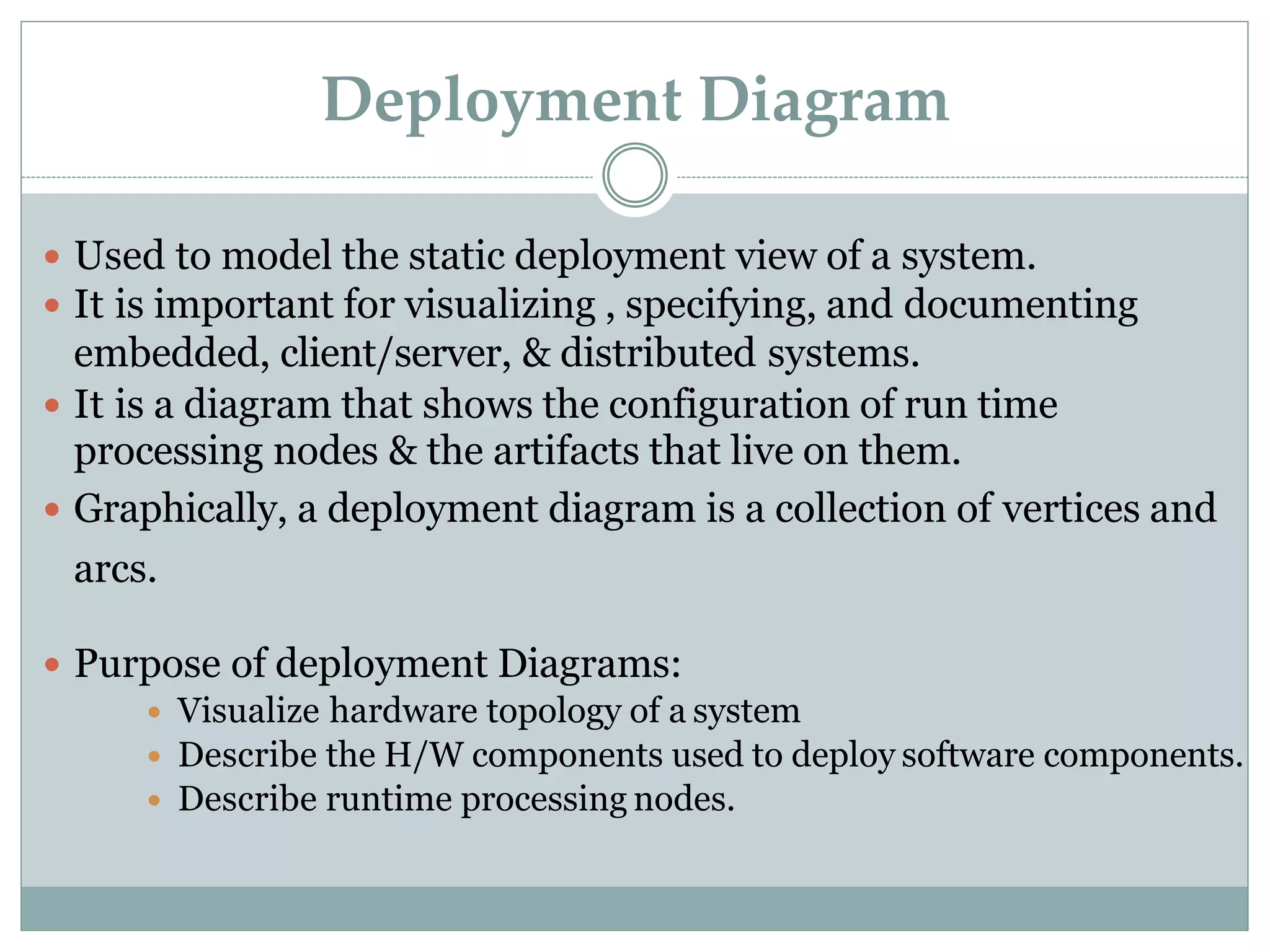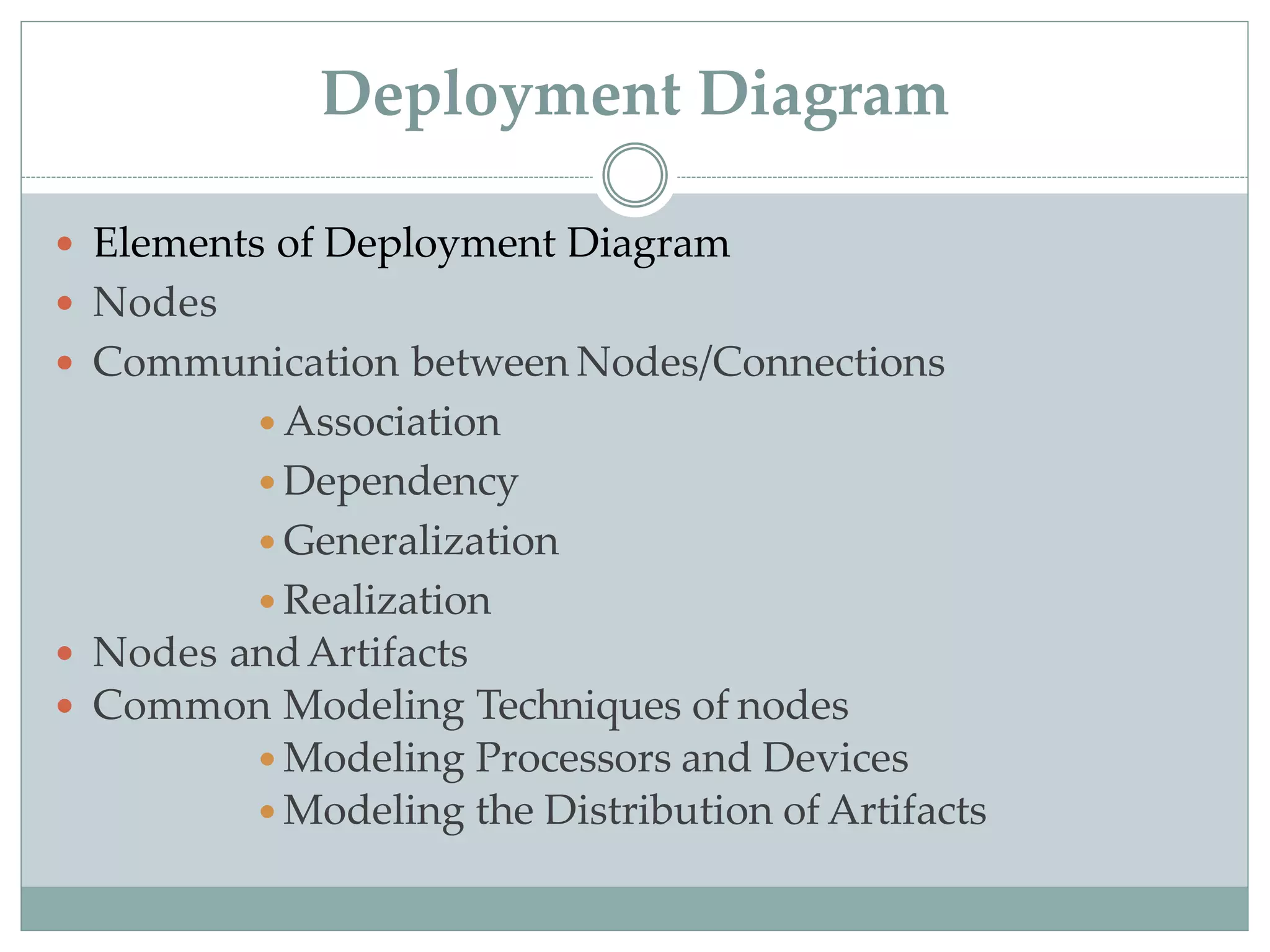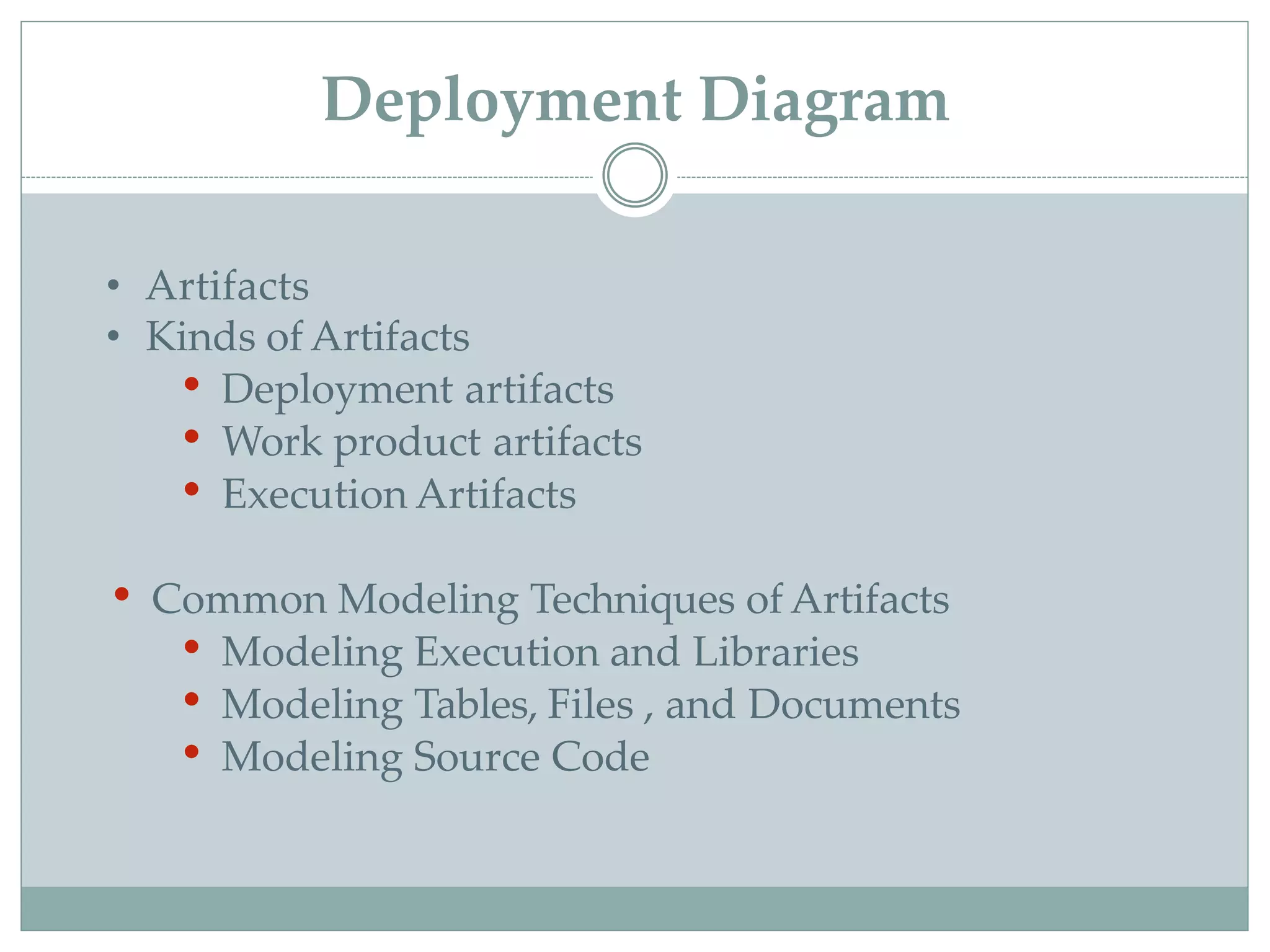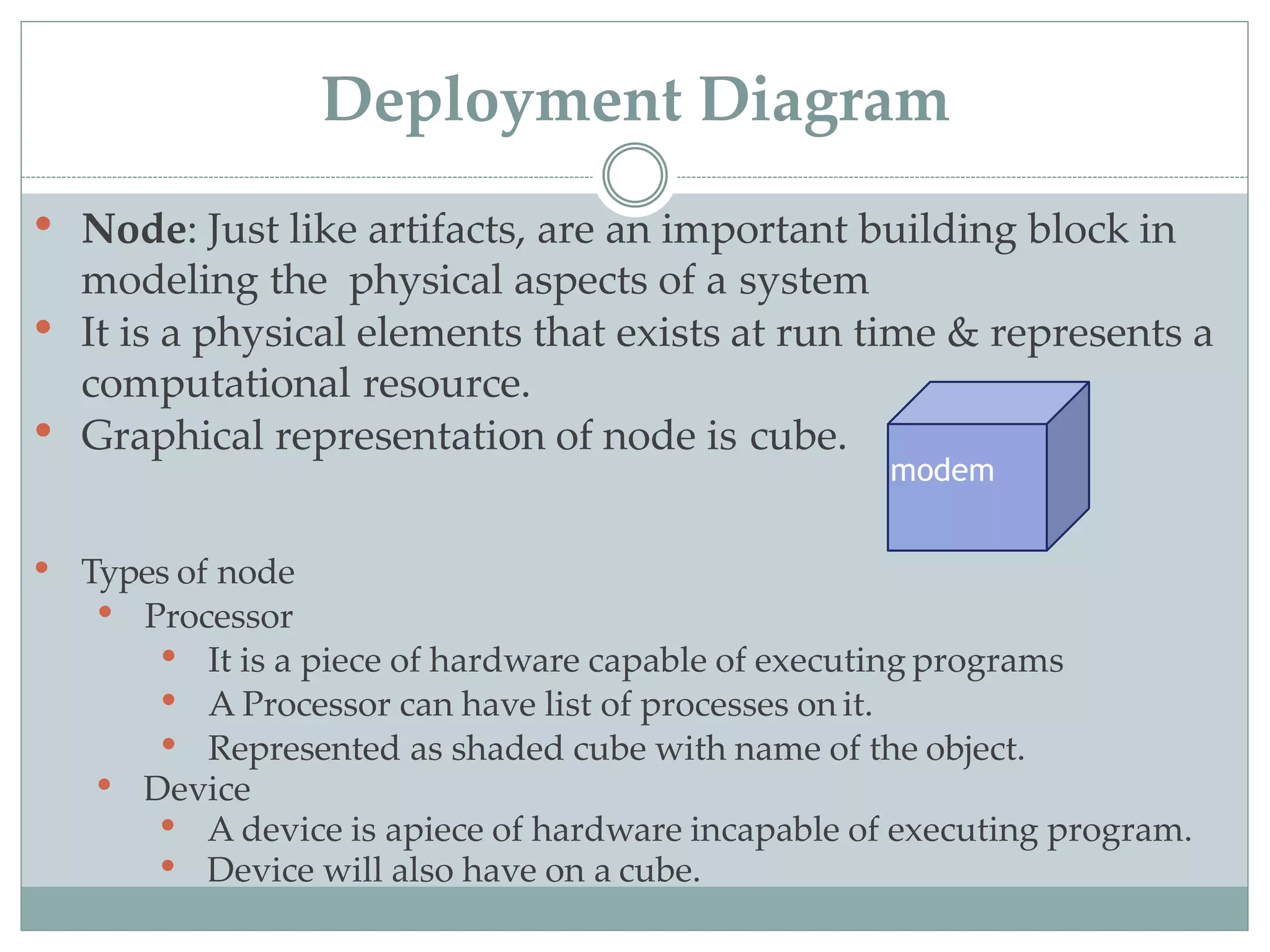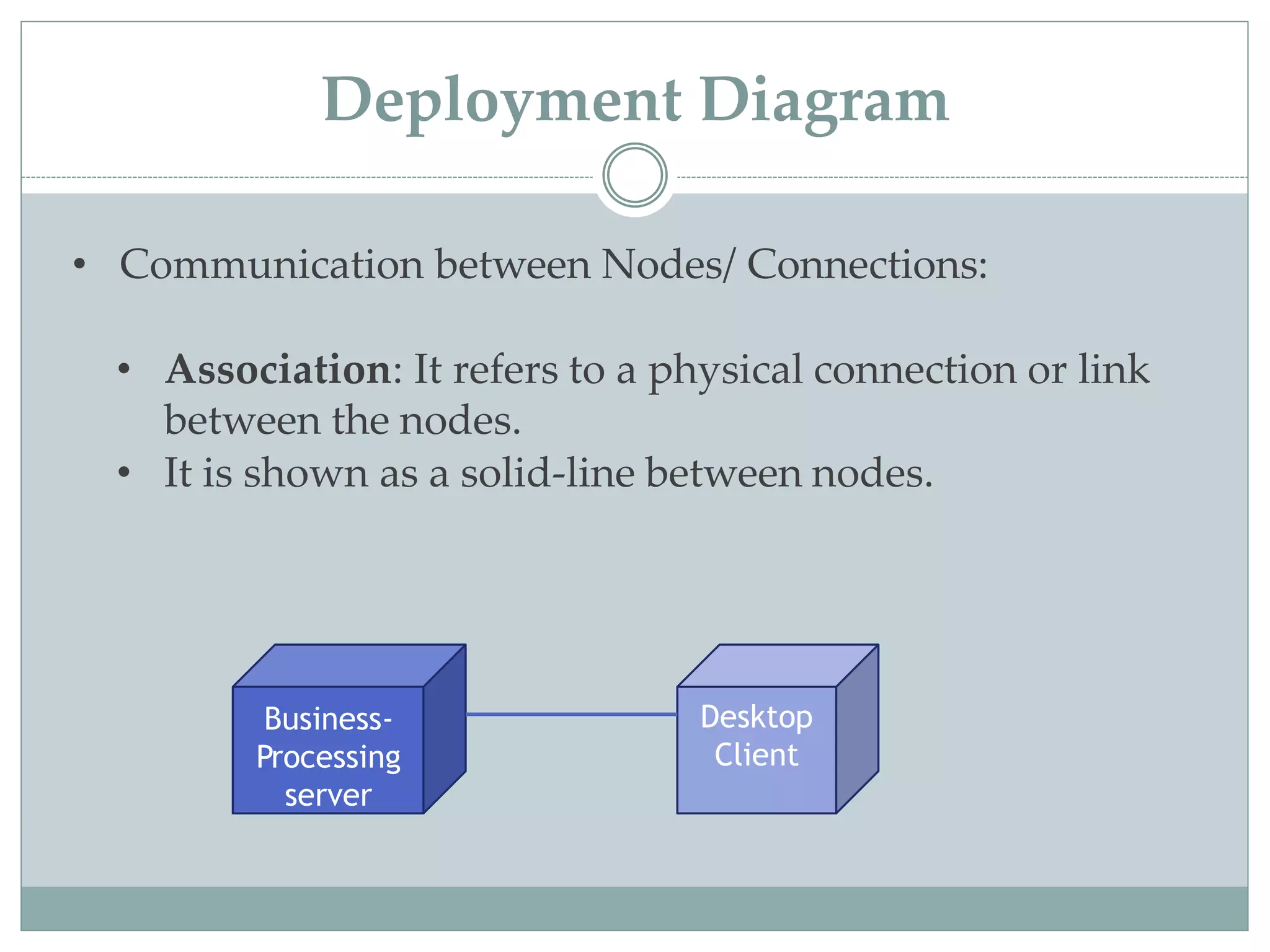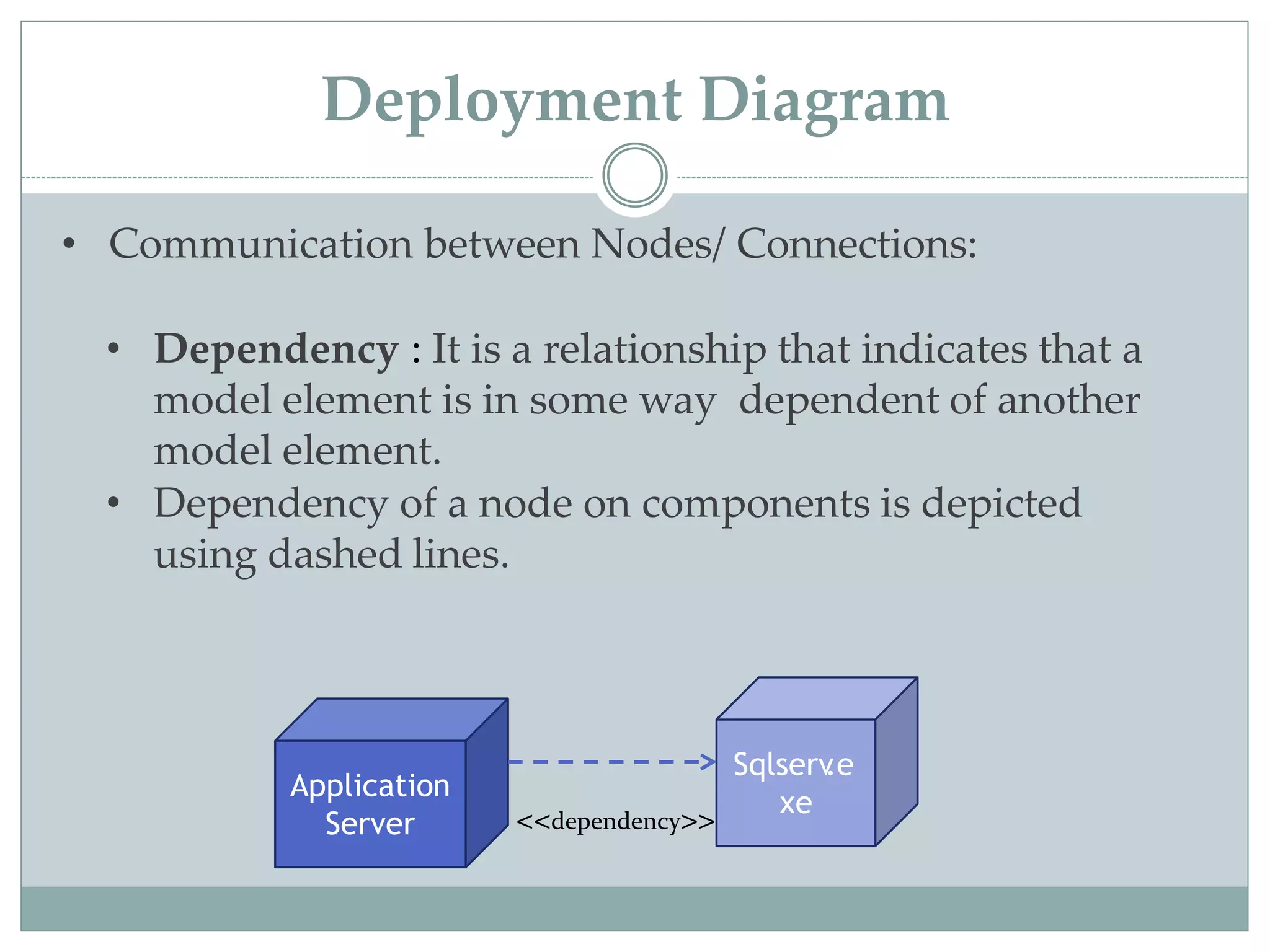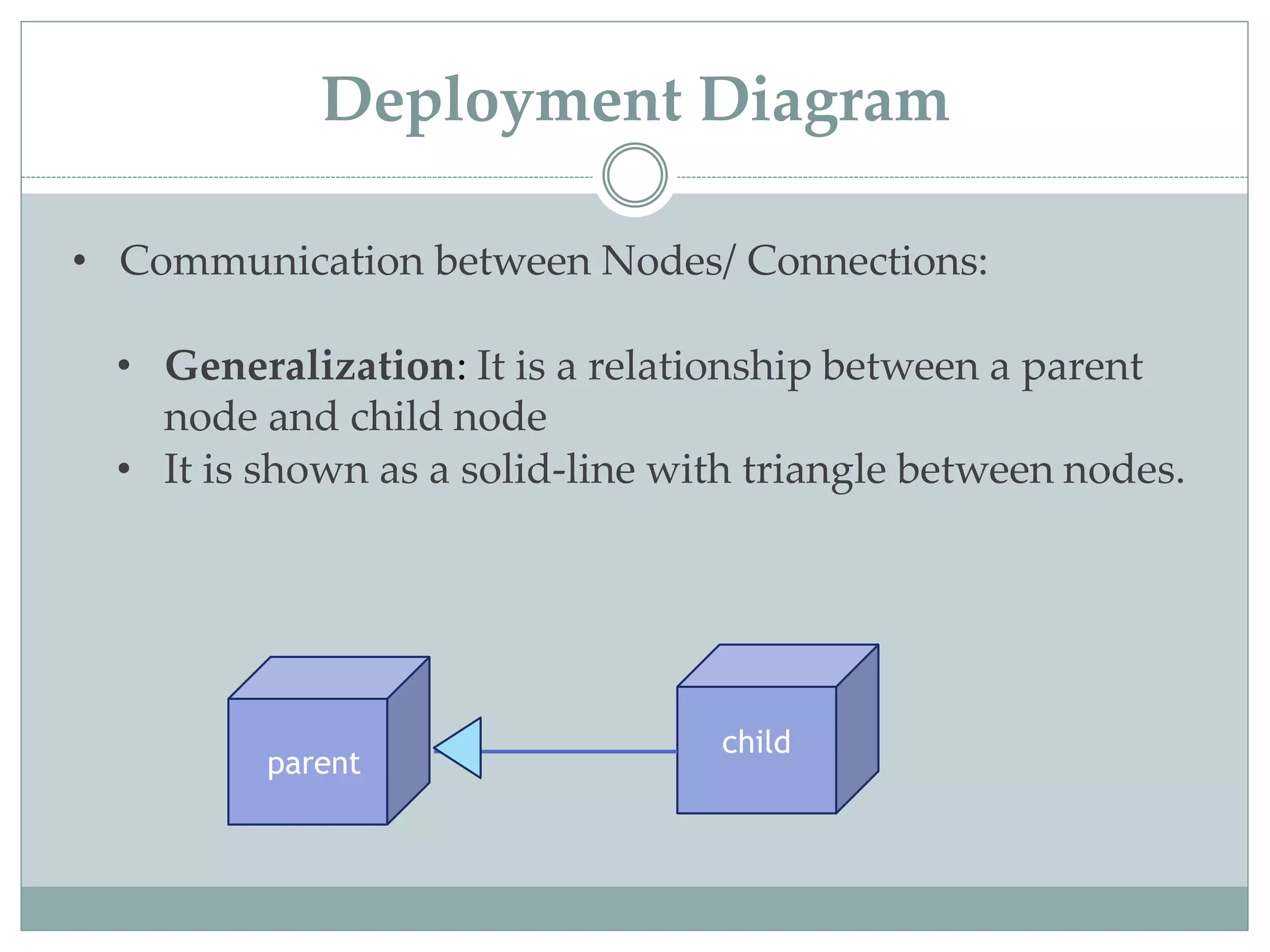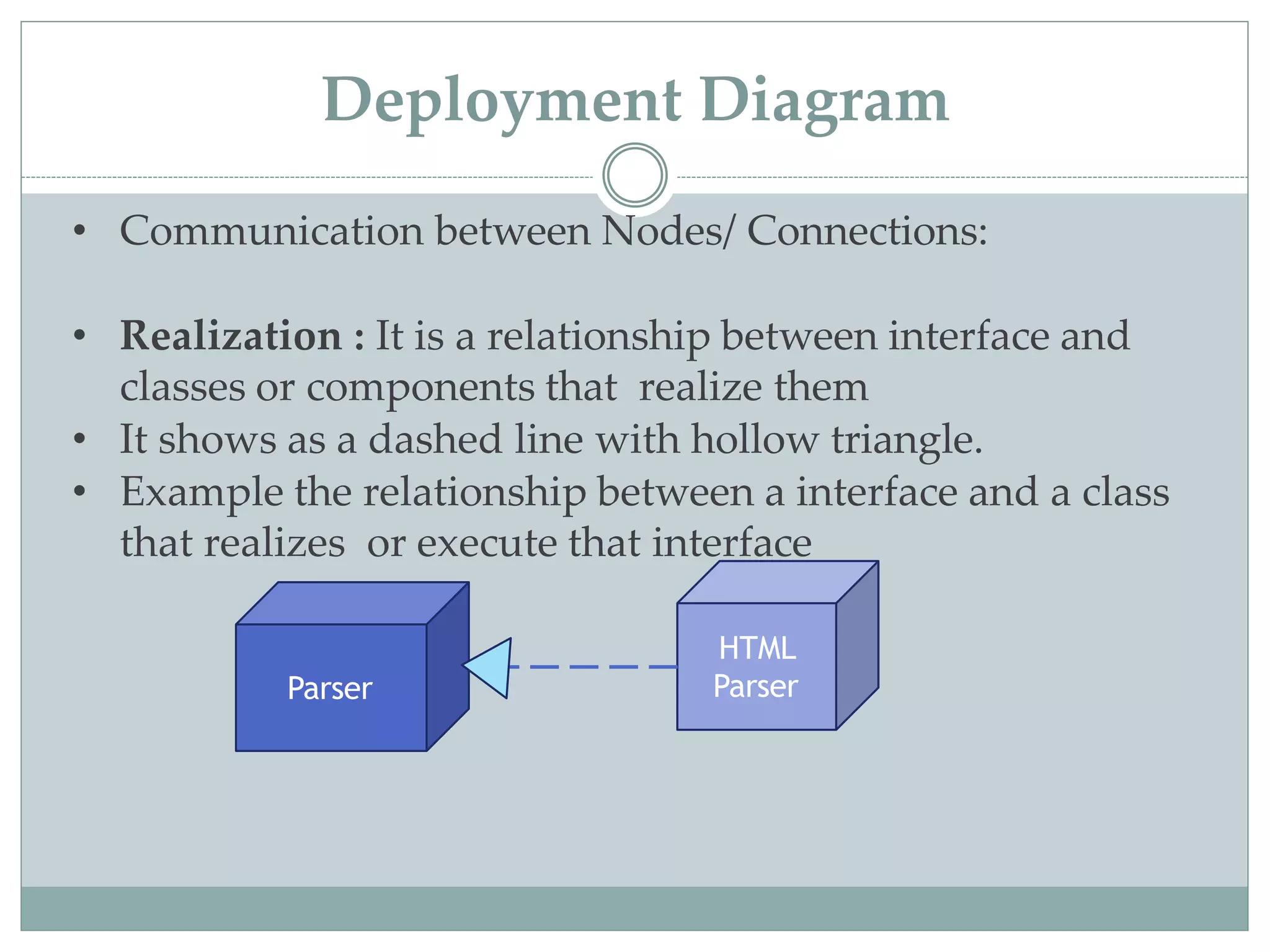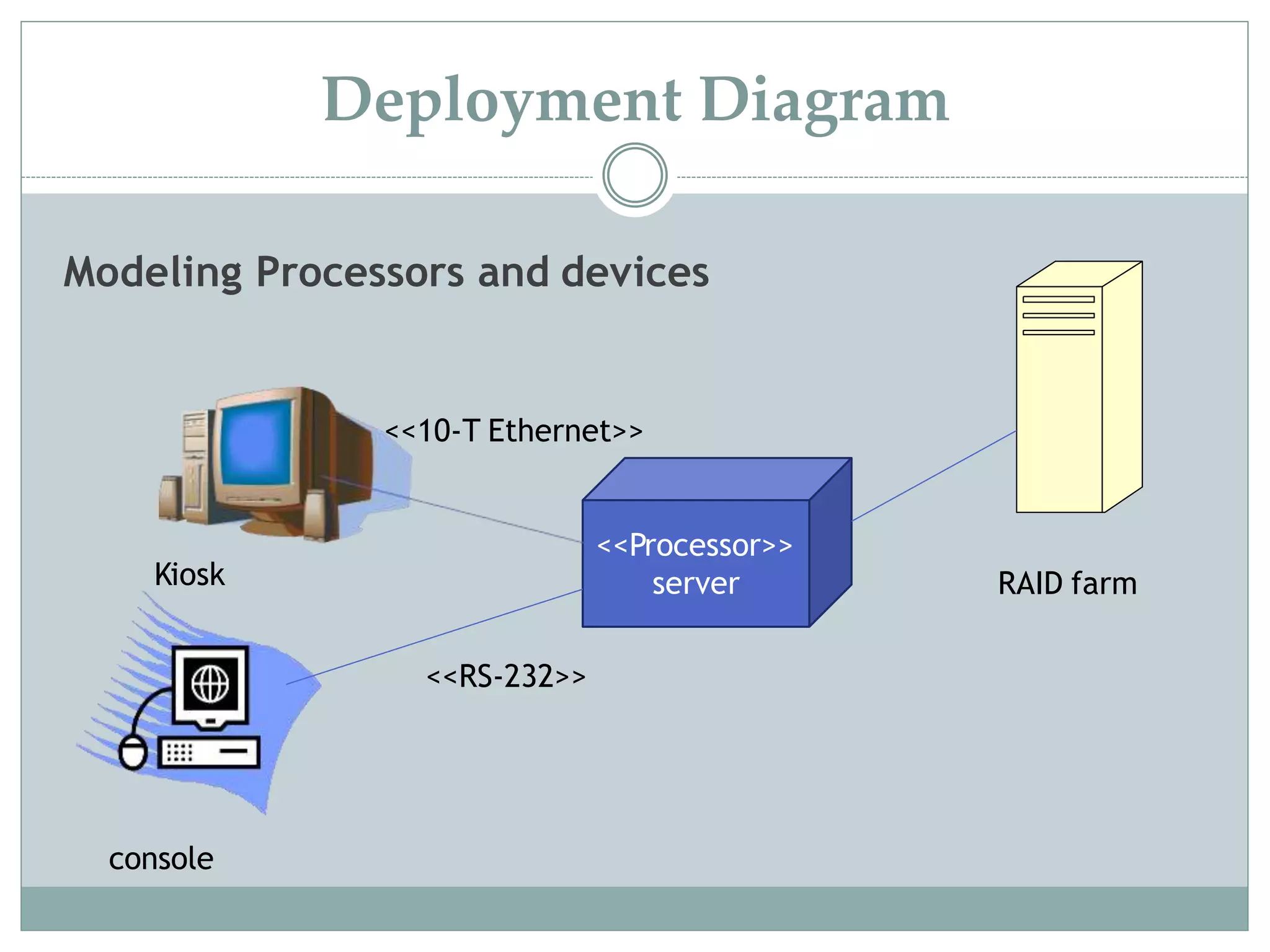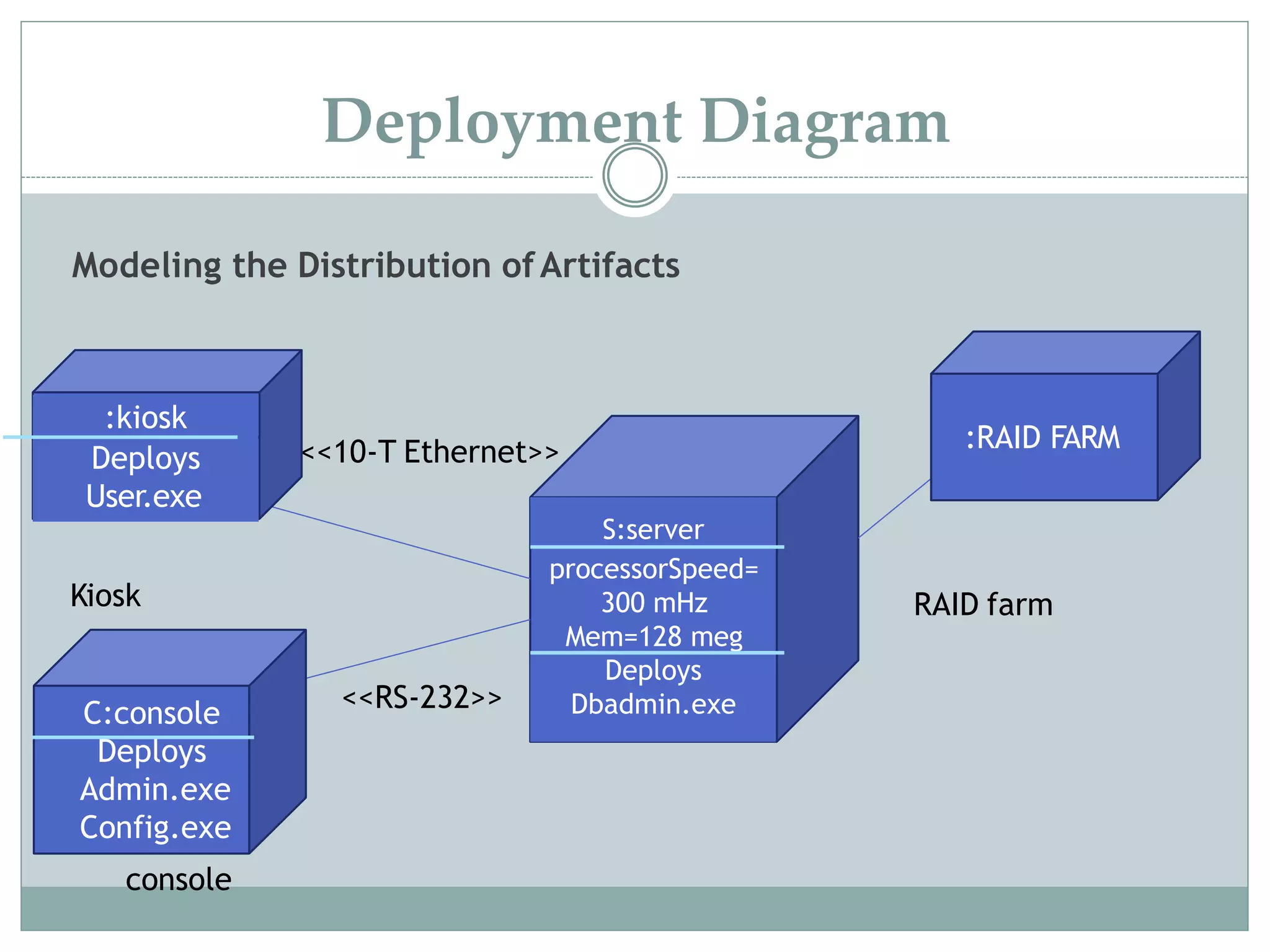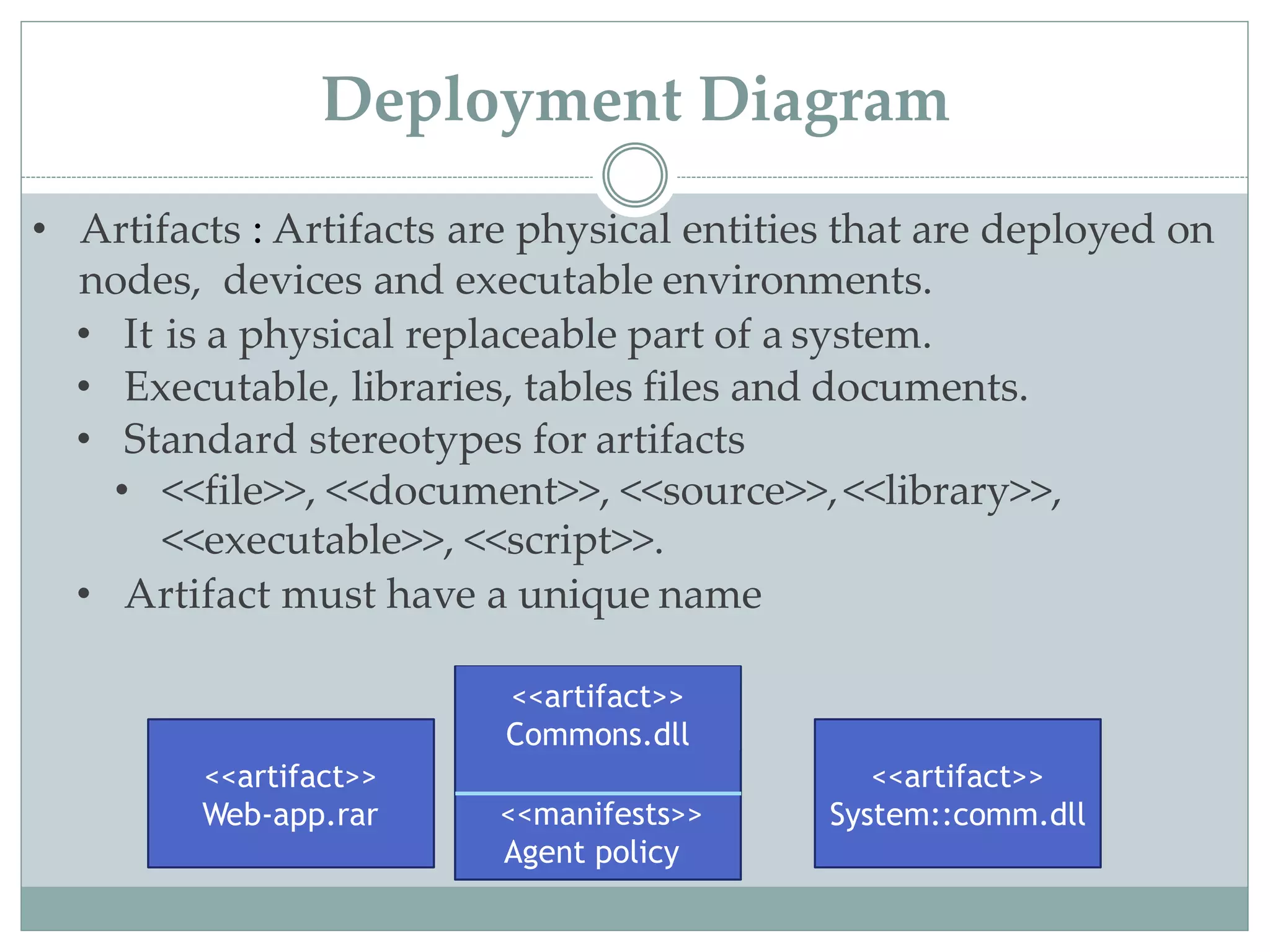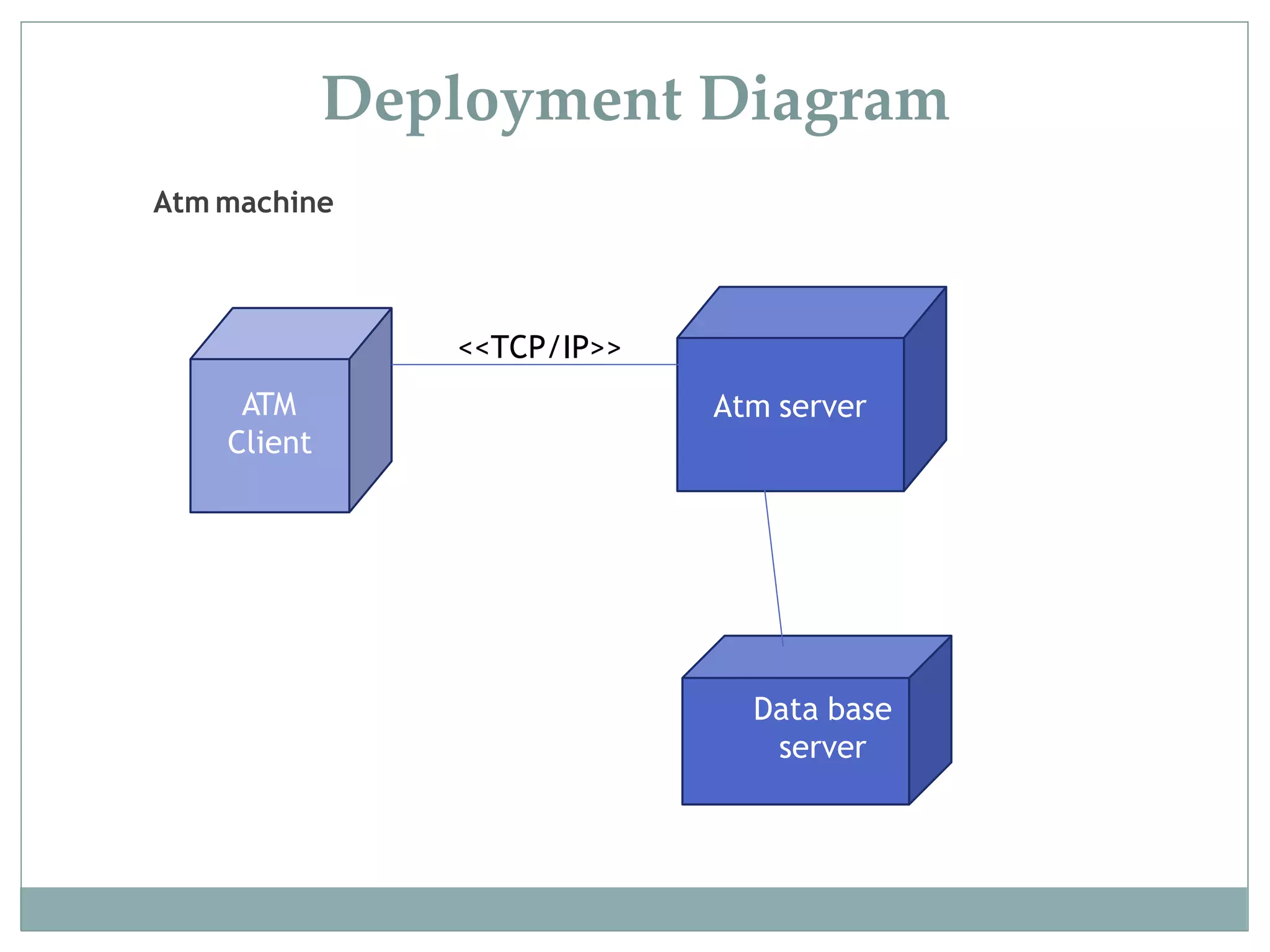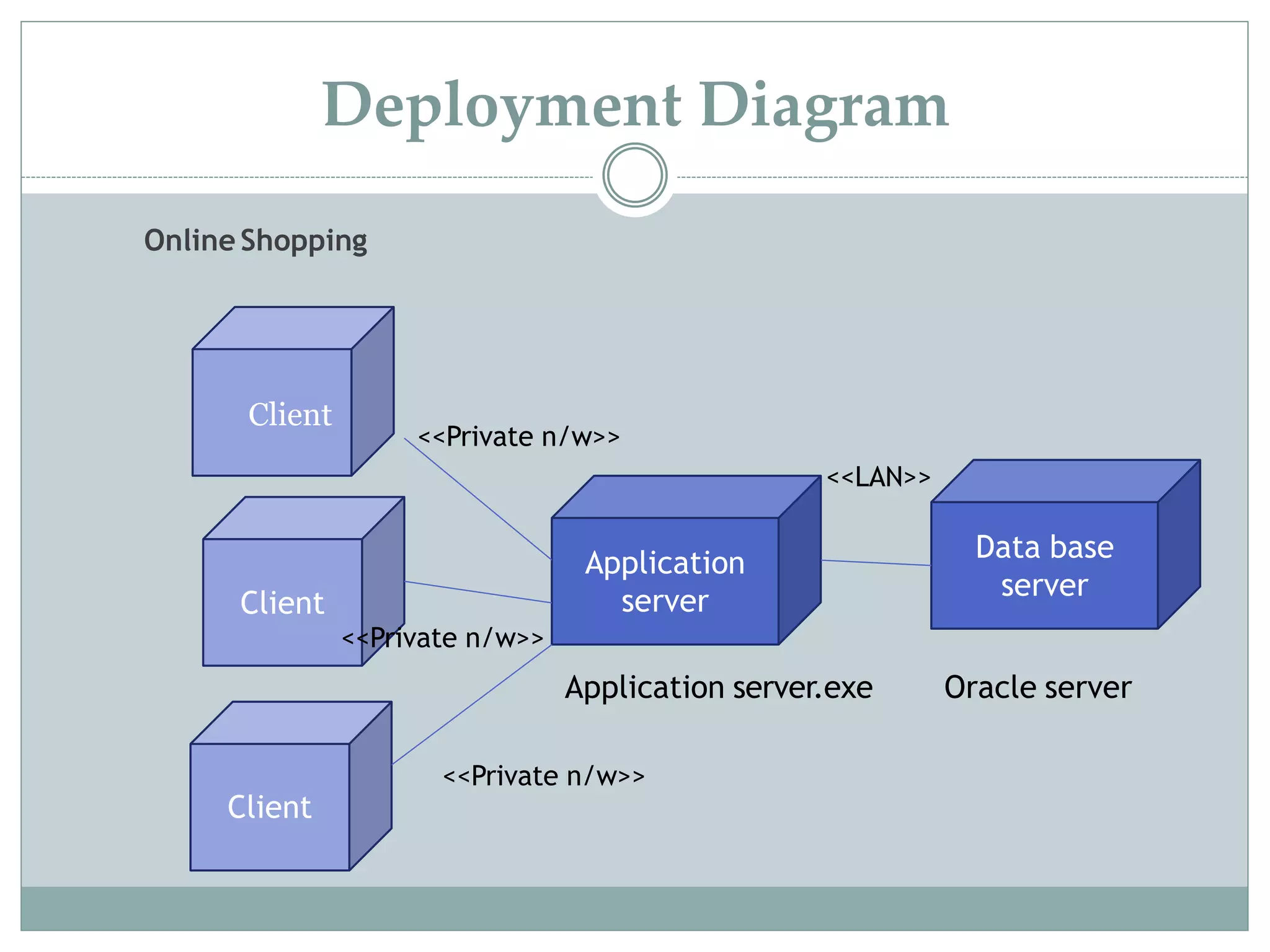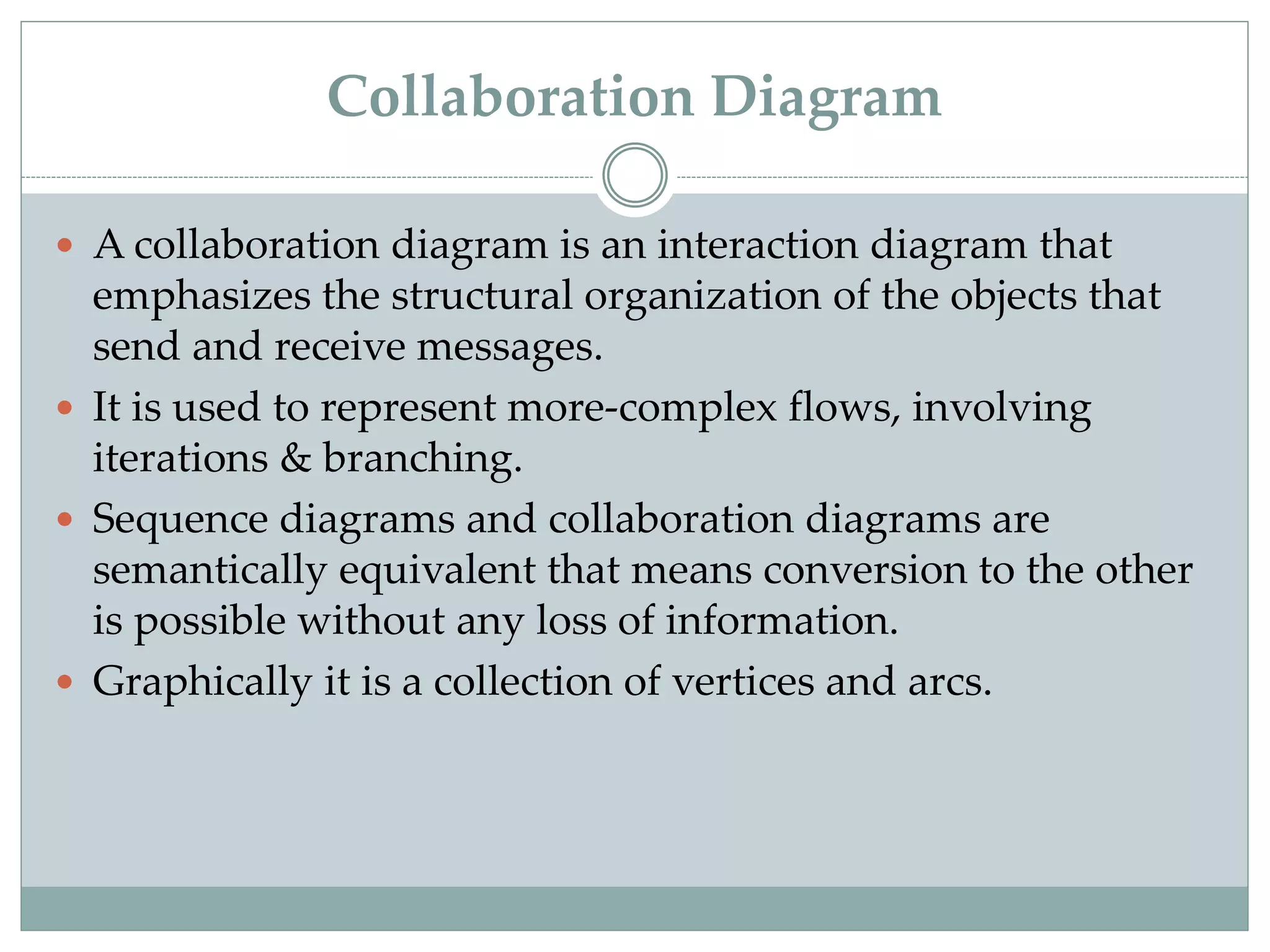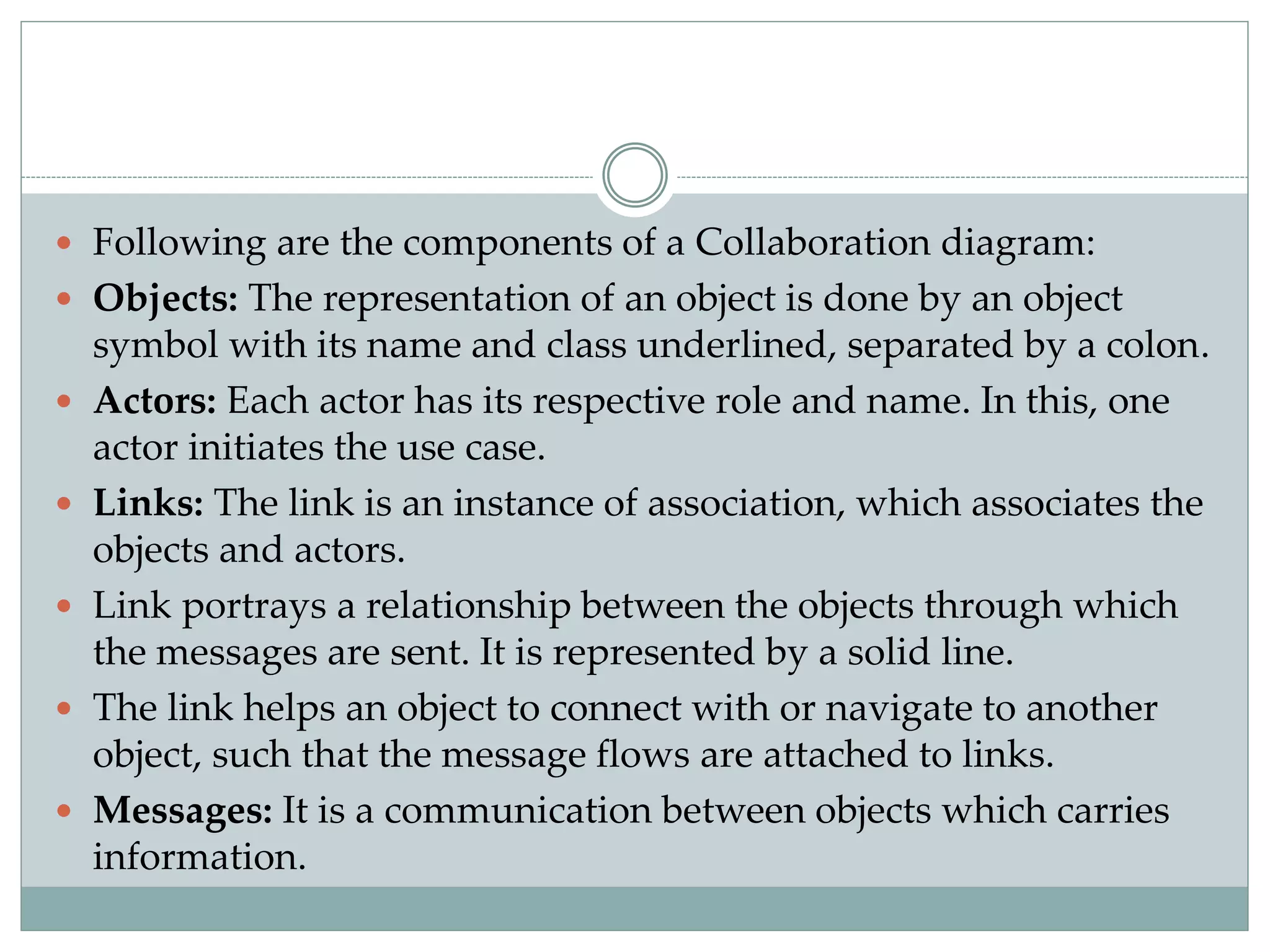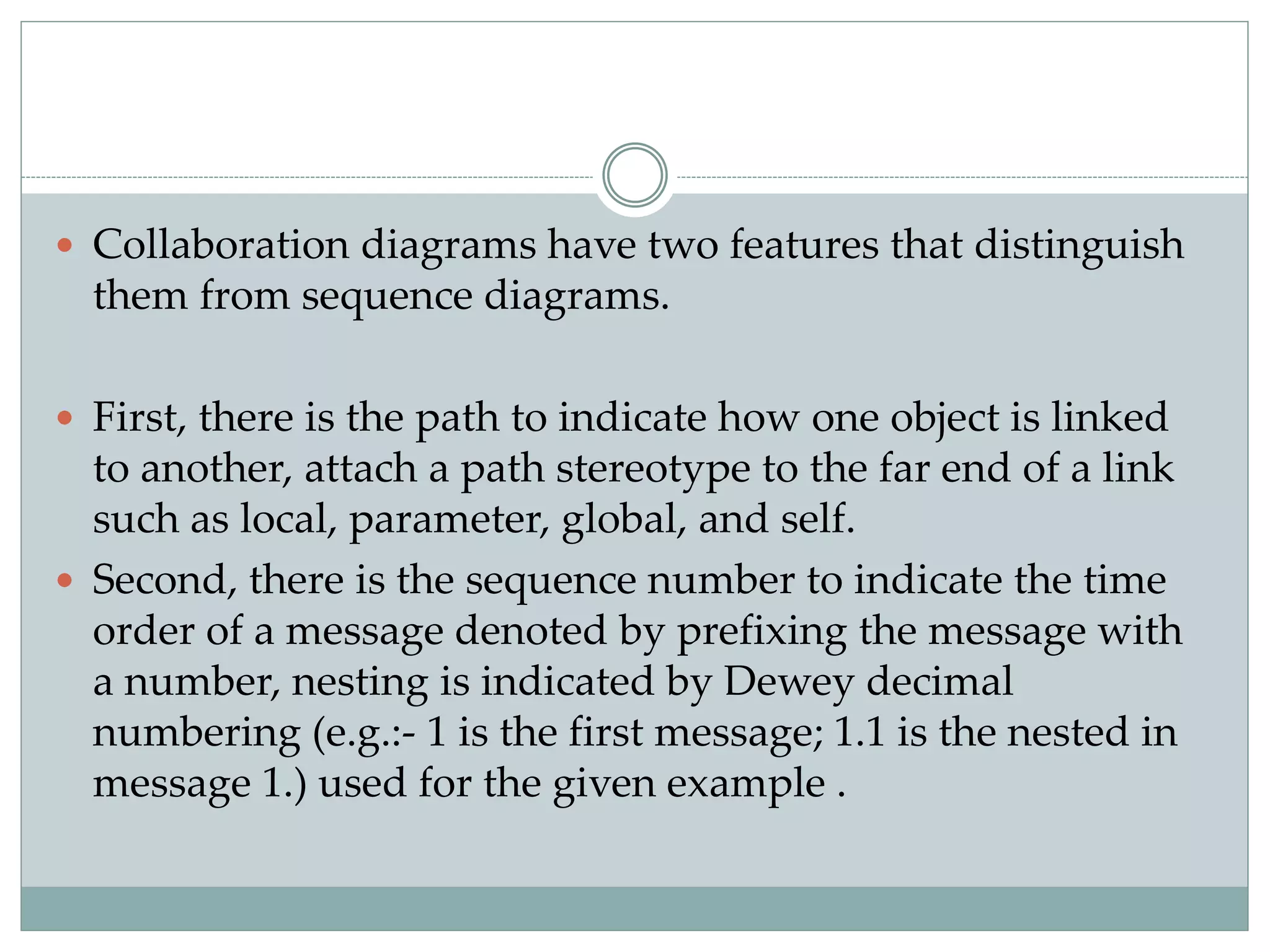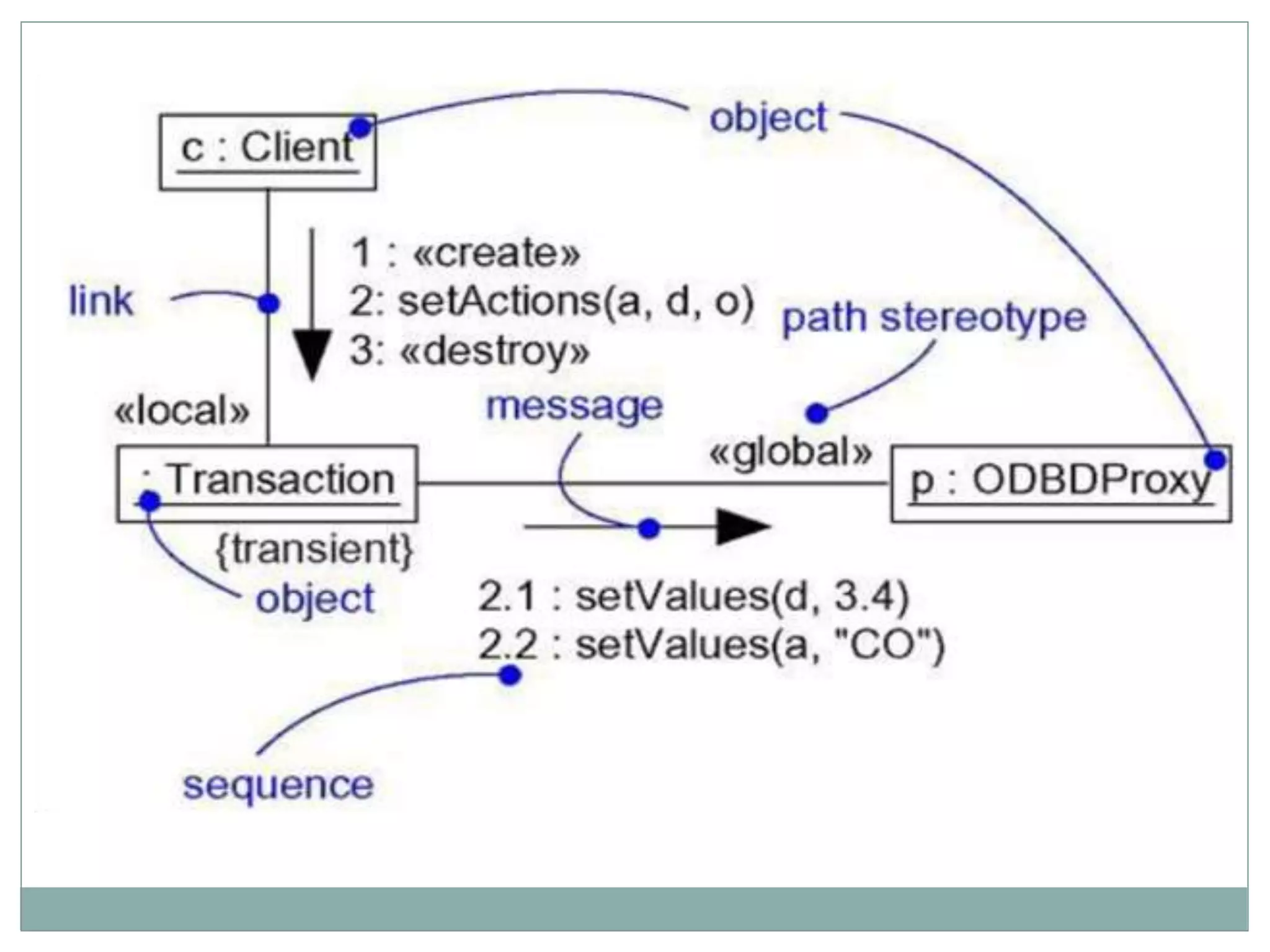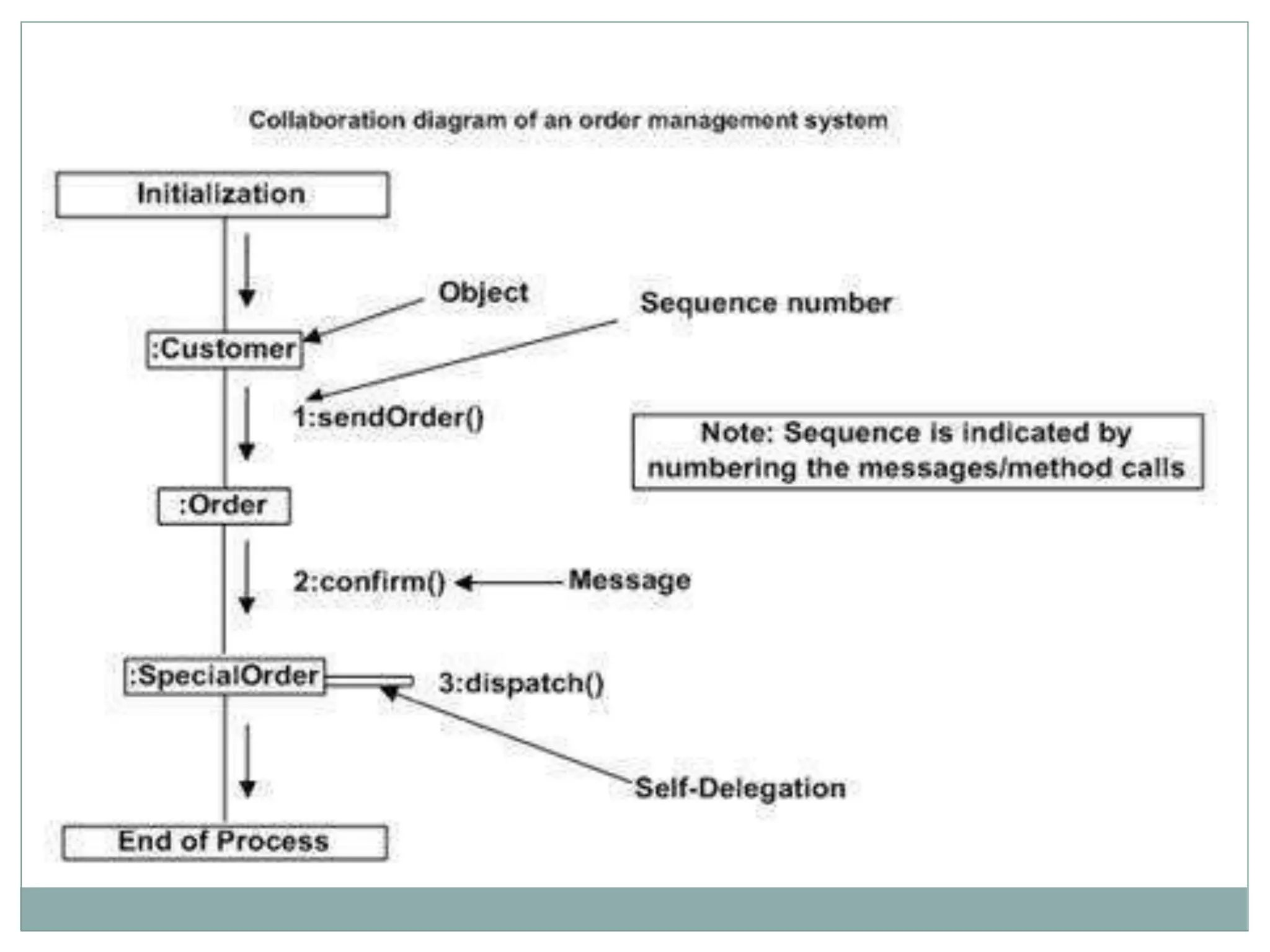This document provides an overview of architectural modeling techniques in software engineering, including component diagrams, deployment diagrams, and collaboration diagrams. It describes the key elements and purposes of each type of diagram. Component diagrams show the organization and dependencies among software components, while deployment diagrams model the physical deployment of artifacts across nodes. Collaboration diagrams emphasize the structural relationships between objects that send and receive messages during interactions.