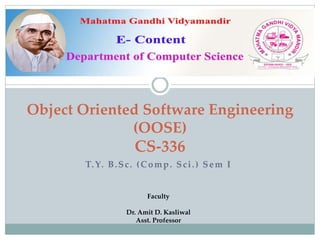
Basic Behavioral Modeling
- 1. T.Y. B.Sc. (Comp. Sci.) Sem I Object Oriented Software Engineering (OOSE) CS-336 Faculty Dr. Amit D. Kasliwal Asst. Professor
- 2. Chapter 5 Basic Behavioral Modeling Overview • Interactions • Use Cases and Use Case Diagram with stereo types • Interaction Diagram • Sequence Diagram • Activity Diagram • State Chart Diagram
- 3. Interaction An interaction is a behavior that comprises a set of messages exchanged among a set of objects. A message is a specification of a communication between objects that conveys information with the expectation that activity will ensue. You may find an interaction wherever objects are linked to one another. You will also find interactions in the context of an operation. Finally, you'll find interactions in the context of a class.
- 4. An objects participate in an interaction are either concrete things (represents something in the real world) or prototypical things. For example, p, an instance of the class Person, might represent a particular human. Alternately, as a prototypical thing, p might represent any instance of Person. Although abstract classes and interfaces, by definition, may not have any direct instances, you may find instances of these things in an interaction. You can think of an object diagram as a representation of the static aspect of an interaction, as an interaction by specifying all the objects that work together. An interaction goes further by introducing a dynamic sequence of messages that may pass along the links that connect these objects. Interaction
- 5. Interaction For interaction, A link is a semantic connection among objects. In general, link is an instance of an association. Wherever a class has an association to another class, there may be a link between the instances of the two classes; wherever there is a link between two objects, one object can send a message to the other object.
- 6. Interaction In interaction, a message is may be consider as an instance of an event. When you pass a message, the action that results is an executable statement that forms an abstraction of a computational procedure. An action may result in a change in state
- 7. • A use case is a description of a set of sequences of actions, that a system performs to yield an observable result of value to an actor. • Every use case must have a name that distinguishes it from other use cases. A name is a textual string. • The name alone is known as a simple name; a path name is the use case name prefixed by the name of the package in which that use case lives. • Graphically, a use case rendered as an ellipse showing only its name Use Case Diagram
- 8. • A use case diagram help system analyst to discover the requirements of the target system from the users perspective. • Provides functional description of a system & its major processes. • Provides graphic description of the users of a system & what kinds of interactions to exact within that system. • Displays the details of the processes that occur within the application area. • Used to design the test cases for testing the functionality of the system. Use Case Diagram
- 9. • Following are the elements of Use Case Diagram • Actors • Use Case • System Boundary • Association • Relationships in usecases Use Case Diagram
- 10. • An actor portrays any entity (or entities) that performs certain roles in a given system. • Actor can be users, organization and external system. • Actors are responsible for giving input to the system. • It is shown as a stick figure in a use case diagram depicted “outside” the system boundary. • Place an actor that initiates a use case on the left of the use case & an actor receives the results of a use case appears on the right of the use case. Actor Name <<actor>> Iconic Notation for actor member <<actor>> member Iconic Notation for actor Use Case Diagram
- 11. • Types of actors • Primary actors • The main users or entities for which the system is designed, deriving benefits from it directly. • They are completely outside the system &drive the system requirements. • Use the system to achieve an observable user goal. • Secondary actors • Users or entities that supervise, operate or manage the system. • They play a supporting role to facilitate the primary actors to achieve their goals. • Often appears to be more inside the system than outside. • They are usually allocated many system requirements that are not drive directly from the statements of requirements. Use Case Diagram
- 12. • Use Case • Use case in a use case diagram is a visual representation of a distinct business functionality in a system. • It is a sequence of transactions performed by the system that produces a major suit for the actor. • Ause case is shown as an ellipse in a use case diagram. • It must have unique and textual (simple/qualified) name. Use Case Request Book LMS:Request Book Use Case Diagram
- 13. • System Boundary • It defines the scope of what a system will be. • Asystem cannot have infinite functionality. • Defines the limits of the system. • It is shown as a rectangle spanning all the use cases in the system. Use case Use case Use caseActor Issue book Return book System boundary LMS Request book student Use Case Diagram
- 14. • Communication Lines / Relationships • Use case diagram has communication lines or links to show communication between its various components. • Association • Dependency • Include • Extend • Use casegeneralization Use Case Diagram
- 15. • Association • It is used to describe the relationships between actors & the use cases they participate in. drawn as a solid line • Association can be unidirectional &bidirectional. • It indicates either that the actor initiates the use case, or receives the results of executing a use case. . Use case Use case Use caseActor Association Issue book Return book LMS Request book student Use Case Diagram
- 16. • Dependency • Arelationship between two use cases is basically a dependency between two use cases. • Include • Include is used when two or more use cases share some common portion in the flow of events. • It shows interaction between base use case &inclusion use case .Inclusion use case is consist of feature of base use case. • The stereotype <<include>> identifies the relationship include. Issue Journal Issue Book Verify Library Card <<include>> <<include>> Use Case Diagram
- 17. • Dependency • Extend • In an extend relationship , the child use case adds to the existing functionality &characteristics of the parent use case • The stereotype <<Extend>> identifies the relationship Extend. Excess money <<Extend>> Withdraw money Use Case Diagram
- 18. • Multiplicity • How many instances of an actor interact with how many instances of use case. • By default we assume one instance of an actor interacts with one instance of a use case. • Multiplicity is indicated by number or with the range separated by two periods(..) or special character . Withdraw money 1 0..1 18 Customer Use Case Diagram
- 19. • Use Case Generalization • Aparent-child relationship between use cases. • Child use case is the enhancement of the parent use case • Generalization is same as extend relationship • In generalization parent use case can be replaced by child but it s not possible with extend Pay bill by post Pay bill by internet Pay Bill 19 Use Case Diagram
- 20. Buy Books Pay Bill Prepare Bill Validate CustomerSearch Books Register Customer <<include>> 20 <<include>> <<include>> <<include>> Use Case Diagram Update Books
- 21. • Sequence diagrams describe interaction among classes in terms of an exchange of messages over time. • Depicts the sequence of actions that occurs in a system. • The order of invocation of methods in each object is captured by sequencediagram. • Shows the dynamic behavior of a system. • It is two-dimensional in nature.(horizontal axis shows the life of the object & vertical axis shows the sequence of the creation or invocation of these objects. • Used to model usage scenarios, the logic of methods and thelogic of services. Sequence Diagram
- 22. • Elements of Sequence Diagram • Class Roles • Actor • Lifelines • Messages • Activation • Creating objects • Deleting objects • Simple &BlockIteration • Branching Sequence Diagram
- 23. • Class Roles • Class roles describe the way an object will behave in context. • Use the UML object symbol to illustrate class roles, but don’t list objectattributes. • Actor • An external entity that interacts with the system . Object Name : Class Name :Class Name Actor Sequence Diagram
- 24. • Lifeline Vertical dashed lines that indicate the objects presence over time. Object :Class Object :Class Actor C : Cashier B:Bill l Customer Prepare bil <<create>> Lifelines 2/15/2017jaya kolekar 19 Sequence Diagram
- 25. Messages Messages that arrows that represent communication between objects. Each message sent to a class invokes a static method / operation on that class. Each message sent to an object invokes an operation on that object. Object :Class Object :Class Actor C : Cashier B:Bill l Customer Prepare bil <<create>> message Sequence Diagram
- 26. Arrow Message Type Description Synchronous Sender sends message to receiver &wait for procedure completion receiver. Simple Messages with single thread of control. One object sends the message to the passive object. Asynchronous The sender sends the message & immediately continues with next step. Return Return message from called procedure of the receiver to the sender. Delayed message The message will take significant time to arrive at the receiving object.
- 27. Sequence Diagram
- 28. Activation : Activation Box represent the time an object needs to complete a task. The receiver object is active when it receivers the message from sender. Each message sent to an object invokes an operation on that object. Object :Class Object :Class Actor C : Cashier B:Bill l Customer Prepare bil <<create>> Activation Sequence Diagram
- 29. • Creating objects • Objects can be created during interaction. • An object dynamically create a new object by using <<create>> message. • New objects lifeline starts with the receipt of create message. C : Cashier B:Bill l Customer Prepare bil <<create>> <<create>> Sequence Diagram
- 30. • Deleting objects • Objects can be deleted on receiving a <<destroy>> message from another object. • Alarge Cross (X) is placed at the end of the objects lifeline to indicate that the objects life has been terminated at that time. :order 01:OrderLine Additem(i) new(i) :Shopping cart <<destroy>> remove(i) Sequence Diagram
- 31. • Structured control • Asequence of messages is fine for showing a single, linear sequence, but often need to show conditionals &loops. • Shows concurrent execution of multiple sequences. • Acontrol operator is shown as a rectangular region within the sequence diagram. • Control operator has a tag a text label inside a small pentagon in the upper left corner to tell what kind of a control operator it is. • Types of control in sequence diagram • Optional Execution • Conditional Execution • Parallel Execution • Loop(Iterative) Execution Sequence Diagram
- 32. • Simple &block iteration • Sometimes a task is to be performed repeatedly, then in sequence diagram such task is represented by a name preceded by an asterisk “ * “. • Arepetition or loop within a sequence diagram is depicted as a rectangle. C : Cashier B:Bill Customer Prepare bill <<create>> B:Bill Buyproduct Get productdetails Add product Update quantity [all product added] unDisplay total Calculate total amo t loop Sequence Diagram
- 33. Structure control : Conditional execution Sequence Diagram
- 34. Sequence Diagram
- 35. Sequence Diagram
- 36. • A sequence diagram is an interaction diagram which emphasizes on the time ordering of messages. • It is an alternate representations of an interaction (Collaboration) • Sequence diagram describe the interaction among classes in terms of an exchange of message over time. • It shows the sequence of actions that occurs in system • Sequence diagrams are normally associated with use cases • The elements of sequence diagram are class roles, activation, Message, lifeline, creating objects, destroying objects and loops. • We can show simple branching in sequence diagram • Best used during early analysis phases in design because they are simple and easy to comprehend Sequence Diagram
- 37. • It shows the dynamic nature of the system. • Like basic behavioral modeling, Advanced Behavioral model describes the interaction in the system Diagrams used are Activity Diagram State Chart Diagram
- 38. • Activity diagram used for modeling dynamic aspect of systems. • It is used for business process(logic & rules) modeling. • It is essentially a flowchart, showing flow of control from activity to activity. • It shows concurrency as well as branches of control. • It describes • How activities are coordinated to provide a service. • The events needed to achieve some operation. • Focus on the flow of activities involved in a single process. Activity Diagram
- 39. • Elements of Activity Diagram • Start /Initial Activity • Activity Node • Action • Transition • Decisions • Synchronization Bar [Fork and Join ] • Final Activity
- 40. • Start / Initial Activity • This shows the starting point of first activity of the flow . • Graphically denoted by a solid circle. • There can be only one initial state in a diagram. Initial Activity
- 41. • Activity • Activity is parameterized behavior represented as coordinated flow of actions. • An activity is a process being modeled, such as washing a car. • An activity is a set of actions. • Represented by a rectangle with rounded (almost oval ) edges. Activity Scan library card
- 42. • Action • An action represent a single step within an activity. • Actions are active steps in the completion of a process like calculations. • Represented by a rectangle with rounded corner. Action Bill=item*price Activity Diagram
- 43. • Transition The flow of the activity is shown using arrowed lines called transition. • A line going into a node is called an incoming edge, and a line exiting a node is called an outgoing edge. • Transitions are modeled using arrows. Supplier sends shipment and bill Generate shipment error notice Send it to supplier S/R clerk verifies the bill with purchase order Send shipment to inspector Activity 1 Activity 2 Transition Activity Diagram
- 44. • Decision/Branching Similar to flowcharts, a logic where a decision is to be made is depicted by a diamond , with the options written on either side of the arrows emerging from the diamond, within box brackets. Supplier sends shipment and bill Generate shipment error notice Send it to supplier S/R clerk verifies the bill with purchase order Send shipment to inspector Activity3 actyivity1 Activity2 Decision [opt 1] [opt2] Guard expression
- 45. Check account balance Scan library card Pay overdue fine Scan asset [Unpaid overdue fine] [no unpaid fine] Branch Merge Guard expression Activity Diagram
- 46. . • Synchronization Bar [Fork and Join] • Activities often can be done in parallel to split (“fork”) processing, or to resume processing when multiple activities have been completed (“join”), synchronization bars are used. • These are modeled as solid rectangles, with multiple transitions going in and/or out. • Fork denotes the beginning of parallel activity. • Join denotes the end of parallel processing. Synchronization bar Activity Diagram
- 47. • Forking node • Join node Activity Diagram
- 48. Synchronization Bar [Fork and Join] activity1 activity3activity2 activity5 activity4 activity6 Start Fork Join Merge Branch [condition 2][condition 1] End
- 49. Receive order Send InvoiceFill order Regular delivery Overnight delivery Close order Start Fork Join Merge Branch [normal order][rush order] Receive payment Activity diagram for processing an order End
- 50. • Swim Lanes • A swim lane used to distinguish activities carried out by individual actors in an activity diagram. • Swimlanes are vertical columns separated by thick vertical black lines with actor’s name. • Place each of the activity below the actor performing these activities & then show how these activities are connected. • Each swim lane has a unique name within its diagram. It represents some real world entity. • In an activity diagram partitioned into swim lane, every activity belongs to exactly on swim lane, but transitions may cross lanes. Activity Diagram
- 52. Customer Sales Stockroom Request service Pay bill Take Order Fill Order Deliver Order Collect Order
- 53. • Final Activity • The end of the activity diagram is shown by a bull’s eye symbol, also called as a final activity. • An activity diagram can have zero or more activity final nodes. Graphical notation Activity Diagram
- 56. • Using an interaction we can model the behavior of a society of objects. • Also we can model the behavior of an individual object. • State machines may be visualized in two ways. • Using activity diagram, we can focus on the activates that take place within the object. • Using state-chart diagrams(state diagram), we can focus on the event-ordered behavior of an object, which is especially useful in modeling reactive systems. State Chart Diagram
- 57. • Purpose of State Chart Diagrams: • To model dynamic aspect of a system. • To model life time of a reactive system. • To describe different states of an object during its life time. • Define a state machine to model states of an object . • Elements of state chart diagram • Initial State • State • Transition • Event • Final State State Chart Diagram
- 58. • Initial State • This shows the starting point or first activity of the flow. • Denoted by a solid circle. • This is also called as a pseudostate , where the state has no variable describing it further and no activities. Initial State State Chart Diagram
- 59. • State • Represents the state of object at an instant of time. • It is a condition or situation during the life of an object during which it satisfies some condition, perform some activity, or waits for some event. • Denoted by a rectangle with rounded corners & compartments. • Changes in the system that occur, in background thread while the main process is running, are called sub states. State notation State Name State variable Board train Train-no State Action State Chart Diagram
- 60. • Parts of state • Name • Entry/exit effect • Internal transition • Substates • Deferred events State Chart Diagram
- 61. Transition An arrow indicating the object to transit from one state to the other. The actual trigger event & action causing the transition are written beside the arrow, separated by a slash. Transitions that occur because the state completed an activity are called triggerless transitions. If an event has to occur after the completion of some event or action, the event or action is called the guard condition. Event[Guard condition ]/Action State Chart Diagram
- 62. • Parts of Transition • Source state Event Trigger • Guard Condition Effect or Action • Target state • Event • An event is something that happens at a point in time. • An event is a one way transmission of information from one object to another • An event has no duration. Following are the types of events • CallEvent SignalEvent • TimeEvent ChangeEvent State Chart Diagram
- 63. • Final Sates • The end of the state diagram is shown by a bull’s eye symbol, also called a final state. • A final state is another example of a pseudo state because it does not have any variable or action described. Final State State Chart Diagram
- 64. • Entry & Exit Actions • An alternative to showing actions on transitions, actions can be associated with entering or exiting a state. • Entry and Exit action is shown inside the state box following the keyword Entry or exit and “ / “ State name Entry/action Exit/action Event/action1,action2 Do/activity Event/defer State Chart Diagram
- 65. • Internal Transition • Internal transitions are the events handled inside a state without leaving it. • Used when we want to handle the event but don’t want to fire the states entry & exit action. • Activities • In a state the object does some work that will continue until it is interrupted by an event • Deferred events • It is a list of events that are not handled in that stae but, rather, are postponed and queued for handling by other object in another state. State Chart Diagram
- 66. Idle Validating Selectin g Card inserted cancel Active Printing maintain [continue] Maintenance Processing [not continue] Entry/read card Exit/eject card State Chart Diagram
- 67. • History States • A flow may require that the object go into a trance, or wait state, and on the occurrence of a certain event, go back to the state it was in when it went into a wait state-its last active state. • This is shown in a state diagram with the help of a letter H enclosed within a circle. H History State State Chart Diagram
- 68. Washing CleanUP Start[close door] [open door] Idle Rinsing Active H History State State Chart Diagram
- 69. Engineering Study Clear Theory Exam Clear practical exam Concurrent State State Chart Diagram
- 70. Idle Testing device s Sel fdiagnosis Waiting command commanding Composite state Maintenance Testing Concurrent states maintain Concurrent State State Chart Diagram
- 71. • State chart diagram is simply a presentation of a state machine which shows the flow of control from state to state. • State chart diagrams are important for constructing executable systems through forward & reverse engineering. • Useful in modeling the lifetime of an object • State chart diagrams commonly contain – Simple states and composite states, Transitions- including events and actions • It is one of the five diagrams in UML for modeling the dynamic aspects of systems. State Chart Diagram