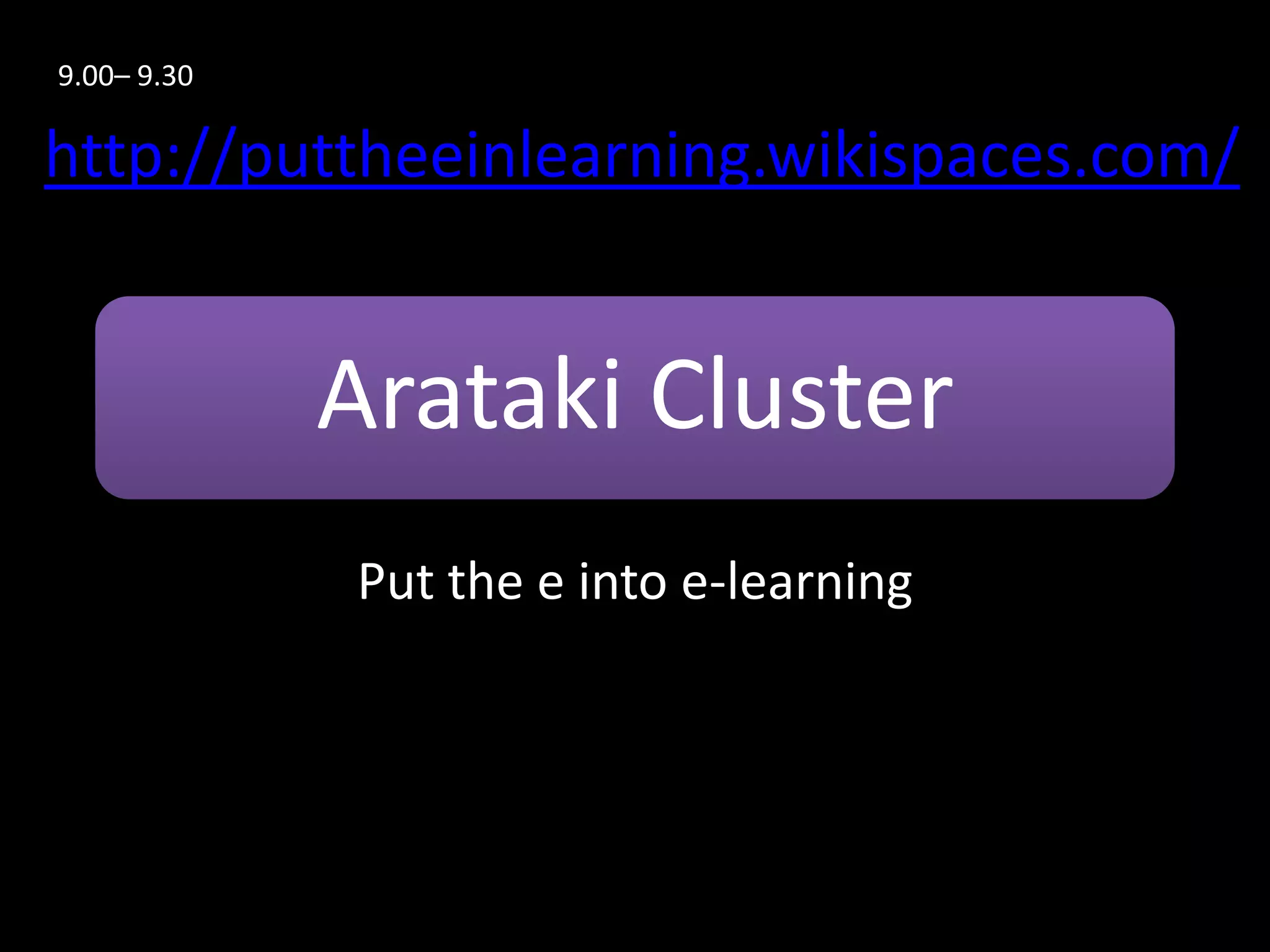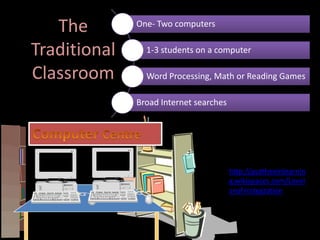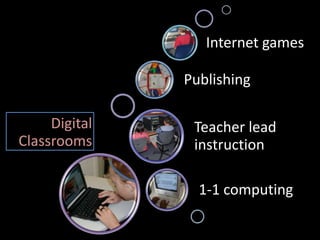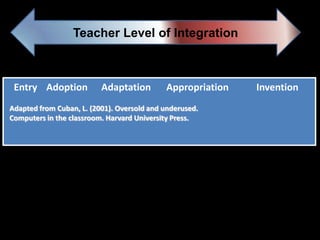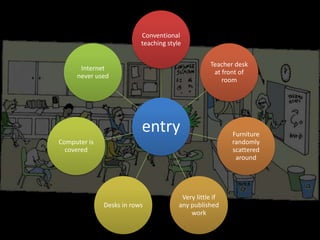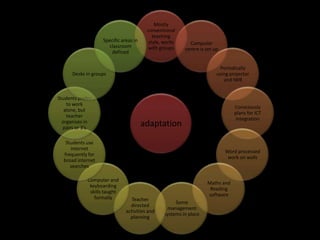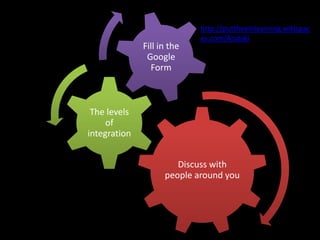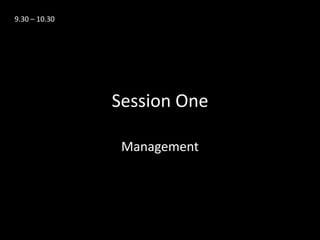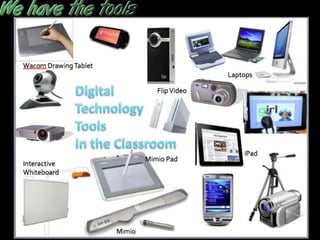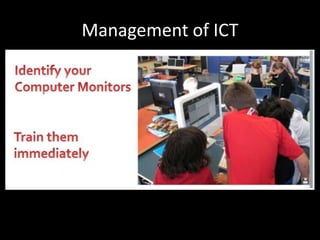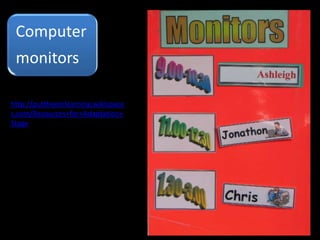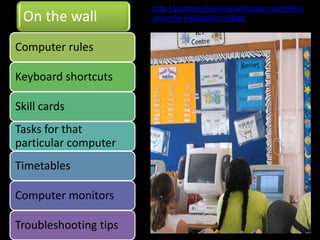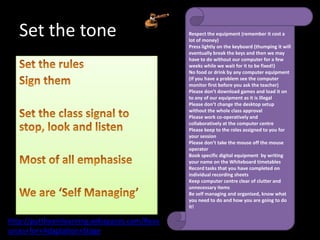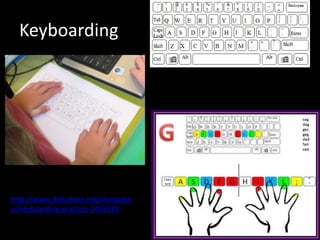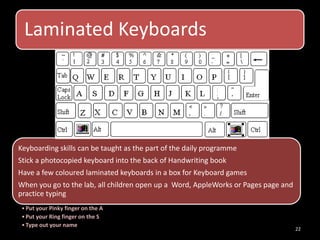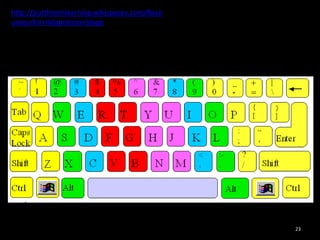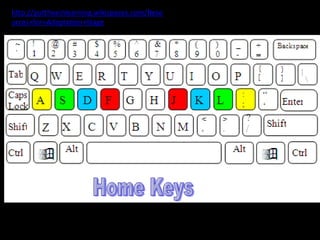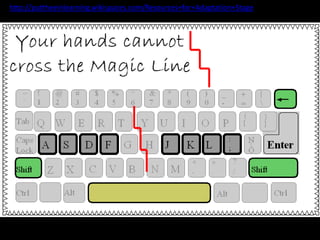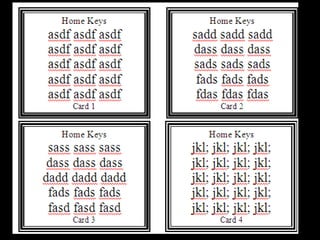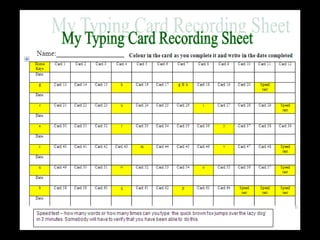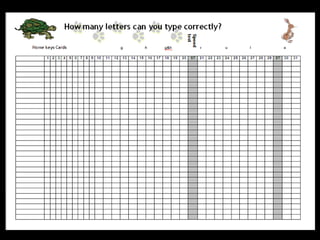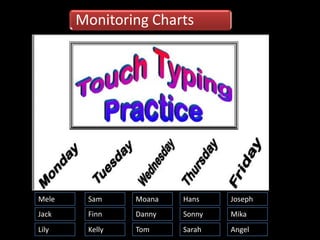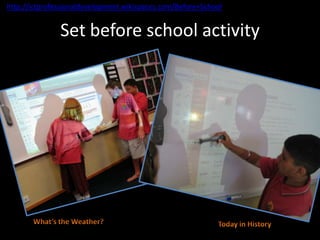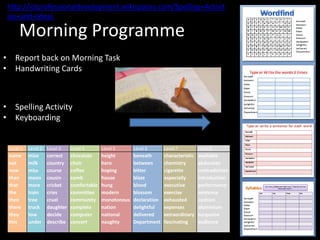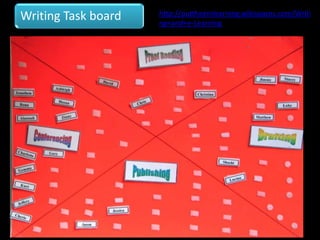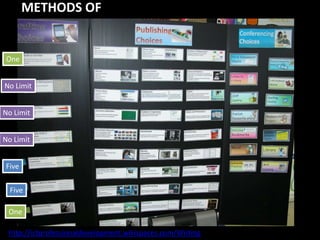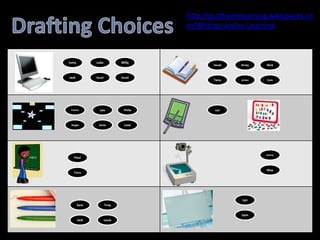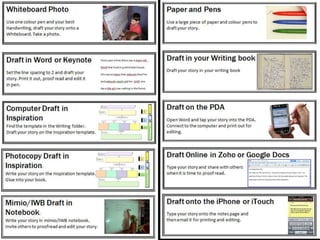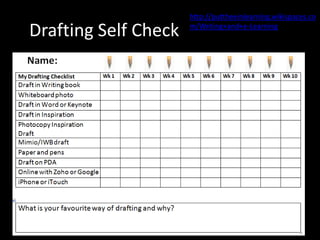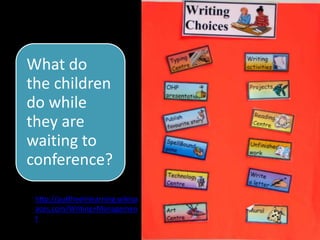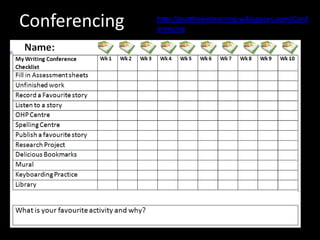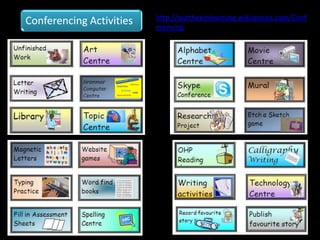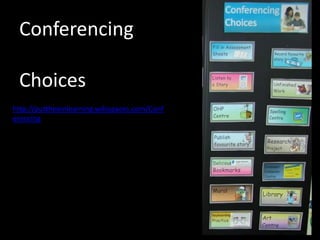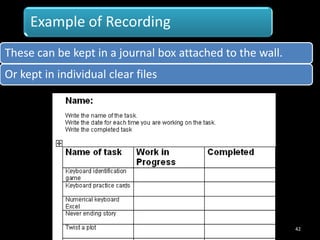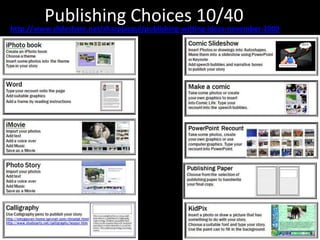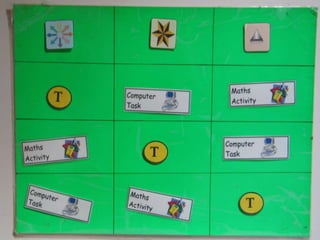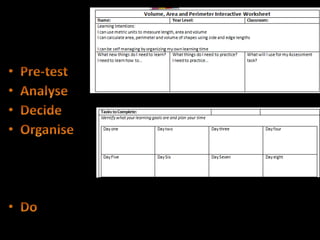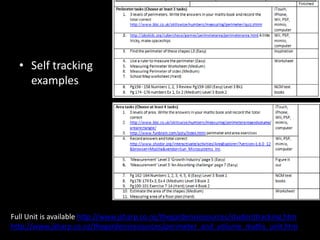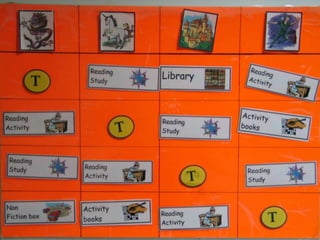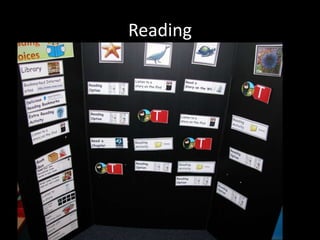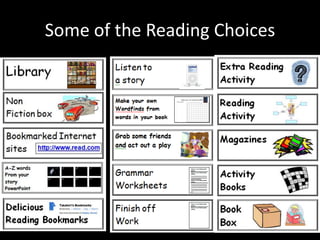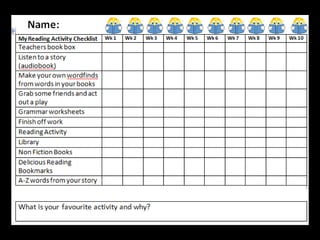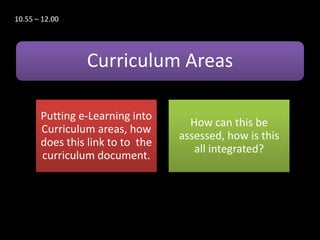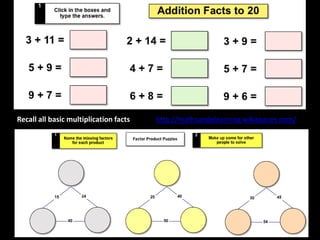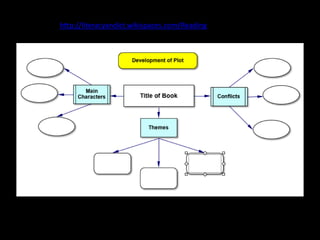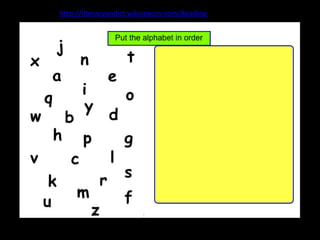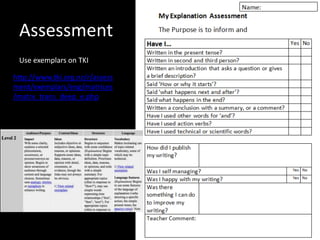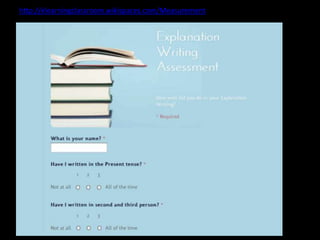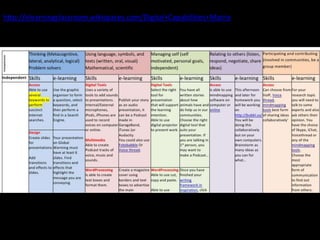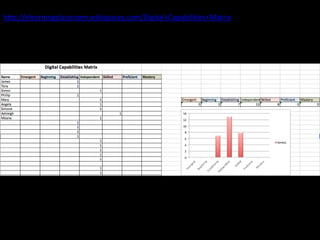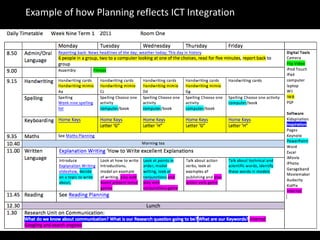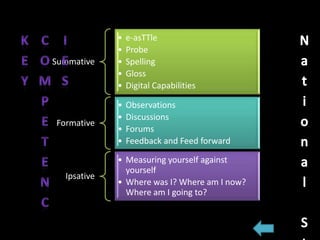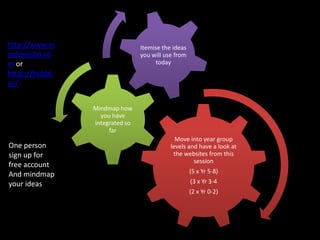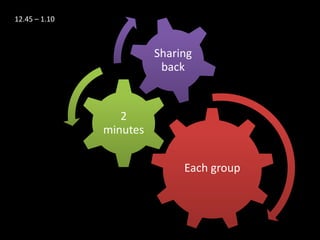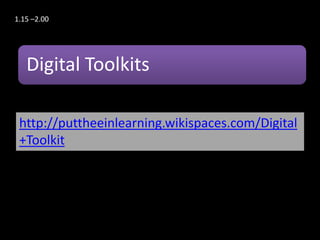This document discusses different levels of technology integration in the classroom from entry to invention. It provides examples of how technology may be used at each level from basic skills like word processing to more advanced collaboration and student-directed learning. The focus is on the teacher's role and style of teaching at each level of integration.