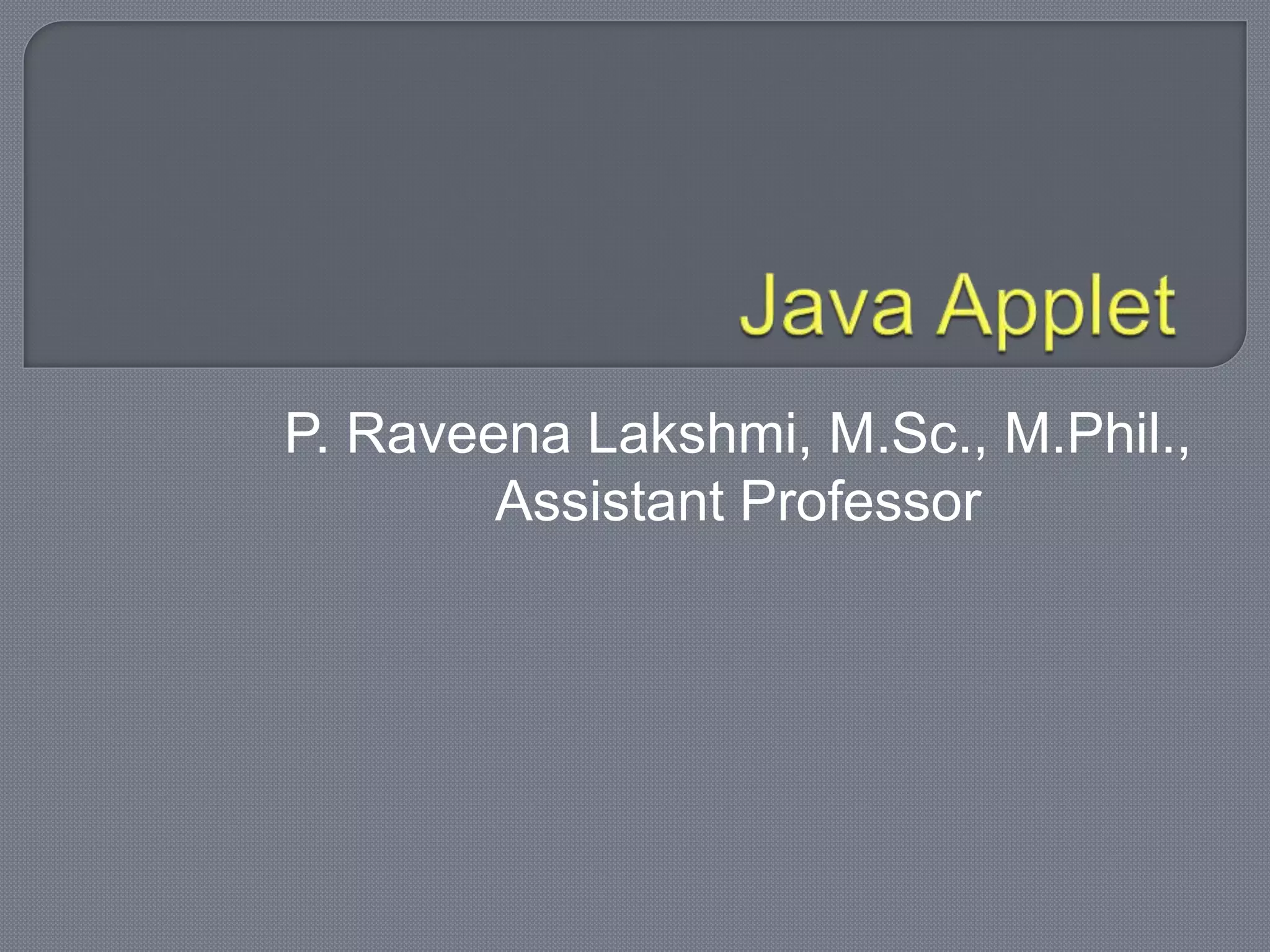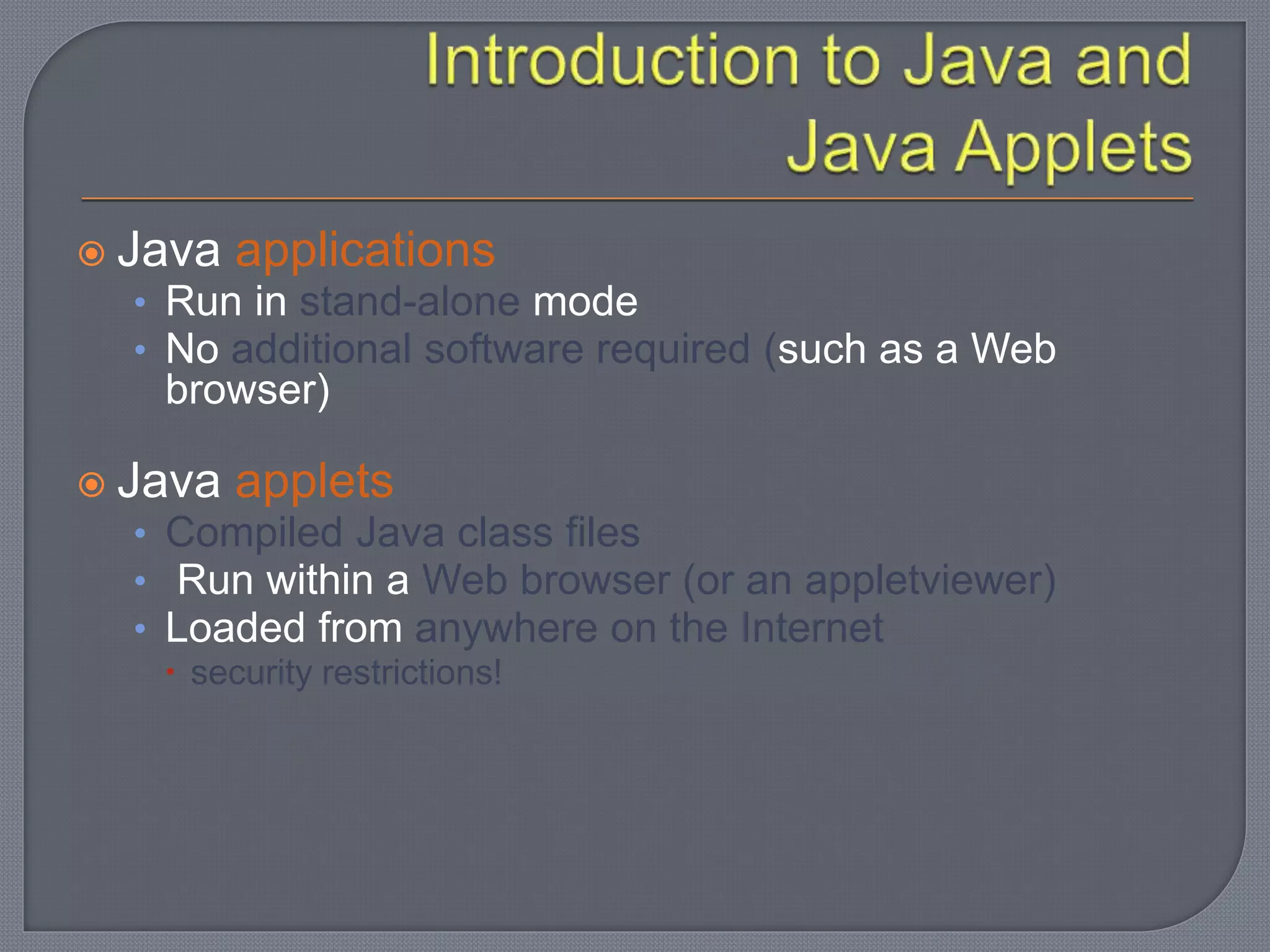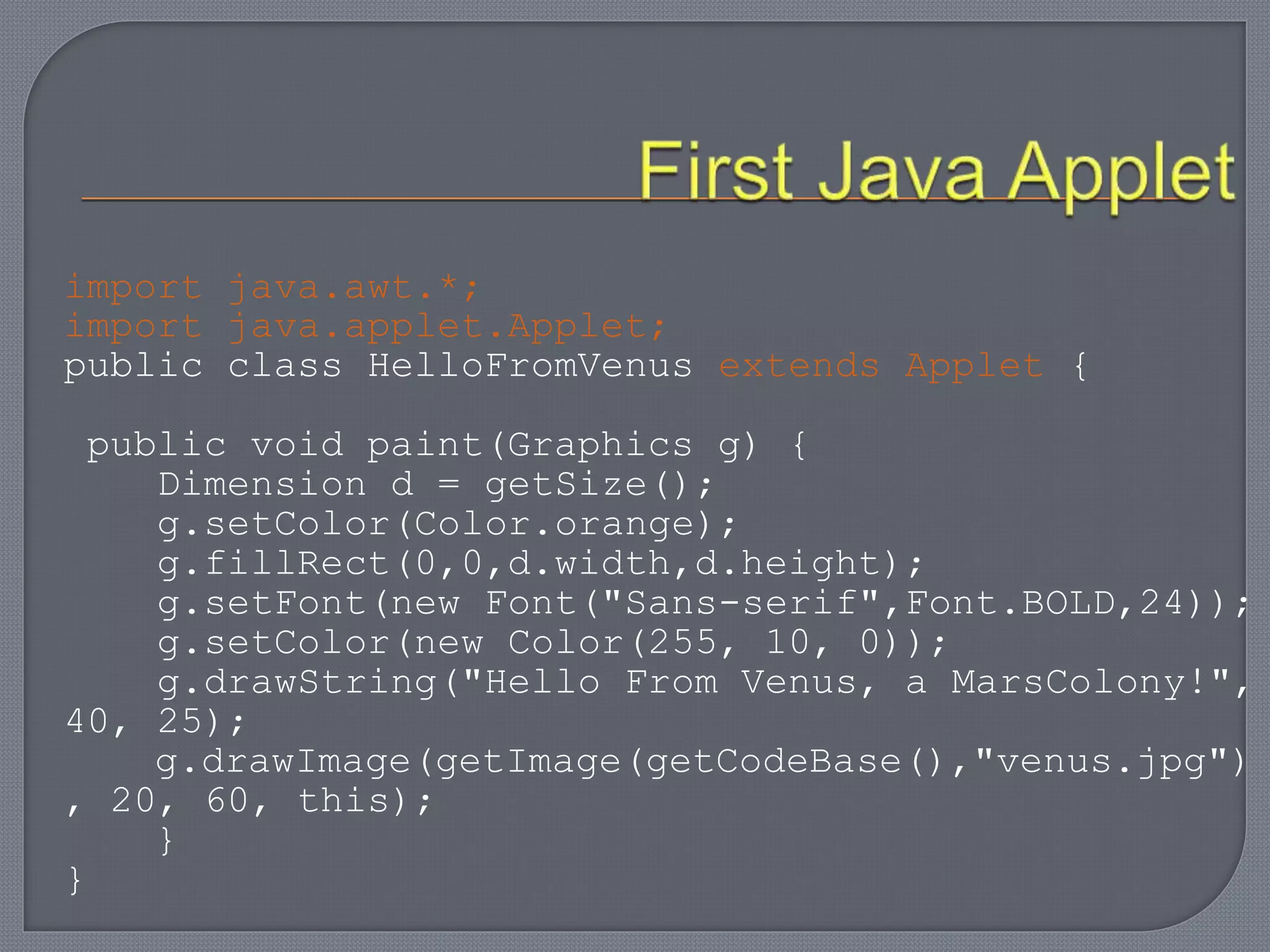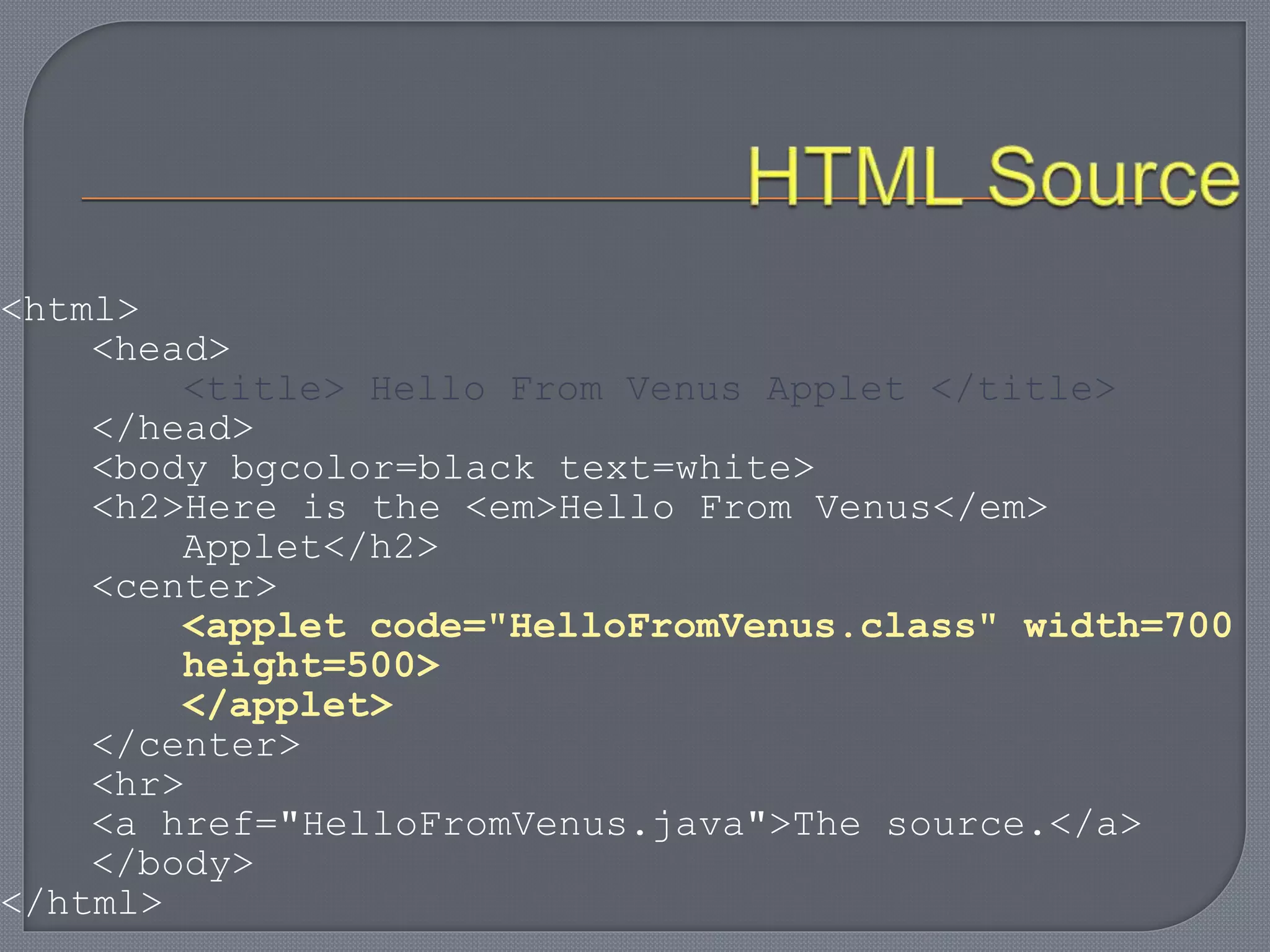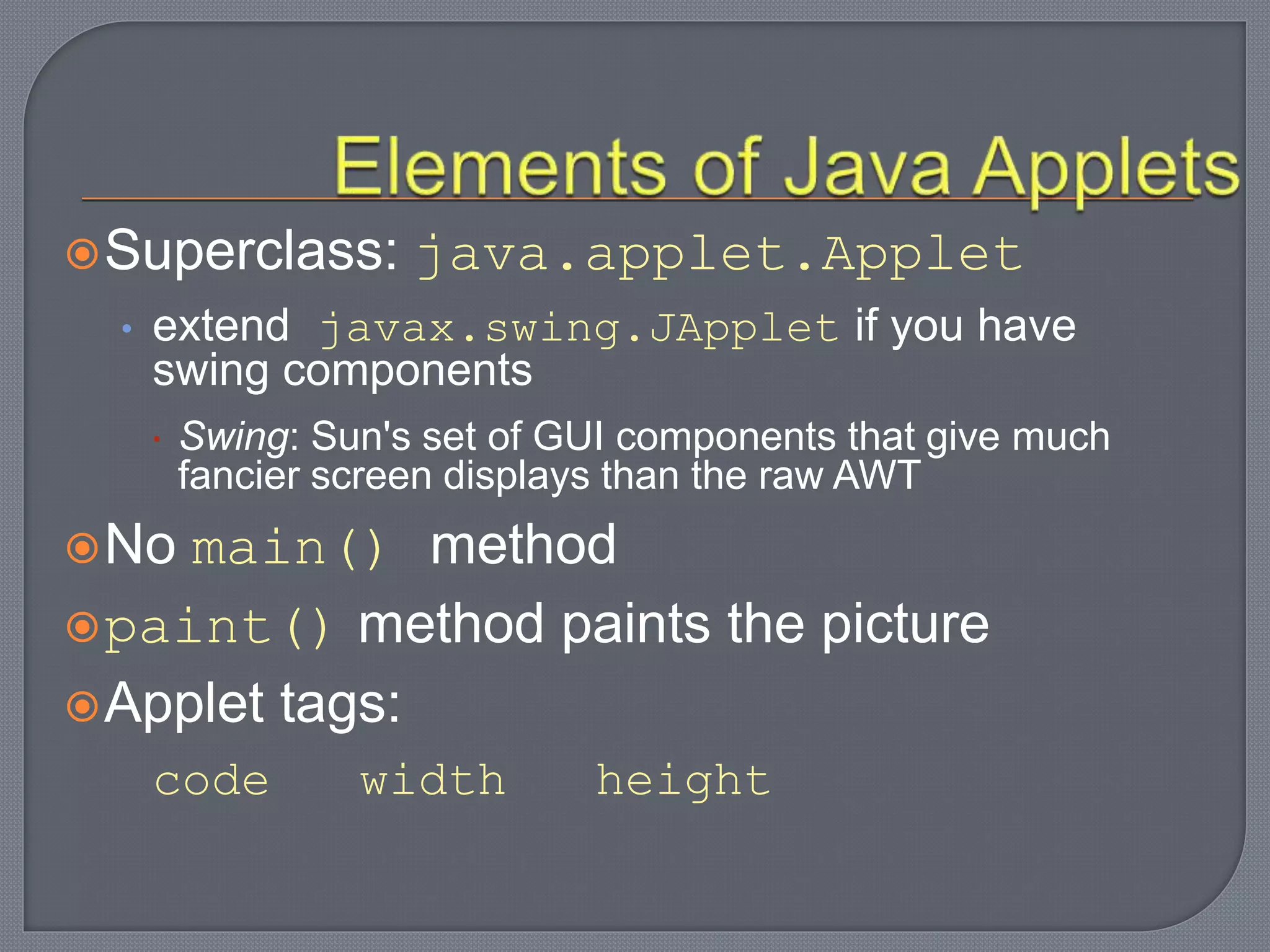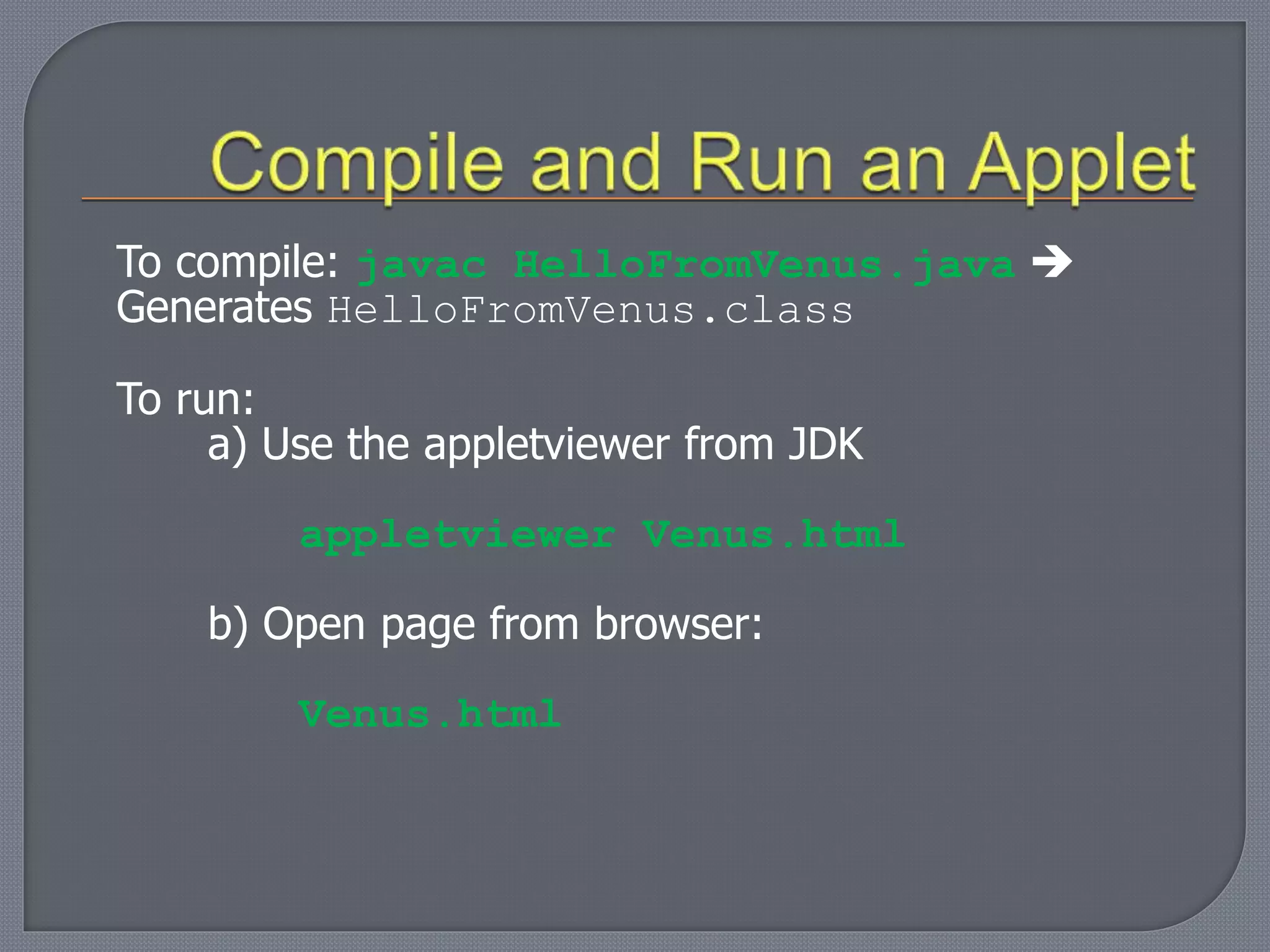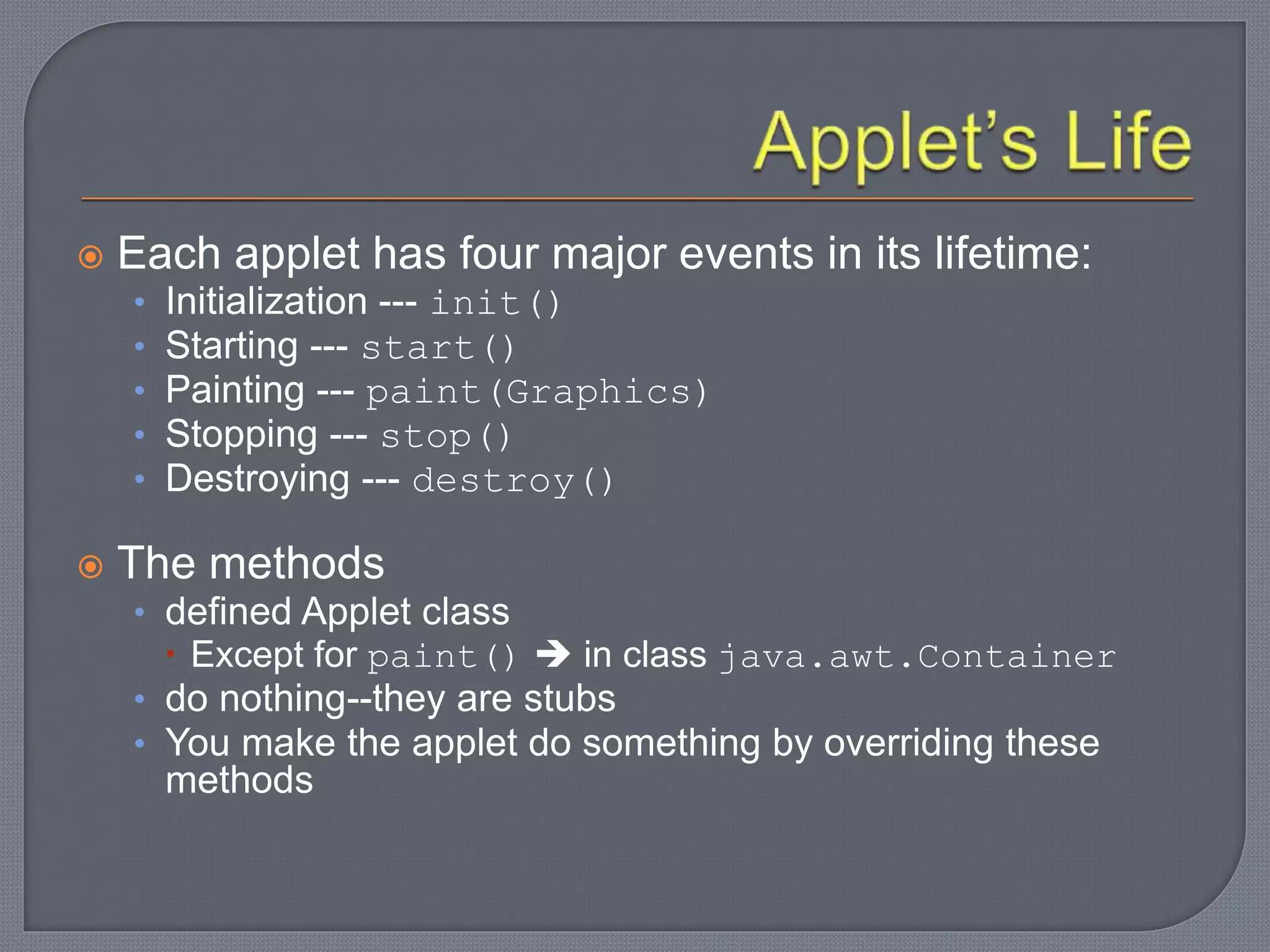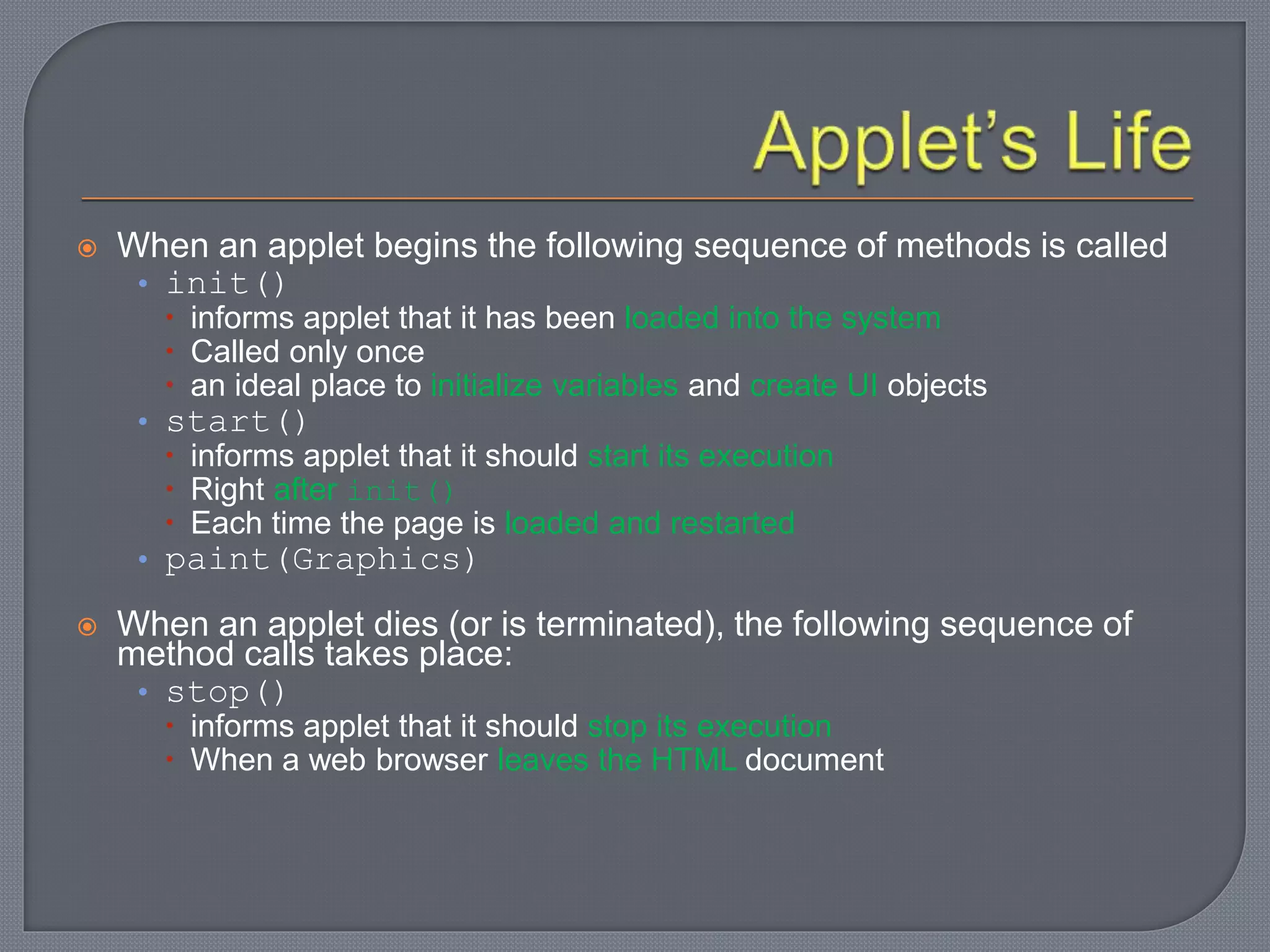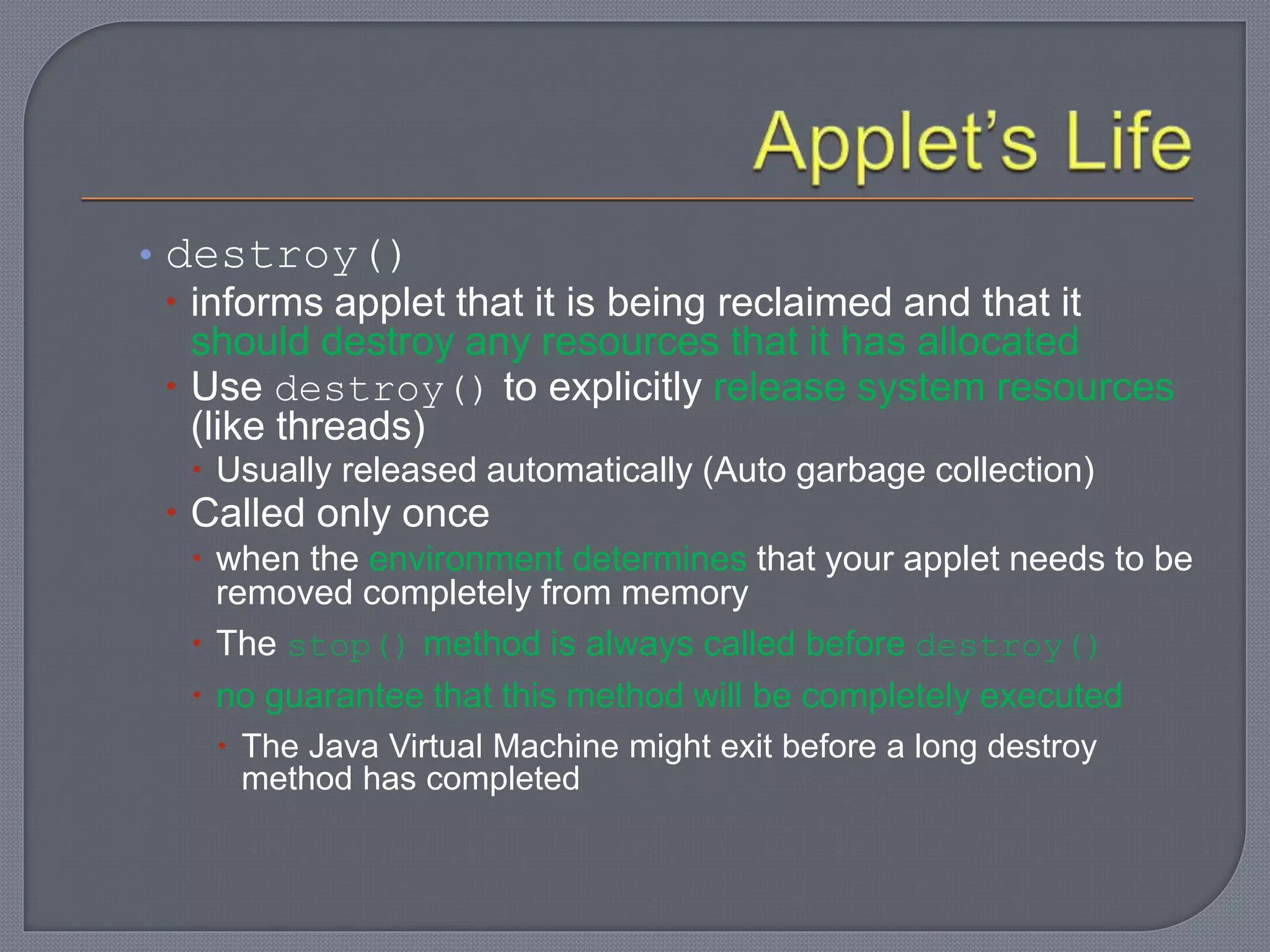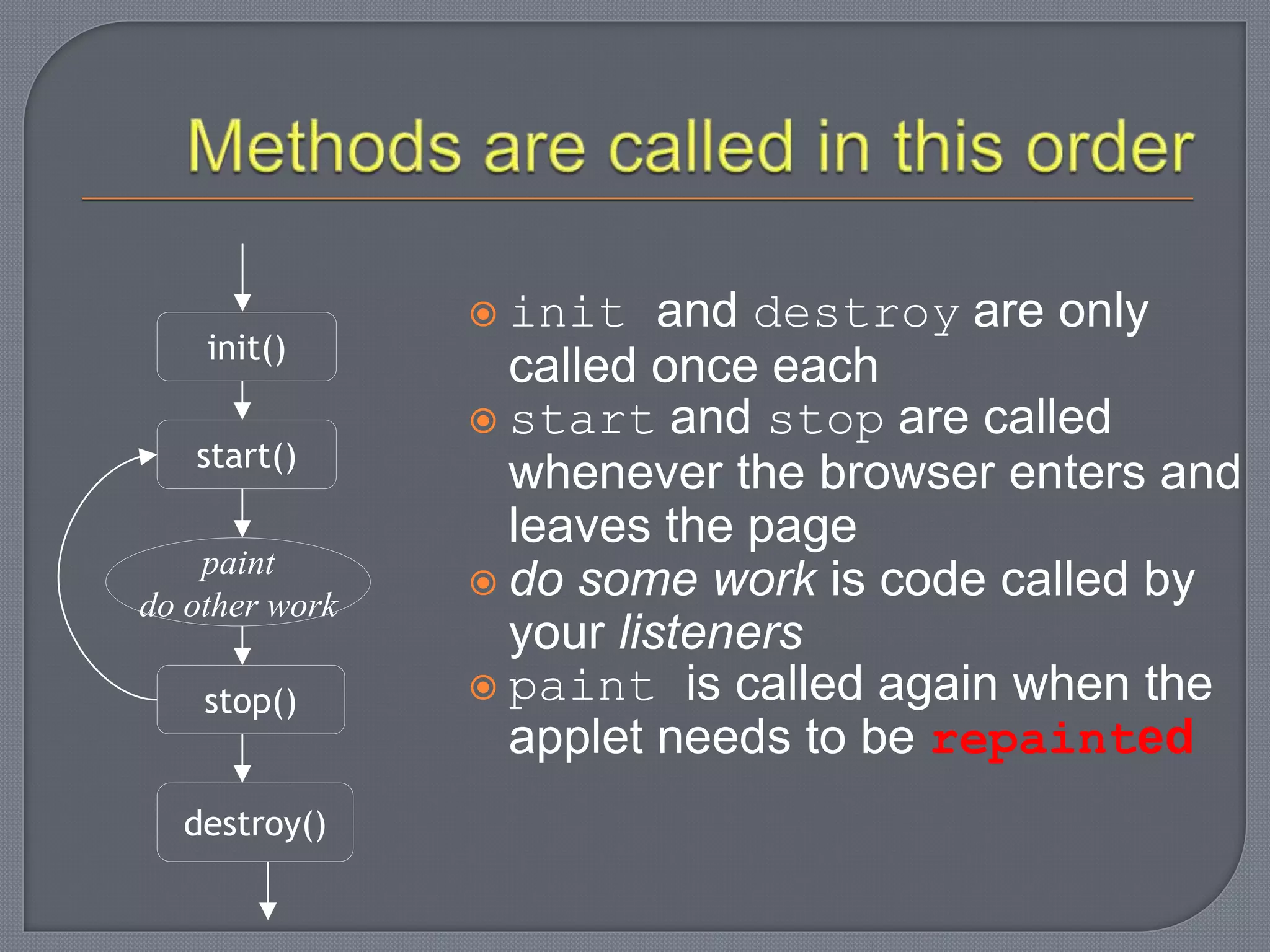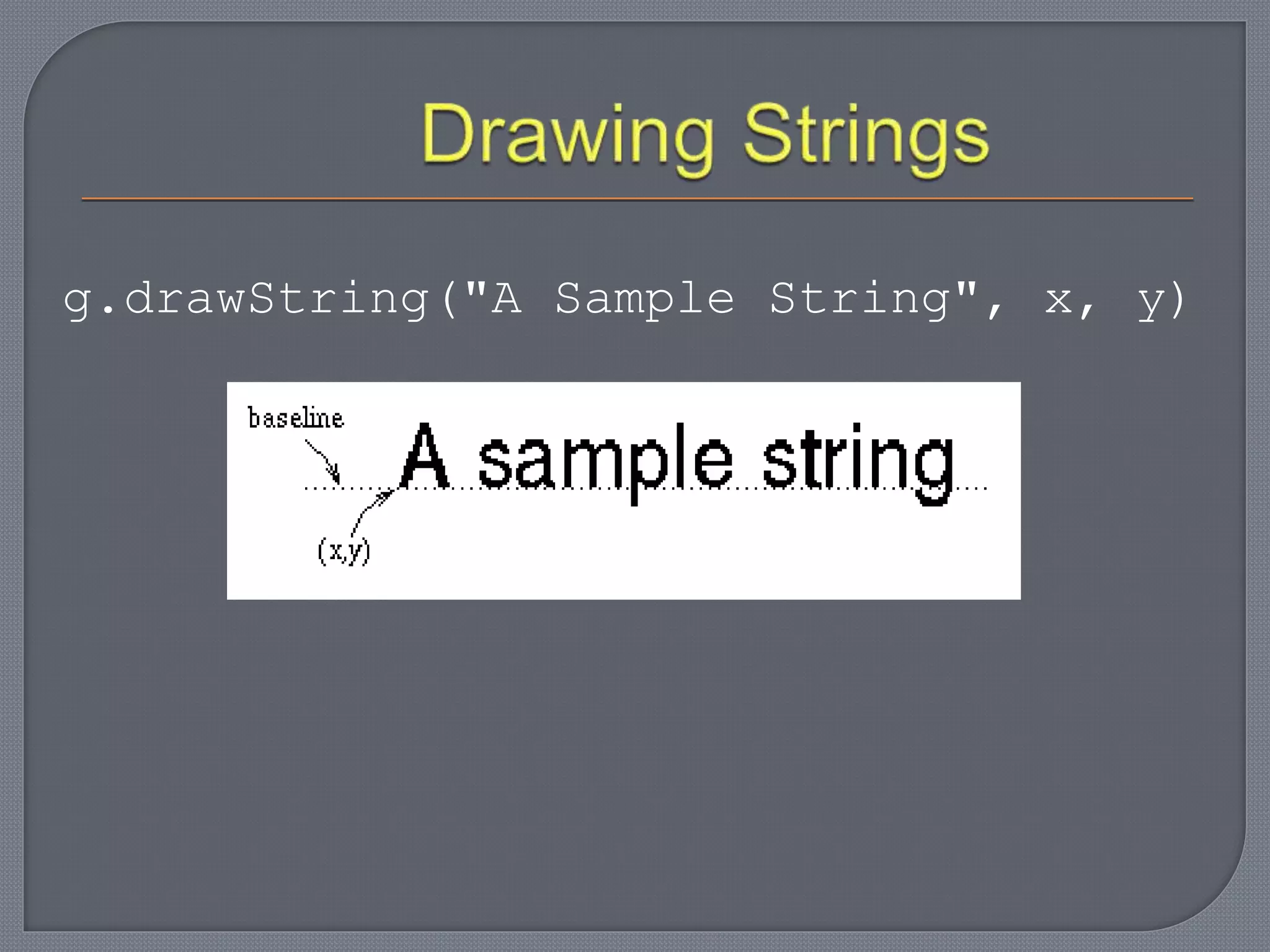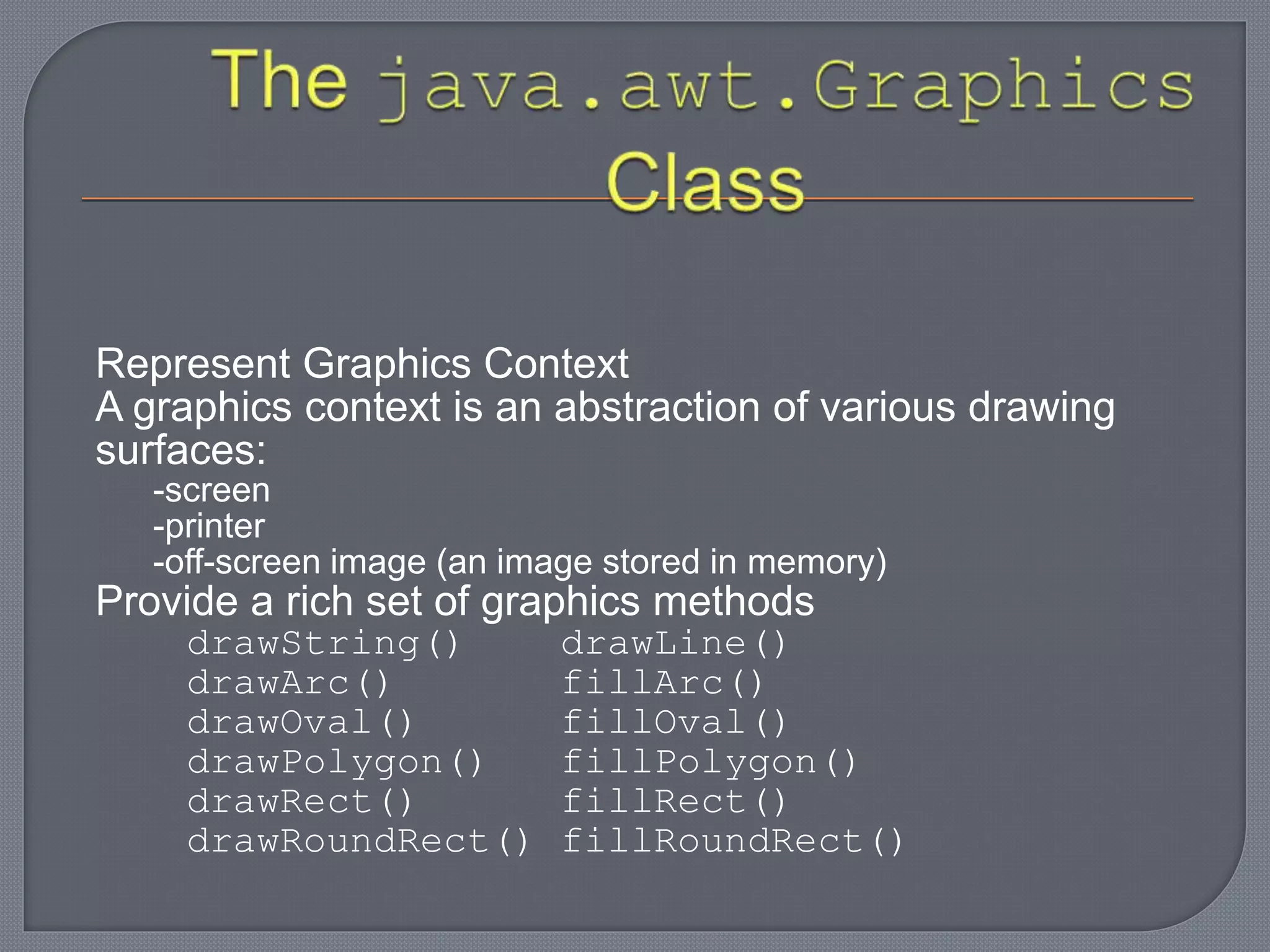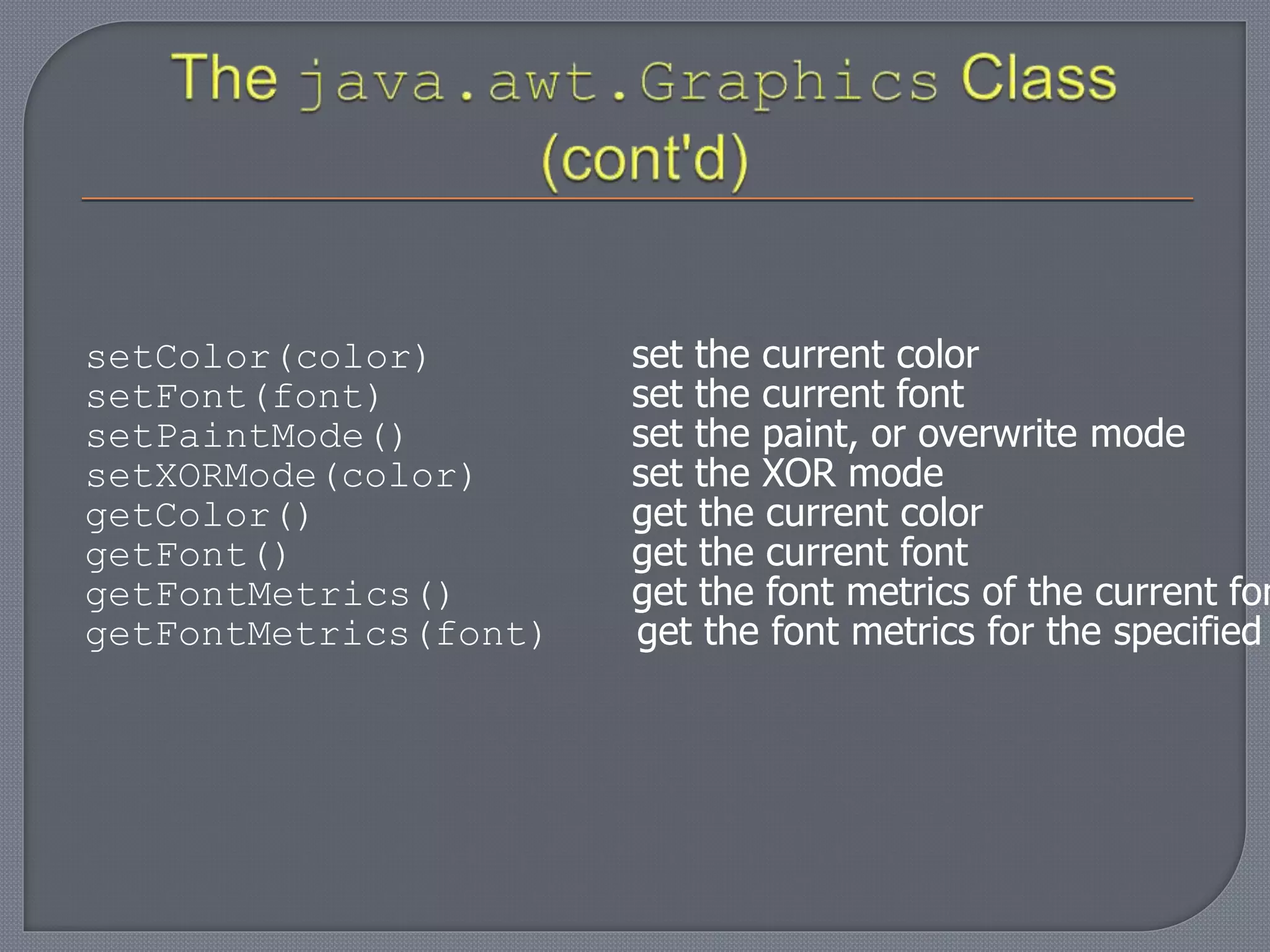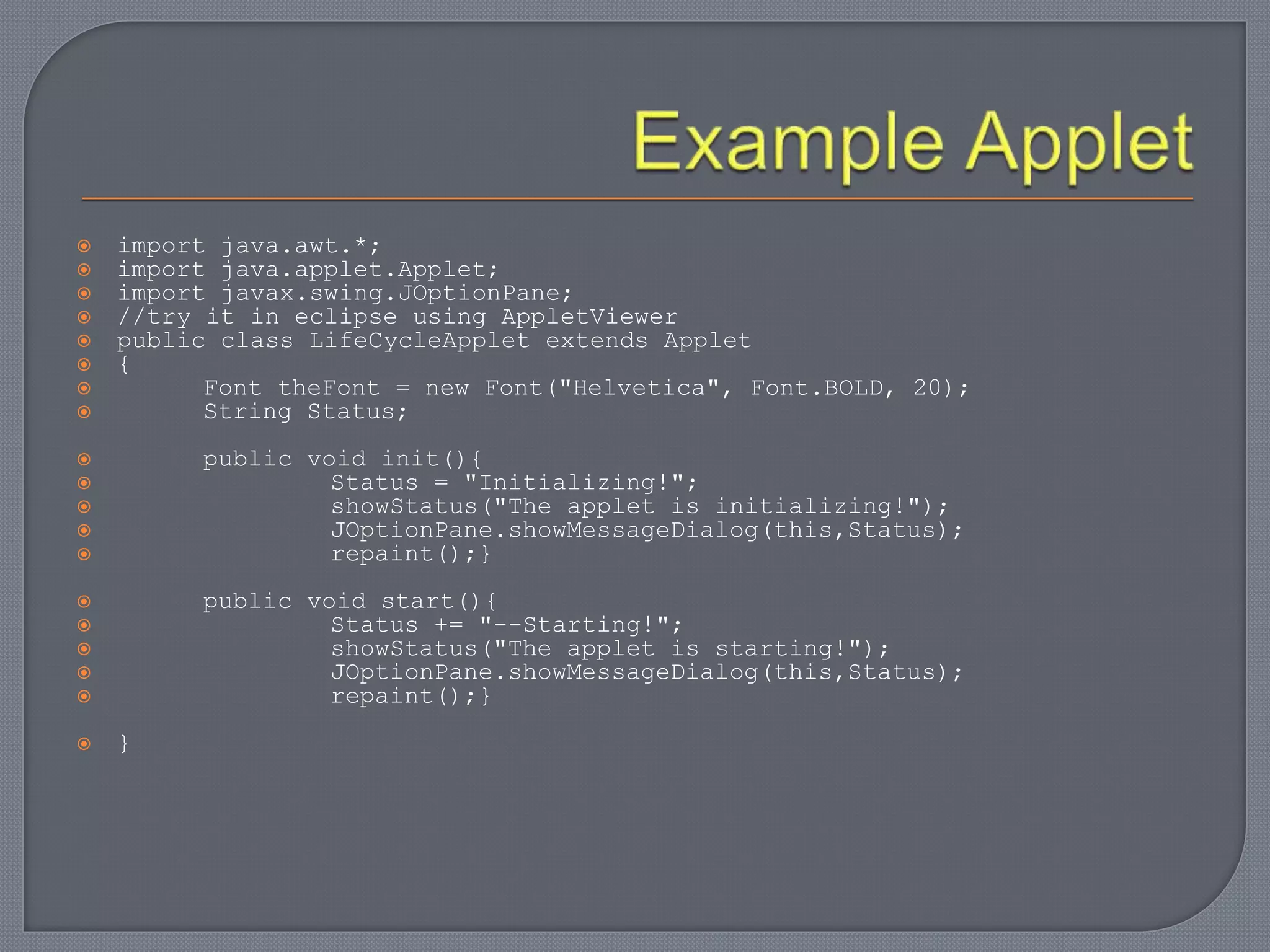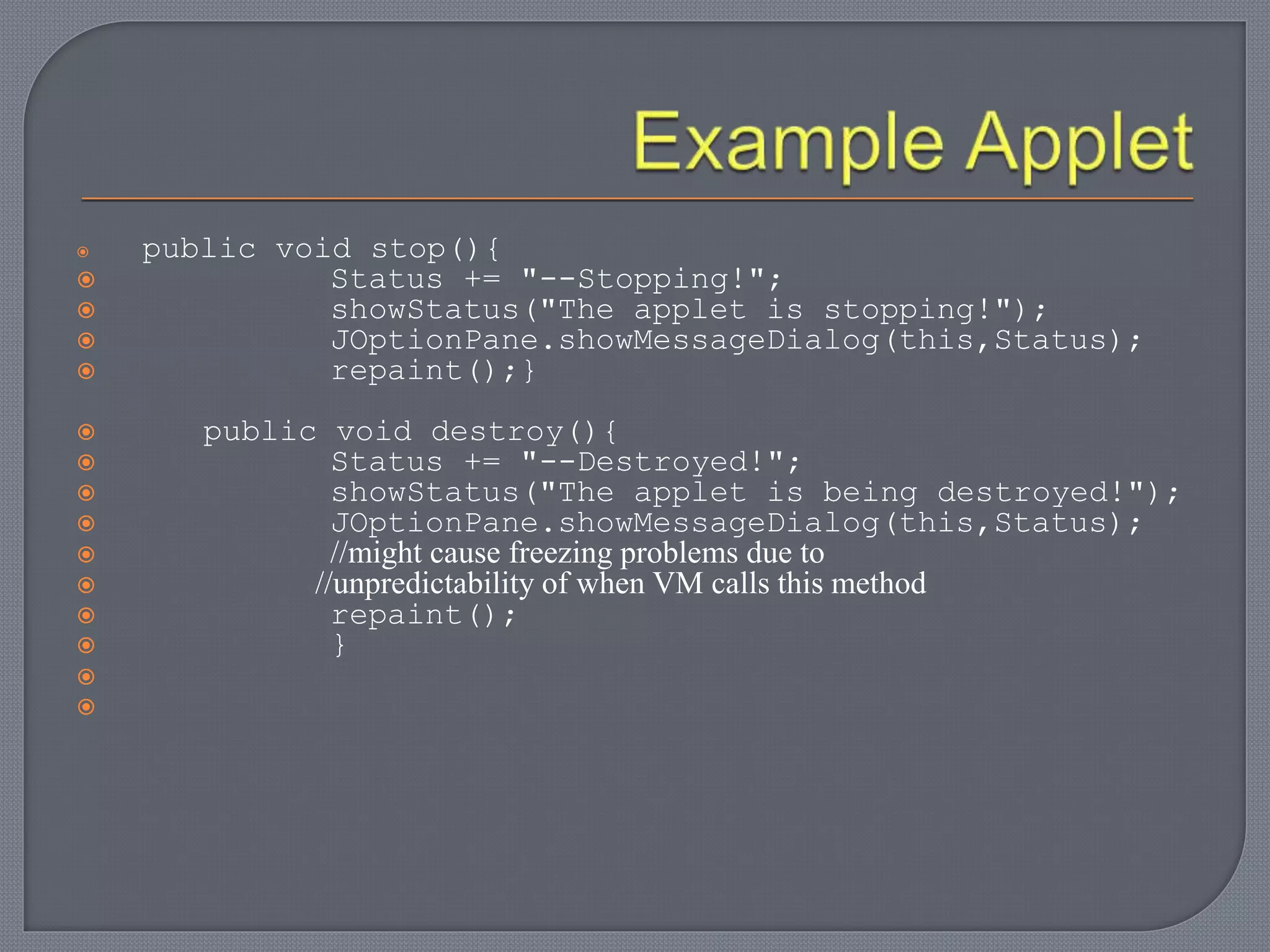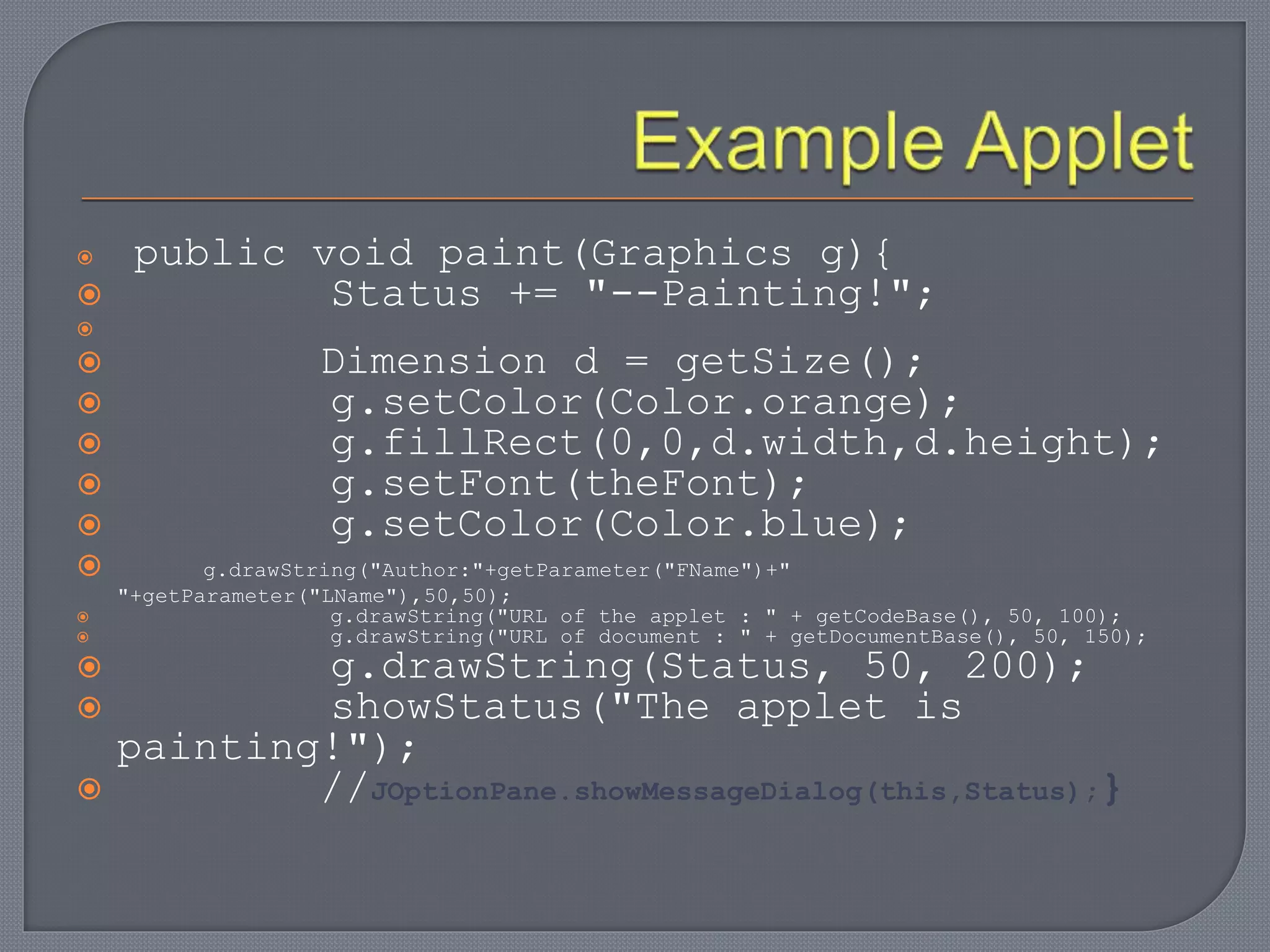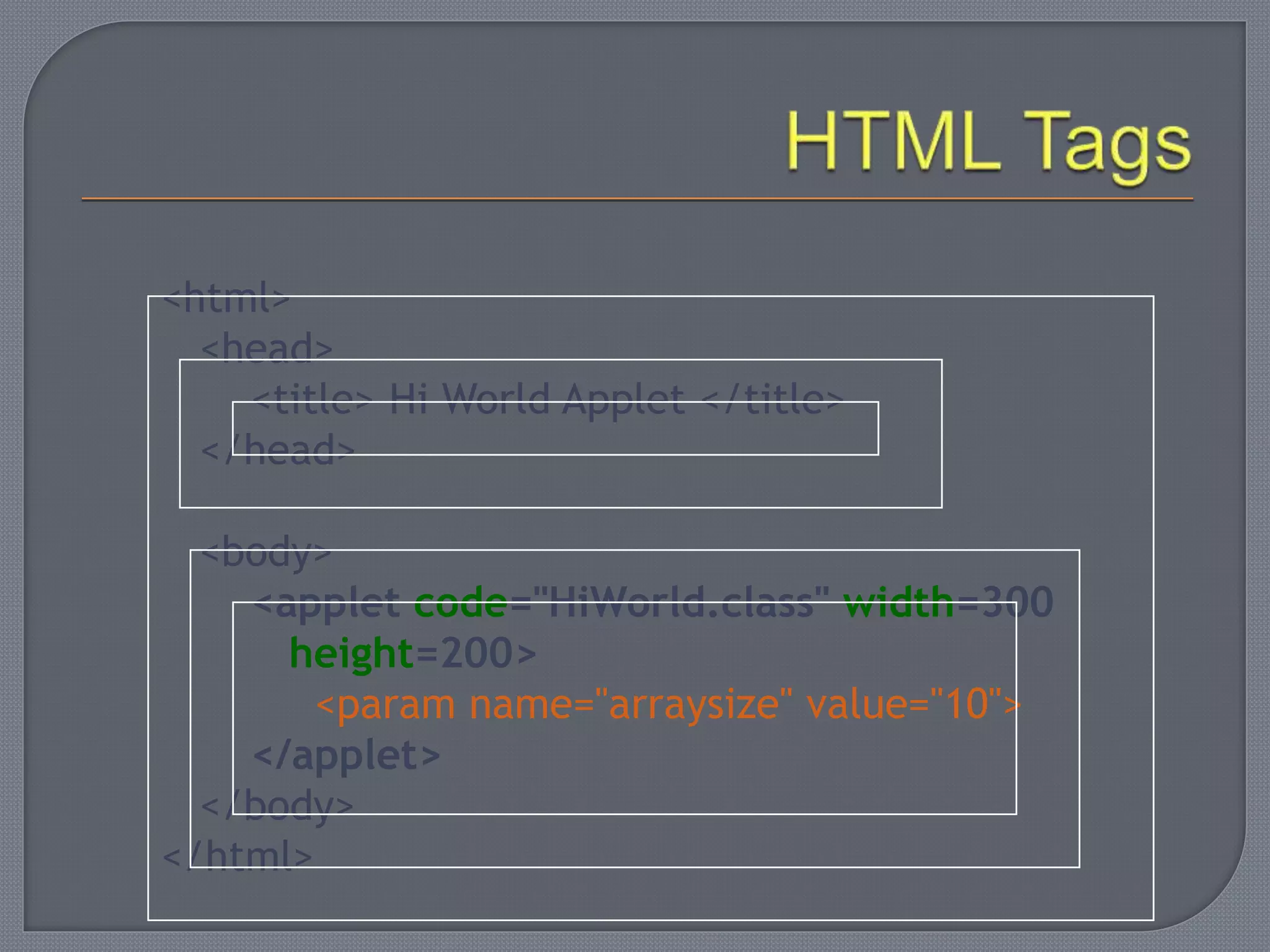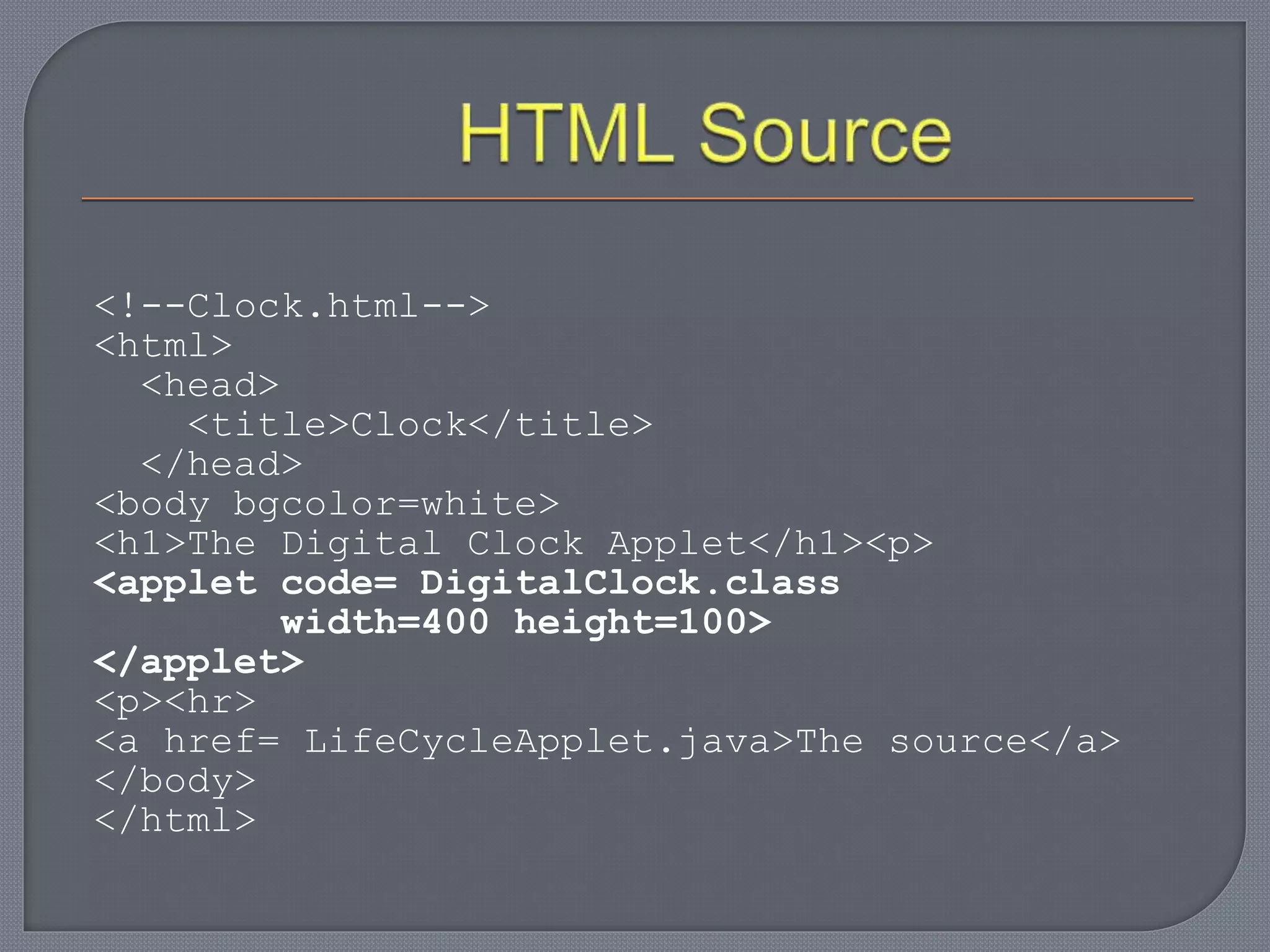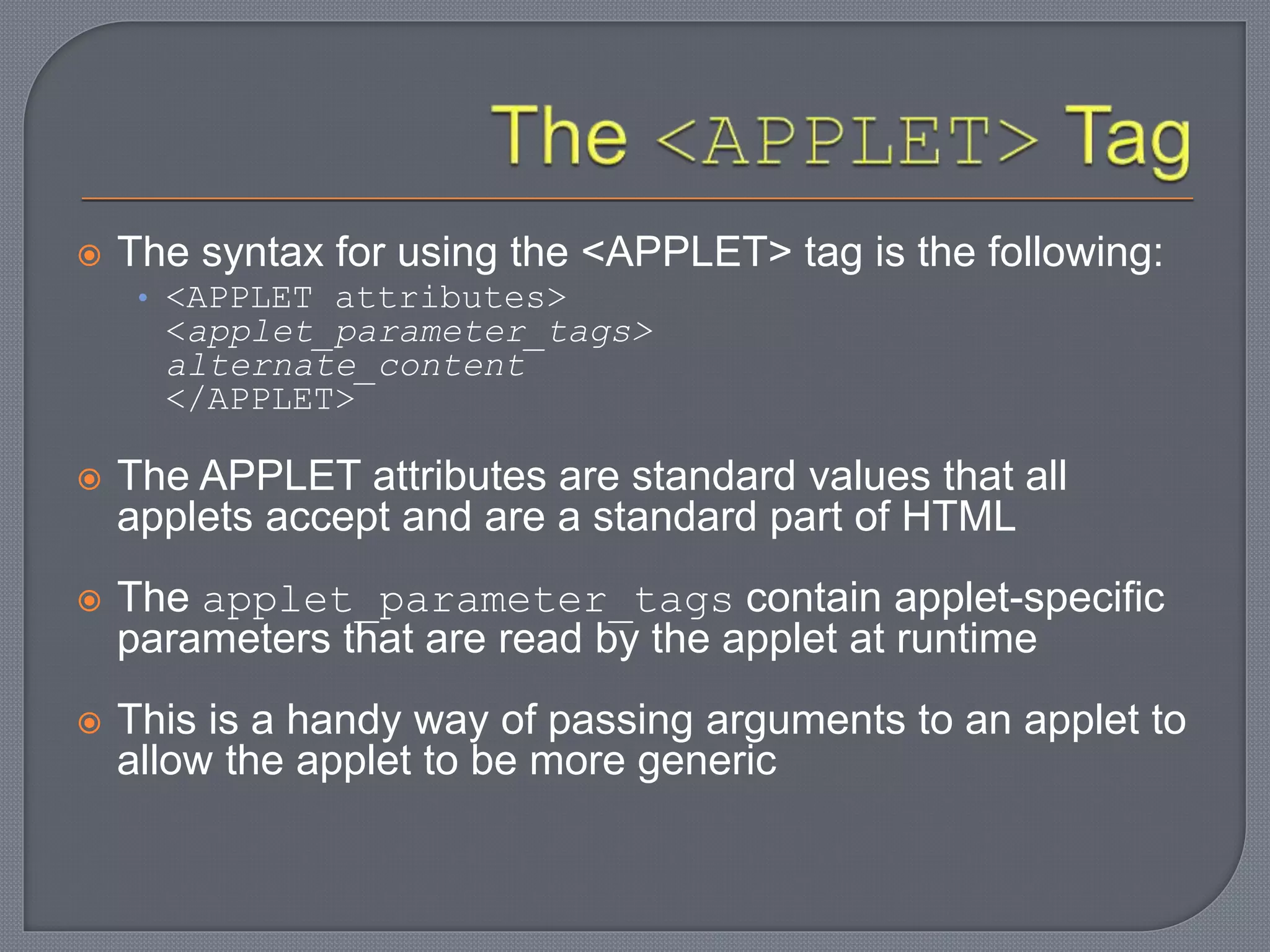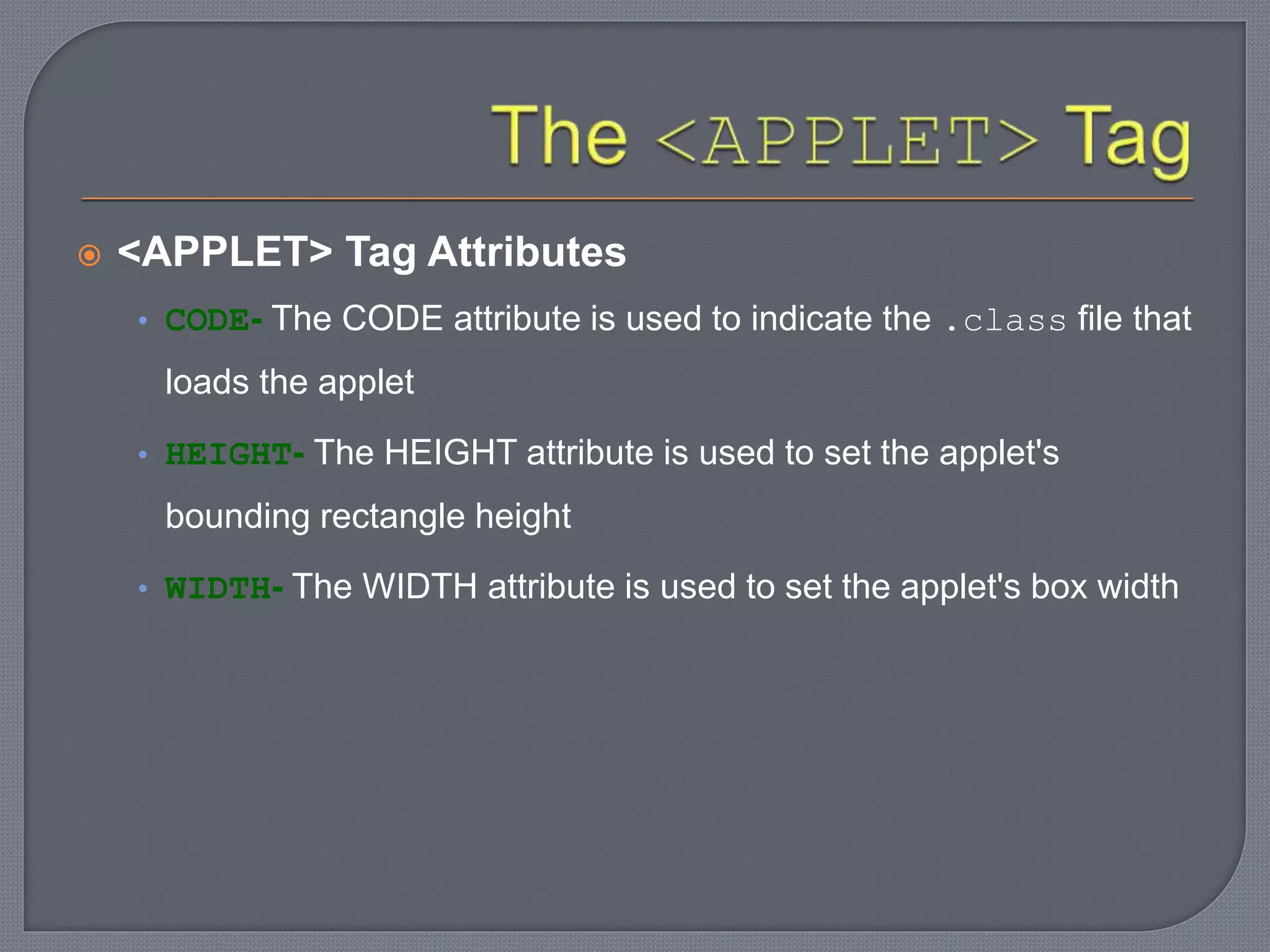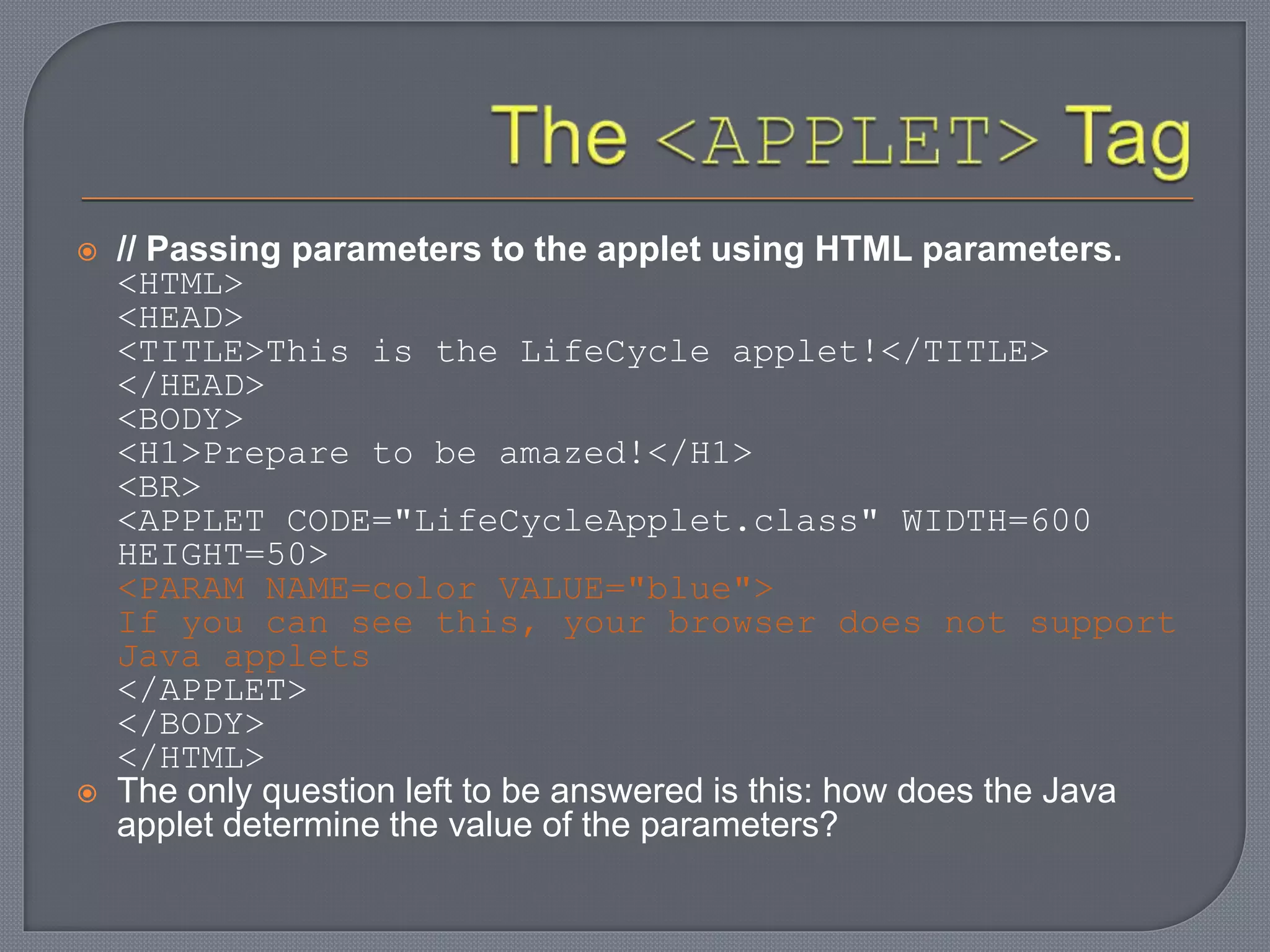The document discusses Java applets and their lifecycle. It provides code for a sample HelloFromVenus applet that draws text and an image. It then explains the key stages in an applet's lifecycle - initialization, starting, painting, and stopping. Methods like init(), start(), paint(), and stop() are called at each stage. Parameters can also be passed to applets using HTML <param> tags.