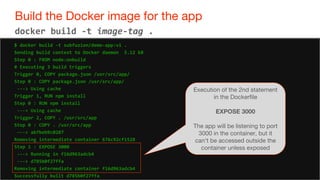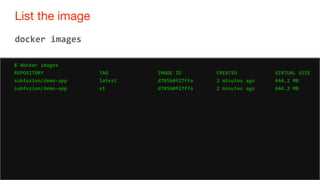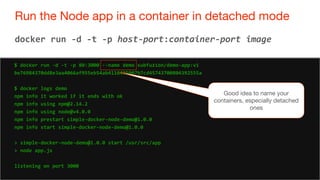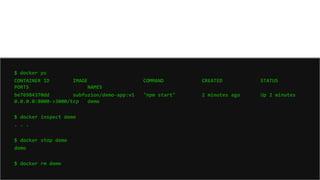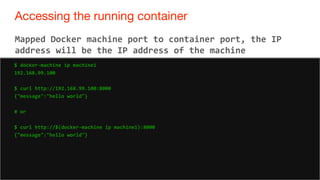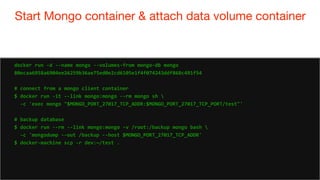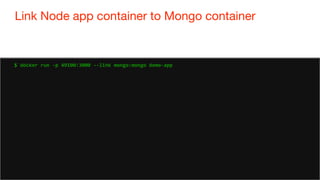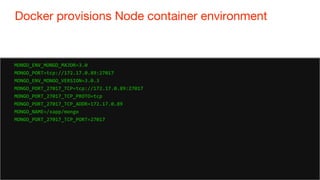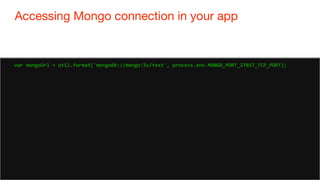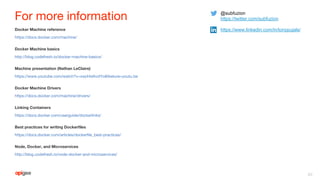Microservices with Node & Docker allow for building and deploying applications as independent services that can scale independently. Docker provides lightweight isolated environments for running services, while Node is well-suited as a platform due to its asynchronous and non-blocking I/O model and ease of building scalable network services. Together, Docker and Node enable a microservices architecture with improved developer productivity, deployment flexibility, and scalability compared to traditional monolithic applications.
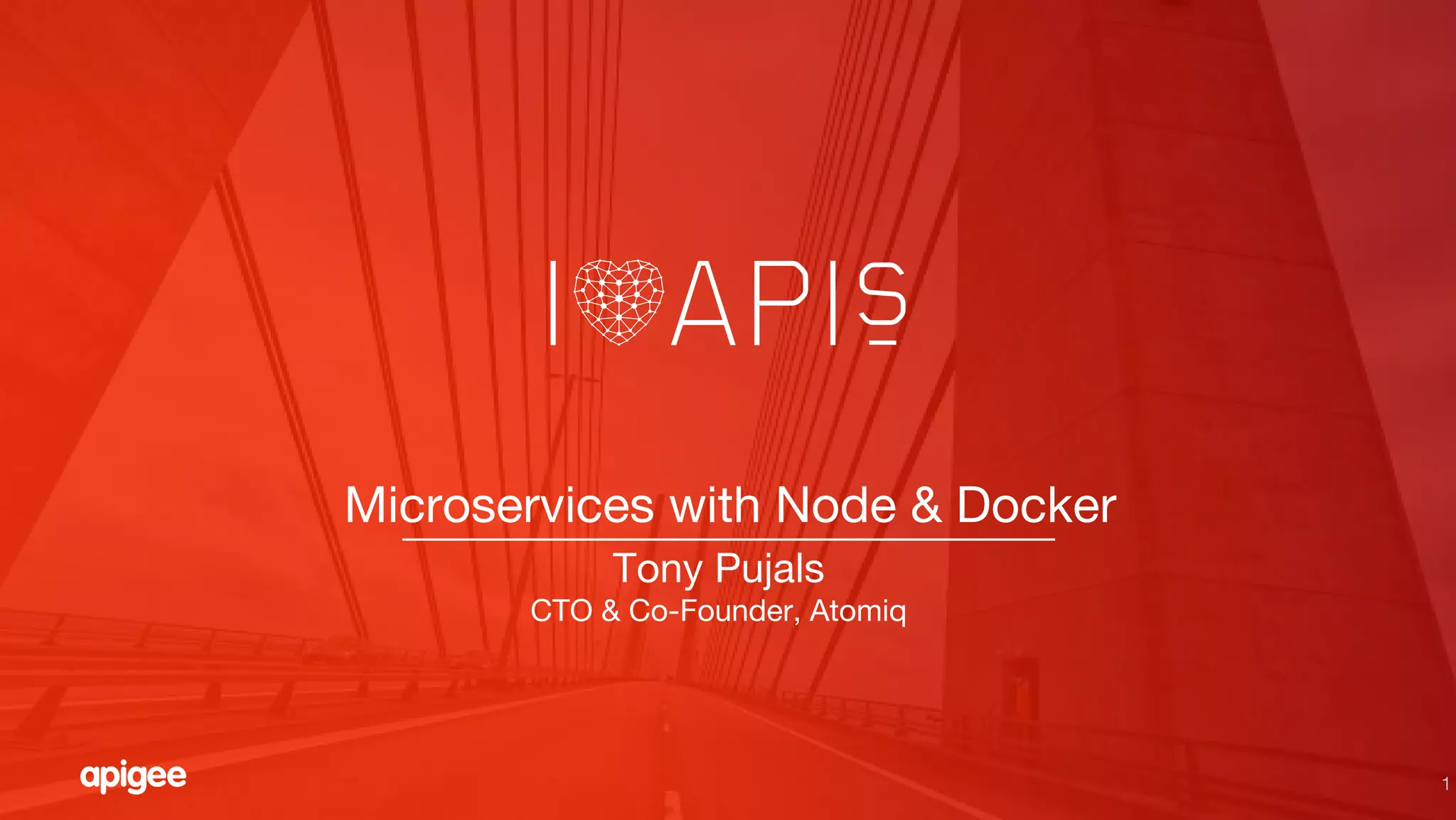
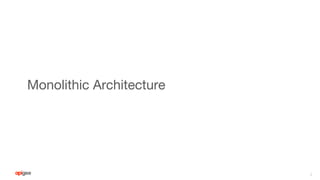

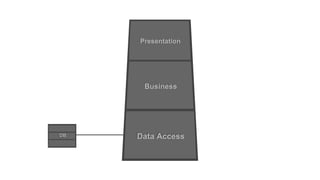
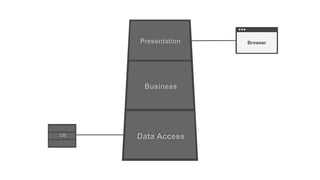
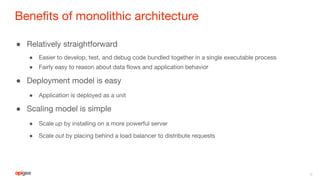
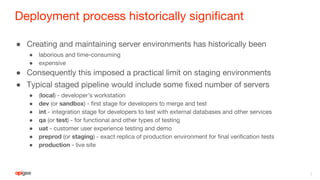
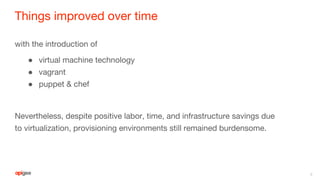
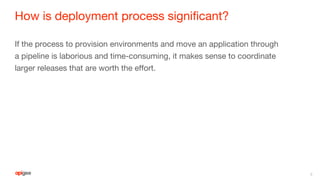
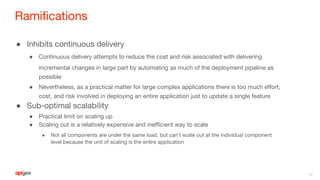
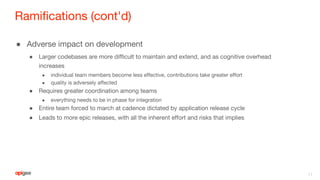

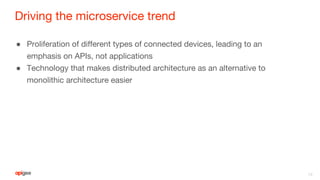

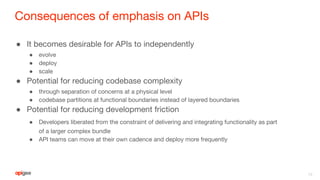
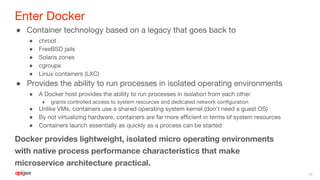
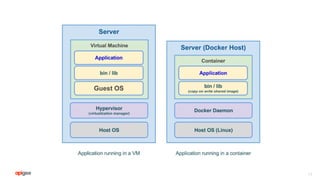
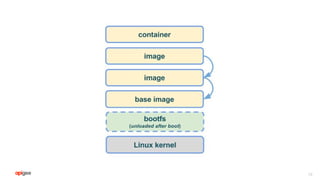
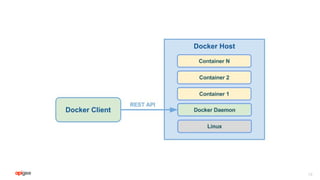
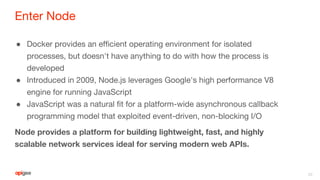
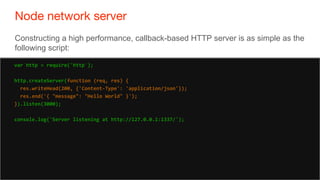

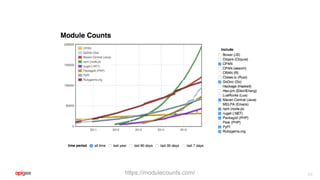
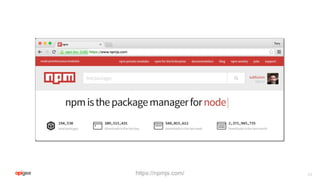
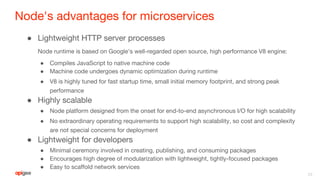
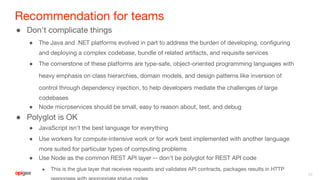
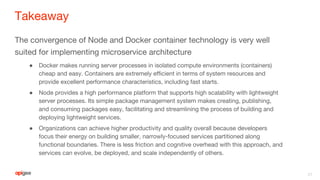
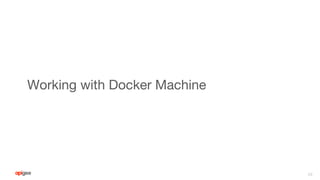

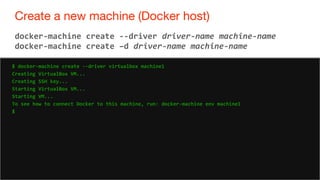
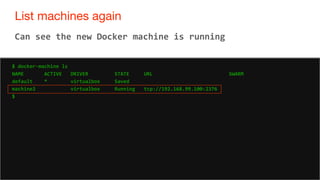
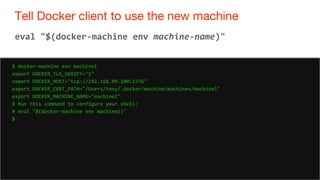
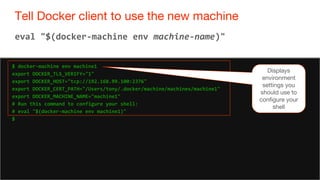
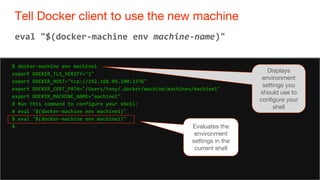
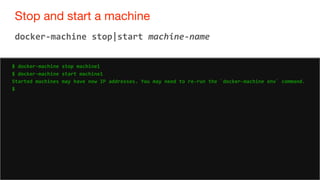
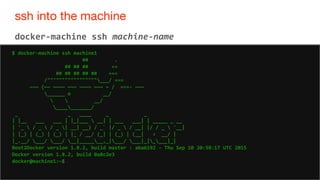
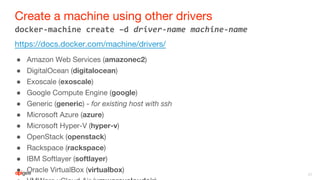
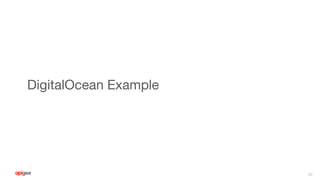

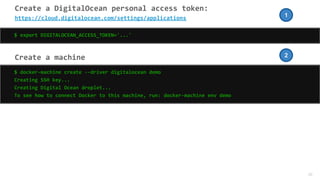
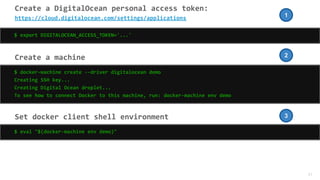

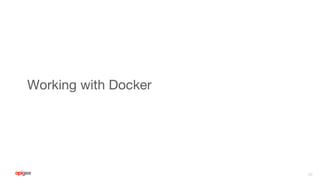
![44
Launch a container to run a command
44
docker run --rm image [cmd]
$ docker run --rm alpine echo hello
hello](https://image.slidesharecdn.com/microservices-node-docker-151021060519-lva1-app6892/85/API-Microservices-with-Node-js-and-Docker-44-320.jpg)
![45
Launch a container to run a command
45
docker run --rm image [cmd]
$ docker run --rm alpine echo hello
hello
Create a container from
this image](https://image.slidesharecdn.com/microservices-node-docker-151021060519-lva1-app6892/85/API-Microservices-with-Node-js-and-Docker-45-320.jpg)
![46
Launch a container to run a command
46
docker run --rm image [cmd]
$ docker run --rm alpine echo hello
hello
Run this command in the
container
Create a container from
this image](https://image.slidesharecdn.com/microservices-node-docker-151021060519-lva1-app6892/85/API-Microservices-with-Node-js-and-Docker-46-320.jpg)
![47
Launch a container to run a command
47
docker run --rm image [cmd]
$ docker run --rm alpine echo hello
hello
Automatically clean up
(remove the container's file
system) when the container
exits
Run this command in the
container
Create a container from
this image](https://image.slidesharecdn.com/microservices-node-docker-151021060519-lva1-app6892/85/API-Microservices-with-Node-js-and-Docker-47-320.jpg)
![48
Launch a container to run an interactive command
48
docker run --rm -i -t image [cmd]
docker run --rm -it image [cmd]
docker $ docker run -it --rm alpine sh
/ # ls -l
total 48
drwxr-xr-x 2 root root 4096 Jun 12 19:19 bin
drwxr-xr-x 5 root root 380 Oct 13 02:18 dev
drwxr-xr-x 15 root root 4096 Oct 13 02:18 etc
drwxr-xr-x 2 root root 4096 Jun 12 19:19 home
drwxr-xr-x 6 root root 4096 Jun 12 19:19 lib
lrwxrwxrwx 1 root root 12 Jun 12 19:19 linuxrc -> /bin/busybox
drwxr-xr-x 5 root root 4096 Jun 12 19:19 media
drwxr-xr-x 2 root root 4096 Jun 12 19:19 mnt
dr-xr-xr-x 150 root root 0 Oct 13 02:18 proc
drwx------ 2 root root 4096 Oct 13 02:18 root
drwxr-xr-x 2 root root 4096 Jun 12 19:19 run
drwxr-xr-x 2 root root 4096 Jun 12 12 19:19 sbin
dr-xr-xr-x 13 root root 0 Oct 13 02:18 sys
drwxrwxrwt 2 root root 4096 Jun 12 19:19 tmp
drwxr-xr-x 7 root root 4096 Jun 12 19:19 usr
drwxr-xr-x 9 root root 4096 Jun 12 19:19 var
Run this command
in the container
sh is an interactive
command...](https://image.slidesharecdn.com/microservices-node-docker-151021060519-lva1-app6892/85/API-Microservices-with-Node-js-and-Docker-48-320.jpg)
![49
Launch a container to run an interactive command
49
docker run --rm -i -t image [cmd]
docker run --rm -it image [cmd]
docker $ docker run --rm -it alpine sh
/ # ls -l
total 48
drwxr-xr-x 2 root root 4096 Jun 12 19:19 bin
drwxr-xr-x 5 root root 380 Oct 13 02:18 dev
drwxr-xr-x 15 root root 4096 Oct 13 02:18 etc
drwxr-xr-x 2 root root 4096 Jun 12 19:19 home
drwxr-xr-x 6 root root 4096 Jun 12 19:19 lib
lrwxrwxrwx 1 root root 12 Jun 12 19:19 linuxrc -> /bin/busybox
drwxr-xr-x 5 root root 4096 Jun 12 19:19 media
drwxr-xr-x 2 root root 4096 Jun 12 19:19 mnt
dr-xr-xr-x 150 root root 0 Oct 13 02:18 proc
drwx------ 2 root root 4096 Oct 13 02:18 root
drwxr-xr-x 2 root root 4096 Jun 12 19:19 run
drwxr-xr-x 2 root root 4096 Jun 12 12 19:19 sbin
dr-xr-xr-x 13 root root 0 Oct 13 02:18 sys
drwxrwxrwt 2 root root 4096 Jun 12 19:19 tmp
drwxr-xr-x 7 root root 4096 Jun 12 19:19 usr
drwxr-xr-x 9 root root 4096 Jun 12 19:19 var
Run this command
in the container
sh is an interactive
command...
By default, the console is attached to all 3
standard streams of the process.
-i (--interactive) keeps STDIN open
-t allocates a pseudo-TTY (expected by
most command line processes) so you can
pass signals, like Ctrl-C (SIGINT)
The combination is needed for interactive
processes, like a shell](https://image.slidesharecdn.com/microservices-node-docker-151021060519-lva1-app6892/85/API-Microservices-with-Node-js-and-Docker-49-320.jpg)
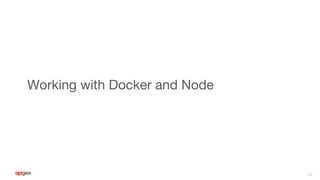
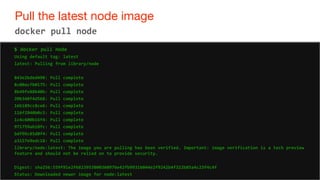

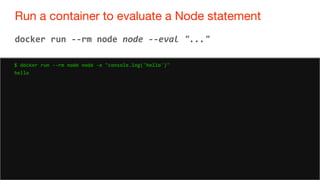
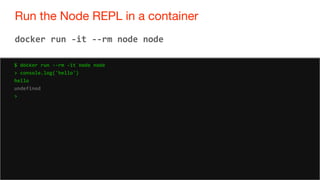
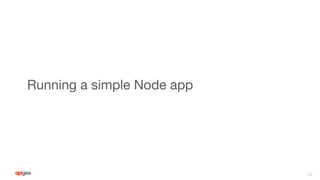
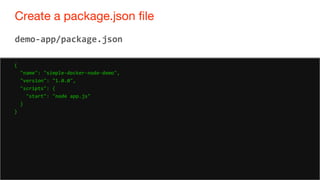
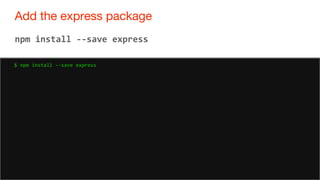
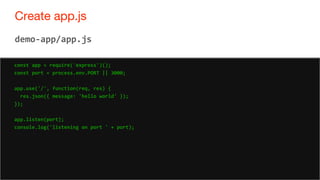
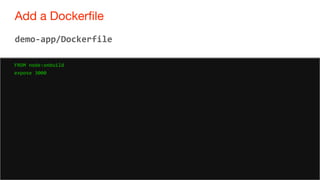
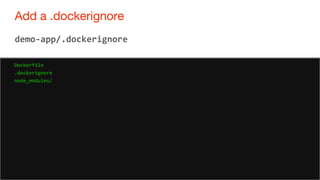
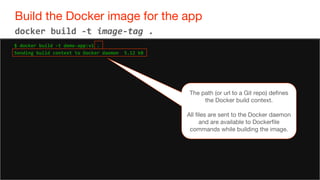
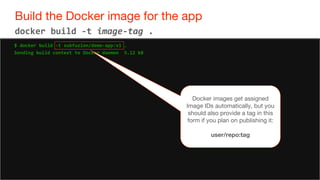
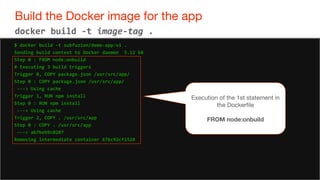
![64
Node base image
64
https://github.com/nodejs/docker-node
4.2/onbuild/Dockerfile
FROM node:4.0.0
RUN mkdir -p /usr/src/app
WORKDIR /usr/src/app
ONBUILD COPY package.json /usr/src/app/
ONBUILD RUN npm install
ONBUILD COPY . /usr/src/app
CMD [ "npm", "start" ]
Create a directory in the image
and make it the working
directory for subsequent
commands](https://image.slidesharecdn.com/microservices-node-docker-151021060519-lva1-app6892/85/API-Microservices-with-Node-js-and-Docker-64-320.jpg)
![65
Node base image
65
https://github.com/nodejs/docker-node
4.2/onbuild/Dockerfile
FROM node:4.0.0
RUN mkdir -p /usr/src/app
WORKDIR /usr/src/app
ONBUILD COPY package.json /usr/src/app/
ONBUILD RUN npm install
ONBUILD COPY . /usr/src/app
CMD [ "npm", "start" ]
Create a directory in the image
and make it the working
directory for subsequent
commands
When this image is used as a base for
another image (child image), these
instructions will be triggered.
As separate steps (layers), copy package.
json, run npm install, and finally copy all
the files (recursively) from the build context.](https://image.slidesharecdn.com/microservices-node-docker-151021060519-lva1-app6892/85/API-Microservices-with-Node-js-and-Docker-65-320.jpg)
![66
Node base image
66
https://github.com/nodejs/docker-node
4.2/onbuild/Dockerfile
FROM node:4.0.0
RUN mkdir -p /usr/src/app
WORKDIR /usr/src/app
ONBUILD COPY package.json /usr/src/app/
ONBUILD RUN npm install
ONBUILD COPY . /usr/src/app
CMD [ "npm", "start" ]
Create a directory in the image
and make it the working
directory for subsequent
commands
The command to execute when a
container is started
(can be overridden)
When this image is used as a base for
another image (child image), these
instructions will be triggered.
As separate steps (layers), copy package.
json, run npm install, and finally copy all
the files (recursively) from the build context.](https://image.slidesharecdn.com/microservices-node-docker-151021060519-lva1-app6892/85/API-Microservices-with-Node-js-and-Docker-66-320.jpg)