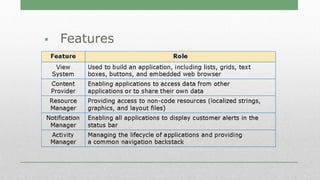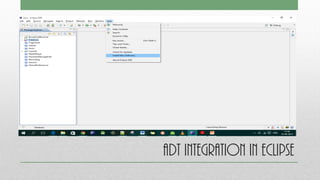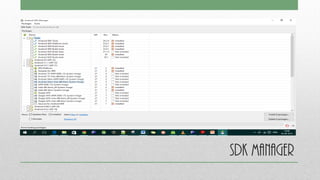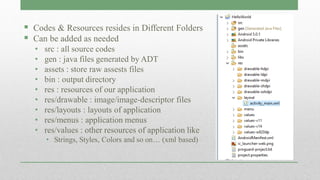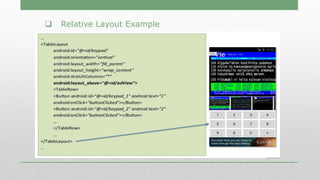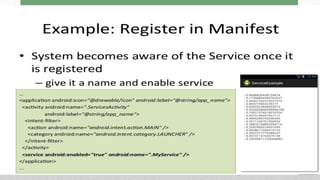The document outlines the Android operating system, detailing its history, software stack, application components, development environments, and programming fundamentals. It addresses the system's architecture, including applications, activities, services, and broadcasts, along with guidelines for UI layout and event handling. Additionally, it covers the development tools and requirements for creating Android applications, emphasizing the significance of the Android Manifest file and various application structures.