Android Lab Test : The views, the Gallery (english)
•Download as PPTX, PDF•
0 likes•292 views
Android Lab Test : The views, the Gallery (english) Video of tutorial on : https://www.youtube.com/playlist?list=PLL2Z3bzdO25yHwIV3XdMzKs61At0Ldh6L Visit http://www.AndroidLabTest.com
Report
Share
Report
Share
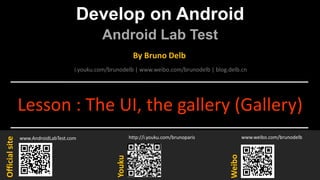
Recommended
Getting started with indico APIs [Python]![Getting started with indico APIs [Python]](data:image/gif;base64,R0lGODlhAQABAIAAAAAAAP///yH5BAEAAAAALAAAAAABAAEAAAIBRAA7)
![Getting started with indico APIs [Python]](data:image/gif;base64,R0lGODlhAQABAIAAAAAAAP///yH5BAEAAAAALAAAAAABAAEAAAIBRAA7)
An introduction to our machine learning APIs (sentiment, political alignment, language detection, text tags, facial emotion recognition, and image features) using Python.
Slater Victoroff (@sl8rv) walks us through two tutorials: (1) sorting images based on similarity using our Image Features API, and (2) creating a custom RSS feed using our Text Tags API.
Our APIs are available with wrappers in node.js, R, Objective-C, Ruby, Java, and PHP here: https://github.com/IndicoDataSolutions
Originally presented at PAPIs 2014, the first international conference on Predictive APIs and Apps.
Powerful Generic Patterns With Django

A look into django's powerful content types framework and way to use in to reduce the complexity of large applications
Android Support Library: Using ActionBarCompat

A complete practical guide on how to implement an ActionBar for Android 2.1+ using the Android Support Library.
It also explains how to migrate to ActionBarCompat if you are already familiar with ActionBarSherlock.
Note: this presentation is suitable for AppCompat up to version 20. Instructions have changed a bit in the more recent versions.
Gephi Toolkit Tutorial

Gephi Toolkit Developer Tutorial.
The Gephi Toolkit project package essential modules (Graph, Layout, Filters, IO...) in a standard Java library, which any Java project can use for getting things done. The toolkit is just a single JAR that anyone could reuse.
This tutorial introduce the project, show possibilities and code examples to get started.
Android Lab Test : Storage of data with SharedPreferences (english)

Android Lab Test : Storage of data with SharedPreferences (english)
Video of tutorial on : https://www.youtube.com/playlist?list=PLL2Z3bzdO25yHwIV3XdMzKs61At0Ldh6L
Visit http://www.AndroidLabTest.com
Recommended
Getting started with indico APIs [Python]![Getting started with indico APIs [Python]](data:image/gif;base64,R0lGODlhAQABAIAAAAAAAP///yH5BAEAAAAALAAAAAABAAEAAAIBRAA7)
![Getting started with indico APIs [Python]](data:image/gif;base64,R0lGODlhAQABAIAAAAAAAP///yH5BAEAAAAALAAAAAABAAEAAAIBRAA7)
An introduction to our machine learning APIs (sentiment, political alignment, language detection, text tags, facial emotion recognition, and image features) using Python.
Slater Victoroff (@sl8rv) walks us through two tutorials: (1) sorting images based on similarity using our Image Features API, and (2) creating a custom RSS feed using our Text Tags API.
Our APIs are available with wrappers in node.js, R, Objective-C, Ruby, Java, and PHP here: https://github.com/IndicoDataSolutions
Originally presented at PAPIs 2014, the first international conference on Predictive APIs and Apps.
Powerful Generic Patterns With Django

A look into django's powerful content types framework and way to use in to reduce the complexity of large applications
Android Support Library: Using ActionBarCompat

A complete practical guide on how to implement an ActionBar for Android 2.1+ using the Android Support Library.
It also explains how to migrate to ActionBarCompat if you are already familiar with ActionBarSherlock.
Note: this presentation is suitable for AppCompat up to version 20. Instructions have changed a bit in the more recent versions.
Gephi Toolkit Tutorial

Gephi Toolkit Developer Tutorial.
The Gephi Toolkit project package essential modules (Graph, Layout, Filters, IO...) in a standard Java library, which any Java project can use for getting things done. The toolkit is just a single JAR that anyone could reuse.
This tutorial introduce the project, show possibilities and code examples to get started.
Android Lab Test : Storage of data with SharedPreferences (english)

Android Lab Test : Storage of data with SharedPreferences (english)
Video of tutorial on : https://www.youtube.com/playlist?list=PLL2Z3bzdO25yHwIV3XdMzKs61At0Ldh6L
Visit http://www.AndroidLabTest.com
Android Lab Test : Using the sensor gyroscope (english)

Android Lab Test : Using the sensor gyroscope (english)
Video of tutorial on : https://www.youtube.com/playlist?list=PLL2Z3bzdO25yHwIV3XdMzKs61At0Ldh6L
Visit http://www.AndroidLabTest.com
Android Lab Test : Using the network with HTTP (english)

Android Lab Test : Using the network with HTTP (english)
Video of tutorial on : https://www.youtube.com/playlist?list=PLL2Z3bzdO25yHwIV3XdMzKs61At0Ldh6L
Visit http://www.AndroidLabTest.com
Android Lab Test : Managing sounds with SoundPool (english)

Android Lab Test : Managing sounds with SoundPool (english)
Video of tutorial on : https://www.youtube.com/playlist?list=PLL2Z3bzdO25yHwIV3XdMzKs61At0Ldh6L
Visit http://www.AndroidLabTest.com
Android Lab Test : Using the text-to-speech (english)

Android Lab Test : Using the text-to-speech (english)
Video of tutorial on : https://www.youtube.com/playlist?list=PLL2Z3bzdO25yHwIV3XdMzKs61At0Ldh6L
Visit http://www.AndroidLabTest.com
Android Lab Test : Reading the foot file list (english)

Android Lab Test : Reading the foot file list (english)
Video of tutorial on : https://www.youtube.com/playlist?list=PLL2Z3bzdO25yHwIV3XdMzKs61At0Ldh6L
Visit http://www.AndroidLabTest.com
Android Lab Test : Creating a menu dynamically (english)

Android Lab Test : Creating a menu dynamically (english)
Video of tutorial on : https://www.youtube.com/playlist?list=PLL2Z3bzdO25yHwIV3XdMzKs61At0Ldh6L
Visit http://www.AndroidLabTest.com
Android Lab Test : Creating a dialog Yes/No (english)

Android Lab Test : Creating a dialog Yes/No (english)
Video of tutorial on : https://www.youtube.com/playlist?list=PLL2Z3bzdO25yHwIV3XdMzKs61At0Ldh6L
Visit http://www.AndroidLabTest.com
Android Lab Test : The styles of views (english)

Android Lab Test : The styles of views (english)
Video of tutorial on : https://www.youtube.com/playlist?list=PLL2Z3bzdO25yHwIV3XdMzKs61At0Ldh6L
Visit http://www.AndroidLabTest.com
Android Lab Test : Creating a menu context (english)

Android Lab Test : Creating a menu context (english)
Video of tutorial on : https://www.youtube.com/playlist?list=PLL2Z3bzdO25yHwIV3XdMzKs61At0Ldh6L
Visit http://www.AndroidLabTest.com
Android Lab Test : Using the camera preview (english)

Android Lab Test : Using the camera preview (english)
Video of tutorial on : https://www.youtube.com/playlist?list=PLL2Z3bzdO25yHwIV3XdMzKs61At0Ldh6L
Visit http://www.AndroidLabTest.com
Android Lab Test : Using the WIFI (english)

Android Lab Test : Using the WIFI (english)
Video of tutorial on : https://www.youtube.com/playlist?list=PLL2Z3bzdO25yHwIV3XdMzKs61At0Ldh6L
Visit http://www.AndroidLabTest.com
Android Lab Test : Managing the telephone calls (english)

Android Lab Test : Managing the telephone calls (english)
Video of tutorial on : https://www.youtube.com/playlist?list=PLL2Z3bzdO25yHwIV3XdMzKs61At0Ldh6L
Visit http://www.AndroidLabTest.com
Android Lab Test : Reading the SMS-inbox (english)

Android Lab Test : Reading the SMS-inbox (english)
Video of tutorial on : https://www.youtube.com/playlist?list=PLL2Z3bzdO25yHwIV3XdMzKs61At0Ldh6L
Visit http://www.AndroidLabTest.com
Android Lab Test : Installation of application in Java (english)

Android Lab Test : Installation of application in Java (english)
Video of tutorial on : https://www.youtube.com/playlist?list=PLL2Z3bzdO25yHwIV3XdMzKs61At0Ldh6L
Visit http://www.AndroidLabTest.com
Android Lab Test : Ecrire un texte sur le canevas (français)

Android Lab Test : Ecrire un texte sur le canevas (français)
Vidéo de tutoriel sur Youtube : https://www.youtube.com/playlist?list=PLL2Z3bzdO25yHwIV3XdMzKs61At0Ldh6L
Visitez http://www.AndroidLabTest.com
Android Lab Test : La connectivité réseau avec HTTP (français)

Android Lab Test : La connectivité réseau avec HTTP (français)
Vidéo de tutoriel sur Youtube : https://www.youtube.com/playlist?list=PLL2Z3bzdO25yHwIV3XdMzKs61At0Ldh6L
Visitez http://www.AndroidLabTest.com
Android Lab Test : Le capteur gyroscope (français)

Android Lab Test : Le capteur gyroscope (français)
Vidéo de tutoriel sur Youtube : https://www.youtube.com/playlist?list=PLL2Z3bzdO25yHwIV3XdMzKs61At0Ldh6L
Visitez http://www.AndroidLabTest.com
Android Lab Test : Les threads (français)

Android Lab Test : Les threads (français)
Vidéo de tutoriel sur Youtube : https://www.youtube.com/playlist?list=PLL2Z3bzdO25yHwIV3XdMzKs61At0Ldh6L
Visitez http://www.AndroidLabTest.com
Android Lab Test : L'installation d'une application en Java (français)

Android Lab Test : L'installation d'une application en Java (français)
Vidéo de tutoriel sur Youtube : https://www.youtube.com/playlist?list=PLL2Z3bzdO25yHwIV3XdMzKs61At0Ldh6L
Visitez http://www.AndroidLabTest.com
Android Lab Test : Le stockage avec SharedPreferences (français)

Android Lab Test : Le stockage avec SharedPreferences (français)
Vidéo de tutoriel sur Youtube : https://www.youtube.com/playlist?list=PLL2Z3bzdO25yHwIV3XdMzKs61At0Ldh6L
Visitez http://www.AndroidLabTest.com
PCOS corelations and management through Ayurveda.

This presentation includes basic of PCOS their pathology and treatment and also Ayurveda correlation of PCOS and Ayurvedic line of treatment mentioned in classics.
More Related Content
More from Bruno Delb
Android Lab Test : Using the sensor gyroscope (english)

Android Lab Test : Using the sensor gyroscope (english)
Video of tutorial on : https://www.youtube.com/playlist?list=PLL2Z3bzdO25yHwIV3XdMzKs61At0Ldh6L
Visit http://www.AndroidLabTest.com
Android Lab Test : Using the network with HTTP (english)

Android Lab Test : Using the network with HTTP (english)
Video of tutorial on : https://www.youtube.com/playlist?list=PLL2Z3bzdO25yHwIV3XdMzKs61At0Ldh6L
Visit http://www.AndroidLabTest.com
Android Lab Test : Managing sounds with SoundPool (english)

Android Lab Test : Managing sounds with SoundPool (english)
Video of tutorial on : https://www.youtube.com/playlist?list=PLL2Z3bzdO25yHwIV3XdMzKs61At0Ldh6L
Visit http://www.AndroidLabTest.com
Android Lab Test : Using the text-to-speech (english)

Android Lab Test : Using the text-to-speech (english)
Video of tutorial on : https://www.youtube.com/playlist?list=PLL2Z3bzdO25yHwIV3XdMzKs61At0Ldh6L
Visit http://www.AndroidLabTest.com
Android Lab Test : Reading the foot file list (english)

Android Lab Test : Reading the foot file list (english)
Video of tutorial on : https://www.youtube.com/playlist?list=PLL2Z3bzdO25yHwIV3XdMzKs61At0Ldh6L
Visit http://www.AndroidLabTest.com
Android Lab Test : Creating a menu dynamically (english)

Android Lab Test : Creating a menu dynamically (english)
Video of tutorial on : https://www.youtube.com/playlist?list=PLL2Z3bzdO25yHwIV3XdMzKs61At0Ldh6L
Visit http://www.AndroidLabTest.com
Android Lab Test : Creating a dialog Yes/No (english)

Android Lab Test : Creating a dialog Yes/No (english)
Video of tutorial on : https://www.youtube.com/playlist?list=PLL2Z3bzdO25yHwIV3XdMzKs61At0Ldh6L
Visit http://www.AndroidLabTest.com
Android Lab Test : The styles of views (english)

Android Lab Test : The styles of views (english)
Video of tutorial on : https://www.youtube.com/playlist?list=PLL2Z3bzdO25yHwIV3XdMzKs61At0Ldh6L
Visit http://www.AndroidLabTest.com
Android Lab Test : Creating a menu context (english)

Android Lab Test : Creating a menu context (english)
Video of tutorial on : https://www.youtube.com/playlist?list=PLL2Z3bzdO25yHwIV3XdMzKs61At0Ldh6L
Visit http://www.AndroidLabTest.com
Android Lab Test : Using the camera preview (english)

Android Lab Test : Using the camera preview (english)
Video of tutorial on : https://www.youtube.com/playlist?list=PLL2Z3bzdO25yHwIV3XdMzKs61At0Ldh6L
Visit http://www.AndroidLabTest.com
Android Lab Test : Using the WIFI (english)

Android Lab Test : Using the WIFI (english)
Video of tutorial on : https://www.youtube.com/playlist?list=PLL2Z3bzdO25yHwIV3XdMzKs61At0Ldh6L
Visit http://www.AndroidLabTest.com
Android Lab Test : Managing the telephone calls (english)

Android Lab Test : Managing the telephone calls (english)
Video of tutorial on : https://www.youtube.com/playlist?list=PLL2Z3bzdO25yHwIV3XdMzKs61At0Ldh6L
Visit http://www.AndroidLabTest.com
Android Lab Test : Reading the SMS-inbox (english)

Android Lab Test : Reading the SMS-inbox (english)
Video of tutorial on : https://www.youtube.com/playlist?list=PLL2Z3bzdO25yHwIV3XdMzKs61At0Ldh6L
Visit http://www.AndroidLabTest.com
Android Lab Test : Installation of application in Java (english)

Android Lab Test : Installation of application in Java (english)
Video of tutorial on : https://www.youtube.com/playlist?list=PLL2Z3bzdO25yHwIV3XdMzKs61At0Ldh6L
Visit http://www.AndroidLabTest.com
Android Lab Test : Ecrire un texte sur le canevas (français)

Android Lab Test : Ecrire un texte sur le canevas (français)
Vidéo de tutoriel sur Youtube : https://www.youtube.com/playlist?list=PLL2Z3bzdO25yHwIV3XdMzKs61At0Ldh6L
Visitez http://www.AndroidLabTest.com
Android Lab Test : La connectivité réseau avec HTTP (français)

Android Lab Test : La connectivité réseau avec HTTP (français)
Vidéo de tutoriel sur Youtube : https://www.youtube.com/playlist?list=PLL2Z3bzdO25yHwIV3XdMzKs61At0Ldh6L
Visitez http://www.AndroidLabTest.com
Android Lab Test : Le capteur gyroscope (français)

Android Lab Test : Le capteur gyroscope (français)
Vidéo de tutoriel sur Youtube : https://www.youtube.com/playlist?list=PLL2Z3bzdO25yHwIV3XdMzKs61At0Ldh6L
Visitez http://www.AndroidLabTest.com
Android Lab Test : Les threads (français)

Android Lab Test : Les threads (français)
Vidéo de tutoriel sur Youtube : https://www.youtube.com/playlist?list=PLL2Z3bzdO25yHwIV3XdMzKs61At0Ldh6L
Visitez http://www.AndroidLabTest.com
Android Lab Test : L'installation d'une application en Java (français)

Android Lab Test : L'installation d'une application en Java (français)
Vidéo de tutoriel sur Youtube : https://www.youtube.com/playlist?list=PLL2Z3bzdO25yHwIV3XdMzKs61At0Ldh6L
Visitez http://www.AndroidLabTest.com
Android Lab Test : Le stockage avec SharedPreferences (français)

Android Lab Test : Le stockage avec SharedPreferences (français)
Vidéo de tutoriel sur Youtube : https://www.youtube.com/playlist?list=PLL2Z3bzdO25yHwIV3XdMzKs61At0Ldh6L
Visitez http://www.AndroidLabTest.com
More from Bruno Delb (20)
Android Lab Test : Using the sensor gyroscope (english)

Android Lab Test : Using the sensor gyroscope (english)
Android Lab Test : Using the network with HTTP (english)

Android Lab Test : Using the network with HTTP (english)
Android Lab Test : Managing sounds with SoundPool (english)

Android Lab Test : Managing sounds with SoundPool (english)
Android Lab Test : Using the text-to-speech (english)

Android Lab Test : Using the text-to-speech (english)
Android Lab Test : Reading the foot file list (english)

Android Lab Test : Reading the foot file list (english)
Android Lab Test : Creating a menu dynamically (english)

Android Lab Test : Creating a menu dynamically (english)
Android Lab Test : Creating a dialog Yes/No (english)

Android Lab Test : Creating a dialog Yes/No (english)
Android Lab Test : Creating a menu context (english)

Android Lab Test : Creating a menu context (english)
Android Lab Test : Using the camera preview (english)

Android Lab Test : Using the camera preview (english)
Android Lab Test : Managing the telephone calls (english)

Android Lab Test : Managing the telephone calls (english)
Android Lab Test : Reading the SMS-inbox (english)

Android Lab Test : Reading the SMS-inbox (english)
Android Lab Test : Installation of application in Java (english)

Android Lab Test : Installation of application in Java (english)
Android Lab Test : Ecrire un texte sur le canevas (français)

Android Lab Test : Ecrire un texte sur le canevas (français)
Android Lab Test : La connectivité réseau avec HTTP (français)

Android Lab Test : La connectivité réseau avec HTTP (français)
Android Lab Test : Le capteur gyroscope (français)

Android Lab Test : Le capteur gyroscope (français)
Android Lab Test : L'installation d'une application en Java (français)

Android Lab Test : L'installation d'une application en Java (français)
Android Lab Test : Le stockage avec SharedPreferences (français)

Android Lab Test : Le stockage avec SharedPreferences (français)
Recently uploaded
PCOS corelations and management through Ayurveda.

This presentation includes basic of PCOS their pathology and treatment and also Ayurveda correlation of PCOS and Ayurvedic line of treatment mentioned in classics.
"Protectable subject matters, Protection in biotechnology, Protection of othe...

Protectable subject matters, Protection in biotechnology, Protection of other biological materials, Ownership and period of protection
Executive Directors Chat Leveraging AI for Diversity, Equity, and Inclusion

Let’s explore the intersection of technology and equity in the final session of our DEI series. Discover how AI tools, like ChatGPT, can be used to support and enhance your nonprofit's DEI initiatives. Participants will gain insights into practical AI applications and get tips for leveraging technology to advance their DEI goals.
RPMS TEMPLATE FOR SCHOOL YEAR 2023-2024 FOR TEACHER 1 TO TEACHER 3

RPMS Template 2023-2024 by: Irene S. Rueco
Unit 8 - Information and Communication Technology (Paper I).pdf

This slides describes the basic concepts of ICT, basics of Email, Emerging Technology and Digital Initiatives in Education. This presentations aligns with the UGC Paper I syllabus.
ANATOMY AND BIOMECHANICS OF HIP JOINT.pdf

it describes the bony anatomy including the femoral head , acetabulum, labrum . also discusses the capsule , ligaments . muscle that act on the hip joint and the range of motion are outlined. factors affecting hip joint stability and weight transmission through the joint are summarized.
Normal Labour/ Stages of Labour/ Mechanism of Labour

Normal labor is also termed spontaneous labor, defined as the natural physiological process through which the fetus, placenta, and membranes are expelled from the uterus through the birth canal at term (37 to 42 weeks
A Survey of Techniques for Maximizing LLM Performance.pptx

A Survey of Techniques for Maximizing LLM Performance
MATATAG CURRICULUM: ASSESSING THE READINESS OF ELEM. PUBLIC SCHOOL TEACHERS I...

In this research, it concludes that while the readiness of teachers in Caloocan City to implement the MATATAG Curriculum is generally positive, targeted efforts in professional development, resource distribution, support networks, and comprehensive preparation can address the existing gaps and ensure successful curriculum implementation.
Digital Artifact 1 - 10VCD Environments Unit

Digital Artifact 1 - 10VCD Environments Unit - NGV Pavilion Concept Design
Azure Interview Questions and Answers PDF By ScholarHat

Azure Interview Questions and Answers PDF By ScholarHat
Biological Screening of Herbal Drugs in detailed.

Biological screening of herbal drugs: Introduction and Need for
Phyto-Pharmacological Screening, New Strategies for evaluating
Natural Products, In vitro evaluation techniques for Antioxidants, Antimicrobial and Anticancer drugs. In vivo evaluation techniques
for Anti-inflammatory, Antiulcer, Anticancer, Wound healing, Antidiabetic, Hepatoprotective, Cardio protective, Diuretics and
Antifertility, Toxicity studies as per OECD guidelines
Chapter 4 - Islamic Financial Institutions in Malaysia.pptx

Chapter 4 - Islamic Financial Institutions in Malaysia.pptxMohd Adib Abd Muin, Senior Lecturer at Universiti Utara Malaysia
This slide is special for master students (MIBS & MIFB) in UUM. Also useful for readers who are interested in the topic of contemporary Islamic banking.
BÀI TẬP BỔ TRỢ TIẾNG ANH GLOBAL SUCCESS LỚP 3 - CẢ NĂM (CÓ FILE NGHE VÀ ĐÁP Á...

BÀI TẬP BỔ TRỢ TIẾNG ANH GLOBAL SUCCESS LỚP 3 - CẢ NĂM (CÓ FILE NGHE VÀ ĐÁP Á...Nguyen Thanh Tu Collection
https://app.box.com/s/hqnndn05v4q5a4k4jd597rkdbda0fniiTESDA TM1 REVIEWER FOR NATIONAL ASSESSMENT WRITTEN AND ORAL QUESTIONS WITH A...

TESDA TM1 REVIEWER FOR NATIONAL ASSESSMENT WRITTEN AND ORAL QUESTIONS WITH ANSWERS.
Acetabularia Information For Class 9 .docx

Acetabularia acetabulum is a single-celled green alga that in its vegetative state is morphologically differentiated into a basal rhizoid and an axially elongated stalk, which bears whorls of branching hairs. The single diploid nucleus resides in the rhizoid.
DRUGS AND ITS classification slide share

Any substance (other than food) that is used to prevent, diagnose, treat, or relieve symptoms of a
disease or abnormal condition
Recently uploaded (20)
"Protectable subject matters, Protection in biotechnology, Protection of othe...

"Protectable subject matters, Protection in biotechnology, Protection of othe...
Executive Directors Chat Leveraging AI for Diversity, Equity, and Inclusion

Executive Directors Chat Leveraging AI for Diversity, Equity, and Inclusion
RPMS TEMPLATE FOR SCHOOL YEAR 2023-2024 FOR TEACHER 1 TO TEACHER 3

RPMS TEMPLATE FOR SCHOOL YEAR 2023-2024 FOR TEACHER 1 TO TEACHER 3
Unit 8 - Information and Communication Technology (Paper I).pdf

Unit 8 - Information and Communication Technology (Paper I).pdf
Normal Labour/ Stages of Labour/ Mechanism of Labour

Normal Labour/ Stages of Labour/ Mechanism of Labour
A Survey of Techniques for Maximizing LLM Performance.pptx

A Survey of Techniques for Maximizing LLM Performance.pptx
MATATAG CURRICULUM: ASSESSING THE READINESS OF ELEM. PUBLIC SCHOOL TEACHERS I...

MATATAG CURRICULUM: ASSESSING THE READINESS OF ELEM. PUBLIC SCHOOL TEACHERS I...
Azure Interview Questions and Answers PDF By ScholarHat

Azure Interview Questions and Answers PDF By ScholarHat
Chapter 4 - Islamic Financial Institutions in Malaysia.pptx

Chapter 4 - Islamic Financial Institutions in Malaysia.pptx
BÀI TẬP BỔ TRỢ TIẾNG ANH GLOBAL SUCCESS LỚP 3 - CẢ NĂM (CÓ FILE NGHE VÀ ĐÁP Á...

BÀI TẬP BỔ TRỢ TIẾNG ANH GLOBAL SUCCESS LỚP 3 - CẢ NĂM (CÓ FILE NGHE VÀ ĐÁP Á...
TESDA TM1 REVIEWER FOR NATIONAL ASSESSMENT WRITTEN AND ORAL QUESTIONS WITH A...

TESDA TM1 REVIEWER FOR NATIONAL ASSESSMENT WRITTEN AND ORAL QUESTIONS WITH A...
Android Lab Test : The views, the Gallery (english)
- 1. Develop on Android Android Lab Test www.AndroidLabTest.com Youku By Bruno Delb www.weibo.com/brunodelb i.youku.com/brunodelb | www.weibo.com/brunodelb | blog.delb.cn http://i.youku.com/brunoparis Weibo Officialsite Lesson : The UI, the gallery (Gallery)
- 2. The UI, the gallery (Gallery) • In this lesson, you will learn to create a gallery (Gallery) of strings. • For this, you will use the object Gallery and ArrayAdapter.
- 3. The UI, the gallery (Gallery) • Add a Gallery to the layout. Gallery gallery = (Gallery)findViewById (R.id.gallery); • To add strings to the Gallery, create an ArrayAdapter : ArrayAdapter<String> adapter = new ArrayAdapter<String>( Main.this, // content android.R.layout.simple_spinner_item, // layout provided by Android new String[]{"One", "Two", "Three", ...} // items to add );
- 4. The UI, the gallery (Gallery) • To change the background color of the Gallery, use the method setBackgroundColor(). gallery.setBackgroundColor(0xFF0000FF); • To associate the ArrayAdapter to the Gallery, use the method setAdapter(). gallery.setAdapter(adapter);
- 5. Layout main.xml <?xml version="1.0" encoding="utf-8"?> <LinearLayout xmlns:android="http://schemas.android.com/apk/res/android" android:orientation="vertical" android:layout_width="fill_parent" android:layout_height="fill_parent"> <Gallery android:id="@+id/gallery" android:layout_width="match_parent" android:layout_height="match_parent" /> </LinearLayout>
- 6. File Main.java public class Main extends Activity { public void onCreate(Bundle savedInstanceState) { super.onCreate(savedInstanceState); setContentView (R.layout.main); Gallery gallery = (Gallery)findViewById (R.id.gallery); ArrayAdapter<String> adapter = new ArrayAdapter<String>( Main.this, android.R.layout.simple_spinner_item, new String[]{"One", "Two", "Three","Four","Five","Six","Seven","Eight","Nine","Ten"} ); gallery.setBackgroundColor(0xFF0000FF); gallery.setAdapter(adapter); } }
- 7. Test on your mobile View_Gallery
- 8. Follow me on my channel PengYooTV … On my Youku channel http://i.youku.com/brunoparis Who am I ? Bruno Delb (www.delb.cn), Author of the first french book of development of Java mobile application (2002), Consultant, project manager and developer of social & mobile applications, let’s talk about your needs ... And on Weibo : http://www.weibo.com/brunodelb
