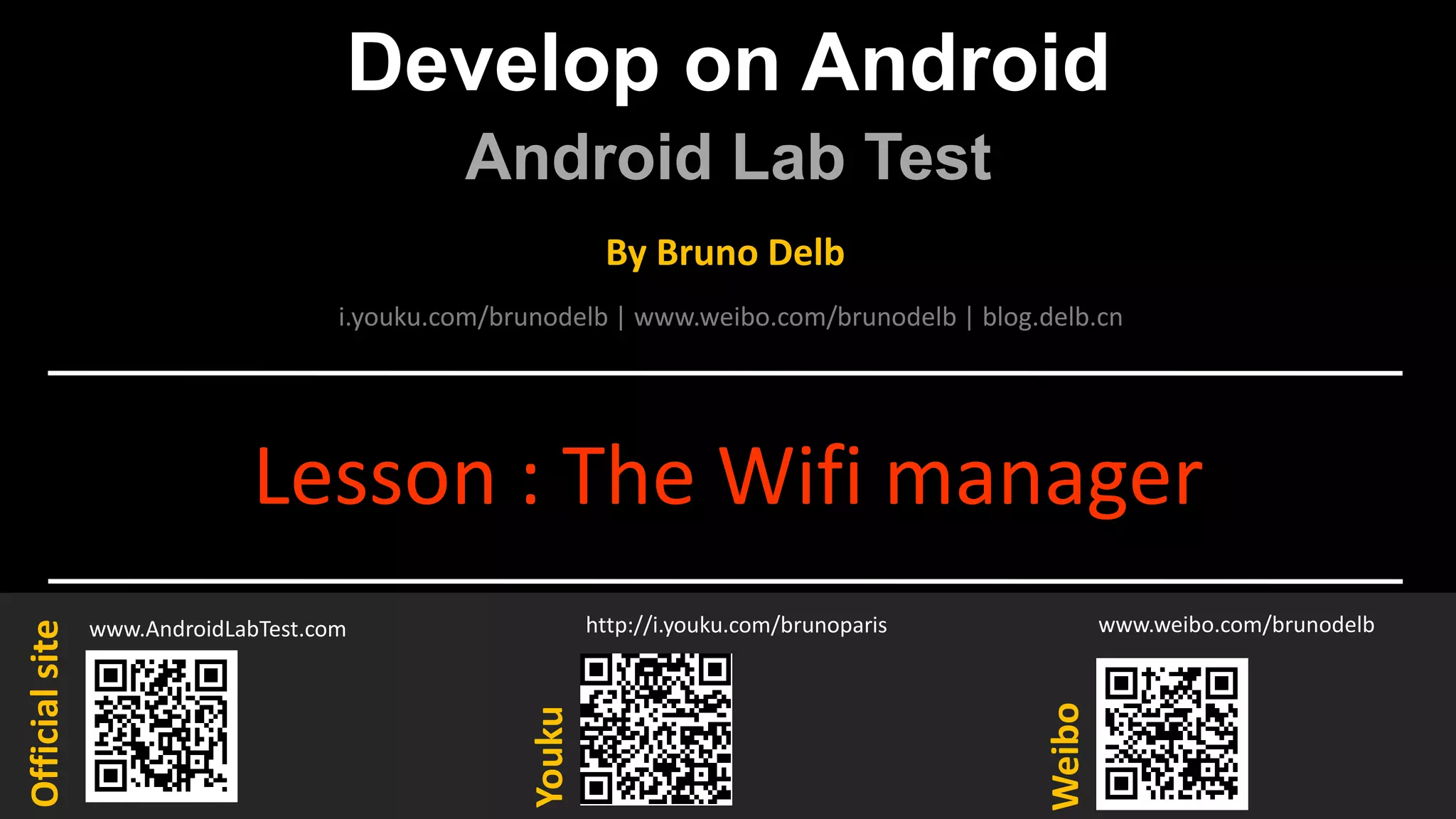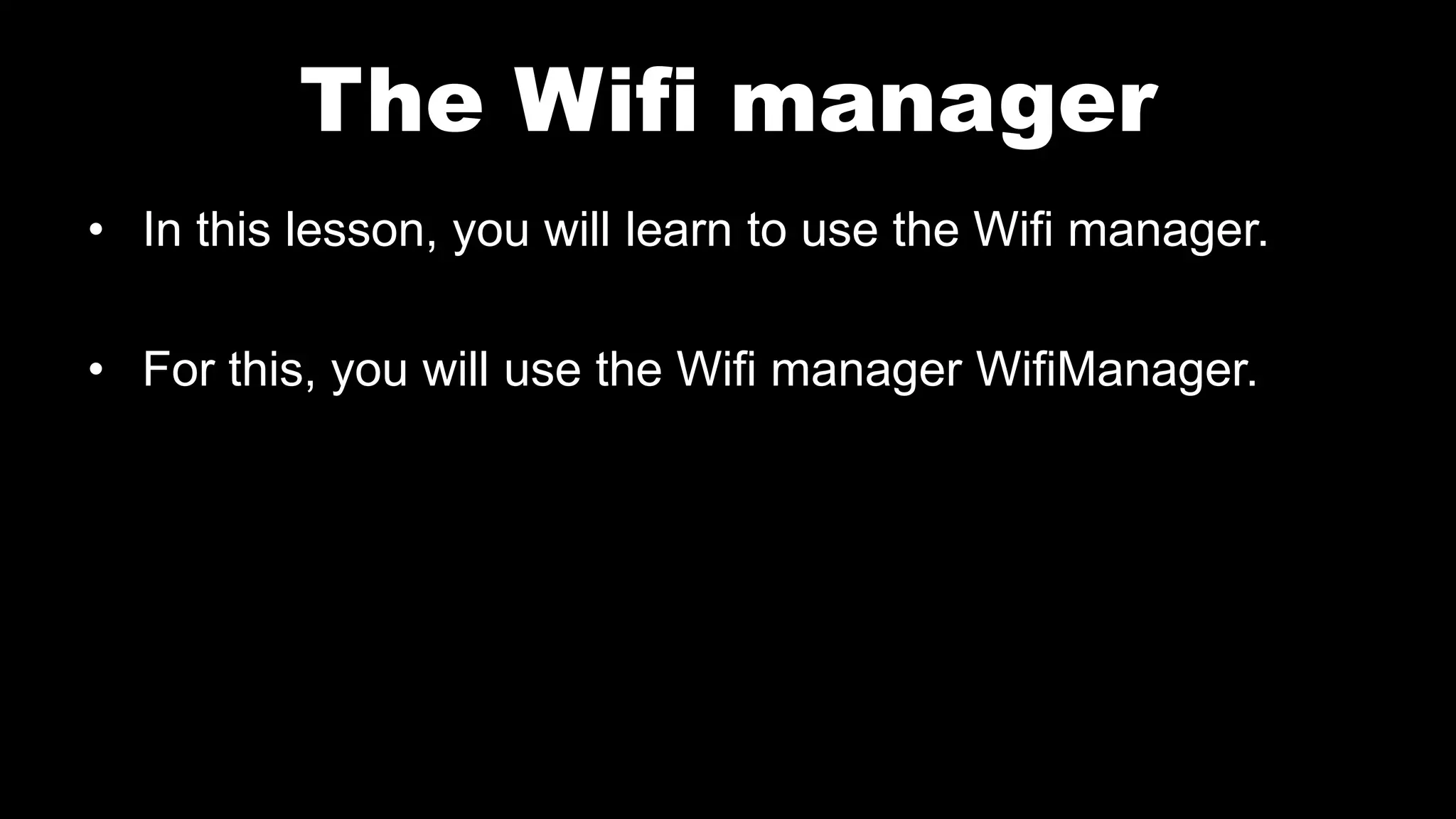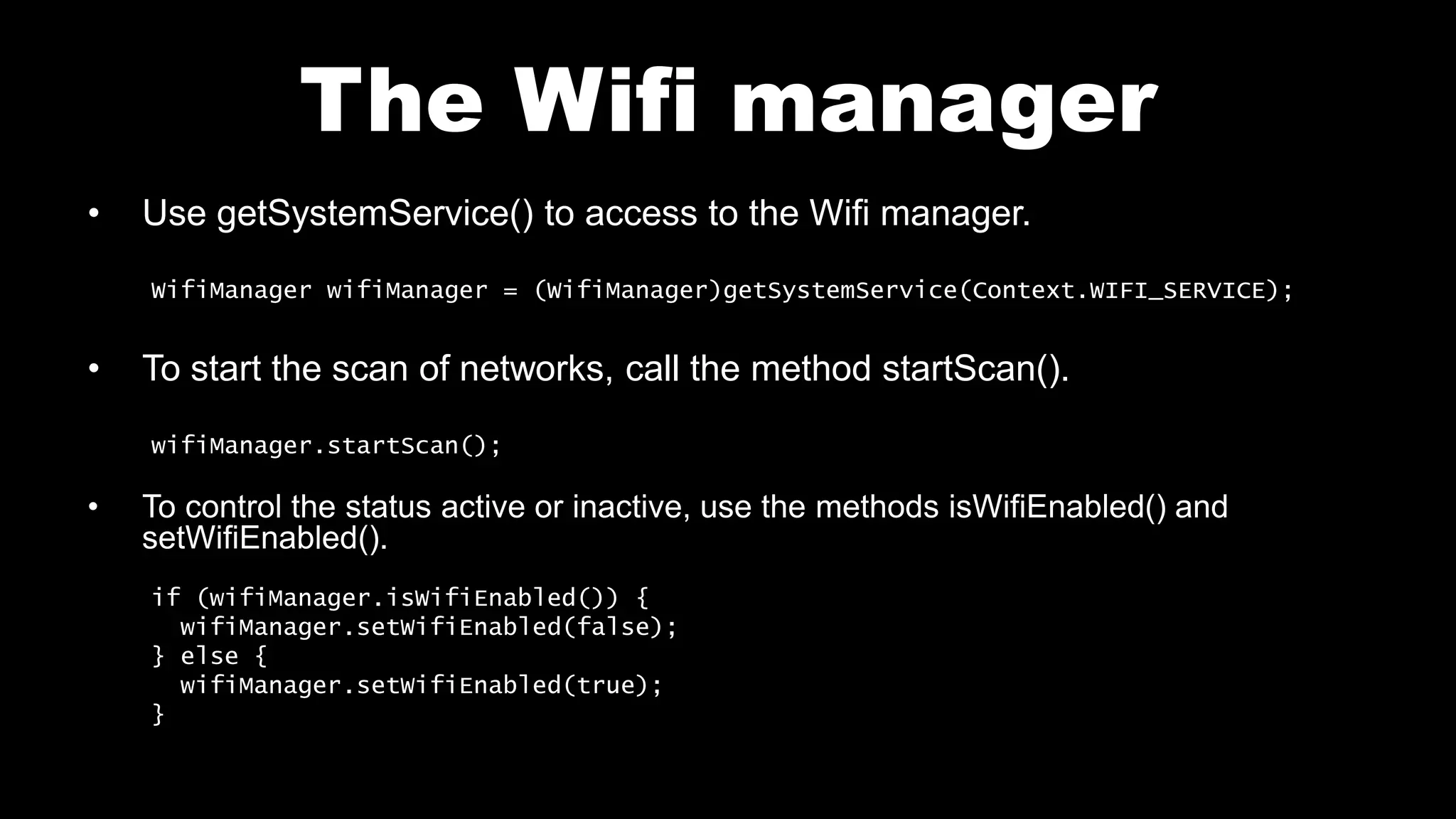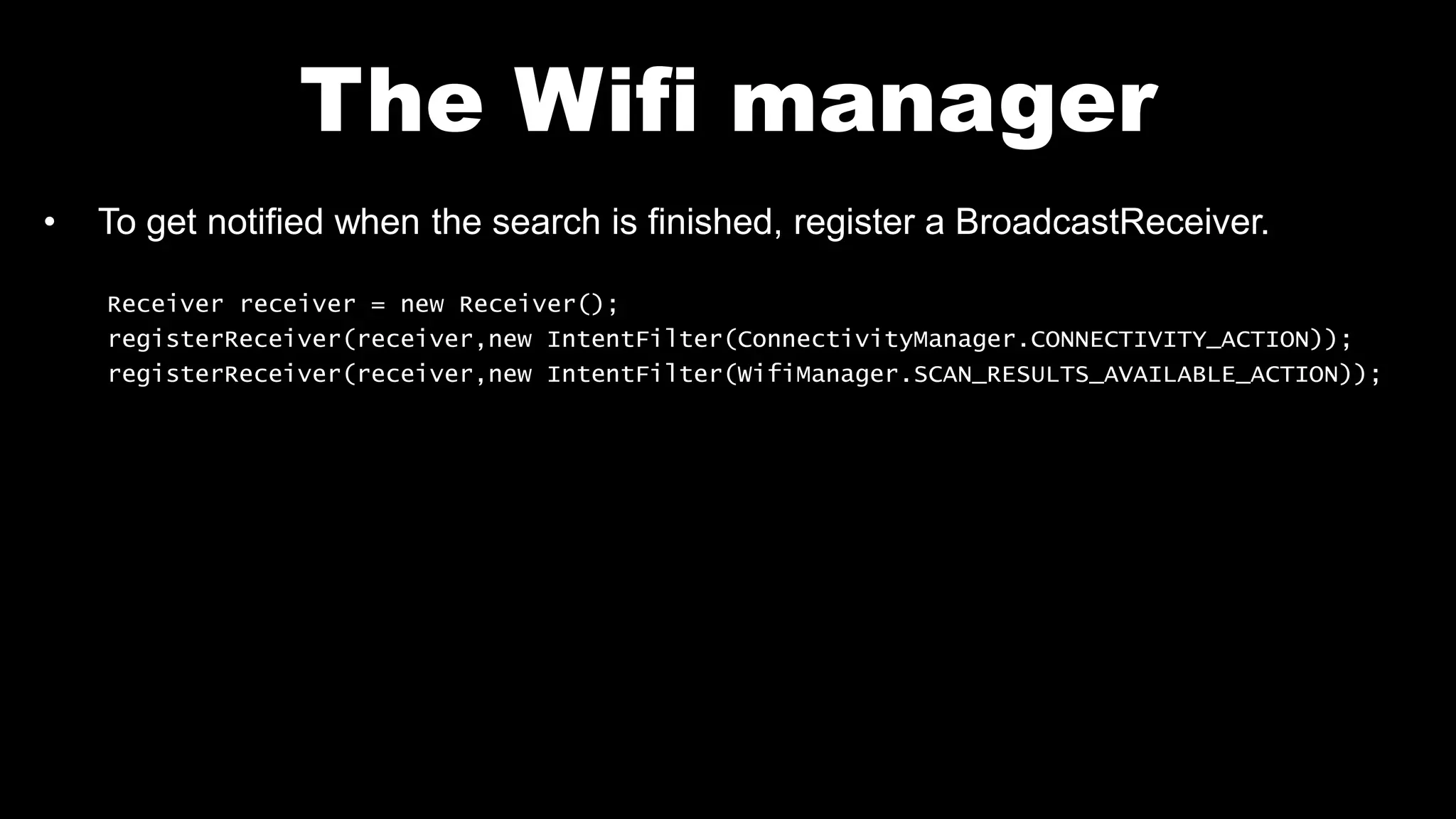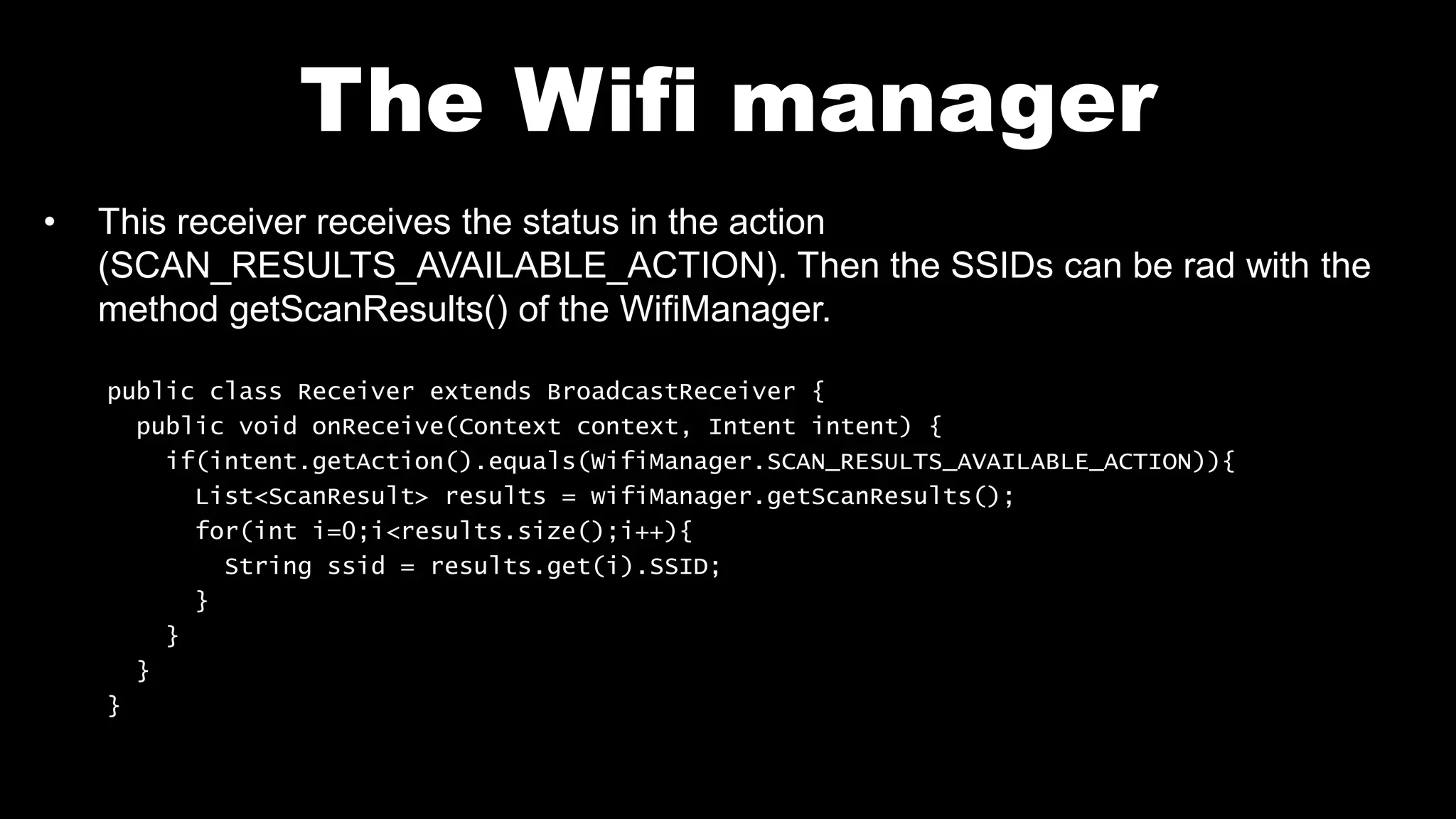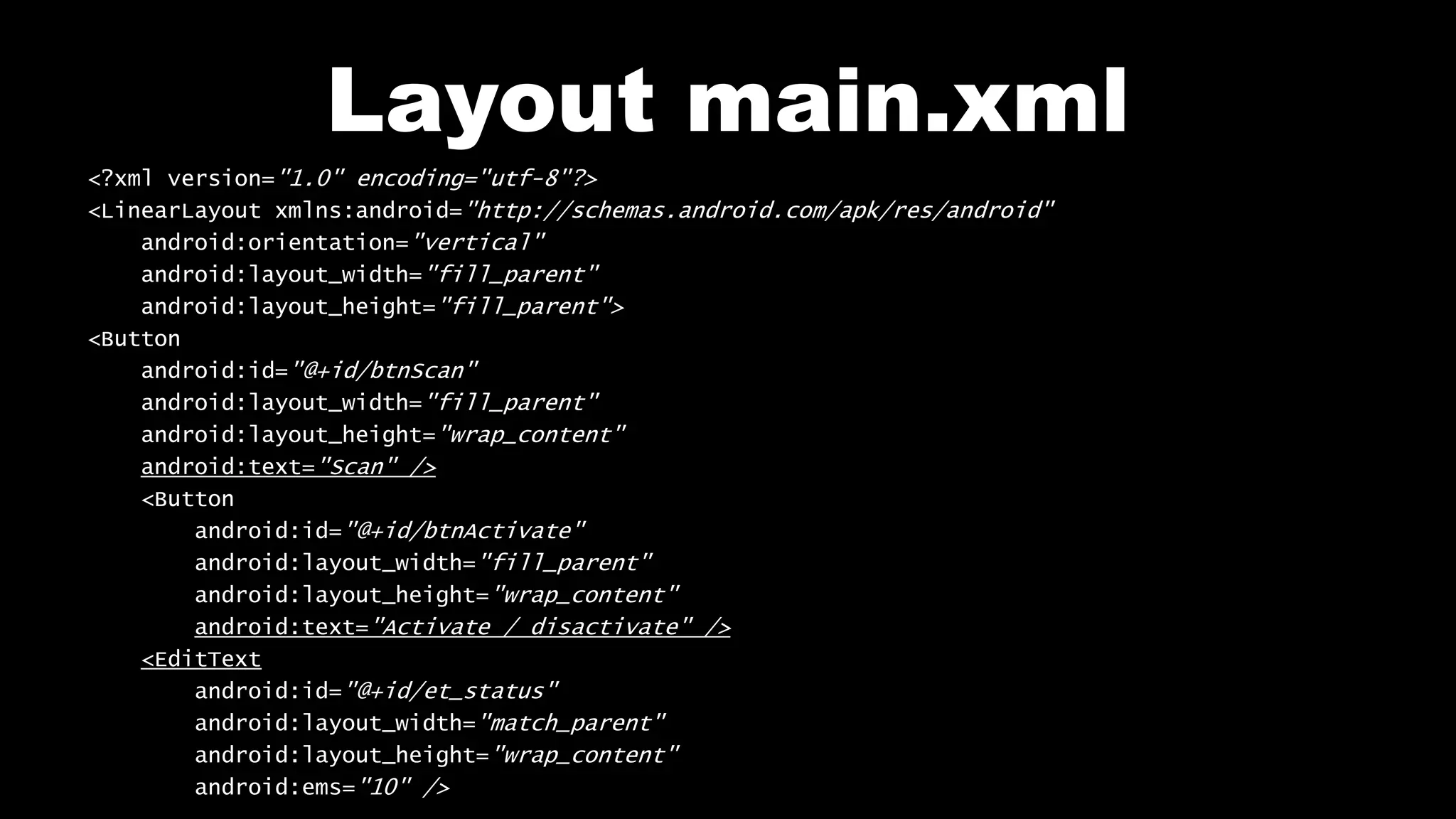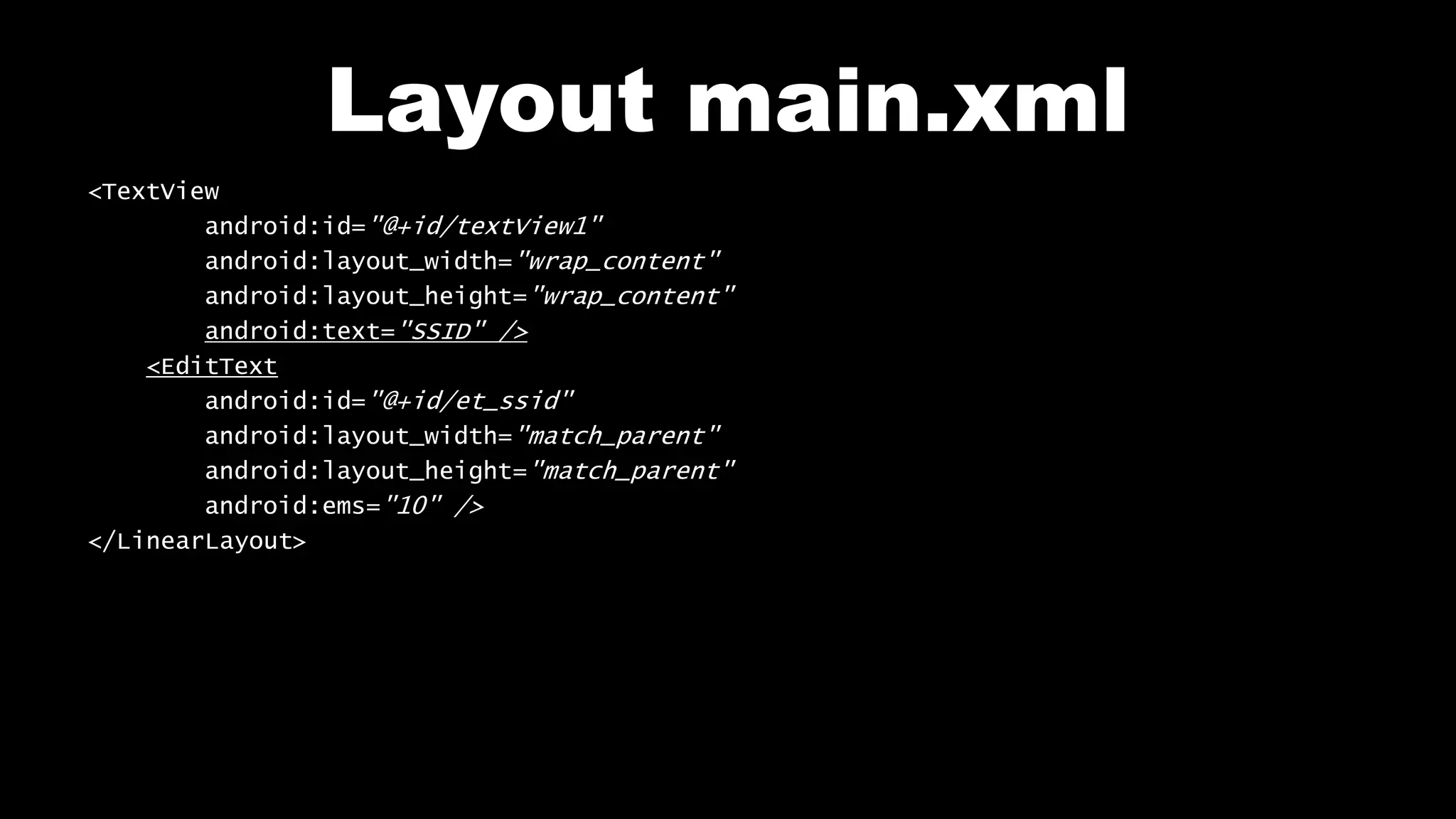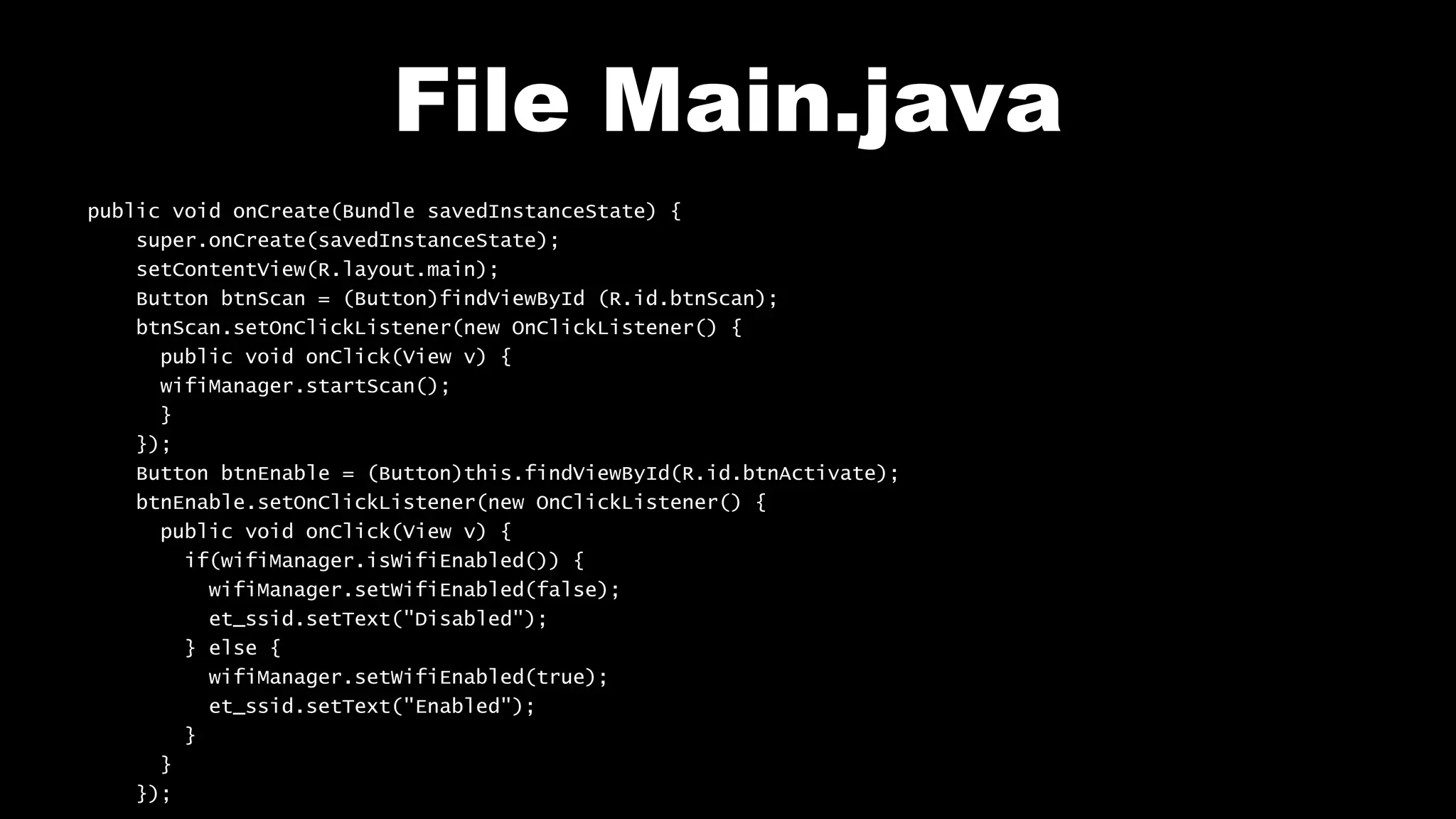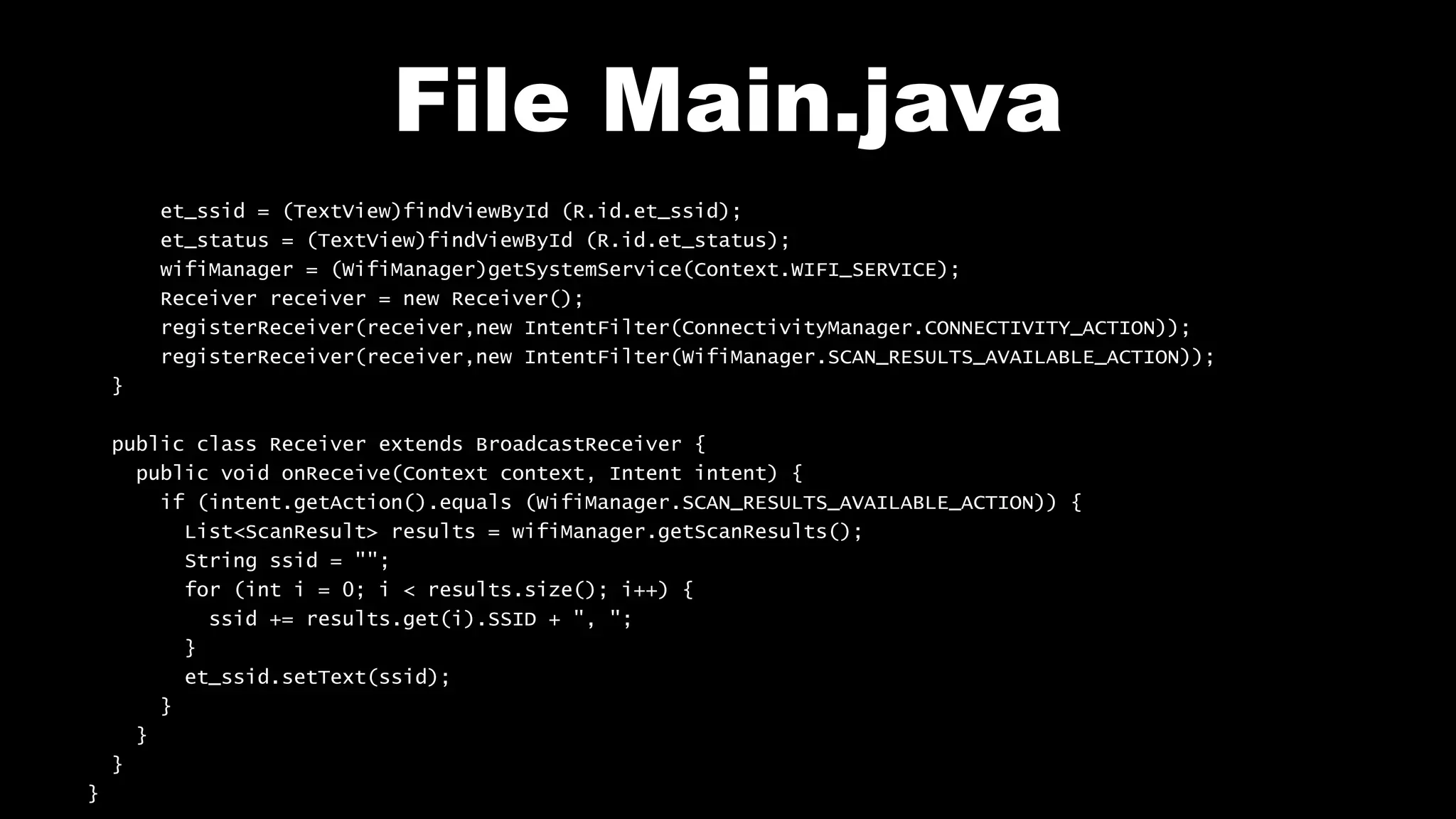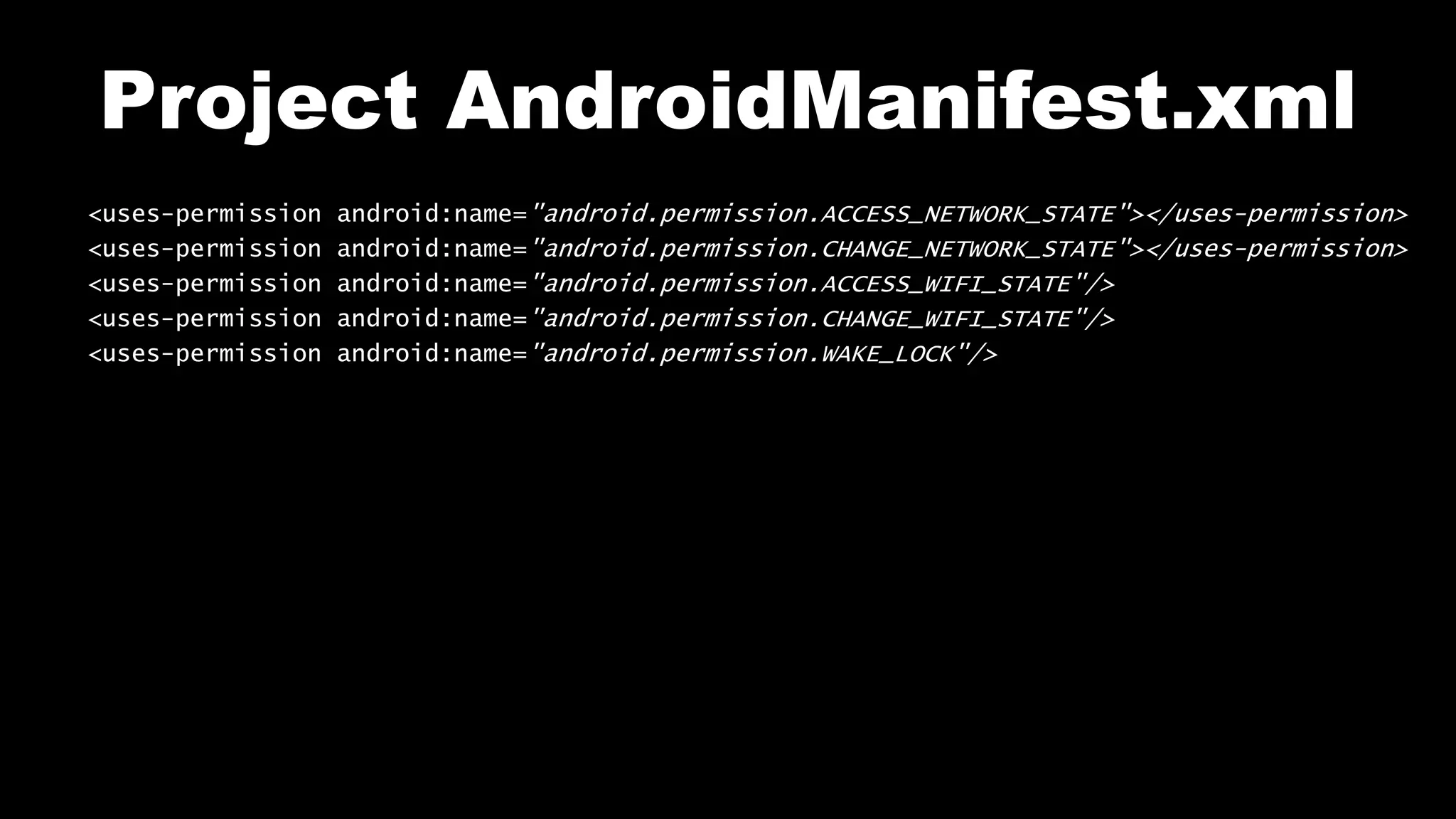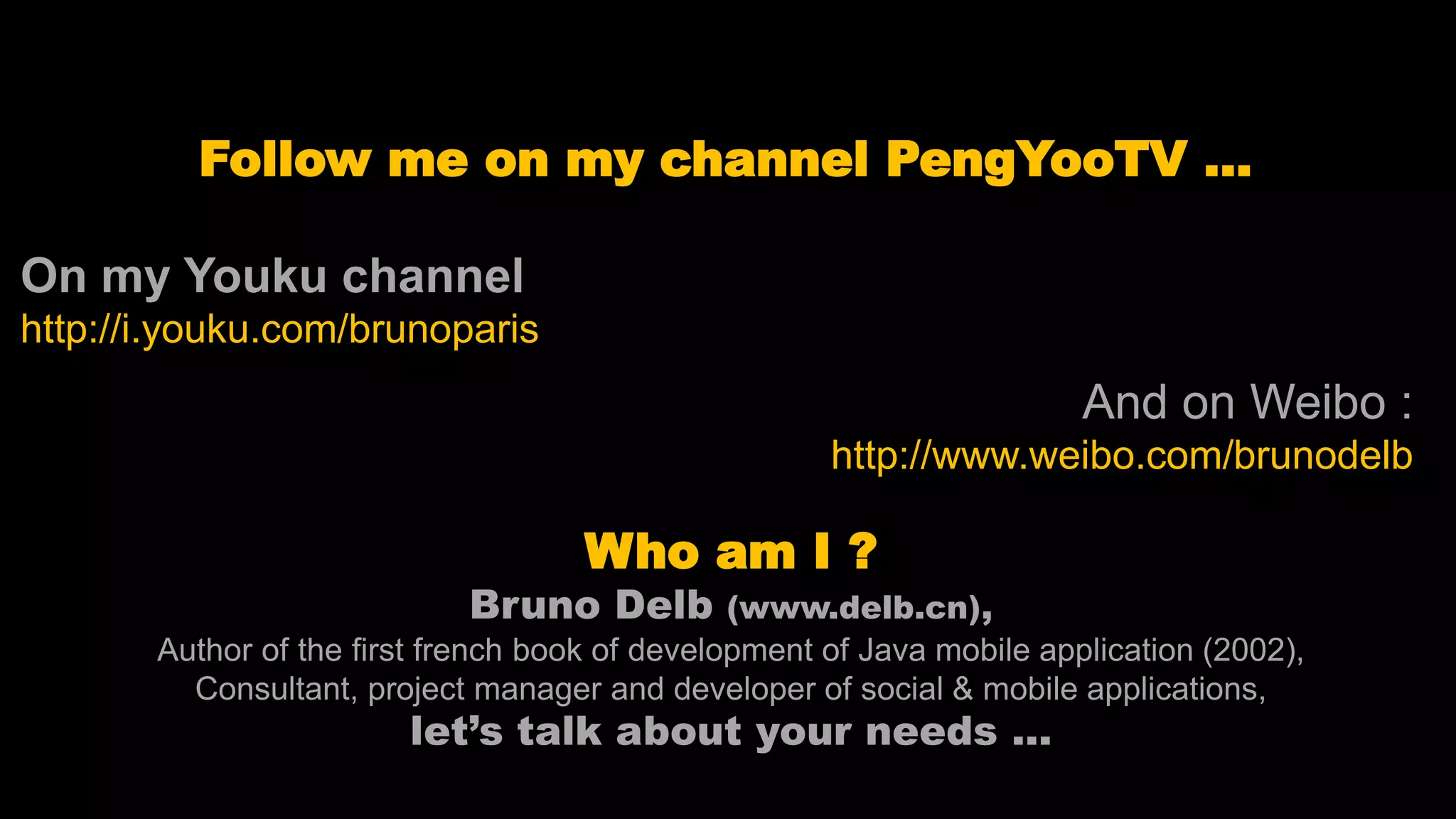This document provides instructions on how to use the WifiManager in Android to control WiFi settings and scan for available networks. It explains how to get the WifiManager instance, start a scan, register a broadcast receiver to detect when scanning is complete, and retrieve the list of scanned networks. It also demonstrates how to check and change the active WiFi state. The code examples show implementing these features to build a simple app with buttons to scan and enable/disable WiFi and display the results.