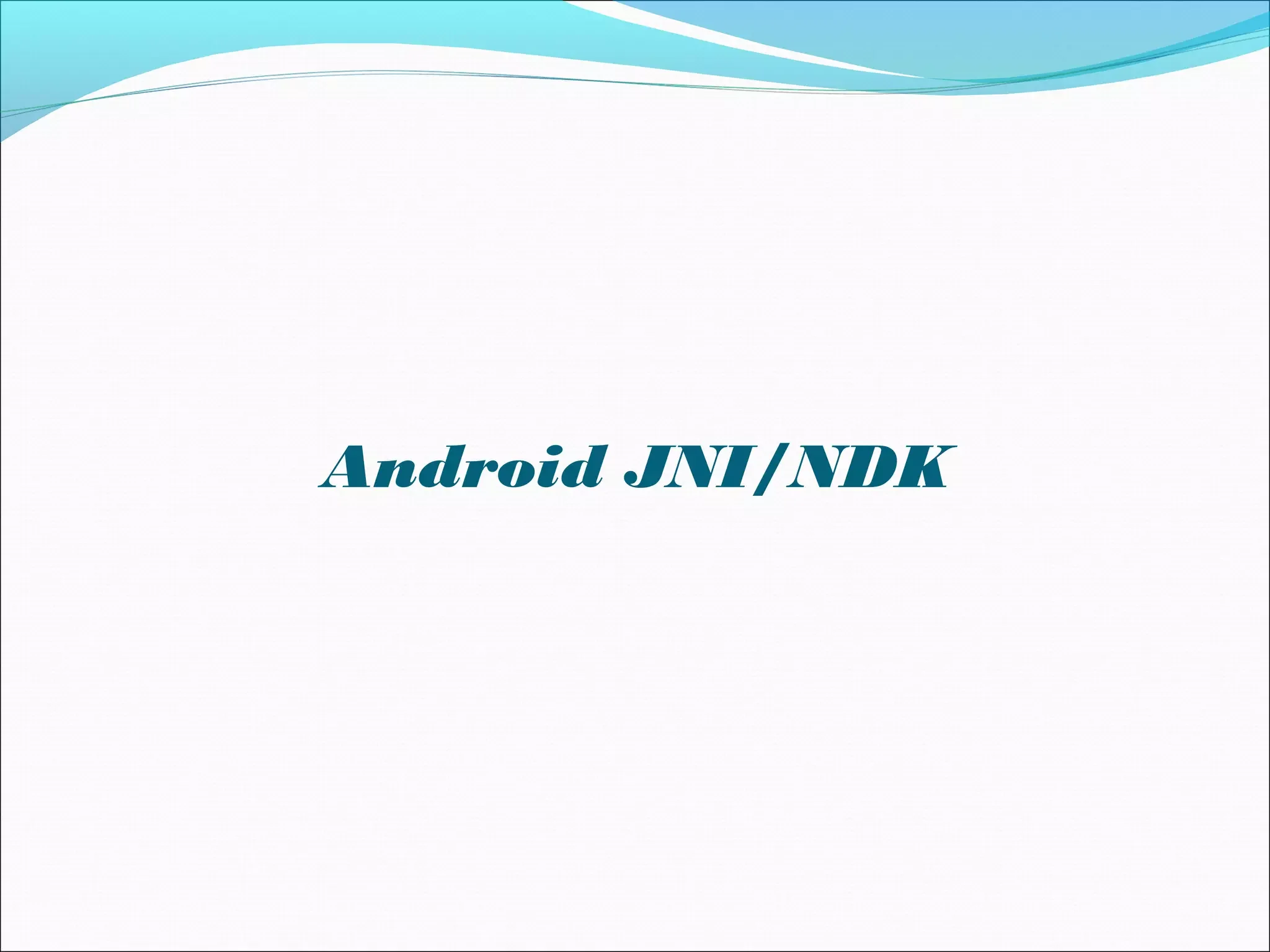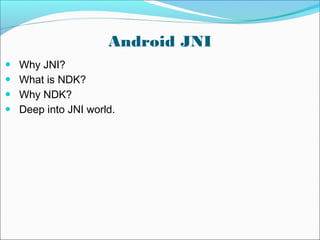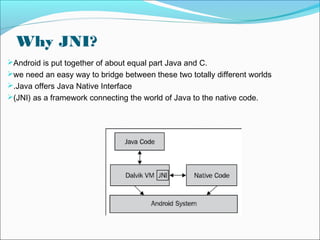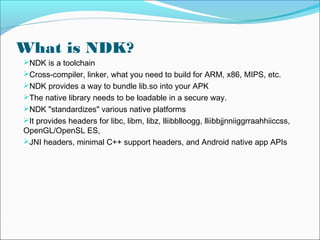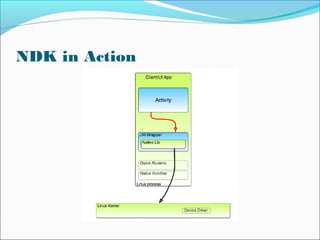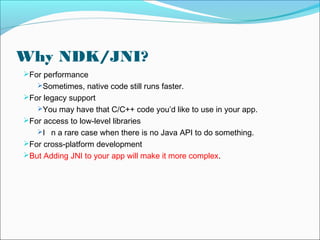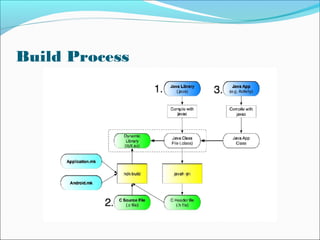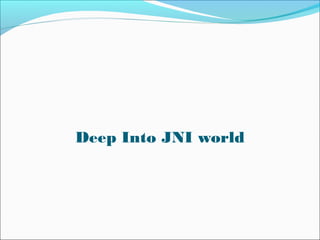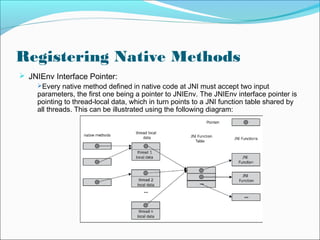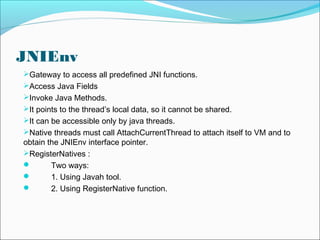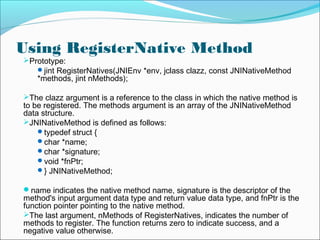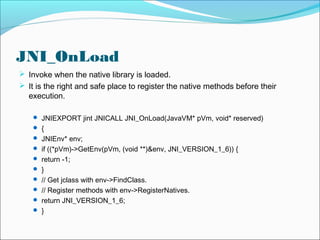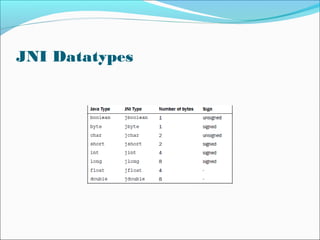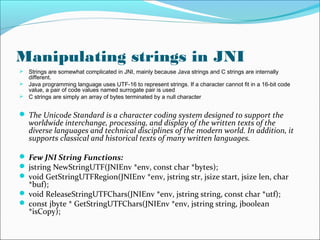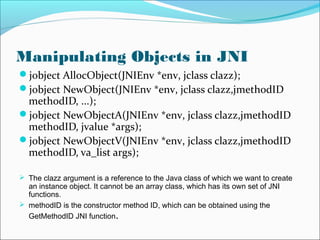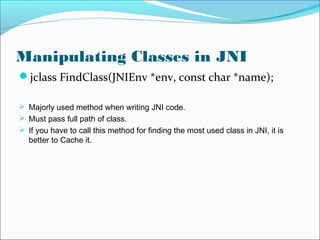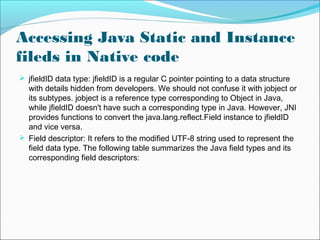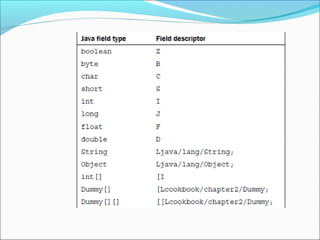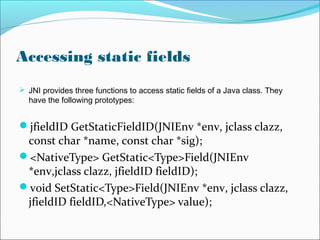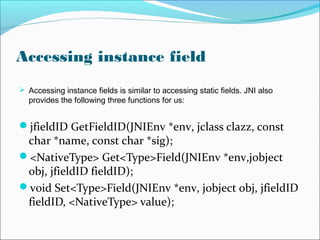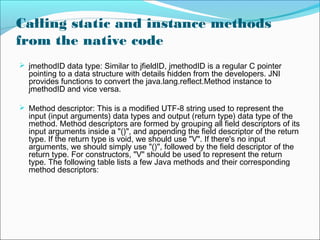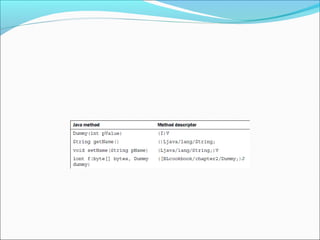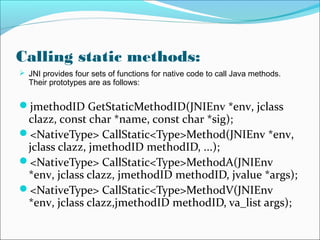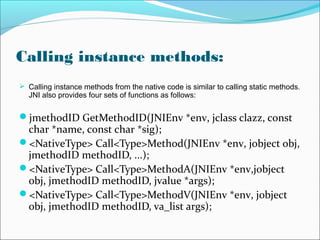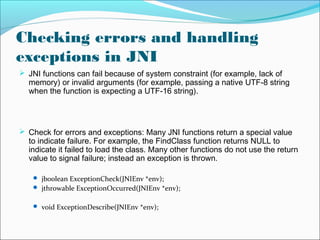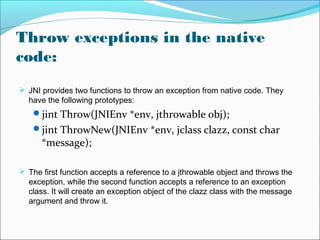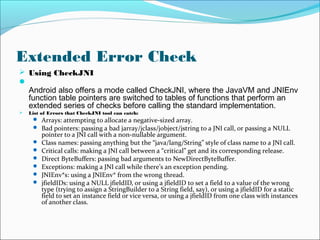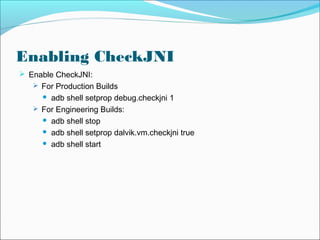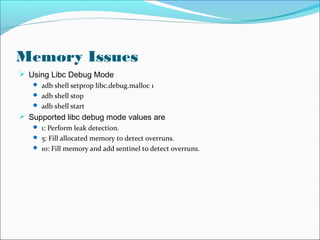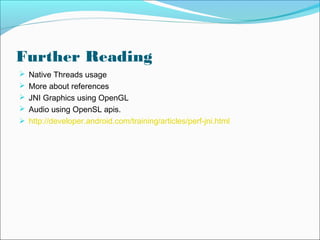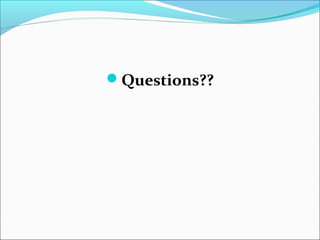Android JNI/NDK allows developers to use native code like C/C++ code in Android applications. It does this through the Java Native Interface (JNI) which provides a way to create Java objects and call Java methods from native code. The Native Development Kit (NDK) includes tools to compile C/C++ code for the Android platform. JNI allows accessing native methods and data types from Java code. It provides functions for loading native libraries, registering native methods, and manipulating objects, strings, classes and fields between the Java and native environments. Exceptions must be handled when using JNI to ensure stable applications.