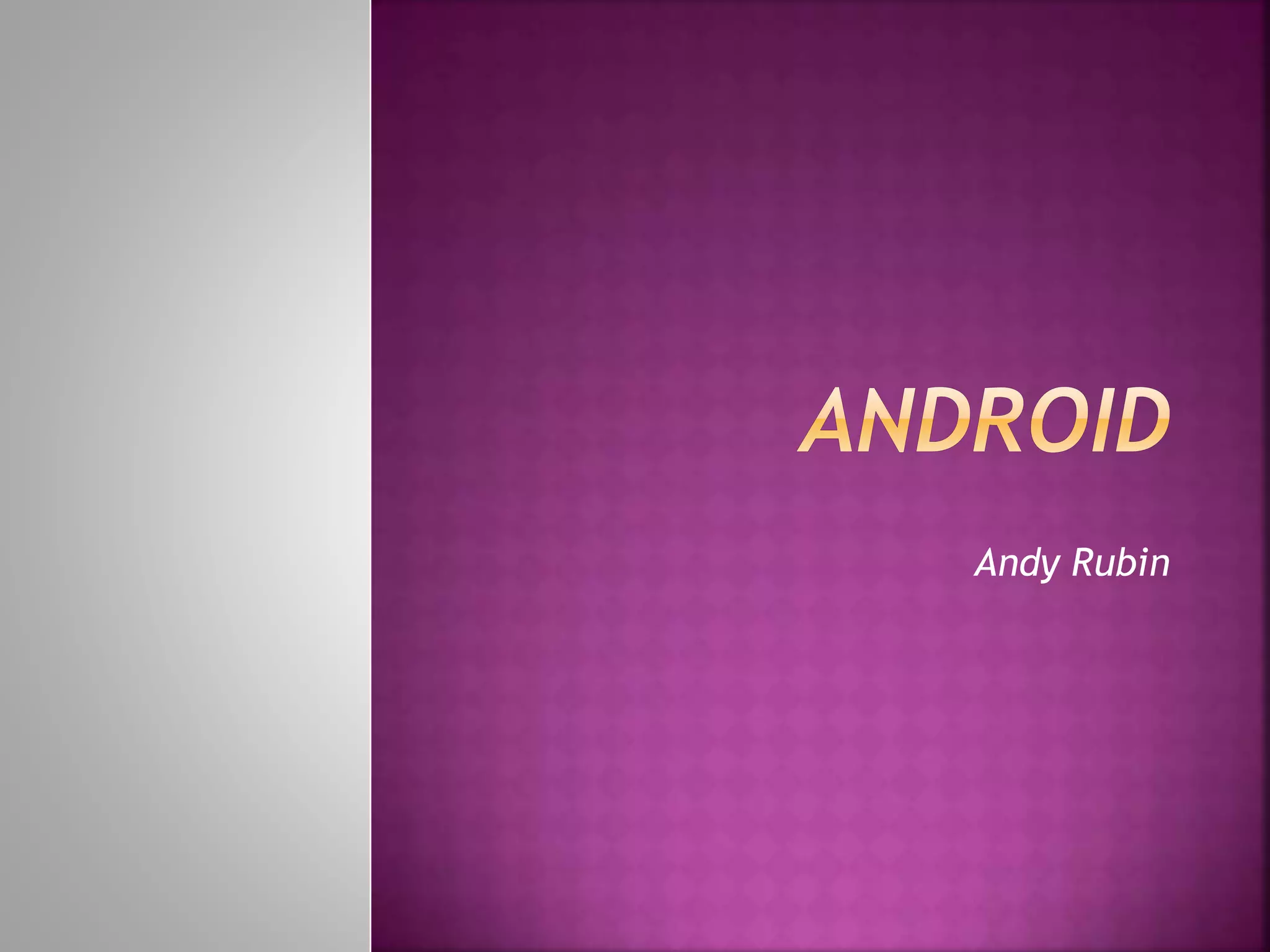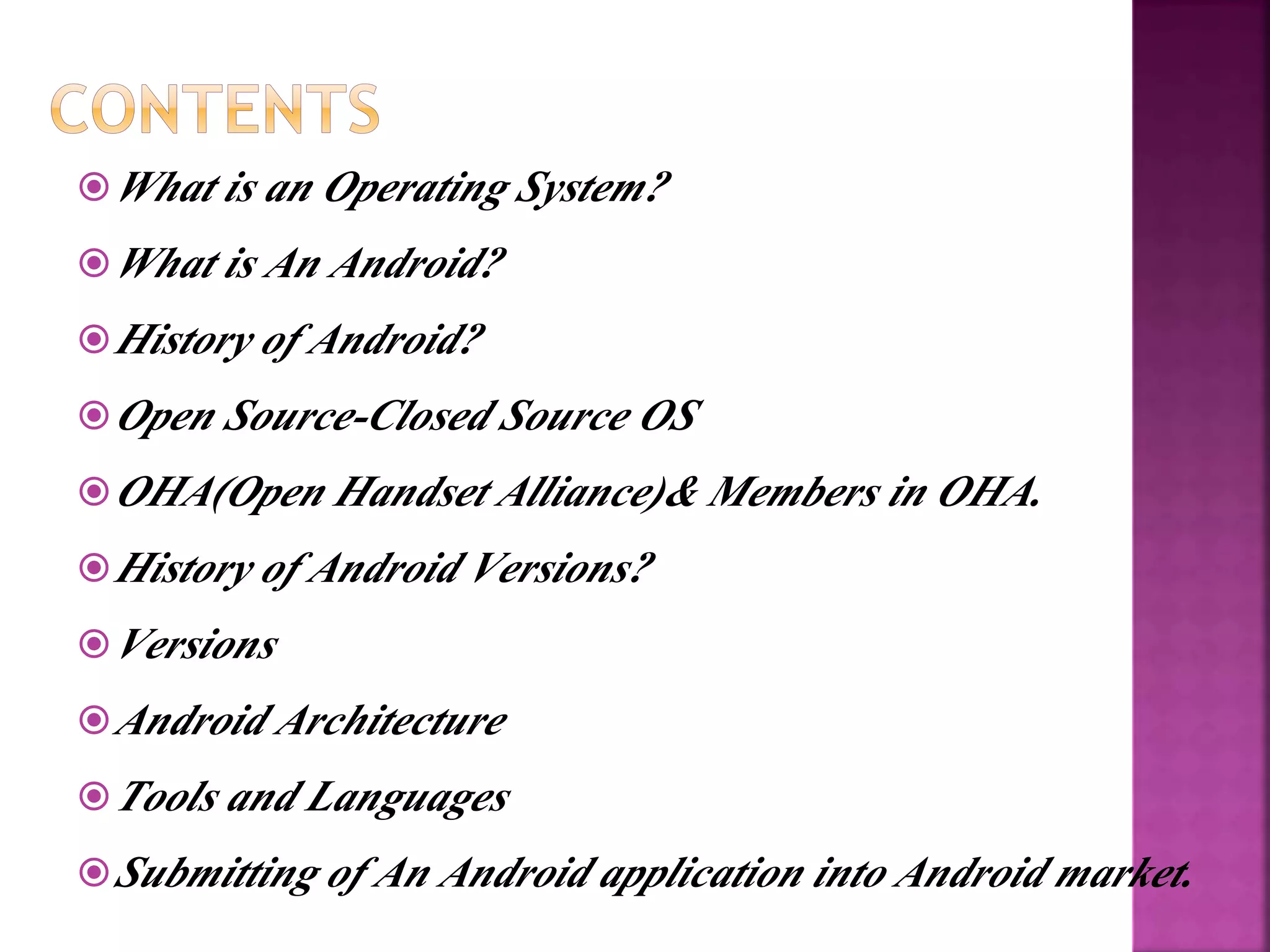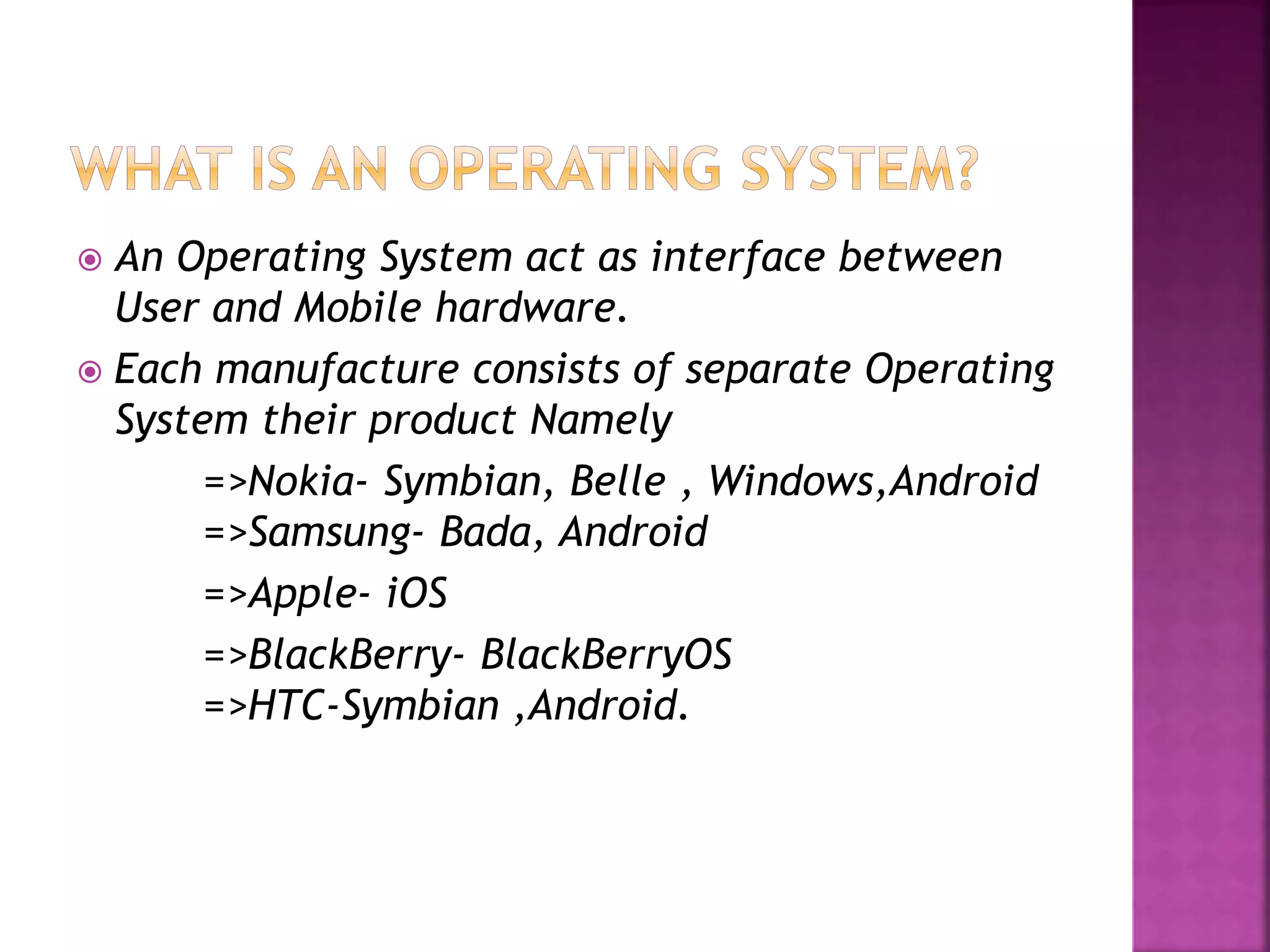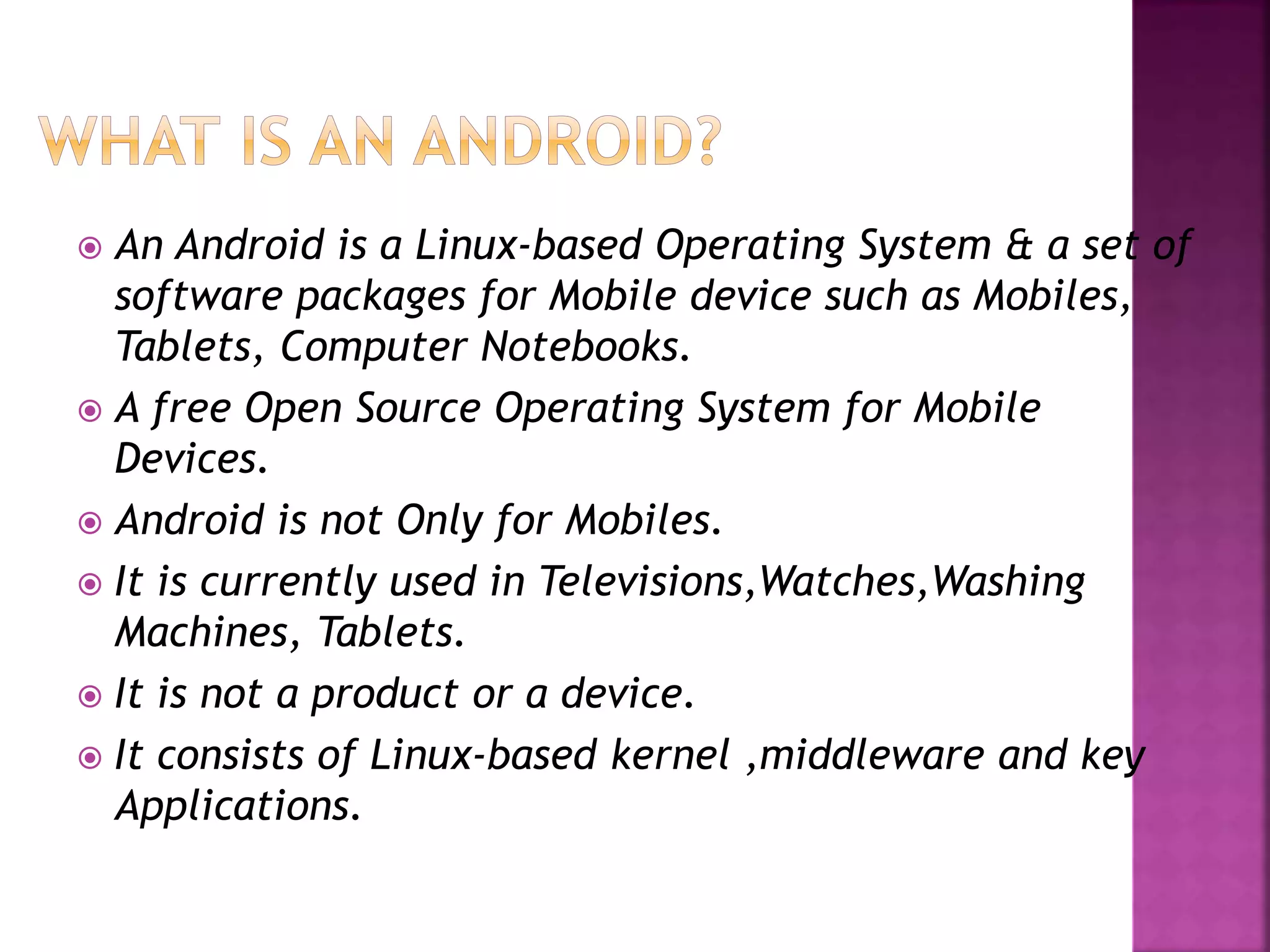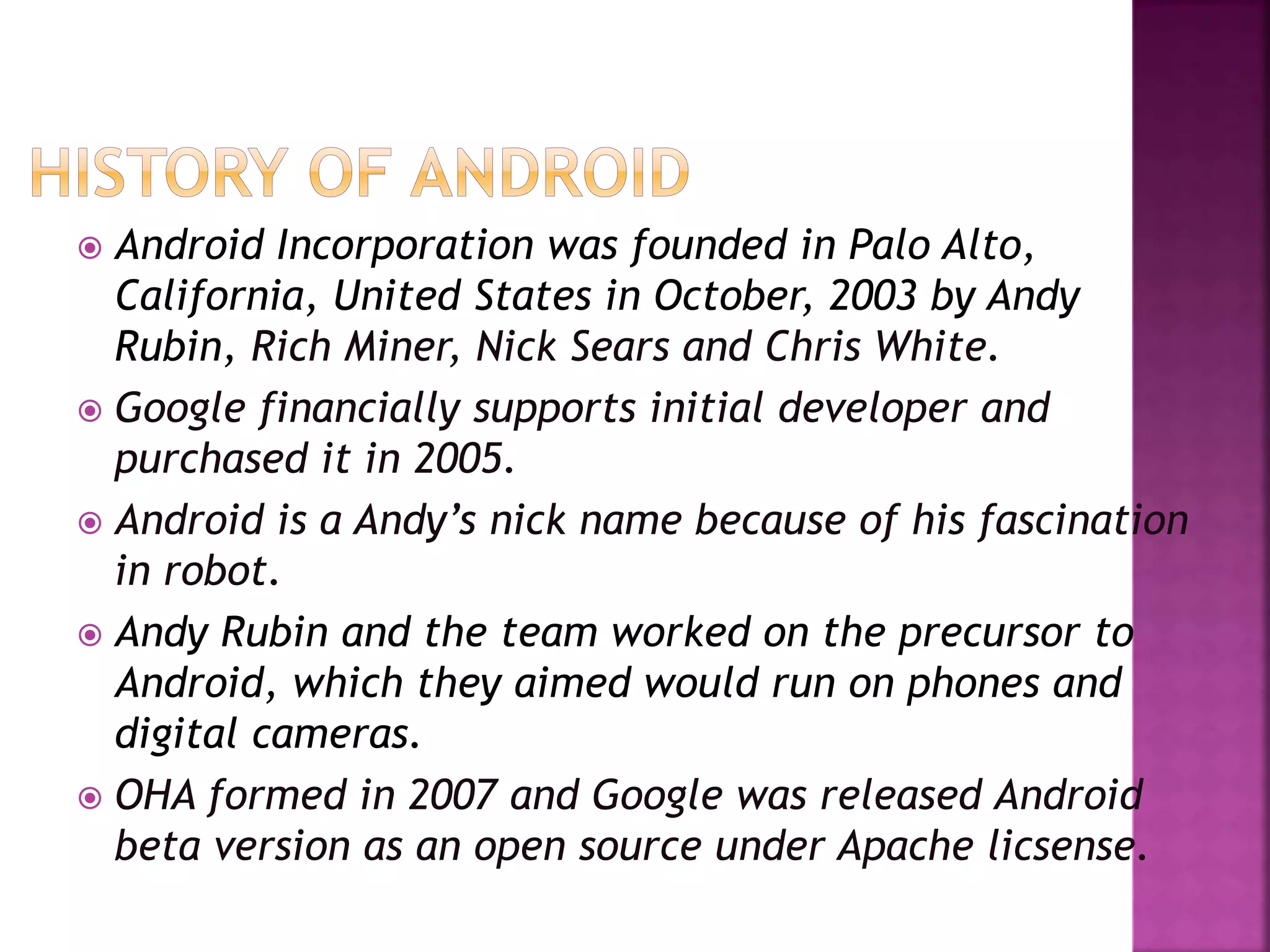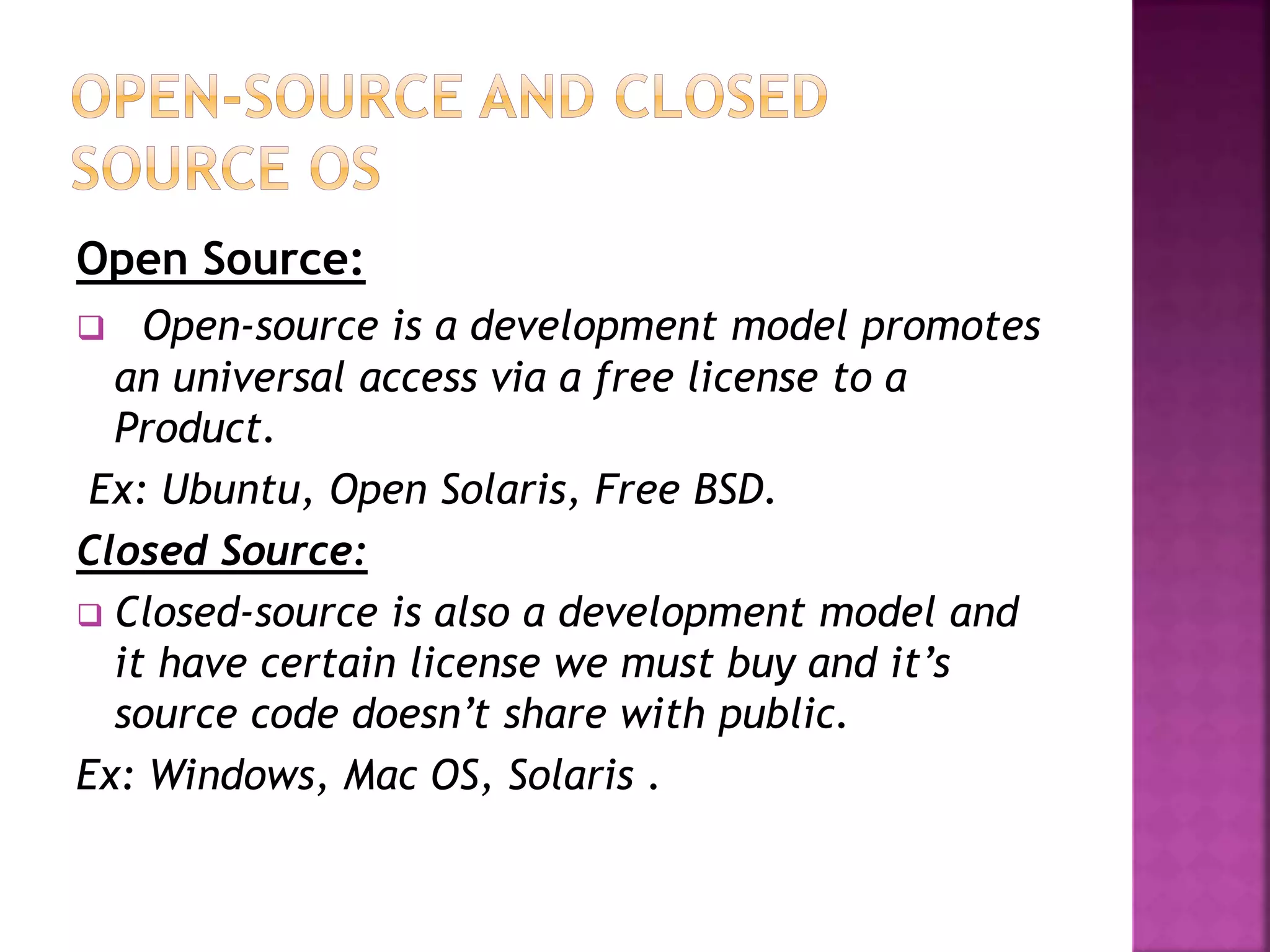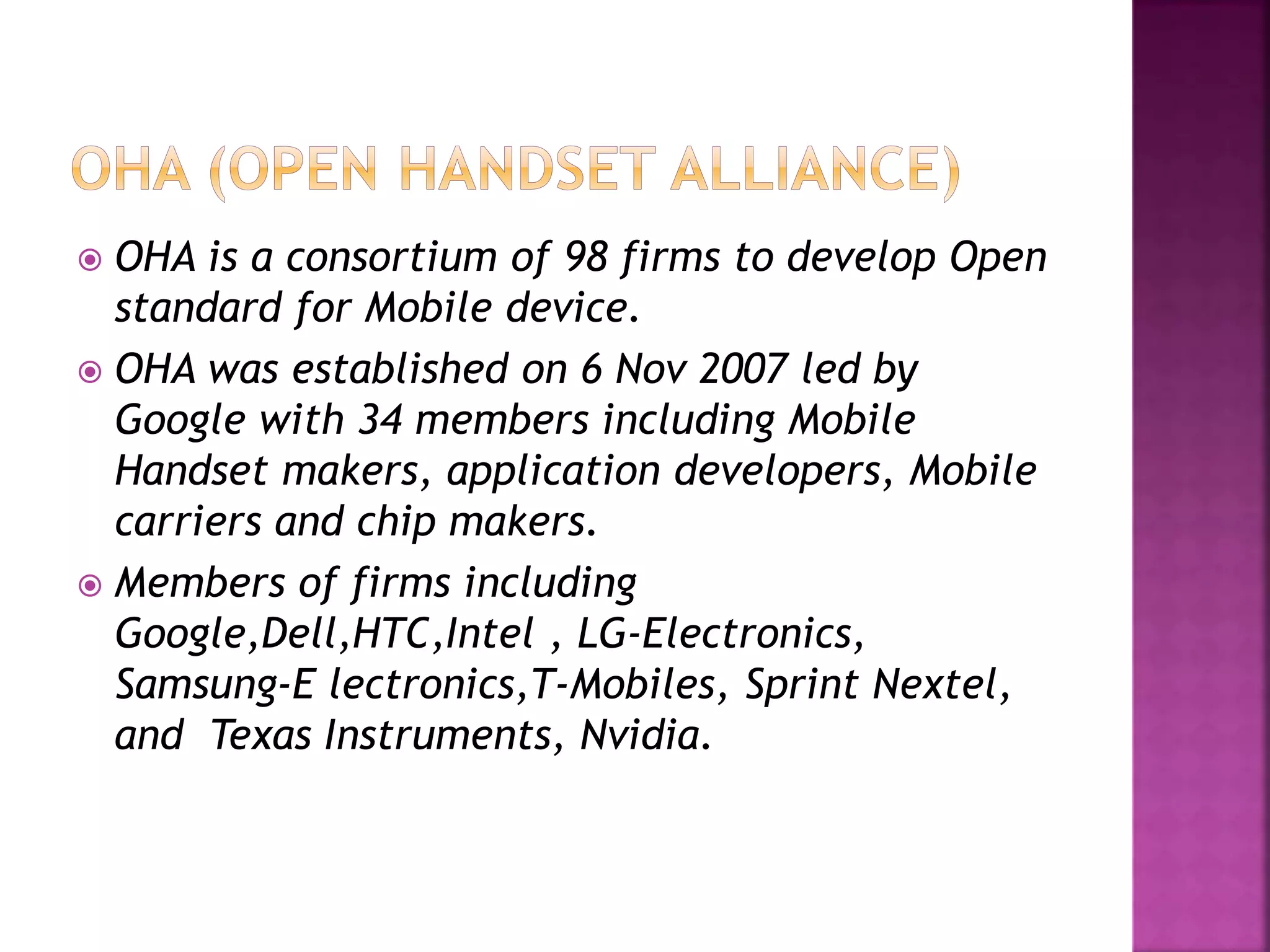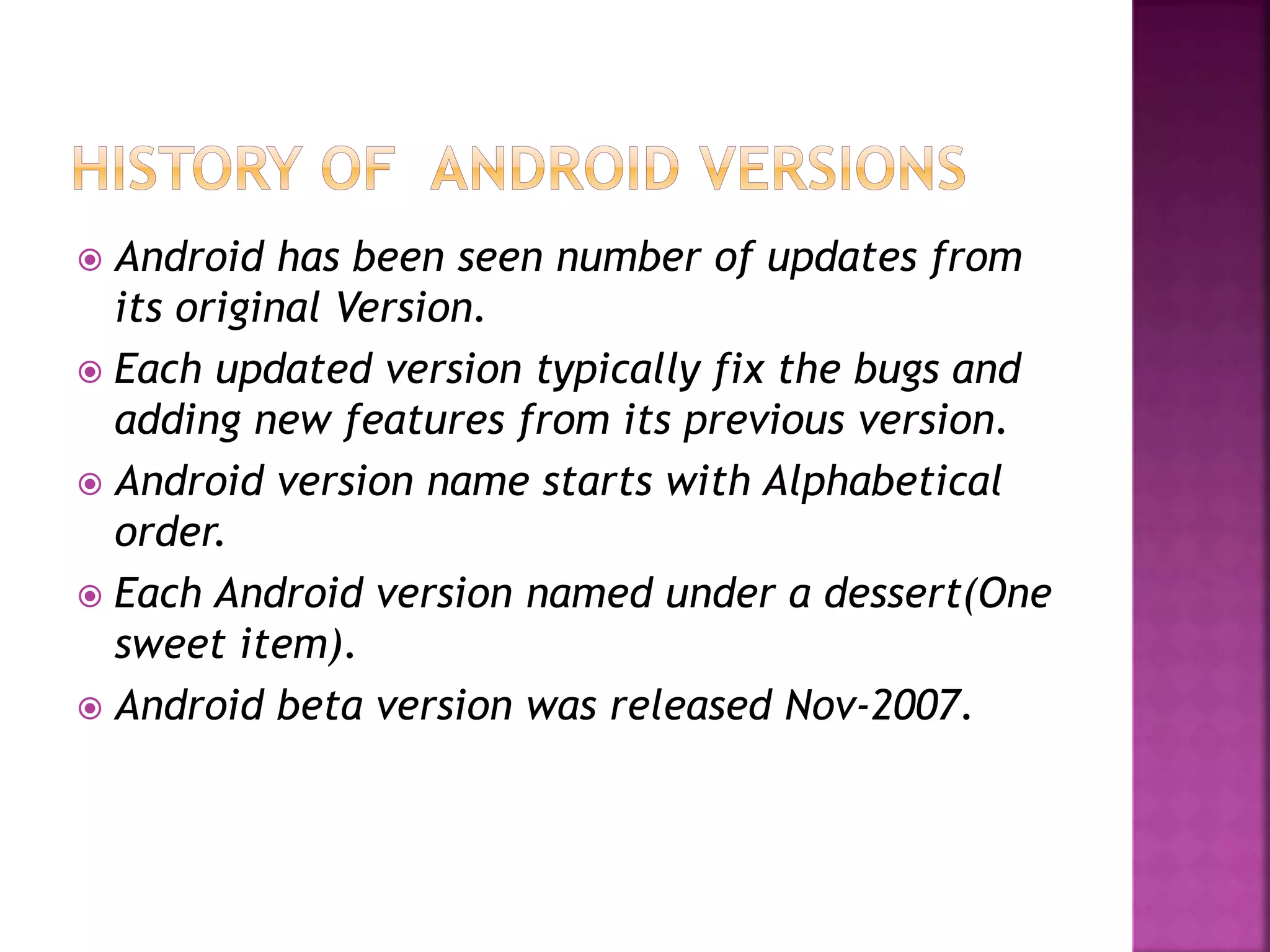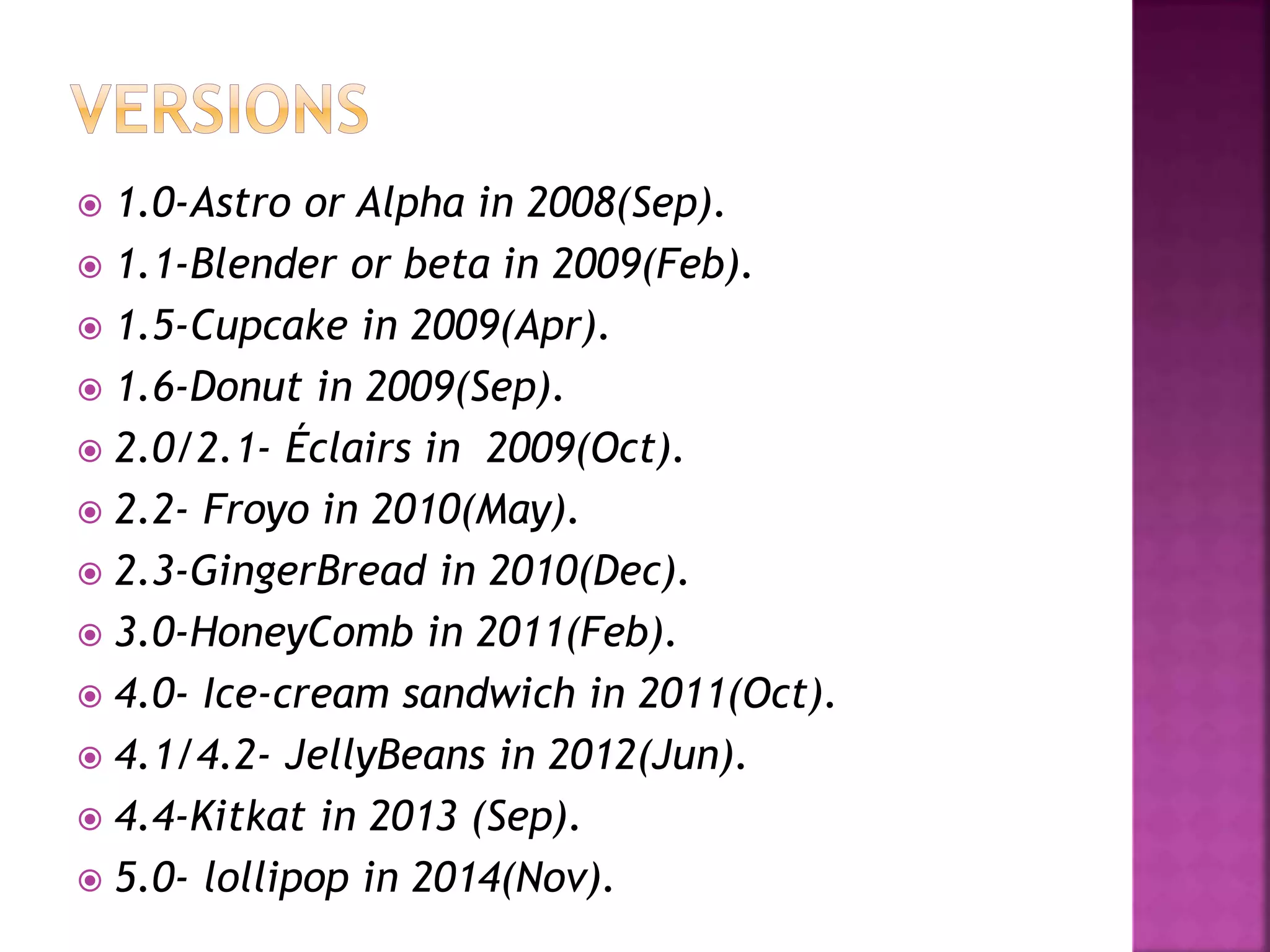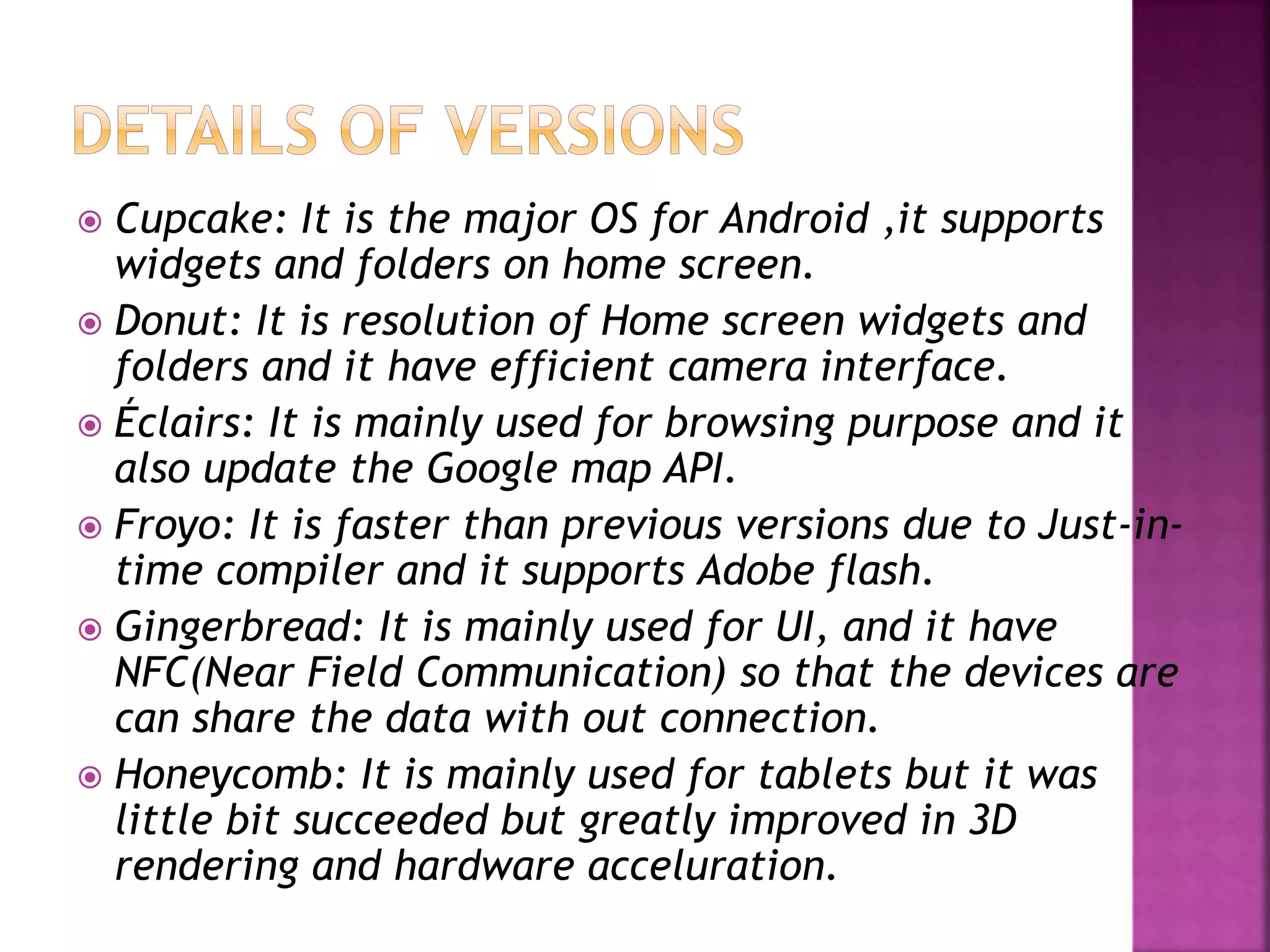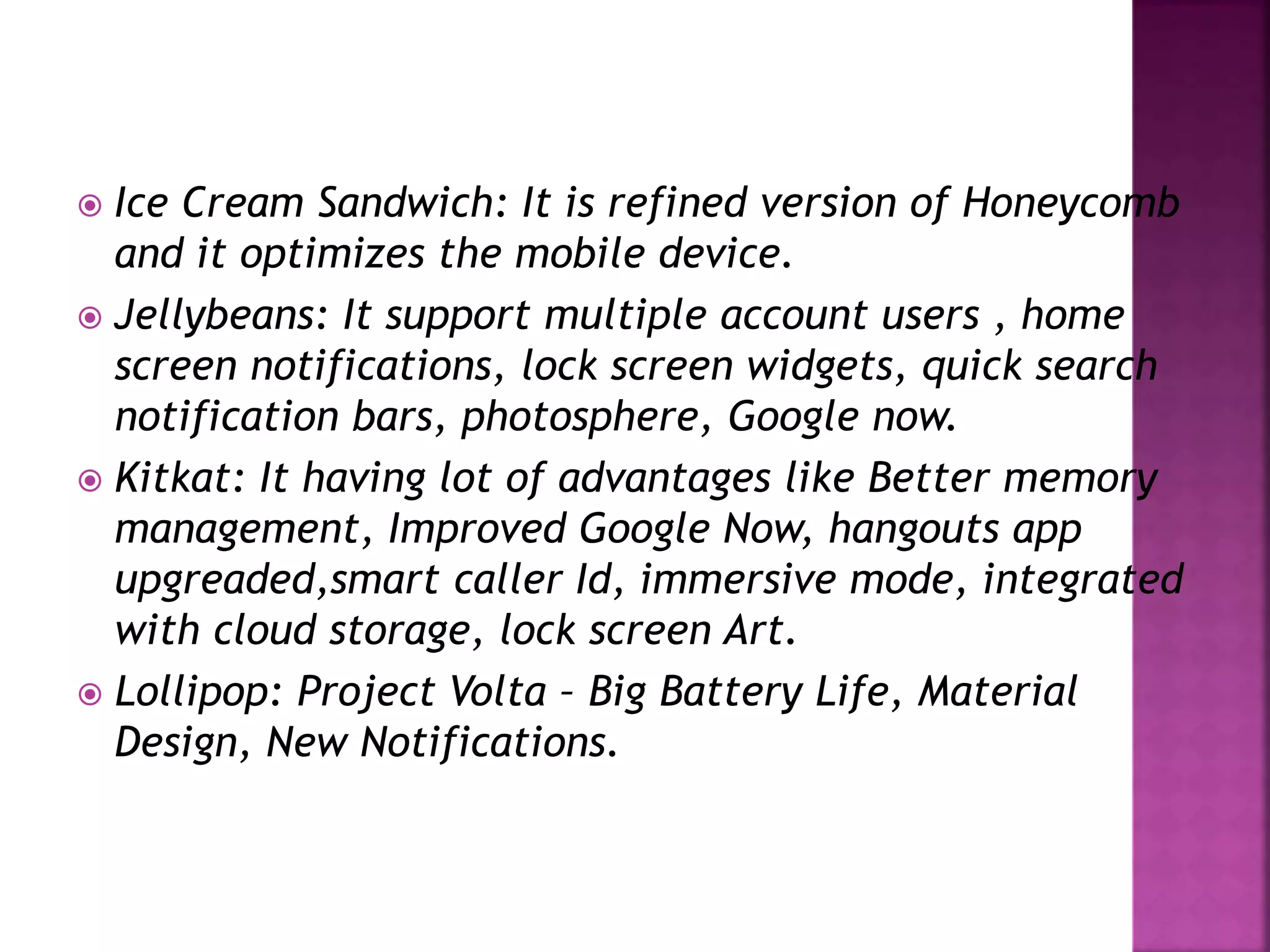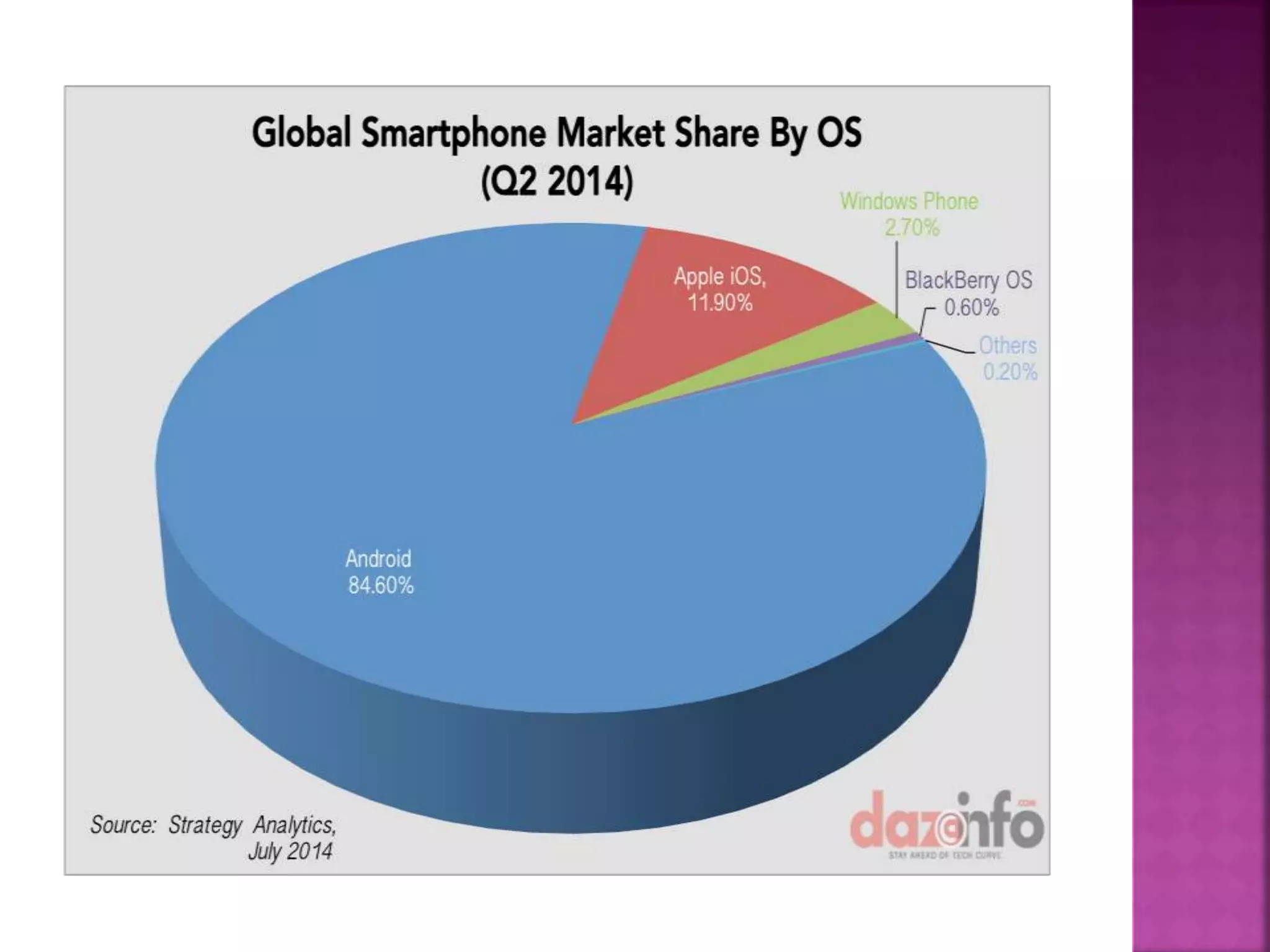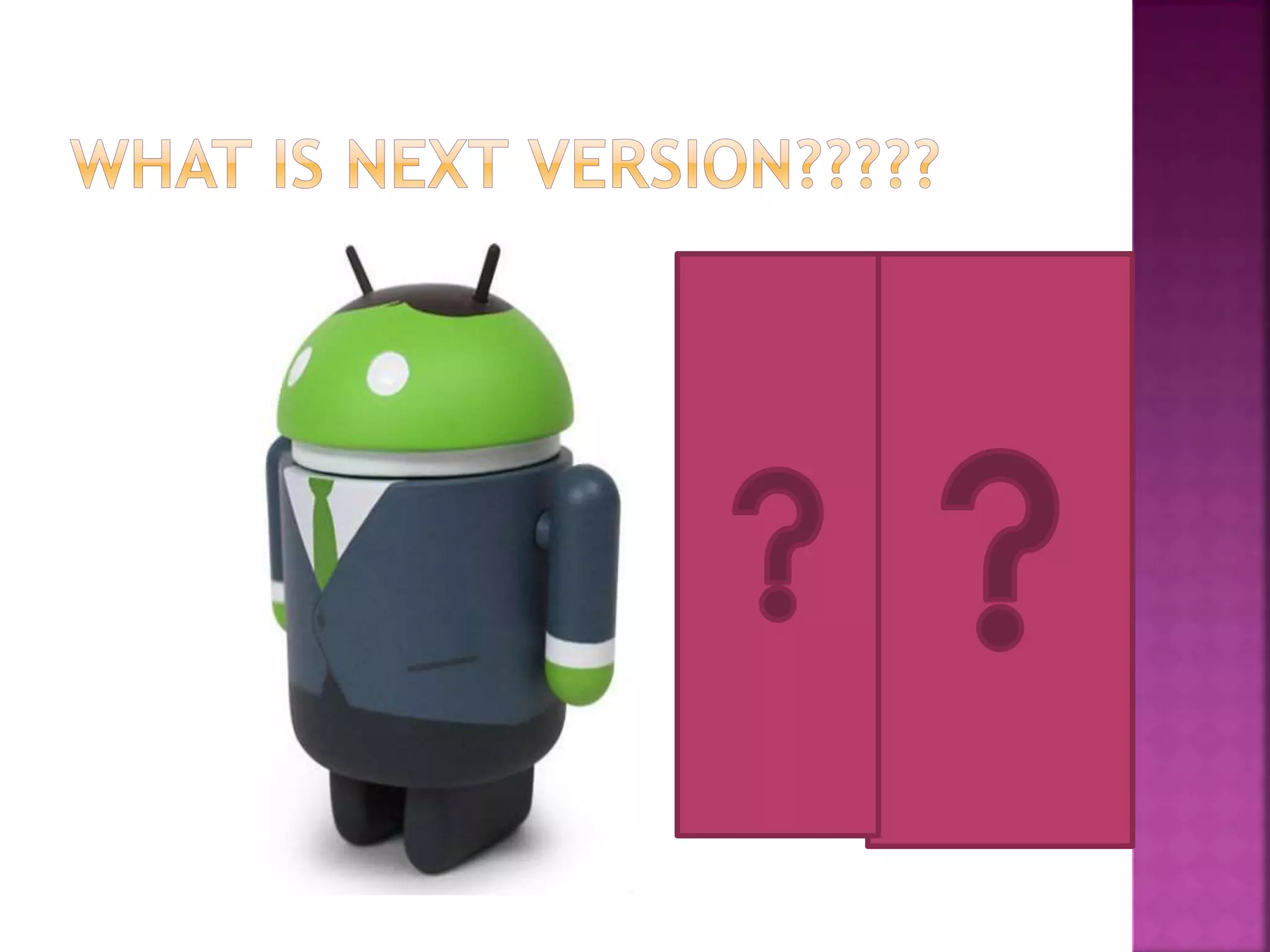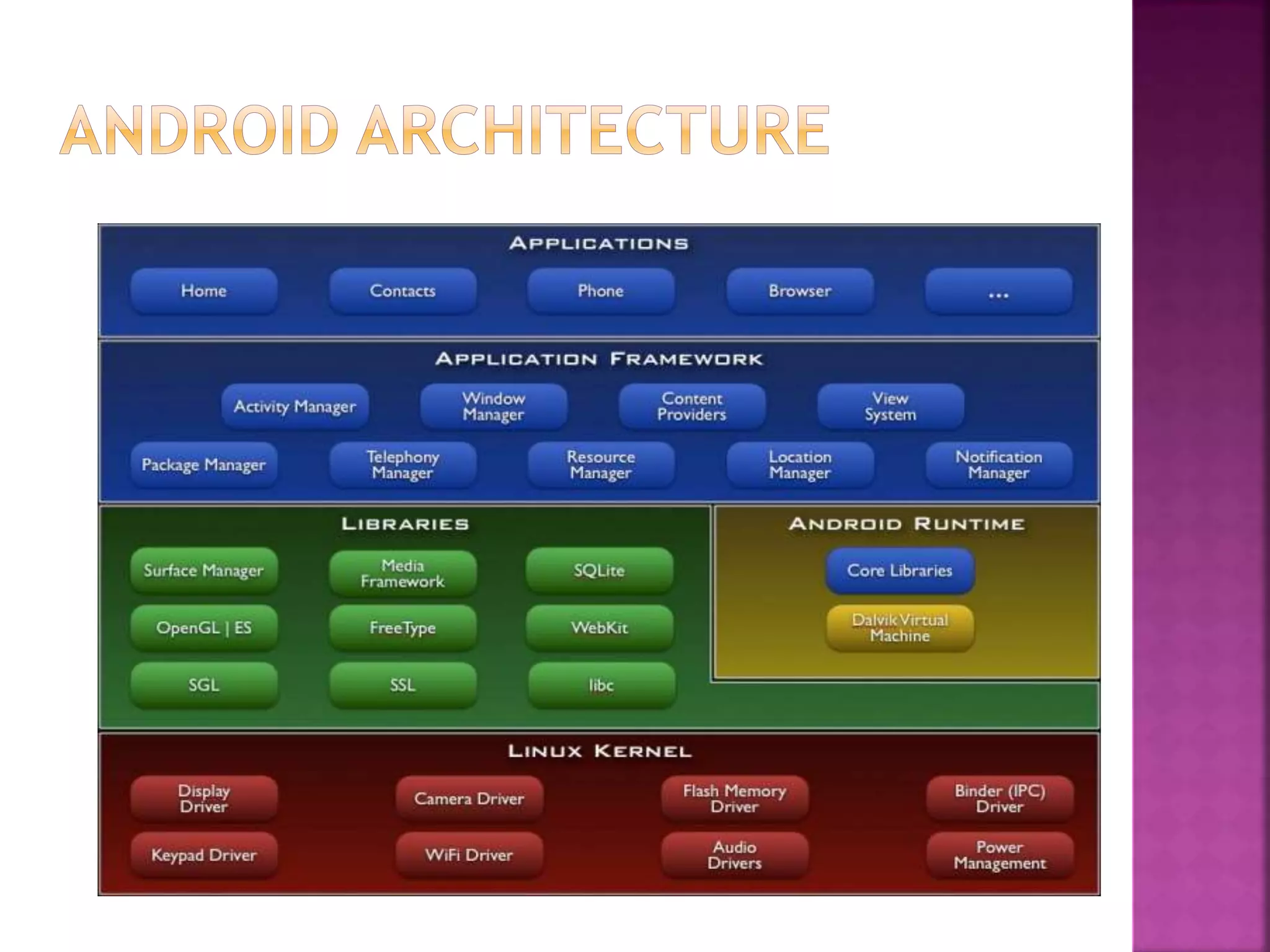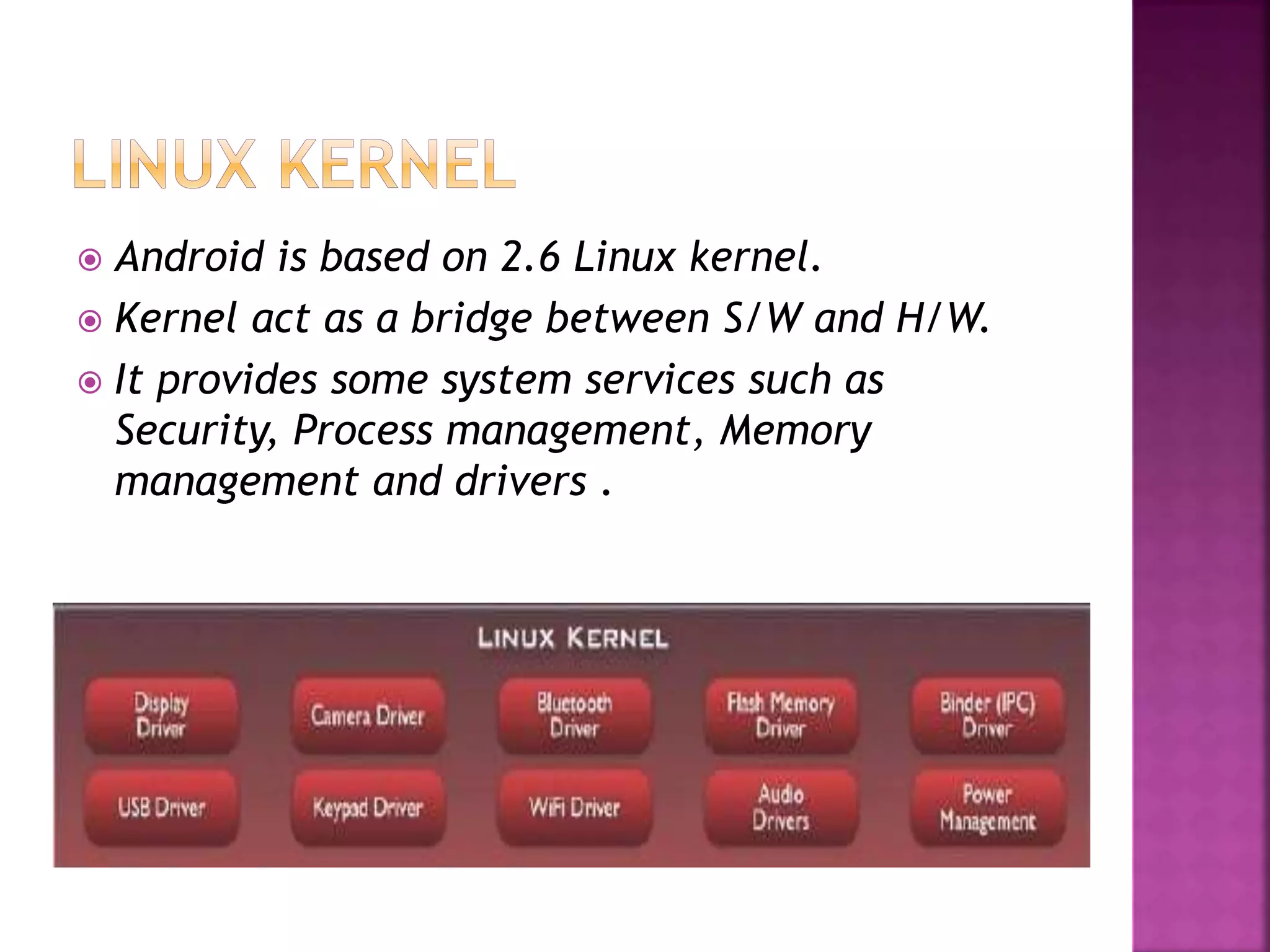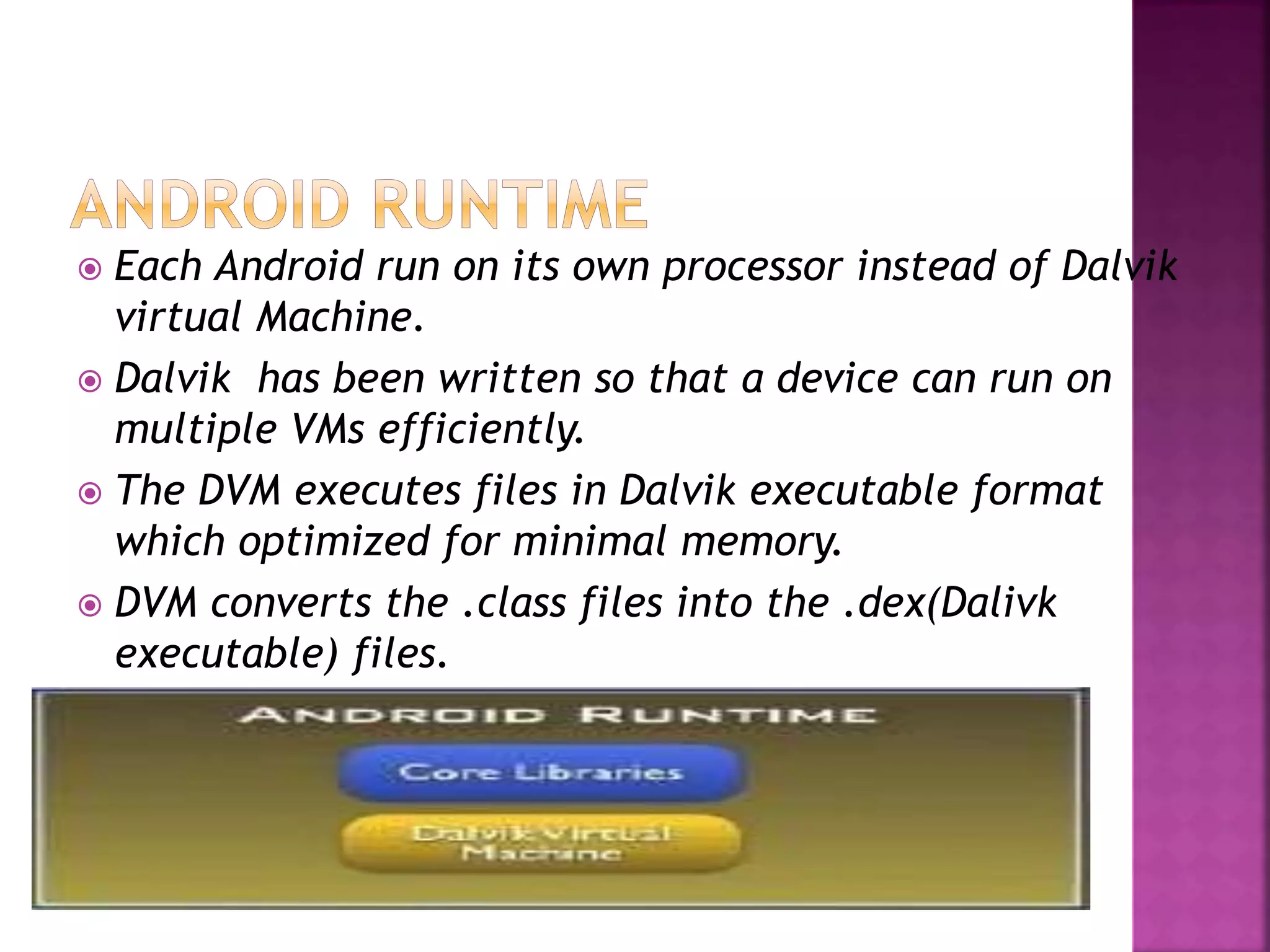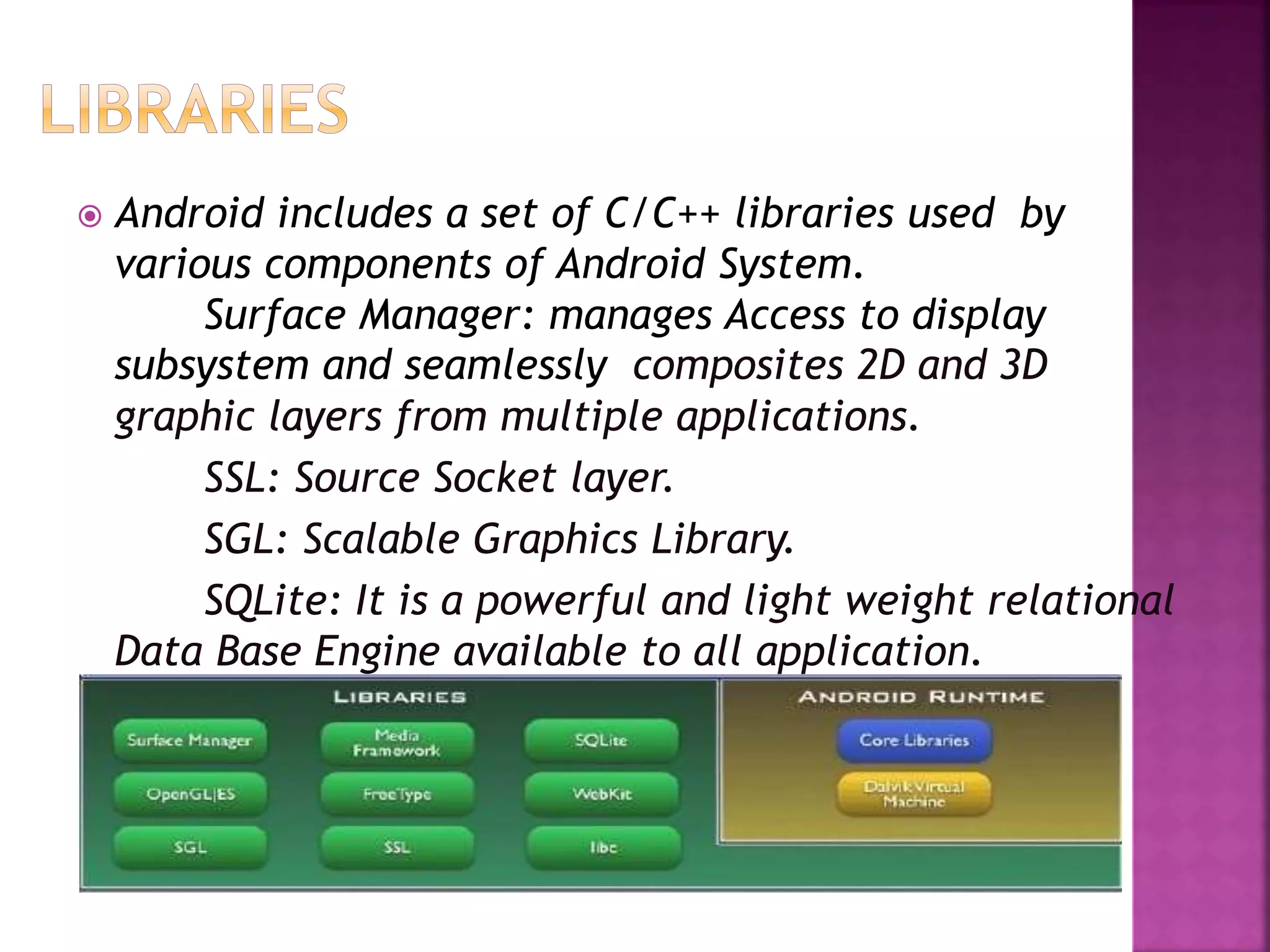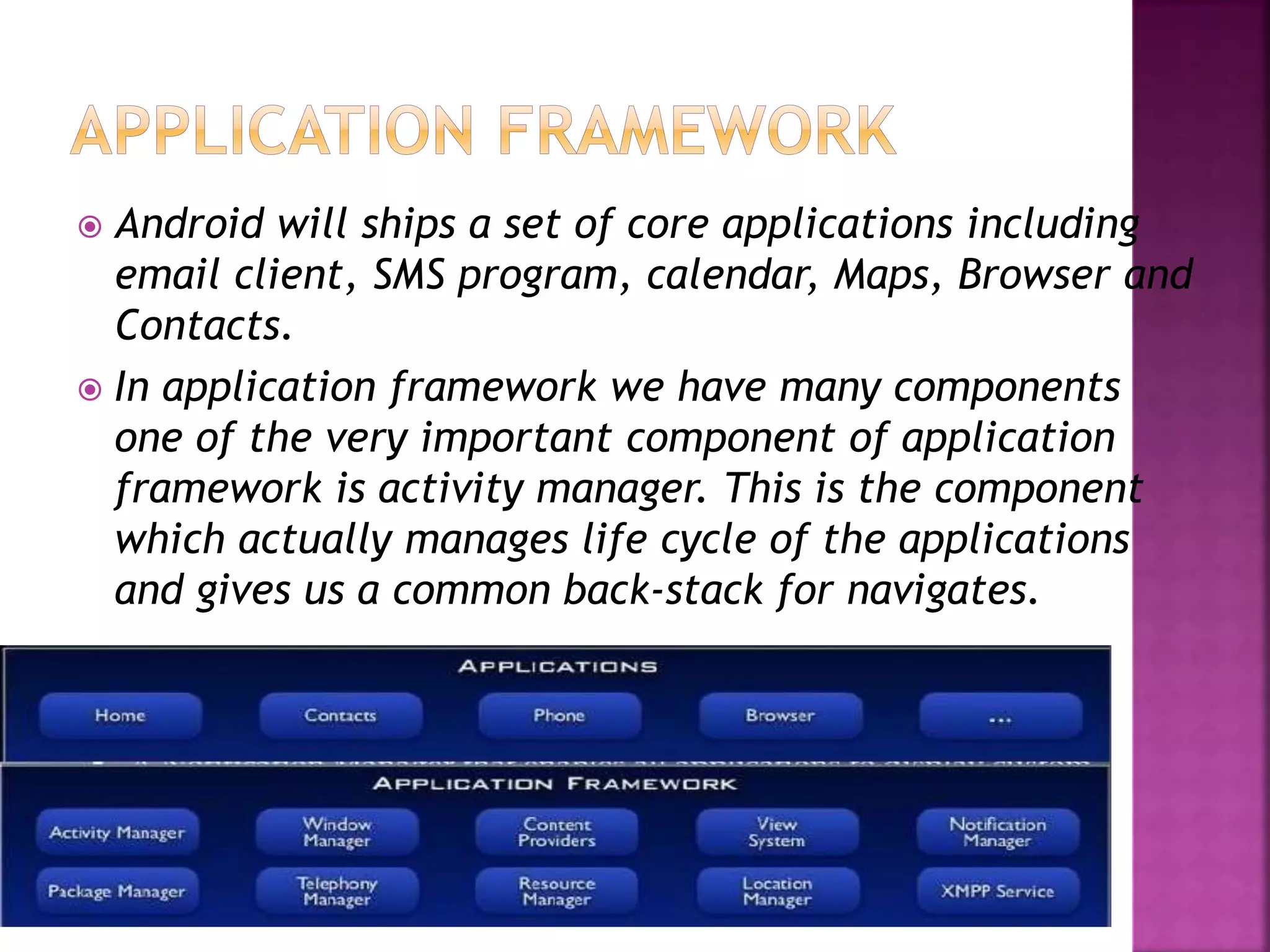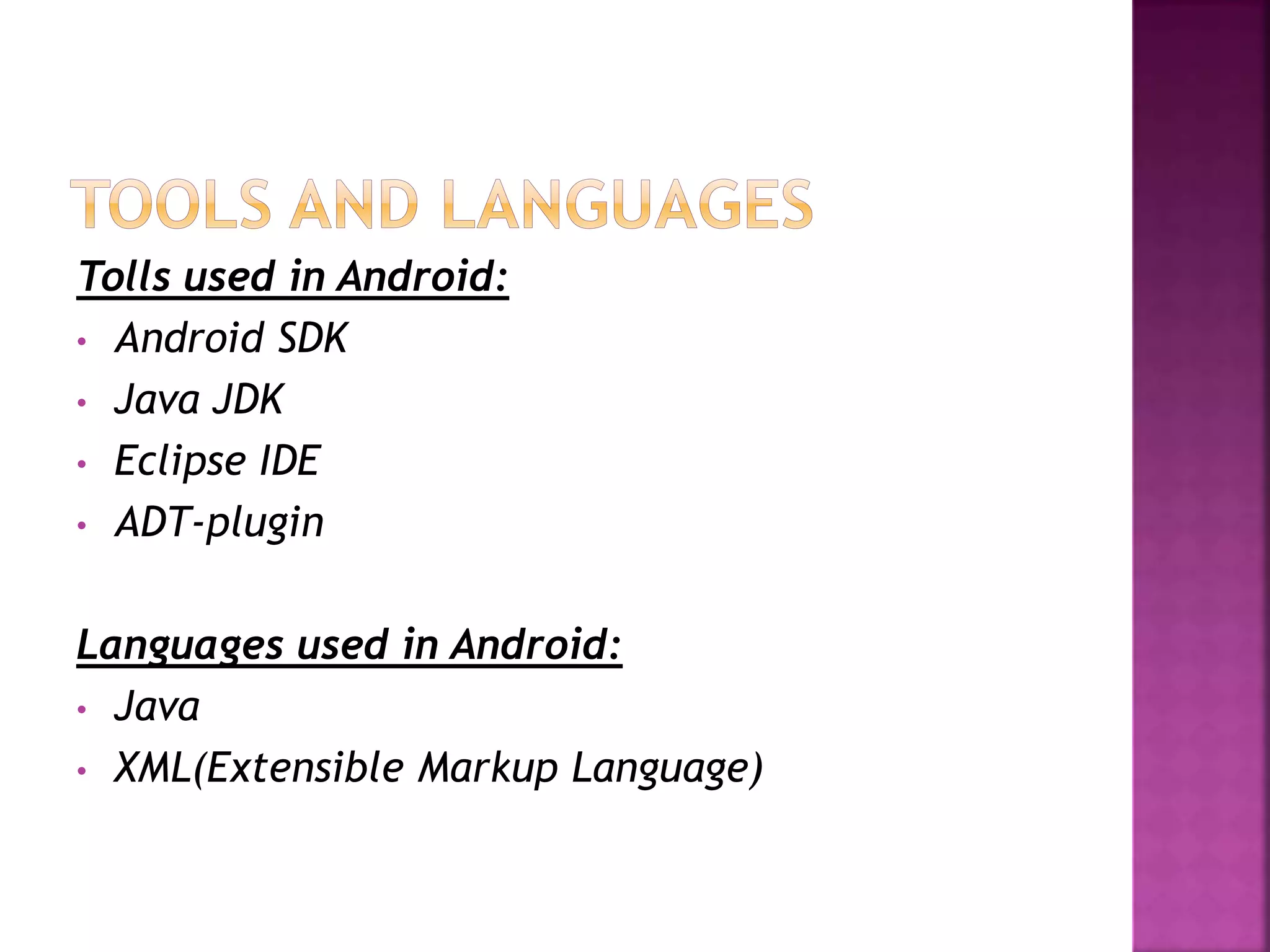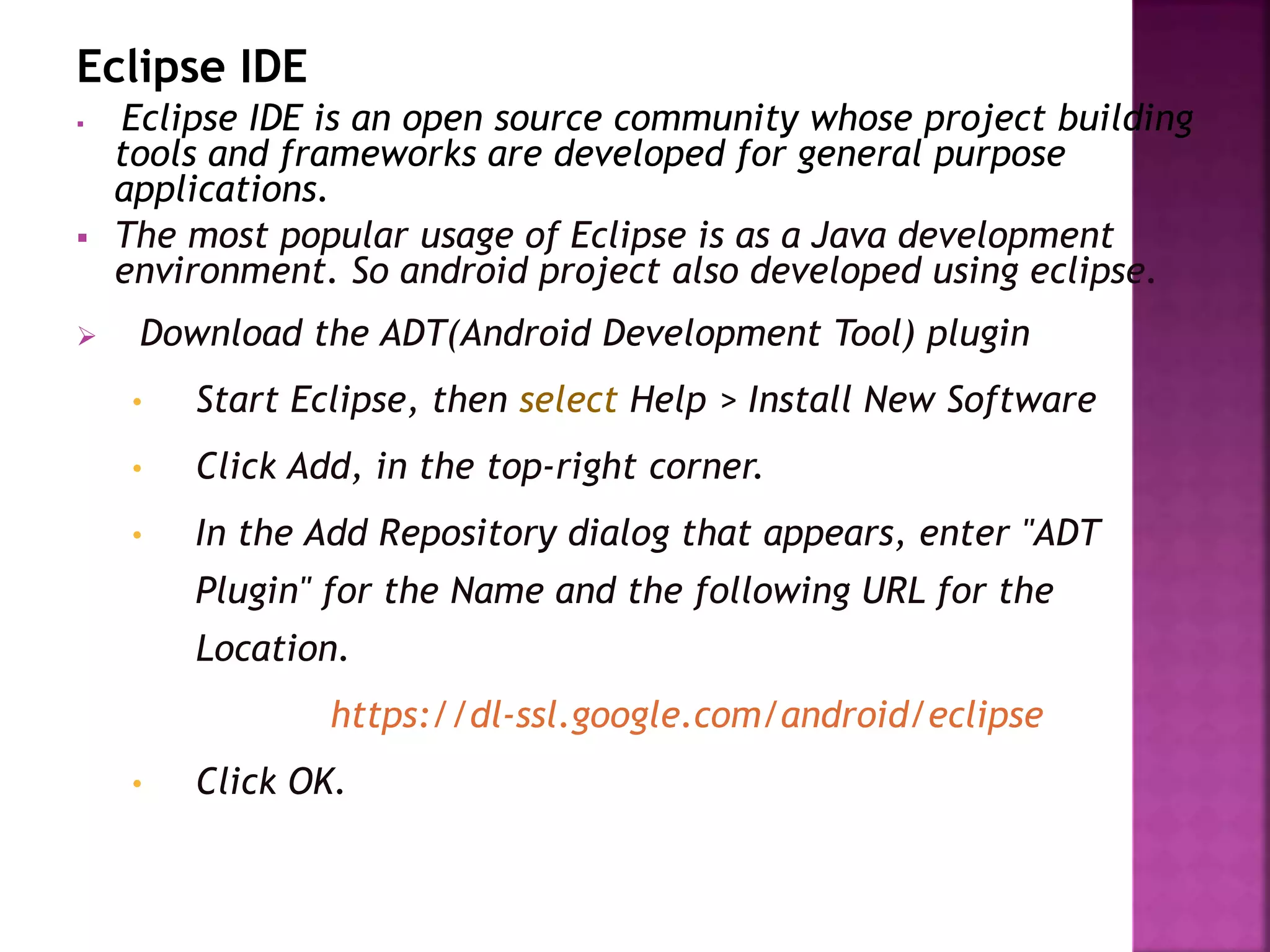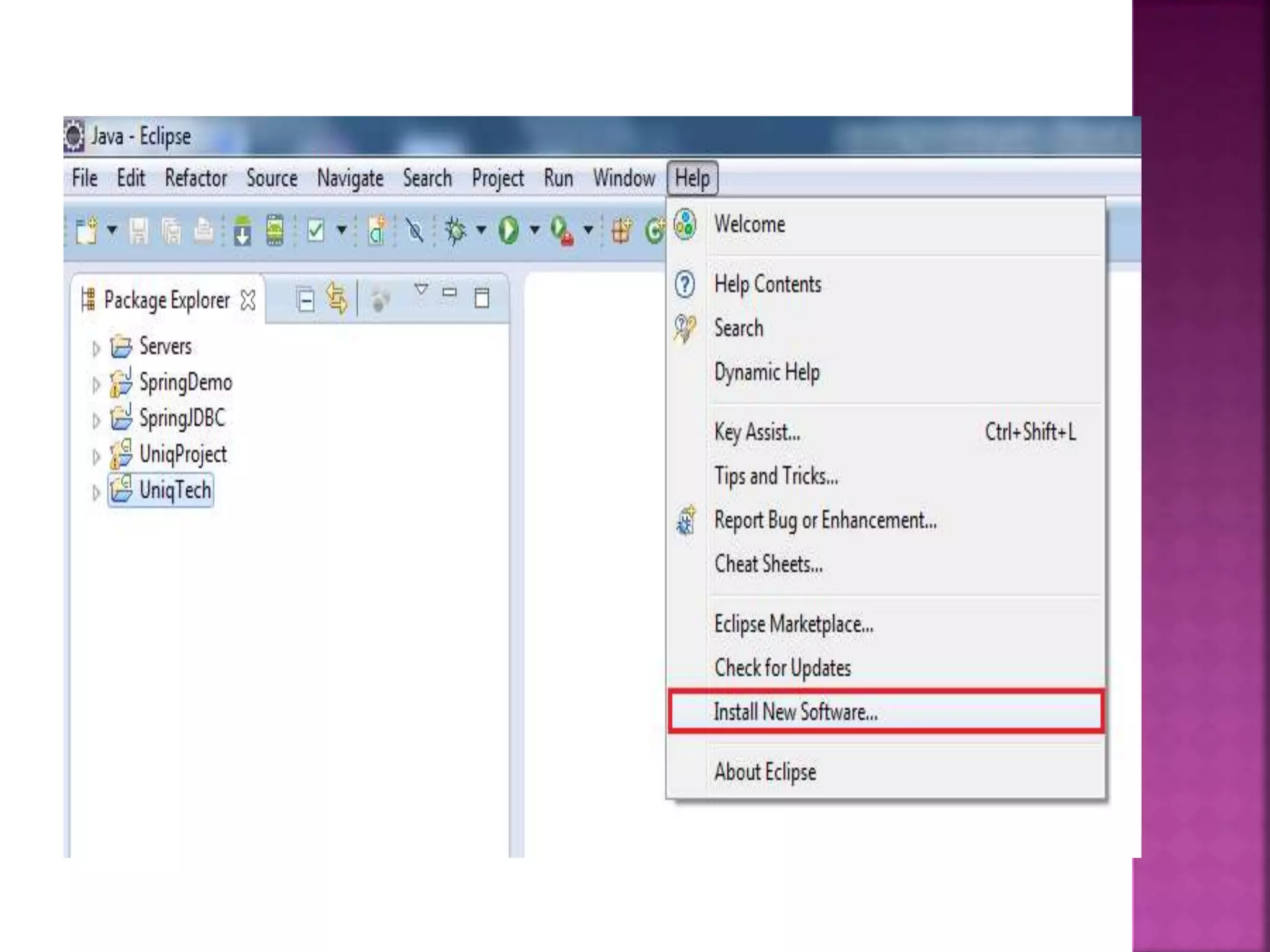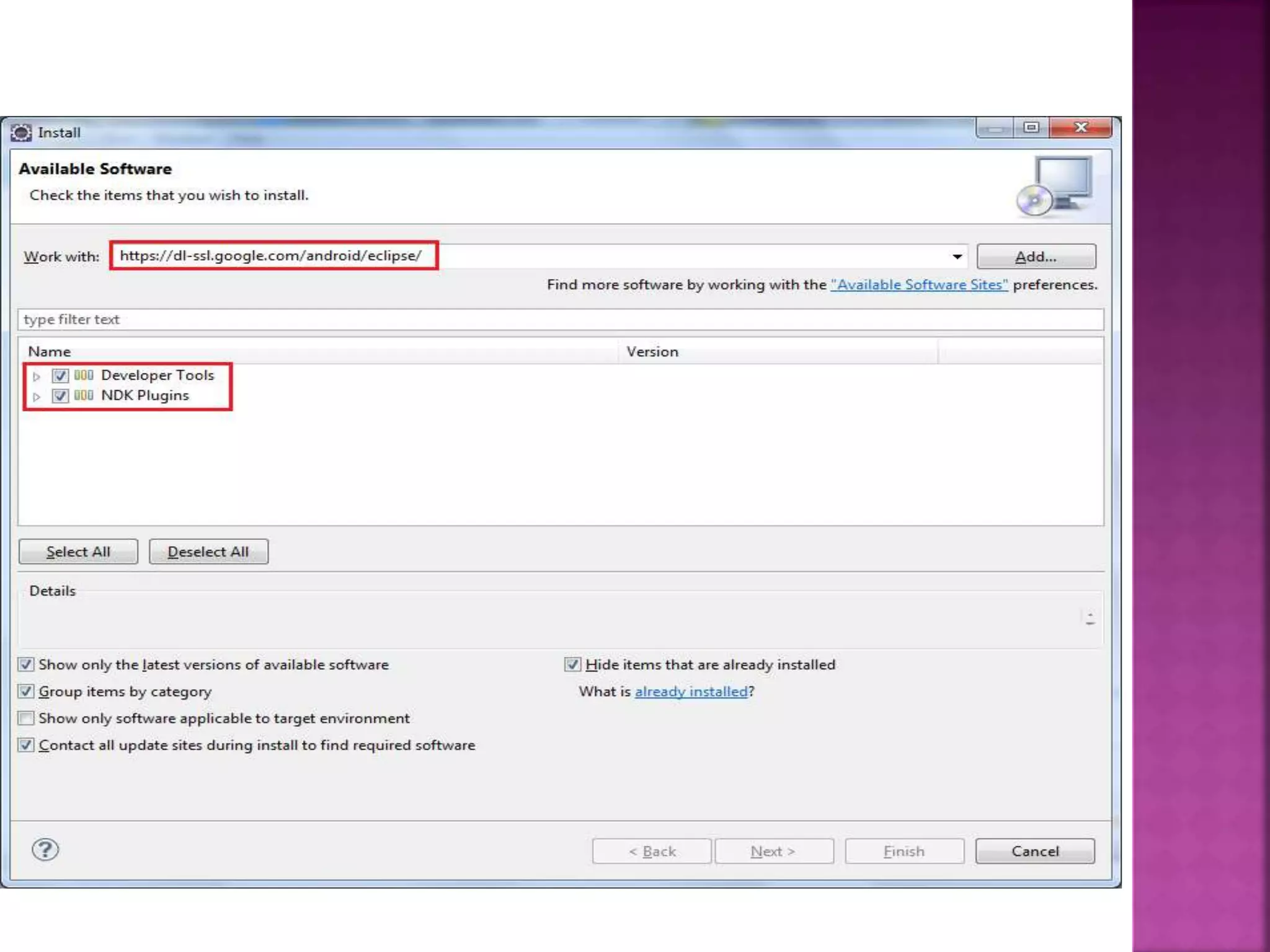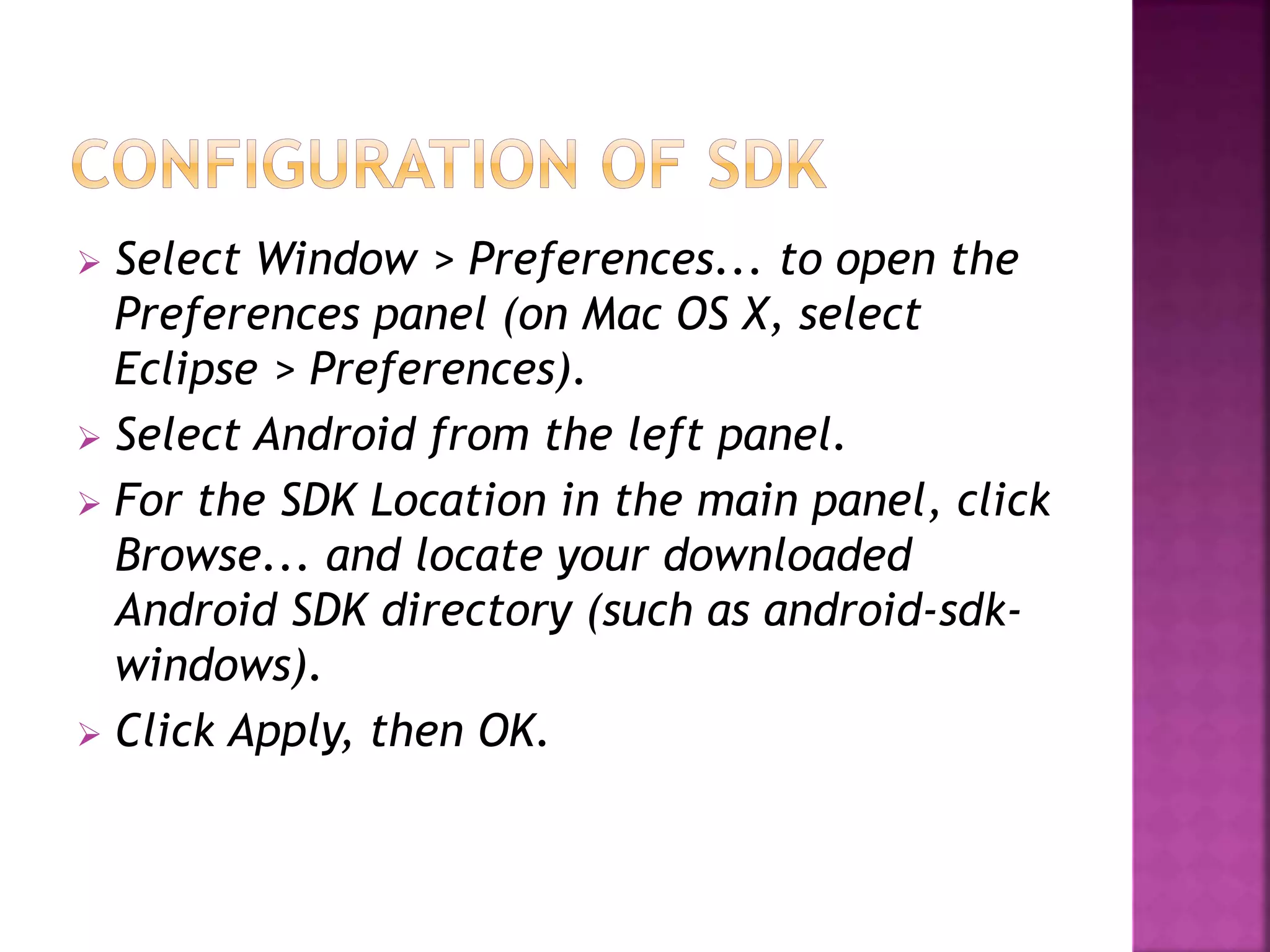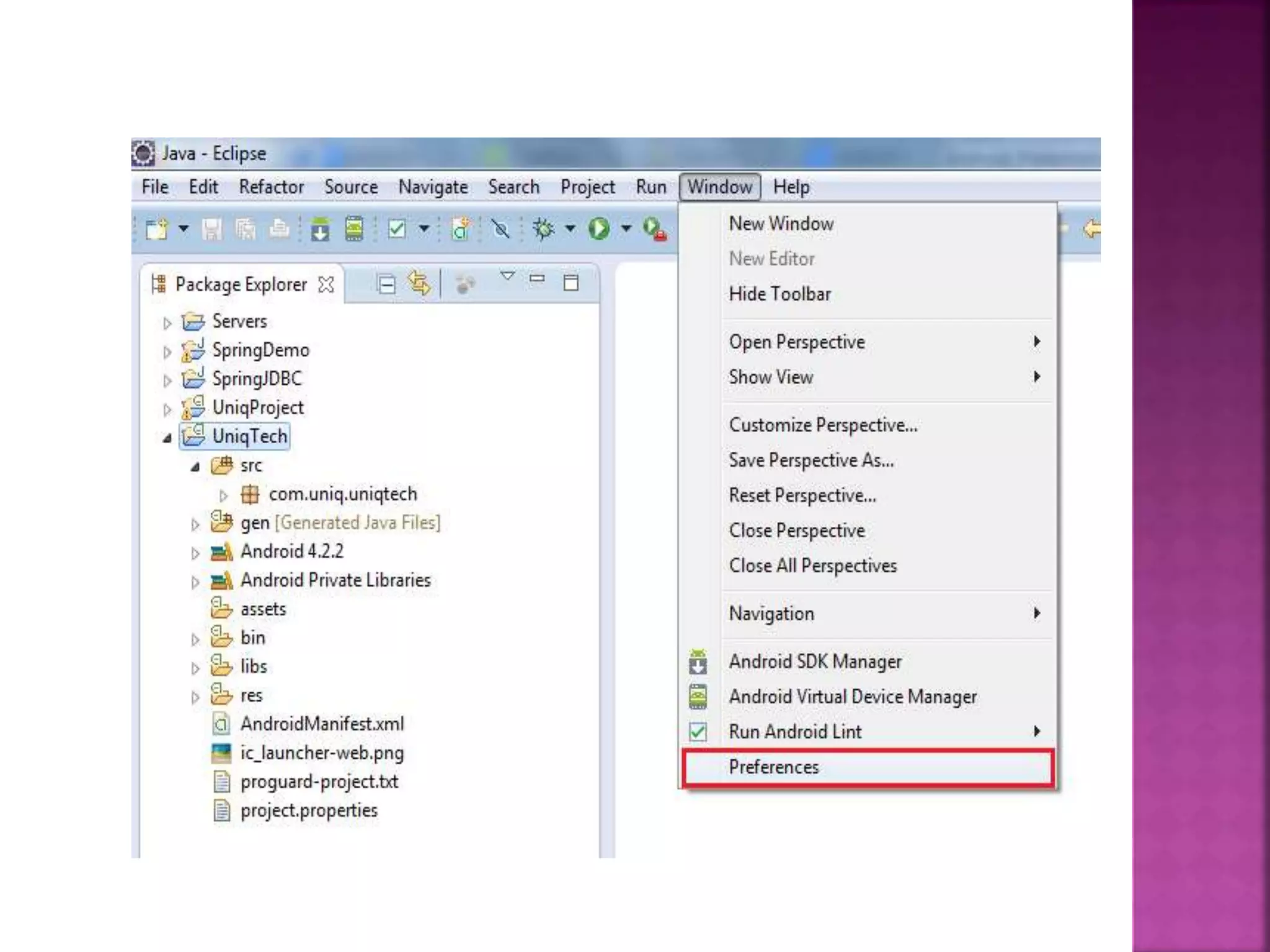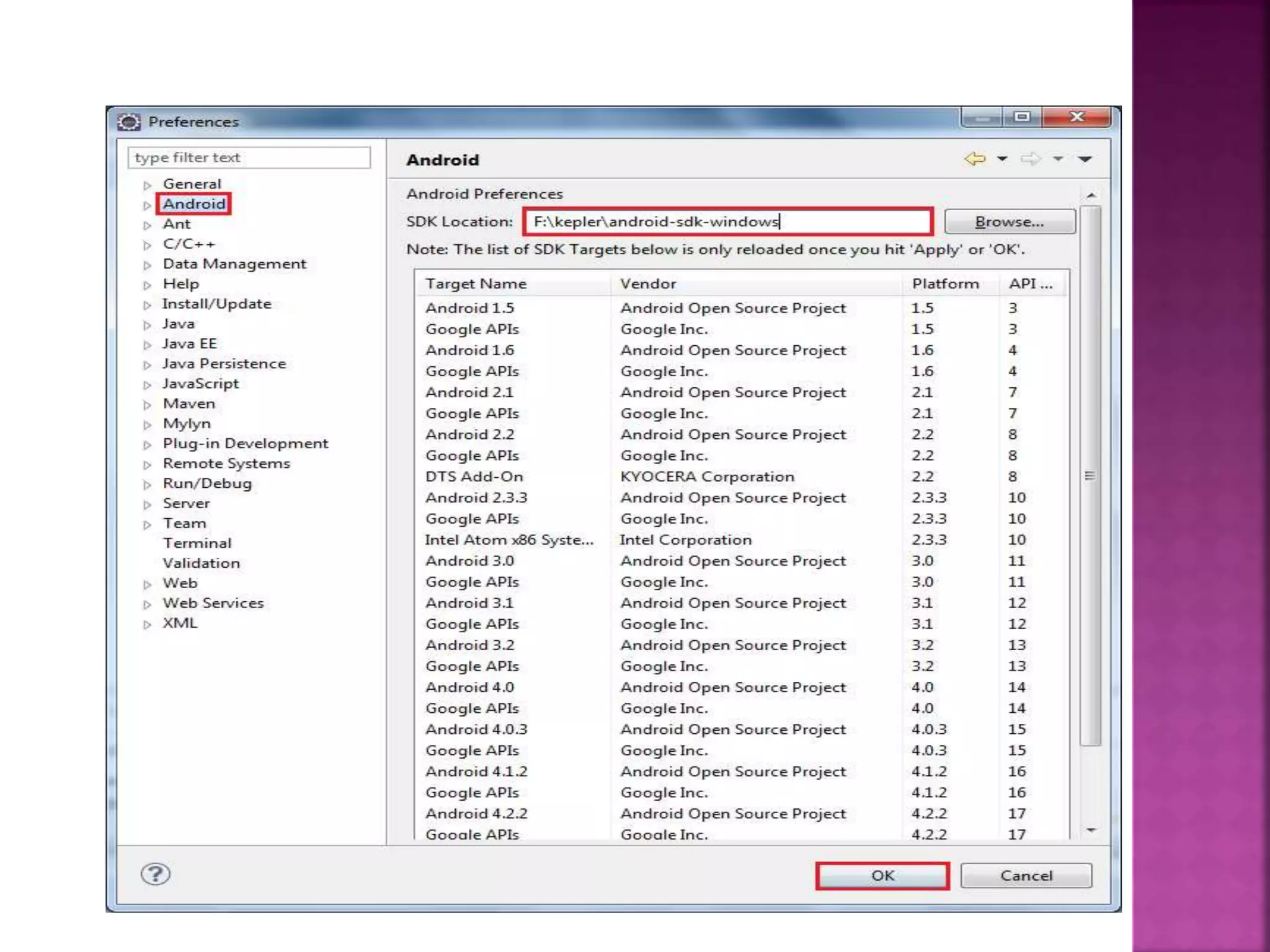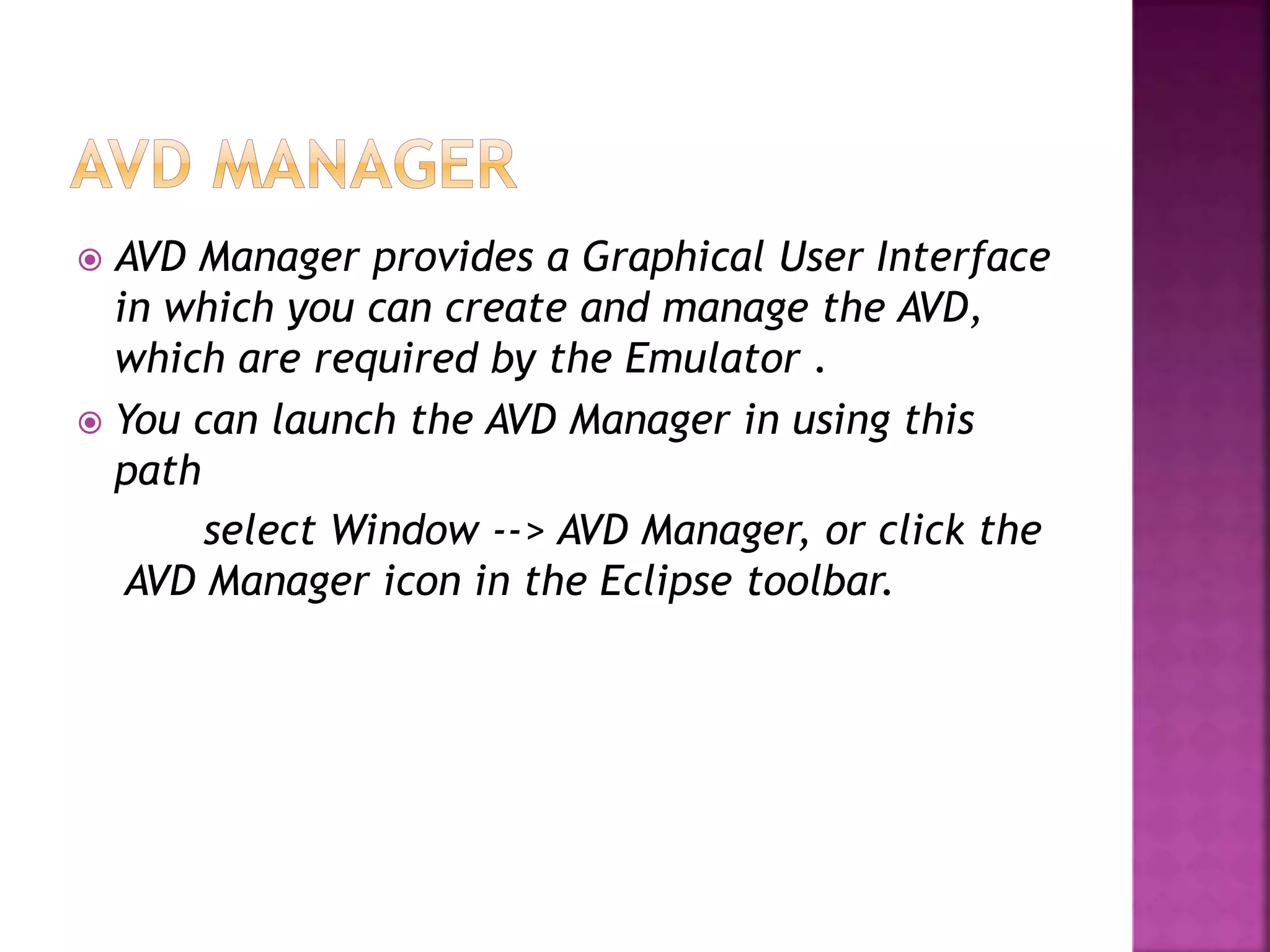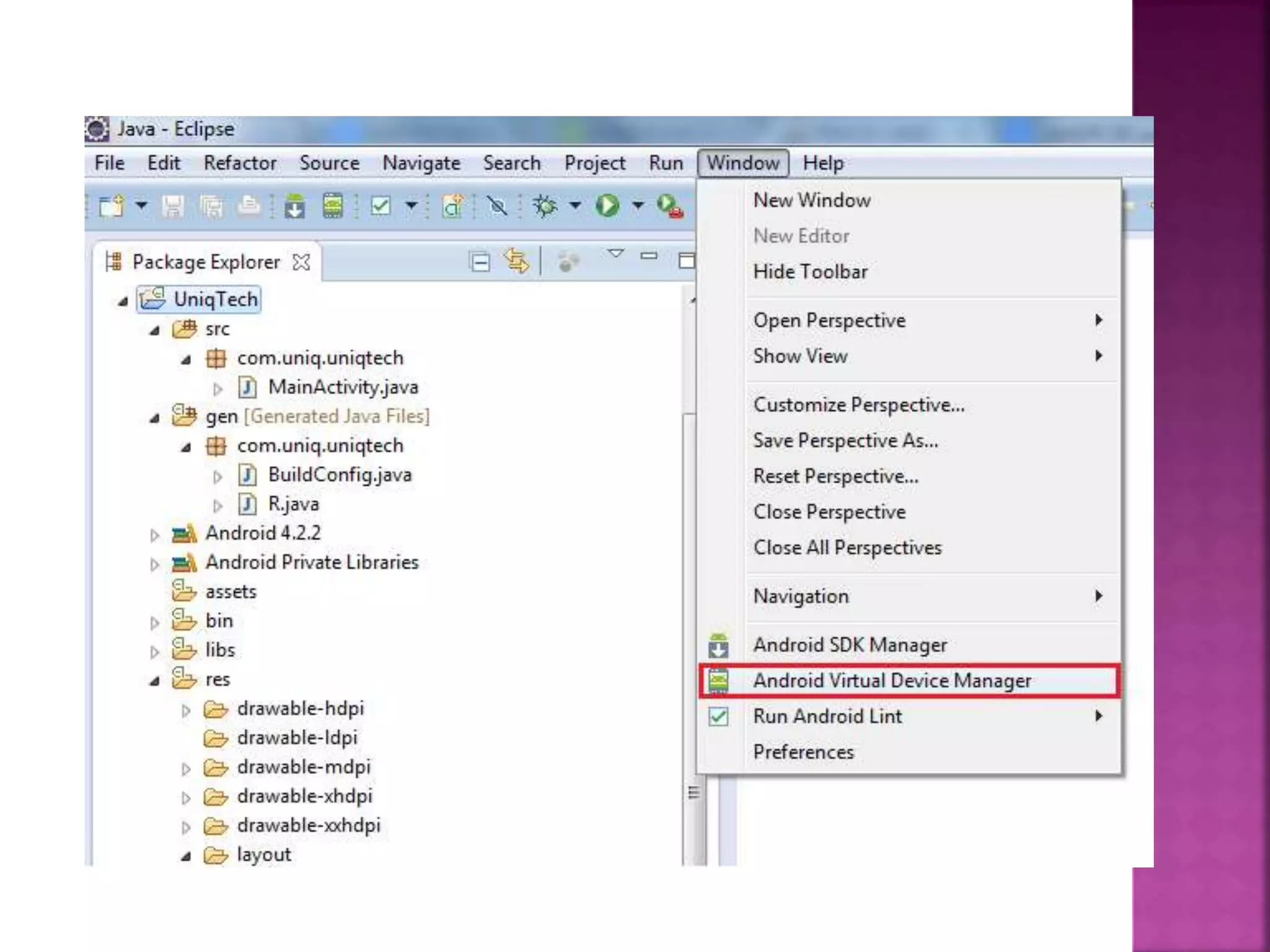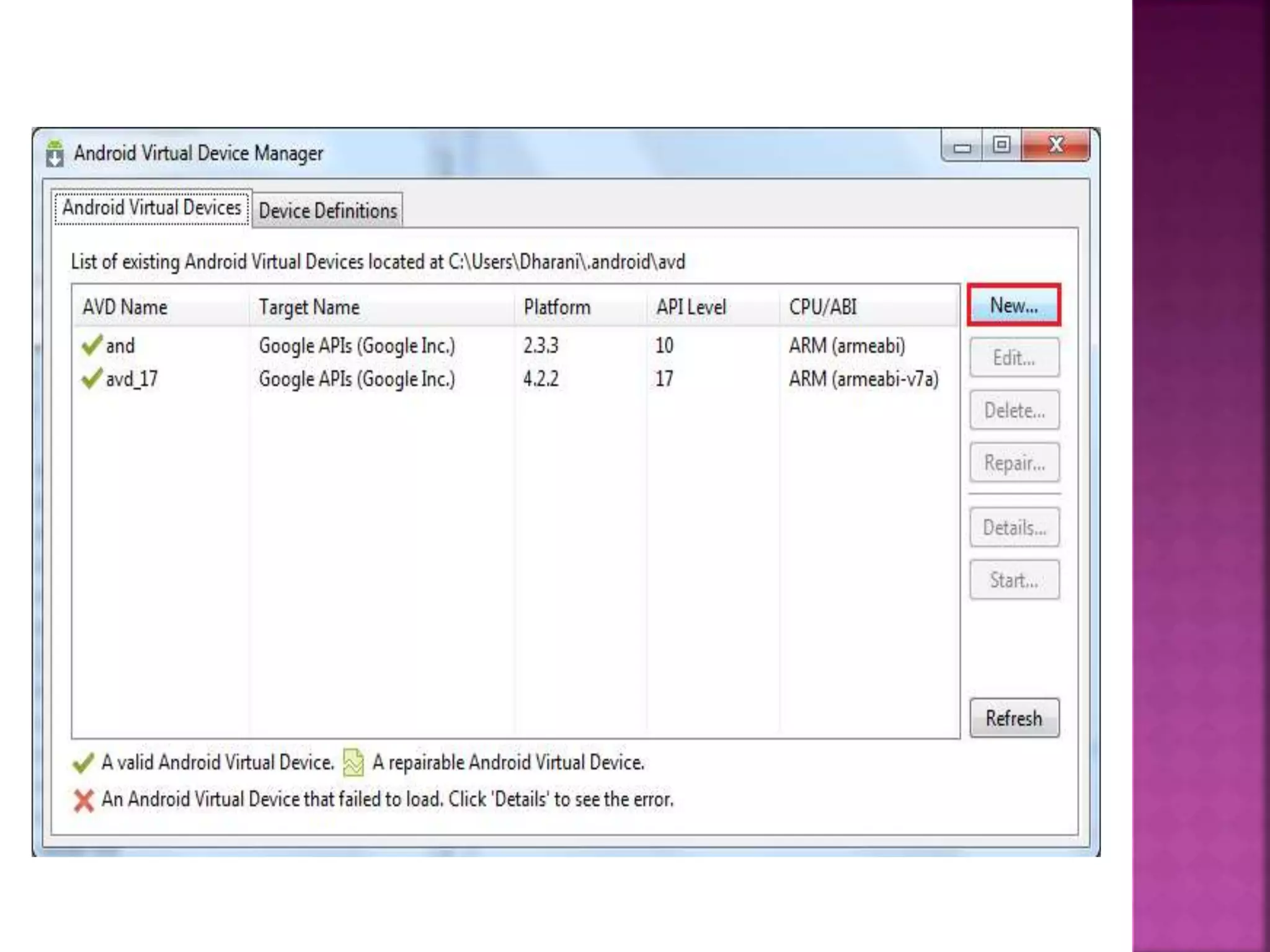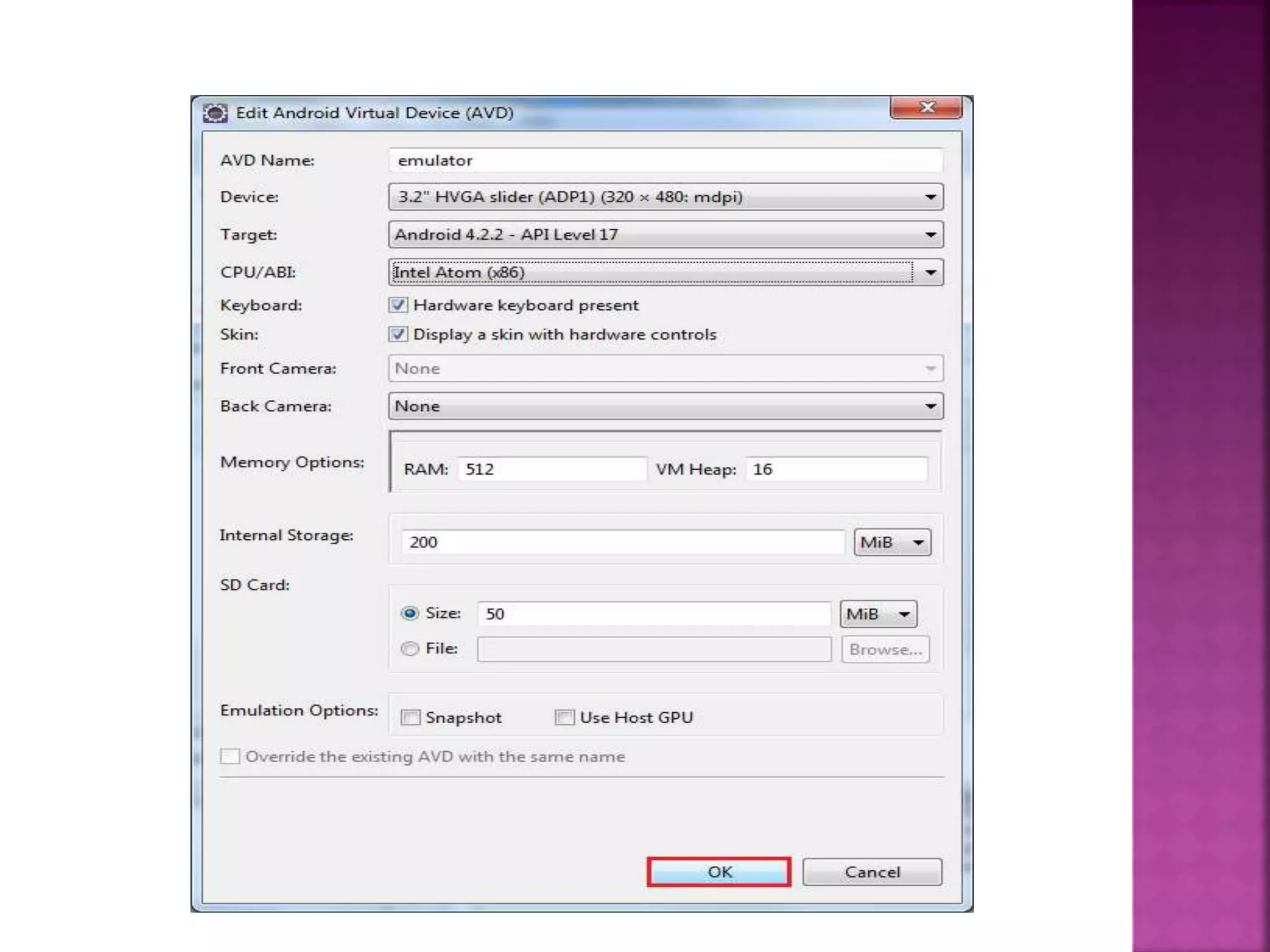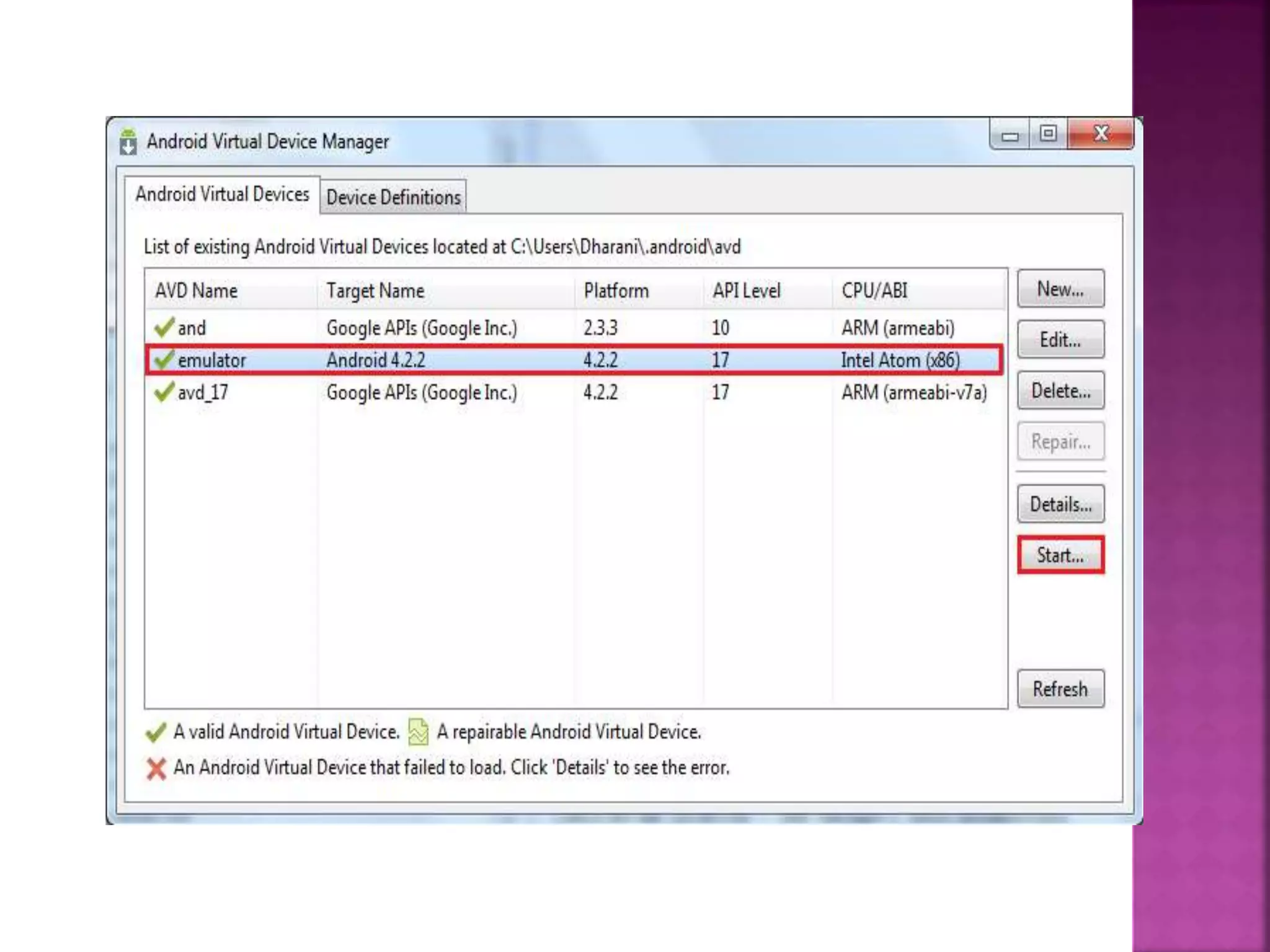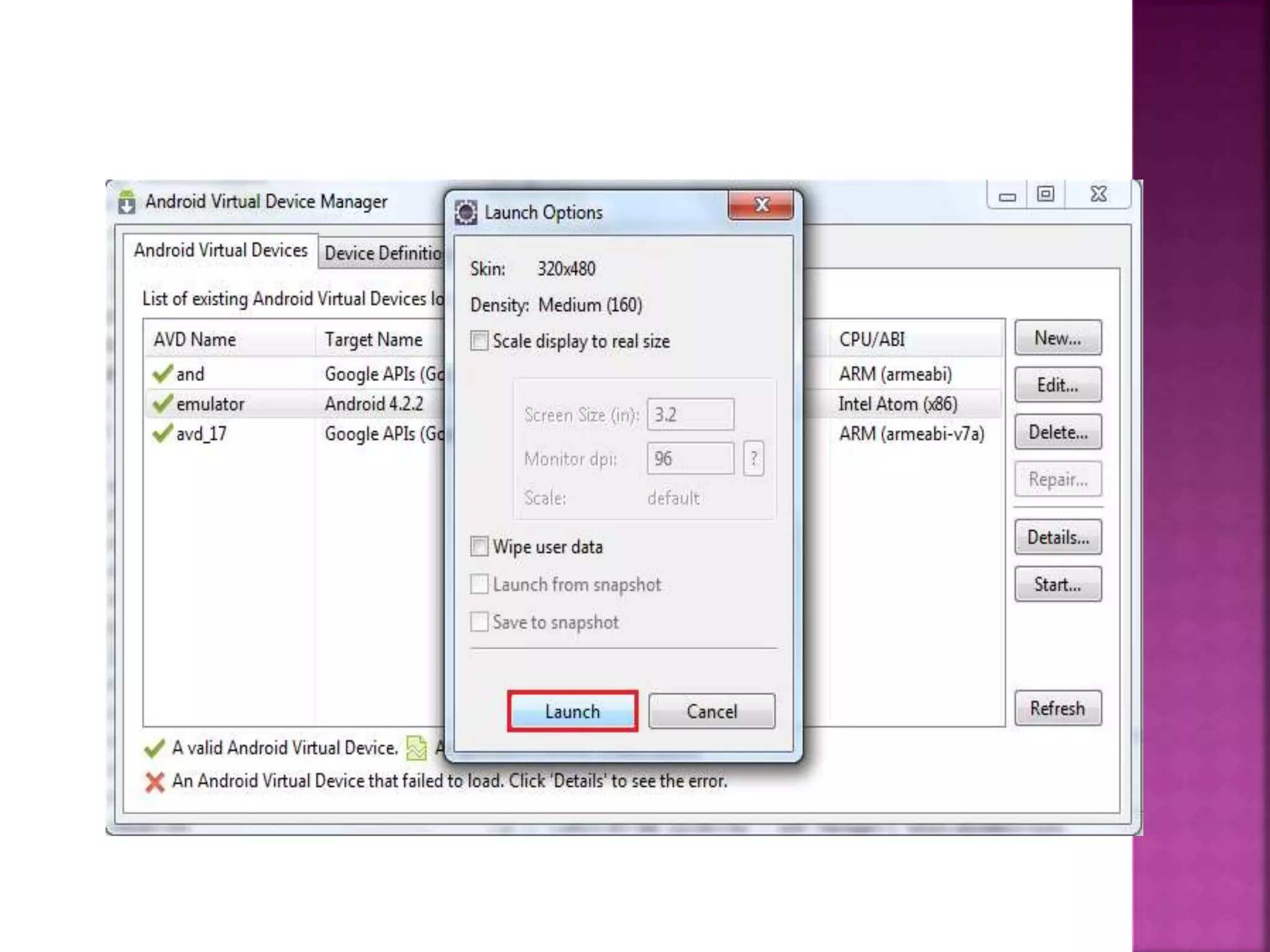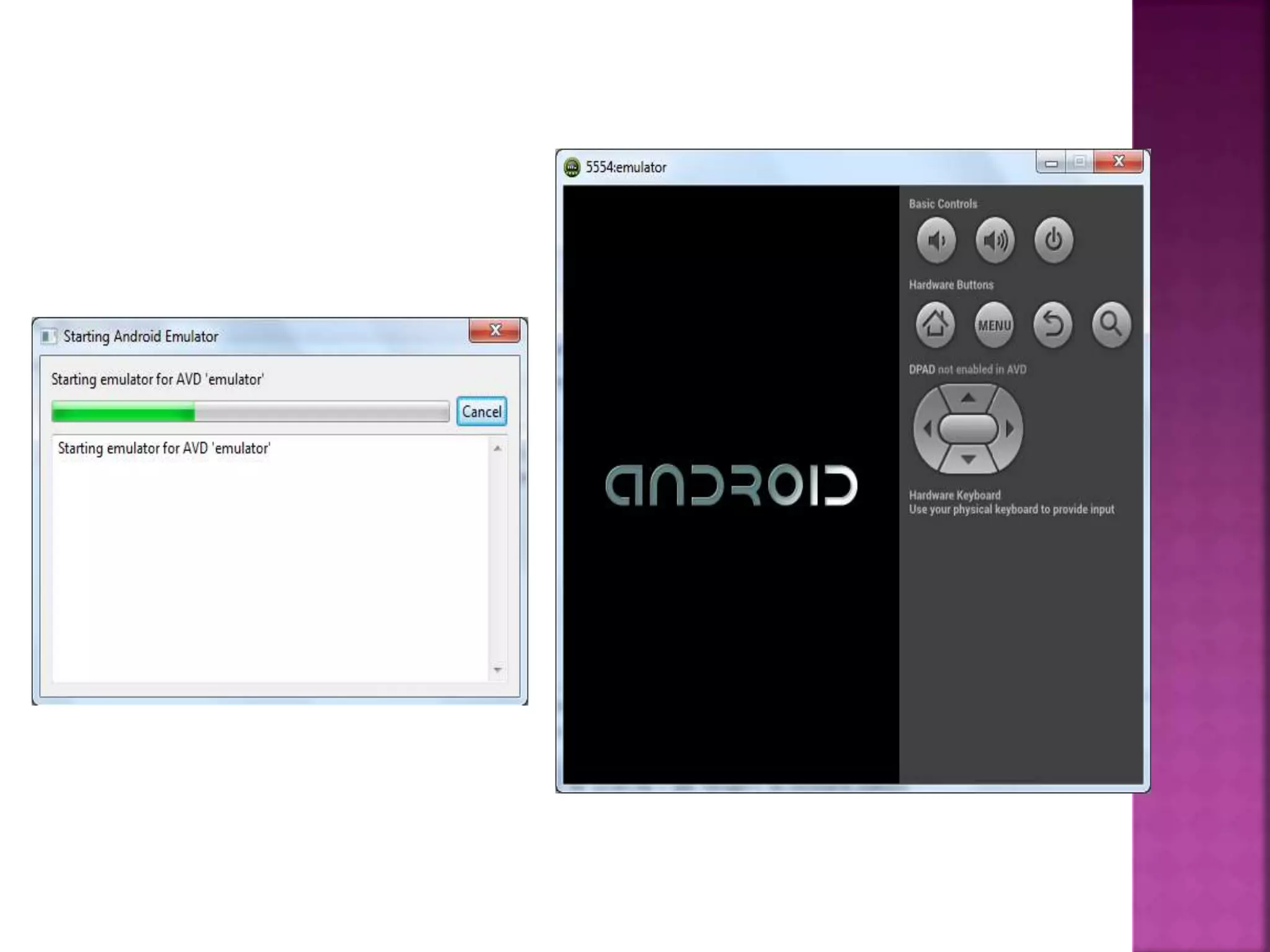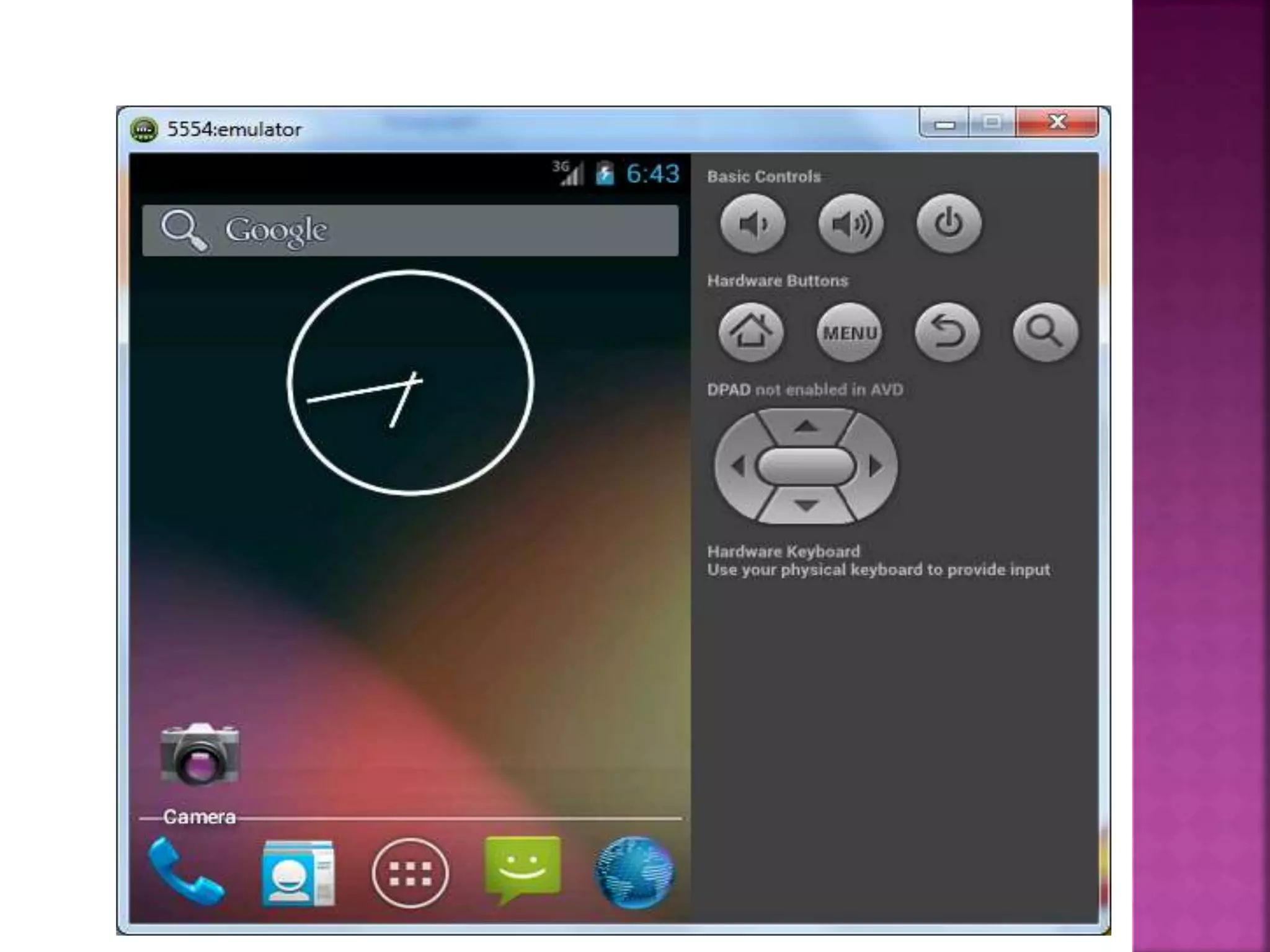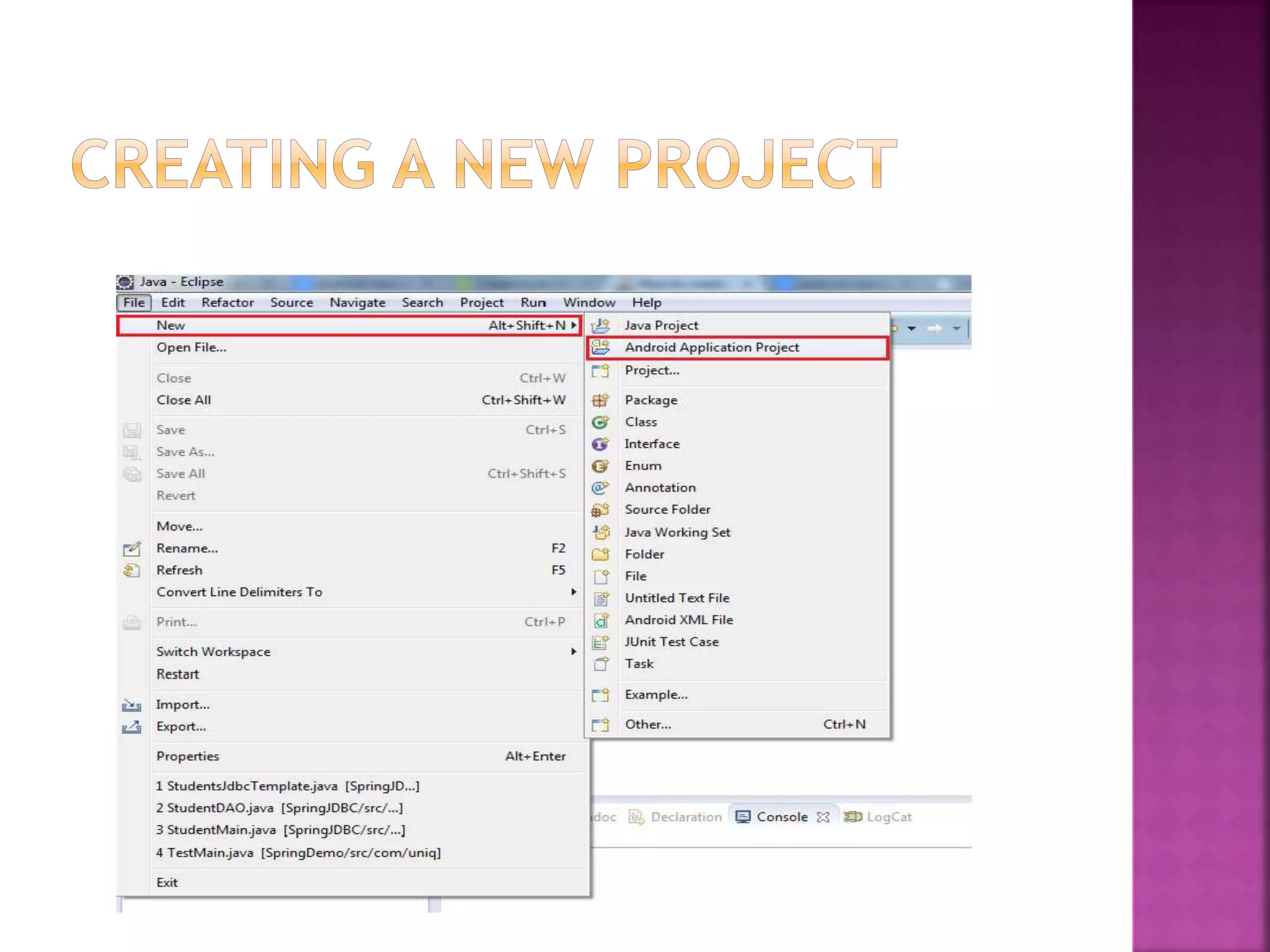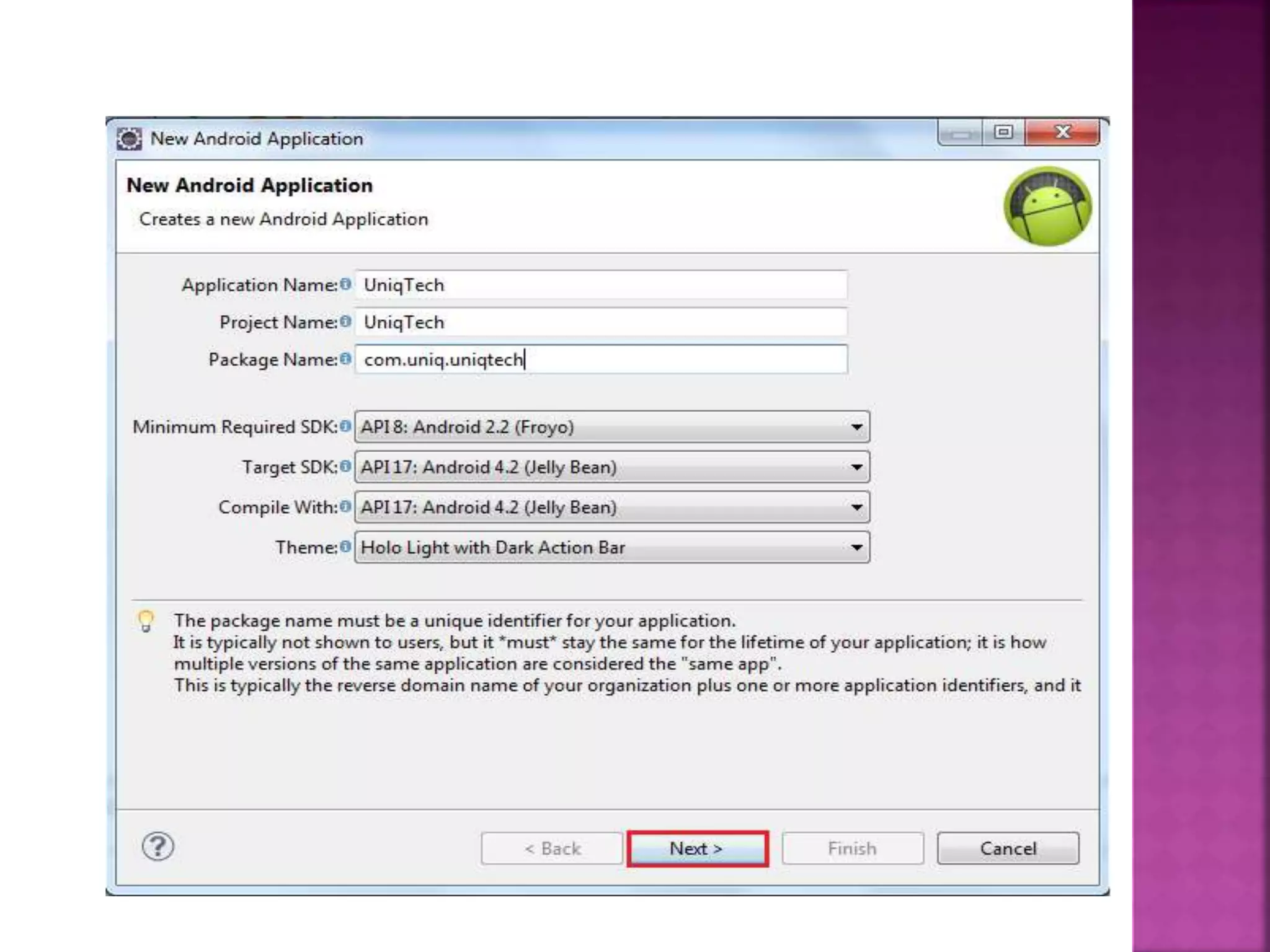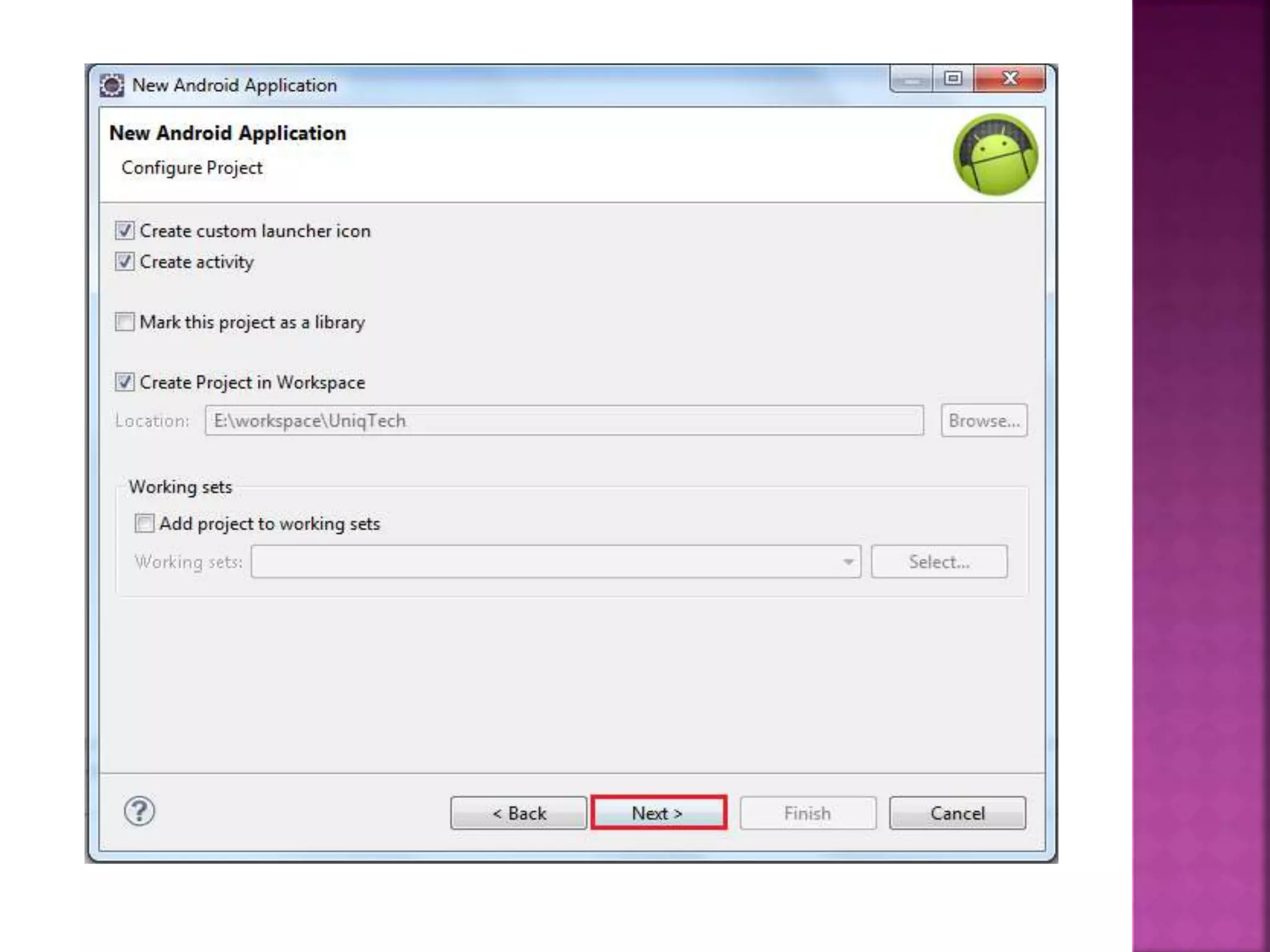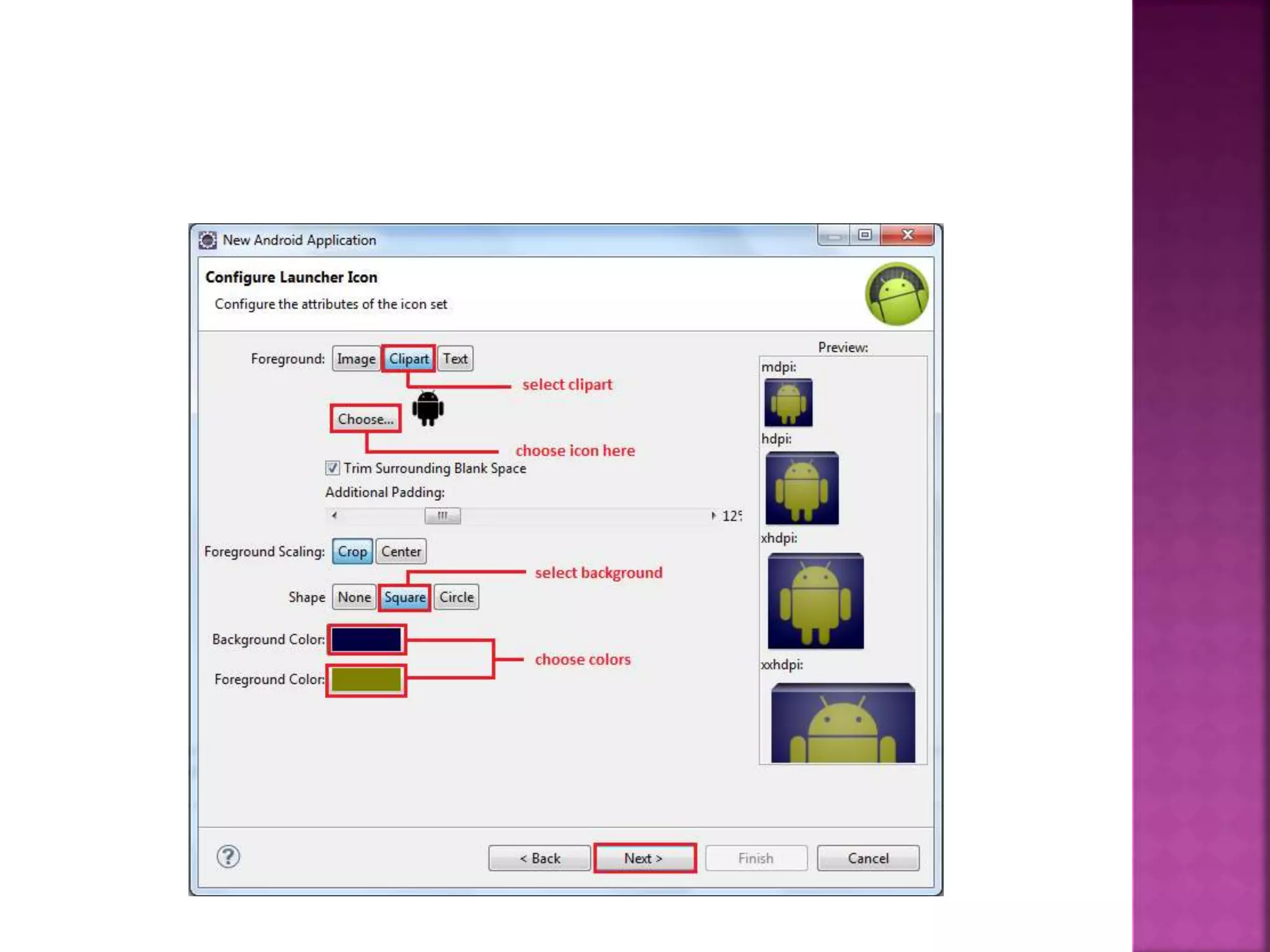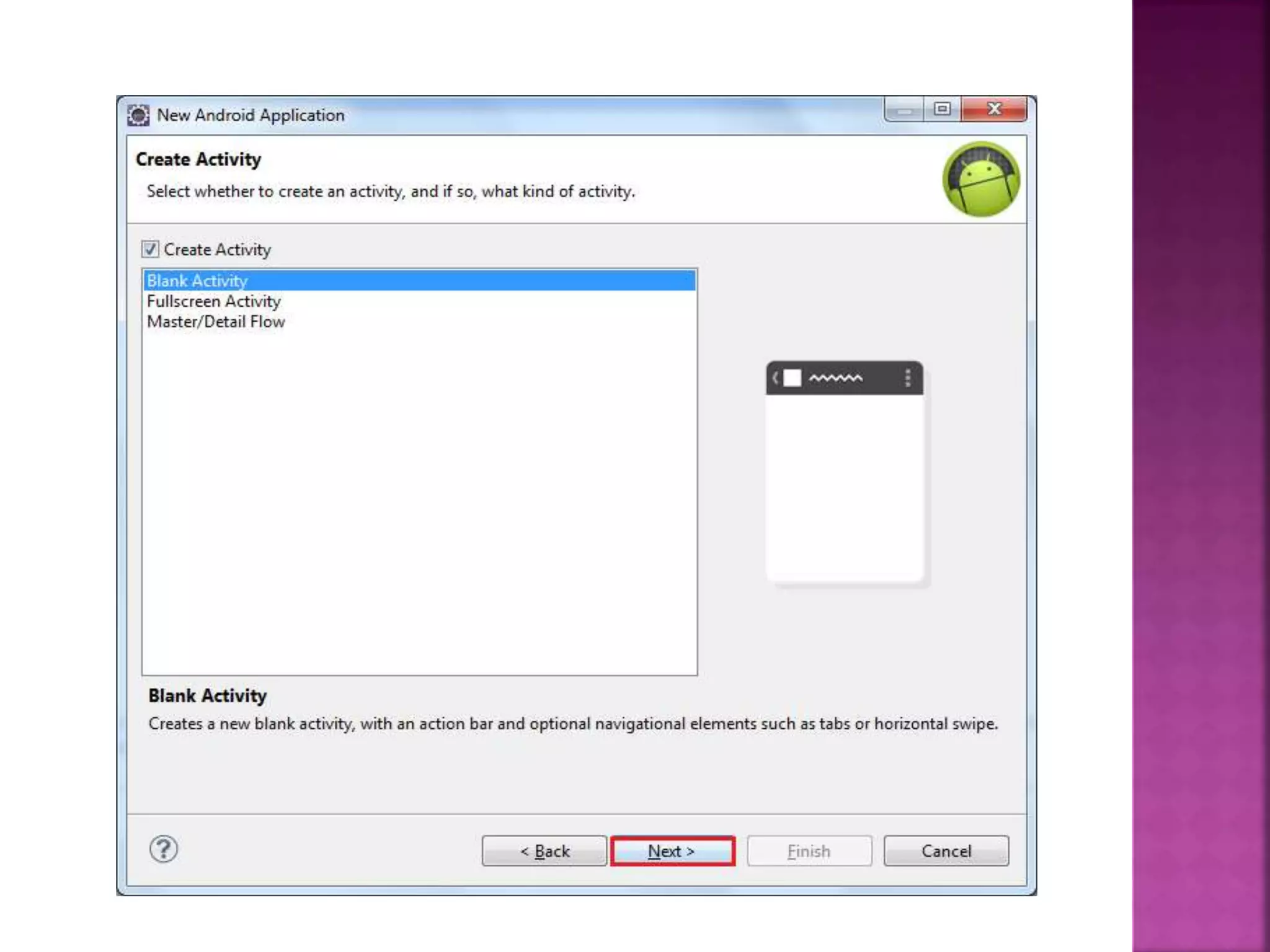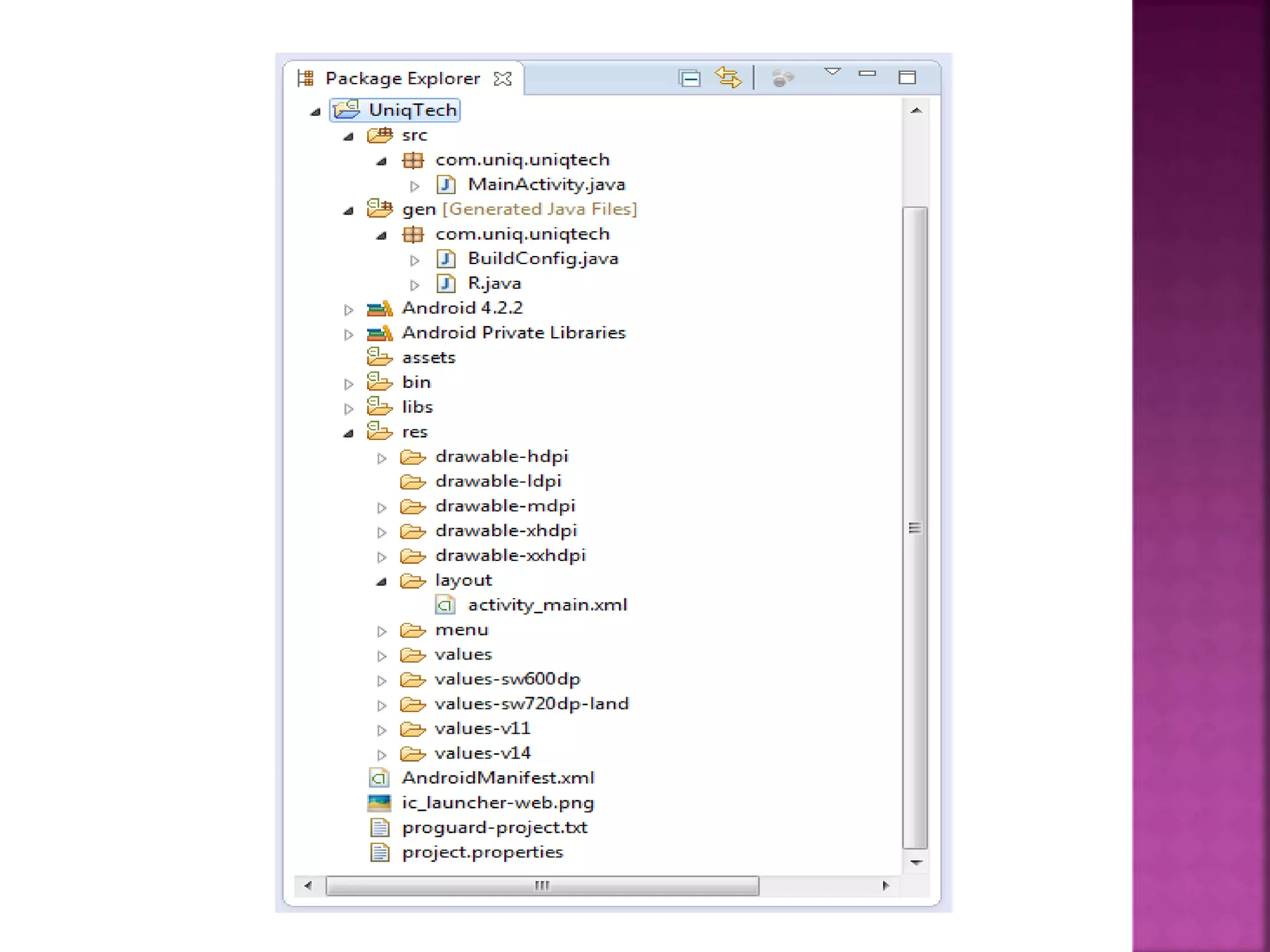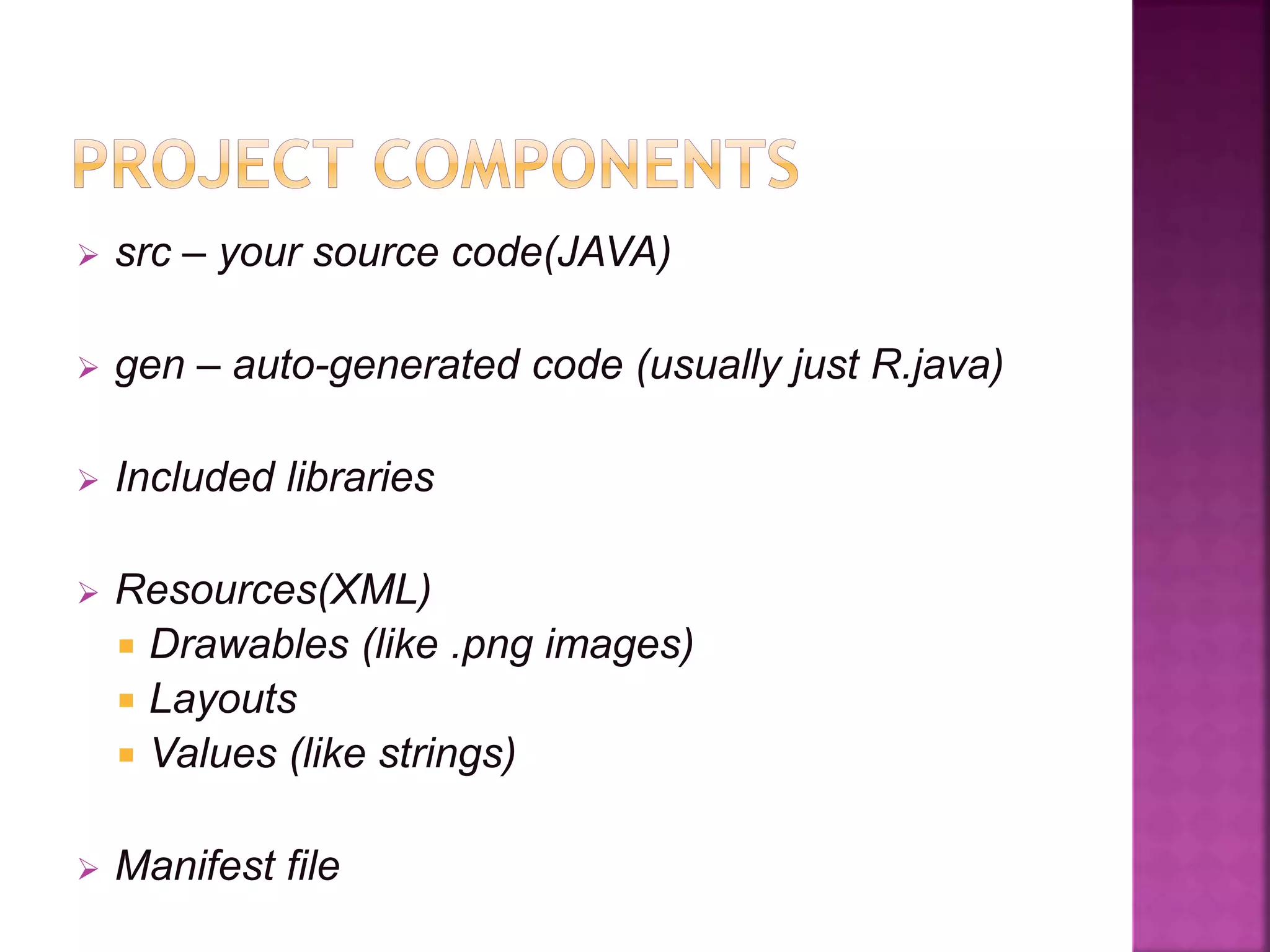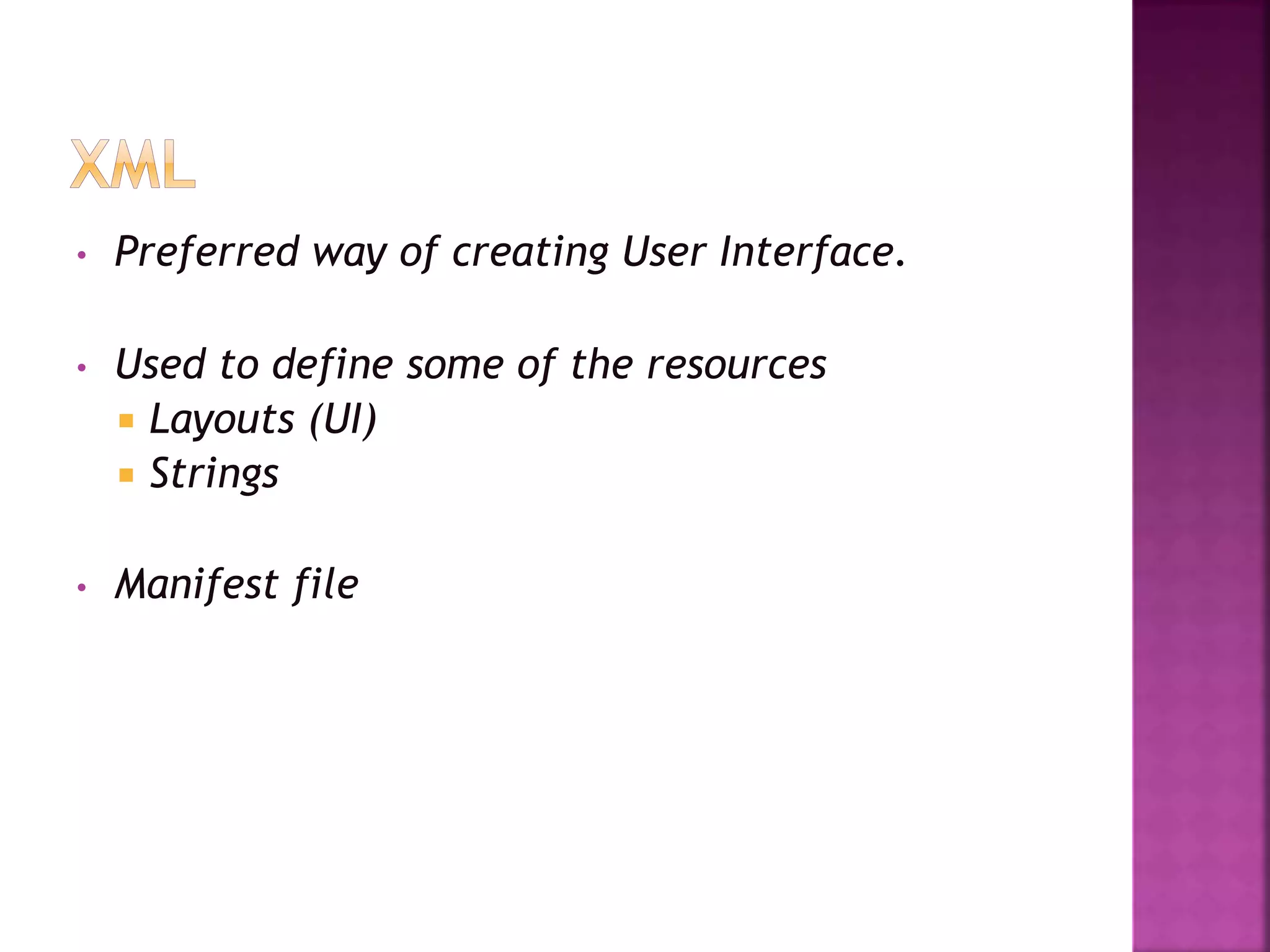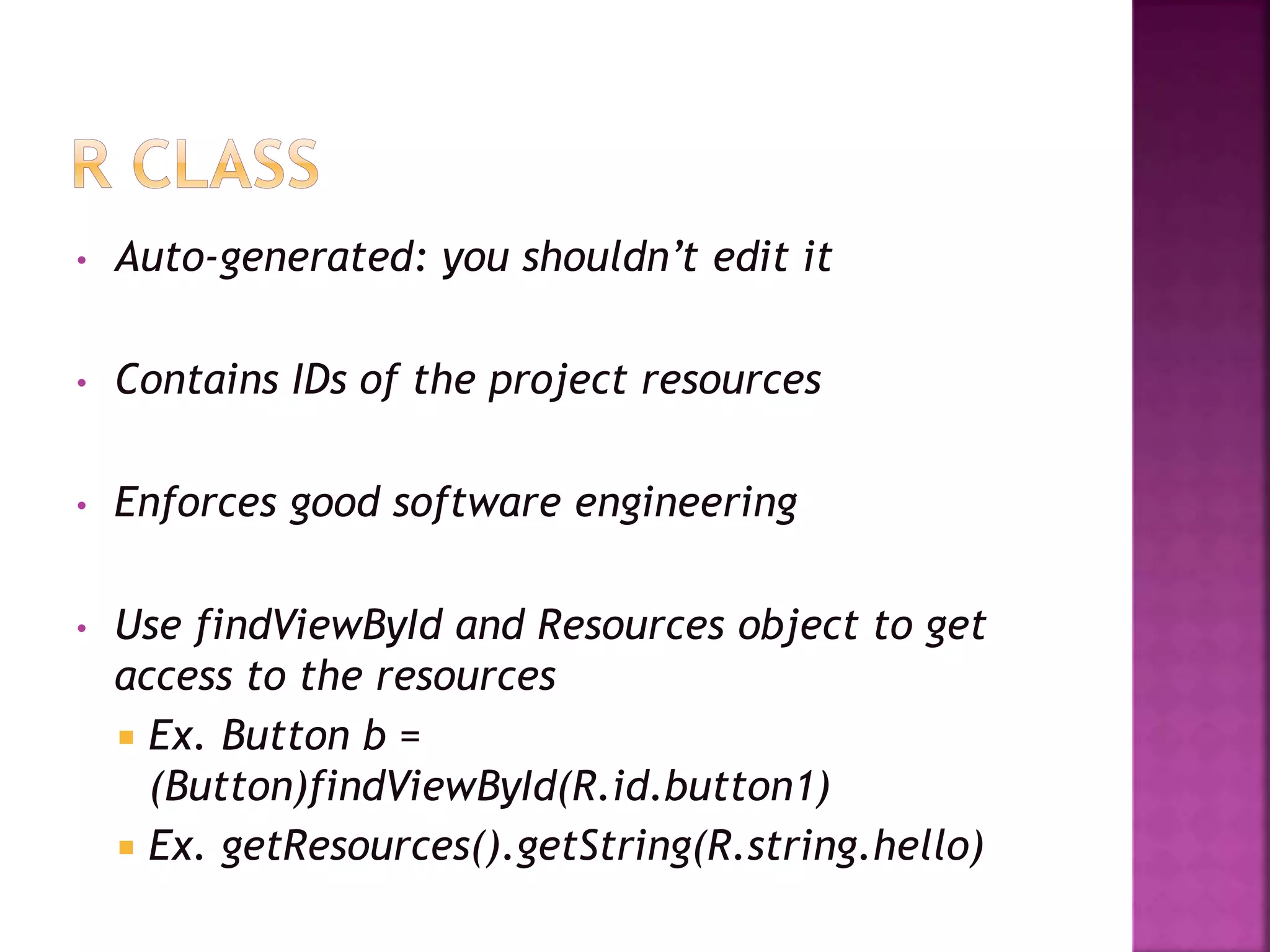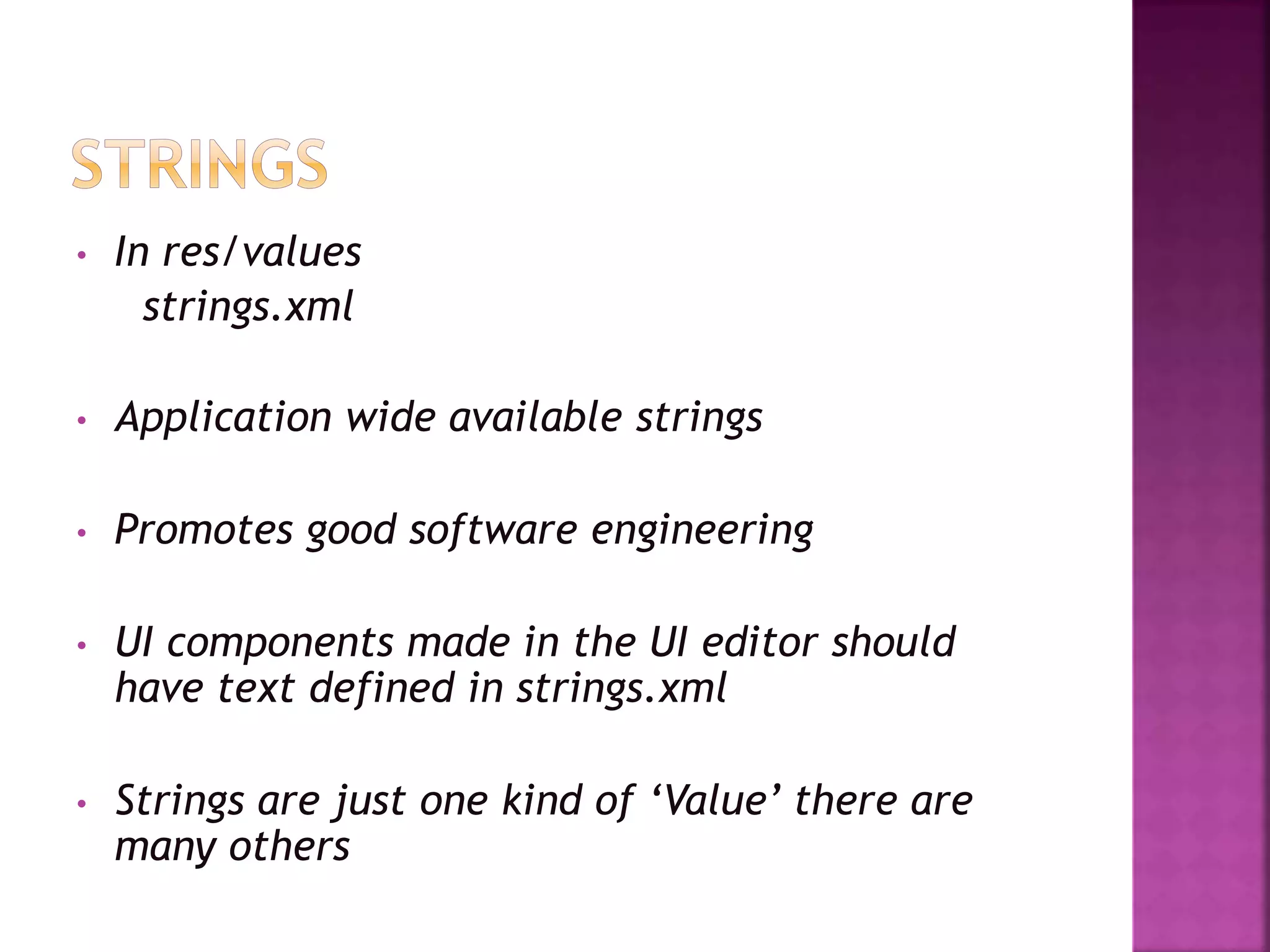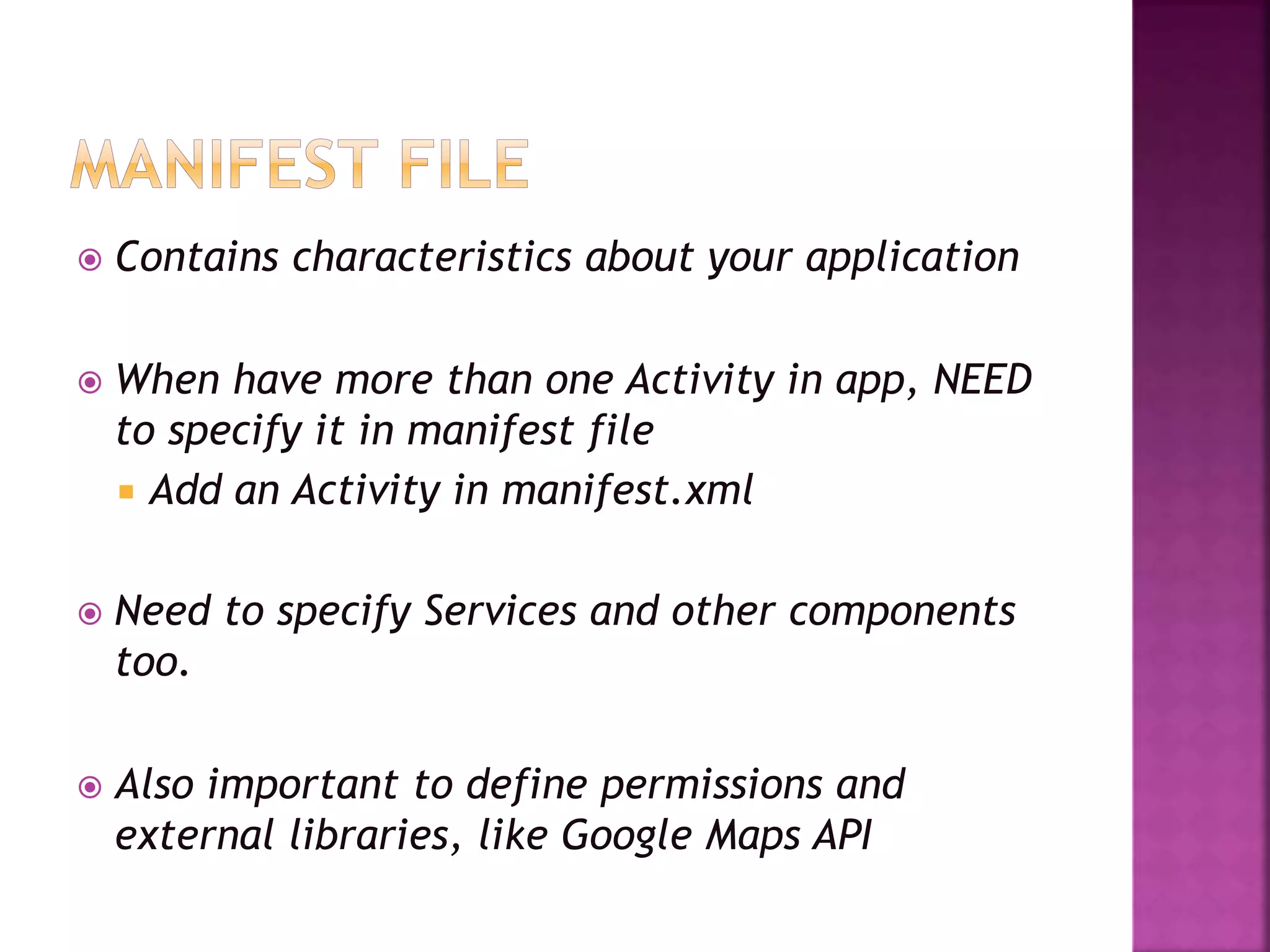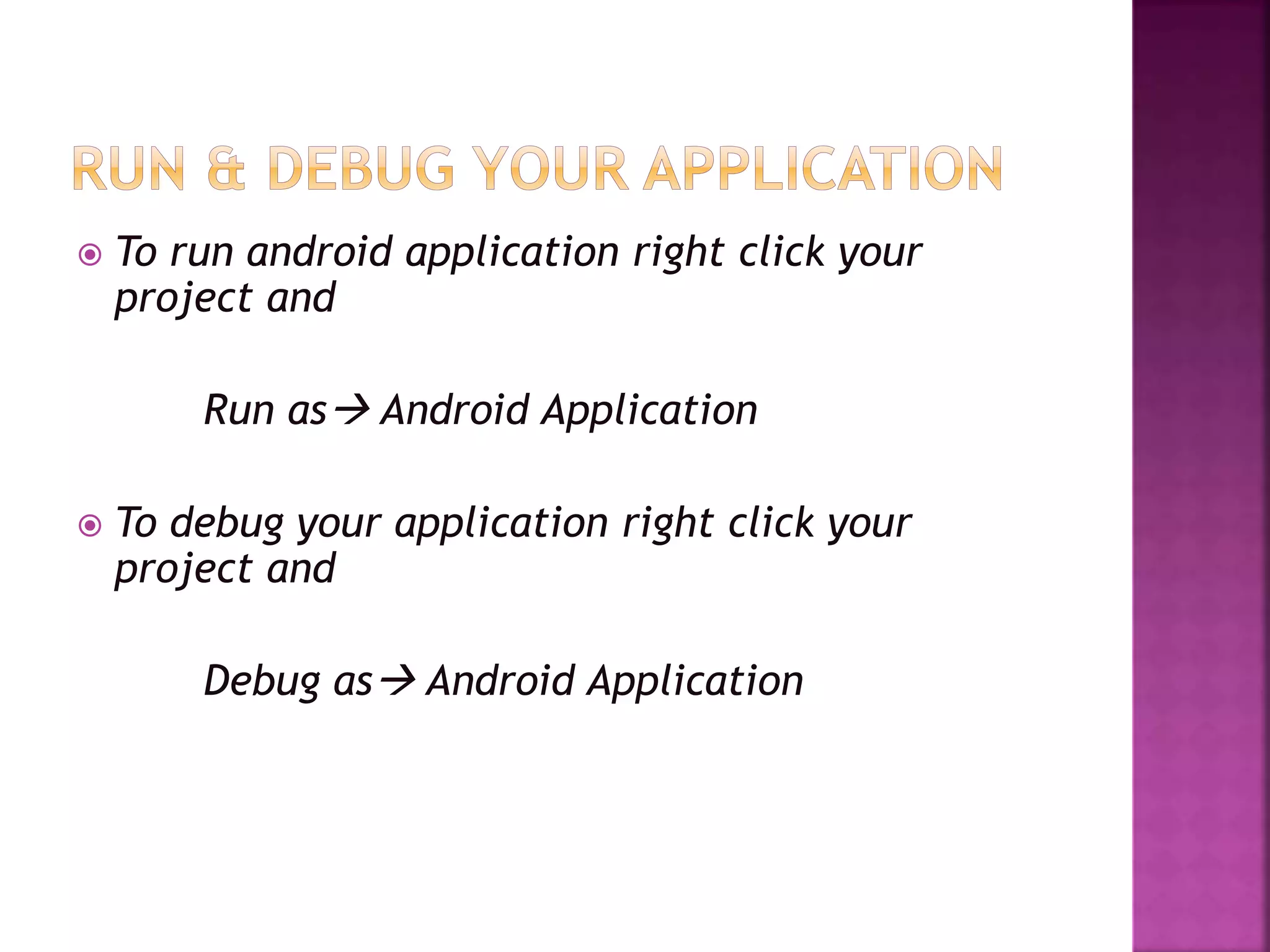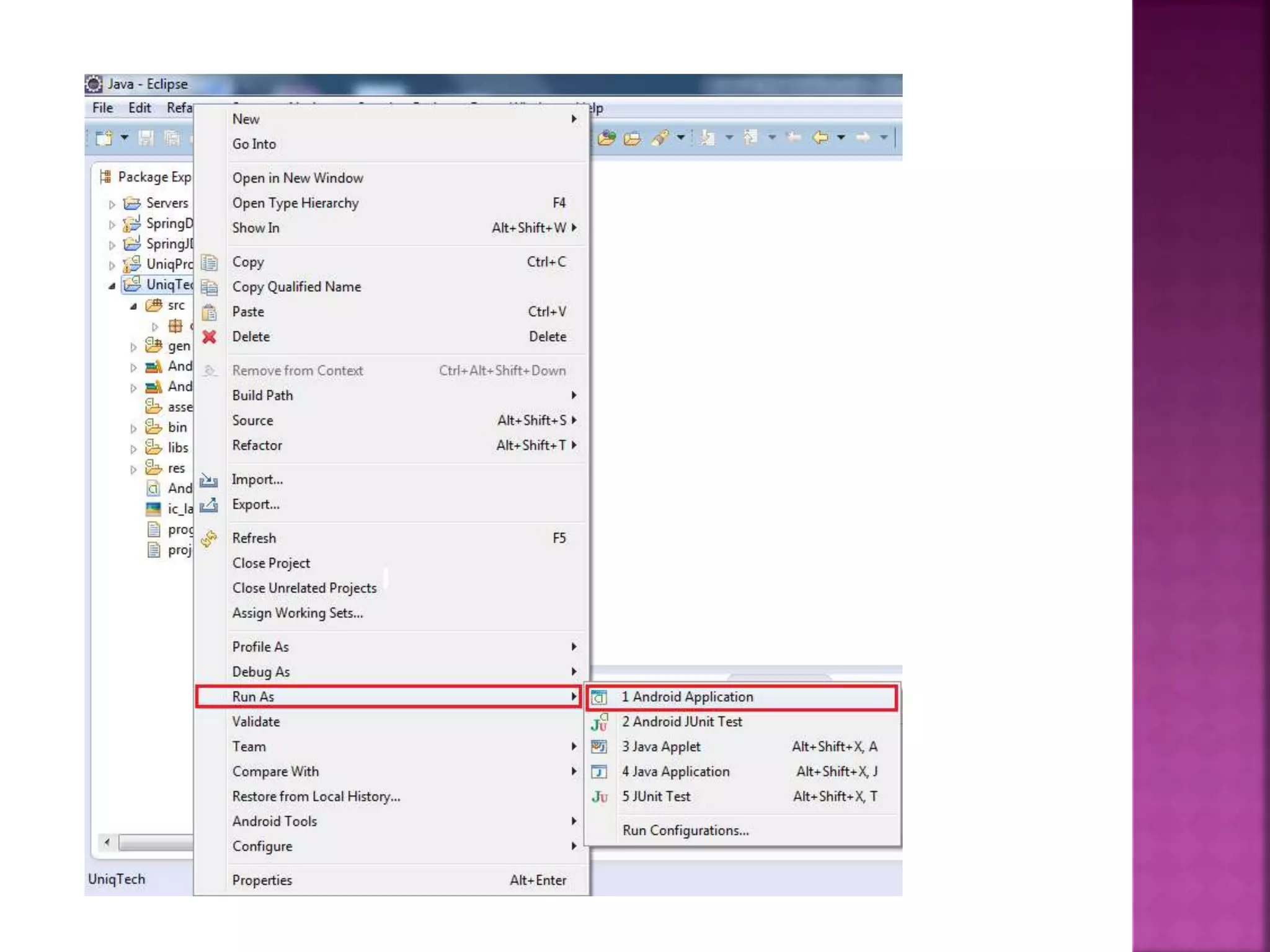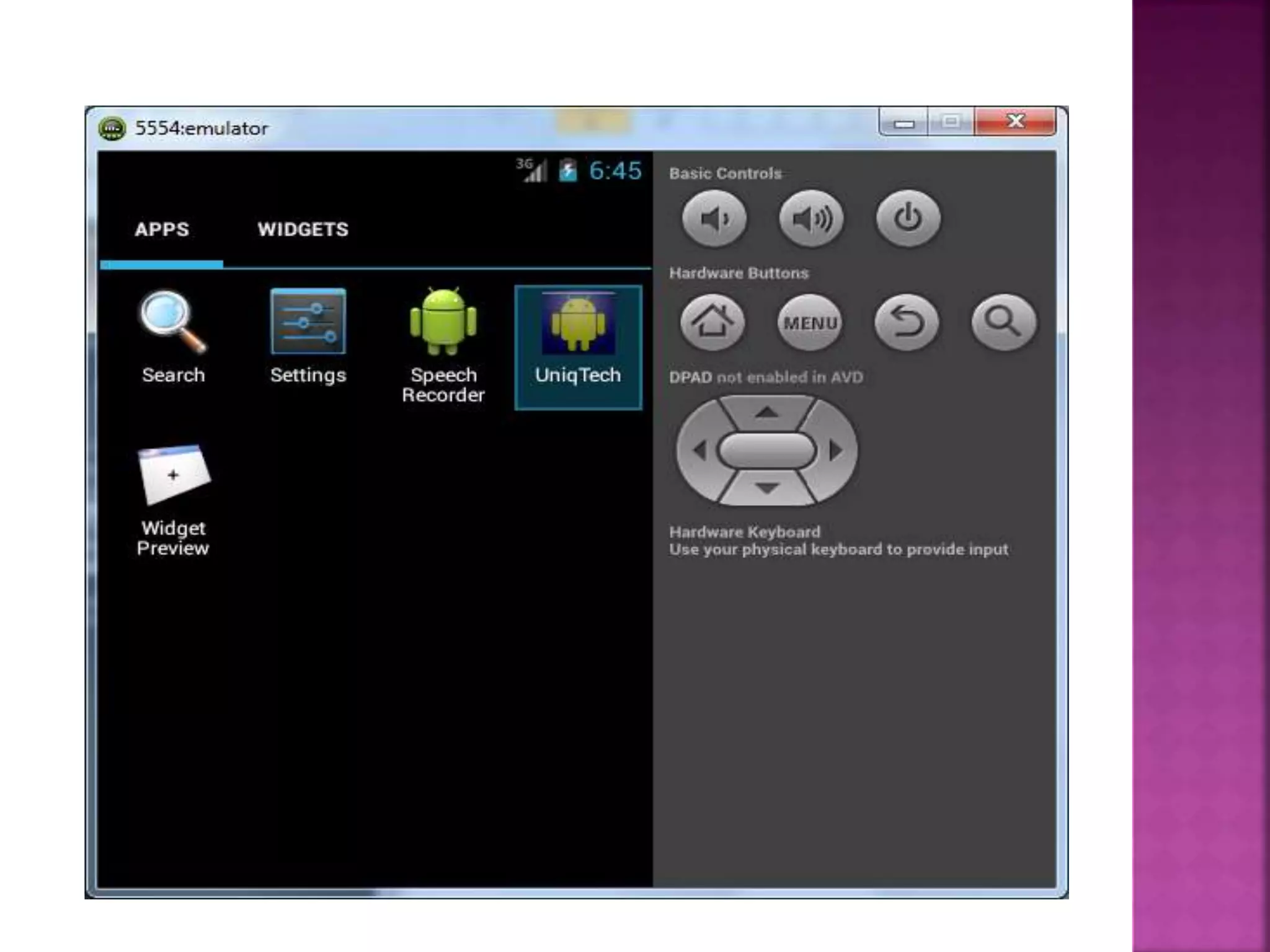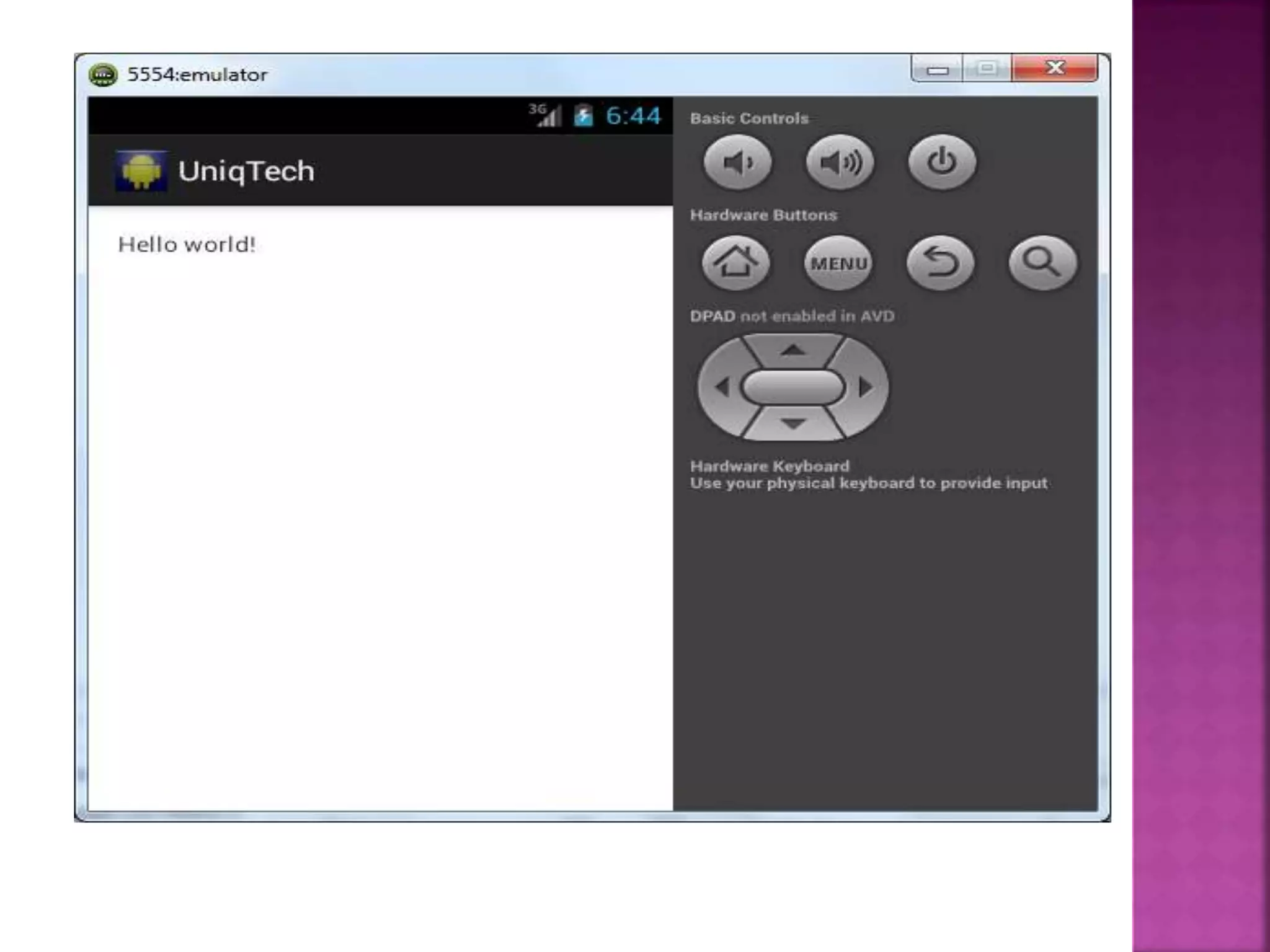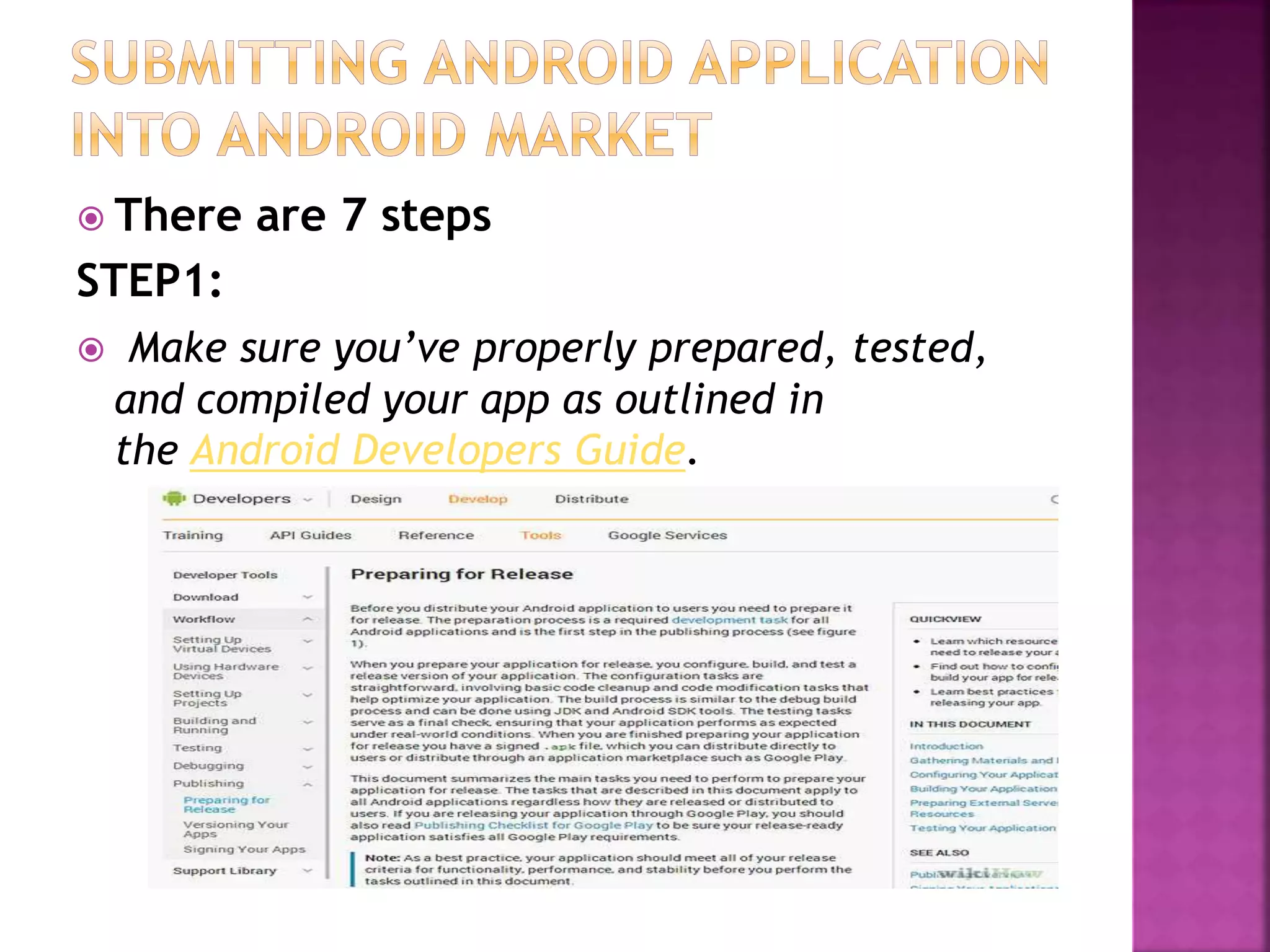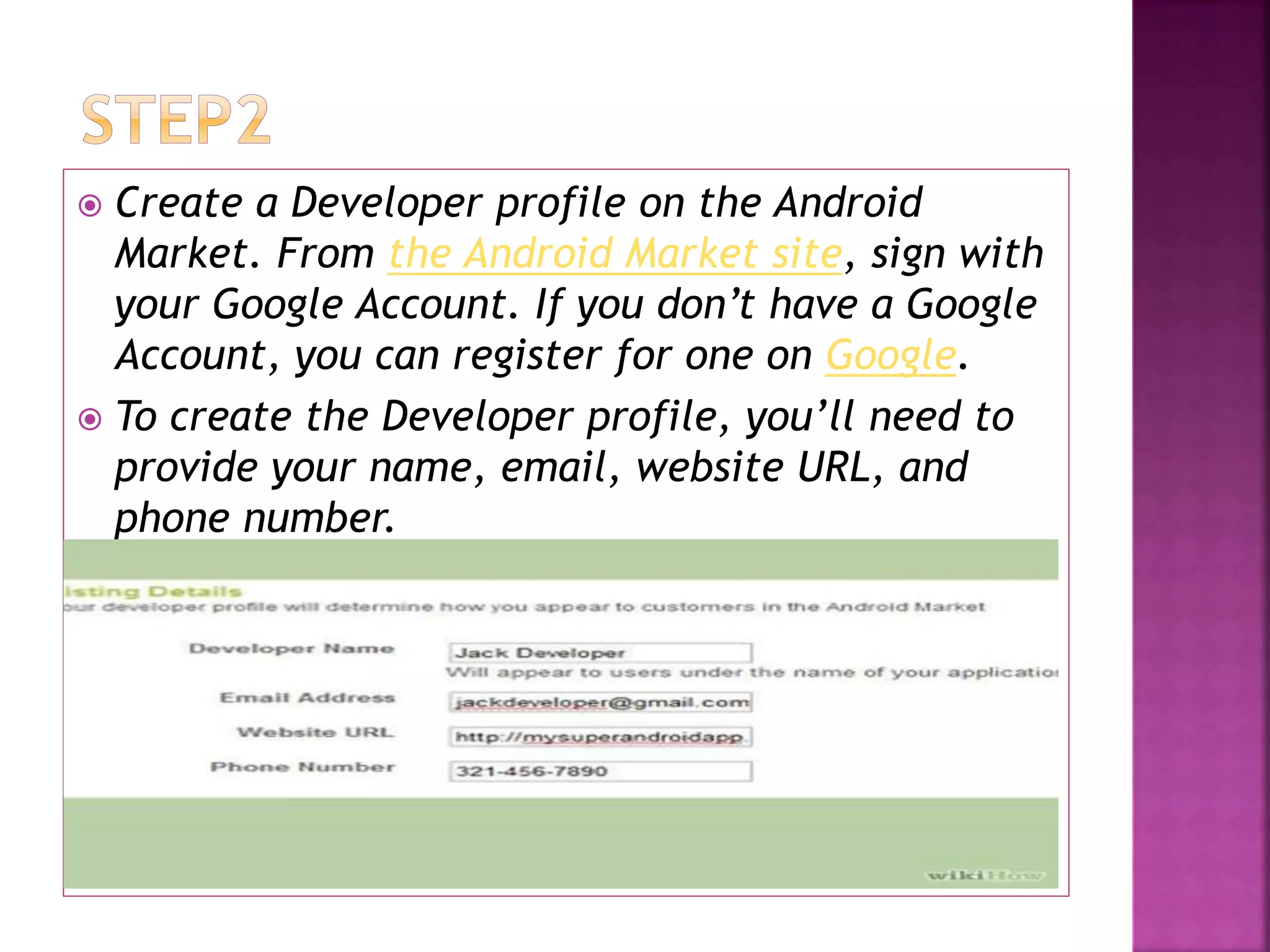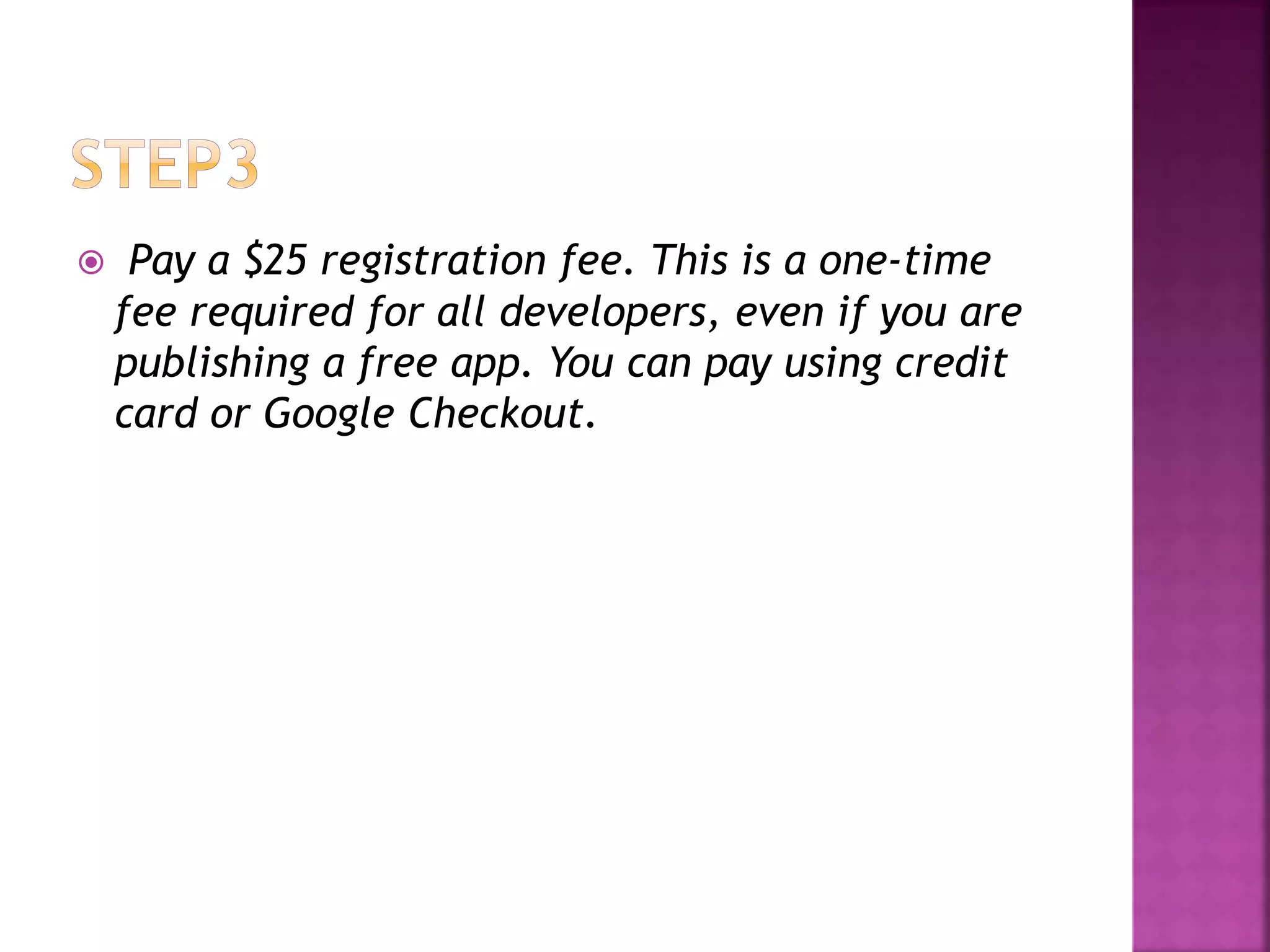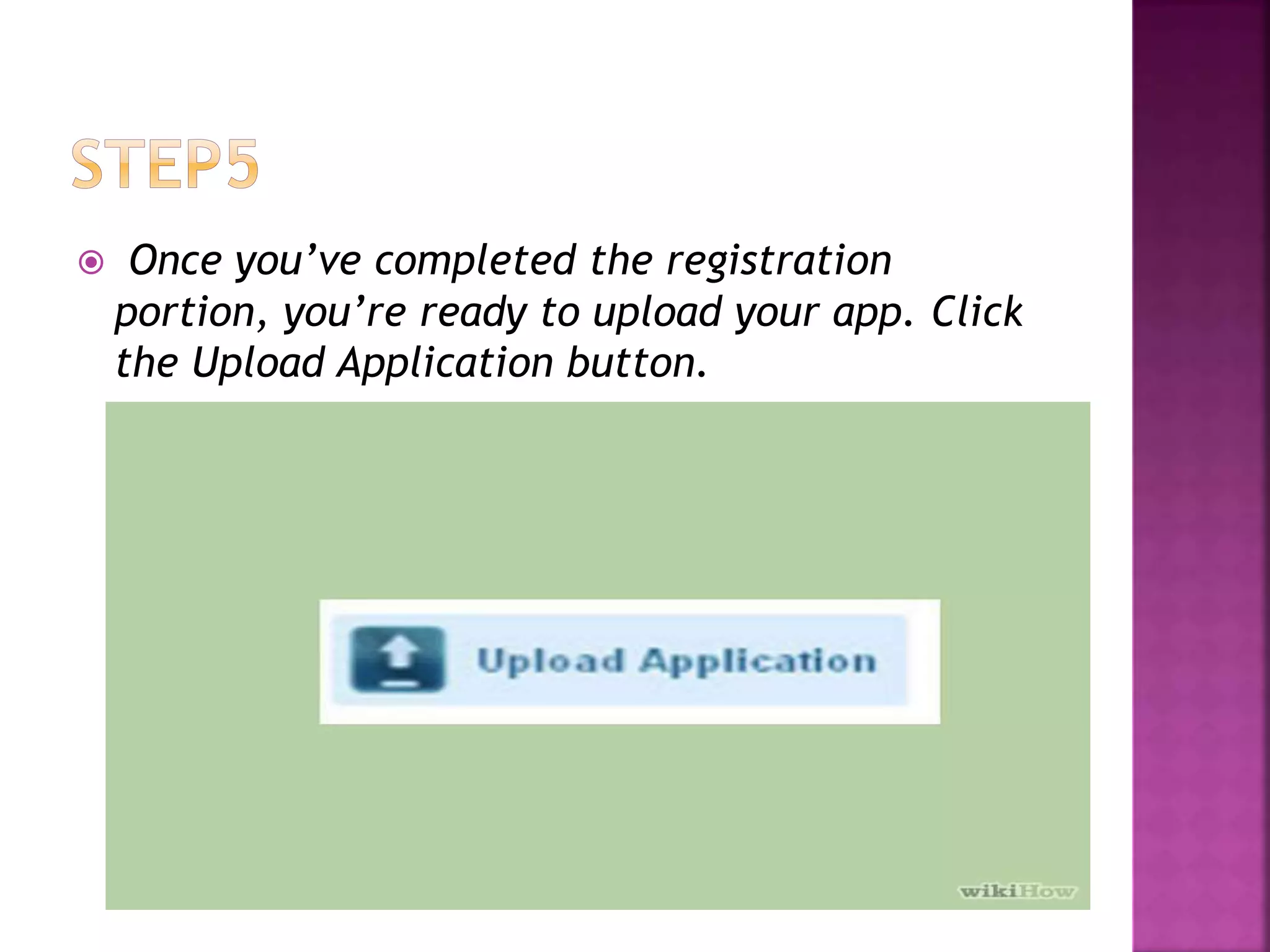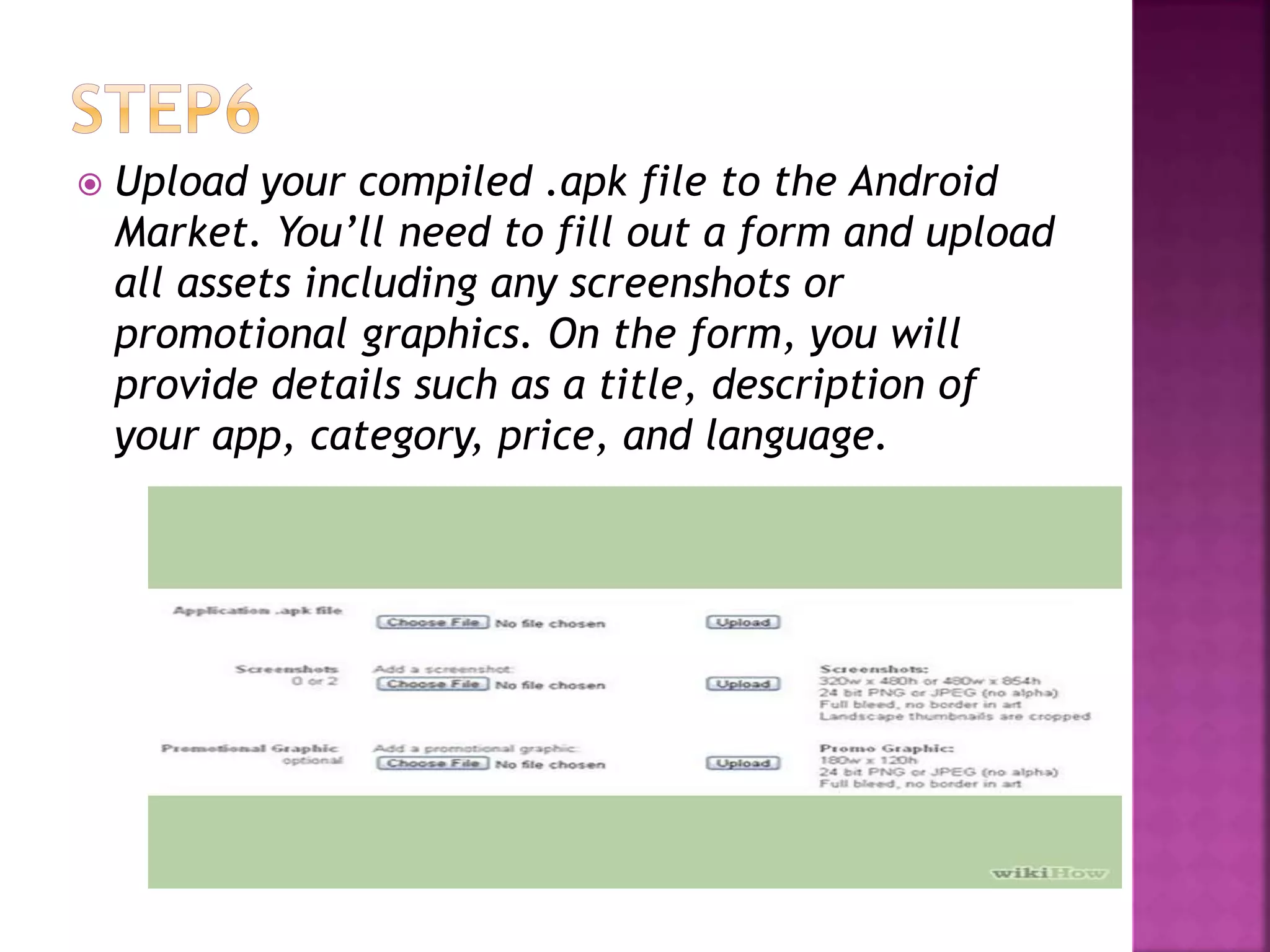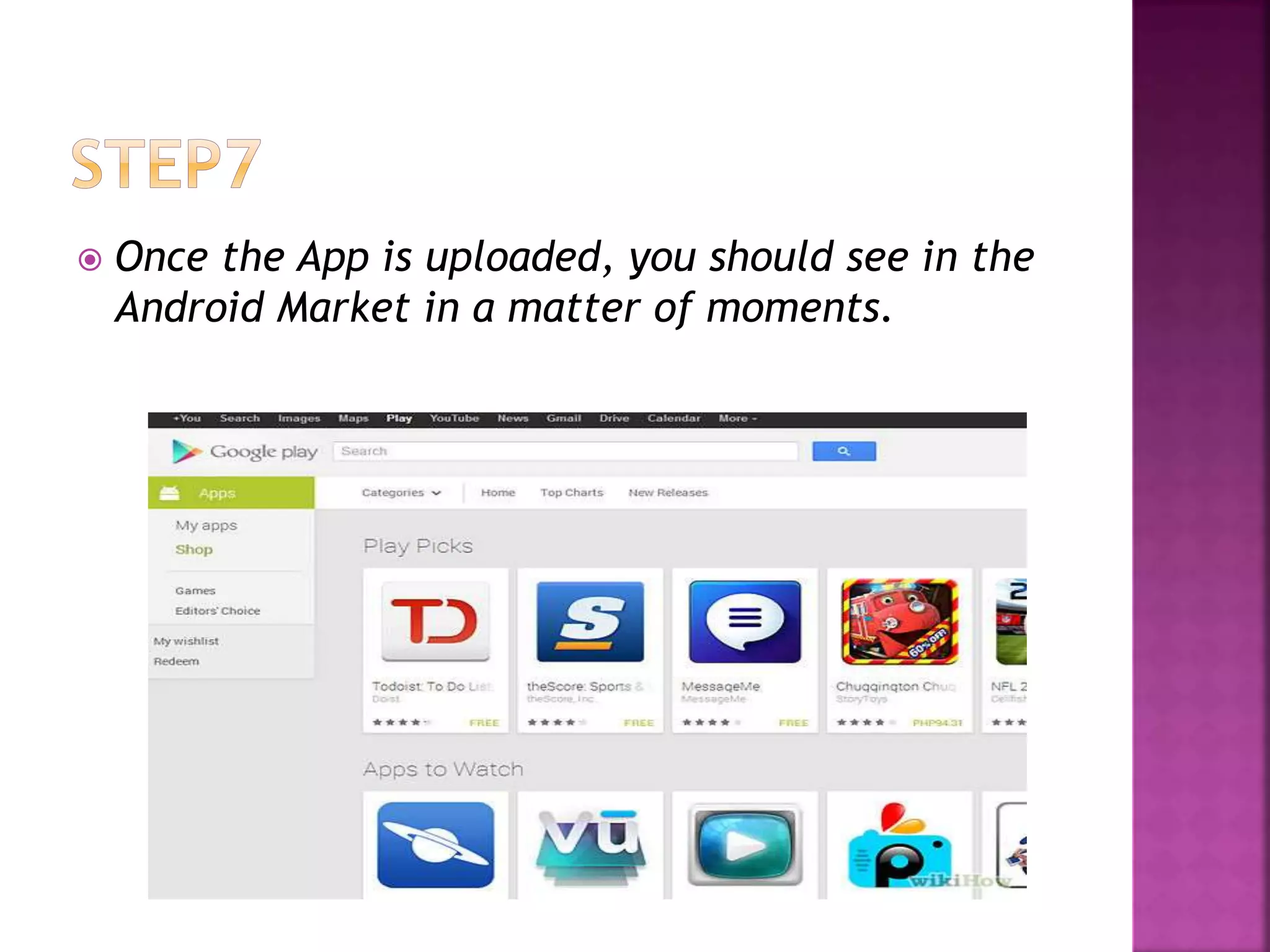The document discusses the history and development of the Android operating system. It describes how Android was founded in 2003 by Andy Rubin and was later acquired by Google in 2005. It provides an overview of Android versions from 1.0 to the current version, the open source nature of Android, and the tools and languages used to develop Android applications like Java and XML. It also summarizes the process for submitting an Android app to the Google Play store.