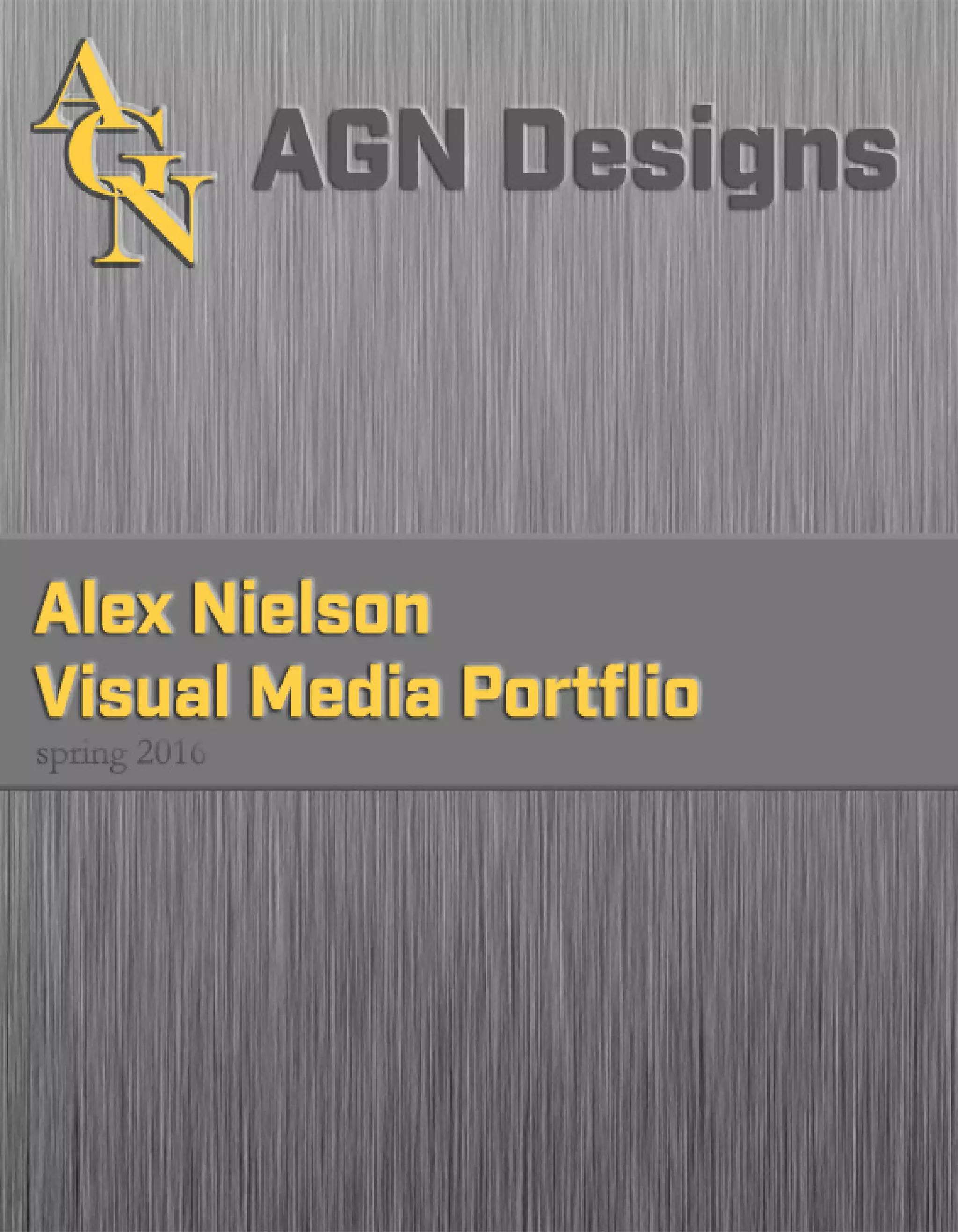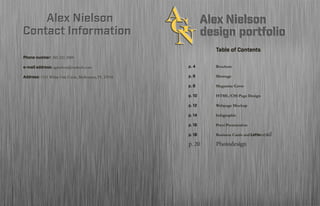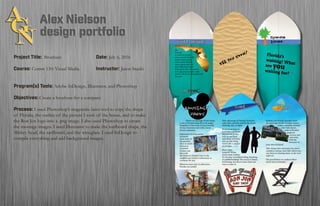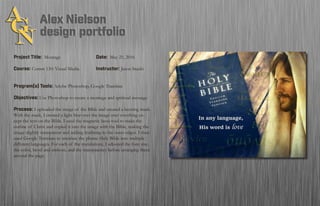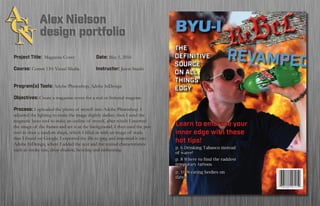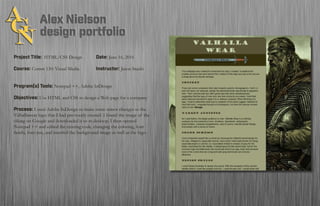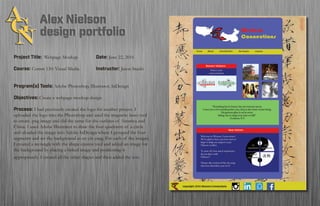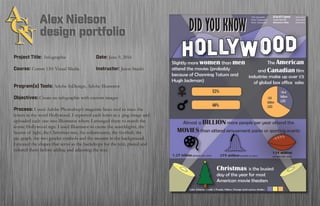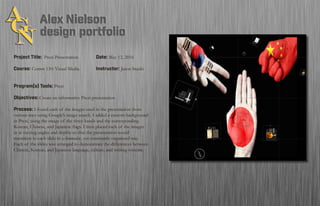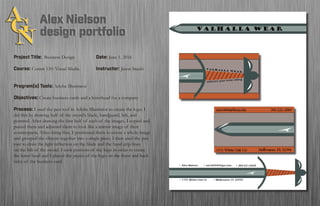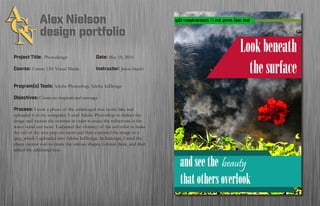The document outlines various design projects completed by Alex Nielson for a visual media course, detailing tasks such as creating brochures, montages, magazine covers, and web pages using tools like Adobe Photoshop, Illustrator, and InDesign. Each project includes objectives, processes, and the specific tools used, showcasing skills in graphic design, infographics, and presentation design. Contact information is also provided, along with project titles and dates.