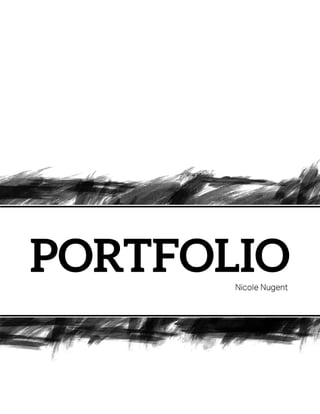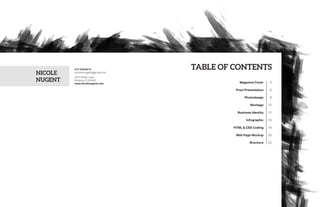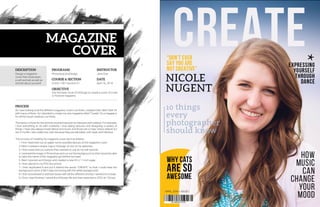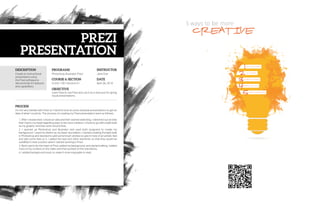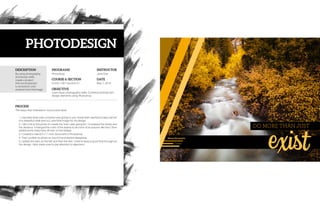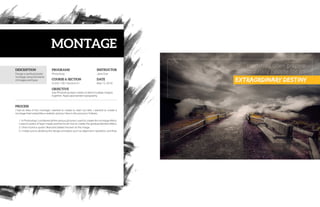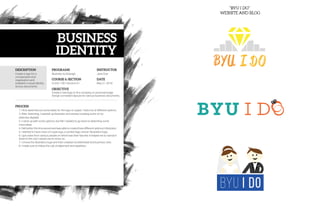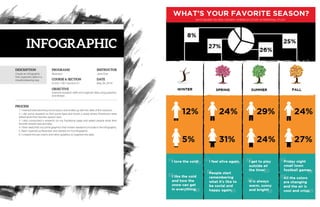This document contains a summary of Nicole Nugent's portfolio, which includes magazine cover design, Prezi presentation, photodesign, montage, business identity design, infographic, HTML/CSS coding, web page mockup, and brochure design projects. For each project, a brief description is provided along with the design process and programs used.